AI Summary
As someone deeply involved in managing WordPress sites, I’ve personally experienced the critical need for reliable email delivery.
If you’re like me, you’re constantly looking for ways to ensure your site’s emails reach their intended recipients without a hitch.
That’s why I’ve put together this comprehensive guide to help you find the best transactional email provider, regardless of your budget or the size of your operation.
What Is Transactional Email?
Transactional email is email that’s sent automatically when a visitor takes action on your website. This might be a commercial transaction, or it might be a notification.
Unlike emails sent to a mailing list, transactional emails need to be delivered almost immediately to be effective.
If you have an online store, transactional emails are usually used for customer communication. But all WordPress sites generate transactional emails in some form, including:
- Password reset links
- Account activation links
- Order confirmations
- Shipping notifications
- Invoices
- Email marketing optin messages.
When choosing an SMTP provider, it’s important to keep in mind what kind of emails you’re sending. If you’re using a basic SMTP server, it likely won’t handle large volumes of email, so it’s better to use a provider that specializes in fast, reliable delivery.
Transactional Email vs Marketing Email
Wondering what the difference is between transactional email and marketing email? There are 2 main differences between transactional email providers and bulk senders:
- Speed: Transactional email is typically time-sensitive, so you want it to arrive near-instantly. Bulk emails, like emails sent from a mailing list, are often sent in batches.
- Permission: Users must opt in to receive marketing emails. Since transactional emails are like notifications, your customers won’t need to opt in to receive them.
If transactional emails fail, your customers may become frustrated. Let’s look at the best providers to increase customer trust and engagement.
7+ Best Providers For Transactional Email
I’ve thoroughly researched and tested numerous transactional email providers to bring you this curated list. Each one offers unique strengths, and I’ve highlighted what makes them stand out, especially for WordPress users.
If you’re struggling with WordPress not sending emails, any of these services will undoubtedly solve your problem. Here’s a direct comparison of the providers I’ve evaluated:
| Provider | Free Tier/Trial | Starting Price (Monthly) | Deliverability | Support | Daily/Monthly Sending Limits | Key Features | Best For |
|---|---|---|---|---|---|---|---|
| SendLayer | 200 emails (no time limit) | $5/mo (1,000 emails) | High (focus on deliverability, suppression list) | Standard/Premium (ticket, email) | No daily limit | API/SMTP, tracking, analytics, suppression, anti-spam, webhooks, DKIM, SPF, DMARC | Small businesses, growing websites |
| SMTP.com | 50,000 emails (30 days) | $25/mo (50,000 emails) | High (focus on deliverability, Reputation Defender) | 24/7 (phone, email, live chat) | No daily limit | API/SMTP, detailed reporting, Reputation Defender, Insight Engine | Established sites, high-volume senders |
| Brevo | 300 emails/day | $8.08/mo (5,000 emails) | Good (supports Delivered status) | Email/Phone (depending on plan), knowledge base | 300 emails/day (free), no daily limit (paid) | API/SMTP, marketing automation, CRM, email marketing integration | Growing sites, those needing marketing features |
| Mailgun | 3 months (5,000 emails) | $15/mo (10,000 emails) | High (focus on deliverability) | Limited ticket (free), priority ticket/live chat/phone (paid) | No daily limit | API/SMTP, tracking, analytics, webhooks, email validation, dedicated IPs | Developers, growing sites, those needing marketing features |
| SendGrid | 100 emails/day (60-day trial) | $19.95/mo (50,000 emails) | High (AI for sender reputation) | Ticket (free), live chat/phone (paid) | 100 emails/day (free), no daily limit (paid) | API/SMTP, email validation, dedicated IPs, real-time analytics, marketing campaigns | Hobby sites, communities, small eCommerce, high-volume senders |
| Amazon SES | 62,000 emails/month (EC2) | $0.10/1,000 emails | High (flexible IP deployment, authentication) | AWS support plan (paid), forum (free) | 200 emails/day (sandbox), variable (out of sandbox) | API/SMTP, DKIM, dedicated IPs, reputation management | AWS users, developers, high-volume senders (technical setup) |
| Zoho Mail | 5 users (Forever Free) | $1/user/month (Mail Lite) | Good (focus on security, API integration) | Ticket, email, phone | Not explicitly published, reputation-based | API, webmail, contacts, 25MB attachment limit (free), shared inbox | Non-profit sites, existing Zoho users |
1. SendLayer (Recommended)
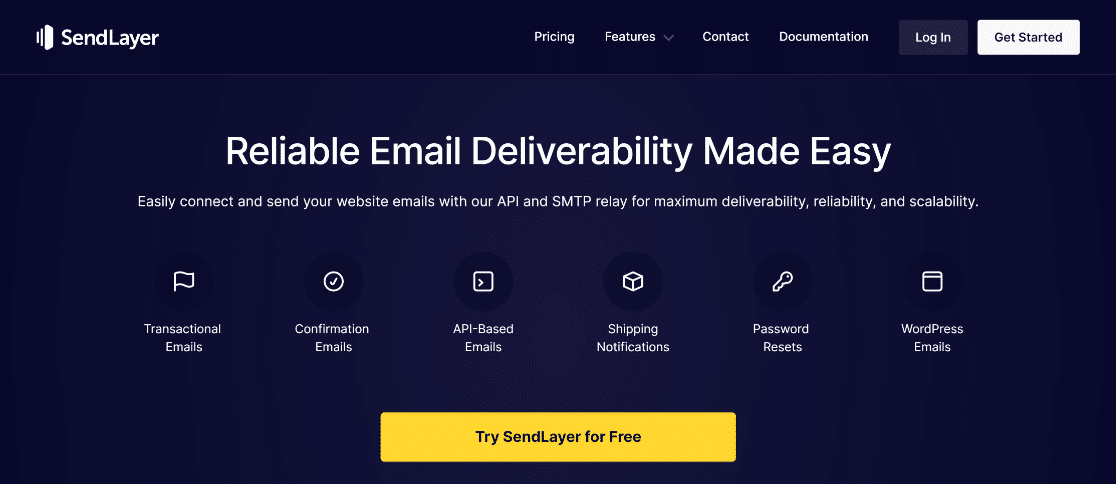
SendLayer is a reliable and affordable transactional email delivery service designed to ensure your emails are sent quickly and authenticated to avoid spam folders.
It’s particularly well-suited for small to medium-sized operations and offers features like customizable suppression lists and subdomain sending to protect your sender reputation.
My Experience
From my personal experience, SendLayer is a great option for small businesses and anyone just starting with their website. It’s not just reliable and affordable; it’s incredibly user-friendly.
When I first set it up, I was impressed by how quickly my emails started delivering, and the authentication features gave me peace of mind that my messages wouldn’t end up in spam folders.
I also found the White Glove Setup option with the WP Mail SMTP team to be a huge time-saver, as their experts handled the entire setup, including DNS records.
What I Liked
What I particularly appreciate about SendLayer is its scalability. As your website grows, you can easily upgrade your plan directly from your dashboard.
I also find the insights provided by SendLayer invaluable, being able to see delivery statuses, open rates, and click-through rates directly in the SendLayer dashboard and the WP Mail SMTP email log.
This data is crucial for optimizing communication and ensuring your messages are engaging your audience effectively. The customizable suppression list and subdomain sending are also excellent features for protecting sender reputation.
Most importantly, SendLayer takes protecting your domain’s sender reputation seriously. It’s easy to accidentally end up on the blacklists of email providers like Gmail and Yahoo.
SendLayer uses a customizable suppression list to help you avoid blacklisting. It also sends your emails from a subdomain so that if something does go wrong, your website domain’s reputation isn’t affected.
How Much Does it Cost
You can send your first 200 emails for free with SendLayer. There’s no time limit on this trial like some other providers have. After that, paid plans start at just $5/month for 1,000 emails.
SendLayer stands out because it doesn’t impose daily sending limits on any of its plans. Support is available via standard/premium ticket and email, with extensive documentation for self-help.
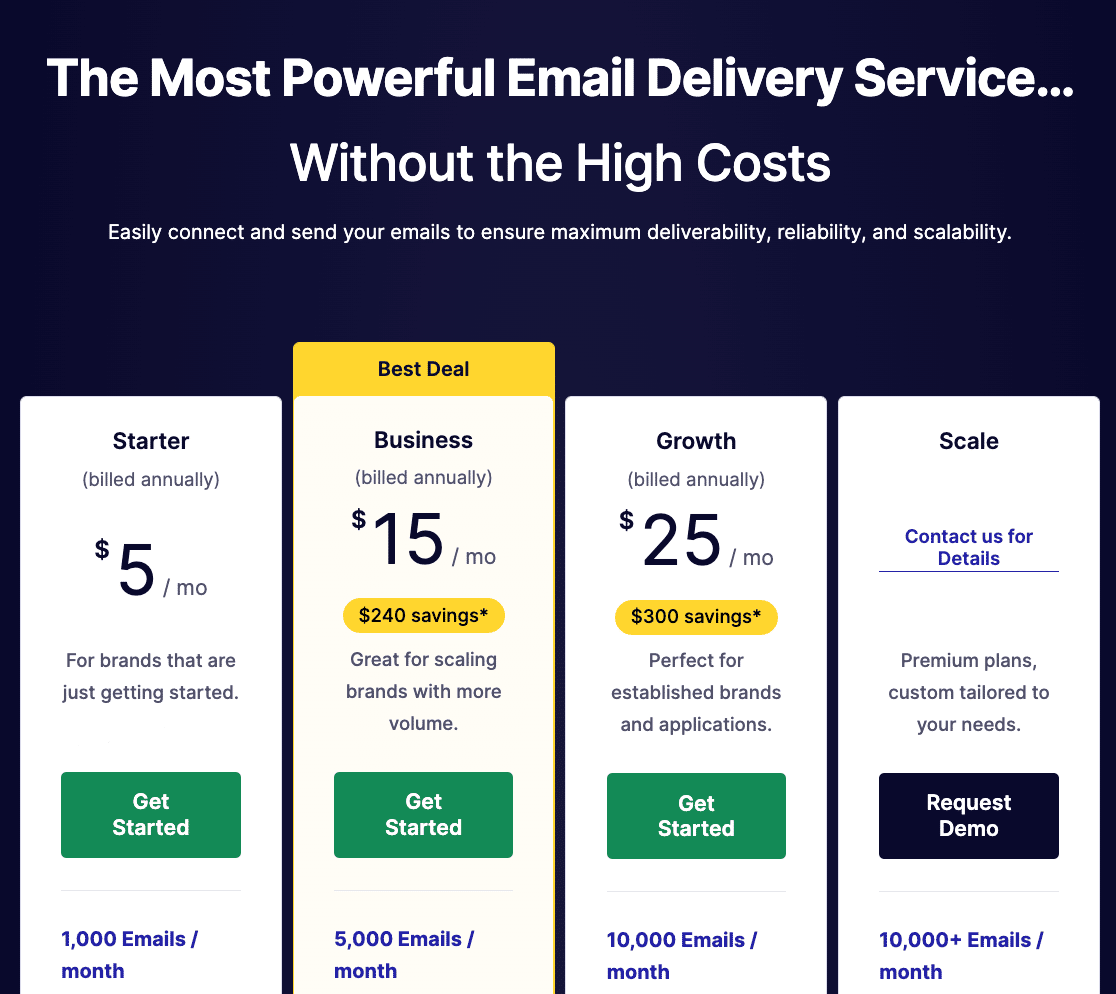
2. SMTP.com (Recommended)
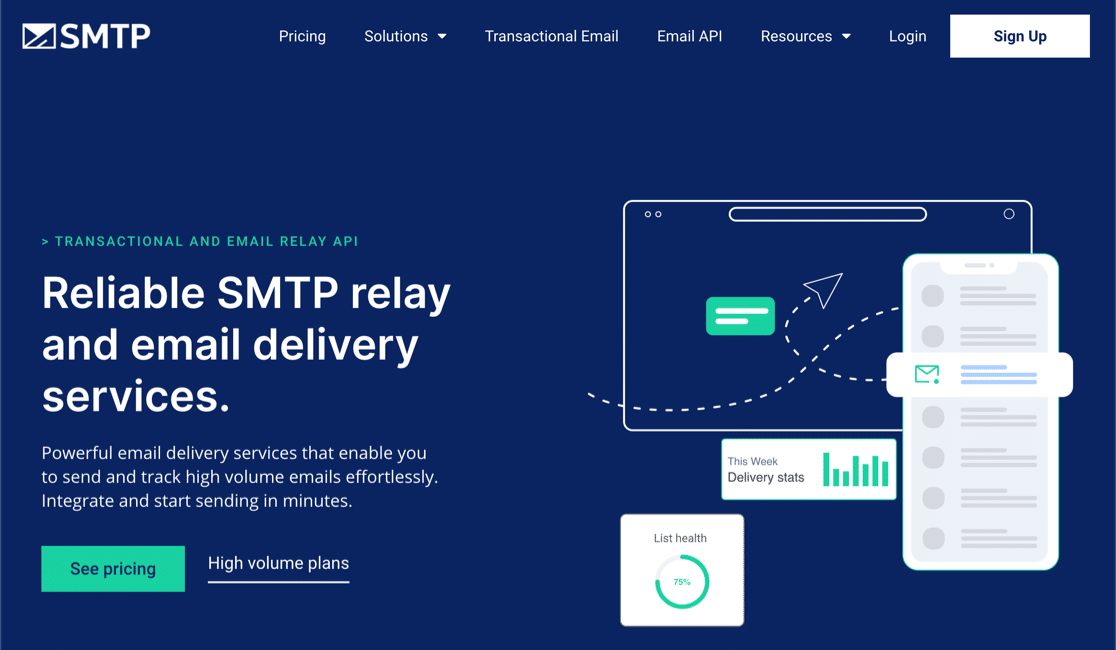
SMTP.com is a leading transactional email provider designed for high-volume email sending, emphasizing rapid delivery and high deliverability rates.
It offers features like Reputation Defender and detailed reporting to ensure emails reach their destination effectively. This can help you to track down vital emails to make sure the recipient actually received them.
My Experience
When it comes to handling a massive volume of emails, I’ve found SMTP.com to be an incredibly robust and reliable solution. It’s particularly well-suited for established sites that need to ensure every transactional email is delivered swiftly and consistently.
They claim emails are usually received “in a matter of seconds,” and in my testing, I’ve seen this hold true, which is crucial for maintaining a positive customer experience on a busy site. For those of you with high-traffic websites, SMTP.com offers a generous starting point with 50,000 free emails in your first 30 days.
This allows you to really put the service through its paces without immediate financial commitment. I found this trial period extremely helpful in understanding its capabilities and how it integrates with my existing systems.
What I Liked
Tracking email delivery is paramount for me, and SMTP.com excels in this area. With WP Mail SMTP, I can easily see if my emails were ‘Delivered’ directly in the WordPress email log.
This feature has been invaluable for me in troubleshooting and ensuring that critical communications reach their intended recipients. It provides a level of transparency that many other providers lack.
Setting up SMTP.com is straightforward, even with its advanced capabilities. You don’t need to be a technical expert to get your WordPress emails working. However, if you prefer a completely hands-off approach, I highly recommend purchasing the Elite license for WP Mail SMTP.
Their experts will handle the entire setup, including DNS records, ensuring a hassle-free experience. I’ve personally seen how much time and effort this can save, especially when dealing with complex configurations.
How Much Does SMTP.com Cost?
SMTP.com offers a free trial of 50,000 emails for the first 30 days. After that, paid plans start at $25/month for 50,000 emails.
SMTP.com allows you to set monthly usage limits for specific senders and does not impose daily sending limits. All customers receive 24/7 support via phone, email, or live chat.
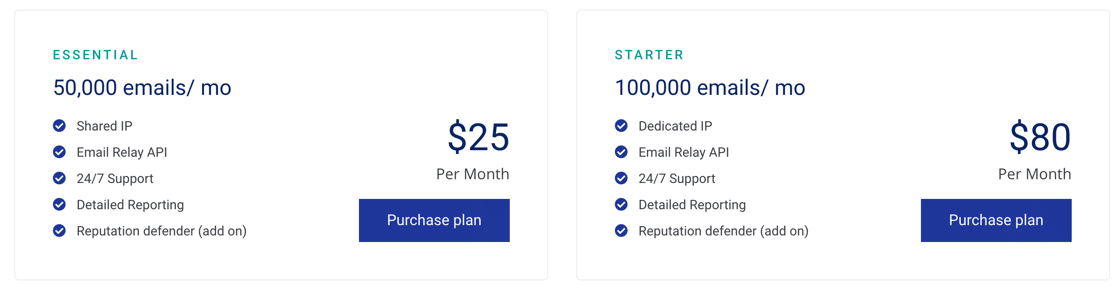
3. Brevo (Recommended)
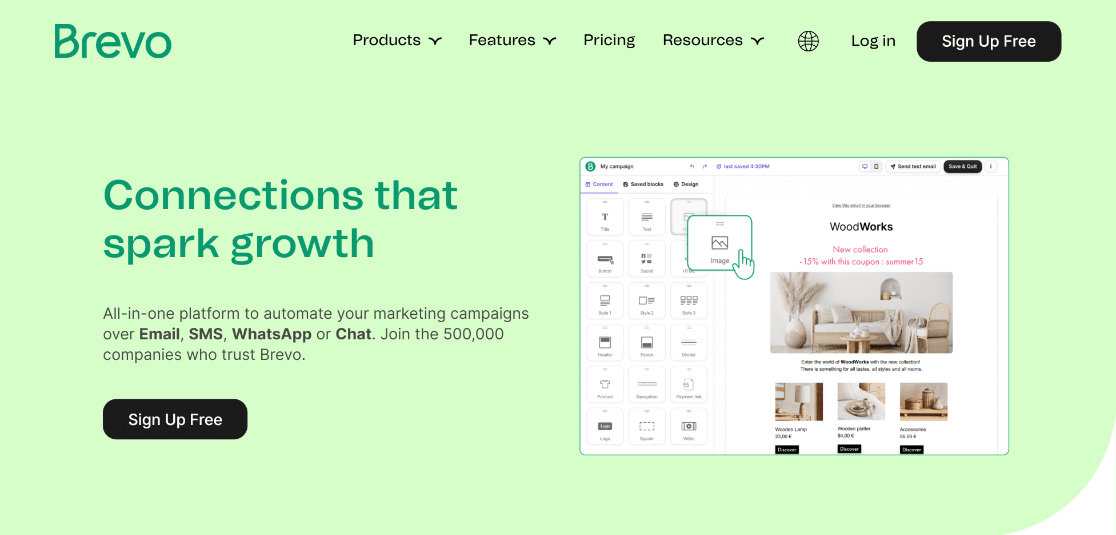
Brevo (formerly Sendinblue) is a comprehensive email marketing and transactional email platform known for its generous free plan and versatile integration options.
It allows users to manage both marketing campaigns and transactional emails from a single platform. Quick signup, easy setup with White Glove Setup for WordPress, and a generous free plan.
My Experience
For those of you who are growing your site but don’t yet need extremely high sending limits, I believe Brevo offers a fantastic balance of features and affordability.
What immediately drew me to Brevo was its generous free plan, which you can use without even needing a credit card. This makes it an ideal choice for WordPress sites that are steadily expanding and want to test the waters before committing financially.
One of the biggest advantages I’ve found with Brevo is the ability to manage both transactional and marketing emails within the same platform. This streamlines your email operations, keeping all your settings and billing in one convenient place. It’s a huge time-saver and simplifies your overall email strategy.
What I Liked
Brevo integrates seamlessly with WP Mail SMTP, supporting the ‘Delivered’ status in the email logs. This feature provides comprehensive email tracking, which I find incredibly useful for monitoring deliverability and ensuring that important messages are reaching their recipients.
If you’re looking for a mailer that’s easy to set up and helps improve the customer experience as your site grows, Brevo is definitely worth considering. I’ve found their documentation to be quite thorough, which is helpful for common issues.
How Much Does Brevo Cost?
Brevo offers a free plan with a daily sending limit of 300 emails. Paid plans start at $8.08/month for 5,000 emails, with no daily limits.
Support levels vary by plan, with email support for Lite plans and phone support for Premium plans. Free users rely on the knowledge base.
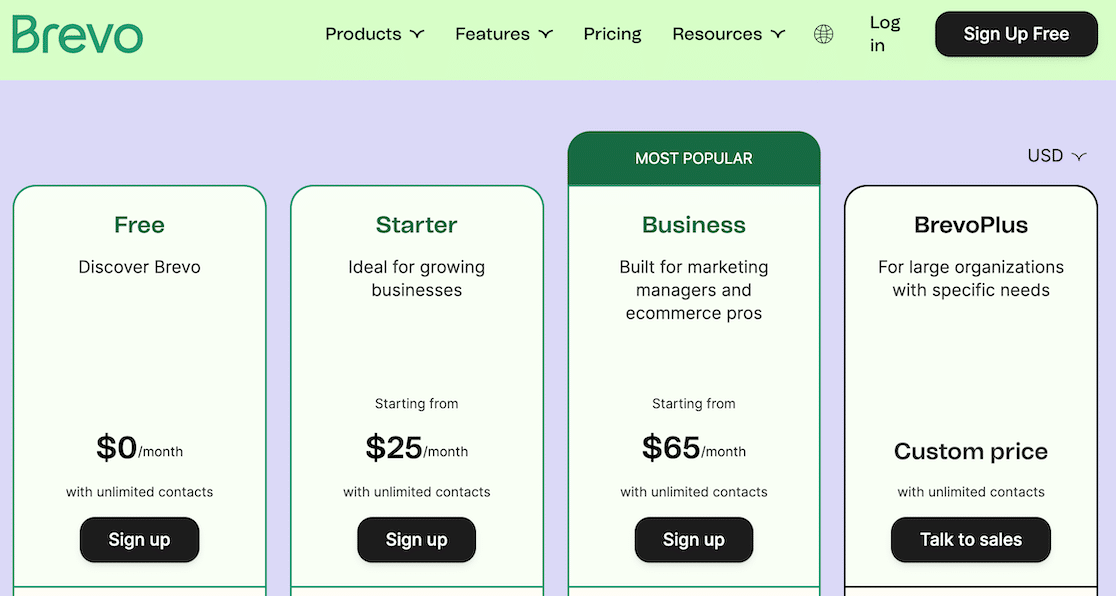
4. HubSpot
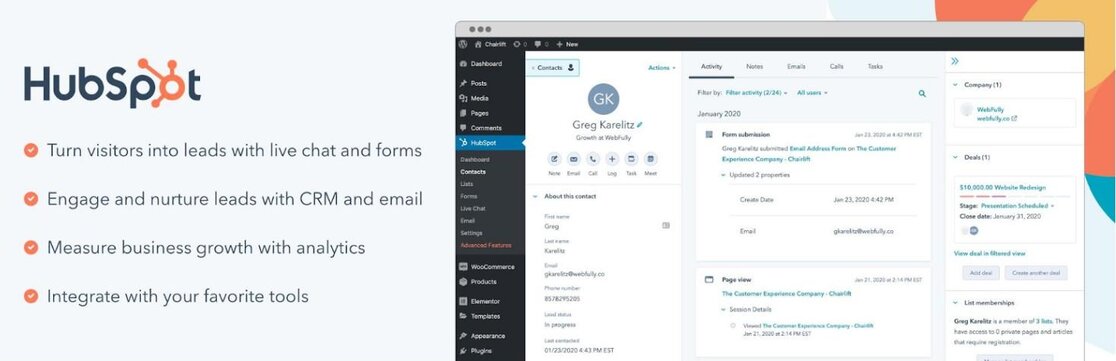
HubSpot offers a free WordPress plugin that gives you access to HubSpot’s email automation tools without leaving your WordPress dashboard. It makes for a great option if you have lower monthly sending limits.
My Experience
You can use the automation rules to trigger transactional emails based on users’ activity on your site. Beyond transactional emails, HubSpot can also help you send marketing emails using its visual, drag-and-drop email builder.
The setup process is simple. You just need to install the HubSpot WordPress plugin on your site, connect it to your HubSpot account, and start sending emails.
What I Liked
HubSpot applies monthly sending limits, rather than daily limits. The free plan allows 2,000 emails per month while the starting paid plan allows 5,000 emails per month.
All paying customers get 24/7 support via phone, live chat, or email. There’s also a detailed knowledge base and free users can get community support via a forum.
How Much Does HubSpot Cost?
HubSpot’s free plan lets you send up to 2,000 emails per month. Paid plans start at $45 per month for up to 5,000 emails.
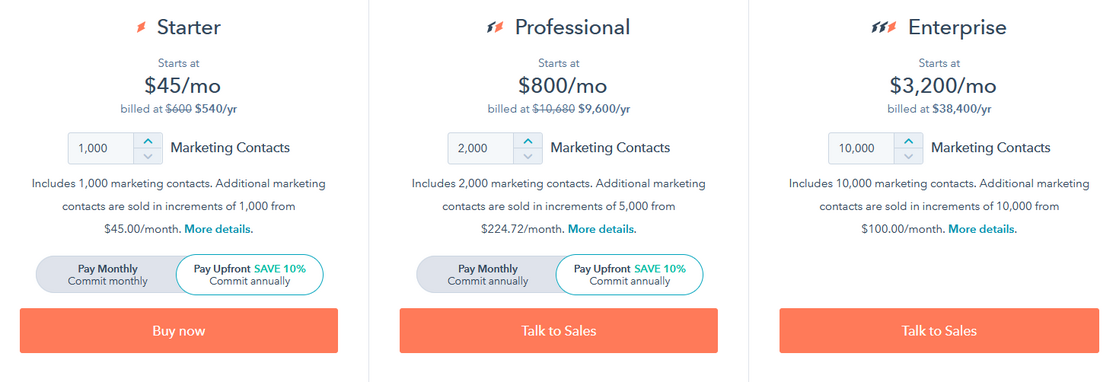
5. Mailgun
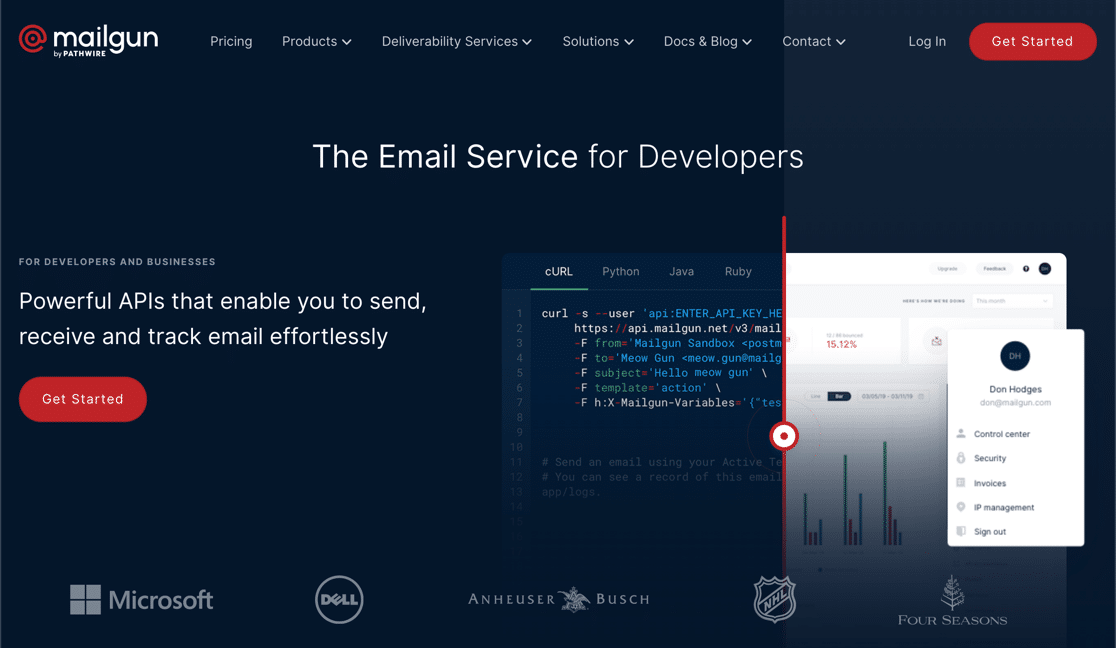
Mailgun is a powerful email service designed for developers, offering robust APIs for sending, receiving, and tracking emails.
It’s known for its flexible pricing and strong deliverability, suitable for both transactional and marketing email needs.
My Experience
What I particularly like about Mailgun is its pricing model, which breaks down costs to bundles of 1,000 emails. This makes it incredibly accessible if you’re unsure about your exact email volume, ensuring you only pay for what you use.
I’ve personally found this very beneficial when managing projects with unpredictable sending needs. While Mailgun is often marketed as a “developer-friendly” email provider, don’t let that intimidate you.
What I Liked
Mailgun integrates well with WP Mail SMTP, providing support for the ‘Delivered’ status in the email log. This feature is crucial for me, as it allows me to track emails all the way to the recipient’s inbox, giving me confidence in the deliverability of my transactional messages.
The advanced features, such as A/B testing, are there if you want to leverage them, but the basic setup for transactional emails is quite straightforward. Mailgun’s flexibility with no daily sending limits is also a significant advantage for fluctuating sending needs.
How Much Does Mailgun Cost?
Mailgun provides a generous 3-month trial, capped at 5,000 emails. After the trial, if you exceed the limit, you’ll pay $0.80 per 1,000 emails.
Fixed-fee pricing starts at $15/month for 10,000 emails. Mailgun offers limited ticket support for free users, with priority ticket, live chat, or phone support available on paid plans.
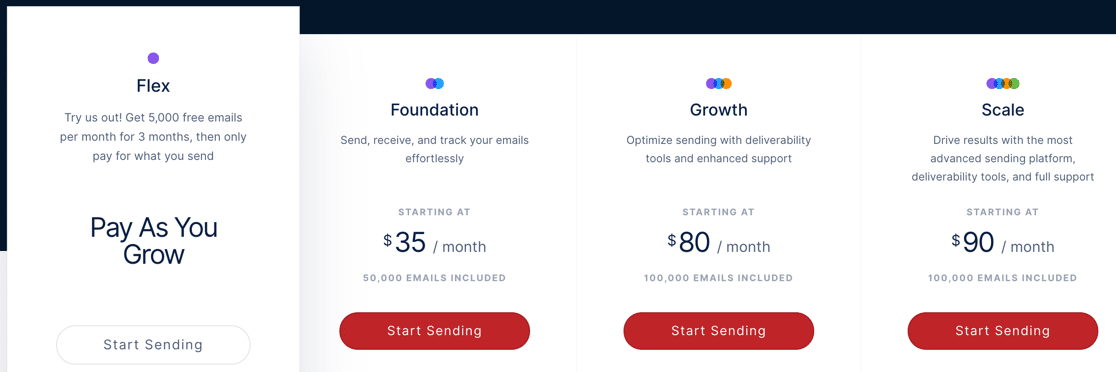
6. SendGrid
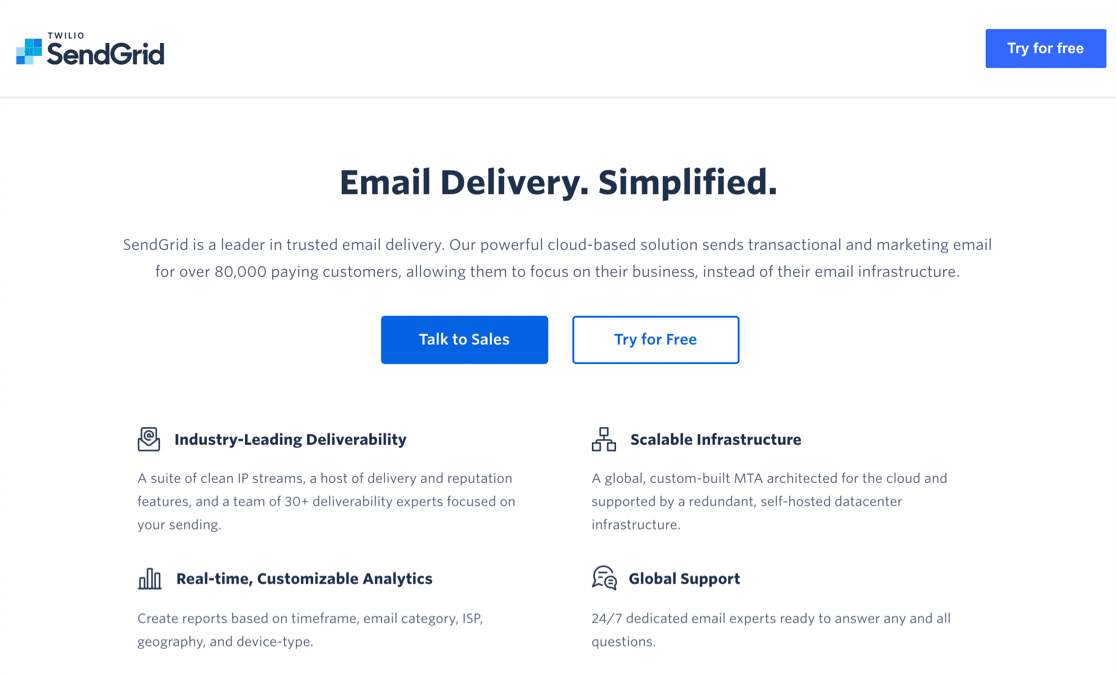
SendGrid is a widely used email platform offering solutions for both transactional and marketing emails. It’s known for its scalability, robust deliverability features, and a 60-day free trial, making it suitable for a wide range of users from hobbyists to large enterprises.
My Experience
For anyone managing a hobby site, a community forum, or even a small side-hustle, I’ve found SendGrid to be an incredibly versatile and cost-effective solution.
Its free trial, which lasts for 60 days and allows up to 100 emails a day, is a fantastic starting point. If you’re looking to try out the service before committing to a paid plan, this should be enough to give SendGrid a fair trial.
One of the things I appreciate most about SendGrid is its accessibility. You can start using their service without even needing a credit card, and their generous free allowance lets you thoroughly test the platform.
What I Liked
SendGrid allows you to manage both your transactional and marketing emails from a single dashboard, which I find incredibly convenient for streamlining email operations.
SendGrid is not just for small-scale operations; it’s built to handle high volumes of email with impressive reliability. I’m particularly impressed by their use of AI to protect sender reputation and prevent emails from landing in spam folders.
This feature is crucial for maintaining deliverability, and it means you won’t have to switch platforms as your email needs grow. It’s a truly all-around provider that adapts to your evolving requirements.
How Much Does SendGrid Cost?
SendGrid offers a free trial that allows you to send up to 100 emails a day for the first 60 days. After the trial, you will need to upgrade to a paid plan.
Paid plans start at $19.95/month for up to 50,000 emails. Free users get ticket support, while paid plans offer live chat and phone support.
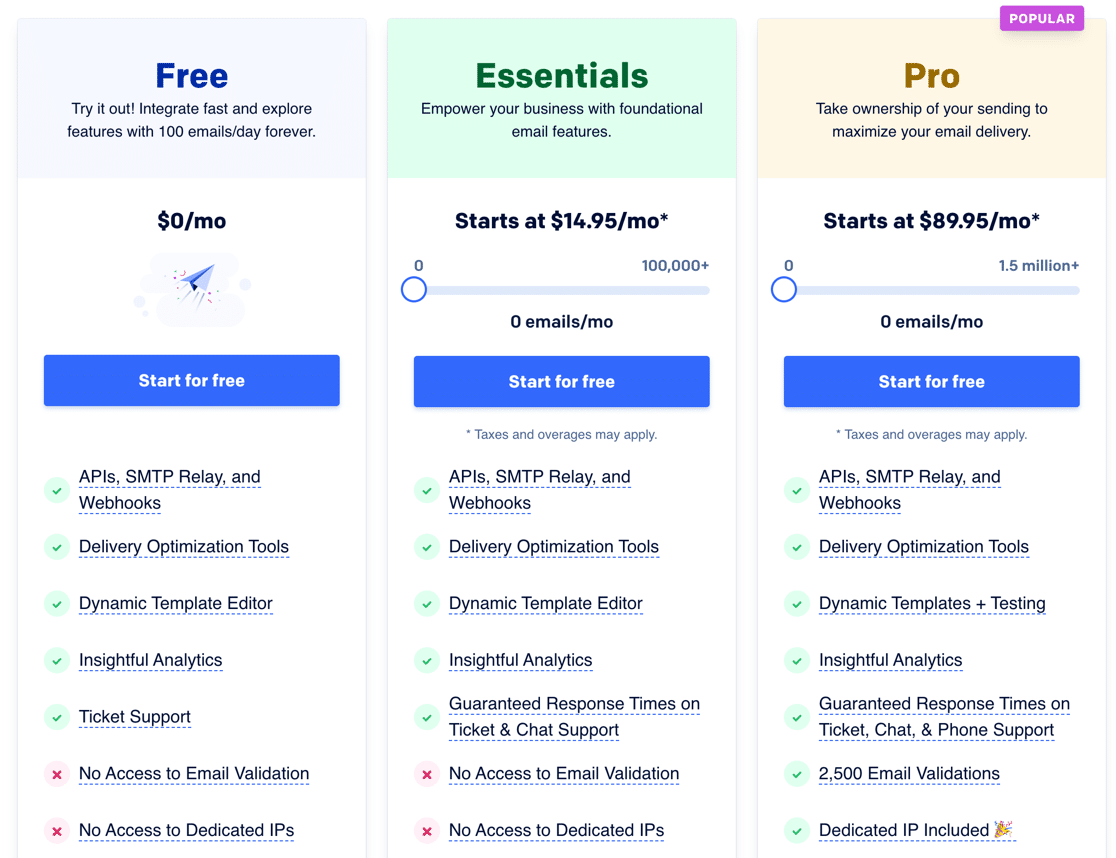
7. Amazon SES
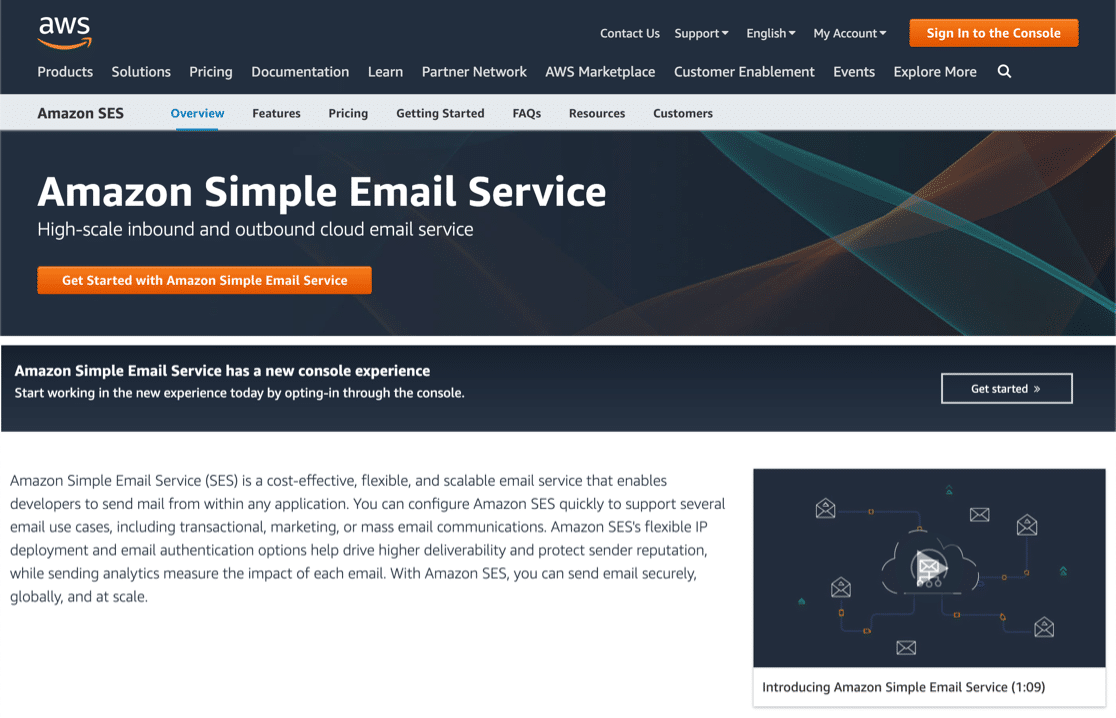
Amazon Simple Email Service (SES) is a highly scalable and cost-effective cloud-based email sending service provided by AWS.
It’s designed for developers and businesses to send marketing, notification, and transactional emails, offering high deliverability and integration with other AWS services.
My Experience
If you’re having issues with AWS not sending WordPress email, you can use any provider with WP Mail SMTP. But many EC2 users go with Amazon SES because it’s easier to keep everything in 1 place.
Sending limits are generous, but the verification requirements are pretty strict to avoid spam complaints. Keep in mind that the setup steps are more technical and involved than other options on the list, so it’s not the right choice for everyone.
If you’re not using EC2, you can still use AWS to send emails if you want to. Keep in mind that SES users pay extra for attachments, so that’s also something to consider if you routinely send invoices or receipts. Amazon SES is available with the WP Mail SMTP Pro license or above.
What I Liked
Amazon SES offers incredibly generous sending limits, which is a huge plus for high-volume senders. Even if your WordPress site isn’t on EC2, you can still leverage AWS to send emails.
The integration with other AWS services can be a significant advantage for those already in the ecosystem. Its focus on deliverability through flexible IP deployment and authentication options is also a strong point.
How Much Does Amazon SES Cost?
Amazon SES doesn’t charge monthly fees, but exact pricing can vary depending on the region you’re using it in. In most regions, you can send up to 62,000 emails free each month if your WordPress site is on EC2.
If your WordPress site isn’t on EC2, you’ll pay $0.10 for every 1,000 emails you send, plus $0.12/GB for attachments, plus the optional tech support subscription if you want it.
Sandbox accounts are limited to sending 200 emails each day, or 1 message per second. You’ll need to request a move out of Sandbox if you want to increase these limits.
Once your account is out of the Sandbox, Amazon SES sending quotas vary according to the regions that apply to your account. There are various hoops you’ll need to jump through to increase your limits globally.
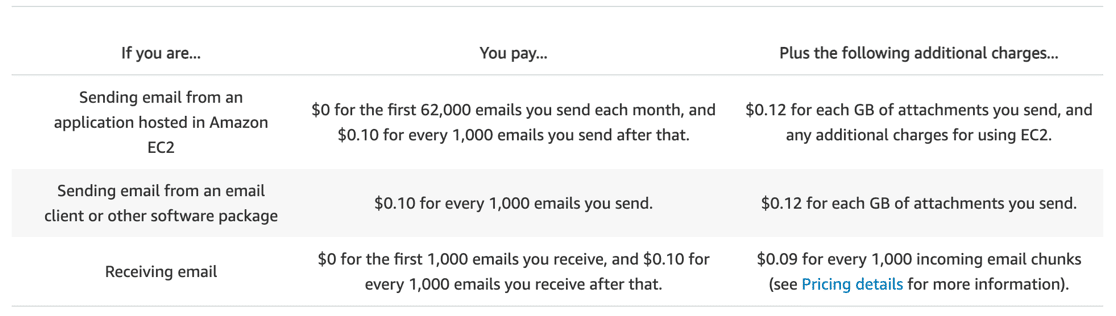
Bonus: Zoho Mail
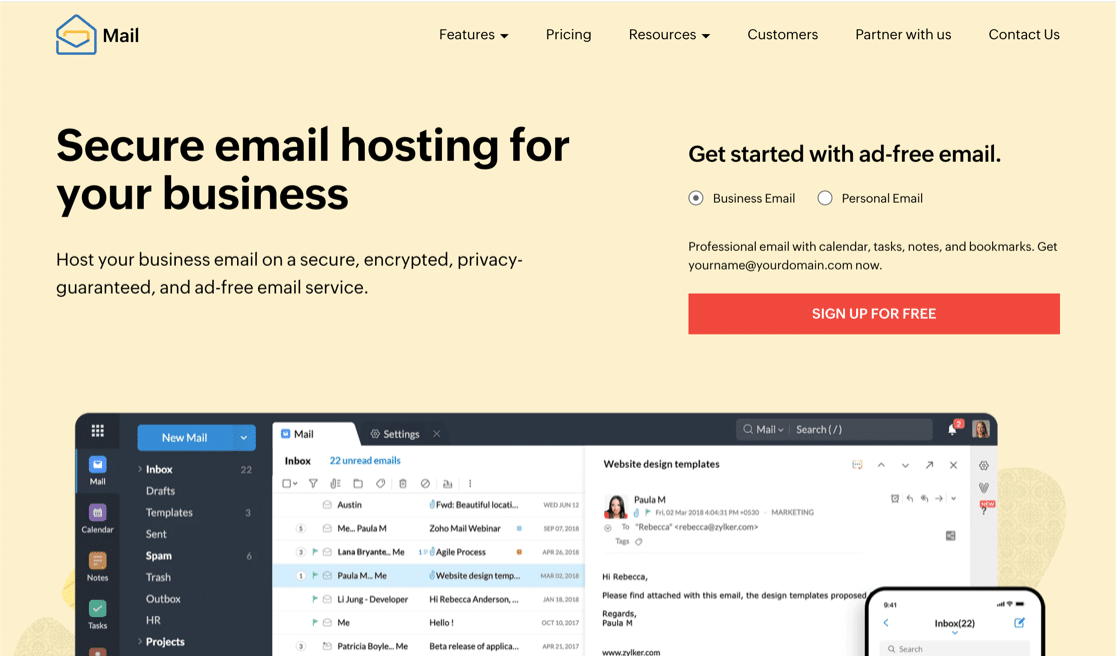
Great for nonprofit sites and existing Zoho customers.
If you’re already using Zoho in your business, using Zoho Mail for WordPress will keep your billing and management in 1 place.
Zoho Mail is similar to Google Workspace in that it also gives you a user-friendly interface for webmail and contacts. Instead of using its SMTP server details for Zoho, you can use the API, which is more secure than basic SMTP integration.
Zoho’s API is very easy to set up, and the Mail account itself has a generous 25MB attachment limit on its free plan, rising to 1GB on paid plans. Keep in mind that the experience for recipients isn’t always great if you send huge attachments (and attachments over 25MB will often be rejected).
There are 2 minor downsides to Zoho Mail. It can’t be used to send marketing emails, so you can’t use the same plan for your email newsletters. It also can’t support custom reply-to addresses with the API. For beginners, these limitations won’t matter.
If you sign up for Zoho Mail, you might also be interested in setting up Zoho TeamInbox, which is a shared inbox solution to improve team collaboration.
Zoho Mail integration is available with the WP Mail SMTP Pro license or above.
Daily Sending Limits
Zoho Mail doesn’t publish its sending limits, but limits do apply to free and paid plans. You can improve your reputation by avoiding account misuse, or sending emails that bounce, which Zoho says will increase the number of emails per day you can send.
If you want an exact figure or cap, this may not be the best mailer for your use case.
Support
All users can access ticket, email, and phone support.
Pricing
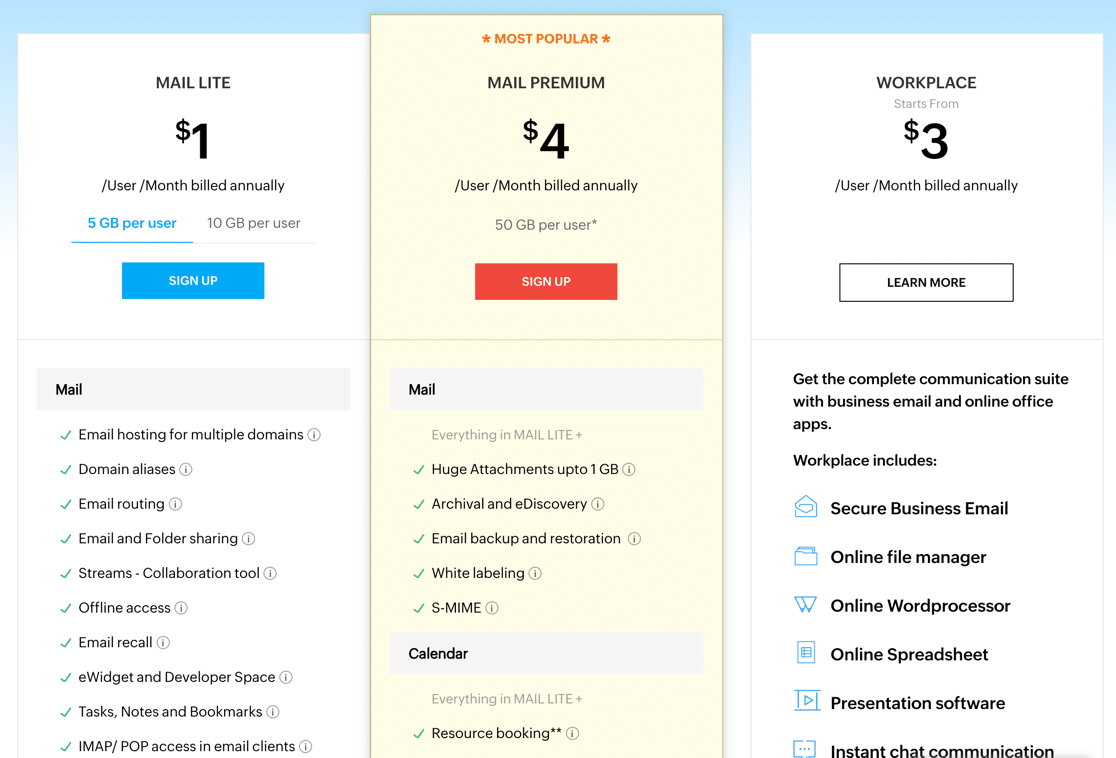
Zoho Mail has a Forever Free plan that’s awesome for small sites. You can create up to 5 users without payment. Keep in mind that adding a 6th user means you have to pay for all 6 users—not just the extra one. Paid plans start at $1/user per month, and nonprofit pricing is also available.
FAQs on the Best Transactional Email Providers for WordPress Sites
Learning about the best transactional email providers for WordPress sites is a popular topic of interest among our readers. Here are answers to some common queries about it:
What about Gmail?
If you’re wondering why Gmail isn’t recommended as the best email service for WordPress, it’s because of the sending limits and the general limits of its API.
Gmail is not designed for transactional email, and that’s reflected in the sending limits it has. For example, Gmail customers are limited to 500 emails a day on free plans, and there’s a limit of 2,000 emails a day for Workspace.
Since those limits are shared across all Google products, you can hit the limit a lot faster than you’d expect. Gmail works great for WordPress SMTP if your usage is quite low. But for transactional email, the providers we listed above will usually give you better reliability and capacity.
How do I choose between Amazon SES, SendLayer, and SendGrid?
Pick Amazon SES if you want the lowest price and don’t mind a tech-heavy setup. Choose SendLayer for the quickest WordPress link-up. Its one-click setup inside WP Mail SMTP is hard to beat. Go with SendGrid if you need dashboards, webhooks, and built-in templates.
Are there free transactional email services with enough daily quota for small sites?
Yes. Amazon SES gives 62,000 emails a month when used with an AWS site; SendLayer’s free tier offers 200 emails a day; and SendGrid sends 100 a day on its free plan, which is plenty for small blogs.
What’s the easiest way to switch from PHP mail to a dedicated provider?
Install WP Mail SMTP, run the setup wizard, pick a mailer such as SendLayer, add your API key, and send a test email. No code edits needed.
How do deliverability rates compare among popular transactional email providers?
Amazon SES, SendLayer, and SendGrid use verified domains, SPF, and DKIM, landing above 98 % inbox on most tests. Results depend on your own domain health, not just the provider.
Can I track opens and clicks with a transactional email service?
Yes. SendLayer and SendGrid include open and click logs in their dashboards. With Amazon SES, you can add this by turning on event tracking in the AWS console.
Which providers include built-in suppression and bounce handling?
SendLayer and SendGrid both keep automatic suppression lists. Amazon SES routes bounces to your AWS console or an SNS topic.
Next, Create Your DNS Records
Now you know the best transactional email providers for your WordPress site, you’ll want to set up the right DNS records so that your emails don’t go to spam. To help with that, we’ve got a guide on how to make a DMARC record.
Ready to fix your emails? Get started today with the best WordPress SMTP plugin. If you don’t have the time to fix your emails, you can get full White Glove Setup assistance as an extra purchase, and there’s a 14-day money-back guarantee for all paid plans.
If this article helped you out, please follow us on Facebook and Twitter for more WordPress tips and tutorials.

