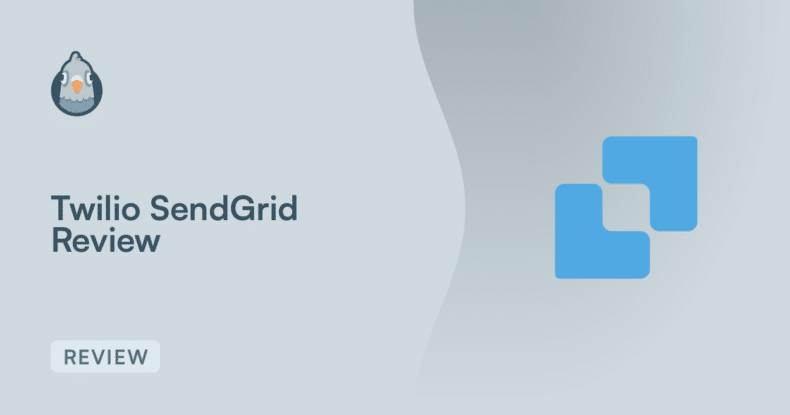AI Summary
If you’re anything like me, you probably find choosing the right email service for your WordPress site to be overwhelming. With so many options out there all claiming to be the best, it’s hard to know where to put your trust (and your budget).
That’s why I decided to thoroughly test Twilio SendGrid, the email delivery service used by big brands like Spotify and Glassdoor. While researching for this SendGrid review, I wanted to find out firsthand: is this enterprise-level solution worth it for the average WordPress site, or is it overkill?
With email providers getting stricter about which emails make it into the inbox, making the right choice of email service for your website is more important than ever. As the team behind WP Mail SMTP (powering the email of over 3 million WordPress sites), SendGrid was one of the first mailers we added to the plugin because of its popularity and reliability.
Fix Your WordPress Emails With SendGrid
In this hands-on review, I’ll cover everything you need to make an informed decision about SendGrid: pricing details, how easy it is to set up, actual deliverability performance, support quality, and most importantly, how well it integrates with WordPress.
- SendGrid at a Glance
- Why Consider Twilio SendGrid for Your WordPress Site
- SendGrid Pricing & Plans
- Key SendGrid Features for WordPress Email Deliverability
- Step-by-Step SendGrid Setup Guide for WP Mail SMTP
- SendGrid Pros & Cons for Small-Business WordPress Sites
- Is SendGrid the Right Email Service for You?
- Frequently Asked Questions
SendGrid at a Glance
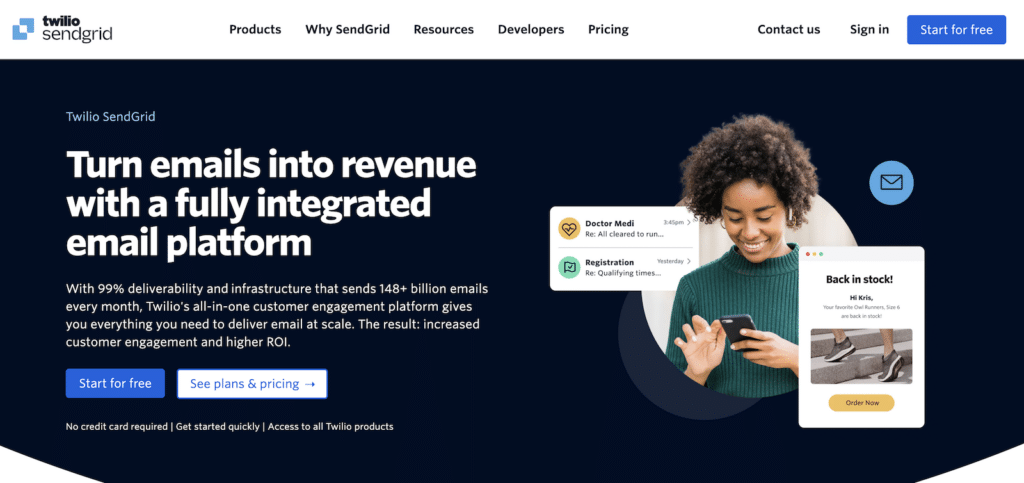
After spending a few weeks with Twilio SendGrid, here’s my honest take on how it stacks up:
- 🔧 Setup Process: Pretty straightforward with the WP Mail SMTP plugin, though not totally foolproof
- 📬 Gets Emails Delivered: Solid performance with good inbox placement rates
- 🛠️ Features & Tools: More than enough for most sites, maybe too many for some
- 💰 Value for Money: Good for high-volume senders, pricey for smaller sites
- 🆘 Customer Support: Slow ticket system on cheaper plans
Bottom line: SendGrid handles a massive 100+ billion emails a month with 99.99% uptime. It’s great if you’re sending a lot of emails (like 50k+ WooCommerce receipts or membership notifications monthly), but smaller sites sending fewer than 10k emails should probably look at simpler, cheaper options like SendLayer.
Why Consider Twilio SendGrid for Your WordPress Site
SendGrid began in 2009 as a startup before being acquired by Twilio in 2019. What started as a solution for developers has evolved into one of the world’s largest email delivery platforms.
SendGrid functions as a cloud-based “email engine” handling all the complex infrastructure, ISP relationships, and sender reputation management so your WordPress site can reliably deliver transactional emails like order confirmations, password resets, booking reminders, and membership notifications.
The platform is used to dealing with high volumes and currently processes over 100 billion emails per month. So there’s no need to worry when your launch day arrives or sales spike unexpectedly.
This enterprise-grade reliability is precisely why many high-traffic WordPress sites choose SendGrid as their email provider.
SendGrid Pricing & Plans
SendGrid’s pricing structure follows a volume-based model with three main tiers and a free trial option:
| Plan | Email Allowance | Cost/mo | Log Retention | Support | Dedicated IP |
| Free (60-day) | 100 emails/day | $0 | 3 days | Ticket | ❌ |
| Essentials 50k | 50,000 | $19.95 | 7 days | Ticket & Live Chat | ❌ |
| Essentials 100k | 100,000 | $34.95 | 7 days | Ticket & Live Chat | ❌ |
| Pro 100k | 100,000 | $89.95 | 30 days* | Ticket, Chat, Phone | 1 included |
| Pro 300k | 300,000 | $249 | 30 days* | Ticket, Chat, Phone | 1 |
| Premier | Custom | Custom | 30 days* | Dedicated TAM + SLA | Multiple |
*30-day history comes via the “Additional Email Activity” add-on that’s bundled into most Pro/Premier quotes.
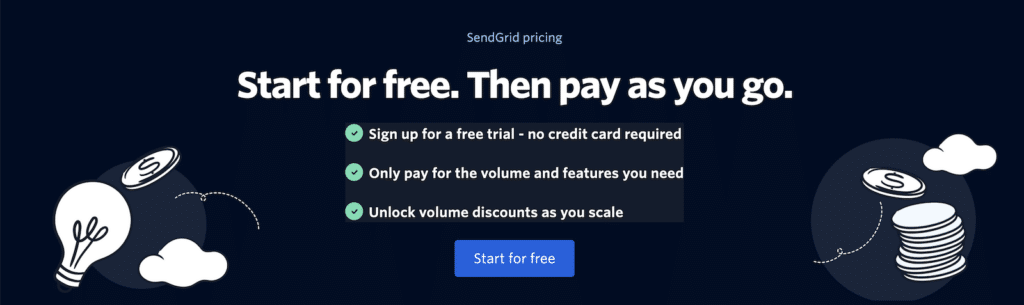
Add-ons & Extras That Might Impact Your Budget
While the base plans cover most needs, several add-ons might be necessary depending on your specific requirements:
- Extra Dedicated IPs – $30 each/month (up to 3 can be added via the dashboard)
- Email Validation API – The first 5,000 credits are included with Pro plans; after that, it’s pay-as-you-go
- 30-Day Activity for Essentials – Add $10–$15/month if you need extended log retention on lower-tier plans
Real-World Cost Example: For a typical WooCommerce store sending approximately 15,000 emails per month (order confirmations, shipping updates, etc.) the SendGrid Essentials 50k plan will cost $19.95/month (effective cost per thousand emails: $1.33)
If your monthly volume exceeds 25,000 emails, SendGrid becomes more cost effective. For smaller lists sending fewer than 10,000 emails monthly, other options offer better value for money.
While SendGrid’s pricing sits in the mid-range compared to competitors, many site owners find the combination of features and reliability worth considering, even if there are more budget-friendly options available.
Key SendGrid Features for WordPress Email Deliverability
Now let’s get into what really matters – the actual features that make SendGrid worth considering for your WordPress site.
After testing various email services with our WP Mail SMTP plugin, I’ve found that deliverability is what ultimately matters most. Here are the SendGrid features that actually help your WordPress emails reach their destination, without all the marketing fluff:
Shared vs. Dedicated IPs
To understand the difference between shared and dedicated IPs, think about living in an apartment vs. your own home.
With a shared IP, you’re essentially in an apartment building where you share a common address with dozens of other tenants (other SendGrid customers). If one tenant starts causing problems or gets complaints from neighbors, the entire building might get a bad reputation, and delivery services might start avoiding the whole address.
A dedicated IP (included with pricier SendGrid plans) is like having your own house with a unique address. Your reputation depends solely on your behavior, not on what other residents do.
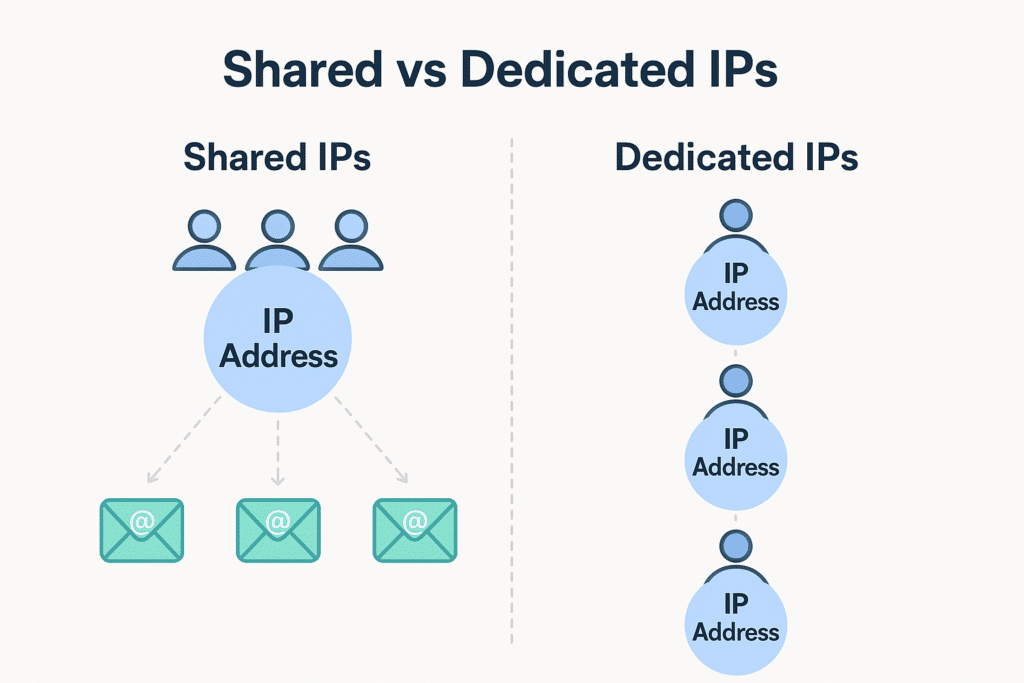
In early 2025, users on Reddit and Microsoft community pages posted several reports that their emails sent via SendGrid to Outlook and hotmail.com email addresses were being blocked.
The issue? Microsoft rejected all SendGrid shared-IP traffic for approximately 36 hours. While the issue was eventually resolved, it highlighted the vulnerability shared-pool users face when someone else on their IP range triggers spam filters.
While some providers (like SendLayer) are known to strictly vet and monitor their users to ensure shared IP pools maintain good sender reputation, high volume senders can certainly benefit from a dedicated IP for their email.
To maximize deliverability regardless of your IP setup, follow these best practices:
- Implement full domain authentication (SPF/DKIM)
- Maintain complaint rates below 0.3%
- Regularly clean your email lists
- Send consistent volumes (avoid sudden spikes)
Connect SendGrid to WordPress in 5 Minutes
SendGrid offers two connection methods for WordPress sites:
- API Integration (Recommended): Simply generate and copy-paste an API key for the fastest setup and best performance
- SMTP Credentials: Works universally but may face throttling on some hosting environments that restrict outbound connections
The WP Mail SMTP plugin makes it quick and easy to connect your WordPress site to SendGrid via API, no coding required. I’ll cover the setup process in more detail in the next section or you can read our detailed SendGrid setup guide.
Design Beautiful Transactional Emails
SendGrid’s drag-and-drop email builder brings Canva-like simplicity to creating professional transactional emails. The intuitive block-based editor lets you customize:
- Header layouts with your logo prominently displayed
- Text blocks with your brand fonts and colors
- Action buttons that drive higher click-through rates
- Mobile-responsive designs that look great on any device
More advanced marketing automations (drip sequences, behavioral triggers) require the Marketing Campaigns add-on.
While the email templates can’t be used directly with most WordPress plugins like WP Mail SMTP, you can access them with a code snippet. They’ll also come in very handy if you want to use the service to send marketing emails alongside your transactional messages.
Tracking Opens & Bounces
SendGrid’s analytics dashboard provides real-time visibility into:
- Open rates by hour, day, and campaign
- Click-through tracking with heat maps
- Comprehensive bounce lists with failure reasons
- Spam complaint monitoring
You can also see some this data right in your WordPress dashboard if you’re using WP Mail SMTP Pro
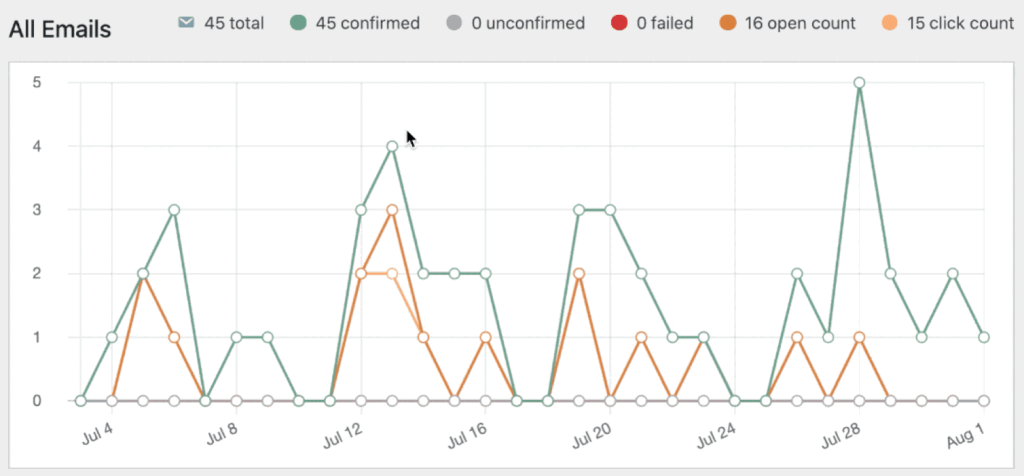
Data retention varies significantly depending on your SendGrid plan: Free accounts keep just 3 days of history, Essentials plans retain 7 days, and the 30-Day Activity add-on (included with Pro) gives you a month-long audit trail.
Step-by-Step SendGrid Setup Guide for WP Mail SMTP
Getting SendGrid working with WordPress is super easy. Watch the video or follow the steps below to get it set up in under 5 minutes:
1. Create your SendGrid account – You can start with the Free plan to test, then upgrade to Essentials or Pro based on your volume needs.
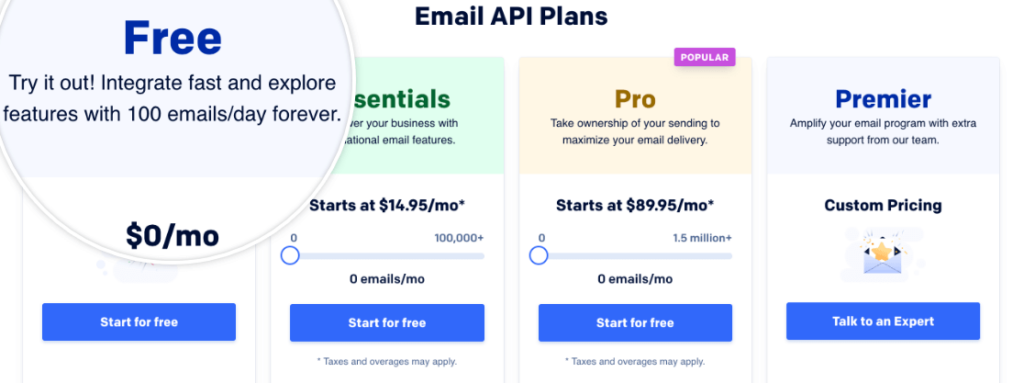
2. Authenticate your domain – Once you’ve set up your account, SendGrid will generate two special TXT records; add these to your DNS settings to authenticate your domain (your hosting provider’s support team can help if you’re unfamiliar with DNS)
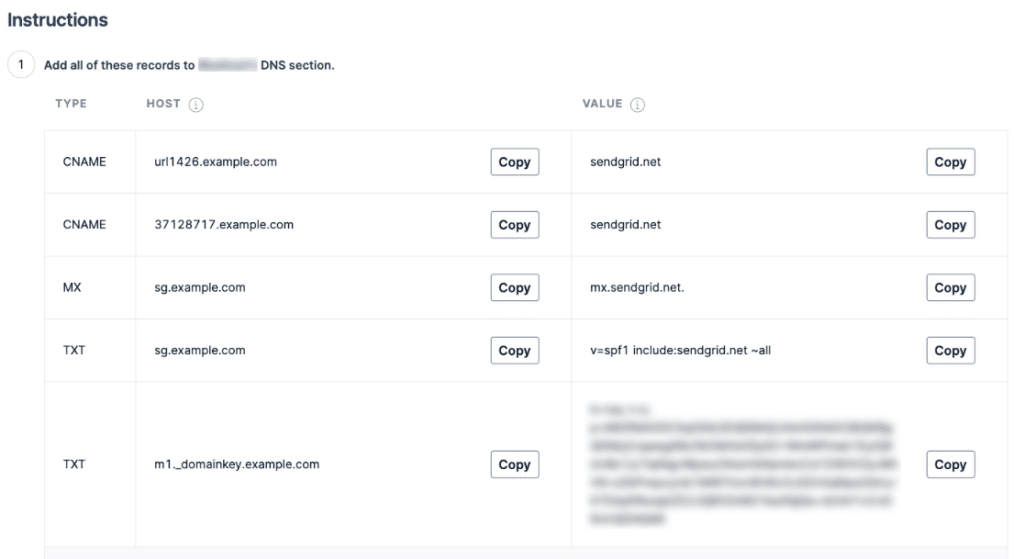
3. Generate your API key – In your SendGrid account, click on Email API » Integration Guide and generate an API key for the SMTP relay.
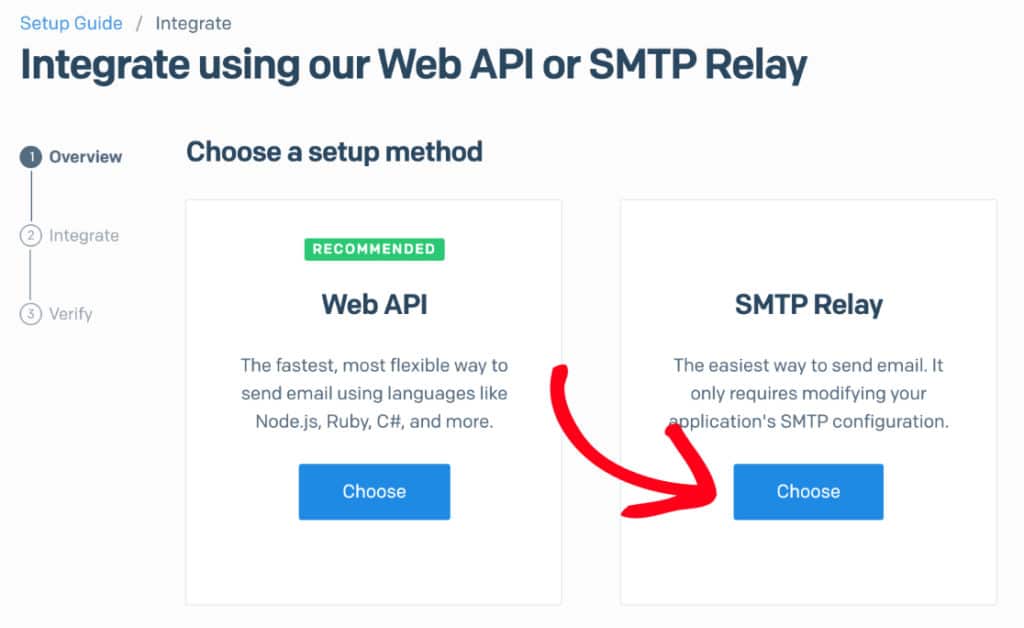
4. Configure WP Mail SMTP – Install the plugin, choose SendGrid as your mailer, and enter your API key.
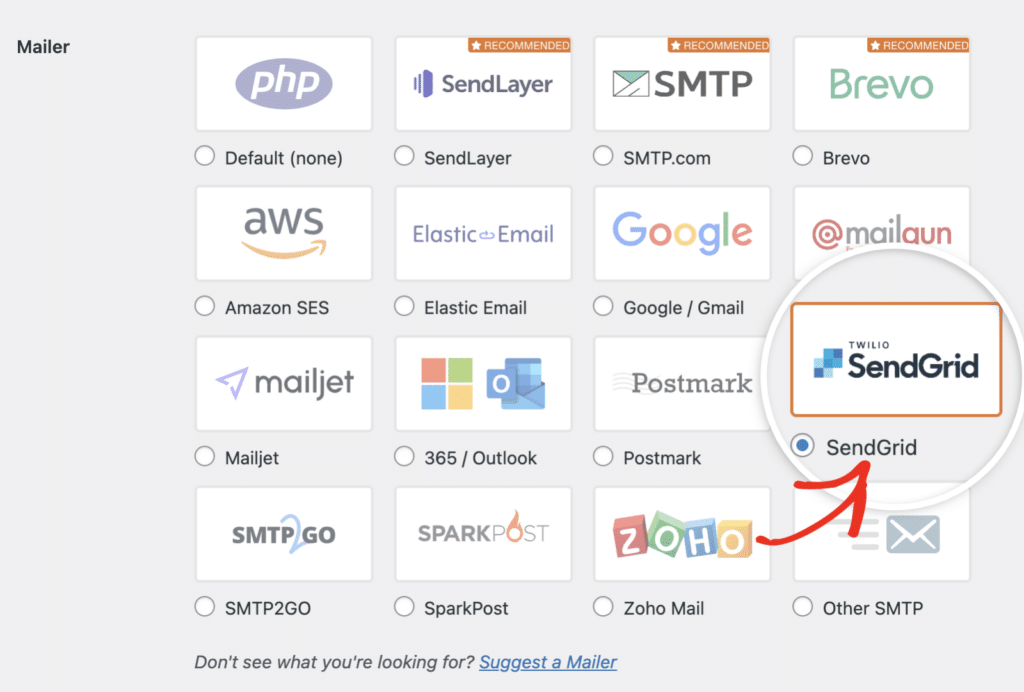
5. Send a test email – Use the built-in email test tool in WP Mail SMTP to confirm you’ve set everything up correctly.
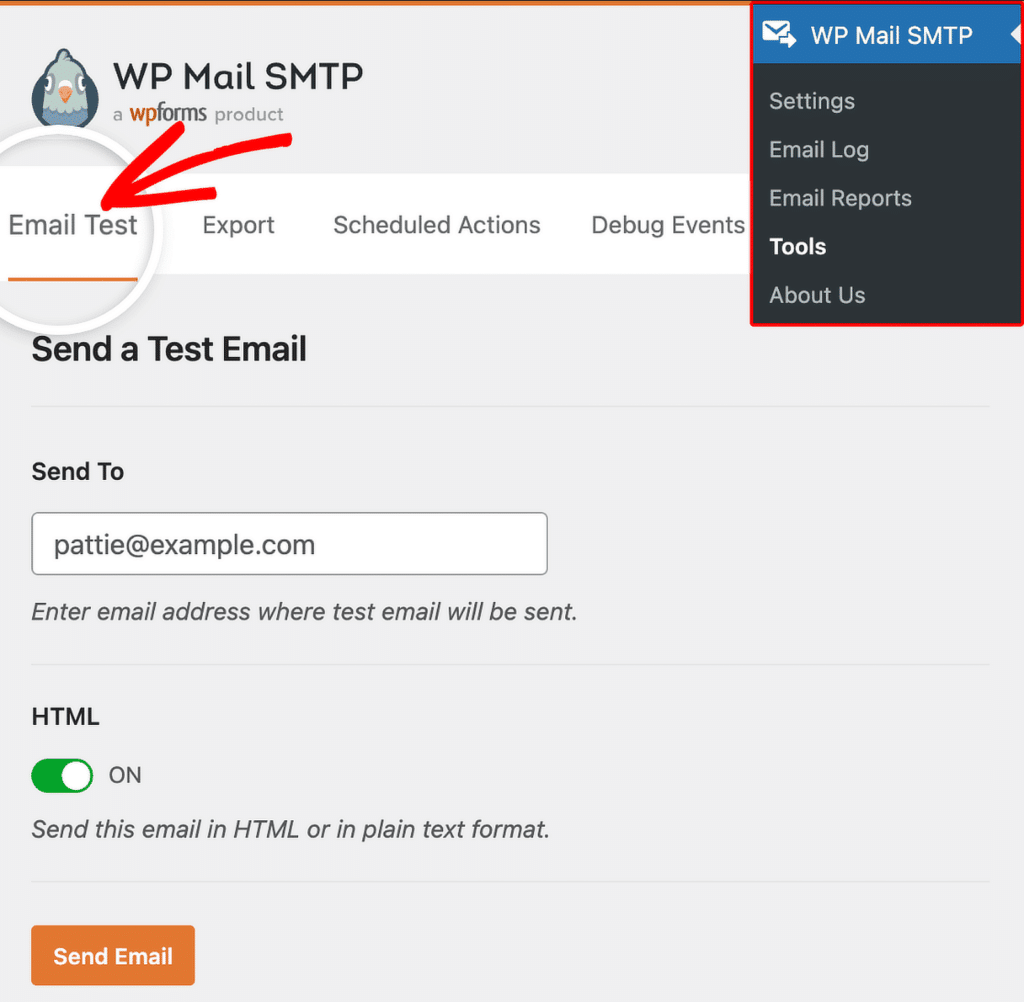
And that’s it! Easy peasy! But for a more detailed walkthrough with step-by-step instructions, make sure to take a look at our SendGrid documentation.
SendGrid Pros & Cons for Small-Business WordPress Sites
👍 Pros
- Massive infrastructure (100+ billion emails monthly with 99.99% SLA)
- Free tier perfect for testing before commitment
- Dedicated IP included with Pro plans for maximum deliverability control
- Drag-and-drop email builder saves developer time and design costs
- Comprehensive analytics help identify and fix delivery problems
👎 Cons
- Support queues can be long on lower tiers (ticket-only on free plan)
- Significant price jump from Pro 100k ($89) to Pro 300k ($249)
- Shared-pool users remain vulnerable to ISP-wide blocks triggered by other customers
- Interface complexity with lower than average ease-of-use reviews from customers
- Limited automation features without additional Marketing Campaigns upgrade
Is SendGrid the Right Email Service for You?
So let’s get down to the bottom line. Should you choose SendGrid over other email services? Here’s a quick rundown to help you decide:
Perfect Fit For:
- High-volume WordPress sites sending 50,000+ monthly transactional emails
- Multi-brand businesses needing sub-accounts and segregated sending
- Development teams comfortable with API integrations and technical dashboards
- WooCommerce stores with international customers requiring reliable global delivery
Possible Overkill For:
- Local service businesses sending fewer than 5,000 emails monthly
- Solo entrepreneurs seeking plug-and-play simplicity
- Budget-conscious startups where every dollar of overhead matters
- Non-technical website owners intimidated by complex dashboards
If you don’t send many emails or don’t need all the fancy features, a simpler service like SendLayer might be easier to use and save you some money while still getting your emails delivered.
Frequently Asked Questions
Here are some of the most common questions our support team receives about SendGrid:
Does SendGrid have a free plan?
Yes, SendGrid offers a 60-day free trial with 100 emails per day (approximately 3,000 monthly). While limited, it’s perfect for testing integration with your WordPress site before committing to a paid plan.
How much does SendGrid cost per 1,000 emails?
SendGrid’s cost per thousand emails (CPM) varies by plan and volume. At 50,000 emails monthly, the effective CPM is $0.40. This drops significantly at higher volumes—the Pro 300k plan ($249/month) brings the CPM down to $0.83.
Is SendGrid good for WordPress?
SendGrid works exceptionally well with WordPress through plugins like WP Mail SMTP. It’s particularly valuable for high-traffic WordPress sites like membership sites, online courses, and WooCommerce stores where reliable email delivery directly impacts customer experience and revenue.
What’s the difference between shared and dedicated IPs?
Shared IPs pool your sending reputation with other SendGrid customers, making you vulnerable to collective reputation issues. Dedicated IPs (included with Pro plans) isolate your sending reputation, giving you complete control over your deliverability—essential for businesses sending over 100,000 emails monthly.
Next, Boost Your Email Security
Thinking about using WP Mail SMTP but worried about security? It’s really important to make sure your site emails can’t be intercepted or accessed by anyone other than the recipient – especially when those emails contain customer details and other sensitive information. Our email security guide answers the question, “is WP Mail SMTP secure?” and offers some more tips to harden your WordPress email security.
Ready to fix your emails? Get started today with the best WordPress SMTP plugin. If you don’t have the time to fix your emails, you can get full White Glove Setup assistance as an extra purchase, and there’s a 14-day money-back guarantee for all paid plans.
If this article helped you out, please follow us on Facebook and Twitter for more WordPress tips and tutorials.