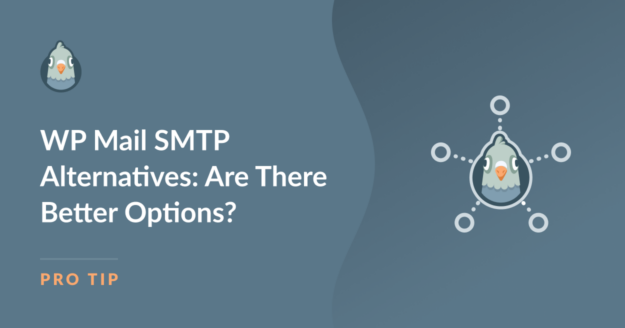AI Summary
Ever wonder how WP Mail SMTP alternatives compare when it comes to sending emails from your WordPress site?
Although WP Mail SMTP sets the bar high, there are some competitors out there that come close.
In this post, I’ll look at 5 WP Mail SMTP alternatives to see how they stack up.
What Is the Best Mail Service for WordPress?
There’s a reason that more than 3 million websites use WP Mail SMTP to resolve their email deliverability issues.
Not only does it include all the features, reports, and mailers that you want, WP Mail SMTP also understands that email authentication can be a confusing process for users.
If you don’t know the difference between PHP and SMTP, WP Mail SMTP offers White Glove Service to set everything up for you.
WP Mail SMTP Alternatives: Are There Better Options?
If you’re looking for alternatives to WP Mail SMTP, there are a few that come close. Let’s take a look.
1. Easy WP SMTP
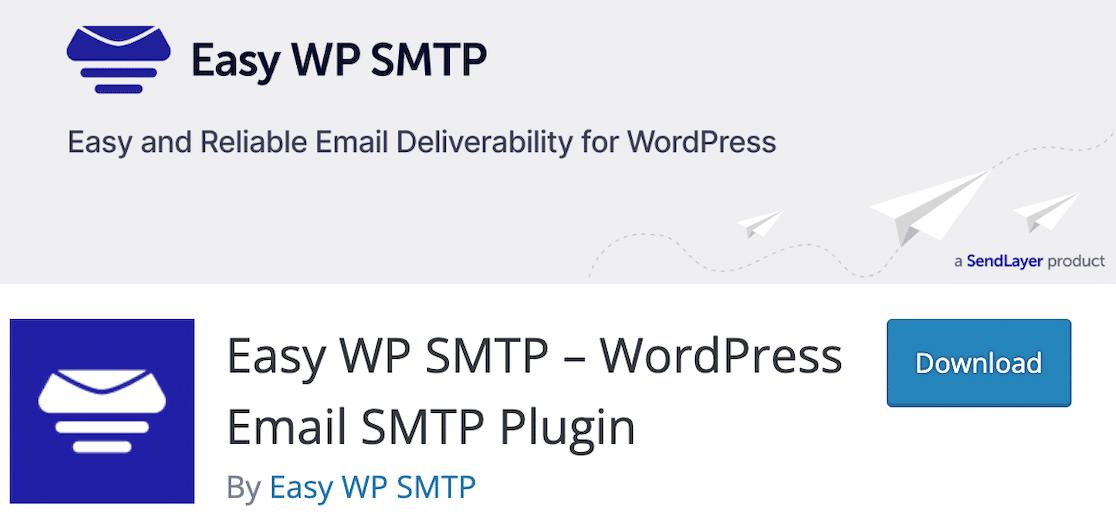
Easy WP SMTP is a straightforward and user-friendly plugin designed to help you reliably send emails from your WordPress site. It allows you to configure an SMTP server, which is often more dependable than the default PHP mail() function that many hosting providers use.
This means your important website emails, like contact form submissions, new user registrations, or order notifications, are much more likely to reach the recipient’s inbox instead of landing in the spam folder. The plugin is developed by the same team behind SendLayer, a popular transactional email service, which adds a layer of trust and expertise.
My Experience
I found Easy WP SMTP relatively simple to set up and use. You can configure mailers like SendLayer, Mailgun, Brevo (formerly Sendinblue), and SMTP.com with the free version.
It’s a great starting point if you’re new to SMTP or if you’re looking for a simple solution without a lot of complex settings. If you’re a Pro user, you can also connect your site to the Amazon SES or Microsoft 365 / Outlook mailers.
I particularly liked how it guided me through the SMTP configuration. For someone who might not be familiar with terms like SMTP host, port, or encryption, the plugin provides clear instructions.
It takes away a lot of the technical guesswork, which is exactly what you want when you’re trying to solve a frustrating problem like email deliverability.
While it might not have all the bells and whistles of some of the more feature-rich SMTP plugins, for its core purpose, getting emails sent reliably, it does an excellent job.
What I Liked
- Effortless Setup: Getting started is quick and painless. You can connect to your preferred mailer in just a few steps, which is great for busy site owners.
- Beginner-Friendly Interface: The settings are clearly laid out and easy to understand. You don’t need to be a tech expert to configure it correctly. You even get one-click setup for Gmail and Outlook mailers.
- Multiple Mailer Support: It works with popular mailers like SendLayer, Mailgun, Brevo (formerly Sendinblue), Amazon SES, and others. This gives you flexibility in choosing your email provider.
- Reliable Email Delivery: By routing emails through a proper SMTP server, it significantly improves deliverability. My test emails consistently landed in the inbox.
- Helpful Documentation: If you do get stuck, there’s good documentation available. The guidance helps you troubleshoot common issues.
- Lightweight Performance: The plugin doesn’t add unnecessary bloat to your site. It focuses on doing one job well, which I always appreciate.
- Free Version Availability: You can get started without any cost. The free version is quite capable for many small websites.
- Developed by a Trusted Team: Knowing it’s from the creators of SendLayer provides confidence in its quality and ongoing support. This means they understand email deliverability inside and out.
How Much Does Easy WP SMTP Cost?
Easy WP SMTP is free to use. There is also a Pro version with additional mailers and advanced email logging that starts at $49 per year.
Also Read: WP Mail SMTP vs Easy WP SMTP comparison
2. Post SMTP
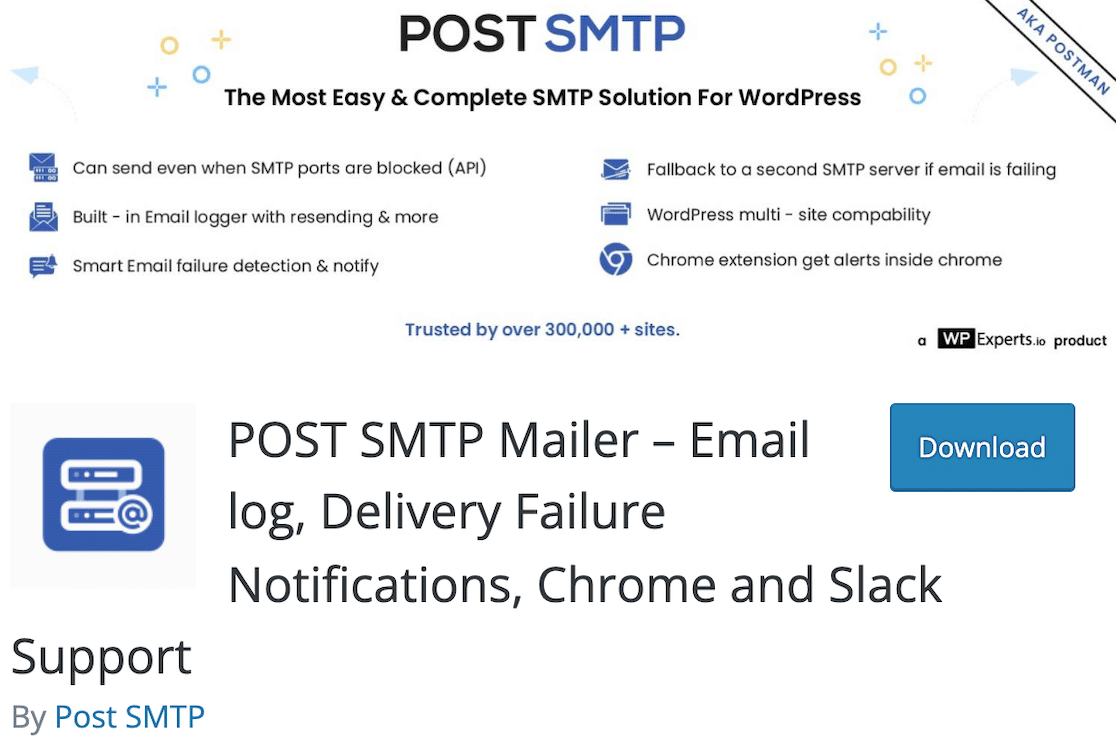
Post SMTP is a more powerful and feature-rich plugin designed for users who need greater control and visibility over their WordPress email delivery.
While still aiming to improve email deliverability by using an SMTP server, it goes beyond basic configuration, offering tools like detailed email logging, connectivity tests, and support for various security protocols.
My Experience
There have been times, especially with client sites or more complex setups, where simple SMTP plugins didn’t quite cut it. Sometimes you need to dig deeper to figure out why emails aren’t sending, or you need to ensure compatibility with a specific, less common email provider.
This is where a plugin like Post SMTP really shines. I remember working on a client’s eCommerce site where order confirmation emails were intermittently failing, causing a lot of frustration for both the client and their customers. Switching to Post SMTP was a great alternative to WP Mail SMTP in that situation.
The email logging feature was invaluable. You can also receive notifications via Slack or Chrome extension. We could see exactly which emails were failing, the error messages returned by the mail server, and when they were being triggered. This allowed us to pinpoint that the issue was related to an authentication conflict or any other error.
What I Liked
- Detailed Email Logging: See the status of every email sent from your site. This is incredibly helpful for troubleshooting delivery failures.
- Connectivity Test Tool: Easily verify your SMTP server connection. It helps confirm that your settings are correct before you go live.
- Setup Wizard: Guides you through the configuration process step-by-step. This makes setting up even advanced options more manageable.
- Support for Modern Security: Works with OAuth 2.0 for services like Gmail and Microsoft. This ensures secure and up-to-date authentication methods.
- Extensive Mailer Options: Supports a wide range of email providers and APIs. You’re likely to find your preferred service supported.
- Fallback Mailing: Option to configure a secondary mailer if the primary one fails. This adds an extra layer of reliability for critical emails.
- Action Scheduler Integration: Manages email sending efficiently, especially on high-traffic sites. This helps prevent performance issues.
- Free and Feature-Rich: The free version offers a comprehensive set of tools. Many users will find it sufficient for their needs without needing to upgrade.
How Much Does Post SMTP Cost?
There is a limited free version. To access features like the addons, you must either pay for them individually or purchase a membership. Memberships start at $39.99 per year.
3. The Newsletter Plugin

The Newsletter Plugin, as its name clearly suggests, is primarily focused on helping you build and manage email lists and send out newsletters directly from your WordPress dashboard.
It’s a comprehensive solution for bloggers and businesses who want to engage their audience through email marketing without relying on a third-party email marketing service for the core list management and campaign creation.
The Newsletter Plugin is an email newsletter and email marketing system. The main plugin allows you to create drag-and-drop email newsletters. But if delivering those newsletters is the concern, there’s a free SMTP addon.
My Experience
I’ve worked with many bloggers over the years who love the idea of managing their email list directly within WordPress. For them, The Newsletter Plugin is often a go-to solution because it integrates so tightly with their content creation workflow.
I remember helping a food blogger set this up. She wanted a simple way to send out weekly recipe updates and didn’t want the complexity or recurring cost of a separate email marketing platform for her relatively small but engaged audience.
I installed The Newsletter Plugin, and she was thrilled with the drag-and-drop editor, which made creating visually appealing emails pretty straightforward, even for someone not overly technical.
What I Liked
- All-in-One Newsletter Solution: Manage subscribers, create, and send newsletters directly within WordPress. This is convenient for those who prefer a unified dashboard.
- Drag-and-Drop Composer: Easily create visually appealing newsletters without needing to code. It makes designing emails accessible to everyone.
- Unlimited Subscribers & Newsletters: The free version doesn’t impose hard limits on list size or sending volume. This is a huge plus for those starting out.
- Subscription Forms & Widgets: Simple to add signup forms to your site to grow your email list. It integrates well with your existing WordPress theme.
- List Segmentation Capabilities: Send targeted emails to different groups of subscribers. This helps in delivering more relevant content.
- Good Tracking and Statistics: Monitor newsletter performance with basic analytics. You can see open rates, click rates, and more.
- Extensibility with Add-ons: Offers premium add-ons for more advanced features like automation and deeper integrations. This allows the plugin to grow with your needs.
- Focus on WordPress Integration: Being a native WordPress plugin means it often feels more integrated than external services. Managing everything in one place can be a big time-saver.
How Much Does The Newsletter Plugin Cost?
There is a limited free version. For more features and addons, pricing for the premium version begins at $69 with a year of updates and support.
4. FluentSMTP
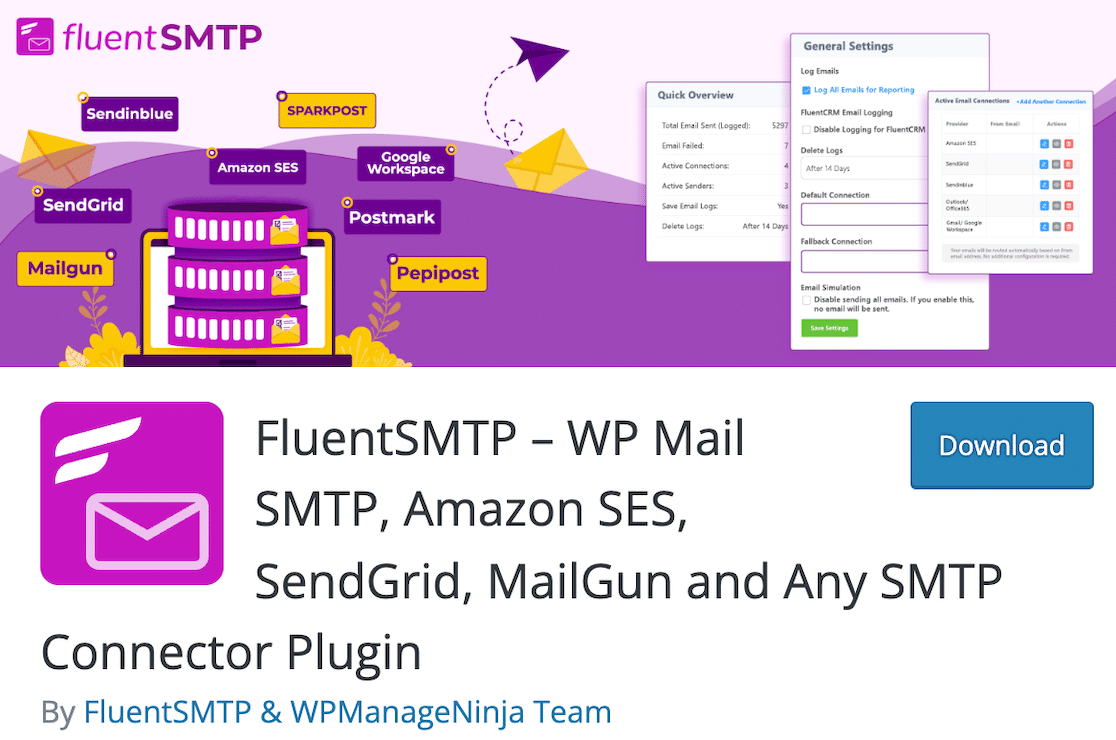
FluentSMTP is a free and open-source plugin. We found that it offered features that some other platforms include only in pro versions.
For example, more detailed logging gives users a better idea of what their emails are doing. This ultimately helps them create the best configurations for their sites.
Check out this detailed comparison of FluentSMTP and WP Mail SMTP to get a better idea of the features of both plugins.
My Experience
Setting up a connection to my chosen email provider, SendGrid, in that instance, was incredibly straightforward. The plugin guides you clearly through the API connection process for each supported mailer.
One feature I found particularly interesting, and potentially very useful for more complex sites, is the email routing capability.
This can prove incredibly useful for sites that want to send, say, marketing emails through one provider known for bulk sending, and critical transactional emails (like password resets or order confirmations) through another provider known for its extremely high deliverability rates.
When you’re troubleshooting email issues, having a clear record of what was sent, when, to whom, and whether it was successful (or why it failed) is absolutely essential. FluentSMTP provides this information in a very accessible way.
What I Liked
- Completely Free, No Upsells: Offers full functionality without any pro versions or hidden costs. This is a huge benefit for budget-conscious users.
- Multiple Email Connections: Configure and manage several SMTP services from one dashboard. This provides flexibility and backup options.
- Conditional Email Routing: Send different types of emails through different mailers based on criteria. This is a powerful feature for optimizing deliverability and cost.
- Clean & Modern Interface: The plugin is well-designed and very easy to navigate. It makes a potentially complex task feel simple.
- Detailed Email Logging: Track all outgoing emails and their delivery status effectively. This is great for monitoring and troubleshooting.
- Wide Range of Mailer Support: Integrates with many popular email services like SendGrid, Mailgun, Amazon SES, Gmail/Google Workspace, and more. You’re likely to find your preferred provider.
- Easy Setup Process: Connecting to email providers is made simple with clear instructions. Even less technical users can get it running quickly.
- Active Development & Support: Being from a reputable developer team (WPManageNinja), it benefits from ongoing updates and good community support. This ensures it stays current and reliable.
How Much Does FluentSMTP Cost?
Free
5. SMTP Mailer
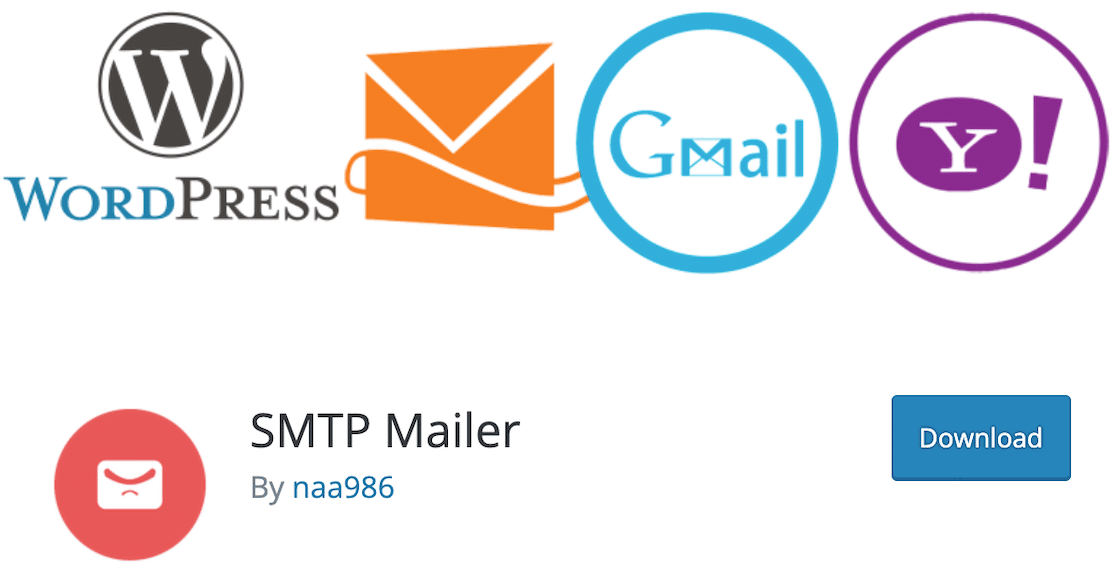
Like others on this list, SMTP Mailer takes control of the wp_mail function in WordPress and uses SMTP instead.
We found that it’s a pretty simple plugin to use. The downside of that is that there aren’t a whole lot of features beyond configuring your site to send emails via SMTP.
There’s also no native support for third-party mailer apps like SendLayer, Brevo, Mailgun, and others.
What I Liked
- Claims to work with any plugin that uses wp_mail()
- Has known compatibility with Contact Form 7, Jetpack Contact Form, and Formidable Forms
How Much Does SMTP Mailer Cost?
Free
More Questions on WP Mail SMTP Alternatives
WP Mail SMTP is the best SMTP plugin for WordPress, and some users may want to learn if there are alternatives to it available. Here are some answers to some common questions.
What is the best alternative to WP Mail SMTP?
Easy WP SMTP is a solid pick if you’re looking for another option. It’s fast, supports popular mailers, and works well with WordPress.
Are there any free alternatives to WP Mail SMTP?
Yes, Easy WP SMTP, Post SMTP, and FluentSMTP all offer free versions you can use without paying.
How does FluentSMTP compare to WP Mail SMTP?
FluentSMTP is free and lets you connect more than one mailer. WP Mail SMTP is easier for beginners and has a helpful support team.
What is the best SMTP plugin for WordPress?
WP Mail SMTP is one of the most trusted, but Easy WP SMTP and FluentSMTP are also great picks, especially if you want something free.
Is WP Mail SMTP free to use?
Yes, it has a free version with all the basics you need. You can upgrade if you want more features or support.
Next, Learn About Email Deliverability Best Practices
And there you have it. While we still find WP Mail SMTP to be the most user-friendly mailer plugin, especially for beginners, hopefully this post gave you some insight about similar plugins to help you make the best decision for your site.
If you’re just getting started with learning about how to improve email deliverability from your website, check out these email deliverability best practices.
If you’re looking for the best possible deliverability, note that WP Mail SMTP adds list-unsubscribe headers to all emails sent from WordPress.
This is essential, because if your SMTP plugin doesn’t add those headers, you won’t comply with Google’s new sender requirements. We recommend taking a look at these, since it can cause emails to be blocked.
Ready to fix your emails? Get started today with the best WordPress SMTP plugin. If you don’t have the time to fix your emails, you can get full White Glove Setup assistance as an extra purchase, and there’s a 14-day money-back guarantee for all paid plans.
If this article helped you out, please follow us on Facebook and Twitter for more WordPress tips and tutorials.