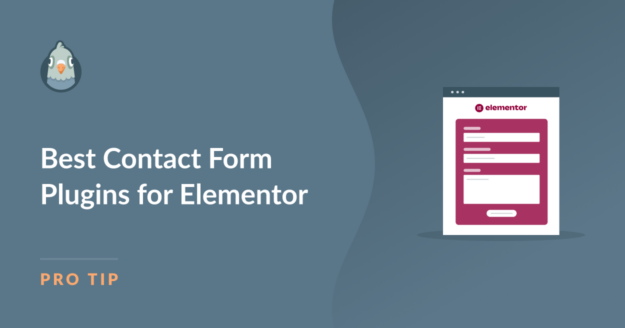8 Best Content Locker Plugins for WordPress
When used properly, content locker plugins can act as an effective tool to enhance social shares, user engagement, and email opt-ins.
In this article, we'll examine the 8 best content locker plugins for WordPress and discuss how they may be used to restrict access to content.