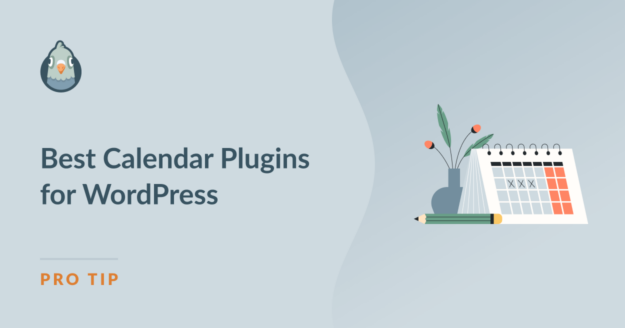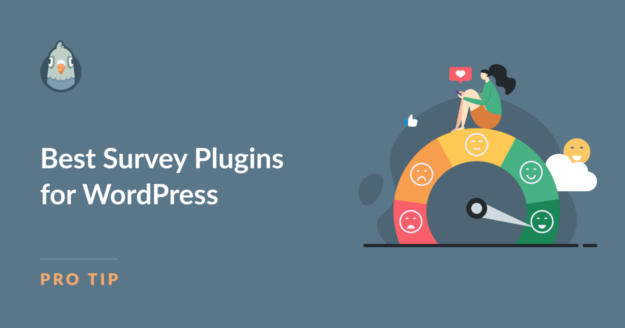7 Best Voting Plugins for WordPress
Do you want to run a poll on your WordPress website? We rounded up and tested various options to find the best voting plugins, whether you want to create a simple text poll, image poll, or even a video poll.
Asking users to vote on feature requests, content, new products, and other business decisions is a fantastic way to boost engagement and improve your products and services. Running a poll is also an effective way to collect valuable information about your audience.
In this blog post, we’ve summarized the features and user experience of some of the most popular voting plugins for WordPress to help you make your choice.