Are you looking for the best voting plugins for WordPress? Voting and poll plugins make it quick and easy to let users vote on feature requests, content ideas, and fun questions to find out more about your audience.
We tested some of the most popular WordPress voting plugins to find out which ones are easiest to use and offer the most features. Keep reading to find out our verdict!
How Do I Create a Poll in WordPress?
If you want to run a poll on your WordPress site, the easiest way to create one is with a voting plugin. Poll and voting plugins provide a simple way for you to create a basic form with a question and a multiple-choice answer selection with radio buttons, a dropdown list, or buttons for each option. Some voting plugins also allow you to add images, videos, or other multimedia to your polls.
Voting plugins may include various features such as anonymous voting, identity confirmation, email notifications, and visual reports so you can see the results of the vote in real-time.
Best Voting Plugins for WordPress
In This Article
Whether you’re looking for the easiest and fastest way to create a simple poll, or you want to allow users to vote on images, videos, or other choices, you’ll find a voting plugin in the list below that can do the job.
1. WPForms
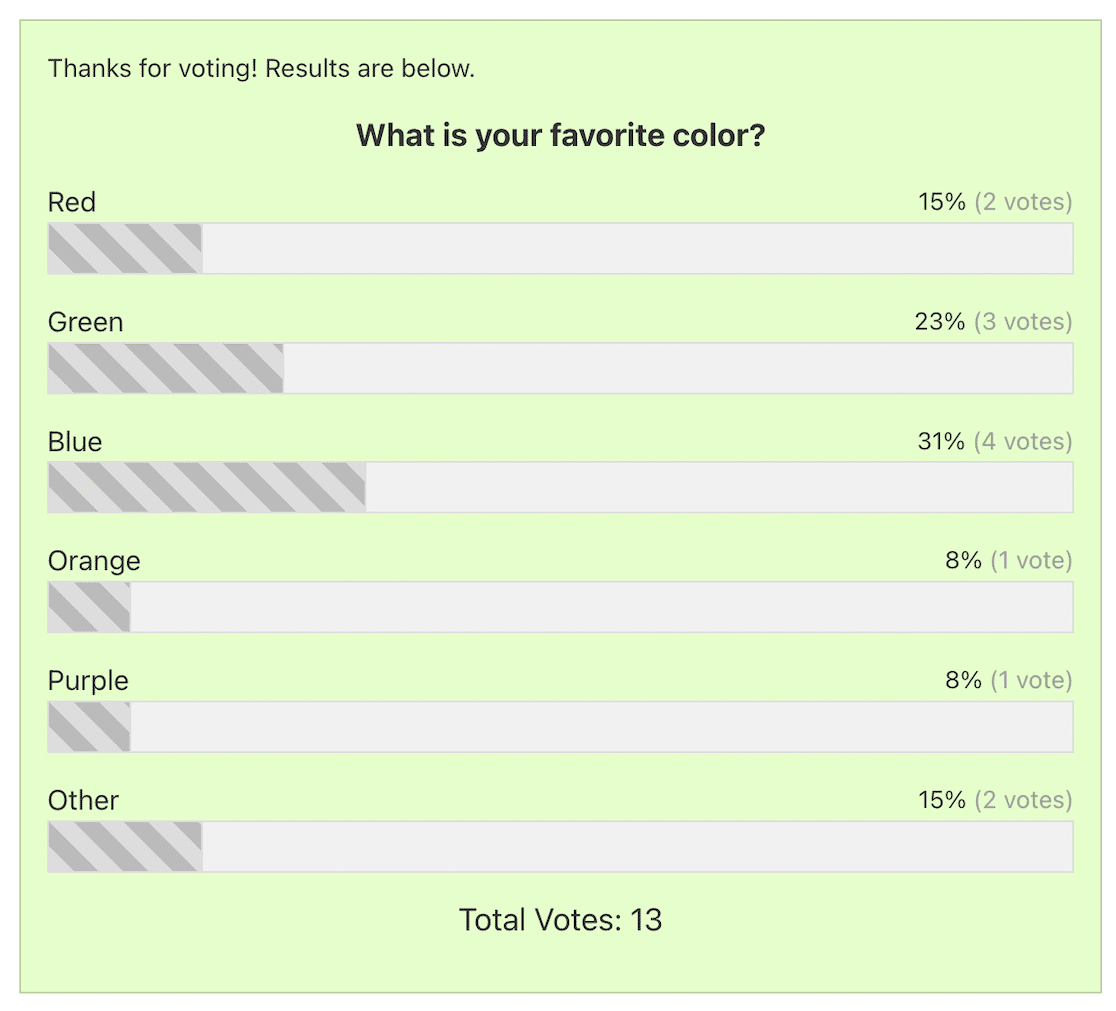
WPForms is the best form builder plugin for WordPress websites, and the Pro version of the plugin also comes with a Surveys and Polls addon, so you can easily build a quick poll for users to vote on.
The WPForms form builder has a user-friendly interface that’s quick and simple to use, with no html or code needed. The plugin also comes with hundreds of pre-built templates, including several poll templates you can customize to save time instead of building from scratch.
As well as the standard radio buttons for your poll, WPForms offers some advanced form fields for voting, such as star ratings, Likert Scale, and Net Promoter Score.
One useful WPForms feature for creating polls is the option to add icons and images for multiple-choice selections. This makes the poll a lot more eye-catching and engaging for users.
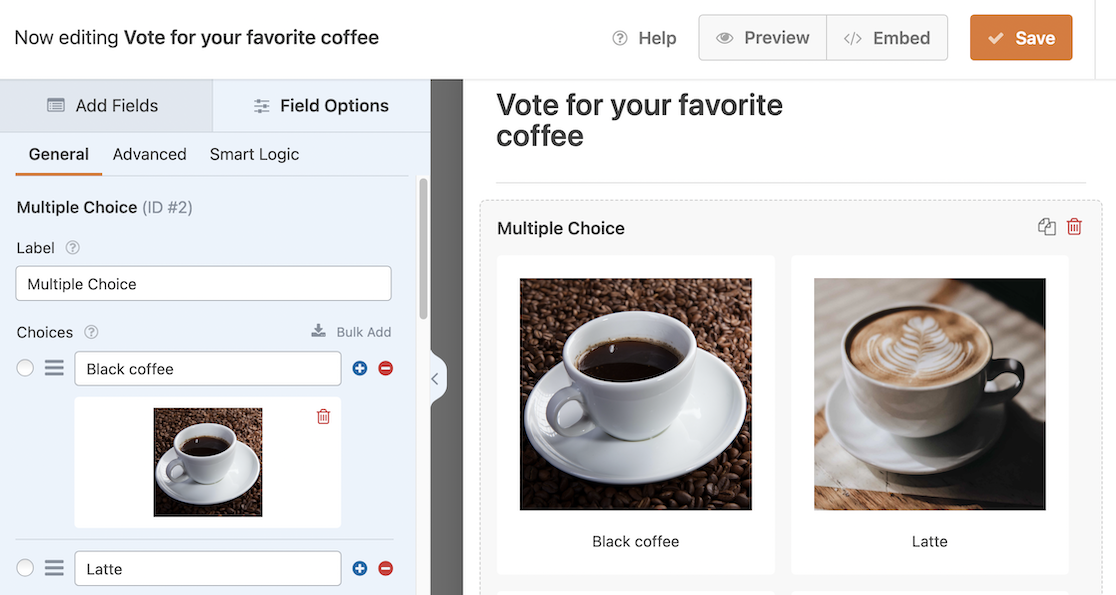
The Surveys and Polls addon also makes it one of the best WordPress poll plugins with a powerful interactive visual reporting feature. You can see the poll results in several chart formats at the click of a button and export the results.
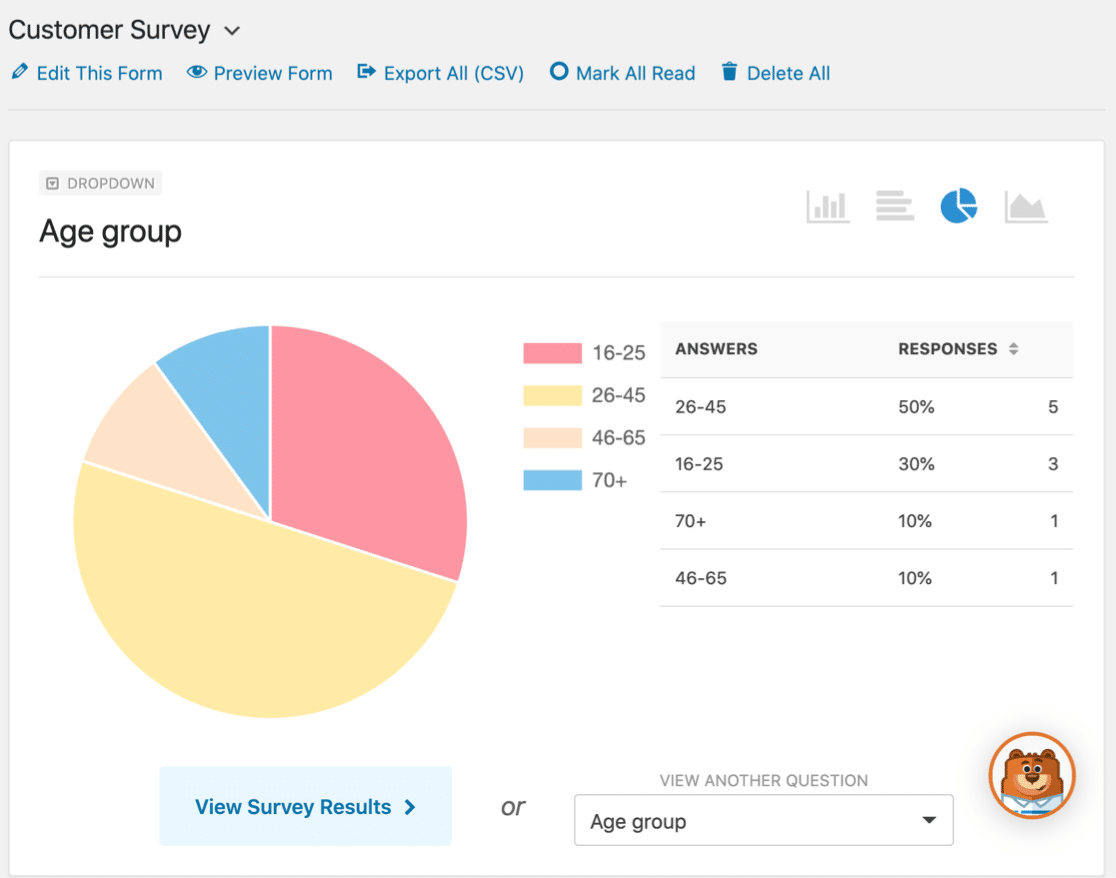
WPForms is simple to use but powerful behind the scenes. For example, it includes a conditional logic feature that can show or hide additional form fields if users vote for specific options. This combination makes it an excellent choice for building voting forms and polls for your site.
Features:
- Drag-and-drop poll builder with hundreds of pre-built templates
- Publish polls on any page, post, sidebar, or widget area of your WordPress site
- Dozens of field types, such as radio buttons, dropdown boxes, or checkboxes
- Advanced voting fields, including Likert Scale, NPS, and star ratings
- Add images or icons to your polls
- Beautiful real-time, interactive reports
- Automatically close the poll and stop allowing votes on a set date
- Conditional logic to personalize the poll based on user responses
Pricing: WPForms Pro costs $199.50/year
2. UserFeedback
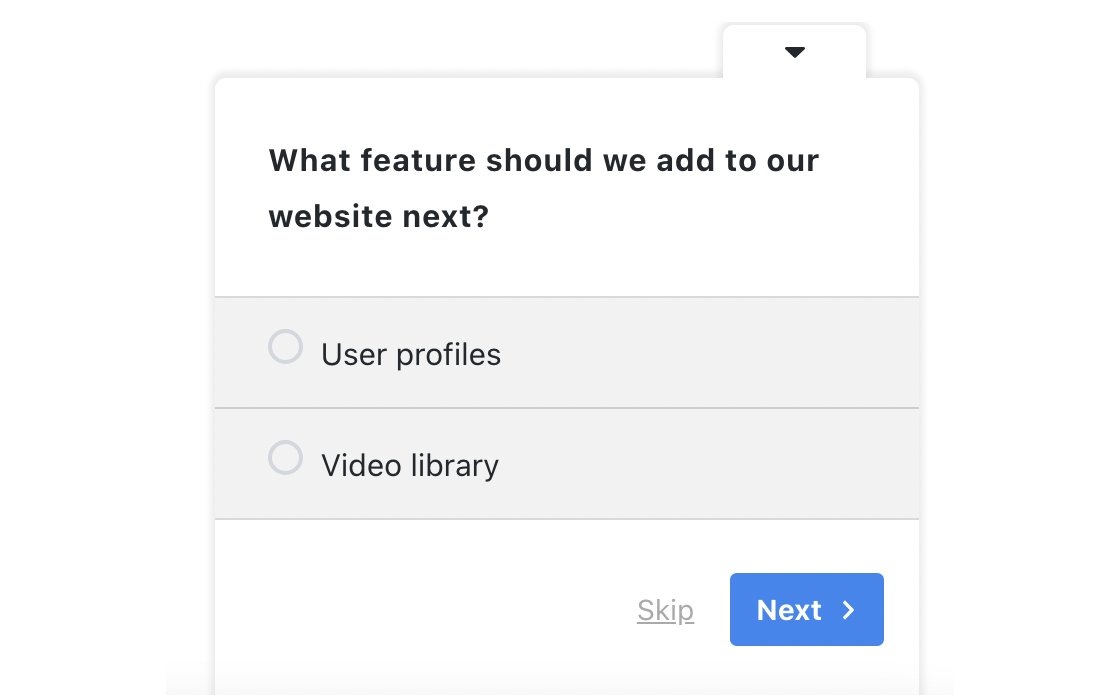
The UserFeedback plugin is specifically designed to run online polls and votes for your website visitors in a pop-up widget that you can set to appear on every page of your site.
While the plugin is intended mainly to gather user feedback about your brand, products, or website, you can run unlimited polls or ask users to vote on any topic you wish to boost user engagement.
UserFeedback comes with various pre-built templates for asking users to vote on their opinions and get valuable feedback about your website, products, content, and features.
In the backend, there’s a clear reporting screen where you can see the results of your poll as visual charts.
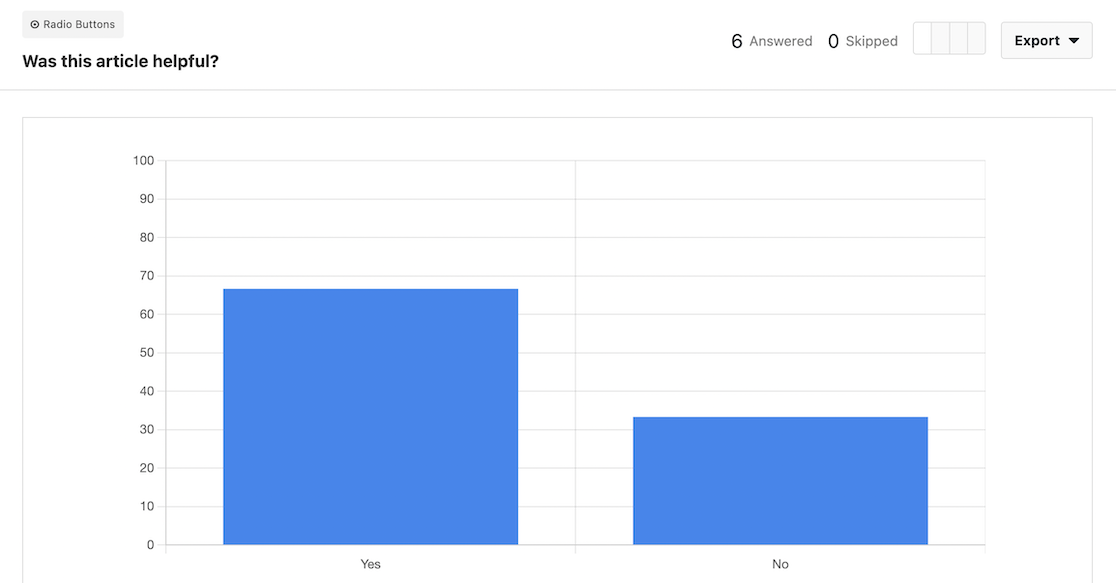
We were really impressed with the advanced features for building an advanced voting widget, such as conditional logic, thank you messages, and email notifications. UserFeedback also offers optional integration with MonsterInsights for advanced analytics and user tracking of your voters.
Features:
- Drag-and-drop poll builder with templates included
- Ask users to vote on a single or multiple questions
- Voting widget can appear on every page of your site or specific pages
- Adjust the colors of the widget to match your website or branding
- Conditional logic to skip questions based on responses
- Display a thank you page or redirect to another page after voting
- Track user responses with MonsterInsights
- Set dates to automatically run the poll
Pricing: UserFeedback Pro costs $99.50/year
3. RafflePress
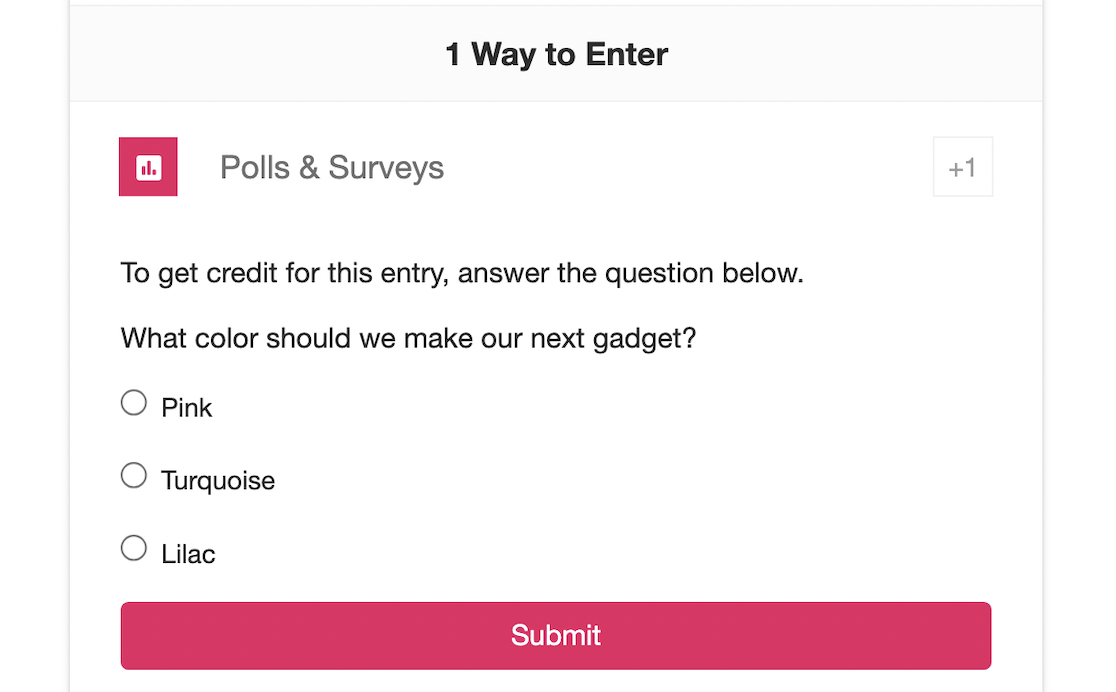
RafflePress is a giveaway and contest plugin for WordPress that allows users to earn entries by performing tasks such as following your social media pages or joining your email list.
One of the features of RafflePress that makes it an excellent voting plugin is that you can ask users to vote on a poll as one of their entries. The incentive of a prize in exchange for a vote means that you may be able to get more entries with this plugin than with a standard poll.
We found the drag-and-drop builder to create the contest widget and poll really easy to use. You can customize all the text, images, and colors and even use custom CSS to make it look exactly how you want.
When votes have started coming in, you can view the results as a pie chart in your WordPress dashboard.
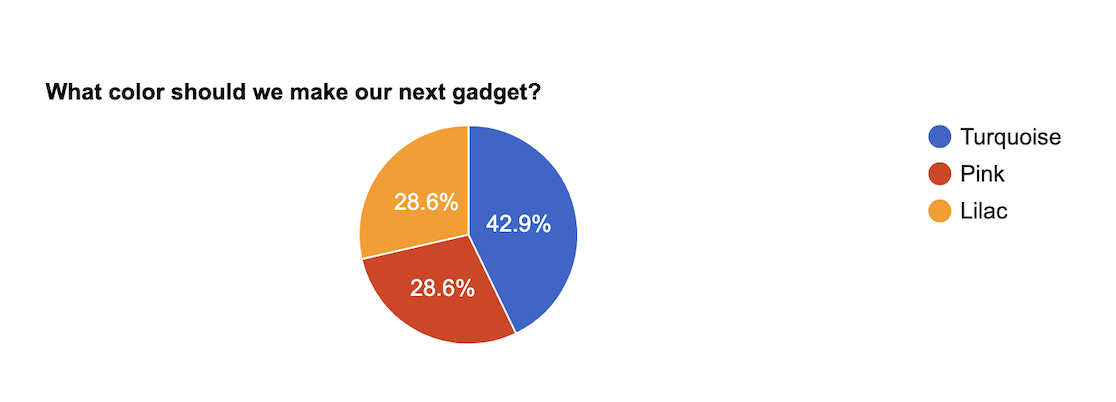
RafflePress doesn’t have as much advanced functionality for voting as some of the other plugins, but the increase in engagement that is sure to come from the giveaway feature means it’s definitely earned its place on our list.
Features:
- Content and giveaway plugin with integrated polls will boost engagement
- Drag-and-drop widget builder with lots of customization options
- View visual reports of voting results
- Add unlimited options and multiple polls to each widget
- Open and close voting automatically on set dates
Pricing: RafflePress Pro costs $99.50/year
4. Formidable Forms
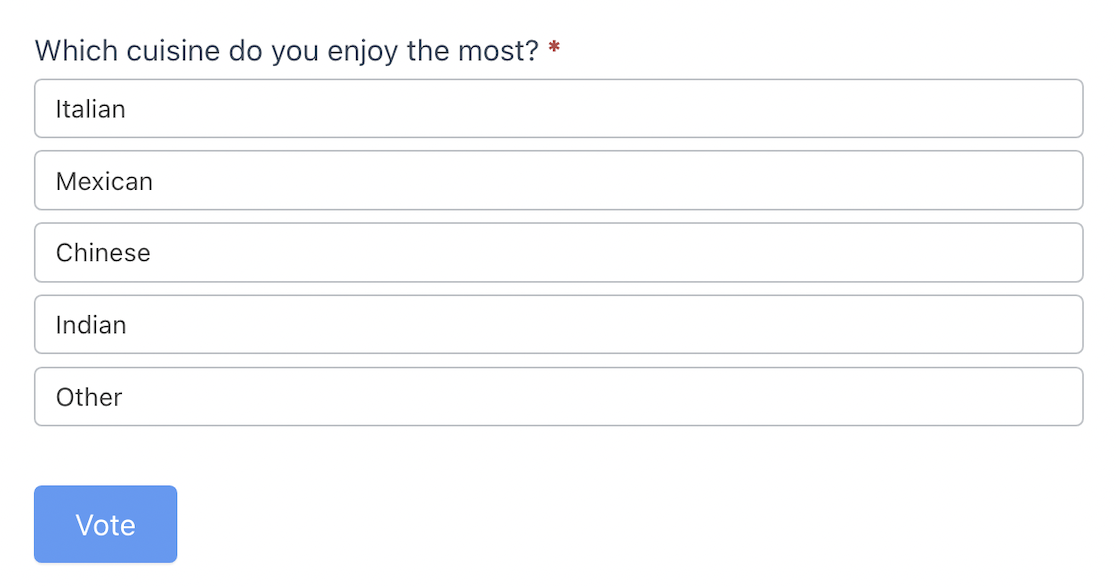
Formidable Forms is a powerful drag-and-drop form builder with lots of advanced features. There’s also an addon available to create responsive polls and surveys with multiple professionally-designed templates and lots of customization options.
As well as the usual radio buttons, there are lots of different fields to choose from when building your poll, including scales, sliders, star ratings, and Net Promoter Score.
Formidable Forms also offers advanced poll settings such as actions, access permissions, and scheduling, so you have complete control from designing your poll to closing and viewing voting reports.
You can access voting results from your WordPress dashboard and view a detailed report with graphs and charts.
We think Formidable Forms is a great choice for power users who want to create a more advanced voting system and polls without a complicated setup.
Features:
- Drag-and-drop form and poll builder with dozens of field types
- Advanced fields, including star ratings, sliders, NPS
- Multiple choice polls with radio buttons, buttons, or images
- Customize poll style and colors
- Limit votes to logged-in users
- Automatically schedule polls
- Detailed poll reports
Pricing: Formidable Forms Plus costs $99.50/year
5. WP Poll Maker
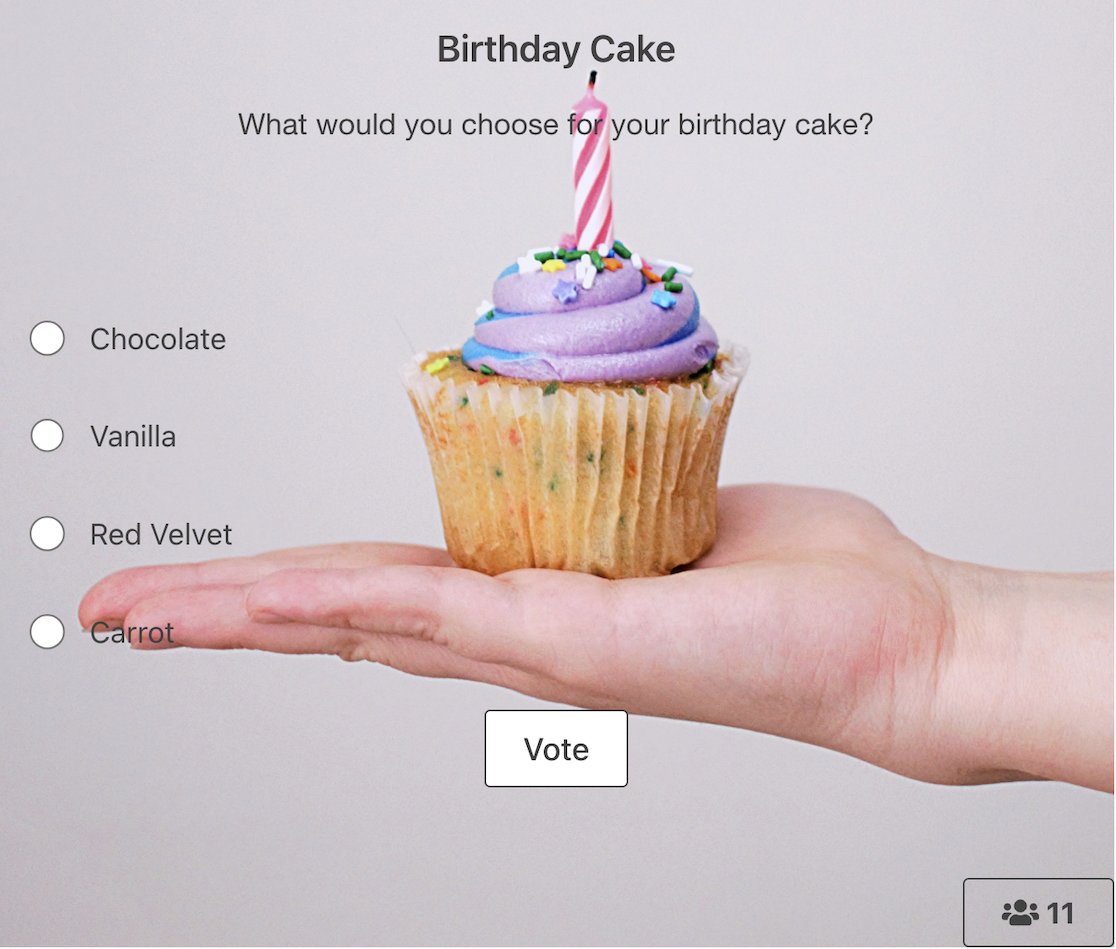
WP Poll Maker offers various types of polls, including multiple choice polls with images, rating polls, yes/no votes, dropdown selections, versus polls, and range sliders. There’s also an option for users to add custom answers rather than just choosing an option from the list, which is a useful feature.
With the free plugin, you can choose from a selection of color schemes or customize the colors, fonts, and other style settings like button appearance. You can add an image to your poll or set a background image for the entire poll widget. The pro version of the plugin comes with a choice of pre-set styles, but we thought these looked somewhat dated, so you’ll probably want to stick with making your own customizations.
In the backend, there are a lot of settings to customize who can vote, such as limiting your poll to logged-in users only or restricting votes by country. You can also collect additional data from users on registration.
In general, we liked how the poll surveys and the customizable results page looked. But the interface for setting up polls is not as clean or easy to use as some other plugins.
Features:
- Multiple poll types (images, rating, range, vs., yes/no, etc.)
- Appearance of polls is fully customizable
- User information form to collect user data on registration
- Instant results with various charts and customization options
- Export results to CSV
- Optional custom answers and reason for voting fields
- Insert polls in any post or page with a shortcode
- Integrations with Mailchimp, Zapier, Slack, and other third-party apps
Pricing: WP Poll Maker Pro costs from $39/year
6. YOP Poll
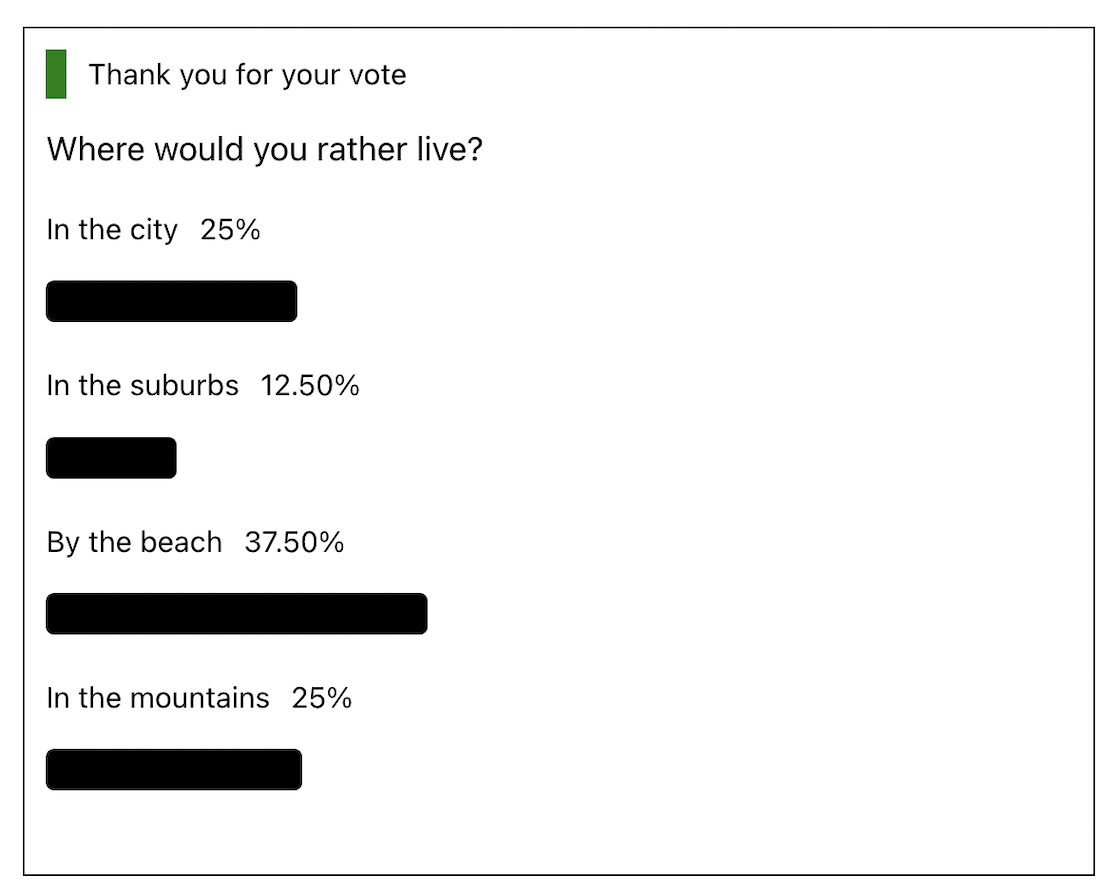
YOP Poll is a basic voting plugin for WordPress that provides a quick and simple way to publish a poll with multiple options and automatically display the results after voting.
As well as standard radio buttons for providing voting options, you can add an extra field for users to type another answer. You can also enable or disable the results page for users and limit the poll to those who have logged in via WordPress, Facebook, or Google.
One feature unique to YOP Poll Pro that we didn’t find in any other voting plugin was the option to limit users to a single vote and enforce this with a fingerprint identity check. This is a fantastic security feature for WordPress when it’s essential that each user can only vote once.
Features:
- 30 Customizable poll templates
- Facebook and Google user login
- Poll start and end dates with a countdown timer
- Image and video polls
- Fingerprint identity check
- Display results as a bar or pie chart
- GDPR compliance option
Pricing: YOP Poll Pro costs from $27 (single site license) to $97 (7-site license)
7. TotalPoll
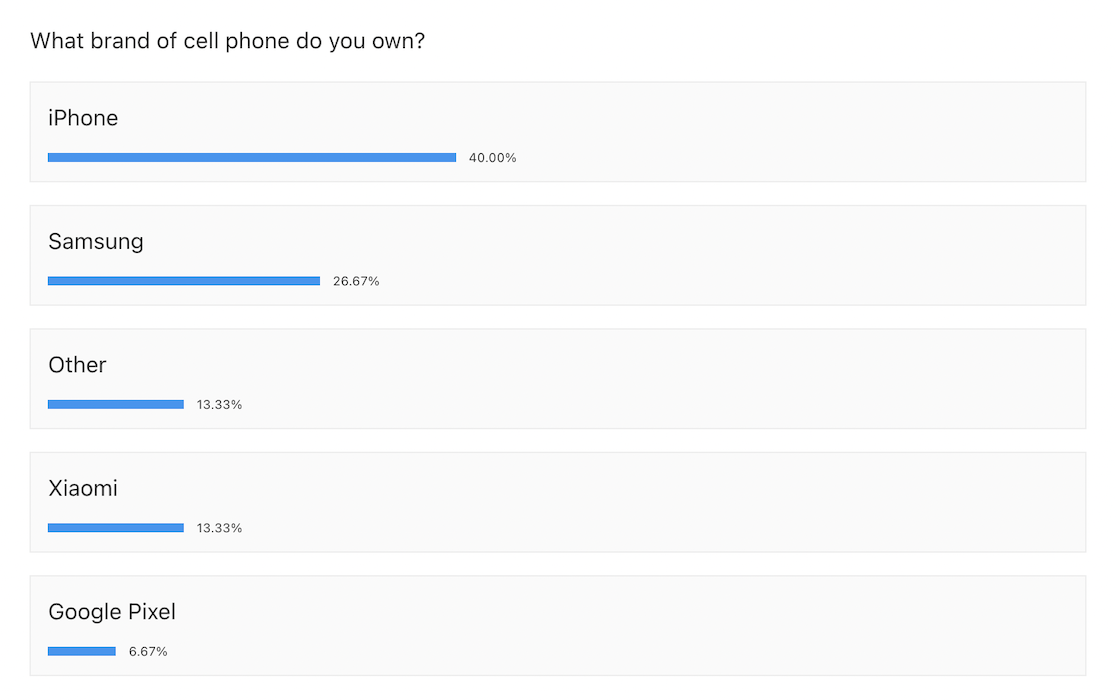
TotalPoll WordPress poll plugin is designed to be user-friendly right from the start. We were impressed with the setup wizard, which walks you through the basics of building a poll, integrating it into your site, and customizing its appearance.
However, we did experience some display issues with the dashboard when creating a poll. The user experience is also not as smooth or straightforward as some of the other plugins. But for anyone familiar with WordPress, it shouldn’t take too long to create your first poll.
The result is a clean, attractive-looking poll with instant animated results on the front end.
Features:
- Image, video, or audio choices
- Custom fields to collect user data
- Fully customizable design settings to suit all WordPress themes with templates included
- Visual poll reports
- Embed your poll on any page or post of your site, as a widget, or in an email
- Built-in localization with question and answer translation and support for 12+ languages
- Automatic poll start and end dates
Pricing: TotalPoll Pro costs $59 a year for a single-site license.
FAQs
Many of our readers have asked us about setting up polls and enabling voting on their WordPress site. Here are some of the most common questions we are asked:
What Are the Top-Rated Voting Plugins for WordPress?
WPForms is the highest-rated voting plugin on this list. It currently has an average rating of 4.9 out of 5 stars on WordPress.org from over 13,000 raters. Other top-rated voting plugins include Formidable Forms and YOP Poll, both of which have hundreds of reviews and average ratings of above 4 out of 5 stars.
Which Voting Plugins Offer Advanced Analytics and Reporting Features?
While all the WordPress plugins we included on this list include basic reports, WP Forms and Formidable Forms have the most detailed reports, making them valuable survey plugins. UserFeedback also integrates with MonsterInsights for advanced user tracking and analytics.
What Is a Plugin for WordPress That Will Create a Voting Widget?
The UserFeedback plugin makes creating a voting widget on your WordPress site easy. Templates and a drag-and-drop widget builder make it quick to get started, and you can adjust the widget’s settings to maximize responses. Most of the other plugins can be displayed as sidebar widgets with a shortcode.
The Verdict: Best Voting Plugins for WordPress
After putting some serious time into testing and experimenting with all these voting plugins, we found that they were all great options. However, WPForms was the easiest to set up and offers the most advanced reports.
If you’re sending email notifications to users voting on your site, it’s crucial to make sure your messages are getting through. Emails sent from your WordPress site can often be blocked or end up in the spam folder, so using a plugin like WP Mail SMTP to ensure email deliverability is a wise choice.
Next, Set Up hCaptcha On Your Voting Forms
hCaptcha is a great way to prevent spam when you’re collecting votes via WordPress forms. Use our guide on how to set up hCapture on your WordPress forms and prevent spam or fake votes in your poll.
If you found this post on the best voting plugins for WordPress to be valuable, you might want to explore some of our other plugin roundups:
- Best GDPR Plugins
- Best No-Code Form Builders
- Best WooCommerce Plugins
- Best Contact Form Plugins
- Best Web Analytics Tools
Ready to fix your emails? Get started today with the best WordPress SMTP plugin. If you don’t have the time to fix your emails, you can get full White Glove Setup assistance as an extra purchase, and there’s a 14-day money-back guarantee for all paid plans.
If this article helped you out, please follow us on Facebook and Twitter for more WordPress tips and tutorials.

