Are you looking for the best WooCommerce plugins to increase your online sales?
Third-party WooCommerce plugins can expand the features in WooCommerce to help you sell more and manage your store.
In this article, we’ve listed down some of the best WooCommerce plugins to help you increase revenue and build a relationship with your customers.
Fix Your WooCommerce Emails Now
Is WooCommerce a Theme or a Plugin?
WooCommerce is a WordPress plugin that allows you to turn your site into a complete eCommerce business.
Some WordPress themes will work with WooCommerce, even if they’re not designed for that purpose. For the best results, we recommend choosing a theme that’s designed for WooCommerce specifically.
You can also add extra plugins to expand the features in WooCommerce and make your online store work even better for your customers. There are hundreds of plugins available – both free and premium.
Let’s take a look at some of the best plugins that work seamlessly with WooCommerce and offer top-notch features.
Best WooCommerce Plugins We Love
In This Article
- 1. WP Mail SMTP
- 2. WPForms
- 3. All In One SEO
- 4. OptinMonster
- 5. PushEngage
- 6. TrustPulse
- 7. MonsterInsights
- 8. SeedProd
- 9. AffiliateWP
- 10. WooCommerce Wholesale Suite
- 11. Advanced Coupons
- 12. Product Import Export for WooCommerce
- 13. StoreCustomizer
- 14. YITH WooCommerce Wishlist
- 15. YITH WooCommerce AJAX Search
- 16. YayMail
- 17. YITH WooCommerce Compare
- 18. Fox – Currency Switcher Professional for WooCommerce
- FAQs on WooCommerce Plugins
1. WP Mail SMTP
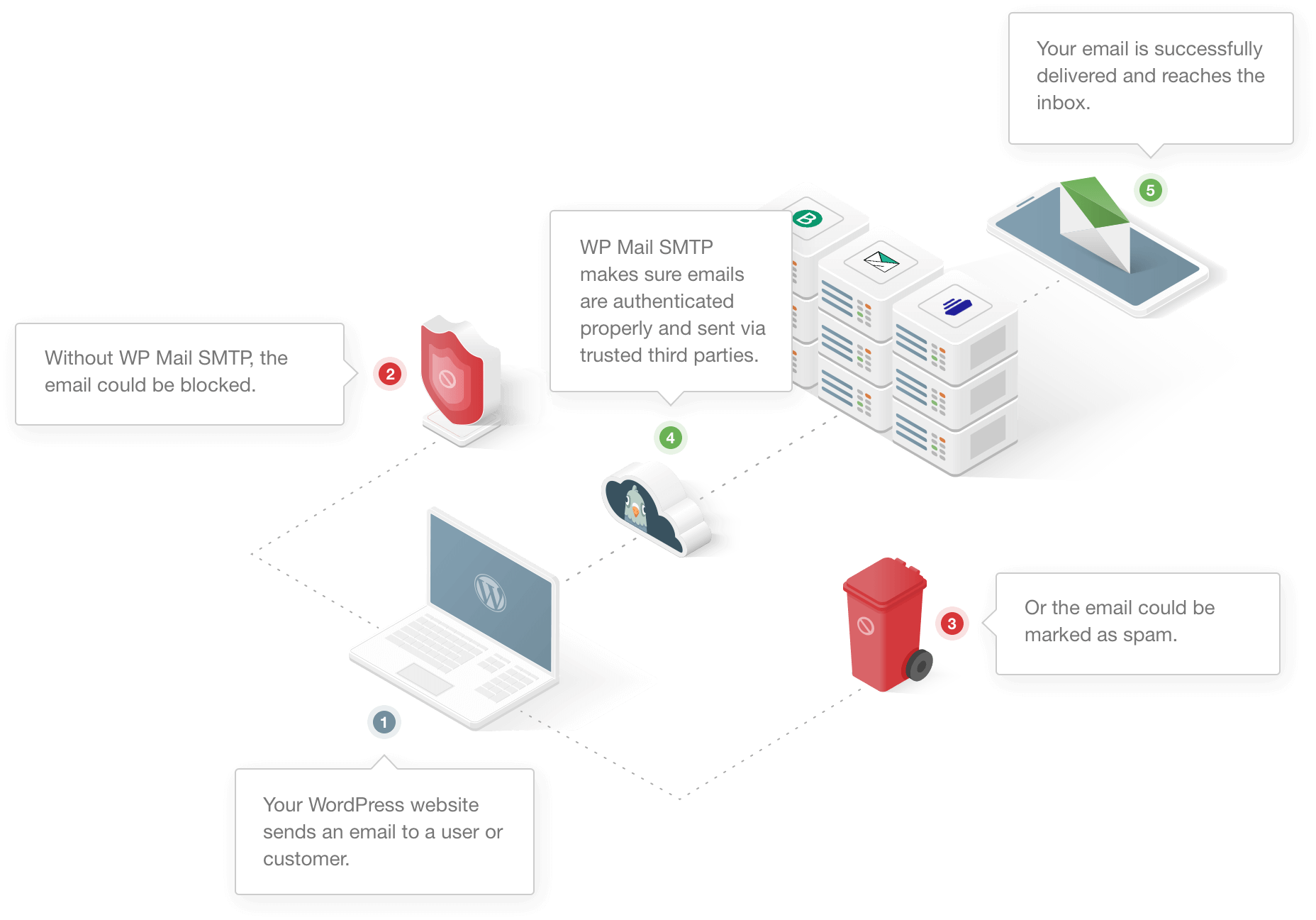
WP Mail SMTP is the best SMTP plugin for WordPress. It makes it easy to ensure that WooCommerce order emails always reach your customers’ inboxes, which is critical to your eCommerce site’s success.
More than 3+ million websites use WP Mail SMTP to send their emails securely.
By default, WooCommerce and WordPress sites use the PHP mail() function to send all emails. This isn’t a reliable method.
WP Mail SMTP helps fix WooCommerce emails by connecting your website to an external email service. You can use one like SendLayer, which specializes in sending transactional emails to make sure your important receipt emails aren’t getting lost.
You can use the free plugin to easily integrate your WooCommerce store with a dedicated third-party email service provider to fix your deliverability issues once and for all.
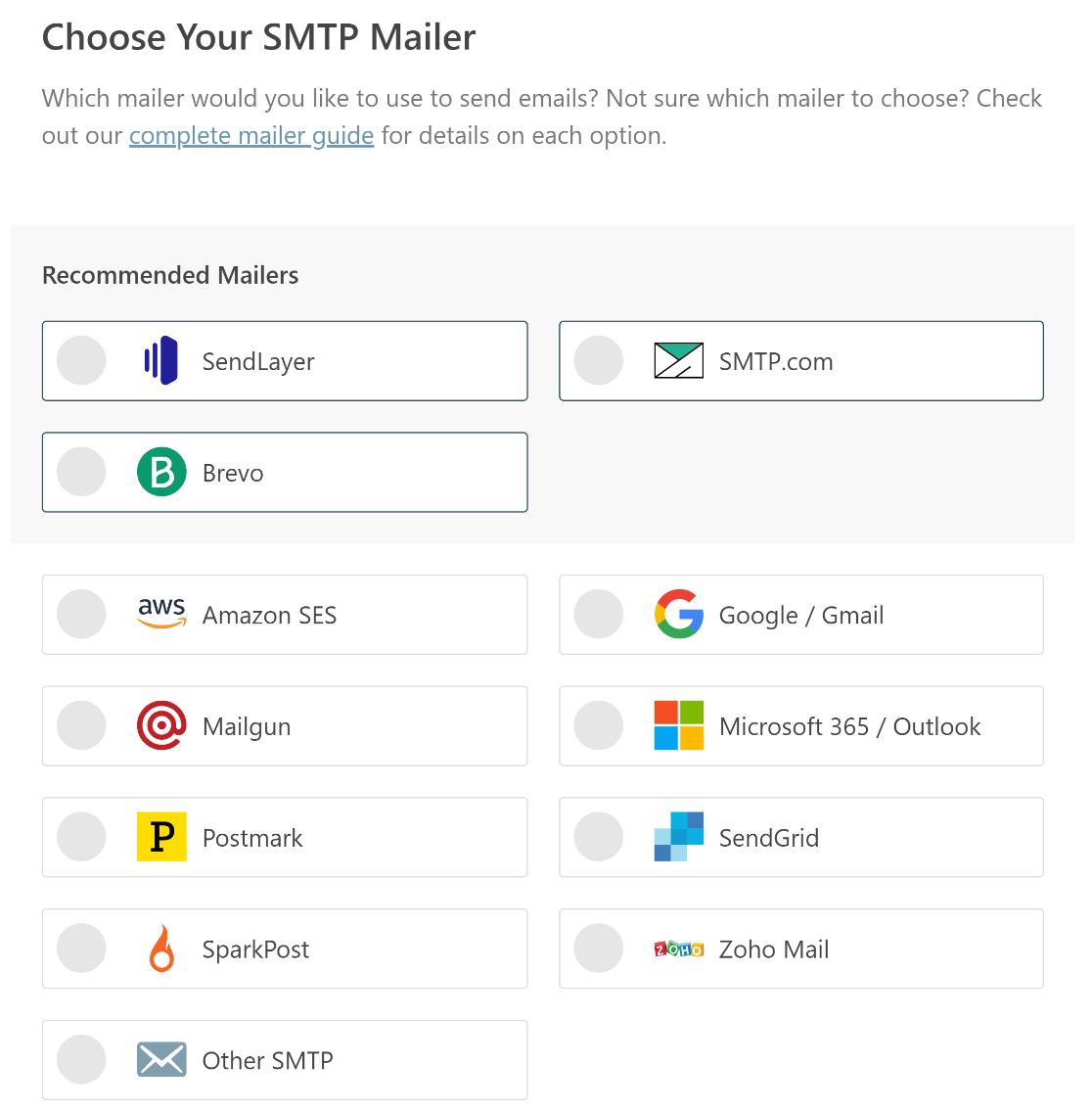
But when your store grows, and you want more advanced features, you can upgrade to the Pro version.
WP Mail SMTP Pro gives you the fantastic capability to log every outgoing email from your store and even track email opens and clicks.
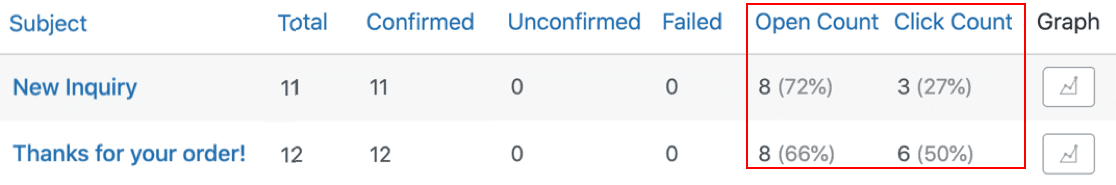
That’s not all.
eCommerce platforms and online businesses also love the smart email routing feature available in the Pro version.
This automation feature enables you to use separate mailers for different types of WordPress emails; for instance, using a specialized transactional mailer for WooCommere while using a marketing-focused email service for newsletters, and so on.
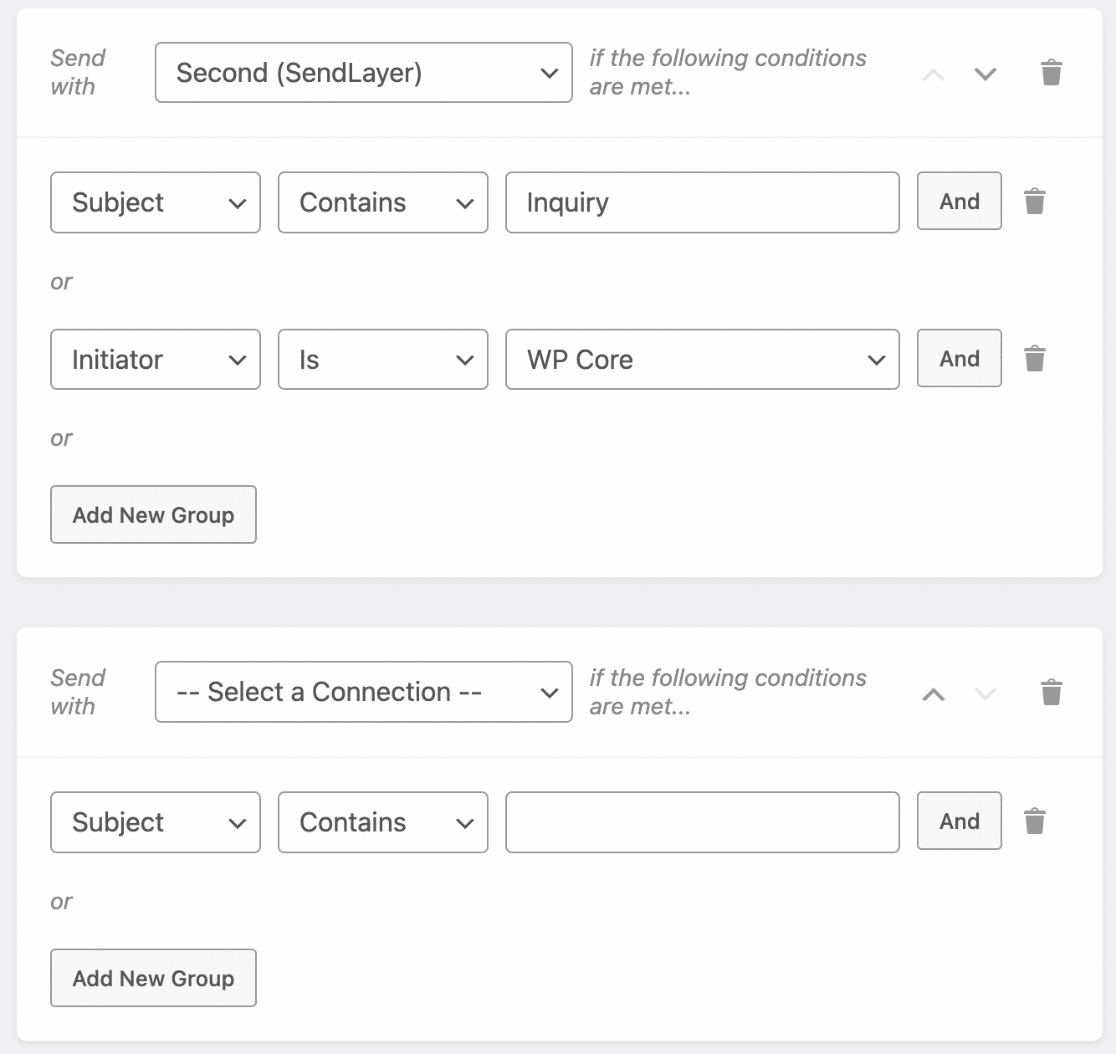
Apart from that, you use WP Mail SMTP Pro to:
- Resend failed order emails or forward them to a different address
- Save attachments sent from WooCommerce
- Search and view the log file in your WordPress dashboard
- Export WooCommerce emails in CSV, XLSX, or EML format
- Generate email reports.
Pricing: Free, or you can upgrade to Pro starting at $49/year for a single site license.
2. WPForms
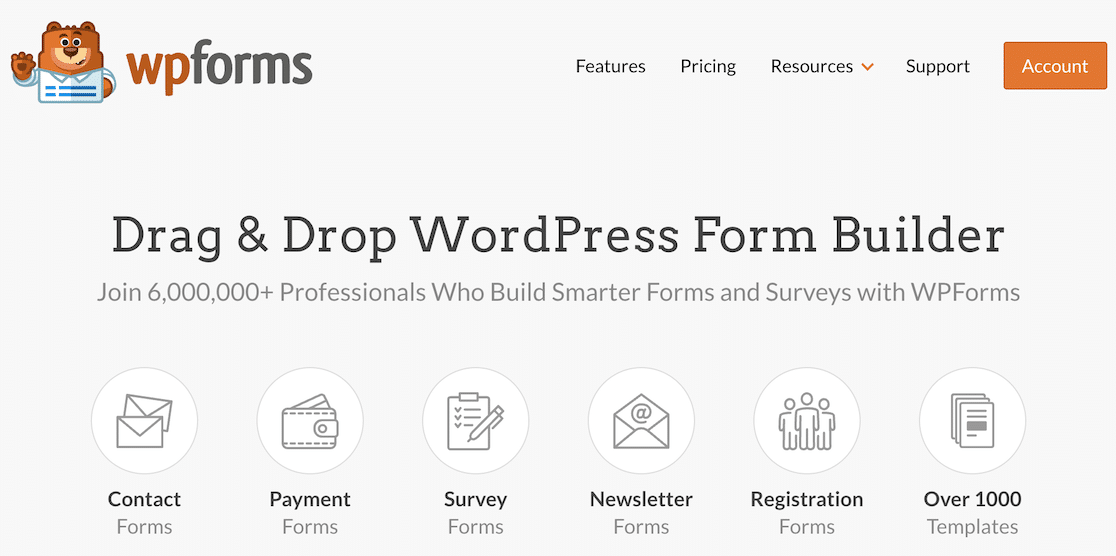
WPForms is the most beginner-friendly contact form plugin for WordPress. It has an intuitive drag and drop form builder that doesn’t require you to know any CSS or HTML coding to design visually striking forms.
It’s an incredibly versatile form builder that you can use to create any kind of form for your WooCommerce website.
To make things super simple for you, WPForms gives you over 2,000+ form templates, many of which are ideal for an eCommerce platform. With a single click, you can create:
- Contact forms
- Surveys
- Simple order forms
- Customer feedback forms
- Email marketing subscription forms
- And more.
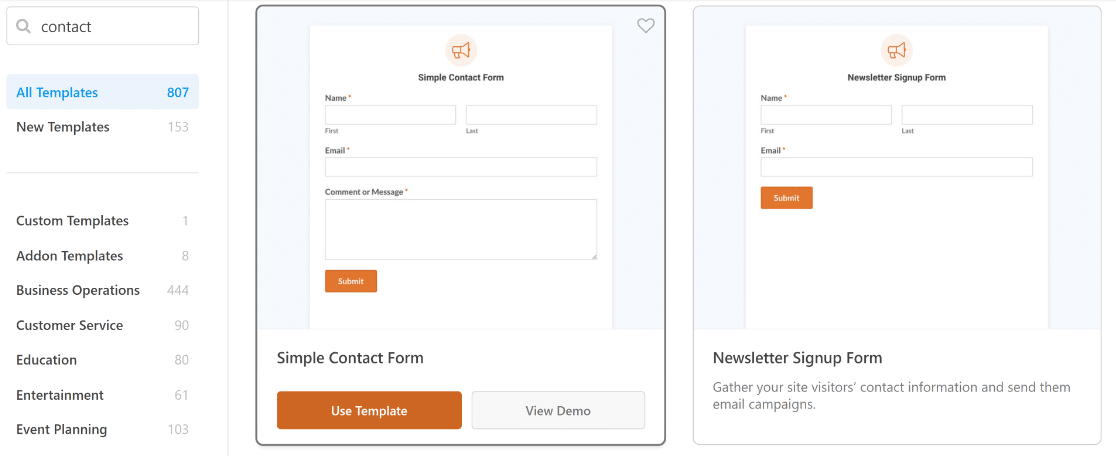
What makes WPForms stand out is that it generously provides several advanced features for free. It’s one of the only form builders that lets you create payment forms even if you’re not a paid user.
You can use Stripe to collect payments, which will only cost you 3% along with Stripe’s regular fee per transaction.
If you upgrade to Pro, the 3% charge will be removed automatically, and you’ll also get access to additional payment gateways like PayPal and Square. By adding secure and reliable payment options, you can guarantee an excellent checkout process for your customers.
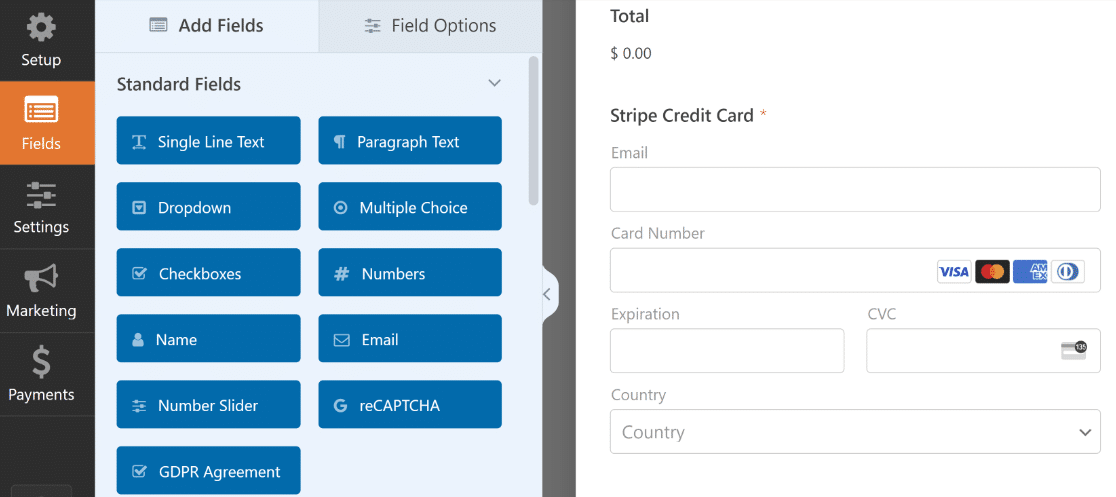
On top of that, WPForms also lets you create custom coupons and configure their behavior without using any code. This is perfect for boosting your WooCommerce product sales with promotions during the holiday seasons and other important dates.
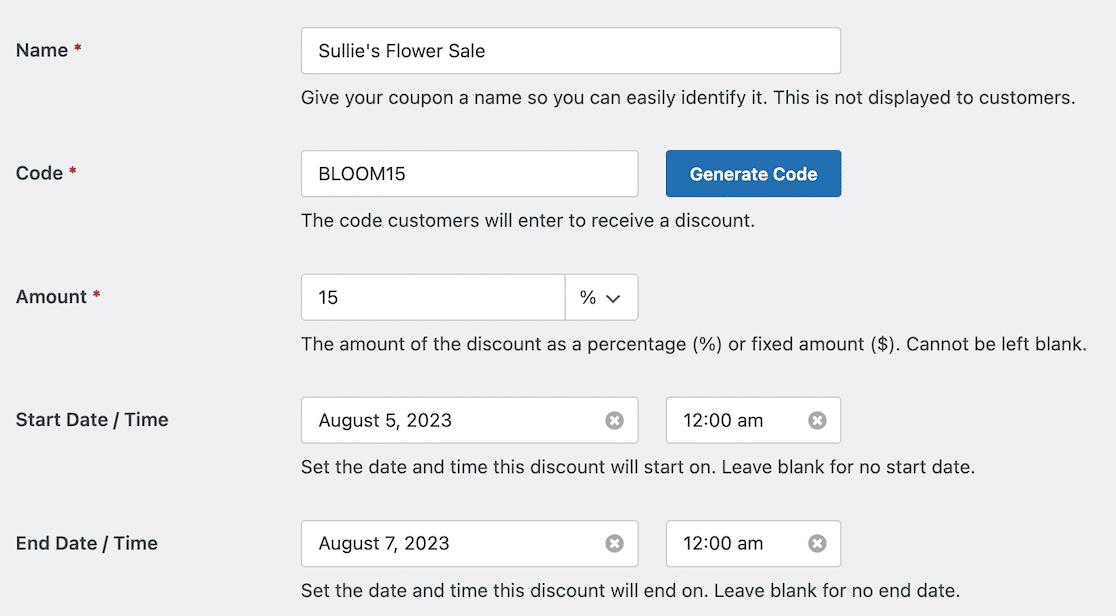
WPForms also comes with customizable form styles. That means you can change the appearance of your forms to make them stand out visually directly from the WordPress block editor. You require no coding knowledge at all for this.
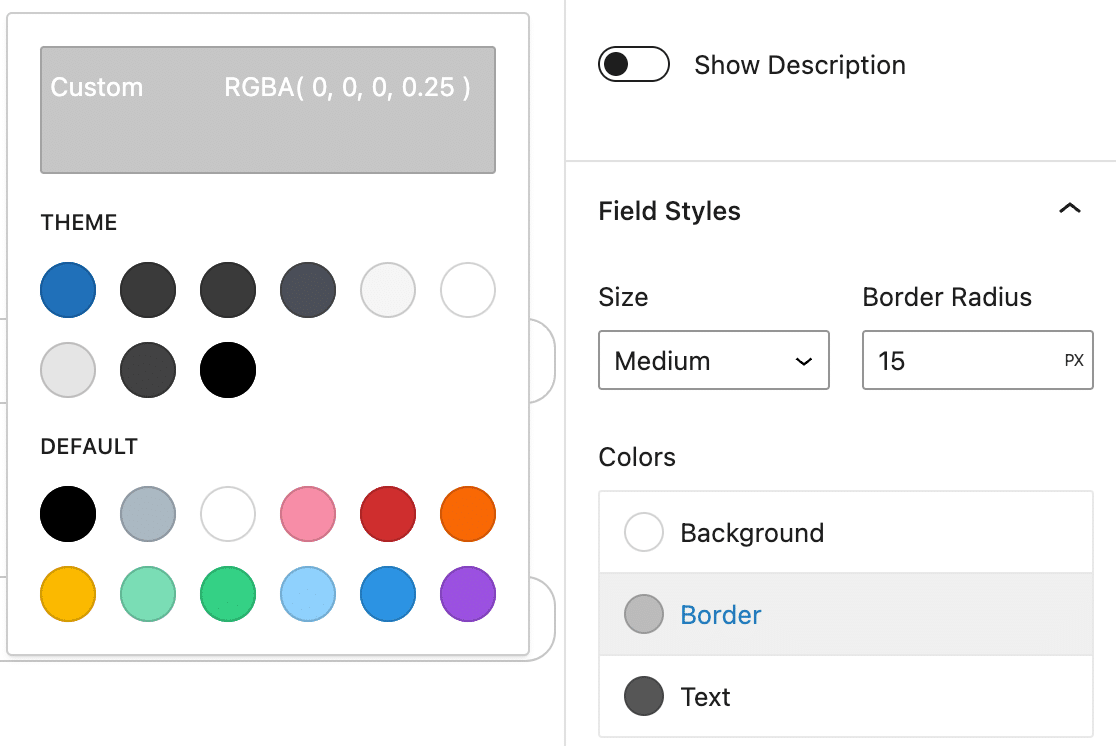
Overall, WPForms is one of the best eCommerce plugins for creating forms to collect leads, grow your email list, receive inquiries, and accept payments.
Pricing: You can use the unlimited free version or access advanced features by upgrading to the premium version starting at $199.50/year for a Pro license.
3. All In One SEO
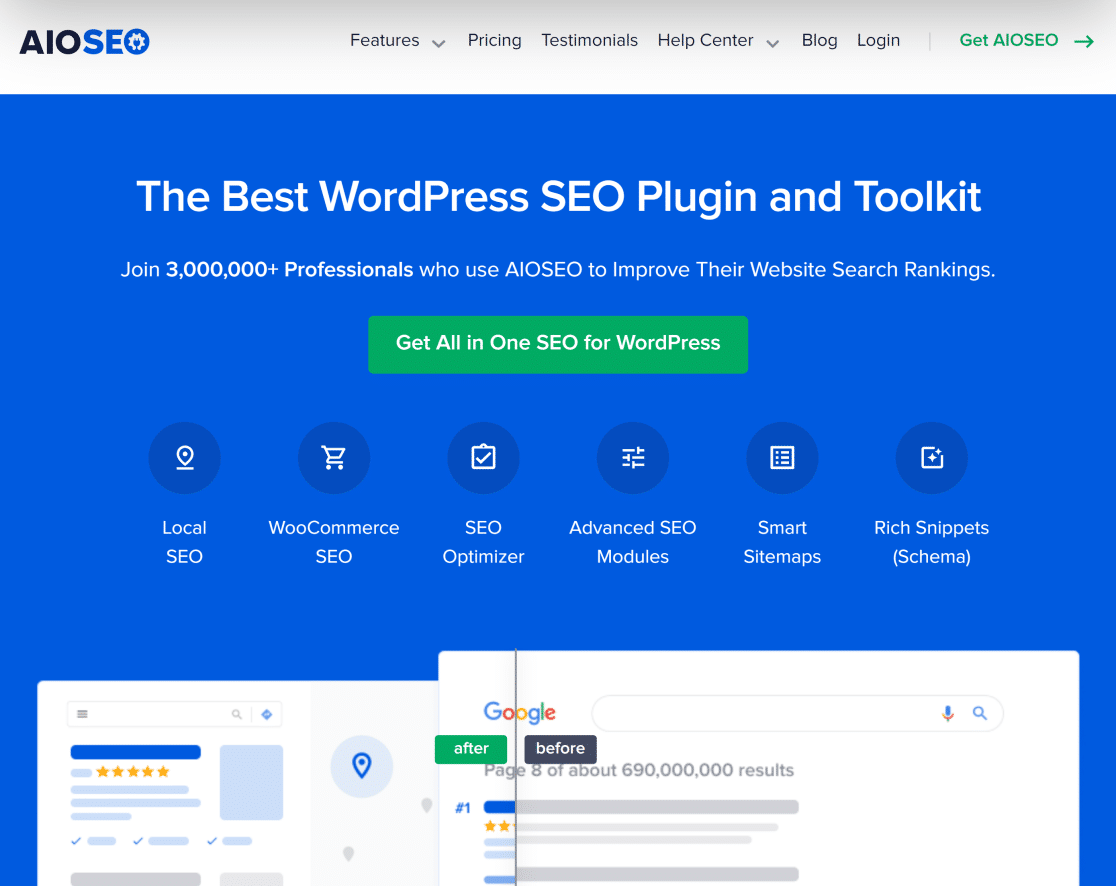
All in One SEO is the best plugin for WooCommerce SEO. You can use it to optimize your website and get more traffic from organic search.
All in One SEO is awesome because it’s beginner-friendly. It performs crucial on-page SEO checks and a site audit for you, allowing even non-experts to fix their WooCommerce SEO without any issues.
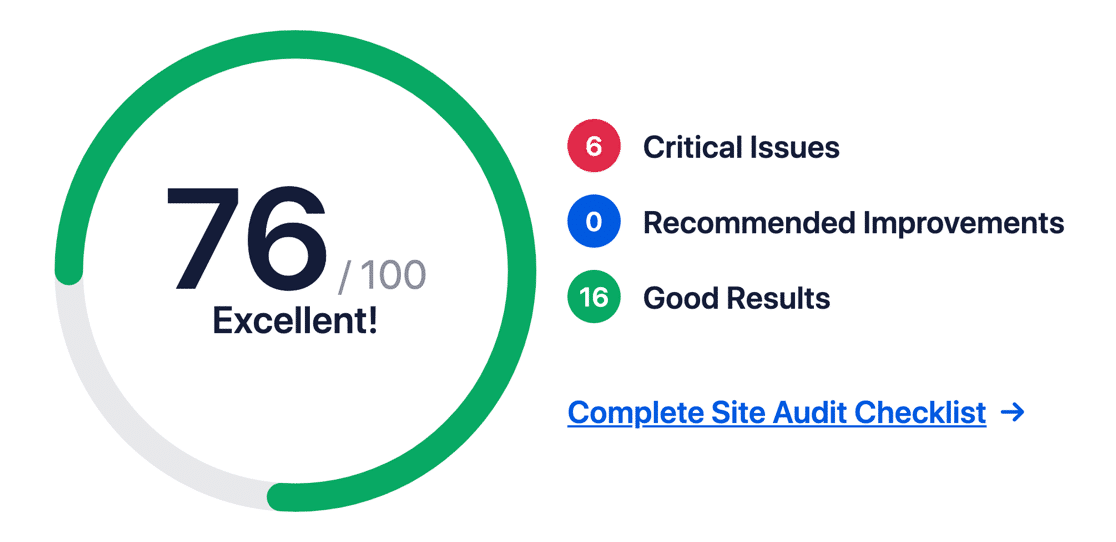
AIOSEO is extremely feature-rich. It also includes powerful automation capabilities, and you can even connect it with ChatGPT to get AI-generated post titles and meta descriptions within your WordPress block editor.
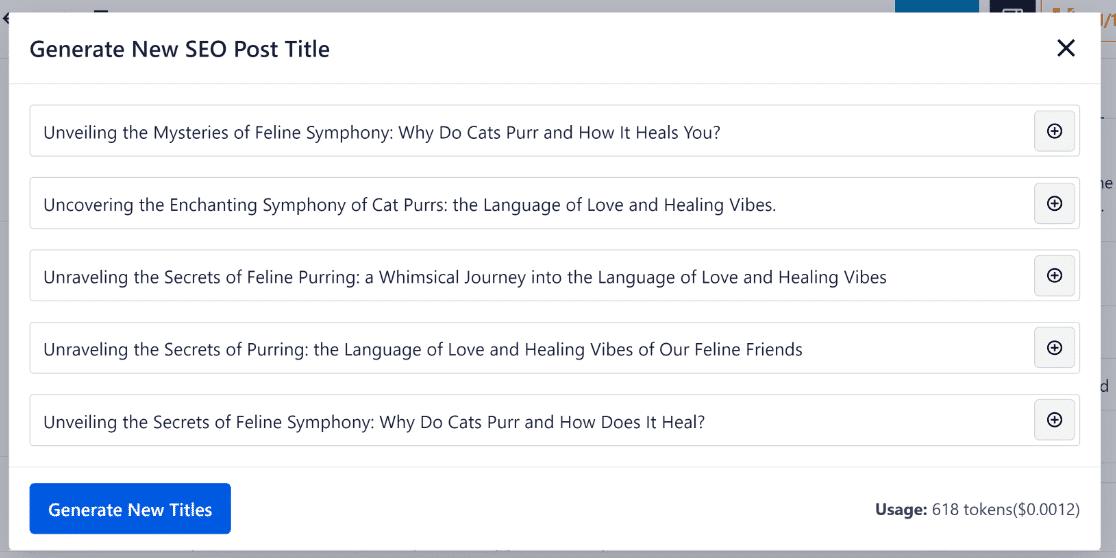
For WooCommerce store owners, AIOSEO offers product schemas to display rich results on Google search. AIOSEO automatically generates the schema based on your WooCommerce product data so that your product pages will display information like star ratings, price, availability, and more.
Rich product page results encourage more clicks, leading to better sales on a consistent basis for your store.
AIOSEO is one of the only plugins that provide an in-depth link report for your whole website. The Link Assistant tool reports a breakdown of your incoming and outgoing links, so you can easily identify linking opportunities for your product pages and boost their rankings.
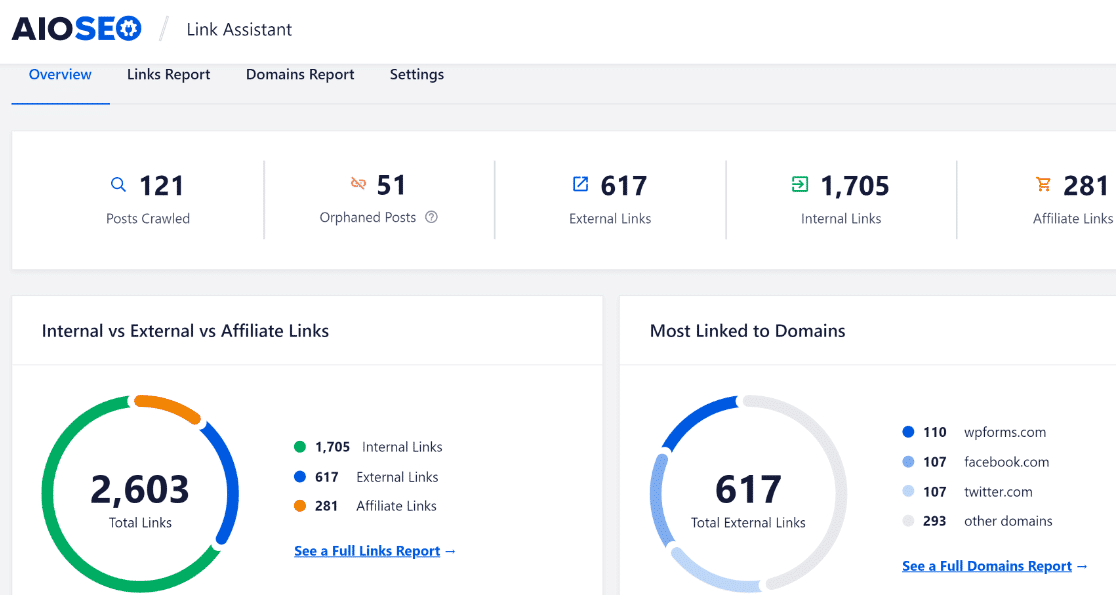
Here are a few more reasons we recommend All in One SEO for WooCommerce:
- Image SEO features to take care of your alt texts and image titles automatically
- It includes one-click breadcrumb setup that helps visitors navigate your store
- The local SEO module is a great option for brick and mortar stores, or any online store that serves a specific area.
For these reasons, AIOSEO is the best WordPress SEO plugin for increasing organic traffic to your WooCommerce product pages.
Pricing: Free, or you can get the paid version starting at $49.60/year for a Basic license.
Want to see how All in One SEO stacks up against the competition? Check out our list of the best SEO plugins for WordPress.
4. OptinMonster
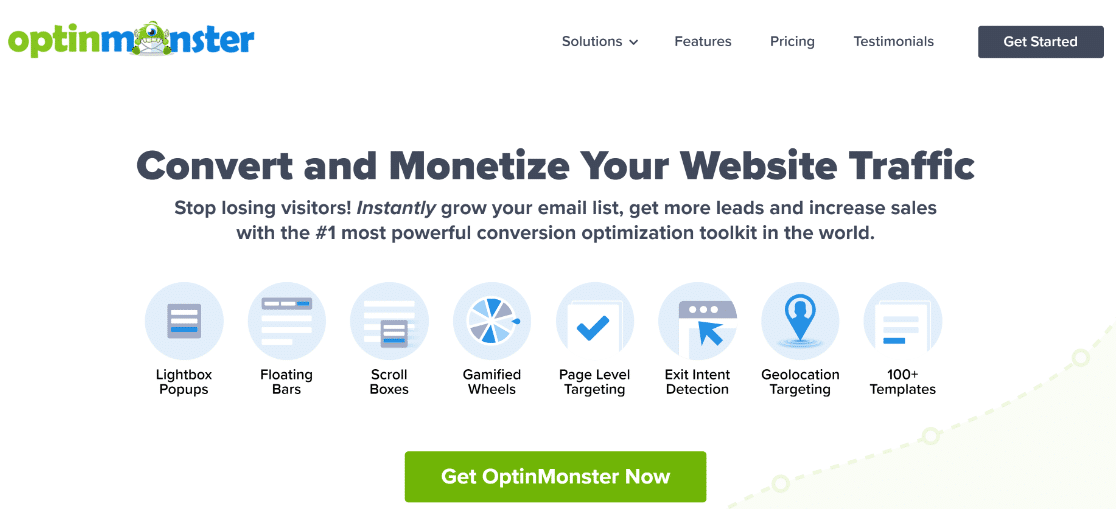
OptinMonster is the best WooCommerce plugin for lead generation and conversion. It helps you capture leads using popups, optin forms, notification bars, and a lot more.
OptinMonster is easy to use and comes with a drag and drop builder to create beautiful campaigns that convert. Without using any complicated code, you can use Optinmonster to build compelling sales funnels that minimize cart abandonment and drive more revenue.
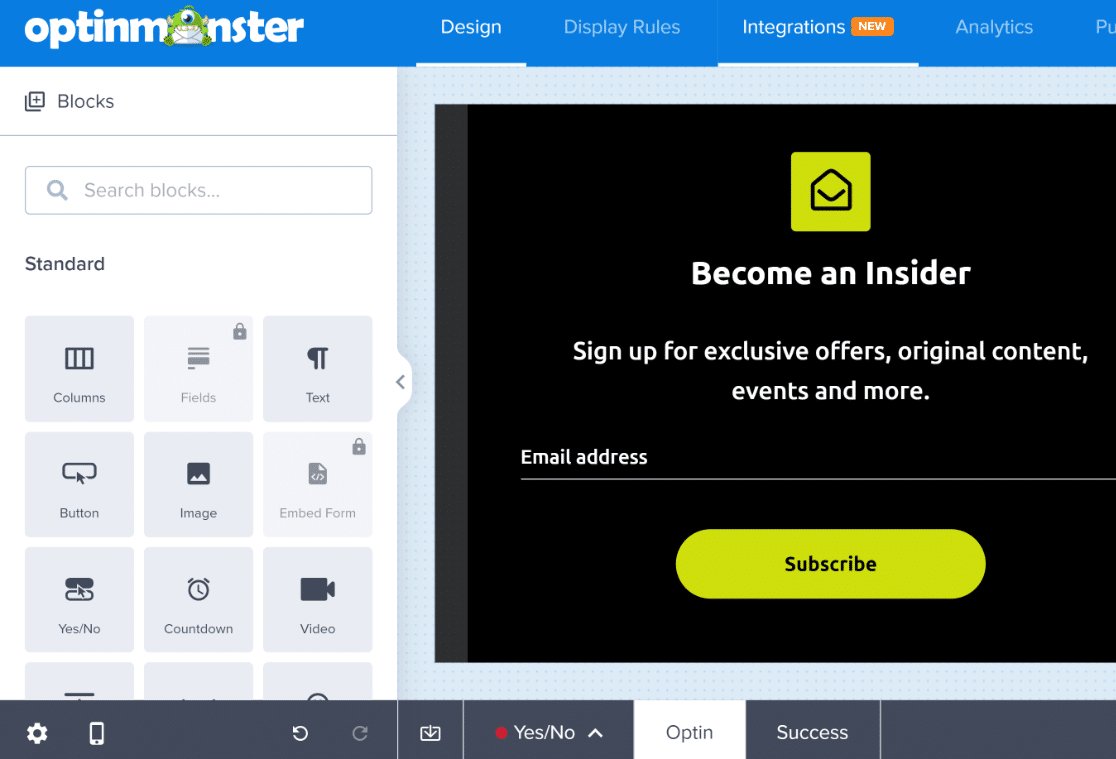
You can offer upsells, cross-sells, and order bumps using various kinds of campaigns. For instance, you can also use its signature exit-intent technology to show targeted campaigns with coupons when users are about to leave your website.
In our testing, we really enjoyed the Exit Intent feature. Not only is it easy to set up, but it’s extremely responsive so that the exit intent campaign only triggers when a user is ready to quit your page.
You can create highly targeted campaigns by using advanced display rules. These let you display your campaigns to visitors meeting specific criteria, such as the time spent on page, the device used, location, and a lot more.
If you need an easy solution to create smart lead generation and sales campaigns, then you can’t go wrong with OptinMonster for your WordPress website.
Pricing: Free or get the paid version starting at $9/month for the Basic license.
5. PushEngage
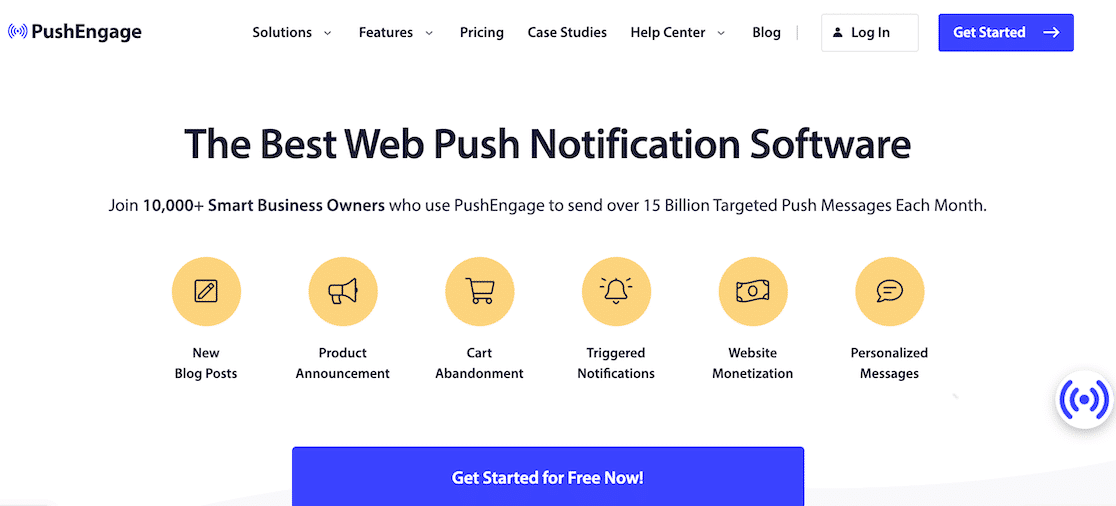
PushEngage is the best push notification service for WooCommerce. It makes it easy to send notifications about sales, price drops, or abandoned carts.
Web push notifications are a powerful way to increase sales on your WooCommerce website. PushEngage lets you send personalized and timezone-based notifications that can really help in skyrocketing your sales.
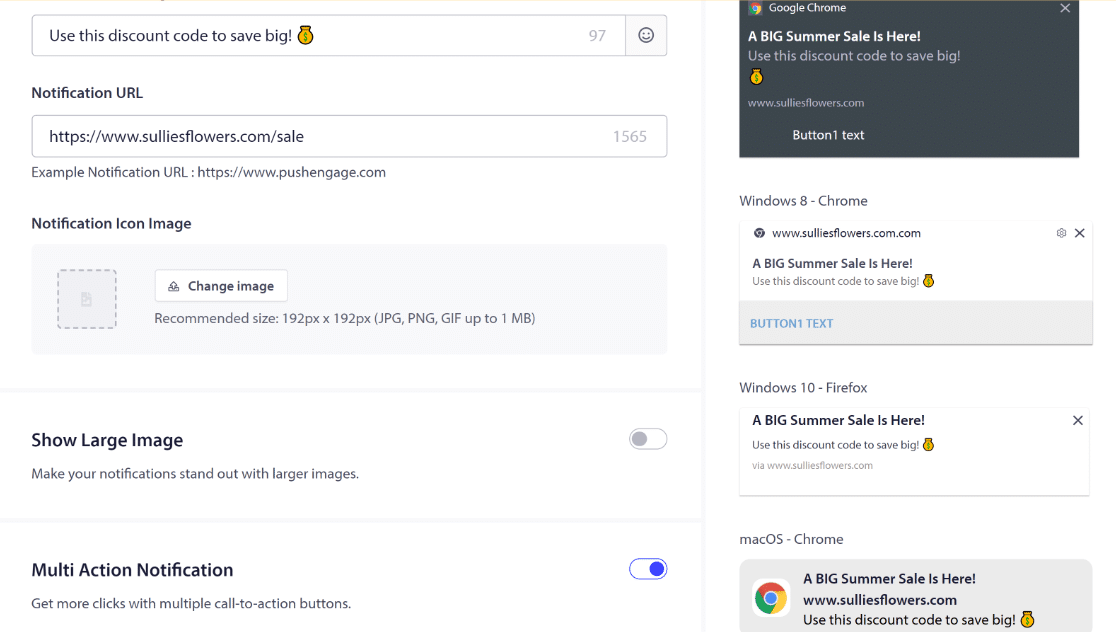
One really powerful feature that stood out during our testing is the ability to set up triggered push notification campaigns. As the name suggests, these push notifications are triggered based on specific user behavior, such as when customers abandon their cart.
Sending push notifications to abandoning visitors is a highly effective strategy for recovering lost sales for your WooCommerce store. And all you have to do is set it up once – PushEngage will take care of your cart abandonment notifications automatically from that point on.
The tool also provides easy-to-understand analytics reports, bringing you quick stats about your subscribes, unsubscribes, clicks, views, and conversions.
Overall, PushEngage is a fantastic tool for maximizing your WooCommerce sales and minimizing abandonment.
You can also:
- Start drip campaigns to send a series of automated notifications
- Segment subscribers based on their interests, which helps to target the right subscribers at the right time
- Send abandoned cart notifications
PushEngage offers a free plan that lets you send 120 notifications a month to up to 2,500 subscribers.
Pricing: Free or get the premium plans starting at $9/month for the Business license.
6. TrustPulse
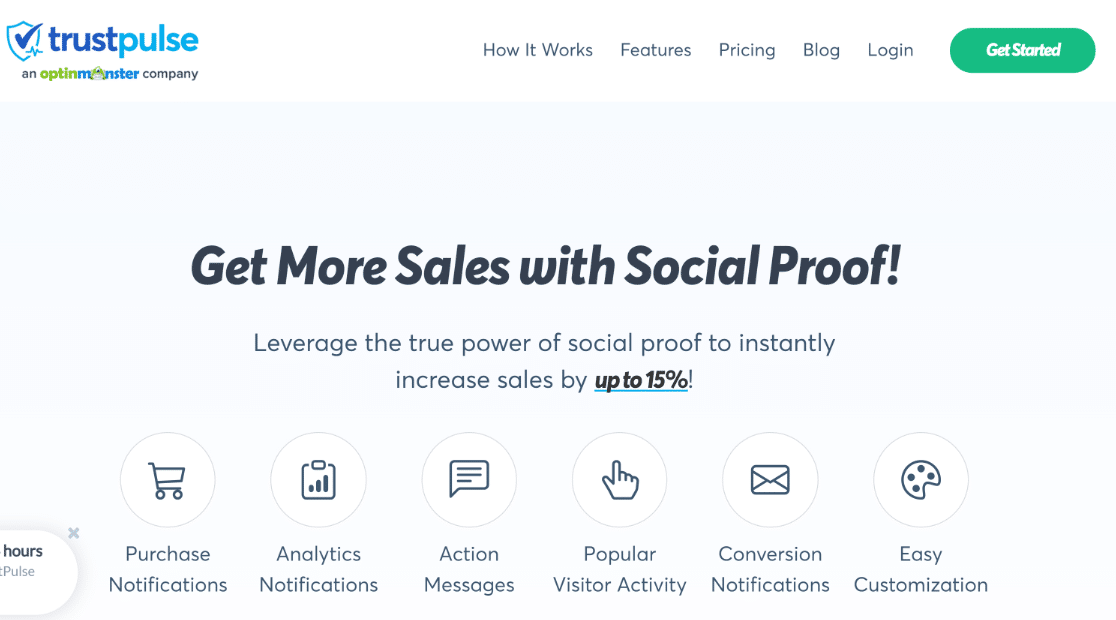
TrustPulse is the best social proof service for eCommerce websites. This tool displays real-time notifications of sales being made by other visitors and puts those notifications in front of visitors on your site considering making the same purchases.
This is an extremely persuasive tactic that boosts your conversion rates and removes any hesitancy a potential customer may be experiencing while considering buying from you.
You can set up different kinds of social proof campaigns with TrustPulse. For instance, you can either show real-time activity notifications or highlight the most popular actions taken within a specific period, such as the number of people that bought a top product over the past hour.
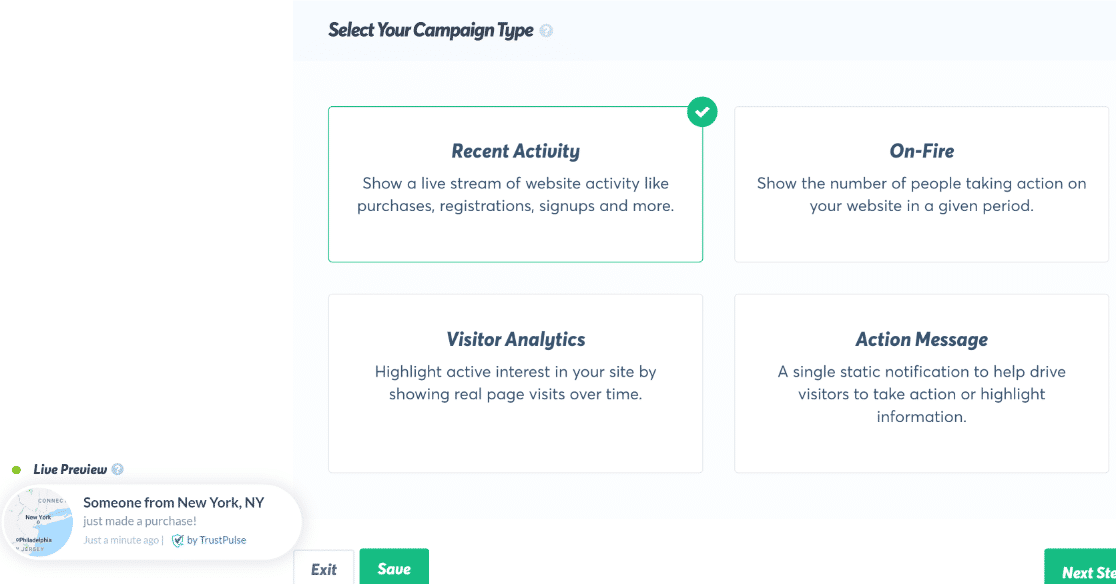
Including these statistics in a sleek notification can often be all that a visitor needs to press the checkout button and place an order.
The setup takes less than 5 minutes and you don’t need to know any coding language to use it. It’s easy to install on any WooCommerce store.
We also admire its built-in analytics, which anyone can easily understand to learn which kind of notifications are performing ideally for you.
TrustPulse is the perfect tool if you want to take your sales and revenue to the next level.
Pricing: Starts at $5/month for the Basic license.
7. MonsterInsights
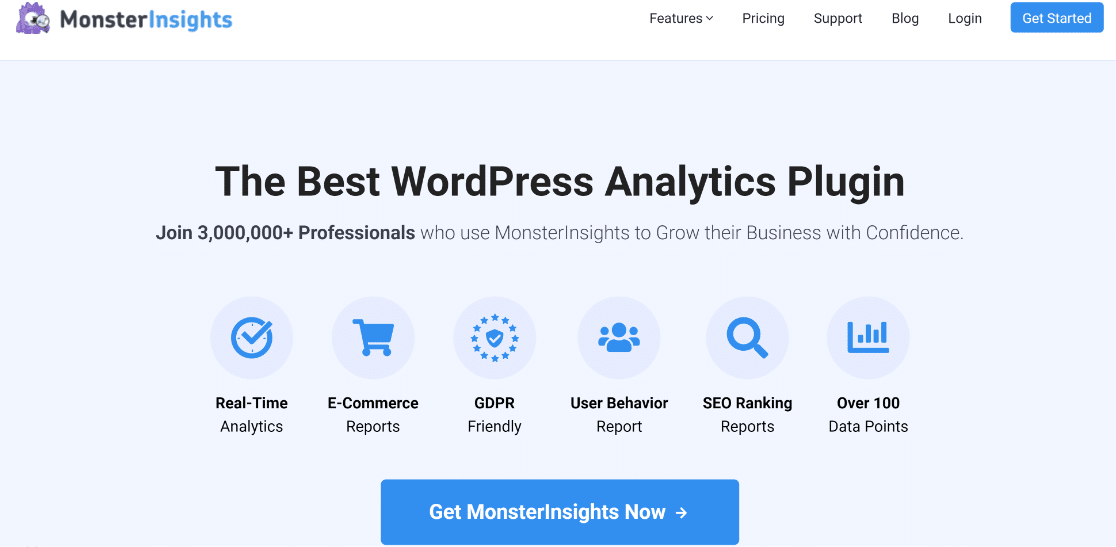
MonsterInsights is the best Google Analytics plugin for WooCommerce.
The plugin brings the most actionable GA4 data right into the WordPress dashboard so you always have instant access to the most meaningful site metrics. Using GA4 can be quite cumbersome, especially if you’re only interested in a specific kind of report.
With MonsterInsights, you can easily customize your dashboard to include the stats that matter to you, leaving out intimidating and unnecessary bits of data.
The analytics overview screen is carefully designed to display important site metrics in a way that’s easy to understand, even for a beginner. At a glance, you can check your pageviews, sessions, the most popular blog posts, your audience breakdown, and more.
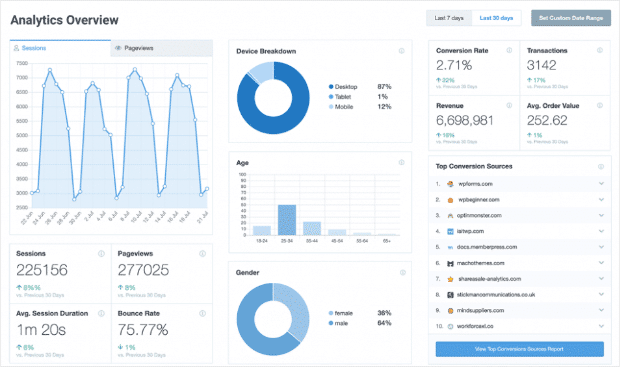
WooCommerce store owners would absolutely love the eCommerce addon that comprehensively tracks the performance of your store and provides you with a detailed report.
It includes metrics such as conversion rate, revenue, average order, value, and also a breakdown of your top products and their respective sales metrics.
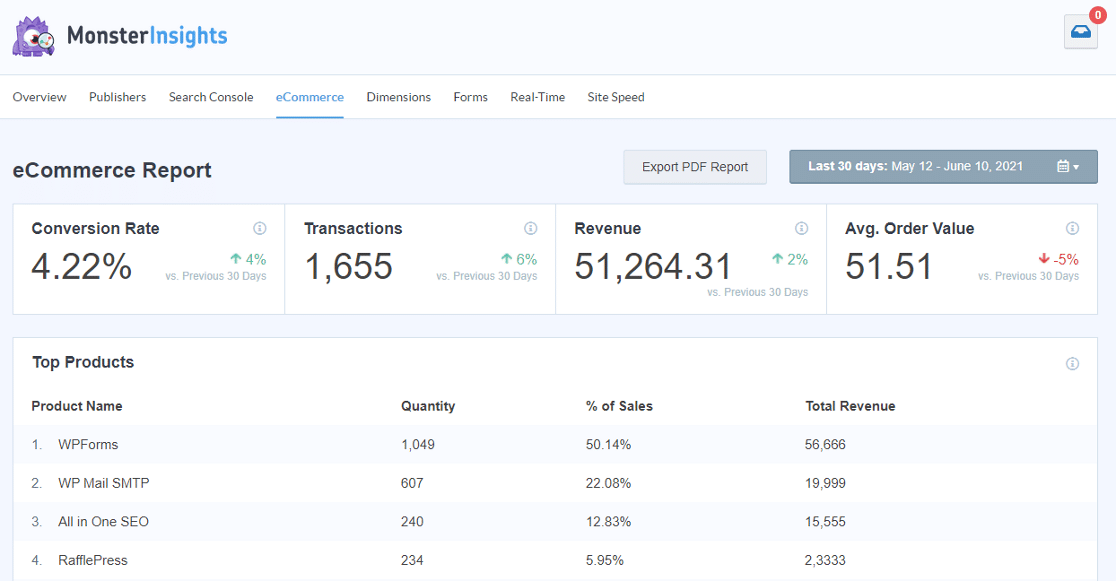
So if you need a user-friendly way to analyze your WooCommerce store performance, we wholeheartedly recommend using MonsterInsights. No other solution helps you to make better data-driven decisions and grow your business and sales than MonsterInsights.
Pricing: Free or $99.50/year for a single site license.
8. SeedProd
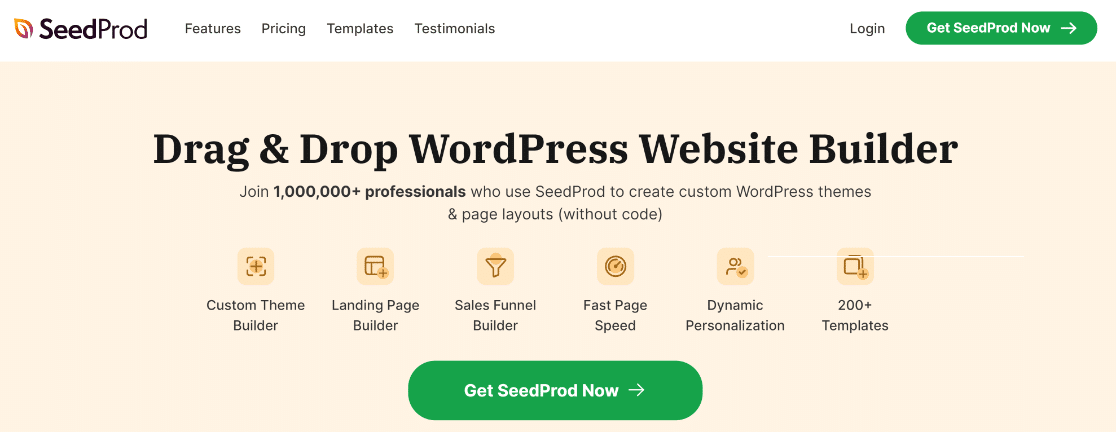
SeedProd is hands down the best page builder plugin for WordPress. It lets you build completely custom pages for your WooCommerce site.
SeedProd has dedicated WooCommerce blocks, including:
- Add to cart buttons
- Shopping cart buttons
- Checkout buttons
- Product grids
Customizing WooCommerce pages can be tricky, but SeedProd makes it easy to customize the checkout page and offer a unique experience to your customers.
You also get a variety of pre-built templates that enable you to create landing pages, maintenance mode pages, 404 error pages, and more in only a few clicks.
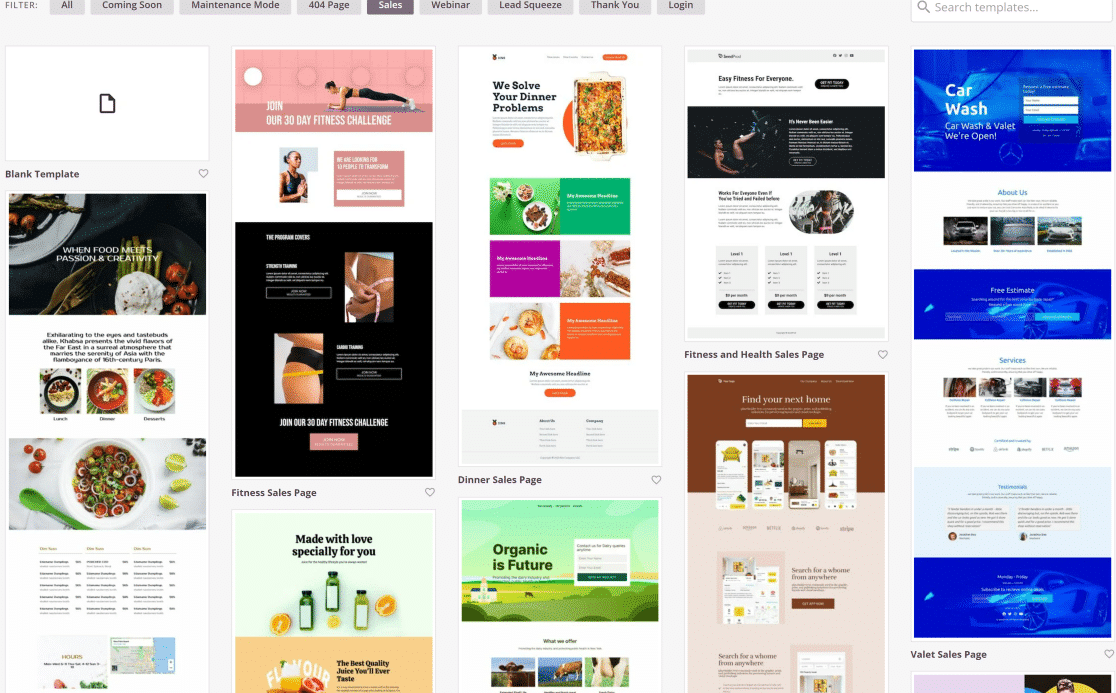
You can also design:
- Product pages
- Email opt-in pages
- Coming soon pages
- 404 error pages
- Maintenance mode pages
- And much more.
The drag and drop page builder can be used by beginners even if you’ve never built a custom page in WooCommerce before. Just drag and drop the blocks you need and configure their appearance and behavior with easy-to-use controls, and you’re good to go.
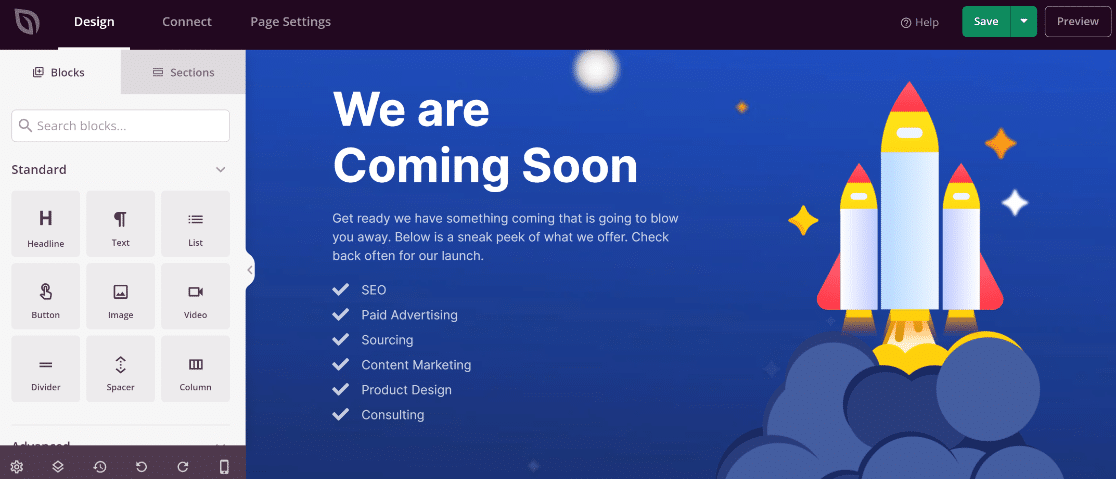
We rate SeedProd highly for its ease of use and flexibility. You can use it just as well for generating leads for your business as you can for creating a high-converting checkout page.
Pricing: Free or get the pain plan starting at $39.50/year for a single site license.
9. AffiliateWP
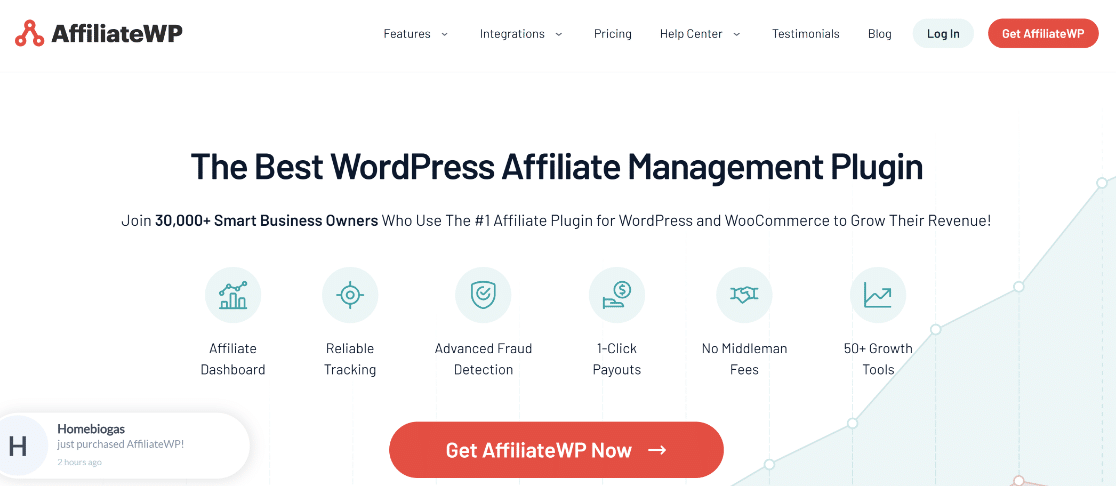
AffiliateWP is an affiliate marketing plugin that enables you to create and manage an affiliate program on your WooCommerce site.
Referrals can significantly boost your sales beyond your usual marketing efforts led by your own team. By onboarding affiliates, you can enjoy low-hanging fruits that bear results without requiring you to make any effort of your own.
With AffiliateWP, you can set up commission rates for your affiliates, create unique referral links for each partner, and even create an affiliate portal.
We absolutely love the Affiliate Portal, which has a beautifully designed and modern interface. Your partners can easily sign in to the portal to track their earnings, generate referral links for promoting your products, and more.
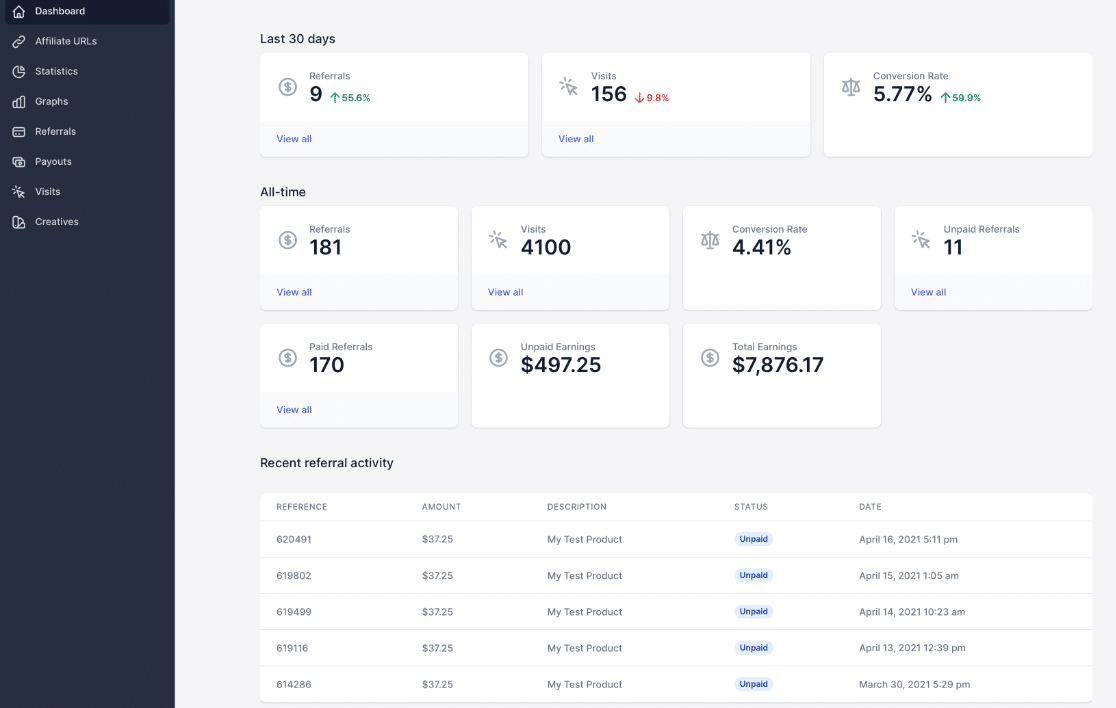
We were hugely impressed by AffiliateWP’s ease of use. You get a simple setup wizard that lets you configure all the important details of your affiliate program and launch it in only a few minutes.
Online stores can greatly benefit from using AffiliateWP to take their products in front of a new audience with the help of affiliate partners.
Pricing: Free or get the paid plans starting at $149.50/year for the Personal bundle.
10. WooCommerce Wholesale Suite
Wholesale Suite is a plugin pack that lets you run a normal WooCommerce store and a wholesale store at the same time.
You can use this plugin to deal with normal customers as well as businesses who like to order in bulk.
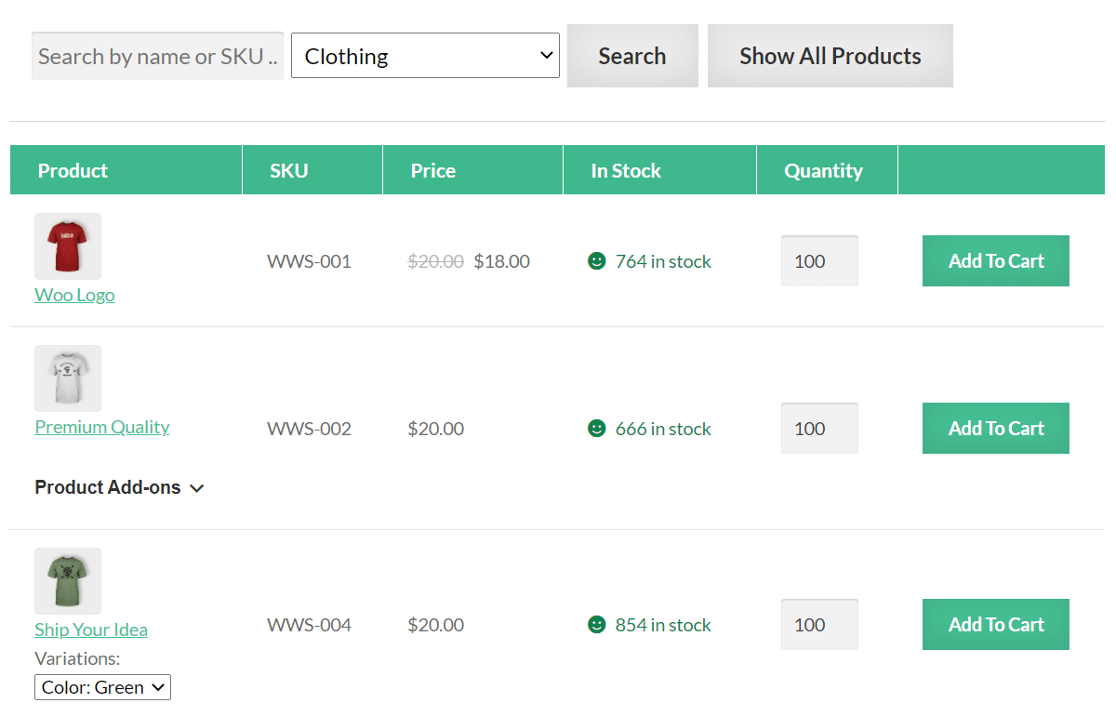
The plugin lets you easily set the minimum quantity a customer need to order to get a wholesale discount. You can show the quantities that are available in stock on the order form.
Pricing: Free or purchase paid license starting at $148.50/year for the Growth bundle.
11. Advanced Coupons
Advanced Coupons is the best WooCommerce coupon code plugin. It works like a WooCommerce extension by adding extra functionality to the default coupon settings in WooCommerce.
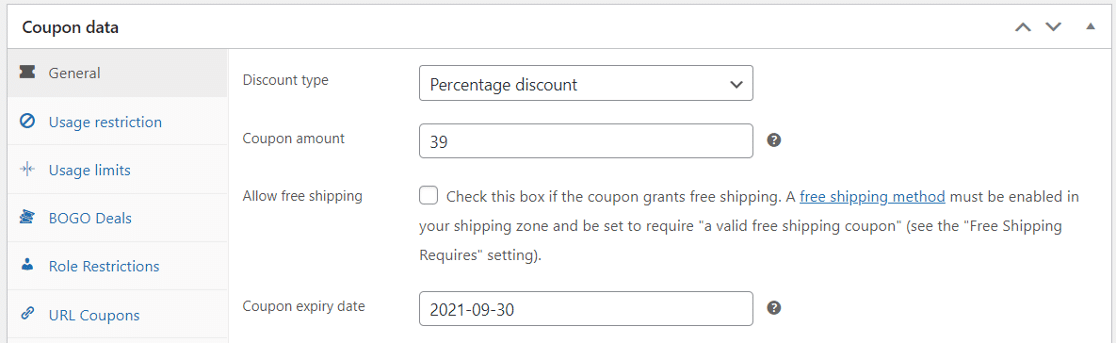
Advanced Coupons integrates tightly with WooCommerce and lets you create:
- BOGO offers
- Loyalty program
- Scheduled coupons
- Shipping coupons
Pricing: Free or buy premium version starting at $59.50/year for the Growth license.
12. Product Import Export for WooCommerce
Some eCommerce stores have a big database of products. Manually entering the data of each product can be a time-consuming task. Product Import Export for WooCommerce allows you to import products to your WooCommerce store by uploading a CSV file.
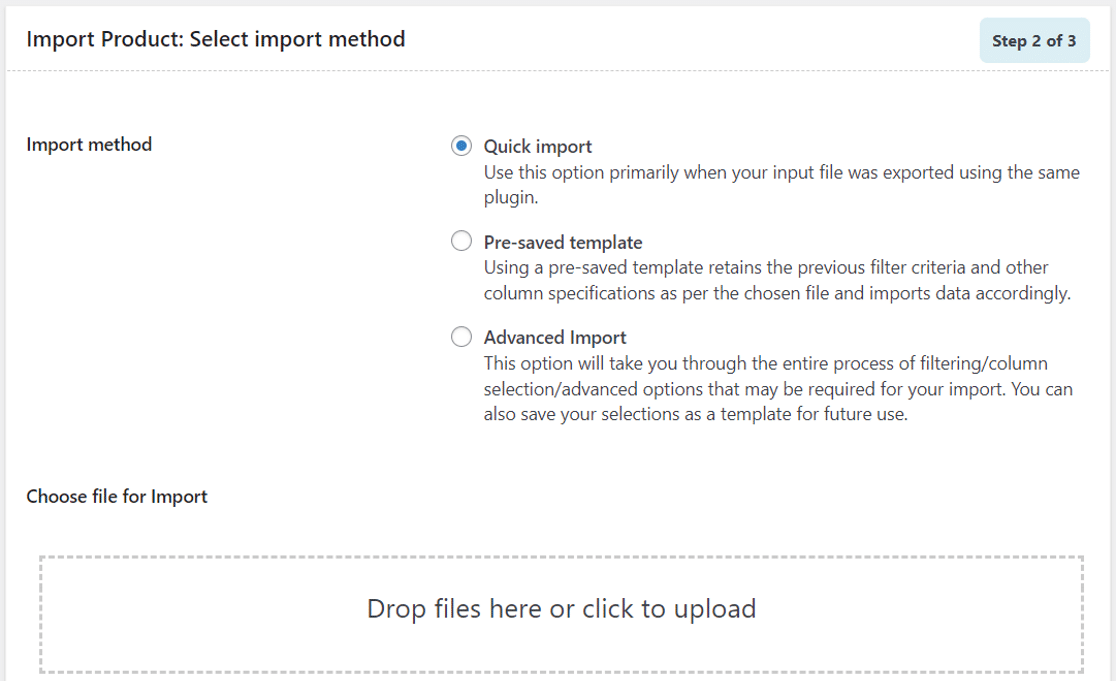
Product Import Export is a great option for combining 2 WooCommerce stores or exporting products from other platforms.
You can also use it to export your store data and edit it in a spreadsheet. That can be helpful for checking stock levels or correcting multiple listings in one go.
Pricing: Free or $69/year for a single site license.
13. StoreCustomizer
StoreCustomizer is a great customization plugin for WooCommerce. It adds extra customization features on top of the WordPress defaults.
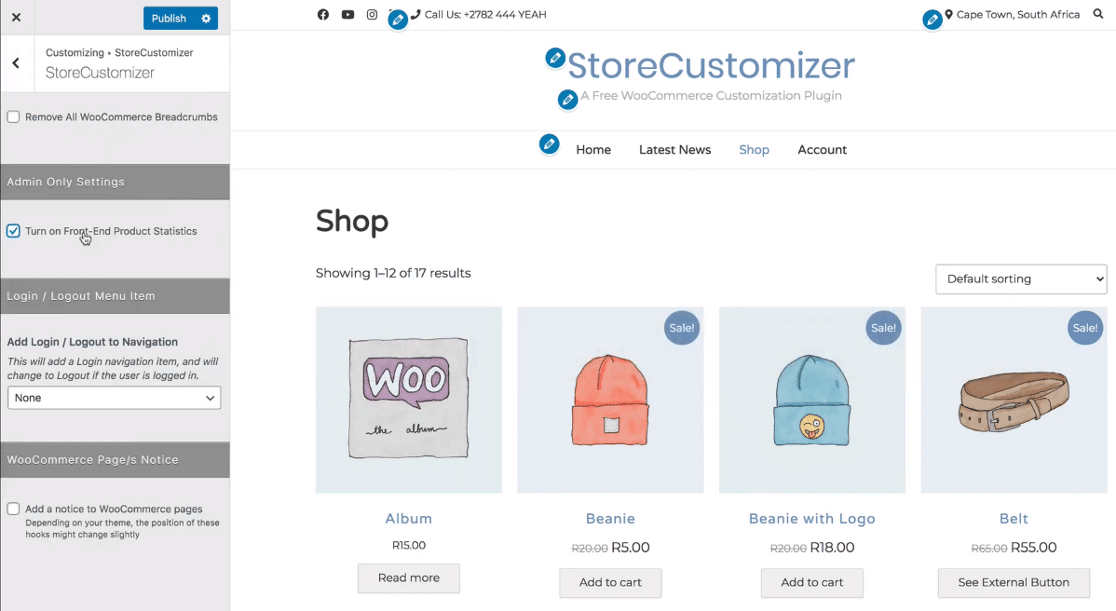
StoreCustomizer uses a familiar interface that’s easy to get to grips with. You can use it to tweak your:
- Product pages
- Checkout pages
- User account pages
- Thank you pages
Pricing: Free or $49/year for a single site license for WooCustomizer Pro.
14. YITH WooCommerce Wishlist
YITH WooCommerce Wishlist is a plugin that lets your customer easily create a list of their favorite products and keep it for the future or share it with friends and family.
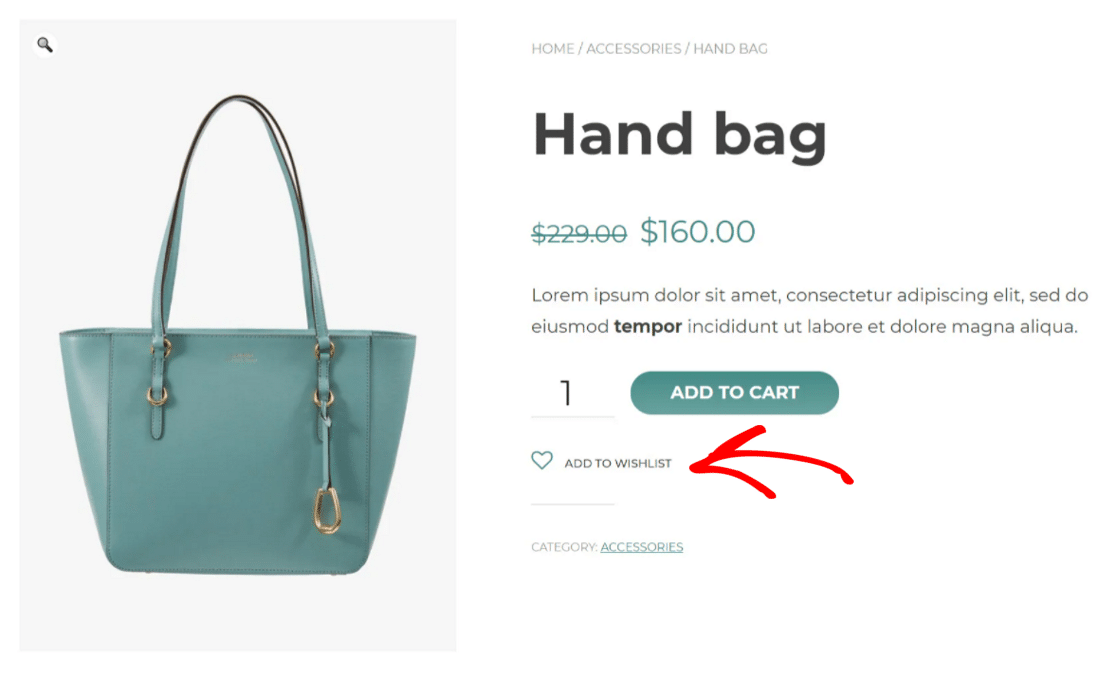
Having a wishlist feature can boost sales by letting people save items that they might want to buy on a future visit, ensuring more repeat customers and loyalty.
In addition, you can also see which items are being added to wishlists in WooCommerce, and that can help you to develop the right promotions and sales. You can also send customers alerts so customers can quickly come back and buy the item later.
Pricing: Free or $109.99/year for a single site license.
15. YITH WooCommerce AJAX Search
YITH WooCommerce AJAX Search allows visitors to search your products and gives instant results in a dropdown.
Speed and user experience are very crucial for an eCommerce website. A good search experience means that visitors don’t have to navigate around before landing on the product page they are looking for.
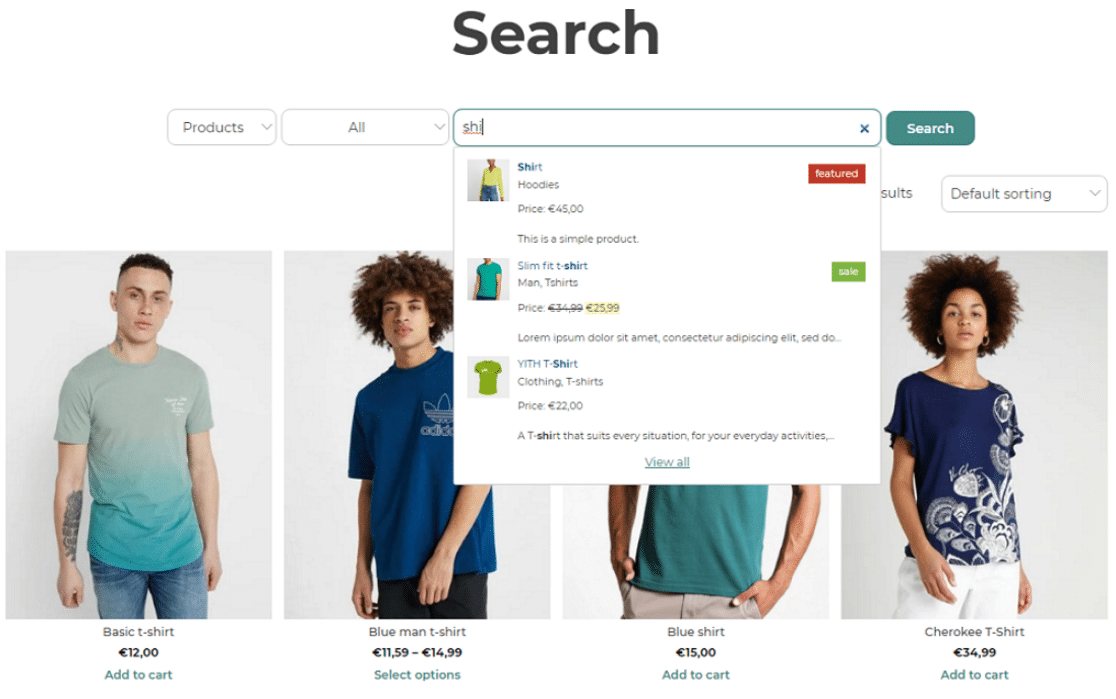
With this WooCommerce plugin, the product is displayed as soon as the user starts typing. You can also let users search within specific categories or tags and filter the results.
Pricing: Free or starting at $69.99/year for a single site license.
16. YayMail
YayMail is a drag and drop WooCommerce email customizer plugin. It offers a true visual editor and intuitive interface that’s easy to use for beginners.
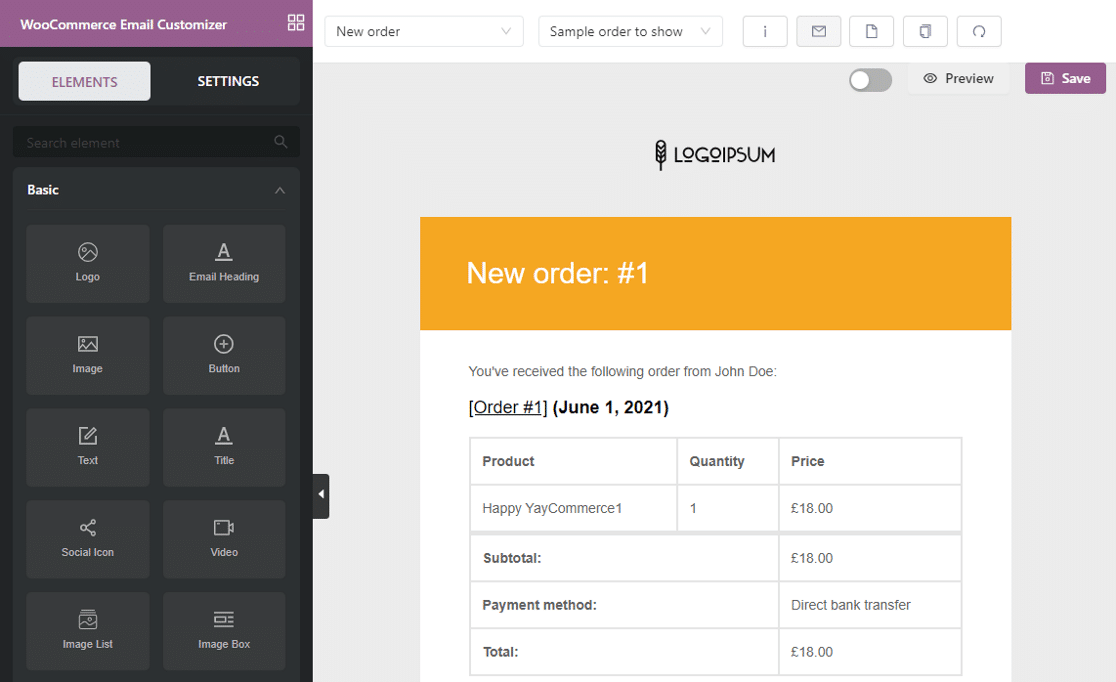
YayMail works like a page builder plugin. You can customize the design by changing the font, colors, or editing the content of the body.
The builder has WooCommerce specific elements that are dynamic in nature. This means you can personalize the email content based on the order.
The plugin also has a preview option and you can see how each template looks on different devices. If you want to see how they look on paper, you can also print your WooCommerce order emails to check the layout.
Pricing: Free or $59/year for a single site license.
17. YITH WooCommerce Compare
YITH WooCommerce Compare let users easily compare two or more products side by side with product images and other details to help them choose the best one for their need.
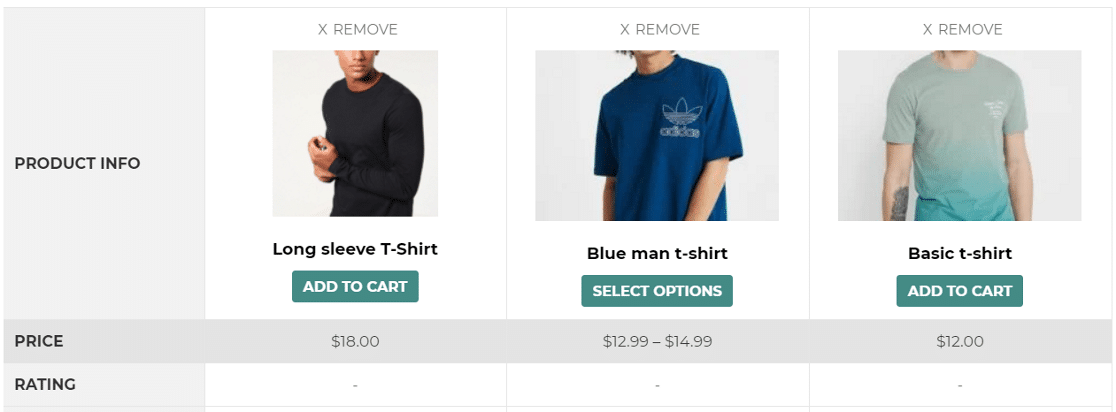
You can choose which fields to show in the comparison table and also reorder the fields.
In addition, YITH WooCommerce Compare lets you show other related products at the end of the comparison.
Pricing: Free or starting at $69.99/year for a single site license.
18. Fox – Currency Switcher Professional for WooCommerce
If you ship internationally, WooCommerce Currency Switcher is a must-have plugin for your site. It lets you add a currency switcher to the product page so that people can buy in their local currency.
This can help to drive sales by displaying prices in a way your customers can understand.
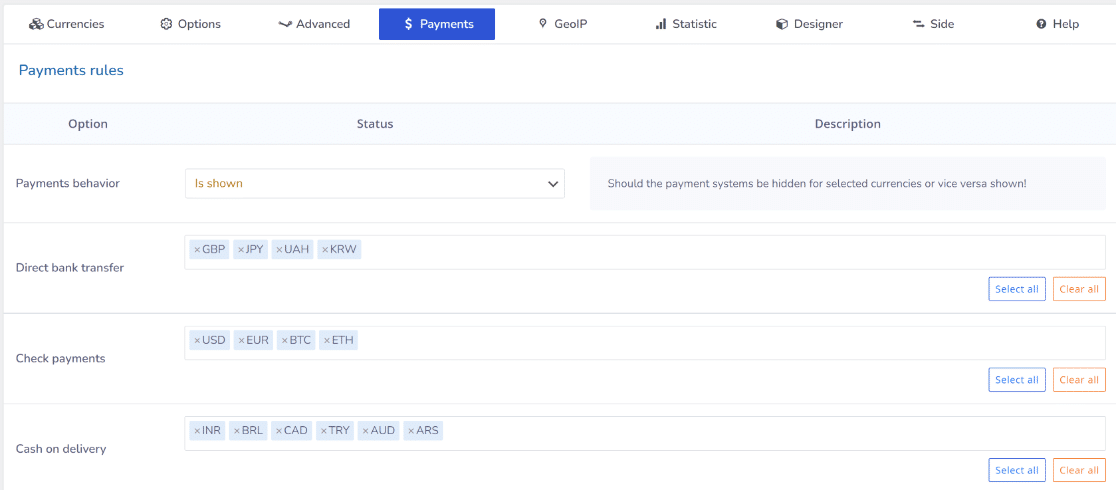
You can add the currency switcher to any page with just a shortcode. It detects the geolocation of the user based on IP address and shows the price in local currency.
Pricing: Free or $36 for Regular license with 6-month support.
And that’s it! Building a successful WooCommerce store can be a challenging task. Not when you have a list of the best WooCommerce plugins to help you in the process.
Fix Your WooCommerce Emails Now
FAQs on WooCommerce Plugins
Do you still have questions about WooCommerce plugins? Here are our thoughts on some of the commonly asked questions on this topic:
How Do I Increase Sales in WooCommerce?
If your WooCommerce store is built on WordPress, you can apply different strategies to increase your sales. For instance, you can use OptinMonster to build exciting campaigns that frequently convert visitors into paying customers. Apart from that, tools like TrustPulse boost sales and conversions with social proof notifications, while PushEngage can be used very effectively to recover lost sales from abandoned carts.
Using a combination of these strategies can yield great results in terms of increasing your WooCommerce sales.
What Percentage Does WooCommerce Take?
WooCommerce is a free platform and plugin that doesn’t charge any fee from your earnings. The WooCommerce business model relies on extensions, addons, and plugins that extend the functionality of your online store to make money.
What Are the Best WooCommerce Plugins for SEO?
All in One SEO is one of the best WooCommerce plugins for SEO. The plugin gives you real-time recommendations for optimizing your content. Plus, it generates product schema for your WooCommerce products so that your product pages appear with rich results on Google for better clickthrough rates.
There are several other decent options for WooCommerce SEO, including Rank Math and Yoast SEO. However, AIOSEO provides many more advanced SEO features that are unique to it.
Next, Unlock Your WordPress Site’s Potential With These Plugins
WordPress is an incredibly flexible CMS that addresses all kinds of business needs you can think of.
If you’re looking for the best solutions for adding different useful functionalities to your WordPress site, take a look at the following roundups:
- Best Survey Plugins
- Best Content Locker Plugins
- Best Voting Plugins
- Best Affiliate Plugins
- Best Security Plugins
- Best Payment Plugins
- Best Social Media Plugins
- Best Web Analytics Tools
If this article helped you out, please follow us on Facebook and Twitter for more WordPress tips and tutorials.

