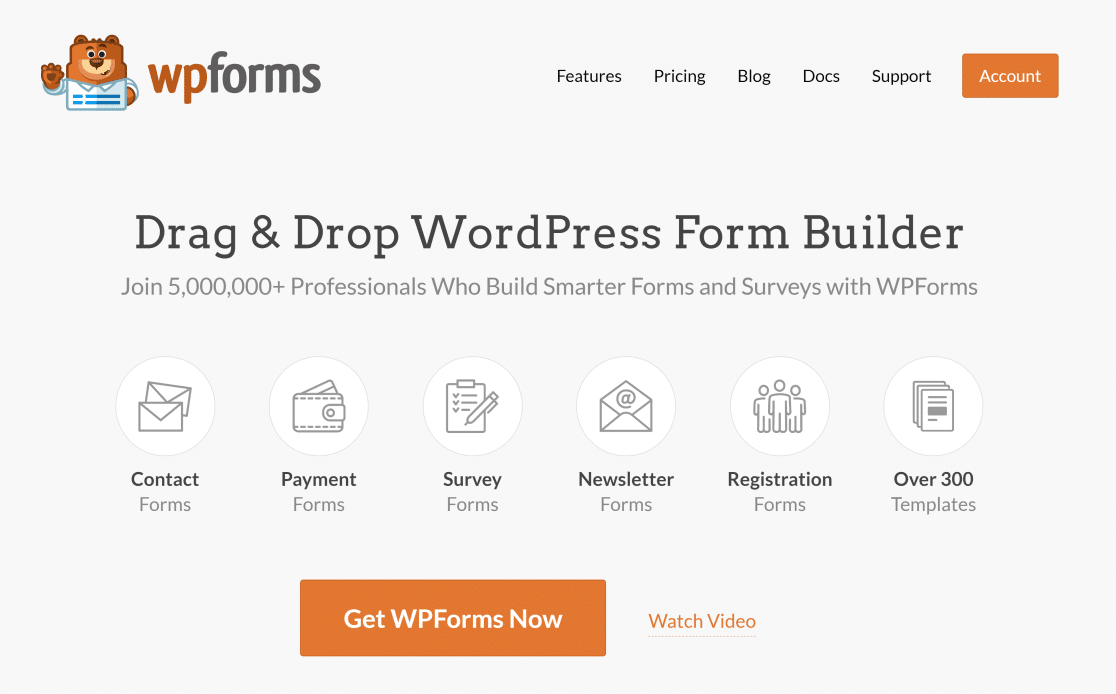Are you looking for the best WordPress user tracking plugin?
Tracking user activity is an awesome way to optimize your site and deliver the best possible user experience for your visitors.
In this article, we’ll show you how to easily track events, user activity, and emails in WordPress.
Track Your WordPress Emails Now
Does WordPress Log User Activity?
No, WordPress doesn’t track user activity unless you install a tracking plugin.
WordPress does have basic error logs, but those won’t tell you much about who’s logged in or what they’ve been doing on your site.
A user tracking plugin will give you more precise information about activity in the WordPress admin area and on the frontend.
Best Website Visitor Tracking Tools
In This Article
1. WP Mail SMTP
WP Mail SMTP is the best SMTP plugin for WordPress. It lets you easily fix, manage, and monitor the emails sent from your website.
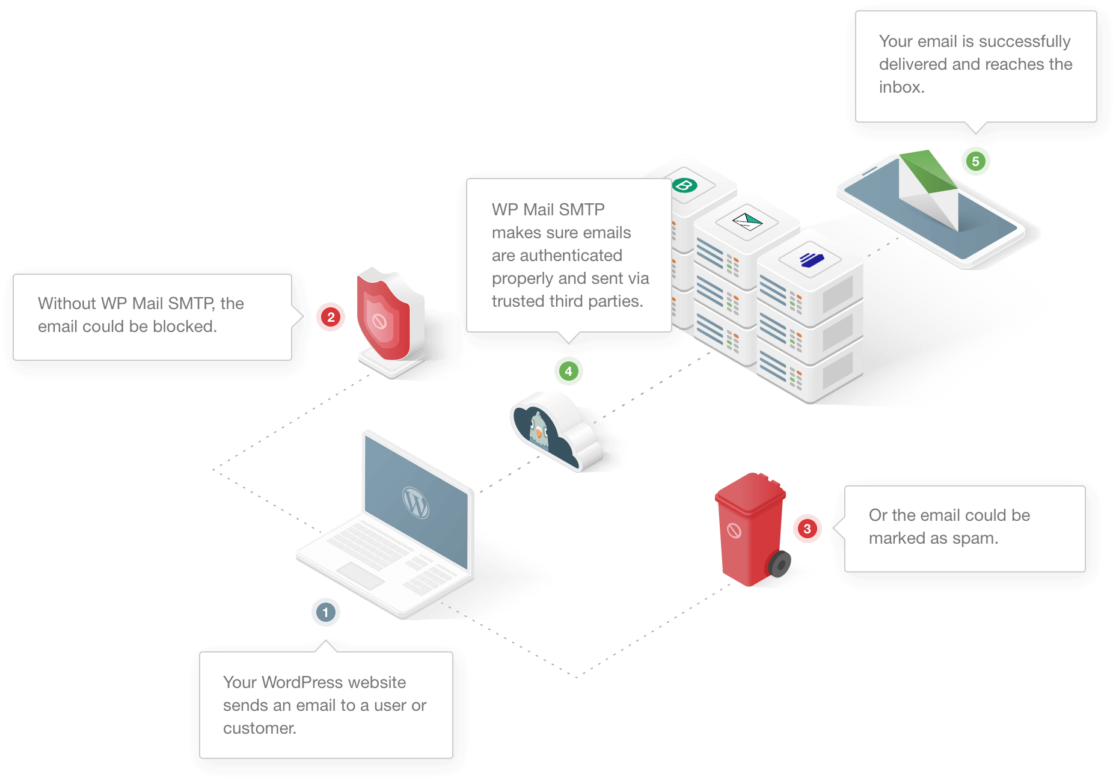
If your WordPress site isn’t sending email, WP Mail SMTP will fix that for you. But while WP Mail SMTP isn’t a full-fledged website visitor tracking software, it gives you valuable email tracking features including:
- Complete WordPress email open and click tracking
- Email logging
- Email attachment logging
- Email delivery status in real-time
Email Tracking
Email tracking makes monitoring the click-through rates and open rates for your WordPress emails simple.
It’s easy to see which emails your recipients are responding to. And you can also spot the ones that might need to be optimized.
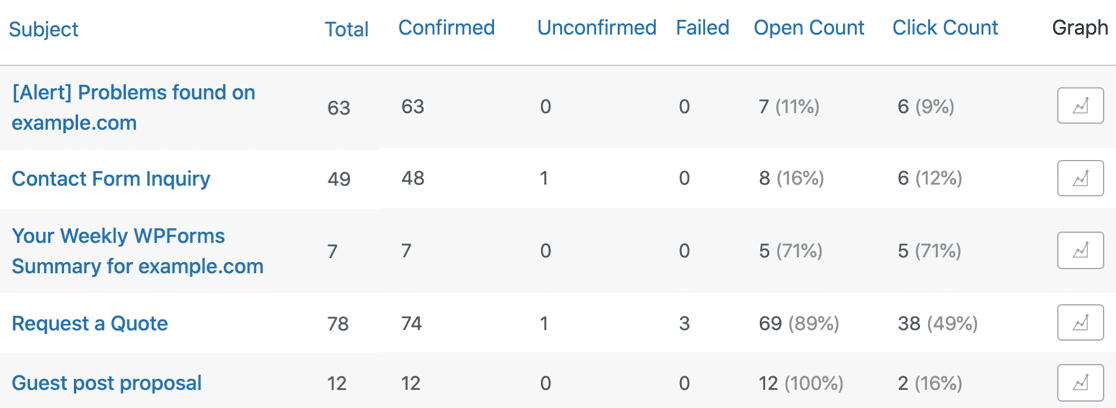
Email tracking is an awesome feature if you want to keep an eye on:
- Contact form notifications
- Email newsletters sent from WordPress
- Emails from a WordPress CRM
- Membership site updates
- WooCommerce order emails
- And more!
In the plugin’s email reports page, each email is grouped by subject line along with its open rate and click-through rate.
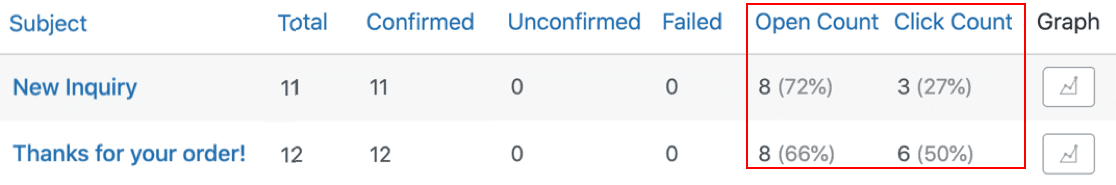
Clicking the Graph icon at the end of the row lets you generate a graph of delivery and engagement statistics for any email sent from your site.
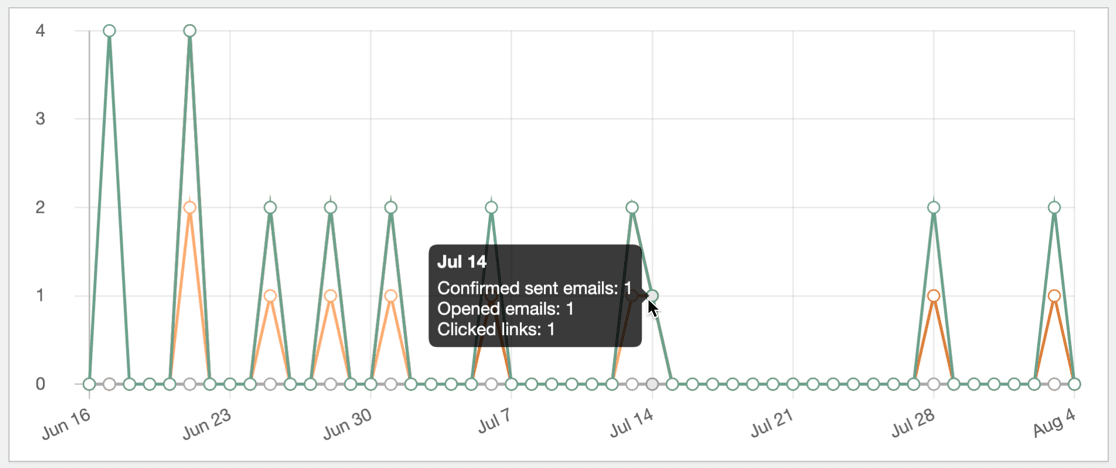
And you can also dive into your WordPress email log to check out engagement for individual emails too!
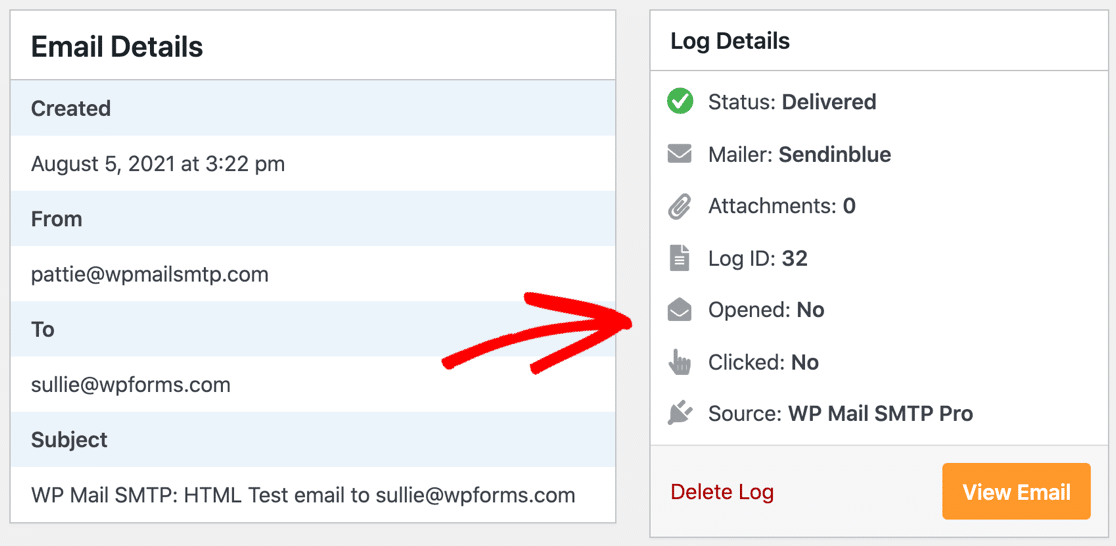
Even better, WP Mail SMTP makes it easy to track email activity without editing templates or changing the way your other plugins are configured.
Just turn on open and click tracking in the plugin Settings, and you’re all set:
![]()
Email Logging
If you want to track user activity, simply tracking the things that your visitors change may not be enough.
You’ll also want to know what emails are being sent from your site and which plugins triggered them.
So with WP Mail SMTP, you can log:
- All sent emails, including the content if you want to
- The status of each email (Sent, Delivered, or Failed)
- The WordPress plugin that sent the email
- The delivery status
- Full email headers
You can also save attachments that are sent with WordPress emails.
For more details, check out our post on how to enable your WordPress email logs.
Pricing: Email open and click tracking is available in WP Mail SMTP Pro. Pricing starts at $99/yr, but you may be able to snag a discount on the Pro version if we’re running a sale:
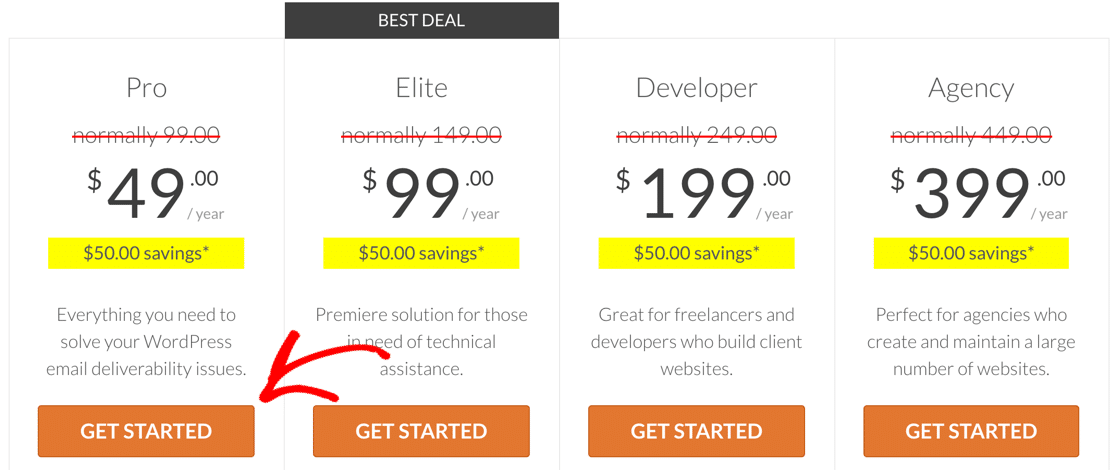
Bonus tip: If you want an expert to set up your WordPress email tracking for you, purchase the Elite license. It includes full White Glove Setup for SendLayer, SMTP.com, or Brevo (formerly Sendinblue).
2. MonsterInsights
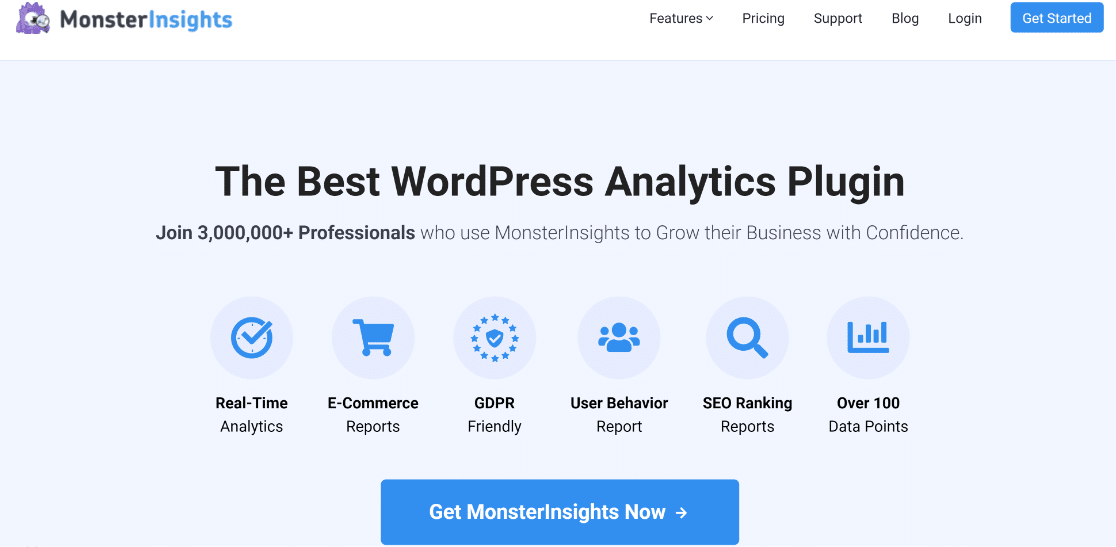
MonsterInsights is the best Google Analytics plugin for WordPress. It turns Google Analytics data into reports that are easy to read and understand.
MonsterInsights is awesome because you don’t need to dive into Google Analytics and try to make sense of the data on your own. And if you want to track user activity, form conversion tracking is a great place to start.
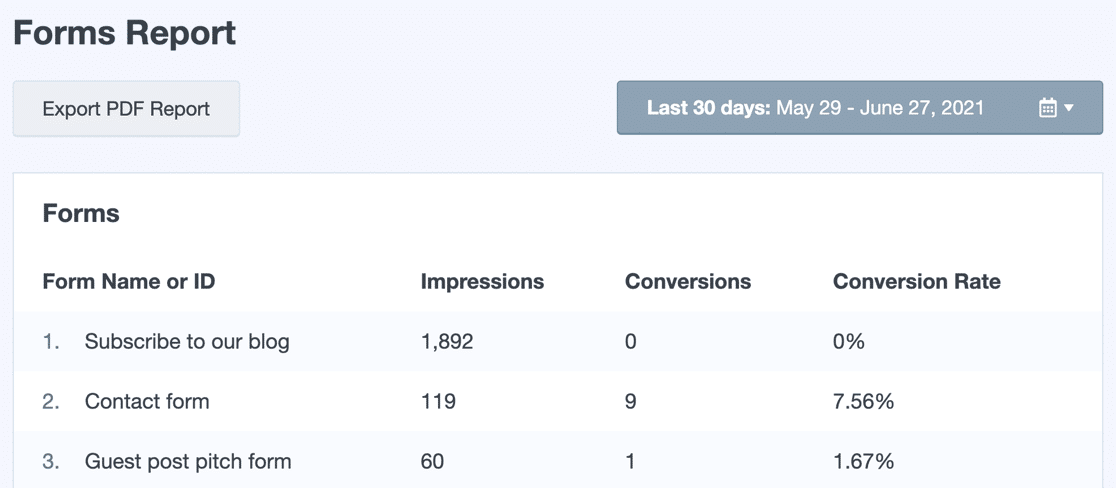
The Forms Report helps you to see how many users are visiting your forms and then filling them in. You don’t have to add any custom tags or events to use this: the addon does it all for you automatically.
In addition to tracking forms, MonsterInsights is a perfect user tracking plugin for:
- Tracking page views, bounce rate, and other site analytics
- Logging customer activity in WooCommerce, Easy Digital Downloads, LifterLMS, and MemberPress
- Seeing the times that visitors visit your site
- Measuring clicks on your outbound links, affiliate links, and call-to-action buttons
- Tracking file downloads on the frontend
- Analyzing video watch times and other statistics from Vimeo Pro
- Tracking user behavior on web pages, like how far people are scrolling
Although MonsterInsights is designed for frontend tracking, you can choose to separate the data from logged-in users if you want to. That means you can remove data about administrator activity, or you could compare how your logged-in and logged-out users behave.
On top of that, MonsterInsights provides valuable insights like device breakdown reports and audience demographics. Need to know about the demographic details of your main target audience? MonsterInsights brings that data right to your WordPress dashboard.
So whether you’re just interested in tracking metrics like website traffic or eCommerce conversions, MonsterInsights is the most beginner-friendly web analytics plugin for WordPress.
Pricing: MonsterInsights has a free version and 3 paid licenses. The Plus plan is priced at $199/yr for 1 site. For $399/yr, the Pro version includes eCommerce tracking.
3. WPForms
WPForms is the best contact form plugin for WordPress. It has an awesome drag-and-drop form builder that you can use to make any kind of form for your website.
WPForms maintains activity records of all changes made to a specific form over time.
If you have multiple people building and publishing forms on your site, you can easily see all the changes they’ve made to your forms by opening the Revisions screen from the form builder. Just click on the icon in the bottom left corner of the builder.
![]()
This will open the editing history for the form. You’ll be able to easily restore any past version of the form that’s been saved here.
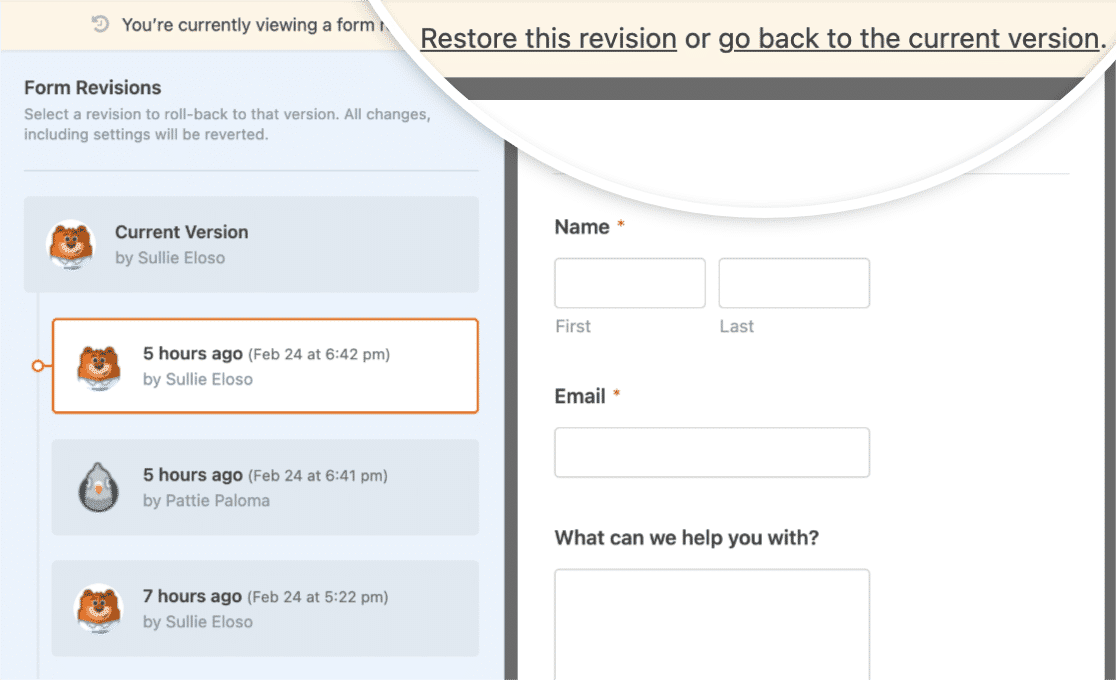
In addition to tracking user activity in your forms on the backend, the WPForms Pro includes user tracking functionality called the User Journey addon.
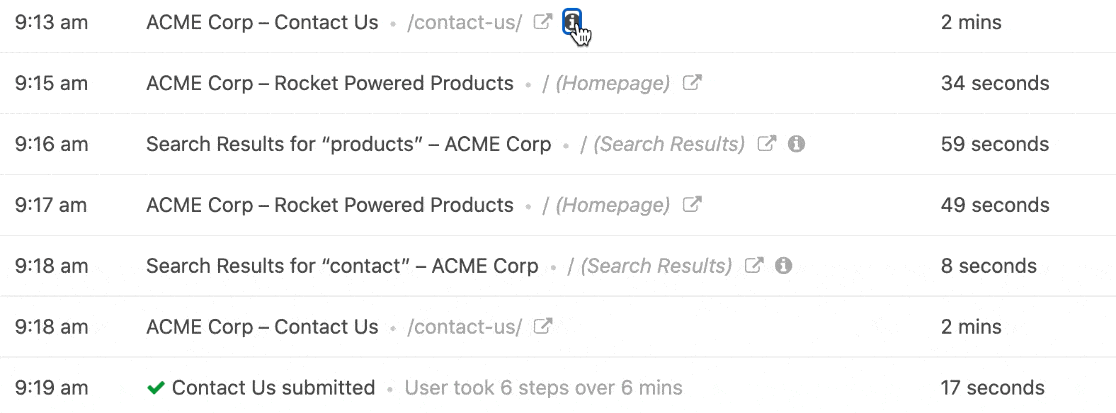
The WPForms User Journey addon will give you brand new insights into visitor behavior on your site. Visitor activity is tied to each form entry automatically and appears right next to the details that each visitor submits.
This makes it easy to see which pages and posts a user looked and learn about their customer journey before submitting the form.
Knowing the path your individual users are taking before discovering important forms on your site is an incredibly helpful piece of information. With this info, you can add your forms to pages that are most frequently encountered by visitors during their journey on your site in an attempt to boost conversion rates and reduce the bounce rate.
The WPForms User Journey addon is an awesome WordPress user tracking plugin if you want to see:
- Referral data for your form conversions
- Site searches
- Pages and posts visited
- The time spent on each page
And here’s the best part: user tracking requires no configuration. You don’t need to edit your forms, edit code, or change things in Google Analytics.
Just activate the addon to instantly start capturing user tracking data like this:
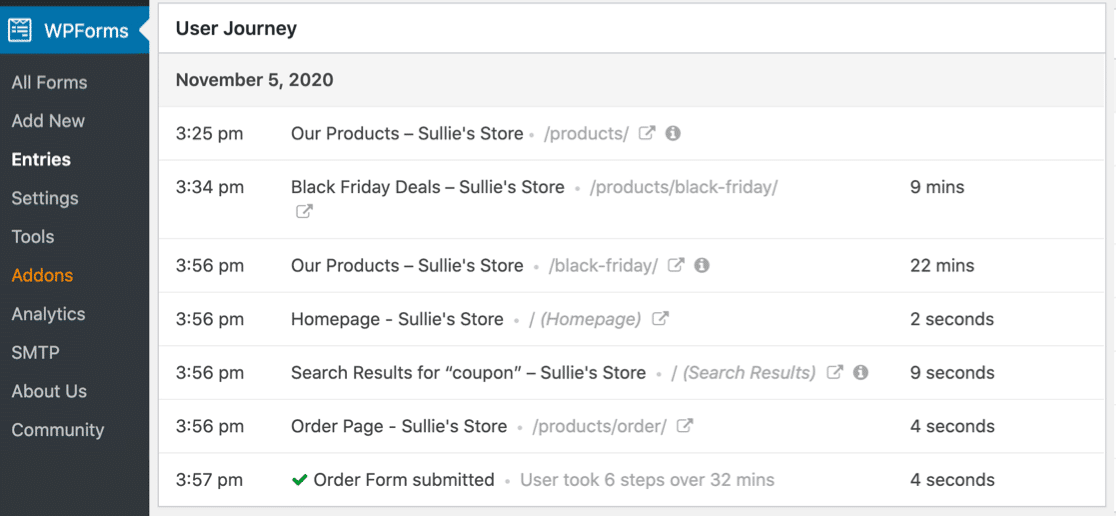
Apart from that, WPForms is an excellent growth tool that you can use to create lead generation forms to boost subscriptions and even digital sales.
Pricing: Form Revisions are available in all versions of WPForms, including WPForms Lite (free). WPForms Pro costs $399/yr and includes the User Journey addon, conversational forms, payment integrations, file upload field, and more.
See the differences between WPForms Lite vs Pro.
4. Crazy Egg
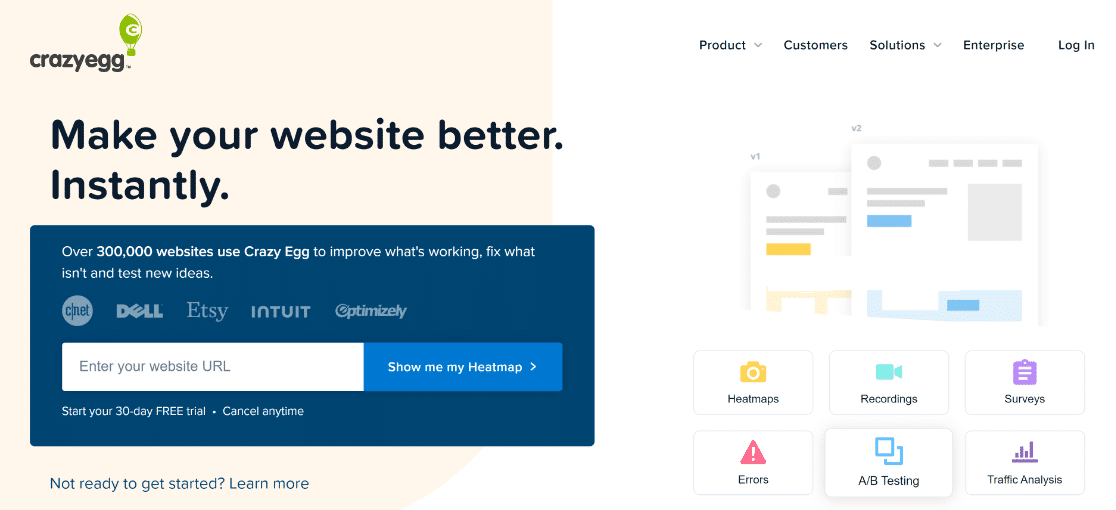
Crazy Egg is a powerful behavioral analytics tool that makes visitor tracking more visual. It can generate heatmaps to show exactly how your visitors are interacting with different areas of your web pages.
The heatmaps allow you to immediately identify areas where your visitors tend to focus the most. Using insights from heatmaps, you can easily make good marketing decisions such as placing the CTA button where it’s most likely to be clicked, testing your page layout for best readability, and so on.
To supplement your marketing efforts and analytics even better, Crazy Eggs makes session recordings of individual visitor activity. Need to see the scroll and click behavior of your users? Crazy Egg’s session records are perfect for that.
Crazy Egg also adds value by giving you an a/b testing tool. With this tool, you can create different variants of your landing pages and leverage heatmaps and session records to view how users are responding to your a/b variants.
Overall, we think Crazy Egg is an excellent tool for marketing teams that want visual reports of user behavior to make the best decisions for crafting a solid user experience.
Alternatives: Hotjar is another powerful behavior tracking tool similar to Crazy Egg.
5. Mixpanel
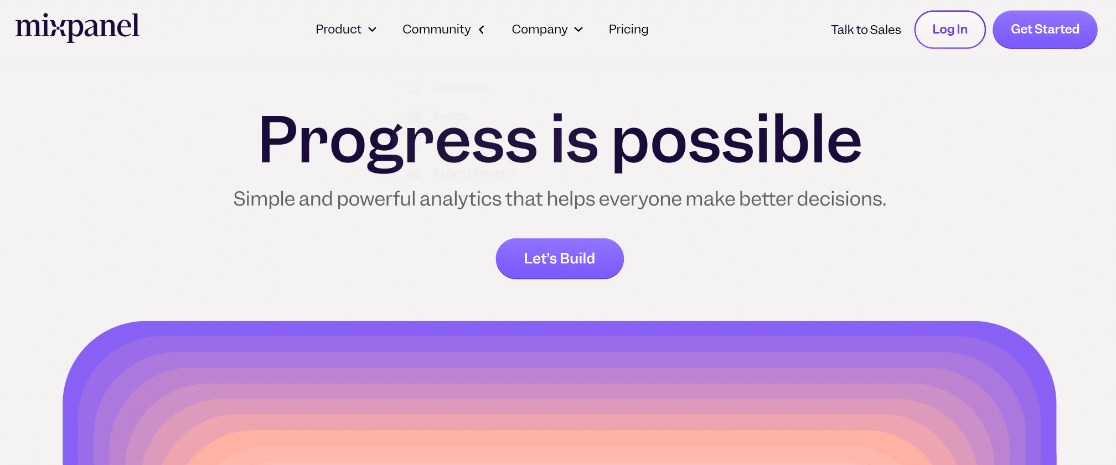
Mixpanel is a SaaS analytics tool that provides extremely in-depth reporting for your website and product metrics.
We were super impressed with Mixpanel’s user segmentation reports. The tool gives you freedom to break down your audience into highly detailed segments based on their behavior.
For instance, you can segment users by the amount of time they spend on your website and automatically assign them to appropriate segments. That means you can analyze the behavioral differences between your “power users” and your “casual users”.
We also like Mixpanel’s funnel reports that enable you to easily measure retention and trace the paths they take from the first touch point to the point of conversion.
But what made Mixpanel truly stand out in our testing is its drop-off reporting features. If you want to see the point in your funnel that’s leading to most visitors dropping off, this report is perfect for you.
You can use it to gain more insights into your conversion funnels so you can design the most optimal marketing campaigns.
To top it off, Mixpanel is fairly easy to use once you get used to it. Whether you’re from the sales team or the product team, it contains super useful reports for everyone in your company responsible for establishing part of your overall marketing strategy.
Alternatives: Kissmetrics is a great alternative to Mixpanel.
Pricing: Mixpanel offers a free plan as well as enterprise level premium plans starting at $20+/month.
6. WP Activity Log
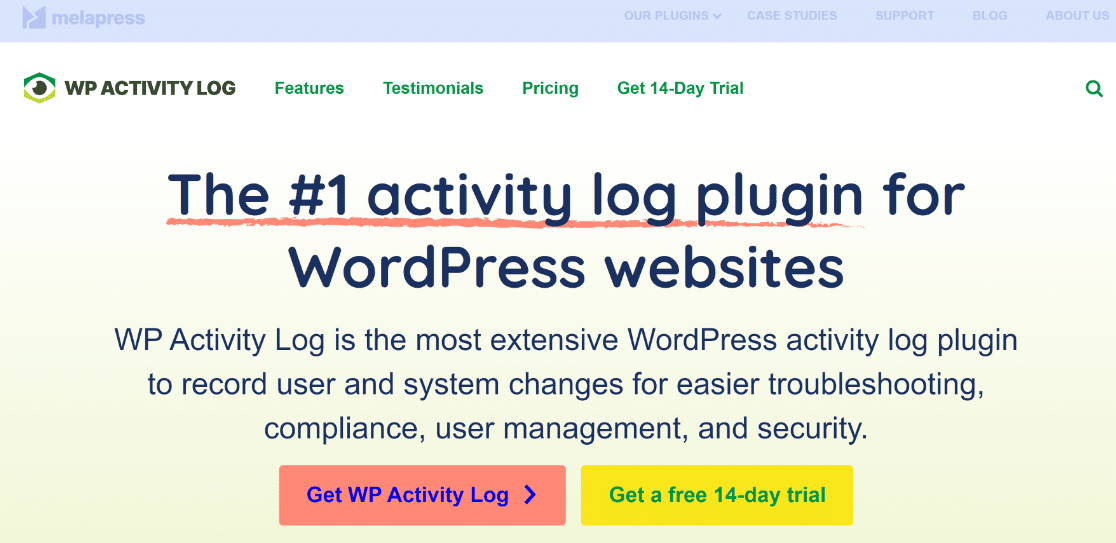
WP Activity Log is a WordPress user tracking plugin that also keeps an eye on your website security by tracking users in the backend.
It can track detailed activity for all logged-in users and display the details in real-time.
If you have a multisite installation or a WooCommerce store, WP Activity Log could be a great fit.
The Pro version also supports:
- Email and SMS notifications for critical changes users make
- Custom reports for each user
- Email reports
- Session management, including the ability to log someone out remotely
- Remote archiving of activity log data
Pricing: The basic plugin is free to download. You can upgrade to a paid plan from $99/yr per site. The Starter license includes email notifications and search filters.
7. Stream
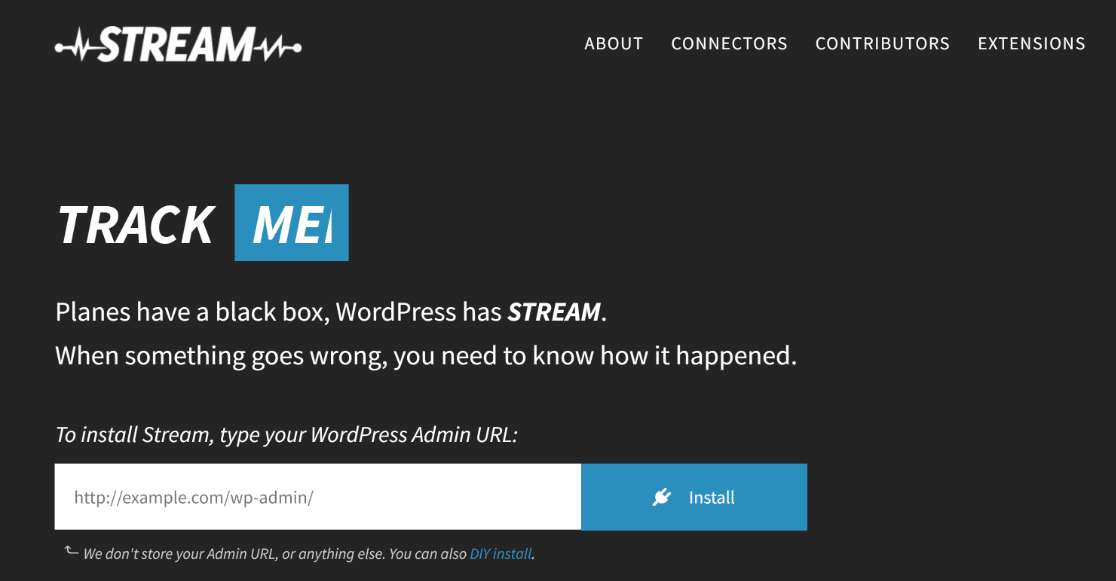
Stream is a free user tracking plugin for WordPress. It’s a great option if you want very detailed information about what your users are doing, particularly if you use plugins like BuddyPress, Yoast, and bbPress.
You can monitor any change to WordPress and any plugin you have installed. The user activity log can be exported as a CSV or JSON file.
Like WP Activity Log, Stream shows you a real-time view that you can filter in different ways. This view that we created shows all the activity from a specific WordPress administrator:
![]()
Stream also allows you to create custom email alerts for specific users on your site. Each alert can be customized in detail, right down to a change in a custom field or a permalink edit.
Stream lets you ignore events for things you don’t need to be notified about. And for anything super important, it can send you alerts via Slack, IFTTT, or Papertrail.
Pricing: Stream is free.
8. Simple History
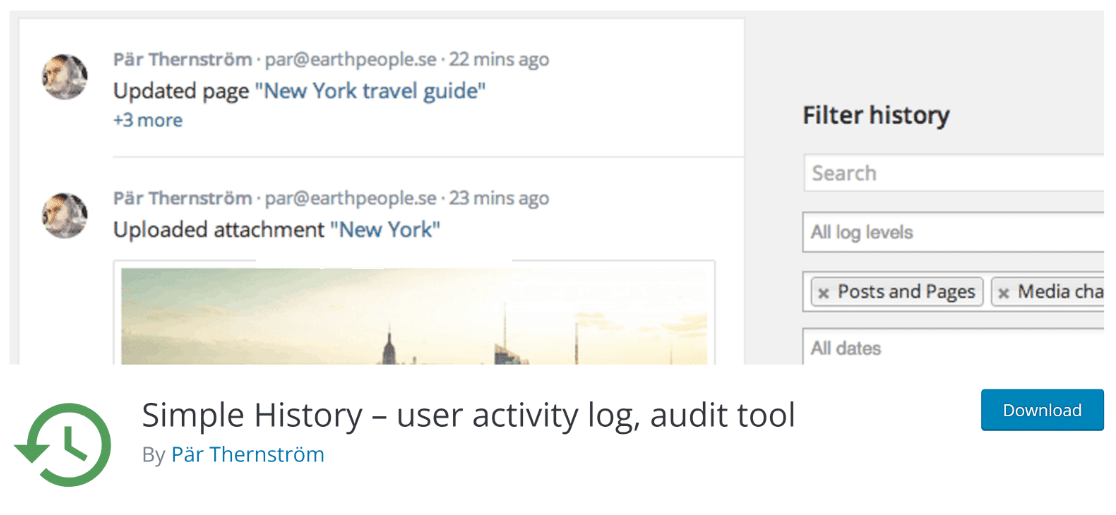
Simple History is very similar to Stream, but it has a slightly more technical approach to user activity tracking. It automatically saves details of user logins, including failed login attempts, and displays them on the dashboard.
![]()
Simple History can also track activity in specific plugins. It’s compatible with 9 third-party plugins right now, including Jetpack and Beaver Builder.
In addition to that, Simple History keeps track of the changes users make to:
- Post and pages
- Media Library attachments
- Comments
- Widgets
- Plugins
- User accounts, including updates and deletions
You can get alerts via RSS notification and add your own events via its API. It’s also possible to exclude users with a filter.
One downside is that the activity log is only stored for 60 days by default.
Pricing: Simple History is free.
9. Aryo Activity Log
Aryo Activity Log tracks user activity in your WordPress admin area. It displays a timestamped log file with details of certain changes.
![]()
Aryo Activity Log is similar to Simple History, but it doesn’t support as many plugins. However, if you just need a user tracking plugin for core activity, it may still work for you.
You can see when users:
- Log in or out of WordPress, or fail to log in
- Update their profile
- Register a new user account
- Delete a user account
You can also track bbPress users, including new topics and replies, and the plugin is compatible with WooCommerce. The main downside is the lack of email alerts, although you can export your activity log to a CSV file.
Pricing: Aryo Activity Log is free.
And that’s it! Now you have a complete list of WordPress user tracking plugins so you can see exactly what users are doing and how they’re interacting with your content.
Track Your WordPress Emails Now
FAQs on Best Site Visitor Tracking Tools
Do you have more questions about site analytics tools? You may find the following commonly asked questions helpful:
What Are the Best Visitor Tracking Tools for Small Businesses?
We strongly recommend MonsterInsights as one of the best visitor tracking tools for small businesses. It’s easy to use and brings the most useful reports to your WordPress dashboard without intimidating you with a wall of unnecessary data and charts. For email tracking and monitoring email delivery status, WP Mail SMTP is an excellent choice. And if you want to see the visitor journey of your users before they reach and fill out your web form, you should definitely try WPForms Pro.
How Do I Use Visitor Tracking Data to Improve My Website?
Visitor tracking tools give you tons of useful information that you can use to improve your website. For instance, MonsterInsights tells you which products are bringing you the most revenue, which blog posts are driving the most page views, and so on. Having this data allows you to add your value propositions to the parts of your site that are most likely to be noticed by visitors, thus leading to more and more conversions.
How Do I Track Monthly Visitors?
The easiest way to track monthly visitors to your site is by using MonsterInsights. This plugin integrates with GA4 and displays page view reports inside your WordPress dashboard, so you can easily track how many visitors are viewing your site on a monthly basis.
Next, Get WordPress Security Alerts
If you’re interested in tracking activity on your site, a security plugin is essential. Security plugins track more than just user activity. They also track brute force hacking attempts, file changes, and other security alerts.
Get started in your search with this list of the best security plugins for WordPress.
If you’d like to learn about other similar roundup posts, you can read through the following guides:
- Best Calendar Plugins for WordPress
- Best Survey Plugins for WordPress
- Best Content Locker Plugins for WordPress
- Best GDPR Plugins for WordPress
- Best SEO Plugins for WordPress
Ready to fix your emails? Get started today with the best WordPress SMTP plugin. If you don’t have the time to fix your emails, you can get full White Glove Setup assistance as an extra purchase, and there’s a 14-day money-back guarantee for all paid plans.
If this article helped you out, please follow us on Facebook and Twitter for more WordPress tips and tutorials.