AI Summary
If you send out a lot of marketing or transactional emails for your business, you’ve likely faced this question: should you use a no-reply email address? It’s a decision that seems simple on the surface but can have huge implications for your customer relationships and email effectiveness.
You might be tempted by the apparent simplicity of a no-reply address. After all, it could reduce the influx of out-of-office replies and potentially lighten the load on your customer service team. But before you make that choice, you really need to understand the full picture.
In this guide, I’ll help you to understand the pros and cons of using no-reply email addresses. You’ll learn about their impact on your sender reputation, customer engagement, and overall email deliverability. I’ll also introduce alternatives and best practices to help you make the best decision for your business.
In This Article
What Is a No-Reply Email Address?
A no-reply email address is exactly what it sounds like – an email account that doesn’t accept incoming messages. These addresses typically start with “noreply@” or “donotreply@” followed by the company’s domain name.

Businesses often use no-reply email addresses to send one-way notifications, updates, or marketing materials to customers and subscribers.
Should I Use a No-Reply Email Address?
The idea behind using a no-reply address is to prevent replies from clogging employee inboxes and to streamline communication. However, as you’ll see, this approach can often do more harm than good.
The Pros of No-Reply Email Addresses
While the drawbacks of no-reply email addresses often outweigh the benefits, there are some potential advantages to consider:
1. Managing Inbound Volume
For large companies sending millions of emails, no-reply addresses can significantly reduce the number of incoming reply messages.
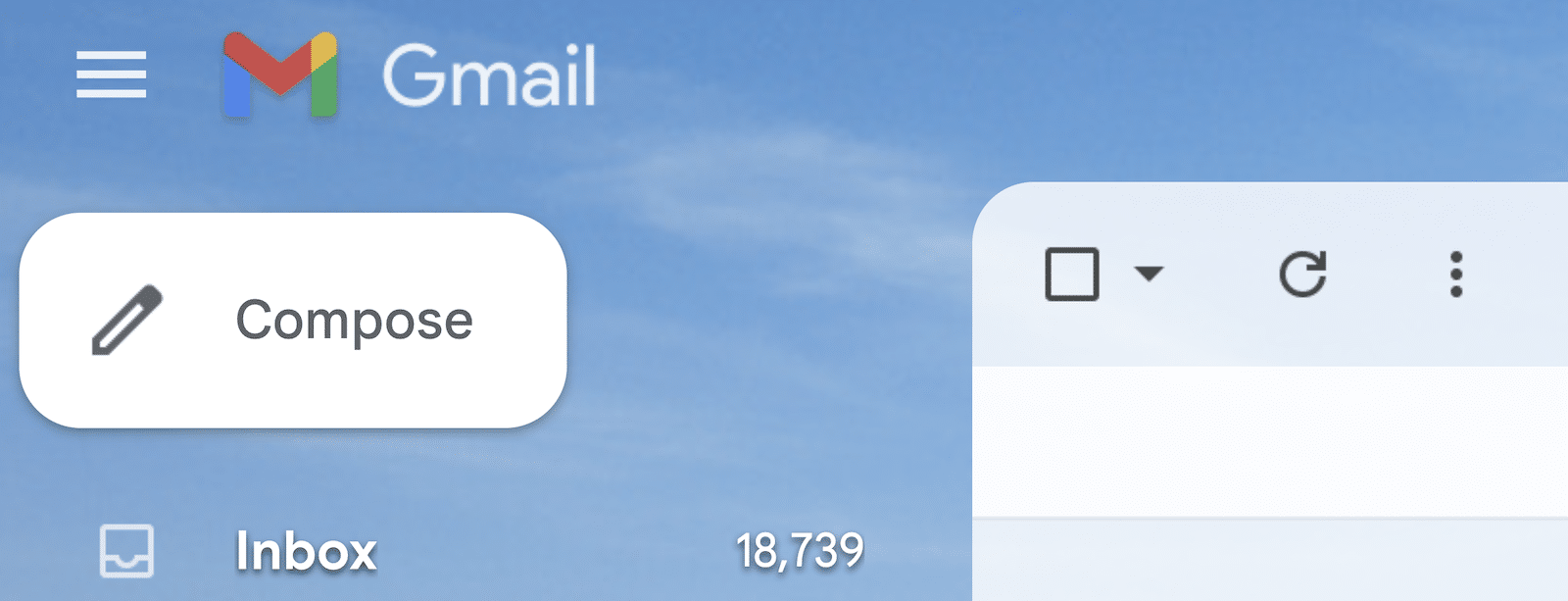
This helps prevent employee inboxes from becoming overwhelmed and challenging to manage efficiently.
2. Protecting Sender Identity
No-reply emails allow companies to mask the actual individual sender’s email address from all recipients. This can be helpful as a security measure or to prevent individual employees from being bombarded with responses.
3. Automating Processes
No-reply addresses are often used for automated transactional emails that don’t necessarily require a human reply, such as:
- Order confirmations
- Password reset notifications
- Payment receipts
- Shipping updates
Since these are typically one-way communications not expecting a response, removing the reply functionality might seem logical.
However, it’s crucial to consider the potential downsides before implementing no-reply addresses, even for automated messages.
Do you really want to stop a customer from replying to an order confirmation? What if there’s a problem with their order?
The Cons of No-Reply Email Addresses
The disadvantages of using no-reply email addresses are significant and you should think about them carefully.
1. Damage to Sender Reputation
Some spam filters are designed to catch and block messages sent from no-reply email addresses. These filters often see one-way communications that don’t allow responses as a red flag.
As a result, emails sent from a no-reply address are more likely to end up in the recipient’s spam folder.
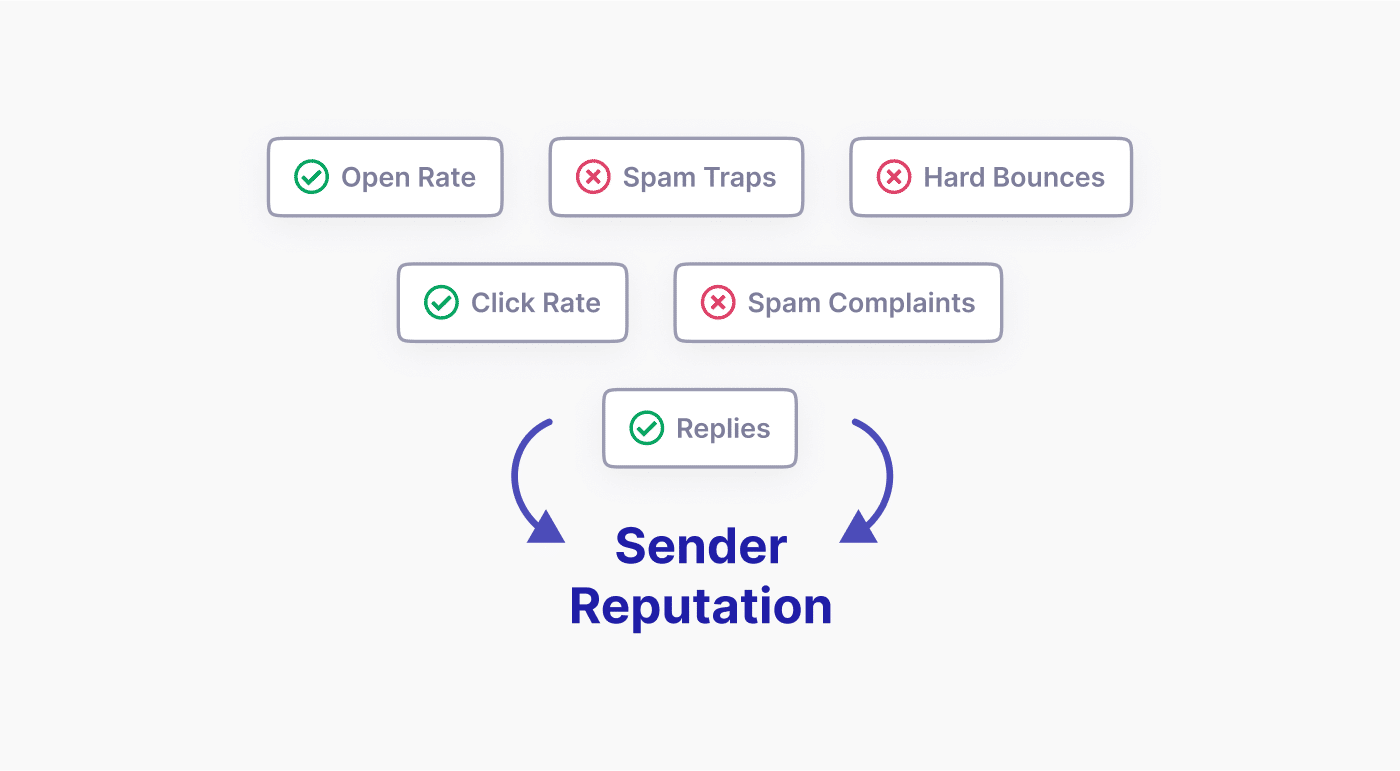
If a lot of your messages are ending up in spam, this is a further signal to email service providers that your emails may not be genuine or valuable. Over time, this could seriously damage your sender reputation.
2. Missed Opportunities for Engagement
Emails are a valuable channel for communication with your customers or users. By removing the ability to reply, you miss out on numerous engagement opportunities such as:
- Customer feedback
- Product improvement suggestions
- New sales leads
- Customer service issues
While you may provide a contact form or a generic email address on your website for customers to get in touch, why make it more difficult than it needs to be?
Most people are used to hitting reply on an email and being able to send a response, so you should think carefully before taking this functionality away.
3. Negative Customer Experience
Today’s customers expect personalized experiences. Receiving an automated message from a no-reply email address is the opposite of personalization and can lead to frustration when unable to respond.
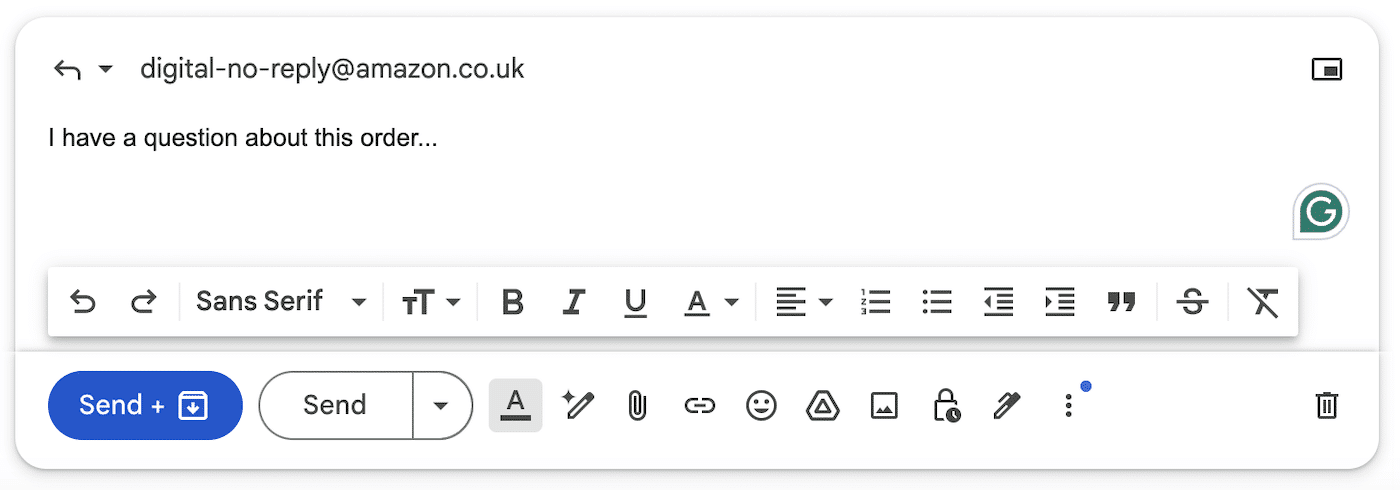
This could make your customers feel unvalued or even ignored by your company and even drive customers to more responsive competitors.
4. Poor Customer Engagement
The way users behave when they receive an email from a no-reply address can also negatively affect your email deliverability. When recipients can’t reply to your emails, they’re more likely to:
- Mark your messages as spam
- Unsubscribe from your list
- Ignore future emails
Email service providers track how users interact with emails and low engagement rates (opens, clicks, replies) can negatively impact your sender reputation.
A poor sender reputation can lead to lower inbox placement rates, an increased possibility of being added to provider blocklists, and reduced deliverability overall.
To maintain good deliverability, it’s important to make customer experience a priority over convenience and provide easy ways for recipients to communicate with your brand.
Alternatives to No-Reply Email Addresses
Instead of using no-reply addresses, consider these alternatives that maintain open lines of communication while managing incoming messages effectively:
Dedicated “Reply-To” Addresses
Instead of setting a no-reply email address that blocks or ignores incoming messages, it can be a better idea to set up specific email addresses for different purposes such as [email protected], [email protected], or [email protected].
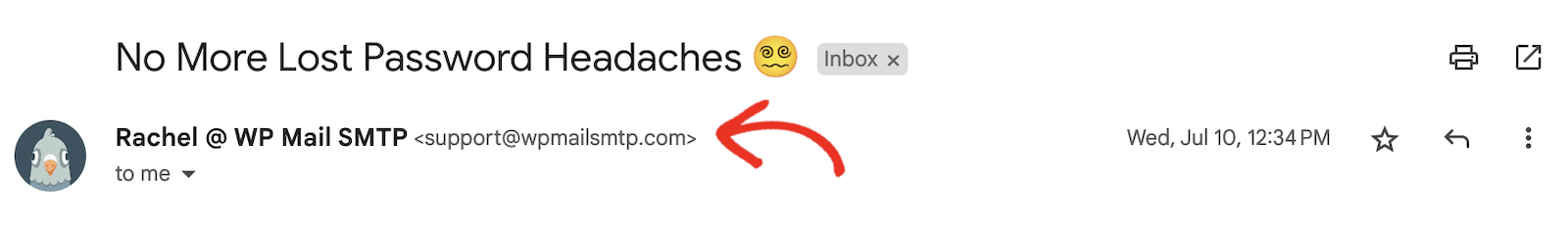
Setting up a number of email addresses like this allows you to segment incoming messages into appropriate inboxes. This way you can keep communication channels open while routing replies to the right team or department and maintaining effciency for the team members dealing with the messages.
By using specific email addresses, you also give your customers a clear idea of who they’re communicating with and what kind of response they can expect.
Automated Response Systems
Another great alternative to using a no-reply email address is to implement an automated response system. When a customer replies to one of your emails, they can receive an immediate acknowledgment that their message has been received.
This autoresponder can provide estimated response times, offer basic information or troubleshooting steps for common issues, and direct users to self-service resources like FAQs or a knowledge base.
This approach helps manage customer expectations and can often resolve simple inquiries without requiring direct human intervention.
Web-Based Contact Forms
For businesses looking to gather more structured feedback or inquiries, online contact forms can be an excellent solution. These forms allow you to collect necessary information upfront, making it easier to route messages to the appropriate department.
They also help reduce spam by implementing CAPTCHA or other verification methods. You can include links to these contact forms in your emails, giving recipients a clear path to reach out if they need to.
Email Management Software
Consider utilizing email management software to help handle incoming messages more efficiently. These tools can filter and categorize incoming emails, set up rules for automatic routing, and prioritize urgent or important messages.
They can also help your team members to collaborate and discuss customer messages behind the scenes and suggest pre-written responses to speed up reply time.
By streamlining your email management process, you can maintain open communication channels without overwhelming your team.
| Alternative | Description | Benefits |
|---|---|---|
| Dedicated “Reply-To” Addresses | Use specific email addresses for different purposes (e.g., [email protected], [email protected]) |
|
| Automated Response Systems | Send immediate acknowledgments when customers reply to emails |
|
| Web-Based Contact Forms | Use forms on your website to collect structured feedback or inquiries |
|
| Email Management Software | Use tools to filter, categorize, and manage incoming emails |
|
Each of these alternatives offers its own benefits, and you may find that a combination of these approaches works best for your business.
The key is to find a balance that allows you to manage your email communications efficiently while still providing your customers with the responsive, personalized experience they expect.
Best Practices for Email Communication
To maintain effective communication with your audience without resorting to no-reply addresses:
- Use a Recognizable Sender Name: Instead of “[email protected]”, use something like “Company Name Customer Service” or “Your Company Name Team”.
- Implement Email Authentication: Use SPF, DKIM, and DMARC to improve deliverability and protect against email spoofing.
- Segment Your Email List: Send targeted, relevant content to increase engagement and reduce the likelihood of spam reports.
- Provide Clear Unsubscribe Options: Make it easy for recipients to opt-out if they no longer want to receive your emails.
- Monitor Email Performance: Regularly check open rates, click-through rates, and spam complaints to identify and address issues quickly.
- Use a Reliable Email Service Provider: Choose an email service provider that offers robust deliverability features and support.
- Optimize for Mobile: Ensure your emails are responsive and easy to read on mobile devices.
- Personalize Your Messages: Use recipient data to create more engaging, personalized content.
- Test Before Sending: Always send test emails to check for formatting issues, broken links, or other problems.
- Maintain a Consistent Sending Schedule: Regular, expected communication can help improve engagement and deliverability.
Frequently Asked Questions About No-Reply Email Addresses
Here are some of the most common questions we’re asked about using no-reply email addresses:
Are no-reply email addresses illegal?
No, they’re not illegal, but they may violate certain email regulations like CAN-SPAM in the US, which requires a valid physical postal address in commercial emails.
Can I use a no-reply address for transactional emails?
While it’s possible, it’s not recommended. Even for transactional emails, allowing replies can improve customer experience and catch potential issues quickly.
How do no-reply addresses affect email open rates?
No-reply addresses can negatively impact open rates as they may trigger spam filters or discourage engagement from recipients.
Can you recommend the best alternative to a no-reply email address?
A dedicated “reply-to” address (e.g., [email protected]) that’s actively monitored is often the best alternative.
Can no-reply addresses impact my business’s reputation?
Yes, they can negatively affect your reputation by appearing impersonal and unresponsive to customer needs.
How can I manage high volumes of email replies without using a no-reply address?
Utilize email management tools, set up auto-responders, and implement efficient routing systems to handle high volumes of replies.
Are there any situations where using a no-reply address is acceptable?
While generally not recommended, they might be used for purely informational updates where no response is expected or necessary. However, alternatives should always be considered first.
Are no-reply email addresses case sensitive?
No, email addresses are not case-sensitive in general. If you do set up a no-reply email address, you can technically use any mixture of upper and lower case letters. However, it’s best to stick to lower case for the entire email address to avoid confusion.
To Reply or No-Reply?
Ultimately, the question isn’t just “Should I use a no-reply email address?” but rather, “How can I create the best possible email experience for my customers?” By focusing on this broader question, you’ll be well on your way to developing an email strategy that truly serves both your business and your audience.
Instead of closing off communication channels, focus on creating efficient systems to manage and respond to emails. This provides a better experience to your customers while still efficiently managing your inbox.
Tip: If you’re using WordPress, consider using a plugin like WP Mail SMTP to improve your email deliverability and ensure your messages reach your audience’s inboxes.
Next, Improve Your Email Deliverability
Using a no-reply email address is just one of the many factors that can affect your email deliverability. If you want to make sure all your emails are landing square in the inbox where they should be, our beginner’s guide to email deliverability is a great place to start.
Ready to fix your emails? Get started today with the best WordPress SMTP plugin. If you don’t have the time to fix your emails, you can get full White Glove Setup assistance as an extra purchase, and there’s a 14-day money-back guarantee for all paid plans.
