AI Summary
High bounce rates are one of the most common email problems we see WordPress site owners struggling with.
And they’re right to be worried. While a few bounced emails here and there are inevitable, a high bounce rate is a warning sign that something’s wrong with your email strategy and can even damage your sender reputation.
Here’s the reality: if your emails are bouncing, they’re not reaching inboxes. That means you’re losing opportunities to connect with your customers and users, whether through marketing campaigns or critical communications from your WordPress site.
Most people focus on handling bounces after they occur (which is important – we’ve got a complete guide for that too). But one of the best ways to deal with email bounces is to prevent them from happening in the first place.
In this guide, I’ll take you through exactly why it’s so important to prevent invalid email addresses from entering your systems and what you can do to keep them to a minimum.
Common Email Validation Issues in WordPress
WordPress is flexible, but when it comes to collecting email addresses, it’s a little too forgiving.
For example: if someone types “[email protected]” into your contact form, WordPress will happily accept that email address (unless you’re being clever about your forms – more on that later!), store it in your database, and you won’t know anything’s wrong until the email bounces.
And people mistype their addresses all the time, especially on mobile.
Common Types of Invalid Email Addresses
- Typos: You know these – the classic “gmial.com” instead of “gmail.com,” or “yaho.com” instead of “yahoo.com.” These happen more often than you’d think, especially on mobile devices where autocorrect has a mind of its own.
- Bad formats: Some people just don’t understand how email addresses work! You’ll get entries like “john@” (missing the domain) and “john.doe” (missing the @ symbol entirely)
- Nonexistent domains: Sometimes the email address looks ok, but the domain doesn’t exist. Maybe they typed “[email protected]” when they meant “mycompany.com,” or they’re using an old domain that expired years ago.
- Temporary/disposable addresses: Ever heard of 10-minute mail services? These are temporary email addresses that self-destruct. People use them to grab your lead magnet and then disappear forever. They’re not necessarily “invalid,” but they’re pretty useless for building relationships (and improving your bounce rate.)
- Role-based emails: Addresses like “[email protected]” or “[email protected]” might look professional, but it’s often the case that nobody’s actively checking them, and email providers might even treat them as spam traps.
- Spambot submissions: Automated bots can flood your forms with fake or malformed email addresses. Even if they follow proper format, these emails are often undeliverable or linked to spam traps.
Invalid emails like thia can creep into your system from everywhere:
- Registration forms where people rush through the signup process
- Contact forms that anyone can fill out (hello, spam bots!)
- Checkout forms where customers are focused on buying, not spelling
- Email list imports from old spreadsheets or other platforms
- Manual entries where you or your team accidentally introduce typos
WordPress doesn’t have any built-in email validation so all these problematic addresses just pile up in your database, waiting to cause trouble.
The challenge gets even trickier if you’re running a multi-site network or using multiple plugins that collect emails. Suddenly you’ve got invalid addresses coming from six different sources, and good luck keeping track of all that.
Why Email Validation Is Important
So what’s the issue with a few incorrect emails slipping through the cracks? Well firstly, it might be more than just a few emails, especially if you have a problem with spam submissions.
But if you’re running a business, even one mistyped email could cause you major issues. For example, if you don’t have any kind of email validation on your order forms when you’re running an eCommerce store, you won’t have very happy customers when they never receive their order confirmations or receipts.
But even for less critical emails, reducing avoidable email bounces helps to maintain your sender reputation. Email providers like Gmail and Outlook are constantly watching how your emails perform and high bounce rates make you look spammy. This means your legitimate emails are more likely to end up in spam folders.
Plus, let’s say for example that 30% of your email list is invalid. Your open rates, click rates, and conversion metrics will all be skewed. You can’t make good business decisions with bad data.
Lucky fo you, most of these problems are totally preventable with the right approach.
How To Validate Emails In WordPress
Alright, let’s get into the good stuff – how to actually prevent invalid emails from cluttering up your WordPress site.
Frontend Validation: Catch Mistakes Before Submission
This is your first layer of defense. Most modern form plugins offer some level of built-in validation that includes typo suggestions (e.g. “Did you mean gmail.com?”) and format checking.
WPForms, for example, includes smart email validation out of the box. You don’t need to write a single line of code.
This validation happens instantly, so people can fix their mistakes right away before they submit the form.
Backend Validation: A Second Line of Defense
Frontend validation is great, but it’s not foolproof. People can disable JavaScript, or bots might try to submit forms directly. That’s why backend validation is essential.
WordPress has a built-in function called filter_var() that can check if an email address looks right, but it’s pretty basic. It’ll catch obvious problems like missing @ symbols, but it won’t tell you if [email protected] is a real address.
For better validation, you might want to:
- Check if the domain actually exists
- Verify that the email server is set up to receive messages
- Look for patterns that suggest disposable or temporary addresses
There are also services that can instantly verify email addresses as people submit them in real time via API. They’ll tell you not just if the format is correct, but if the mailbox actually exists and can receive emails.
Most of these services cost money per validation but they can catch problems that no other method can detect.
Tracking and Monitoring Email Validation and Bounces
Here’s something most people skip – actually tracking how well their validation is working. But if you’re not measuring it, how do you know if it’s helping?
Email Logging
Email logs give you a record of every email your WordPress site tries to send. Not just the successful ones – ALL of them. Every attempt, every failure, every bounce.
This is incredibly valuable because it helps you:
- See patterns in bounce failures and their causes
- Identify which forms are letting problematic emails through
- Track your bounce rates over time
- Debug delivery problems when they crop up
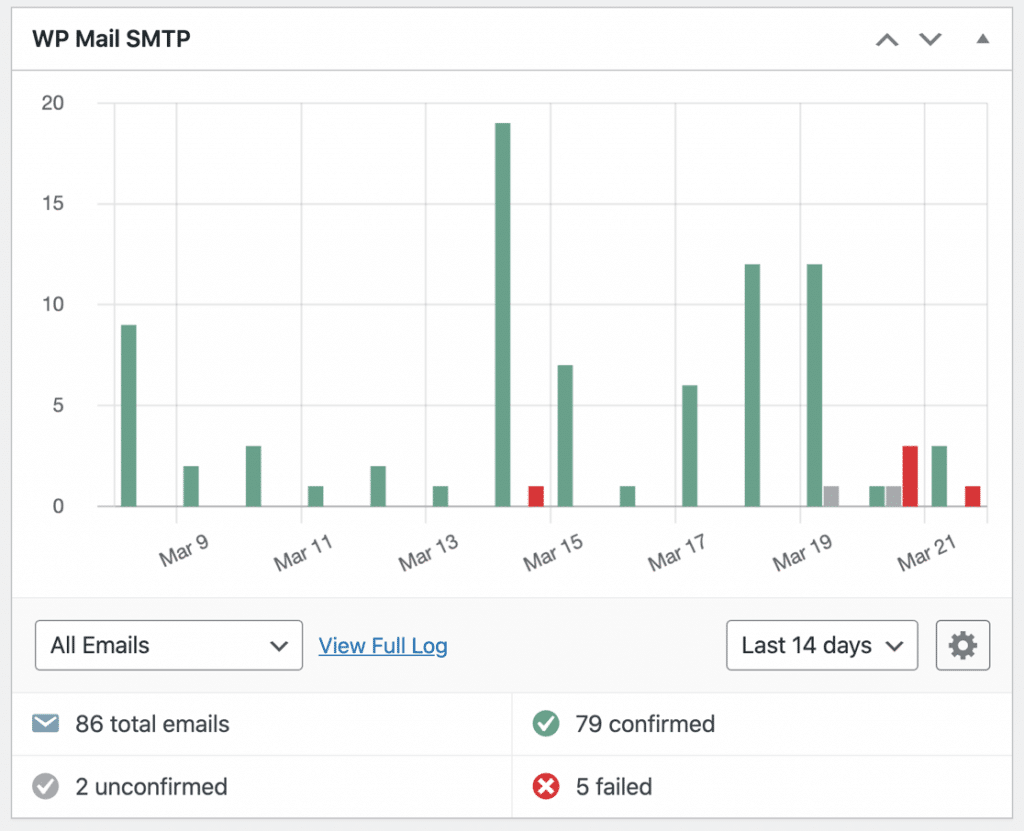
The email log in WP Mail SMTP Pro automatically tracks all your WordPress email attempts. While it doesn’t validate emails itself, it shows you exactly which emails are failing to send and why. This data is crucial for understanding if your validation efforts are working – you’ll see fewer failed sends and bounces as your validation improves.
Apart from the WP Mail SMTP email log, most other tools you use for email and email address collection will have built in analytics and tracking tools you can use to get the full picture:
Your Email Service Provider (Mailchimp, ConvertKit, etc.) will show you bounce rates over time. As your validation improves, you should see these numbers drop.
Transactional Email Providers like SendLayer also track email delivery data and bounces. SendLayer also automatically adds hard-bounced emails to a suppression list to protect your email reputation.
Google Analytics can show you if people are abandoning forms at the validation step, which might mean your error messages are confusing.
Google Postmaster Tools is another helpful monitoring tool that makes it easy to track bounces over time (to Gmail / Google Workspace email addresses only) and investigate reasons for the issues.
Be sure to keep an eye on your email stats and monitor your bounce rate on a regular basis. This way, if your bounce rate starts creeping up, you can can try to resolve the problem before it becomes a serious issue.
How To Validate Email Addresses on WordPress Forms
Not all forms are created equal when it comes to email validation. A contact form needs different validation than a checkout form, and what works for registration might be overkill for a newsletter signup. Here’s how to approach validation for each type of form on your WordPress site.
Registration Forms
Registration forms are critical because these are people who want to join your community or access your content. You want to make it easy for legitimate users while keeping out problematic addresses.
For forms like this, implementing a double opt-in can be a simple but powerful strategy. After someone registers, send them a confirmation email they need to click. Only confirmed email addresses get added to your main list.
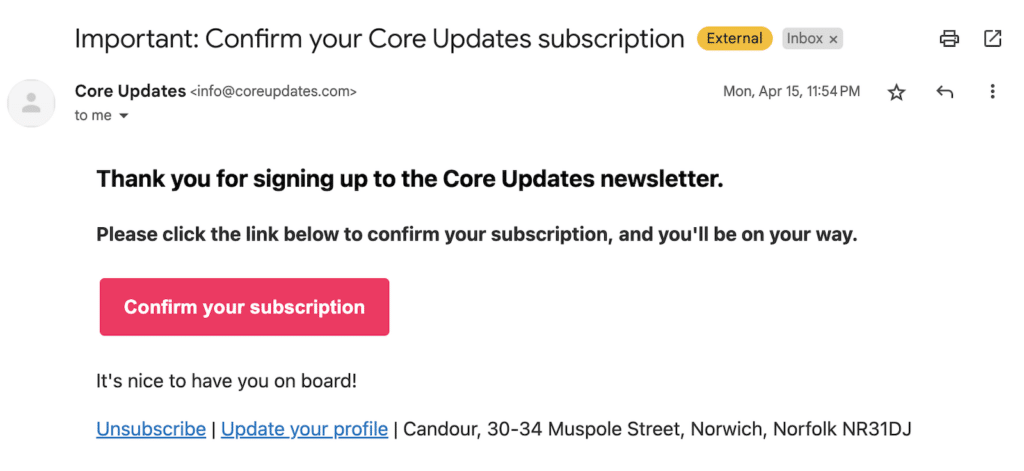
This accomplishes several things:
- Proves the email address actually works
- Confirms the person really wanted to sign up (no accidental submissions)
- Gives you a natural way to send a welcome message
- Keeps your list clean from day one
Of course for this strategy to work, you’ll need to make sure the confirmation emails are delivered immediately. This is where having reliable email infrastructure becomes crucial. WP Mail SMTP can help to make sure your double optin-messages go to the inbox, not the spam folder.
Nobody likes jumping through hoops, so it’s also important to make your registration process as smooth as possible:
- Use clear, helpful error messages (“Did you mean gmail.com?” instead of “Invalid email format”)
- Show a progress indicator if you have multiple steps
- Pre-fill fields when possible
- Make it obvious what happens after they register
Contact Forms
Contact forms are where you often get the most diverse (and problematic) email submissions. Everyone from legitimate customers to spam bots is hitting these forms.
For contact forms, you want validation that’s helpful but not annoying. Someone reaching out with a question shouldn’t feel like they’re taking a test.
WPForms includes built-in email validation features with customizable messages that automatically check email format and suggest corrections for common typos – no setup required. It strikes the right balance between catching mistakes and keeping the process smooth.
Beyond email validation, contact forms need protection from automated spam. Some effective strategies:
- Honeypot fields (invisible fields that only bots fill out)
- Rate limiting (preventing rapid-fire submissions from the same IP)
- reCAPTCHA or hCaptcha (Google’s verification system)
- Simple questions like “What’s 2+2?” (effective but user-friendly)
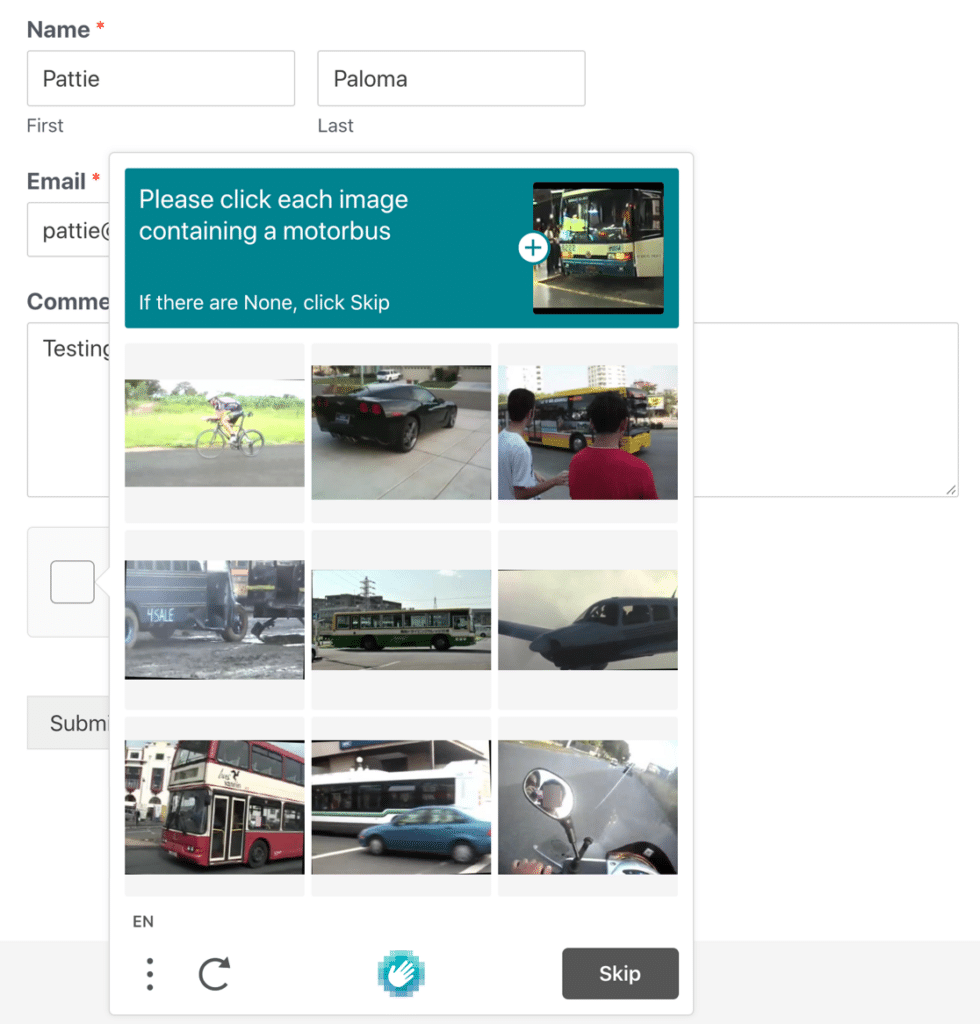
Checkout Forms
Checkout forms are special because people are in “buying mode” – they’re focused on completing their purchase, not carefully proofreading their email address. But getting this email right is crucial for order confirmations, shipping updates, and future marketing.
Consider requiring customers to confirm their email address by typing it twice, especially for digital products where the email is the delivery method. Yes, it’s an extra step, but it prevents the frustration of “I never got my download link” support tickets.
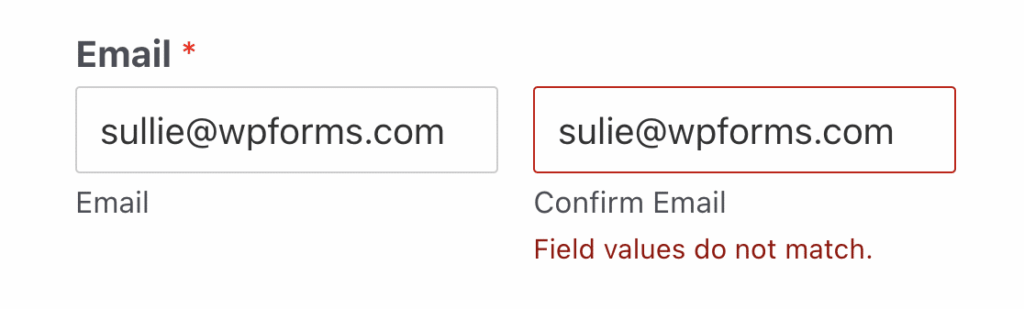
If you allow guest checkout, you’re more likely to get throwaway email addresses. Consider:
- Offering incentives for account creation
- Gentle reminders about the benefits of having an account
- Extra validation for guest purchases
Advanced Email Validation Tools and Plugins
Basic frontend validation will catch most typos, but it won’t stop someone from entering “[email protected]” or verify that “[email protected]” actually exists. For that, you need real-time email verification services that can check if an email address is deliverable before it enters your database.
WordPress-Specific Solutions
DeBounce Works with virtually every form plugin including WooCommerce, Contact Form 7, Gravity Forms, and WPForms. Uses multi-layer checking including SMTP verification and catch-all domain filtering.
MailboxValidator Email Validator Blocks disposable, free, invalid, and role-based emails with domain blacklisting features. Provides 300 free validations monthly.
ZeroBounce Email Verification & Validation Real-time validation that can detect over 30 different types of email addresses and blocks invalid or risky emails automatically.
Third-Party Validation Services
ZeroBounce 99% guaranteed accuracy with the ability to detect over 30 email types. Validates single emails in 3 seconds or bulk lists in under an hour. Offers 100 free monthly verifications with business domain signup.
Clearout Fast response times (half millisecond for free domains) with competitive pricing starting at 5,000 credits for $35. Credits never expire and includes guaranteed deliverables.
MailboxValidator Straightforward validation service with 300 free monthly credits. Focuses on blocking disposable emails and role-based addresses.
Your WordPress Email Validation Action Plan
Email validation might seem like a lot to tackle, but you don’t need to overhaul everything overnight. Start with the biggest impact changes first, then build from there.
Step 1: Audit Your WordPress Forms
Take inventory of where people can enter email addresses on your site:
- Contact forms
- Registration forms
- Checkout processes
- Newsletter signups
- Download forms
For each form, ask: “What happens if someone enters a bad email address?” If the answer is “nothing,” that’s your starting point.
Step 2: Implement Basic Frontend Validation
Start with simple JavaScript validation that catches obvious typos and format errors. This alone will prevent a significant percentage of invalid submissions.
If you’re using WPForms, this is already built-in and ready to go. For other form plugins, you might need to add some custom code or look for validation add-ons.
Step 3: Set Up Email Logging
Before you can improve your email validation, you need to understand your current performance. Set up logging to track:
- How many emails you’re sending
- Which ones are bouncing
- Where the invalid addresses are coming from
WP Mail SMTP’s Email Log feature makes this easy – it automatically tracks all email attempts and gives you a clear dashboard to see what’s working and what isn’t.
Step 4: Configure Reliable Email Delivery
This might seem backwards, but reliable email infrastructure is crucial for validation to work properly. If your validation emails (like confirmation messages) don’t get delivered, your whole system breaks down.
WP Mail SMTP ensures your WordPress emails are delivered through professional SMTP providers instead of your web server, dramatically improving deliverability.
Step 5: Strengthen Your Email Validation
Once you have the basics in place, you can add more sophisticated features:
- Double Opt-In Workflows Implement confirmation emails for new subscribers. This not only validates email addresses but also ensures people actually want to hear from you.
- Advanced Form Features Consider upgrading to forms with built-in validation, spam protection, and user experience improvements.
- Real-Time Verification If you’re collecting a lot of email addresses or have a high-value email list, real-time API validation might be worth the cost.
Step 6: Handle Existing Invalid Emails
Even with perfect validation going forward, you’ll still have invalid emails sitting in your current database. These old addresses will continue to hurt your sender reputation every time you send campaigns.
For a complete step-by-step guide on identifying and removing problem emails from your database check out our complete email bounce handling guide – it’s the perfect companion to the prevention strategies we’ve covered here.
The most effective approach to reducing invalid emails and email bounces is to start with reliable email infrastructure (WP Mail SMTP handles delivery), then add smart form validation (WPForms catches errors before they hit your database). This combination gives you both prevention and visibility into what’s working.
Remember, prevention beats cleanup every time. The emails you stop today are bounces you won’t have to deal with tomorrow.
Next, Stop Contact Form Spam
Preventing contact form spam is one of the most effective ways to reduce invalid email addresses. Read our guide to stopping contact form spam to find out the best and easiest way to lock down all your WordPress forms.
Ready to fix your emails? Get started today with the best WordPress SMTP plugin. If you don’t have the time to fix your emails, you can get full White Glove Setup assistance as an extra purchase, and there’s a 14-day money-back guarantee for all paid plans.
If this article helped you out, please follow us on Facebook and Twitter for more WordPress tips and tutorials.

