AI Summary
Are you looking for a way to restrict or gatekeep content on your website?
Perhaps your site has a members-only section that you want to limit access to, or you might be organizing a big event and want to restrict photos, plans, and other content. A content restriction plugin could be the solution you need!
But which plugin should you get for your site? Keep reading to find out! We’ve tested the top content restriction plugins available for WordPress and are sharing our list of the best.
11 Best Content Restriction Plugins for WordPress
In This Article
1. WPForms

WPForms is our first pick for a content restriction plugin, which might be a bit of a surprise, as WPForms is known for being the best form builder plugin for WordPress.
But did you know that you can use a form to restrict certain content?
It’s possible with the Lead Forms addon. To make things even easier, WPForms offers pre-made templates that utilize the addon for you to use right away.
Our Experience
We find that a template is a great way to get started building a form of any kind, and is part of the reason why WPForms is at the top of our list.
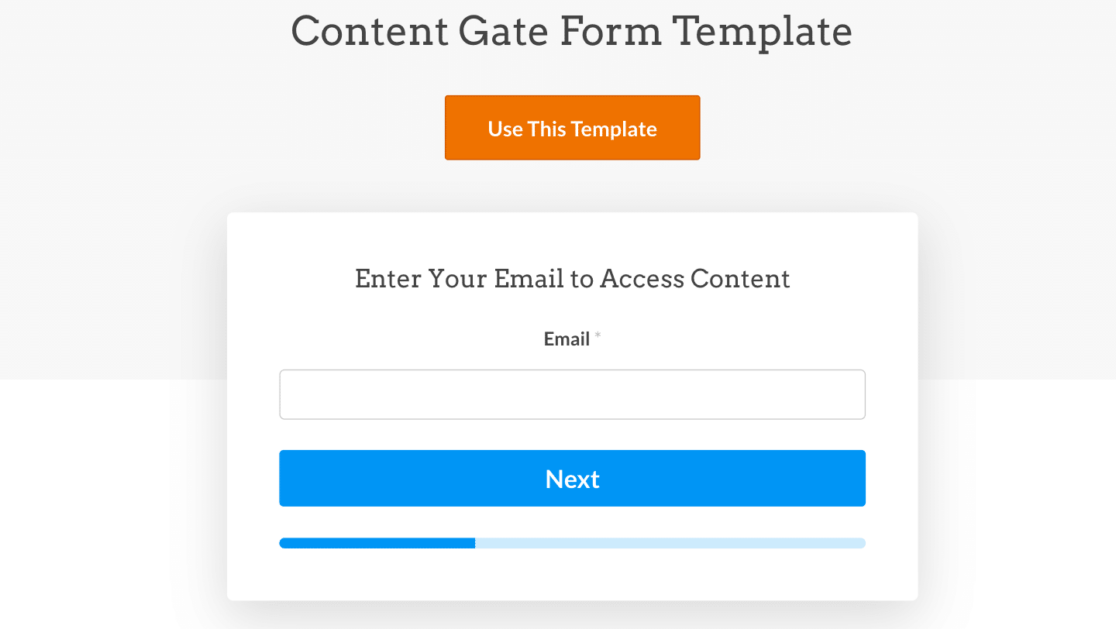
The content restriction templates offered by WPForms are pretty straightforward. You could embed the template on your WordPress site as is, or customize it further with different types of requirements for users.
We appreciate how easy it is to use the form builder to customize the template, or even create a content restriction form without a template.
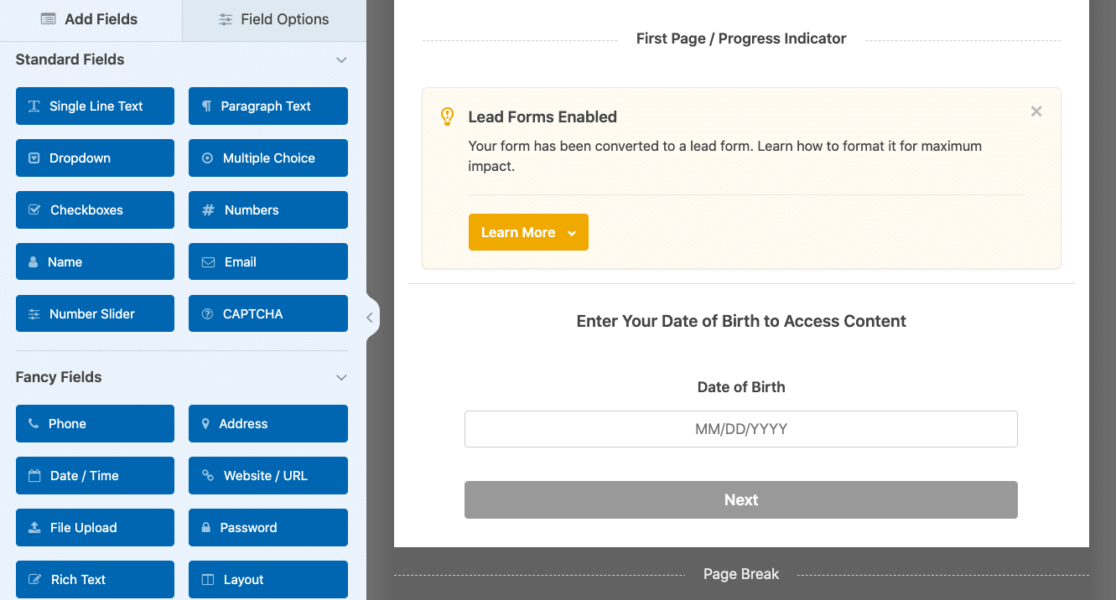
You simply enable the Lead Forms addon, which formats the form to display just one field onscreen at a time, and then drag and drop the desired field onto the form.
Requirements that you might consider to access content could include a user’s email address, date of birth (to verify age), password, or even an answer to a secret question. With the WPForms form builder, you have endless customization options for function, styling, and more!
Standout Features
- Drag-and-Drop Form Builder: Helps you quickly and easily create forms of all kinds that collect email addresses and other data for lead generation.
- Lead Forms addon: Allows users to progress through the form with one field onscreen at a time, which is great for collecting specific information to access content on the next screen.
- Conditional Logic: Enables you to customize your content restriction forms according to user behavior and data provided.
- Email Marketing Integration: Offers seamless integration with popular services like Mailchimp, MailerLite, MailPoet, and more.
- Payment Integration: WPForms supports popular payment gateways like PayPal, Square, Authorize.net, and Stripe that can be added directly to your form.
Plans and Pricing
To enable Lead Forms and create a content restriction form, you need the WPForms Pro license, which comes in at $199.50 per year.
Our Verdict
The capability to do much more with the plugin than restrict content lands WPForms at the top of our list. Where other plugins listed here just facilitate memberships or restrict content, WPForms offers much more.
2. MemberPress
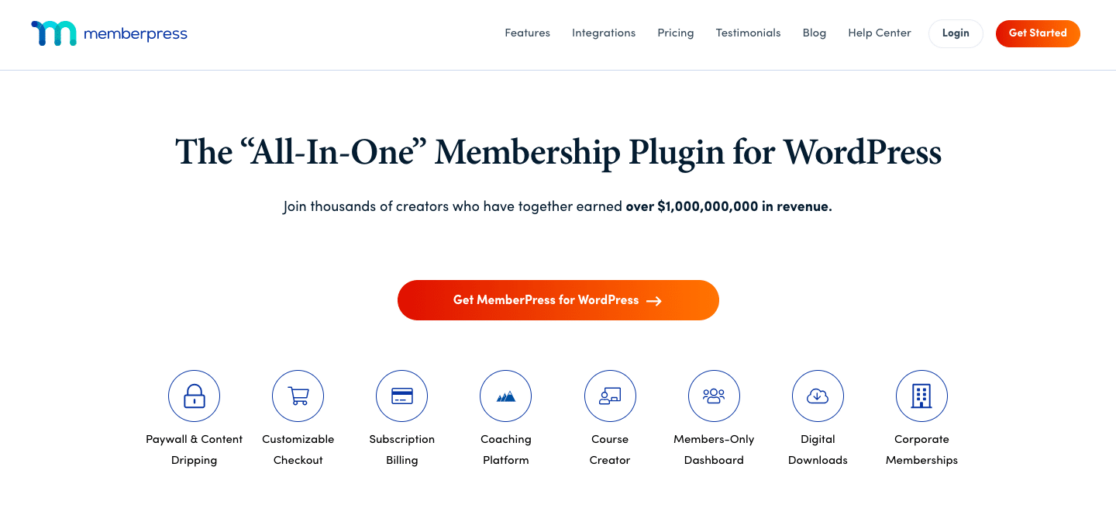
MemberPress is another great option for content restriction and is jam-packed with helpful features and products.
This plugin is an all-in-one membership tool, that was designed for effortless course creation, coaching integration, community building, and more.
Our Experience
We like the fact that this is a comprehensive membership plugin, so it offers a full package of features and incredible support.
Plus, MemberPress was a breeze to install, and once set up it allowed us to track, analyze, and manage our created content!
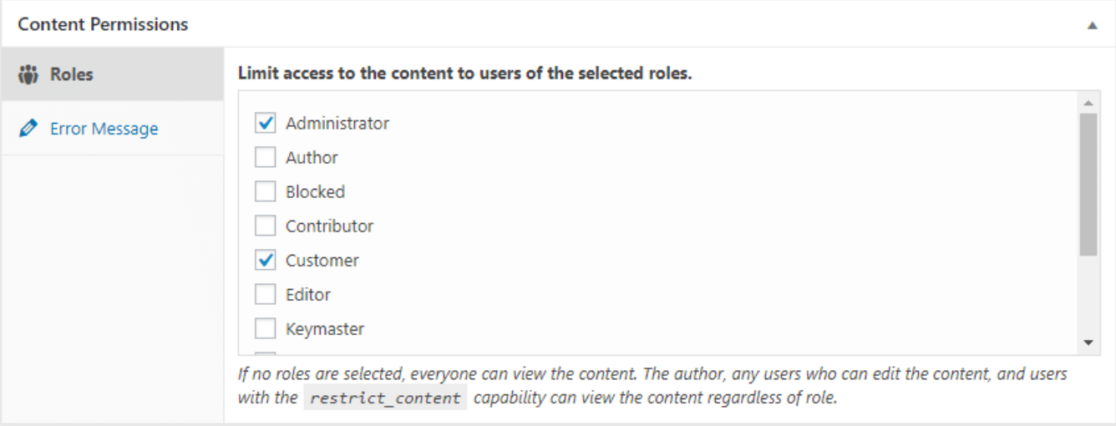
We find that MemberPress is especially useful in building learning management systems, and offers a streamlined way to monetize the courses you provide.
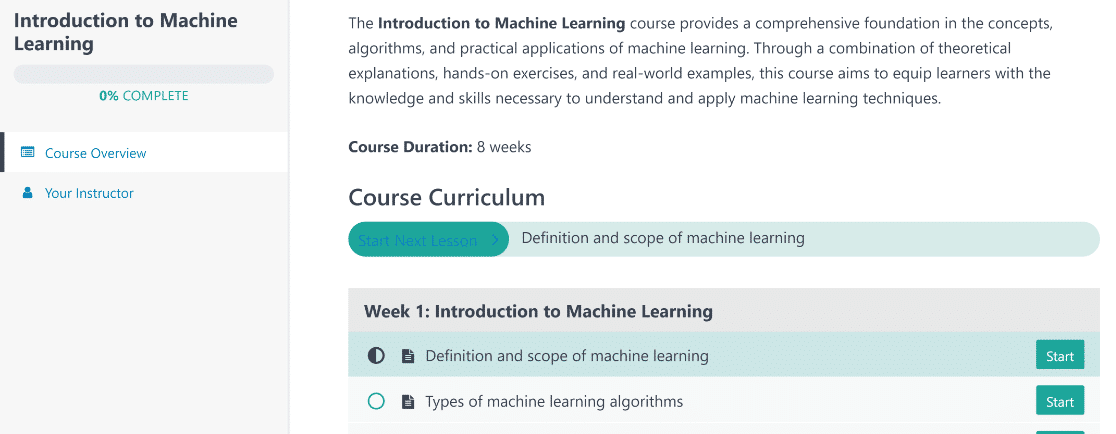
You’re given paywall power for total control over access to your content, and the plugin supports various payment gateways and automated billing.
So, you can enforce access rules for content control based on memberships and products, and even manage permissions for whole groups of users.
Standout Features
- Courses addon: Helps you build and sell your online courses and classes.
- Email Marketing: Integrates with ActiveCampaign, Drip, Constant Contact, Mailchimp, and others.
- TaxJar integration: Enables built-in tax calculations including VAT.
- PDF invoices: These are brandable and easy to set up and send to customers.
Plans and Pricing
The MemberPress Pro plan, which we recommend, comes in at $399.50 per year, while Basic plans start at $179.50 a year.
Our Verdict
MemberPress is the perfect choice for your content restriction plugin if you want a powerhouse membership tool. But if you’re looking for simpler content restriction, you might prefer a smaller-scale plugin.
Need help sending MemberPress emails with SMTP? Check out our handy guide.
3. MemberMouse
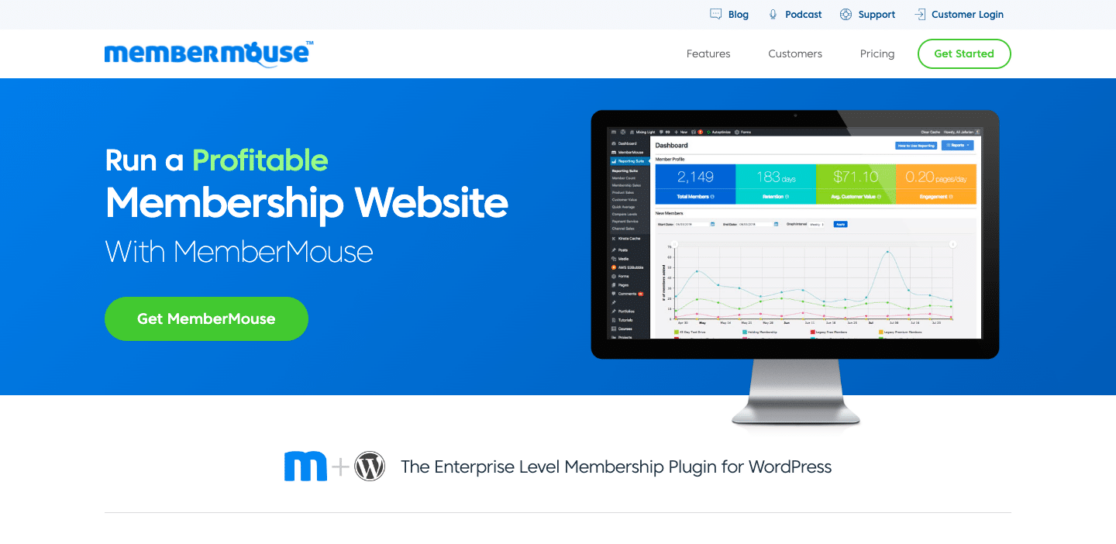
MemberMouse is another powerful membership plugin that would be a great option for restricting content on your site.
Whether you’re managing exclusive content, digital products, or courses, MemberMouse provides the tools you need to effectively control access and provide a positive membership experience for your users.
Our Experience
What we like about MemberMouse is that the plugin offers a user-friendly design with super versatile tools, and it integrates easily with essential membership management tools.
We also like how you can create different membership levels, allowing you to categorize and restrict content based on specific member types.
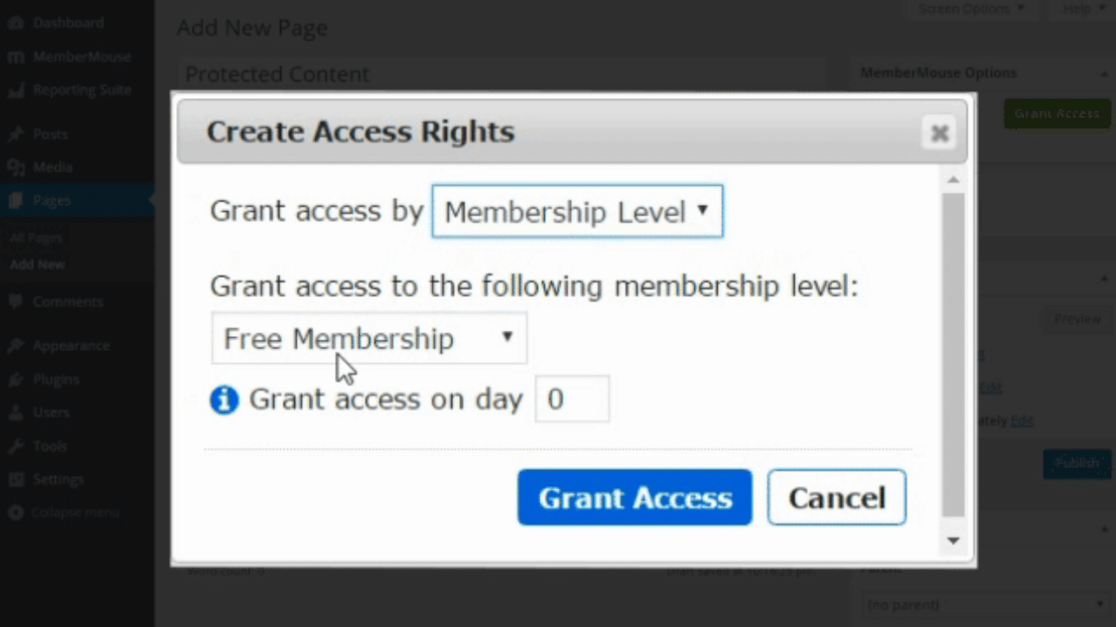
Plus, we appreciate how the plugin takes important security measures like limiting login attempts and auto-locking shared accounts, which contributes to a secure environment for your restricted content.
And if any issues do arise, MemberMouse helps address them with dedicated support, extensive documentation, and a slew of other resources.
Standout Features
- Selling Options: Allows you to sell online courses or digital and physical products with free and paid memberships, flexible pricing, and multiple payment options.
- Membership Management: Track member information, issue payments, handle overdue payments, and more.
- Affiliate Support: Supports affiliate integration, enabling site owners to create affiliate programs to promote and distribute restricted content.
- Gifting Functionality: The inclusion of gifting functionality adds a unique aspect to member engagement, allowing users to gift content access to others.
Plans and Pricing
To access all of the features we’ve covered here, we suggest getting the most popular Pro plan, which comes in at $399.50 per year.
Our Verdict
For the flexibility of use and the peace of mind that comes with support and security, MemberMouse is a top-choice plugin.
4. Paid Memberships Pro
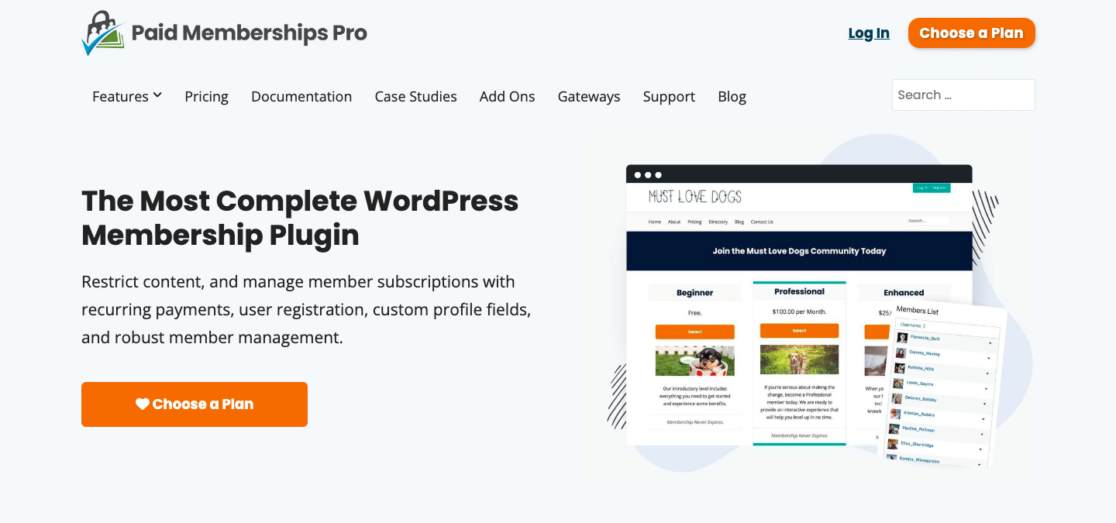
In the fourth slot on our list of content restriction plugins, Paid Memberships Pro is an ultra-versatile platform designed for managing and monetizing membership sites.
This plugin comes with an extensive set of features for content restriction and membership management and is well-suited to facilitate your eCommerce needs.
Our Experience
We find the versatility to be the best aspect of this plugin, as it supports a range of membership models, and would work for all kinds of businesses and organizations of different sizes.
And if you’re looking to make money through your memberships, this plugin might be the one for you.
Paid Memberships Pro integrates with top-level platforms like WooCommerce, Mailchimp, and Zapier, and supports payments through Stripe, PayPal, and even offline payments.
Standout Features
- Secure Content Types: forums, products, podcasts, events, courses, videos, and downloads.
- eCommerce Integration: Seamlessly integrates with popular payment gateways like Stripe, PayPal, and WooCommerce, supporting flexible pricing structures.
- Membership Management: Allows for the creation of unlimited membership levels, multi-tiered memberships, and customization of member email communications.
- Reports and Analytics: Offers detailed admin reports on sales, revenue, signups, cancellations, and active members per level.
Plans and Pricing
While Paid Memberships Pro offers the core plugin and 34 addons for free, we recommend getting the Plus plan for $397 to ensure the best features and addons.
Our Verdict
For a content restriction plugin that helps facilitate monetization of your digital content, Paid Memberships Pro is one of the best.
5. WooCommerce Memberships
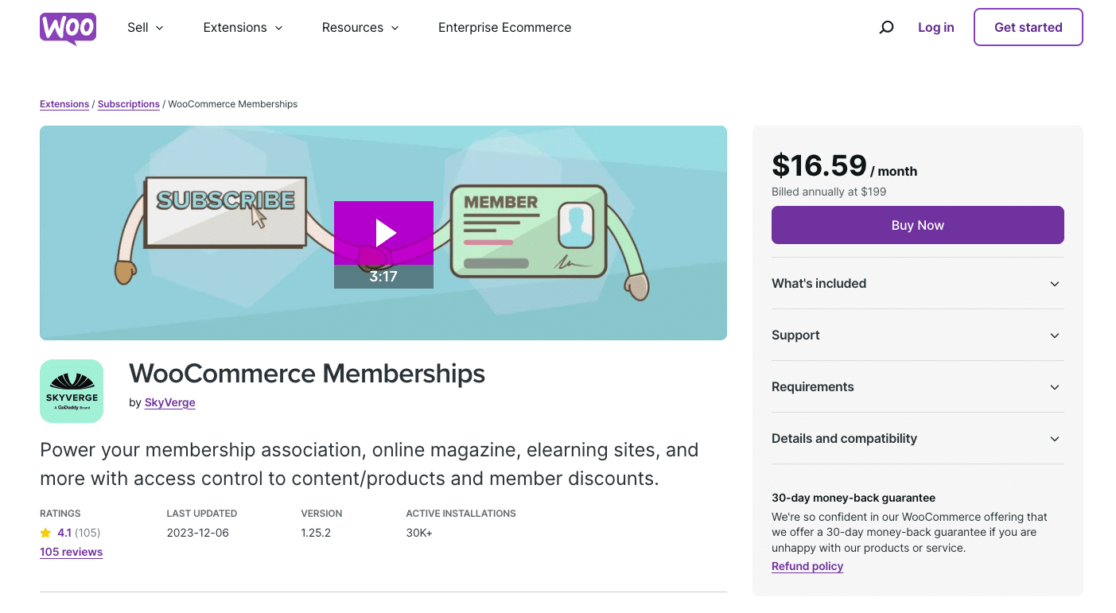
WooCommerce Memberships is another great content restriction plugin if you’re selling products or monetizing the content on your site.
This plugin integrates with WooCommerce, which means you have a site-wide membership solution without complicating your user’s overall experience.
Our Experience
We find that the range of options for content restriction is incredibly diverse, including limited access options for stand-alone products, product purchases, manual assignments, and more.
We also like that WooCommerce Memberships offers free shipping settings to members and provides the ability to offer special discounts, so that your customers are encouraged to make repeat purchases.
“Membership Notes” is another neat aspect of the plugin, and is used for tracking information, adding notes, and communicating with your members.
Standout Features
- Product Restriction: Enables the creation of members-only products and purchasing clubs, allowing you to tailor offerings exclusively to members.
- Content Dripping: Allows scheduling and gradual release of content over time, providing control over when members can access specific material.
- Import/Export Functionality: Facilitates efficient member management by allowing the export and import of member data via CSV files.
Plans and Pricing
WooCommerce Memberships is reasonably priced at $16.59 per month, or billed annually at $199.
Our Verdict
If you utilize WooCommerce for many of your site’s eCommerce needs, then we recommend using WooCommerce Memberships as your content restriction plugin.
6. WishList Member

WishList Member is our next choice of content restriction plugin for your WordPress website.
This plugin comes with all of the necessary tools and features to restrict certain content through membership levels, and is known for its ease of use.
Our Experience
We did find the plugin’s interface to be very user-friendly, so it’s accessible for both beginners and experienced WordPress users.
It’s super easy to control member subscriptions, add or remove members, and monitor user activity on your site, all within the WishList Member platform.
We like how straightforward the platform is for members to use, too. Members can access a personalized dashboard to manage their account settings, view subscription details, and access the content available to their membership level.
Standout Features
- Trigger Level Actions: Automates actions like creating new posts or moving members within the site using a logic-based system.
- Secure RSS Feeds: Members can view exclusive content in their favorite RSS reader while maintaining security.
- “Sneak Peek” and Partial Display: Provides non-members with glimpses of gated content to encourage sign-ups.
- Maximum Customization: No limitations in design, integrations, redirects, or functionality.
Plans and Pricing
To receive all of the features and integrations, we recommend getting the Pro plan, which comes in at $349.50 per year.
Our Verdict
While the WishList Member plugin boasts all of the desired features, tools, and integrations, it appears that the level of support provided to users may vary. So, you may prefer a plugin that has more reliable support and updates.
7. ProfilePress
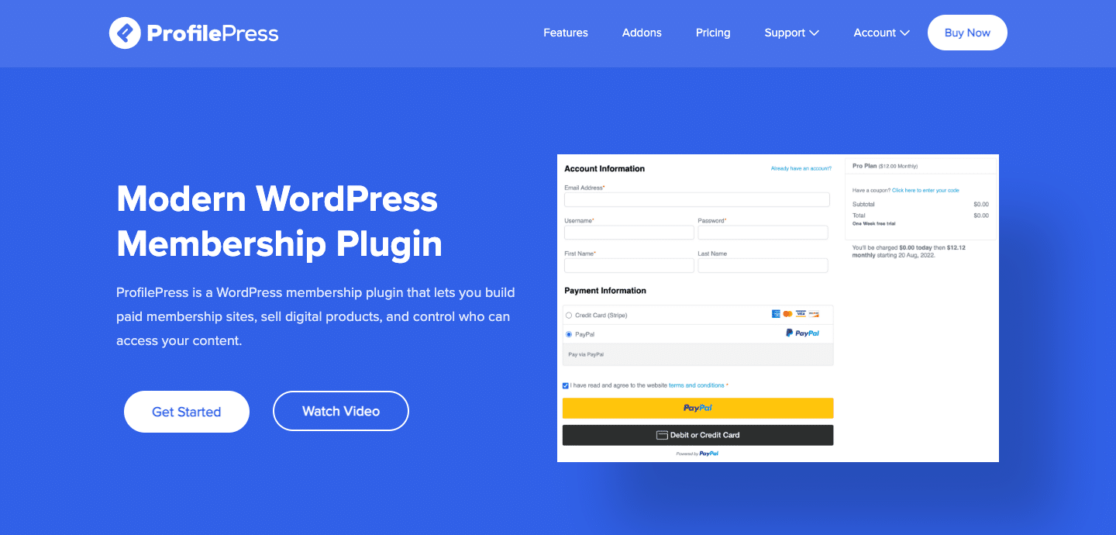
The next plugin on our list, ProfilePress is a comprehensive and versatile membership plugin that is easily scalable with your site.
ProfilePress facilitates the creation of paid memberships, where you can sell digital products and manage access to your content.
Our Experience
We love a good form-builder, which is one of the reasons why ProfilePress makes our list of the best content restriction plugins.
With the builder, you can create customized, frontend forms for login, registration, and password reset, so you can avoid the WordPress admin panel. We also like how easy it is to edit and customize user profiles.
Standout Features
- Powerful & Scalable: 100% open source, SCA and GDPR compliant.
- Themes and Customization: Pre-built templates available for frontend forms, login, registration, etc.
- LMS Integration: Sell courses through LearnDash, LifterLMS, Tutor LMS, Sensei LMS.
Plans and Pricing
Standard plans start at $129 per year for a single site, while the Plus plan, which is their most popular option, comes in at $299 per year for 3 sites.
Our Verdict
Though the pricing may be near the top of your budget, you might find the versatility of the interface to be worth the cost.
8. Restrict Content Pro
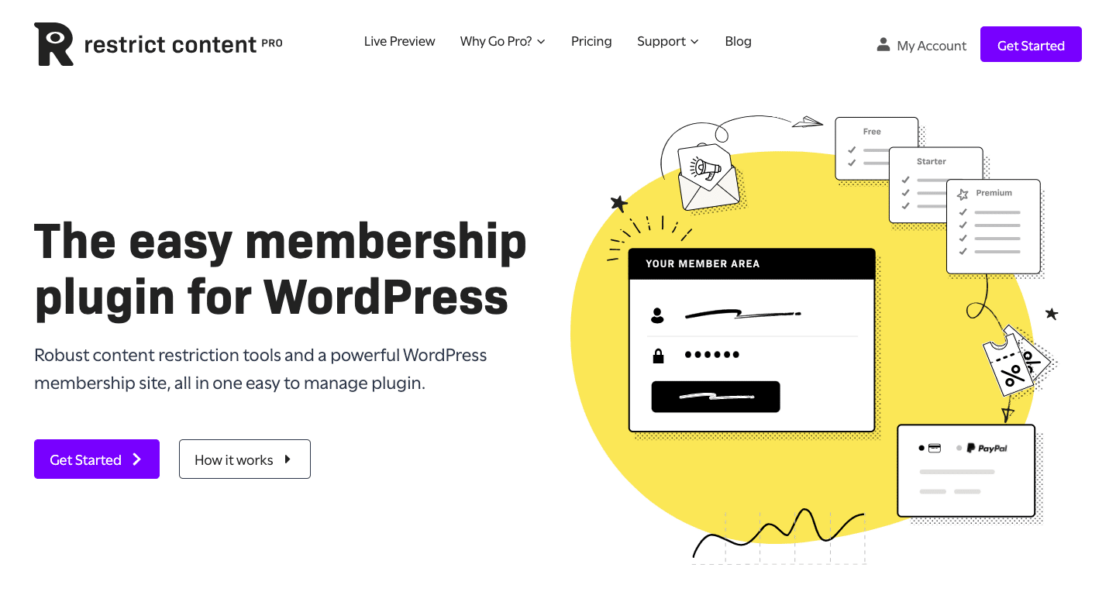
Restrict Content Pro makes our list as a budget-friendly option for content restriction, with both free and upgraded plans offered.
This plugin is a useful tool you can use for basic restriction of content, with restrictions for membership level, access level, and WordPress user role.
Plus, it’s another one of the great plugins for eCommerce functionality, since it integrates with WooCommerce and popular payment gateways.
Our Experience
We’re particularly impressed with the available features and addons, which include dripped content, group accounts, custom redirects, REST API, and more.
We also appreciate having detailed sales reports, especially in terms of utilizing plugins for an eCommerce site.
Standout Features
- Easy Content Paywalls: Display content previews with customizable messages, encouraging membership for full access.
- Discount Codes: Generate unlimited discounts and coupon codes based on percentage or flat rate.
- Prorated Memberships: Customers can switch between subscription levels, paying only the price difference.
Plans and Pricing
Like we said, Restrict Content Pro offers a free version that will restrict certain content and accept Stripe payments. Then, upgraded plans start at $99 per year.
Our Verdict
Considering the features and capabilities that you can get for free or low cost, you can’t pass up Restrict Content Pro.
9. Ultimate Member
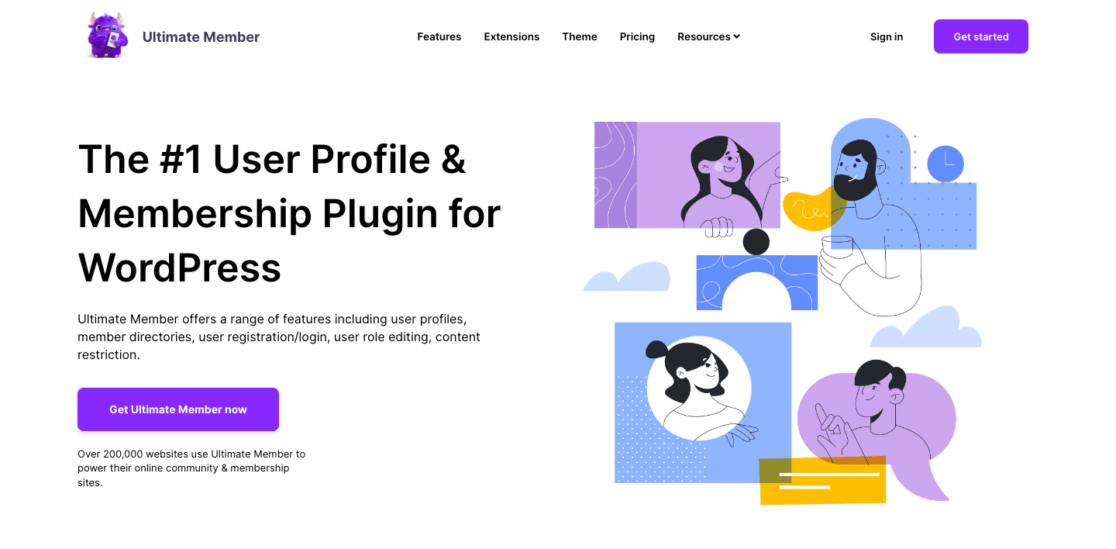
Ultimate Member is a savvy tool not just for restricting content, but for also creating user profiles, member directories, and other community-based content.
The plugin’s interface is simple for you to utilize and manage, while also user-friendly for your site members and users.
Our Experience
We like how member-centric this plugin is, as it prioritizes control and customization for your users.
We were able to include photos, bios, and links with the user profiles we created, and prefer how the account management takes place on the front end, rather than somewhere in the WordPress dashboard.
Ultimate Member also provides a versatile form-builder for logins and registrations, and you know we appreciate that!
Standout Features
- Navigation Menu Visibility: Conditional menu links based on user status with options for everyone, logged-out users, and specific roles.
- Front End Functionality: Users can register from the front end, avoiding the admin dashboard.
- Access Controls: Including global and per-page/post access restrictions, and specific rules for the homepage and custom redirections.
Plans and Pricing
Ultimate Member also offers a free plan with many of the desired features for simple content restriction. However, if you’re looking for more membership options, upgraded plans start at $249 per year.
Our Verdict
When it comes to basic content restriction, you can’t go wrong with a free plugin that does what you need. If you want to start with a small-scale option, this plugin is for you.
10. Restrict User Access

In the 10th slot on our list, Restrict User Access is a fast and versatile WordPress Membership Plugin that offers unlimited access levels, contextual content protection, and developer-friendly API for seamless customization.
This plugin is an easy choice for our list of content restriction tools, as it combines flexibility, automation, and developer-friendly features.
Our Experience
We liked that the plugin could be set up so quickly and easily, and we were ready to get started in mere minutes.
And, speaking of being fast, we find the automation options and short-code flexibility offered by the plugin to be incredible time-saving tools.
Standout Features
- WooCommerce Integration: Seamlessly integrates with WooCommerce, enabling automatic level grants upon product purchases.
- Extensive Access Conditions: Supports a wide range of access conditions, including user roles, login status, WooCommerce purchases, and others.
- Granular Capabilities Control: Allows precise control over user capabilities, overriding role or plugin permissions.
Plans and Pricing
This plugin is free to download.
Our Verdict
What’s better than fast, versatile, and free?
11. Content Control
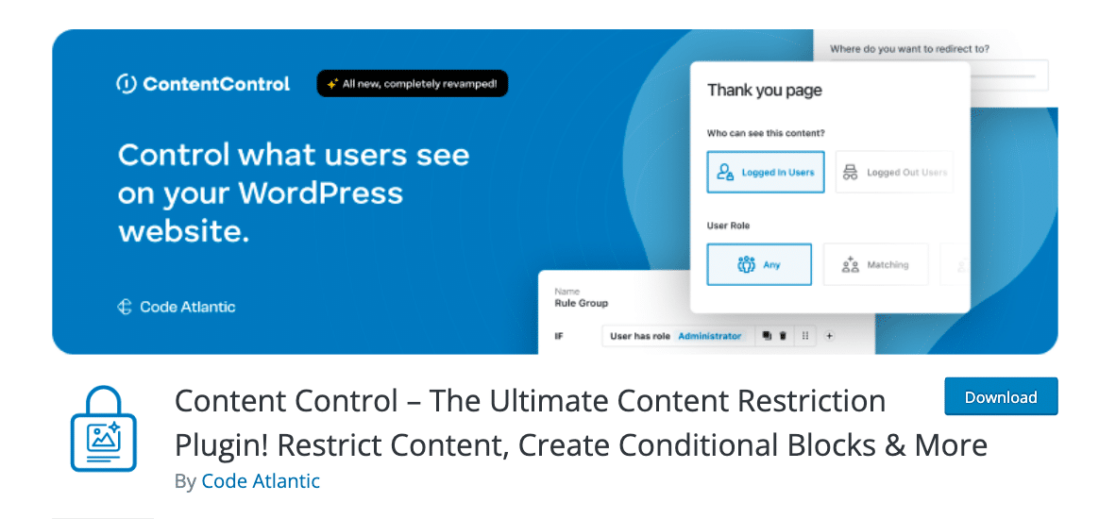
Rounding out our list of content restriction plugins, Content Control deserves to be mentioned here thanks to its fine-tuned content control, seamless paywall setup, and advanced features.
Like the other plugins listed here, Content Control is a tool for crafting membership access and members-only content.
Our Experience
We appreciate that this plugin allows for subscription content and monetization strategies, and it’s easy to create and manage.
Content Control offers block controls for Gutenberg and the full site editor, including user roles, device type, and more.
Standout Features
- Content Control: for pages, posts, widgets, and individual blocks.
- Responsive Block Controls: with customizable breakpoints.
- Pro Features: including content teasers for paywalls and advanced rules for WooCommerce and Easy Digital Downloads (EDD) experiences.
Plans and Pricing
A free version of the plugin is available, with the paid plans starting at $59.40 per year.
Our Verdict
The versatility of free options and low price points for upgraded features make the inclusion of this plugin a no-brainer.
Why Should I Restrict Content On My Website?
Restricting content on your site allows you to control access to sensitive or premium material, so that only authorized users can benefit from certain resources.
Plus, content restriction can be a valuable tool for membership or subscription-based models, which encourages users to subscribe for access to premium content.
Content restriction might also be an essential aspect of compliance with legal regulations for your site, safeguarding against potential legal issues related to the distribution or access of specific types of content.
FAQ
We are happy to help readers decide on the best tools for their site. These are some of the most common questions we’re asked about content restriction plugins:
What is a content restriction plugin?
A content restriction plugin is a tool designed to control and limit access to specific content on a website.
These plugins allow you to manage who can view, download, or interact with certain materials so that only authorized users can access particular resources.
How do content restriction plugins work?
These plugins typically work by integrating with your WordPress website and using various access controls.
They might utilize user roles, membership levels, or password protection to restrict access. Some plugins also provide options for time-based restrictions or restrictions based on user demographics.
What types of content can be restricted using these plugins?
Content restriction plugins can be applied to a wide range of materials, including articles, pages, media files, and downloadable resources.
They are commonly used for restricting premium or member-only content, confidential information, or sensitive data that requires controlled access.
Next, Check Out These Additional WordPress Plugins
We’re always on the lookout for useful WordPress plugins, and encourage you to check out these additional tools:
- Best Instagram Plugins
- Best FREE Form Builder Plugins
- Best SEO Plugins
- Best Social Media Plugins
- Best GDPR Plugins
Ready to fix your emails? Get started today with the best WordPress SMTP plugin. If you don’t have the time to fix your emails, you can get full White Glove Setup assistance as an extra purchase, and there’s a 14-day money-back guarantee for all paid plans.
If this article helped you out, please follow us on Facebook and Twitter for more WordPress tips and tutorials.

