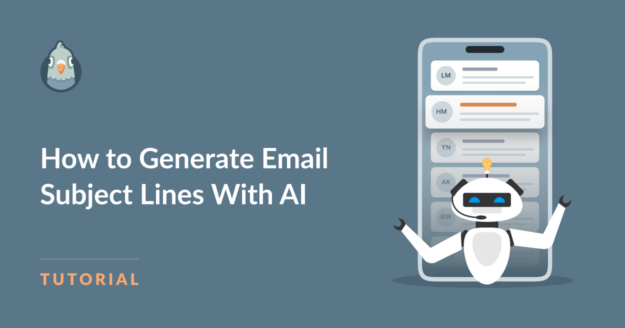AI Summary
Opening emails is the first big step to getting people interested and buying from your eCommerce email marketing campaigns. But with so many promotional emails, creating subject lines that grab the reader’s attention and make people want to click can be hard.
This is where AI (Artificial Intelligence) can help. AI email subject line generators use advanced algorithms and GPT-3 technology to analyze data and suggest catchy, clickable subject lines for your specific needs and use cases.
In this guide, I’ll explain the benefits of using AI for crafting the best subject lines and show you how to use this cool technology to achieve higher open rates for your email outreach efforts.
The Power of AI for Subject Line Copywriting
Creating compelling subject lines is both an art and a science. While human creativity is invaluable, AI offers several key advantages that can take your subject line game to new heights:
- Data-Driven Insights: AI programs study tons of successful email campaigns, subject line templates, and open rate metrics from many industries. This huge amount of information helps AI spot patterns and words that get audiences interested, so its suggestions are backed by real data.
- Scalability and Speed: Brainstorming and testing different subject lines can take a lot of time, especially if you have big email lists or send campaigns often. AI automates this work by instantly creating many subject line ideas.
- Personalization and Relevance: By looking at customer interests, past behaviors, and engagement, AI can recommend personalized subject lines that match what your audience cares about, making them more likely to pay attention.
- A/B Testing Made Easy: You can quickly generate multiple AI email subject lines to test, so you can quickly find the best performers and keep improving based on real results.
Using an AI Subject Line Generator for Email: A Step-by-Step Guide
Now that you understand the benefits of AI-powered subject line generation, let’s dive into how to leverage this technology for your WordPress email marketing campaigns.
Step 1: Choose an AI Subject Line Generator
There are various AI subject line generators available, including free tools and paid options. Here are a few popular options to consider:
- Copy.ai: This AI writing assistant offers a dedicated subject line generator tool as part of its suite of capabilities.
- Writesonic: Writesonic’s AI writer includes a subject line generator feature, allowing you to input specifics about your campaign for tailored suggestions.
- CoSchedule: CoSchedule’s free AI subject line generator includes fields to specify your target audience and tone to produce personalized results. CoSchedule also offers a free email subject line tester to help you refine the suggestions the AI provides.
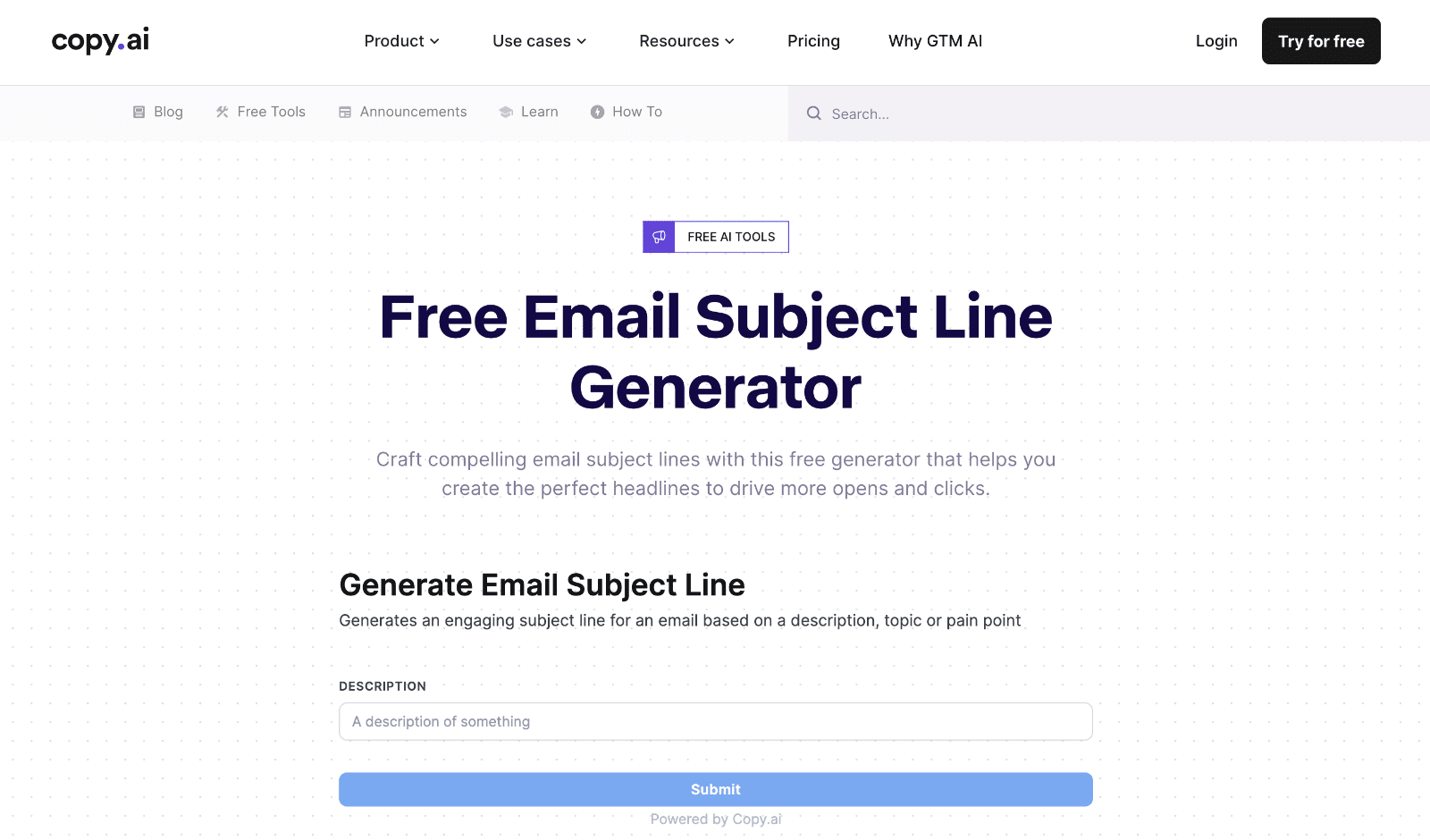
You can also use more generic AI tools like ChatGPT, Claude, or Gemini to create great email subject lines if you would prefer them over a dedicated email subject line generator.
Later in this post, I’ll share examples using Copy.ai.
Step 2: Input Your Campaign Details
Once you’ve selected an AI subject line generator, you’ll typically need to write a prompt to provide details about your email campaign. This should include:
- The purpose of your email (e.g., newsletter, promotion, event announcement)
- Your industry or niche
- Key details or topics to be covered in the email body
- Target audience characteristics (e.g., demographics, interests)
The more details you provide, the better AI-generated email subject line ideas you’ll get to match your specific goals.
AI Email Subject Line Prompt Examples
Here are some example prompts you could use to generate AI email subject lines:
For a clothing store newsletter:
“Generate attention-grabbing email subject lines for a monthly newsletter from a women’s clothing boutique. The newsletter shares new arrivals, style tips, and sale promotions.”
For an upcoming webinar:
“Create email subject line options to promote a free webinar on social media marketing strategies for small businesses. The webinar covers topics like content planning, audience engagement, and measuring ROI.”
For a SaaS product update:
“Suggest subject lines for an email announcing a major new feature release for a project management SaaS tool. The update adds kanban boards, automation rules, and integrations with other popular apps.”
For a limited-time sale:
“Create email subject lines for a 3-day flash sale offering 30% off all products at an online nutrition supplement store. The sale applies to both new customers and existing subscribers.”
For a non-profit fundraiser:
“Suggest subject lines for a non-profit organization’s email announcing their annual peer-to-peer fundraising campaign and encouraging supporters to create their own fundraising pages.”
Step 3: Review and Refine the Suggestions
Look through the subject line ideas the AI creates carefully. Think about if they are clear, relevant to your content and audience, use attention-grabbing words, and fit your brand’s tone.
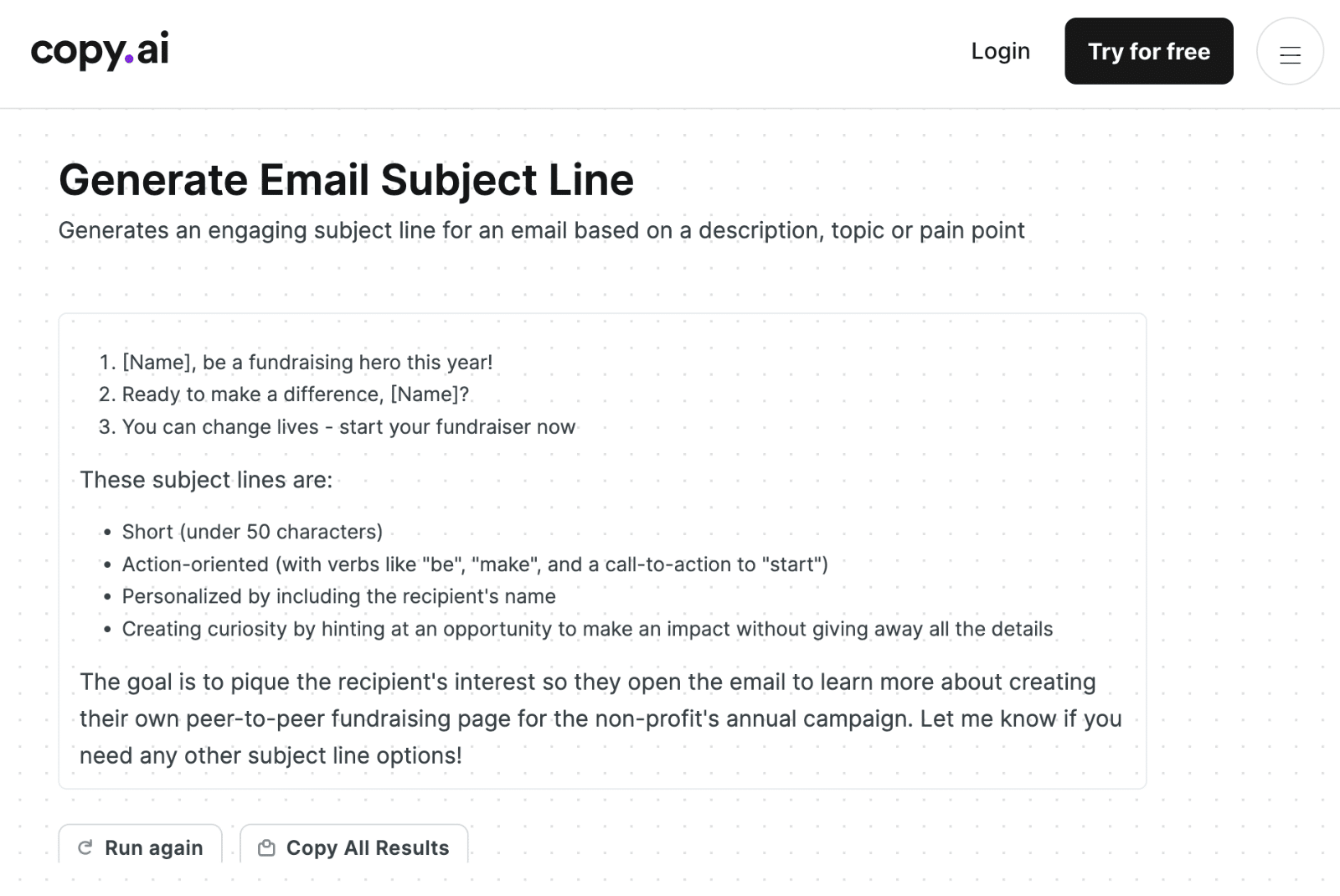
Take the time to review these options, considering factors like:
- Clarity and conciseness
- Relevance to your email content and target audience
- Use of attention-grabbing language, power words, and emojis
- Appropriate tone and branding alignment
Don’t be afraid to modify the AI’s suggestions or combine parts of different ones to make them better suit your needs. You can also add a sense of urgency where appropriate.
Here are the subject lines Copy.ai generated for me when I used the non-profit fundraiser prompt example from Step 2:
- [Name], be a fundraising hero this year!
- A fun new way to support [Cause] in 2023, [Name]
- [Name], will you help us raise $100k this year?
- The 2023 campaign is here – start your fundraiser today!
- [Name], your support can change lives. Join our campaign.
- An exciting new way to give back – check this out!
- Ready to make a difference, [Name]? Here’s how.
The first step to refining these subject lines would be to update the cause and dates. Then I might improve some of the options.
For example, “check this out” is too generic. Instead, I might combine the sixth subject line from the list above with the fourth option Copy.ai provided to create a subject line that reads, “An exciting new way to give back – start your fundraiser today!”
Step 4: Test and Optimize
With some good AI-generated subject line options, you can A/B test them by sending variations to different segments of your email list.
See which subject line gets the highest email open rates. Use that data to guide how you create subject lines next time and keep making them better based on audience response rates.
Bonus Tip: Combine AI with Human Creativity
While AI tools are data-smart, human creativity is still super valuable. Use the AI subject lines as a starting point, then add your own creative twists to match your brand voice and messaging.
The most effective approach often combines the best of both worlds: leveraging AI’s analytical capabilities while also applying human creativity and understanding.
Next, Fight Spam With AI Filters
AI is improving more than just subject line generation. Read our article on AI spam filters to learn how to fight contact form spam with help from artificial intelligence.
And for even better email deliverability, be sure to check out WP Mail SMTP – the best SMTP plugin for WordPress that ensures your emails reliably reach their intended recipients.
Ready to fix your emails? Get started today with the best WordPress SMTP plugin. If you don’t have the time to fix your emails, you can get full White Glove Setup assistance as an extra purchase, and there’s a 14-day money-back guarantee for all paid plans.