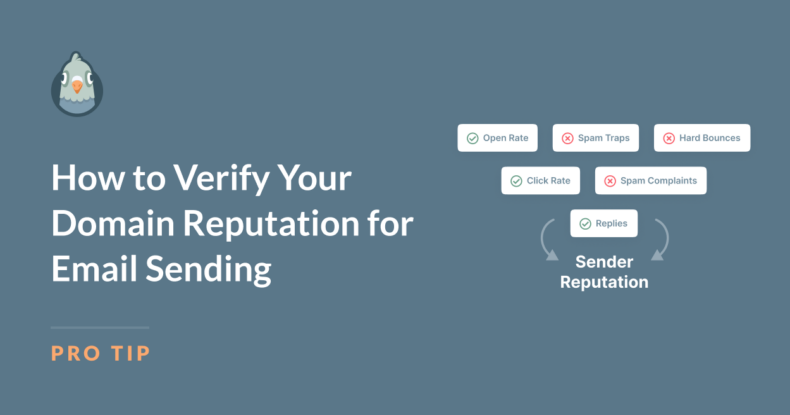AI Summary
When it comes to sending emails from your WordPress site, maintaining a good domain reputation is essential for making sure your messages reach your audience’s inbox.
A positive reputation can improve your open rates and overall engagement, while a low score can lead to emails being filtered out before they even reach your readers.
But how can you check if your domain reputation is on track? In this post, I’ll go ahead and explore straightforward ways to verify your domain reputation for email sending and identify what impacts it.
Why is Domain Reputation Important?
Domain reputation is absolutely key when it comes to sending emails from your WordPress site. Think of it as an email sender score that determines how much email providers trust you.
When your domain has a strong reputation, your emails are more likely to end up in your recipient’s inbox. This means higher open rates, more engagement, and a better chance that your messages reach the right audience.
Conversely, a weak domain reputation can be a real setback. Emails from a low-reputation domain often land in spam folders, reducing visibility and limiting the effectiveness of your campaigns.
Over time, this chips away at the trust you’ve built with your customers. If messages end up flagged as spam, your customers may wonder why they’re not getting your emails or might even question your brand’s credibility.
Therefore, maintaining a good domain reputation isn’t just about hitting the inbox but rather about creating a reliable connection with your audience.
Tools to Monitor Your Domain Reputation
Verifying your domain reputation is crucial to making sure your emails reach inboxes. Here’s a step-by-step guide on how to verify your domain reputation and keep it in check.
1. WP Mail SMTP
WP Mail SMTP is a powerful tool for ensuring reliable email deliverability directly from the WordPress dashboard. It’s a practical solution for preventing emails from missing inboxes or being marked as spam.
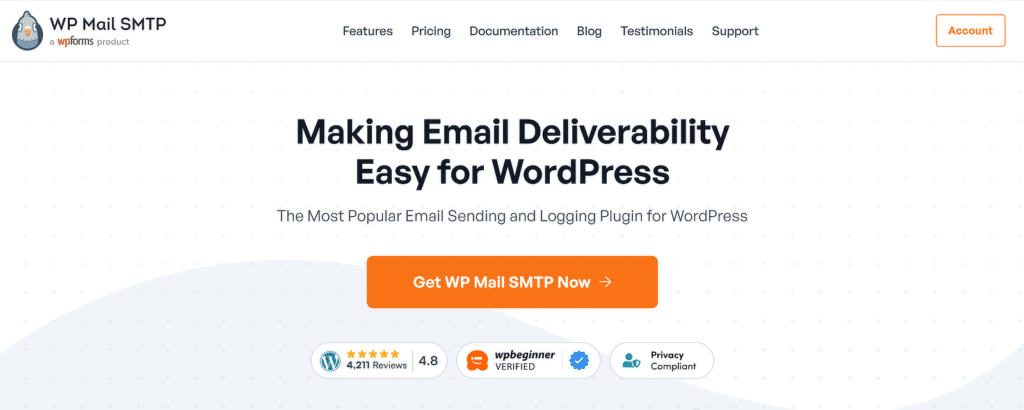
This plugin connects your site to a dedicated SMTP server, boosting the chances of your emails landing in your subscribers’ inboxes.
It supports a range of email providers, including Gmail, Sendinblue, and Microsoft Outlook, allowing flexibility in choosing a service that best meets your requirements.
One standout feature of WP Mail SMTP is its detailed logging capability. This allows tracking of every email sent from your site, making detecting any failures and troubleshooting issues easy.
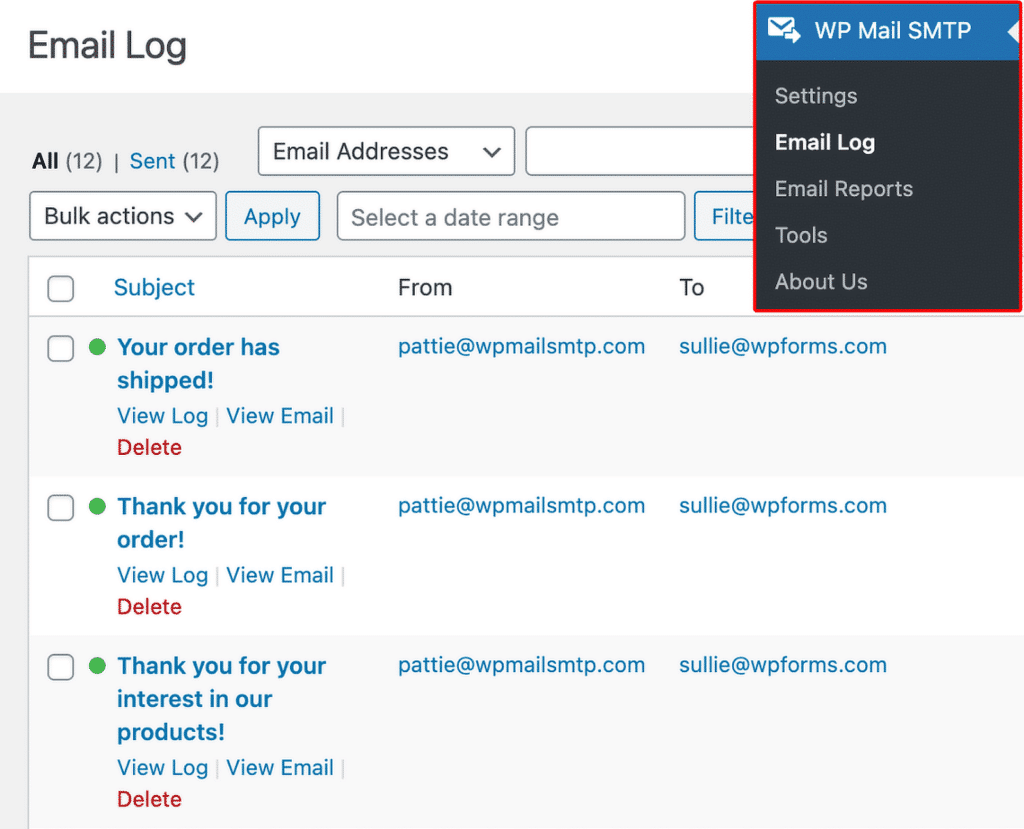
The email reports dashboard also provides insight into key performance metrics such as open rates, click rates, and error frequencies, helping maintain strong deliverability rates.
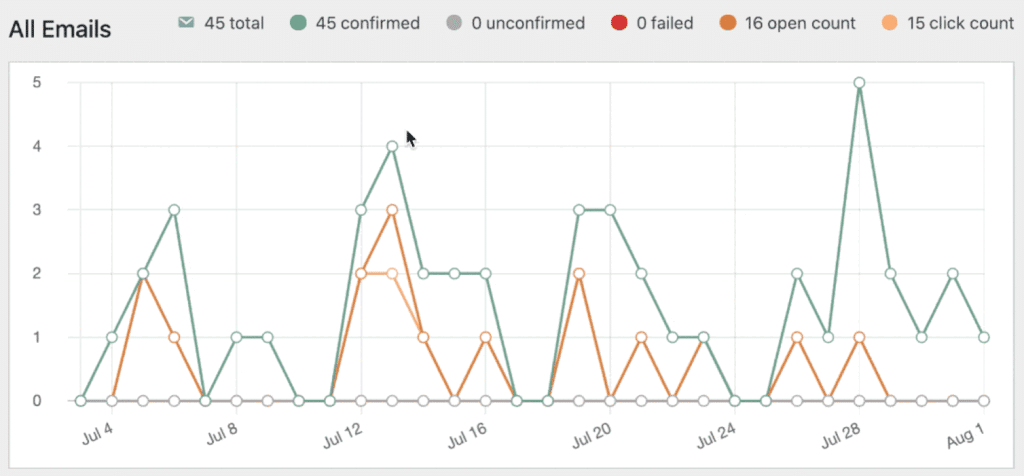
WP Mail SMTP offers a White Glove Setup service with the Pro version for those looking to verify their domain reputation, email provider integration, DNS adjustments (if needed), and optimization for top-notch deliverability.
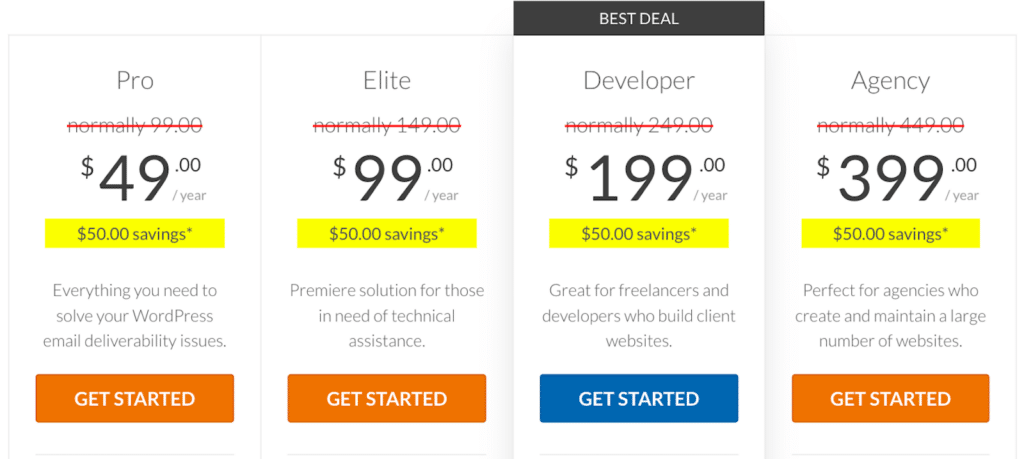
2. Google Postmaster Tools
Google Postmaster Tools is one of the best resources for checking domain reputation, especially if you send emails to Gmail users. To get started, set up an account and verify your domain.
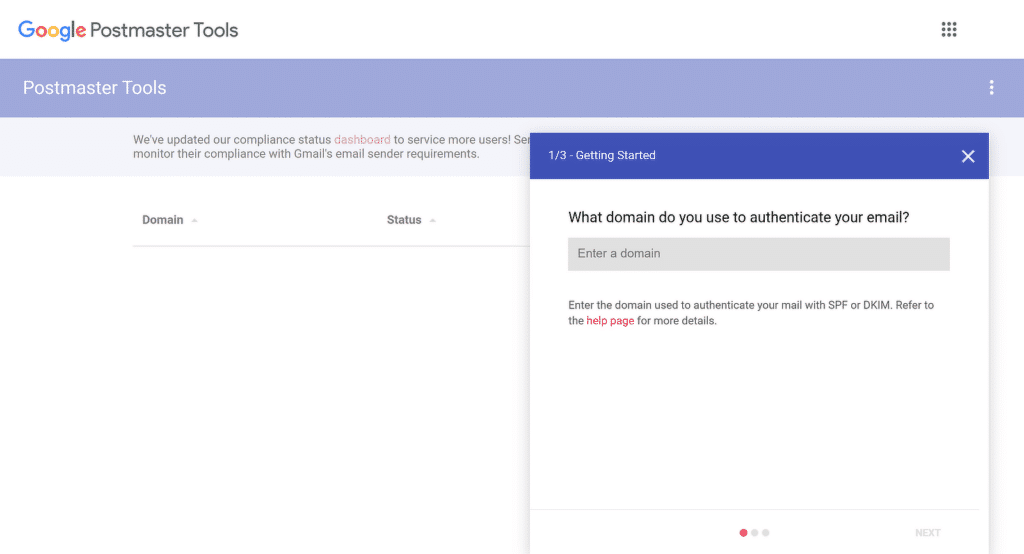
Once connected, you’ll have access to valuable insights, including spam rate, delivery errors, and an overall domain reputation score.
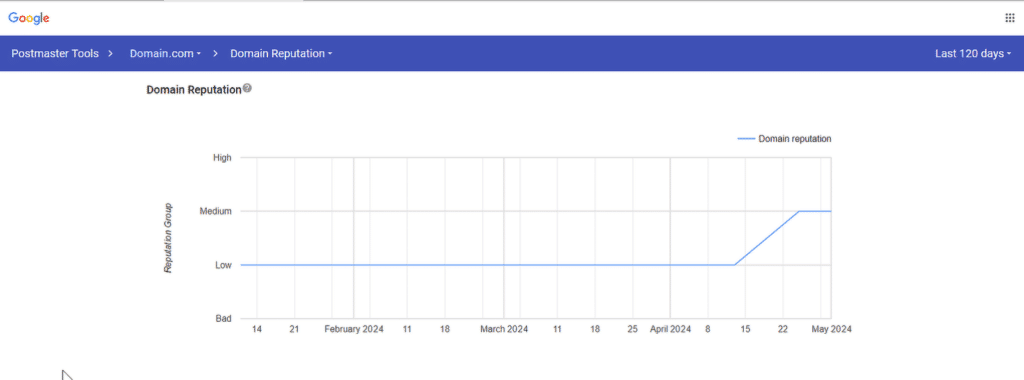
These metrics let you know how Gmail views your domain, which is key for keeping a strong reputation with one of the largest email providers.
3. Microsoft SNDS (Smart Network Data Services)
For domains that frequently send emails to Outlook or Hotmail users, Microsoft’s SNDS tool provides insight into how Microsoft perceives your emails.
To get started, sign up for SNDS and register your sending IPs. Once you’re set up, SNDS allows you to track any issues that might affect your reputation with Microsoft.
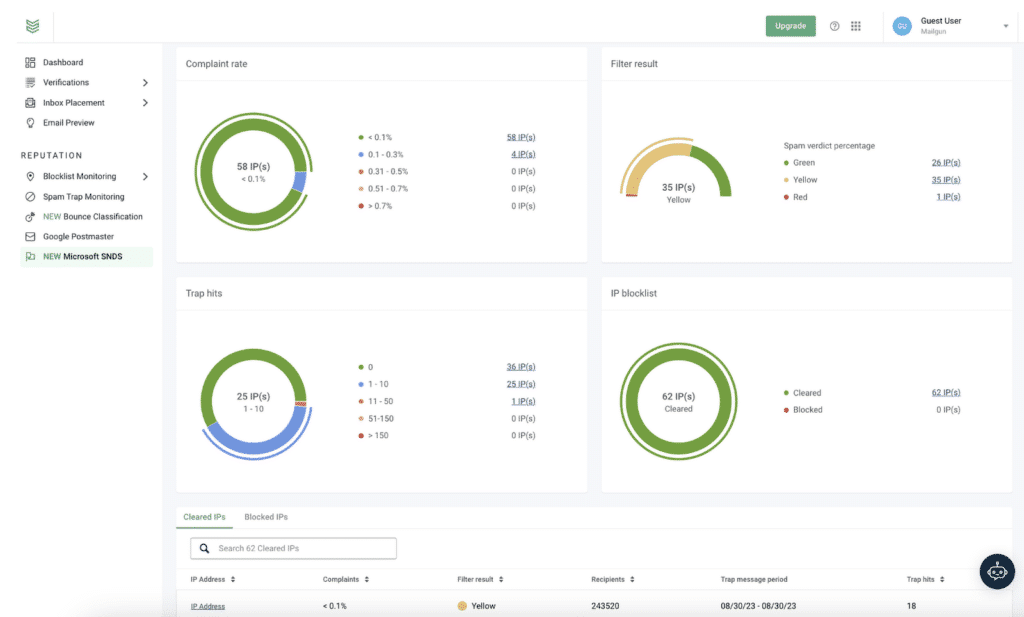
You’ll see data on delivery status and IP reputation, which can help pinpoint problems specific to Outlook or Hotmail. Regularly checking SNDS can help you catch and resolve reputation issues before they impact your email campaigns to Microsoft domains.
4. Third-Party Tools for Domain Reputation Monitoring
There are several third-party tools available that can help you monitor domain reputation across different platforms. Each tool offers unique insights that make understanding and maintaining a good reputation easier.
- SenderScore: This tool assigns a score to your IP, based on factors like email engagement and bounce rate. A high SenderScore indicates a positive reputation, while a low score might mean your domain is struggling with deliverability.
- Talos Intelligence (Cisco): Talos provides a comprehensive look at your domain and IP reputation. It’s particularly useful for understanding how security filters view your emails, which can help you avoid spam folders.
- MXToolbox: MXToolbox offers multiple checks, including blacklist monitoring and domain health. It’s a great tool for quickly seeing if any issues might be affecting your email reputation.
Checking your reputation with these tools on a regular basis ensures that you can address any issues promptly, helping to keep your emails landing in inboxes.
Factors That Affect Your Domain Reputation
Understanding the important factors that affect domain reputation is crucial for anyone serious about email marketing. Here’s a closer look at what influences domain reputation and how each factor plays a role.
Spam Complaints
High spam complaints can quickly tarnish a domain’s reputation. When recipients report your emails as spam, it signals to email providers that your messages may not be welcome.
A high rate of complaints will lead providers to label your emails as spam more often, making it harder for them to reach intended recipients.
Keeping complaint rates low by respecting opt-ins and offering clear unsubscribe options in all your transactional and marketing emails is essential.
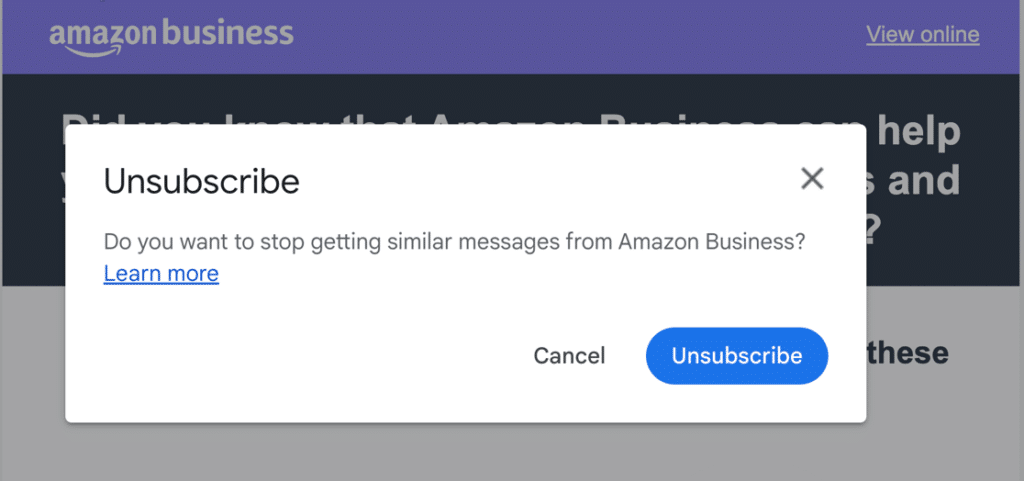
Read this tutorial to learn more about ways to lower your spam complaint rate. Keep in mind that the normal spam complaint rate should not exceed 0.1% to 0.3%. Some email providers may not deliver your emails or may send them to the spam folder if you exceed this spam rate threshold.
Bounce Rate
Bounce rate is another metric that can impact reputation. If your emails frequently “bounce” back as undeliverable, it suggests poor list management or inactive addresses on your list.
A high bounce rate tells email providers that you might not be keeping your list up-to-date, which can lower your domain’s credibility.
Regularly cleaning your email list to remove invalid or outdated addresses can help maintain a lower bounce rate. Here’s a workflow for cleaning up your list.
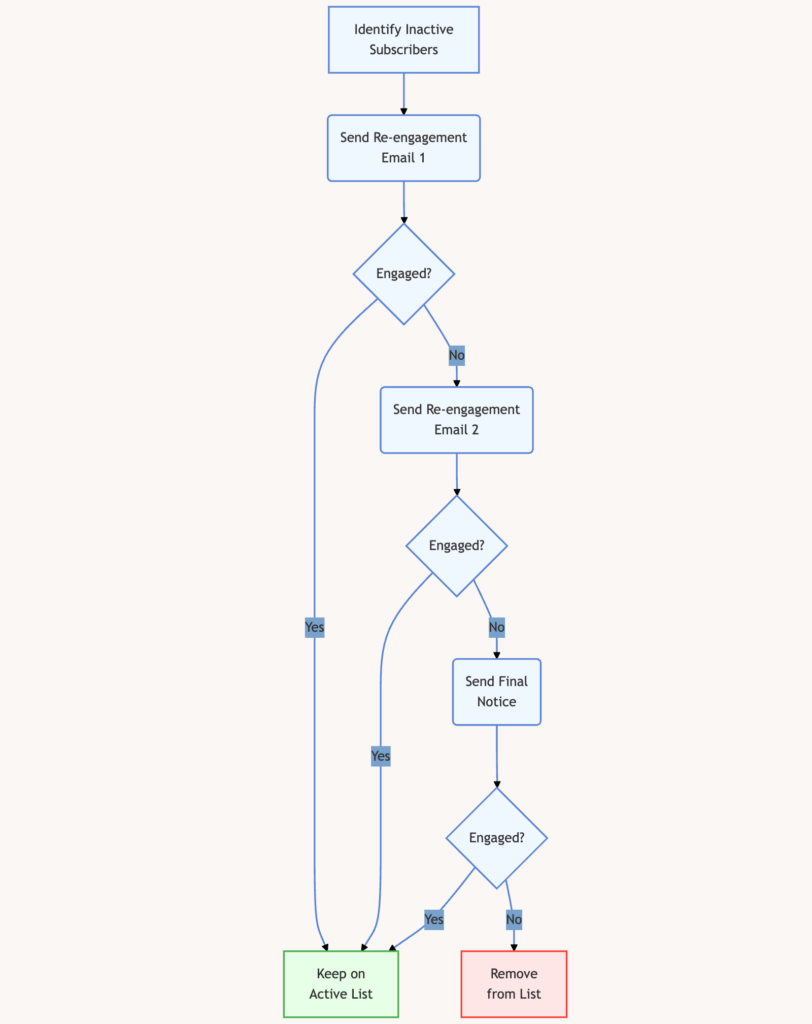
By following the above workflow you can create a clean list that decreases bounces and informs providers that you’re sending to real addresses, which helps you maintain a good reputation.
Email Engagement
Engagement metrics, like open rates and click-through rates, are direct indicators of how interested recipients are in your emails. High engagement shows that people find your emails relevant and want to interact with them.
On the other hand, low engagement suggests that your content might not be resonating with your audience. Low engagement rates can negatively impact your domain reputation over time.
Most email marketing services like Mailchimp and Drip should provide you with detailed reports on how your emails are performing, like the example below:
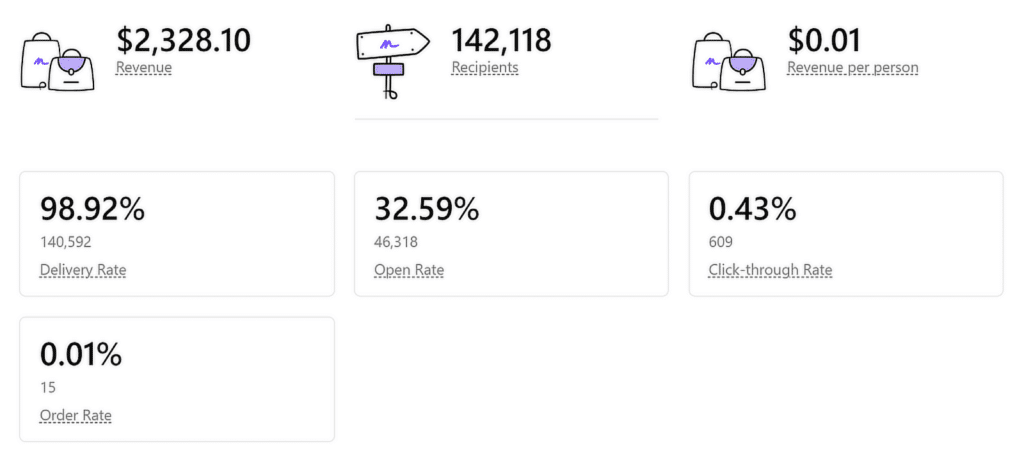
Make sure to regularly monitor your email marketing performance to ensure your engagement is going well, as poor metrics will hint to email providers that your emails aren’t valuable.
Sending Consistency
Consistency in your email-sending schedule also plays a big role. Sudden spikes in volume or irregular sending patterns can raise red flags for email providers, potentially harming your reputation.
It can look suspicious if you usually send emails weekly but suddenly start sending them daily without building up to them. Maintaining a steady sending volume helps build trust and keeps your reputation stable.
You’re probably wondering how many emails you can send before your email service blocks them. To assist you, here’s a list of email sending restrictions of some of the most popular email services
| Mailers available in all versions | Limit | Mailers in WP Mail SMTP Pro | Limit |
|---|---|---|---|
| SendLayer | 50 – 2,500 per day, depending on plan | Amazon SES | Varies |
| SMTP.com | Daily limits not published | Microsoft 365 / Outlook.com | 10,000 daily / 300 daily |
| Brevo | 300 daily on the free plan. No daily limits for paid plans | Zoho Mail | 250 daily |
| Google Workspace / Gmail | 2,000 daily / 500 daily | ||
| Mailgun | 100 per hour | ||
| Postmark | No daily or hourly limits | ||
| SendGrid | 100 daily on the free plan | ||
| SparkPost | 100 daily on the free plan | ||
| Other SMTP | Depends on provider | ||
| Pepipost | 100 daily on the free plan | ||
| Yahoo | Limits not published |
WP Mail SMTP can optimize your IP warming process and improve your email deliverability, ensuring your messages reach your audience effectively.
Authentication Protocols
Implementing proper authentication protocols like DMARC, SPF, and DKIM is essential for protecting your domain reputation.
These protocols verify that your emails are legitimately sent from your domain, reducing the risk of being flagged as spam or, worse, being used in phishing attacks.
DMARC, SPF, and DKIM work together to confirm the sender’s identity and add a layer of security that email providers appreciate, boosting your domain’s credibility.
Make sure that DMARC, SPF, and DKIM are set up correctly on your domain if you’re sending emails using WordPress. WP Mail SMTP makes this easy.
You can send a test email, and the plugin will notify you immediately if it finds any DNS records that are damaged or missing or authentication problems.
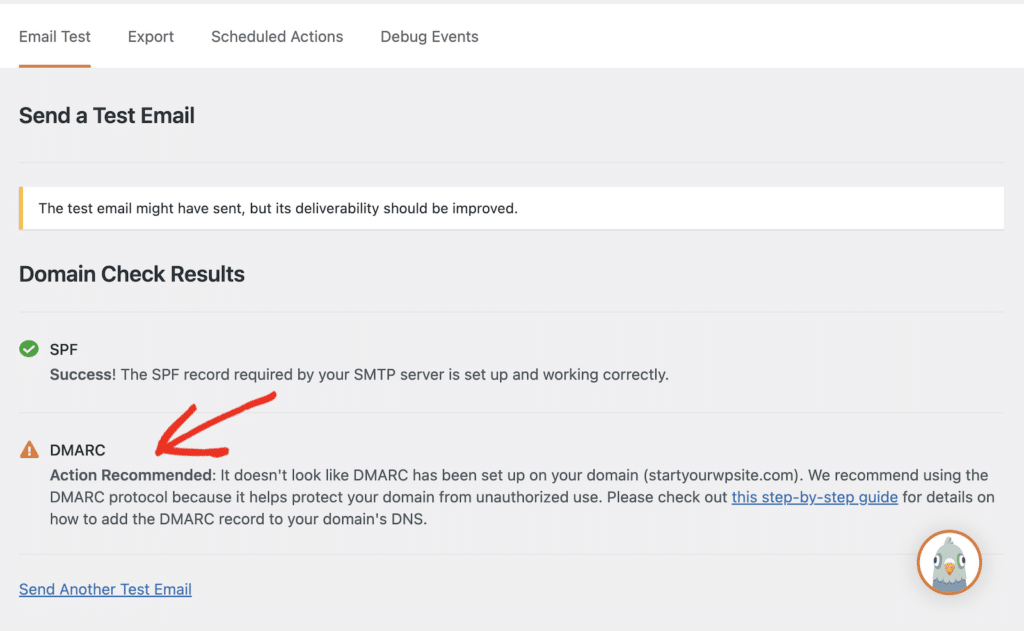
FAQs — How to Verify Your Domain Reputation for Email Sending
Monitoring domain reputation is a popular topic of interest among our readers. Here are answers to some common questions about it:
How to check if a domain has bad reputation?
To check if a domain has a poor sending reputation, you can use tools like Google Postmaster Tools, SenderScore, or Talos.
These services show if your emails are likely to be marked as spam and provide a reputation score based on various email-sending practices.
How do I check domain reputation in Google?
You can check your domain’s reputation with Google using Google Postmaster Tools.
Once set up, it provides insights into spam rate, reputation score, and how Gmail users are engaging with your emails, which helps you maintain a positive domain reputation.
How do I get back my domain reputation?
Improving domain reputation involves consistent practices like maintaining a clean email list, reducing bounce rates, and ensuring high engagement rates.
Using an authenticated email-sending setup (e.g., SPF, DKIM, DMARC) and sending high-quality content can help rebuild trust over time.
How often should I monitor my domain’s reputation?
It’s a good idea to check your domain’s reputation at least once a month, especially if you send frequent emails.
Regular monitoring helps you spot any potential issues early, like drops in deliverability or high bounce rates, so you can take action before it affects your email campaigns.
How long does it take to repair a damaged domain reputation?
Fixing a damaged domain reputation can take anywhere from a few weeks to several months, depending on the severity of the issue.
Consistent improvements like reducing bounce rates, using authentication protocols (like SPF, DKIM, and DMARC), and keeping a clean email list can gradually restore your reputation over time.
Next, Learn How to Reduce Email Spam Complaints
While it’s not always possible to eliminate spam complaints completely, there are certainly some steps you can take to keep them to a minimum. Whether you’re a seasoned email marketer or just starting out, check out this guide for tips on reducing your email spam complaints.
Ready to fix your emails? Get started today with the best WordPress SMTP plugin. If you don’t have the time to fix your emails, you can get full White Glove Setup assistance as an extra purchase, and there’s a 14-day money-back guarantee for all paid plans.
If this article helped you out, please follow us on Facebook and Twitter for more WordPress tips and tutorials.