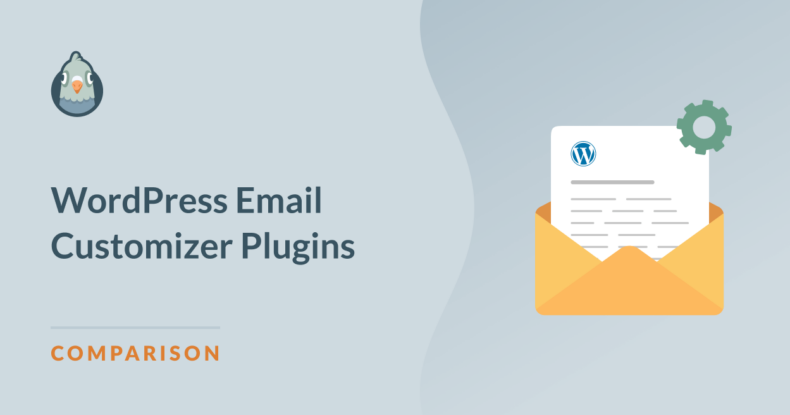AI Summary
Customizing the emails sent from your WordPress site is one of the easiest ways to make your brand stand out. It helps create a more professional and personal connection with your audience.
Over the years, I’ve seen how small tweaks to email design can improve how they’re received, making them feel less like system notifications and more like meaningful communication.
In this post, I’ll walk you through some of the best WordPress email customizer plugins available. These plugins allow you to take control of your email design, ensuring it matches your brand while delivering the right message.
Optimize Your Website for Reliable Email Delivery
Trust me, there’s no point in customizing your emails if they don’t get delivered. WP Mail SMTP bridges that gap and gives you peace of mind, knowing your emails are being sent how they should.
By default, WordPress uses the PHP mail function to send emails, but this method has serious limitations. WP Mail SMTP works by rerouting your WordPress emails through a third-party SMTP mailer service.
These services authenticate your emails by routing them through an SMTP server, giving them a much better chance of reaching the recipient’s inbox instead of being flagged as spam.
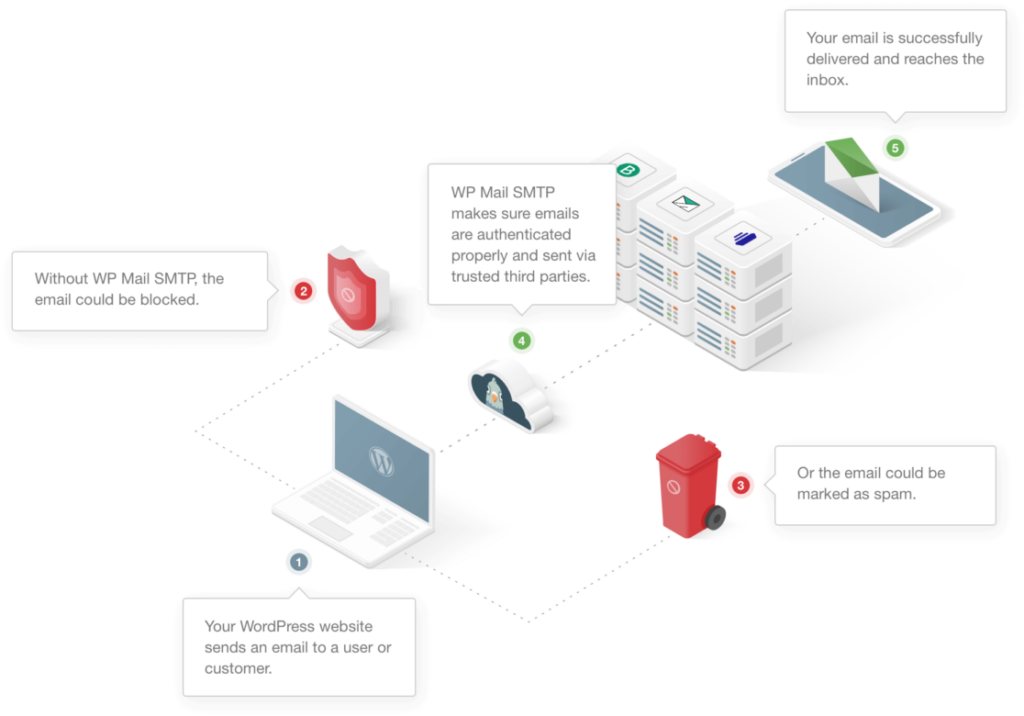
If you’re new to WP Mail SMTP, you’ll find it easy to set up. A step-by-step tutorial guides you through the whole process, from installation to setting your preferred SMTP mailer.
Getting this right is crucial to ensuring your email customization efforts, including the beautiful designs you’ll create with email customizer plugins, reach your audience.
Best Plugins to Customize WordPress Emails: Quick Comparison
Here’s a quick comparison of the best WordPress email customizer plugins I’ve covered in this post. Learn more about each service in the table below:
| Plugin 📧 | Best For 👍 | Price 💰 |
|---|---|---|
| WPForms | Instant email notifications, smart tags | Free, Pro starts at $99/year |
| FunnelKit Automations | Marketing automation, advanced email workflows | Starts at $199/year |
| Email Template Designer | HTML-based email designs, WooCommerce ready | Free |
| Email Customizer for WooCommerce | Support for Custom Post Types | Free |
| Better Notifications for WP | Pre-designed responsive email templates | Free |
| Email Templates Customizer | Customize your transactional emails | Free |
Which Is the Best Plugin to Customize WordPress Emails?
Below, I’ll compile my findings to help you make the best decision for your business. Here are the top picks, their features, and their costs.
1. WPForms
WPForms is a user-friendly WordPress plugin known for its drag-and-drop form builder you can use to create a contact form, surveys, payment form, and many other types of online forms for different businesses and use cases.
What I particularly enjoy about WPForms is how it handles email notifications. With the built-in email customization options, you can personalize the design and content of your form notification emails.
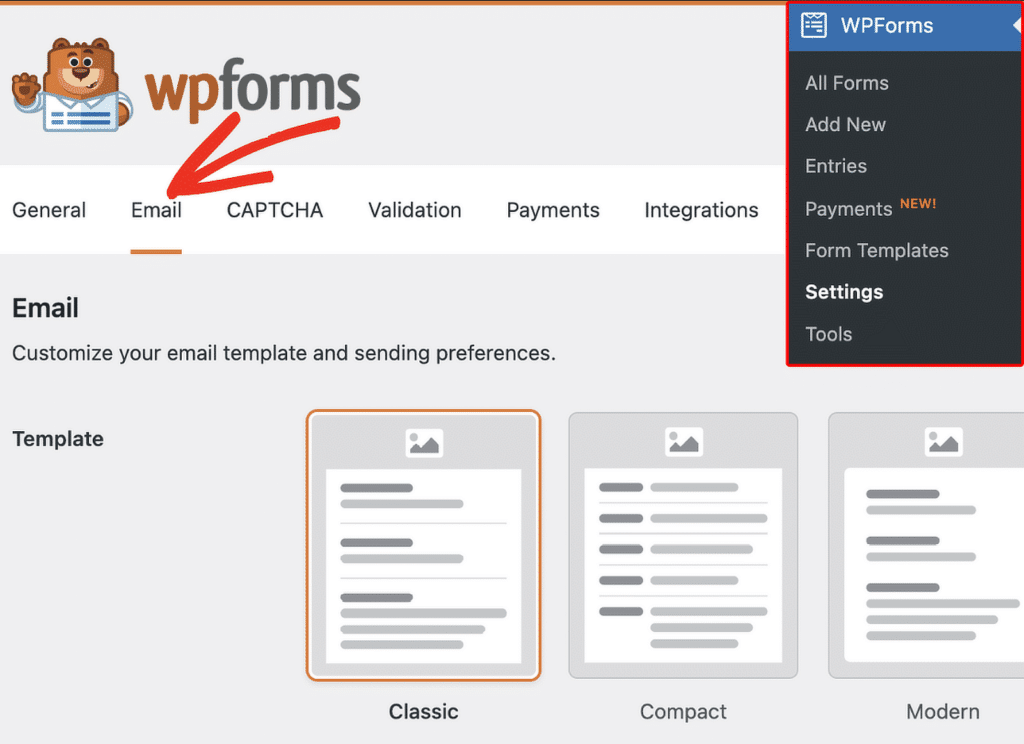
The email notification templates available let you decide exactly what your recipients see when a form is submitted. Lite users can access 3 templates, while Pro users enjoy additional options:
- Classic
- Compact
- Modern (Pro)
- Elegant (Pro)
- Tech (Pro)
- Plain Text
You can add logos, change the background, body, text, and link colors, or even tweak the email layout. It’s a great way to maintain consistency in your communication and reinforce your brand identity.
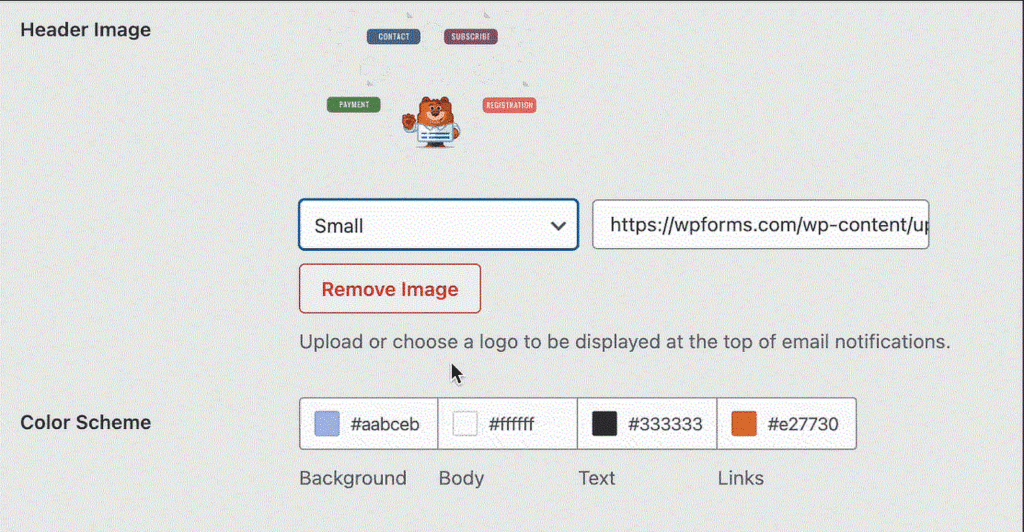
Another reason I recommend WPForms is its seamless integration with other WordPress functionalities. You can pair it with plugins like WP Mail SMTP to ensure reliable email delivery while keeping your designs intact.
What I Liked
- Drag-and-Drop Simplicity: Building forms with WPForms is as easy as dragging and dropping fields into place. No coding skills are required, making it accessible to anyone.
- Customizable Email Templates: WPForms allows you to customize your email notifications with logos, colors, and layouts that fit your brand. This can make a big difference in maintaining a professional image.
- Conditional Logic for Notifications: You can set up smart rules to send emails based on specific form inputs. For example, you could send a unique email depending on what users select in a dropdown menu.
- Pre-Built Form Templates: With dozens of templates ready to go, you can create common forms like event registrations or surveys in minutes without starting from scratch.
- Mobile-Friendly Design: All emails generated by WPForms are optimized for mobile, ensuring your recipients can view them easily on any device.
- Detailed Email Notifications: You can include all the information you need in your emails, such as form submission details, custom messages, or even attached files, making it adaptable for any use case.
How Much Does it Cost?
WPForms Lite, the best form builder plugin, is available for free forever. However, if you want access to advanced features like conditional logic and integrations with email marketing tools, there are different pricing tiers available, starting at $49.50 per year for the Basic plan.
2. FunnelKit Automations
FunnelKit Automations is a comprehensive marketing automation tool that excels at creating highly targeted email campaigns within WordPress.
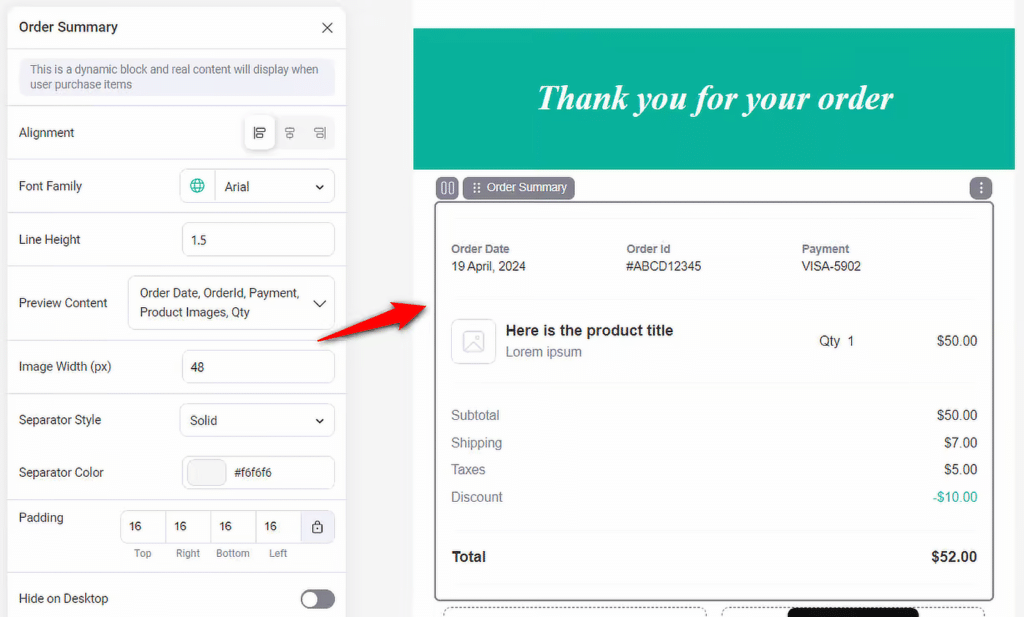
What I particularly appreciate about FunnelKit Automations is its email customizer. This tool lets you design branded emails that reflect your unique style.
From customizing subject lines to creating beautiful email layouts, the plugin gives you complete creative control and even simplifies creating complex automation workflows.
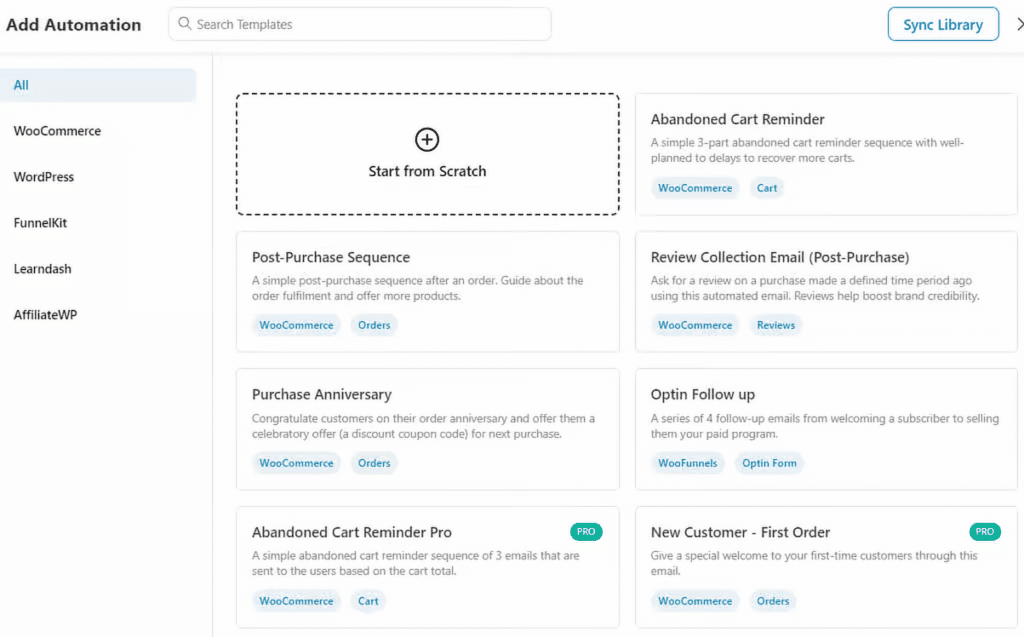
The plugin integrates seamlessly with popular WordPress plugins like WooCommerce, making it a powerful tool for eCommerce sites.
What I Liked
- Dynamic Content Personalization: Include customer-specific details like names, products, or order numbers directly in your emails for a more personalized experience.
- Drag-and-Drop Email Builder: The visual builder makes creating and modifying emails and workflows easy, even if you’re not tech-savvy.
- Detailed Analytics Dashboard: Track email open rates, click-through rates, and workflow performance to refine your strategies.
- Pre-Built Templates: Start with ready-made email workflows and templates to save time and get up and running quickly.
- Cross-Platform Messaging: Beyond email, FunnelKit Automations supports SMS and other communication channels, broadening your reach.
How Much Does it Cost?
FunnelKit Automations offers flexible pricing plans depending on your needs. The basic plan is perfect for smaller businesses and starts at $99.5 annually. For more advanced features and support, there are other plans that offer greater customization and scalability for growing businesses.
3. Email Template Designer
Email Template Designer, also known as WP HTML Mail, is a straightforward yet effective plugin designed to help WordPress users customize the look and feel of their emails.
It ensures that your emails maintain a professional and branded appearance by allowing you to design consistent headers, footers, and layouts.
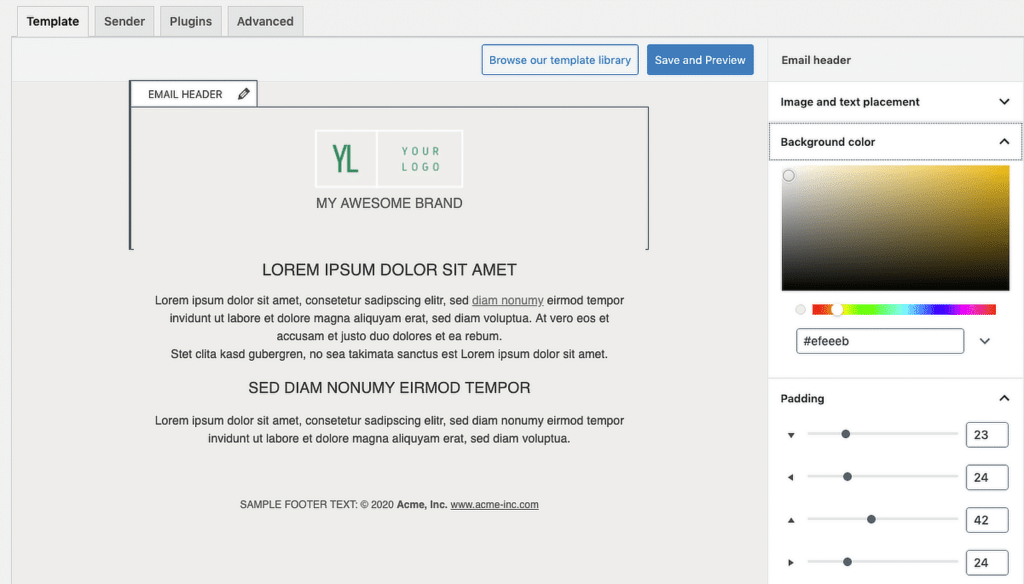
What I find particularly useful about Email Template Designer is its focus on simplicity. The plugin doesn’t overwhelm you with features but instead offers exactly what you need to create cohesive email designs.
Even if you’ve never customized emails before, the plugin’s user-friendly interface makes the process easy to navigate. You can adjust fonts, colors, logos and choose from a ton of different email templates.
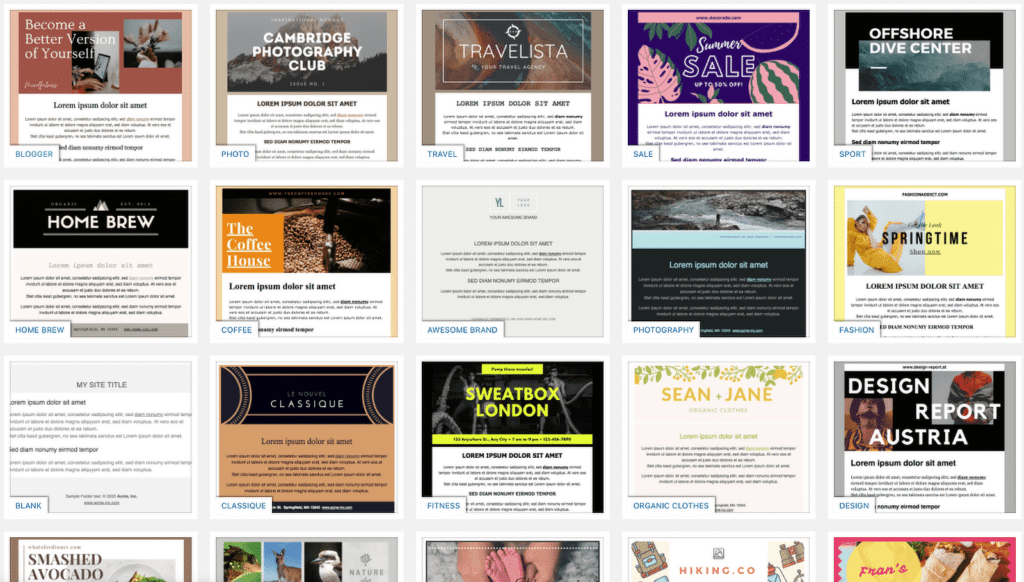
What I Liked
- Drag-and-Drop Design Editor: The plugin’s easy-to-use editor makes creating templates straightforward. No coding skills? No problem.
- Real-Time Email Previews: Instantly see how your emails will appear in your recipients’ inboxes before sending them out.
- WooCommerce Integration: This plugin is perfect for eCommerce stores and ensures that order confirmations, invoices, and other emails match your brand style.
- Device Compatibility: Every email you design is responsive, meaning it looks great on desktops, tablets, and smartphones.
- Pre-Designed Templates: Start with a professional template and tweak it to suit your needs. Ideal for saving time and effort.
- Customizable Fonts and Colors: Fine-tune every visual aspect of your email, from typography to brand colors, for a consistent look.
How Much Does it Cost?
Email Template Designer (WP HTML Mail) is available as a free plugin on the WordPress plugin repository, offering plenty of functionality for basic customization needs.
4. Email Customizer for WooCommerce
Email Customizer for WooCommerce is a go-to plugin for anyone looking to upgrade the default WooCommerce email templates.
It allows you to fully personalize transactional emails, such as order confirmations, refunds, and shipping updates, by offering a number of different templates to start.
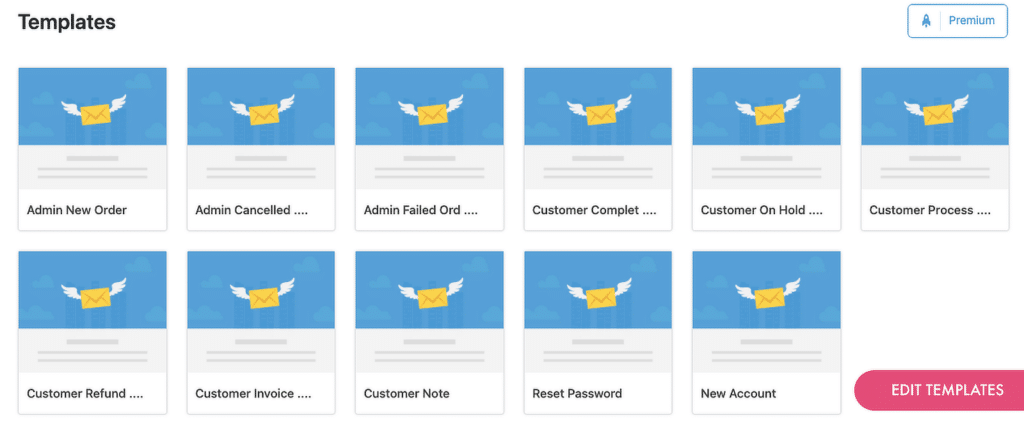
With its user-friendly interface, you can easily add your logo, adjust colors, and include custom content blocks. It integrates seamlessly with WooCommerce, ensuring that every type of email can be customized.
You can even tailor specific emails to match certain conditions, such as adding personalized thank-you notes for high-value customers.
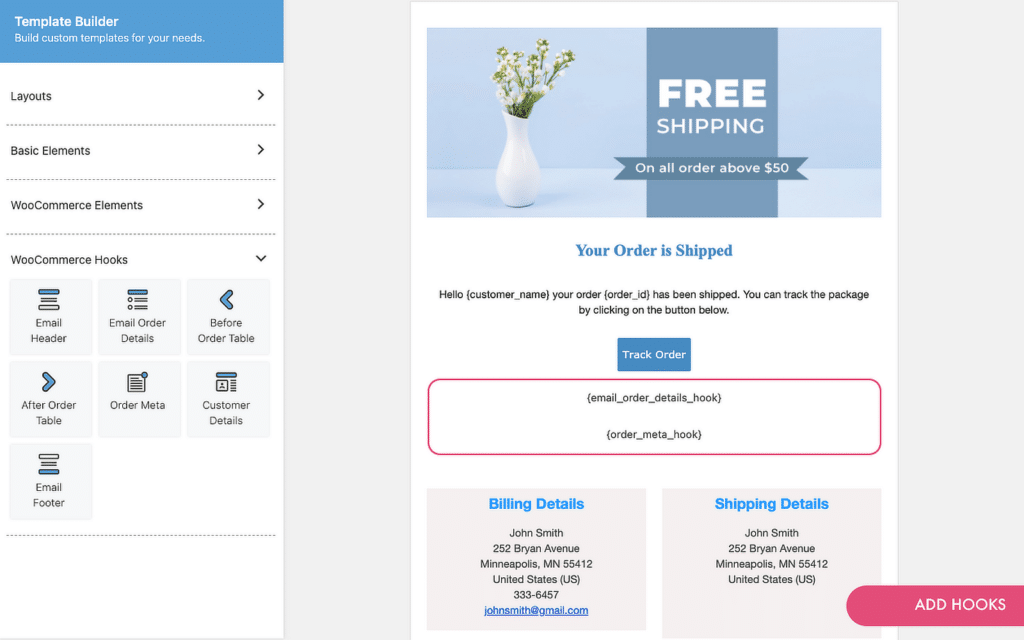
What I Liked
- Drag-and-Drop Builder: A simple way to create stunning emails without any coding experience.
- Real-Time Previews: Instantly see your changes, so you’re confident about what the recipient will receive.
- Full WooCommerce Integration: Covers all transactional emails, including order confirmations, shipping updates, and refunds.
- Branding Options: Add your logo, choose custom colors, and include unique content blocks to align emails with your store’s style.
- Dynamic Personalization: Customize emails for specific customer groups or include personalized elements like names and order details.
How Much Does it Cost?
Email Customizer for WooCommerce is available for free through the WordPress plugin repository, offering all the essential features for customizing your store’s emails. It’s a fantastic solution for WooCommerce store owners who want to enhance their email communications without overspending.
5. Better Notifications for WP
Better Notifications for WP is a WordPress plugin that allows you to customize and improve email notifications generated by your website.
One of the standout features is its compatibility with custom post types, which makes it ideal for websites that rely heavily on unique content structures.
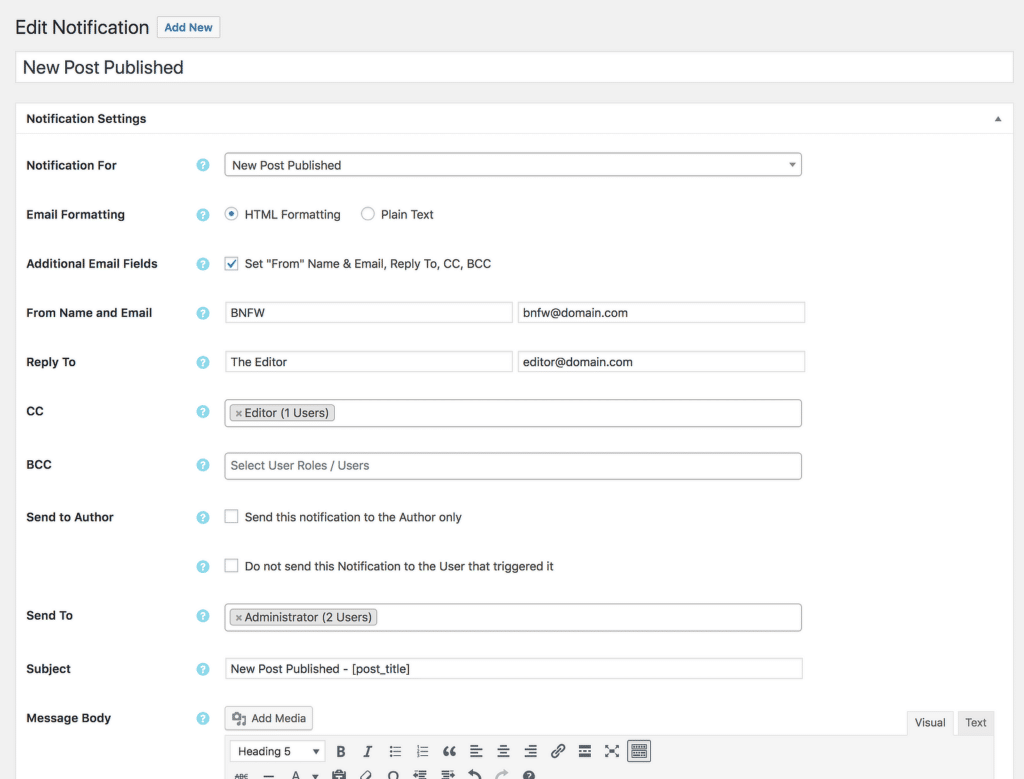
It also supports shortcodes, so you can dynamically include user-specific information in the emails. This customization capability ensures a more personalized touch for the recipients.
Whether you’re managing user registrations, password resets, or new post alerts, this tool provides flexibility and control over how these emails appear.
What I Liked
- Support for Custom Post Types: Send unique notifications for events or updates on specific custom post types.
- Dynamic Content Using Shortcodes: Include user-specific information like usernames or registration details directly in your emails.
- Multiple Recipient Support: Notify multiple users or roles simultaneously, ensuring the right people get the right information.
- User Role-Specific Notifications: Create targeted email notifications for specific user roles, improving relevance and engagement.
- Lightweight and Efficient: This plugin doesn’t slow down your site, even as it handles a variety of email notifications.
- Flexible Trigger Options: Easily set up email notifications for events like new user registrations, password resets, or post updates.
How Much Does it Cost?
Better Notifications for WP is available as a free plugin through the WordPress plugin repository. This version includes plenty of functionality for basic email customization.
6. Email Templates Customizer
Email Templates Customizer is a WordPress plugin designed to help you create visually appealing email notifications with minimal effort.
It works seamlessly with WordPress, allowing you to customize the look and feel of default notifications such as password resets, order confirmations, and more.
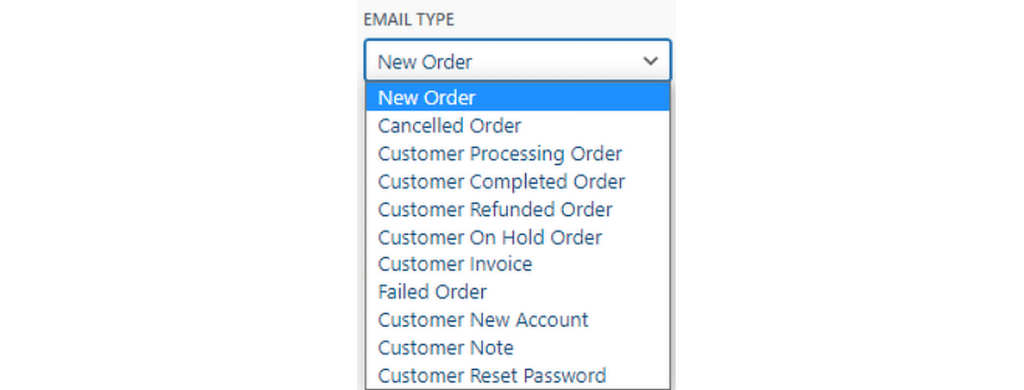
You can add custom headers and footers and even include dynamic content to make each email feel tailored, which is particularly useful for online stores and membership sites.
Another thing I appreciated about Email Templates Customizer is its simplicity. The interface is beginner-friendly but doesn’t compromise on functionality.
What I Liked
- Drag-and-Drop Editor: The visual editor makes it simple to customize emails without needing any coding skills.
- Real-Time Preview: You can instantly see how your changes will appear in the final email.
- Dynamic Content Options: Add personalized elements like user names or order details to make your emails more engaging.
- WooCommerce Integration: This integration is perfect for online stores. It allows you to customize order confirmation, shipping, and other transactional emails.
- Customizable Headers and Footers: To give your emails a professional touch, include your logo, social media links, or other branding elements.
- Pre-Built Templates: A selection of pre-designed templates saves time and helps you get started quickly.
How Much Does it Cost?
Email Templates Customizer is available for free through the WordPress plugin directory, making it accessible to anyone. While the free version offers plenty of features for basic email customization, there’s also a premium version with advanced options like additional templates and priority support.
FAQs — WordPress Email Customizer Plugins
WordPress email customizer plugins are a popular topic of interest among our readers. Here are answers to some common queries about it:
How do I customize my WordPress email?
You can customize your WordPress email by using plugins like WPForms or WP HTML Mail.
These plugins let you add your branding, adjust colors, change fonts, and include custom messages in email templates.
Once installed, you can easily edit email designs through a drag-and-drop interface or predefined options.
How do I create a custom email layout?
To create a custom email layout, you’ll need an email customizer plugin like Email Templates Customizer or Better Notifications for WP.
These plugins allow you to design your email layout by modifying headers, footers, and body content. You can also add logos, links, and custom fields to personalize the layout for your website.
Are there plugins to disable certain types of WordPress emails?
Yes, plugins like WP Mail SMTP allow you to disable specific email notifications. For example, you can turn off user registration emails or comment notifications. This is especially useful for reducing unnecessary emails and keeping your inbox clutter-free.
Next, Learn about the Best Practices for Designing Emails for Dark Mode
As someone who has spent considerable time creating engaging email campaigns, I’ve noticed a significant shift in user preferences toward dark mode. Check out this guide for steps to assist you in optimizing your emails for dark mode and enhancing the experience for all your subscribers.
Create Your WordPress Form Now
Ready to fix your emails? Get started today with the best WordPress SMTP plugin. If you don’t have the time to fix your emails, you can get full White Glove Setup assistance as an extra purchase, and there’s a 14-day money-back guarantee for all paid plans.
If this article helped you out, please follow us on Facebook and Twitter for more WordPress tips and tutorials.