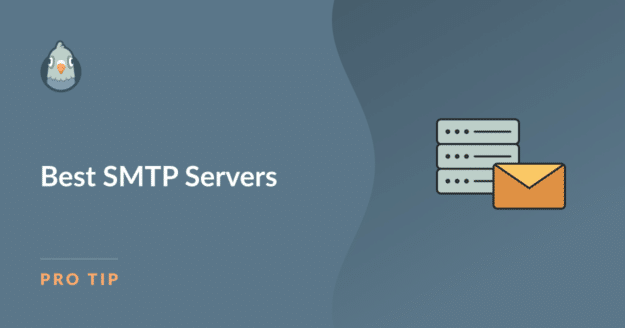AI Summary
Sending emails directly from WordPress using the default PHP mailer is often unreliable. Password resets, order receipts, and contact form messages can land in spam or never arrive at all. That’s why an SMTP server is so important.
Over the past few weeks, I tested more than 10 different SMTP services to see which ones are best for WordPress users. I set up each one, ran test sends for transactional and marketing emails, and compared deliverability, ease of setup, pricing, and support.
My goal with this guide is simple: to show you the SMTP servers that actually work best for real WordPress sites of all sizes. Keep reading to discover more about SMTP servers and which ones we recommend.
- 1. SendLayer – Best for Overall SMTP Needs
- 2. SMTP.com – Best for Enterprise Reliability
- 3. Brevo (formerly Sendinblue) – Best Free SMTP Server
- 4. SendGrid – Best for Brand Recognition
- 5. Google Workspace – Best for Simplicity & Familiarity
- 6. Mailgun – Best Developer-Friendly SMTP Server
- 7. Amazon SES – Best SMTP for High-Volume Sending
Why are SMTP Servers Important for WordPress Sites?
When you send emails from your WordPress site, they typically go out using PHP mail or WordPress’s default mailing functions.
While convenient, this method often lacks proper authentication, leading to emails landing in spam folders or not being delivered at all. This is where an SMTP (Simple Mail Transfer Protocol) server comes in.
An SMTP server acts as a dedicated mail agent, ensuring your emails are sent through a secure and authenticated channel, significantly improving your deliverability.
To connect your site with a reliable SMTP server, you can use the WP Mail SMTP plugin. It works with all the servers mentioned below and offers email logs, reports, and more!
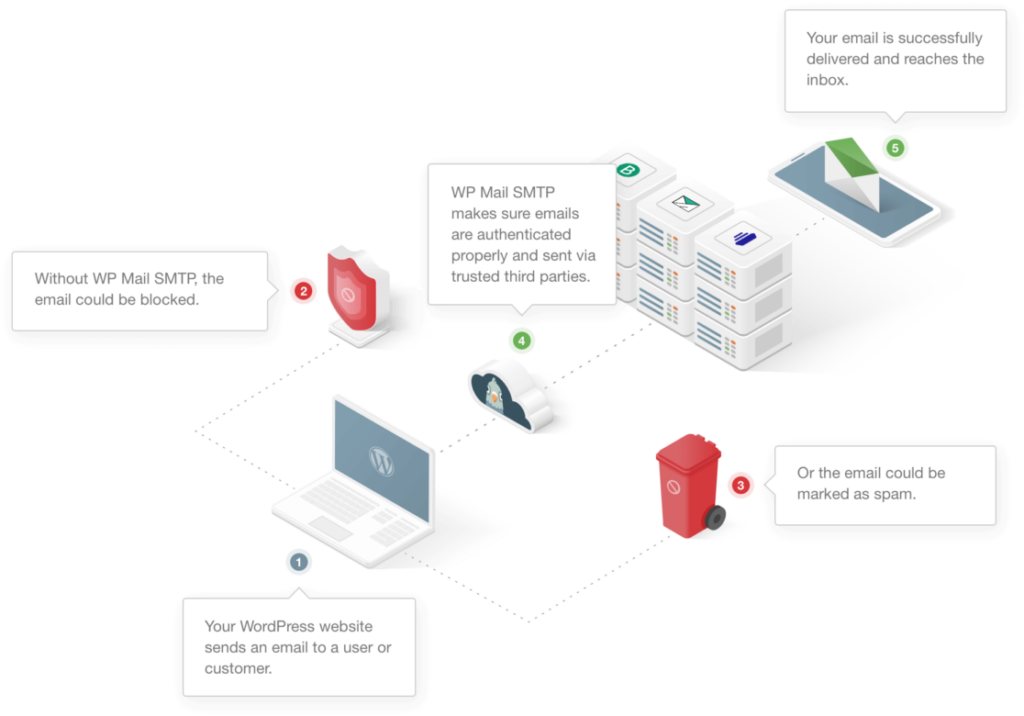
What are the Best SMTP Servers in 2025?
| Service | Deliverability | Free Plan | Pricing Start | Best For | Security/Compliance | API + SMTP Relay |
|---|---|---|---|---|---|---|
| SendLayer | Excellent | No | $5/month (billed annually) | Overall SMTP Needs | 2FA, Suppression List | Yes |
| SMTP.com | High | No | $25/month | Enterprise Reliability | Reputation Defender | Yes |
| Brevo | 99% | Yes | $25/month | Best Free Plan | – | Yes |
| SendGrid | 99% | Yes | $19.95/month | Brand Recognition | SPF, DKIM, Feedback Loops, Dedicated IPs | Yes |
| Google Workspace | High | No | $6/month | Simplicity & Familiarity | Global-scale protection (phishing, malware) | Yes |
| Mailgun | High | No | $35/month | Developer-Friendly | Compliance | Yes |
| Amazon SES | High | Yes | $0.10/1,000 emails | High-Volume Sending | – | Yes |
1. SendLayer – Best for Overall SMTP Needs
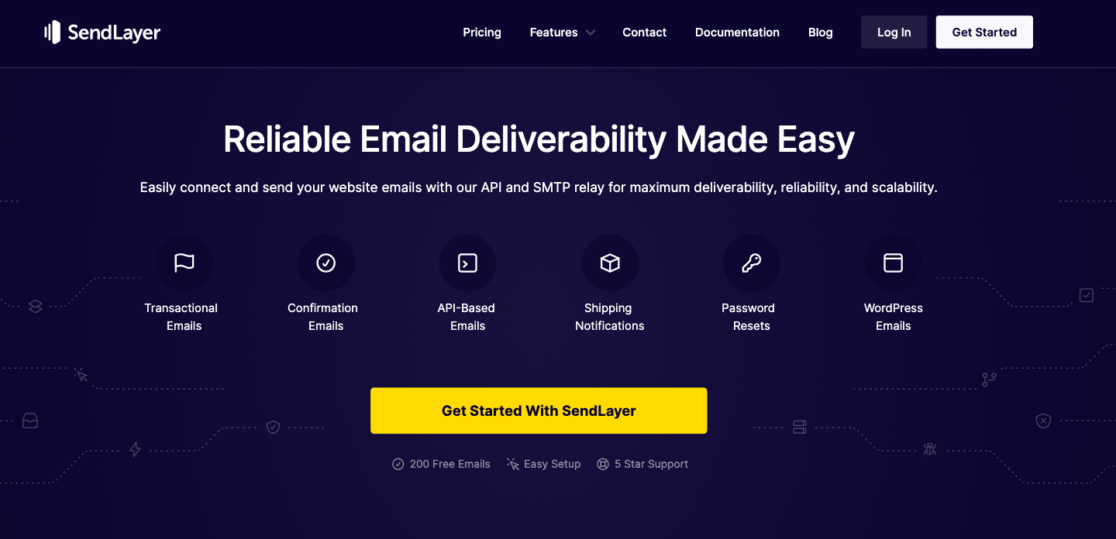
Starting off our list of recommended SMTP servers, SendLayer is a comprehensive email delivery platform that offers API and SMTP relay services, ensuring optimal deliverability, reliability, and scalability for various email types.
SendLayer seamlessly integrates with multiple platforms, including WordPress and WP Mail SMTP, and provides ideal features such as detailed analytics and industry-leading support.
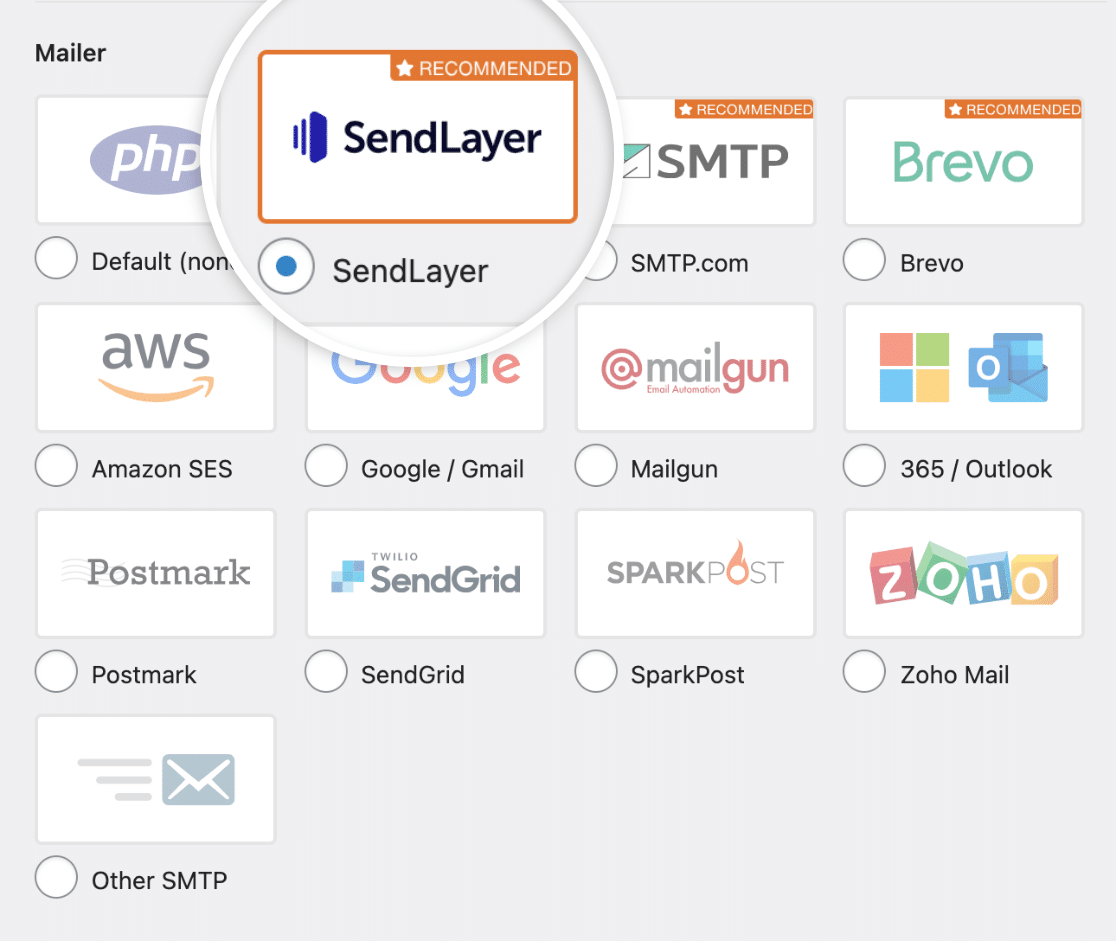
Overall, SendLayer is a great option for an SMTP server, and it offers a versatile and feature-rich solution for secure email communication.
Price: SendLayer’s Starter Plan for comes in at $5 per month, billed annually.
2. SMTP.com – Best for Enterprise Reliability
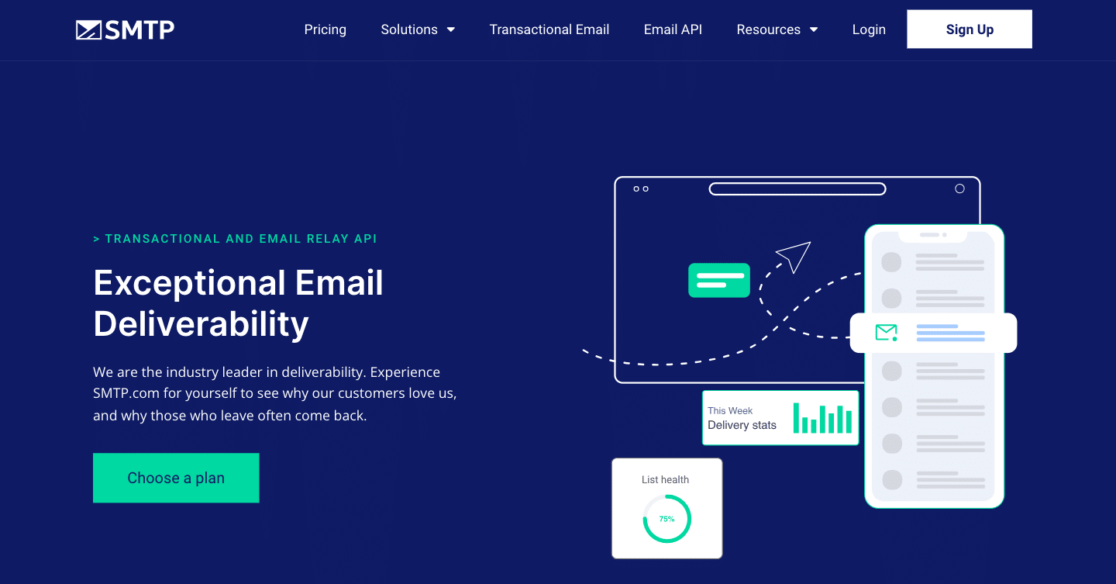
Next on my list, SMTP.com stands out as a comprehensive solution for businesses’ email delivery needs, offering reliability, speed, and special features like Reputation Defender and Managed Migration.
Check out our full review of SMTP.com for more details about its features.
Price: Plans for SMTP.com start at $25 per month.
3. Brevo (formerly Sendinblue) – Best Free SMTP Server
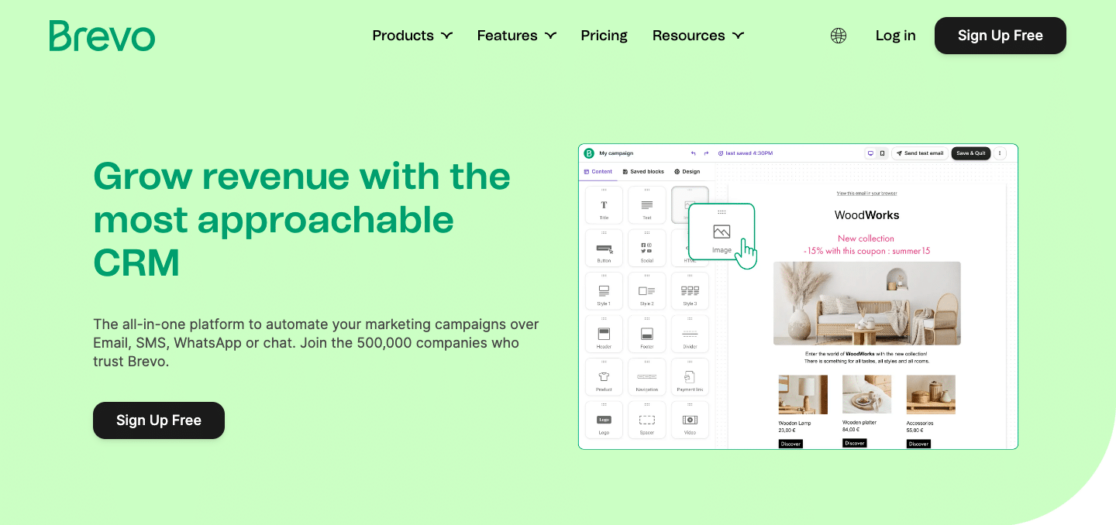
Next up, Brevo is a versatile platform that provides a comprehensive suite of tools for customer engagement, encompassing marketing and sales platforms, transactional emails, and various communication and management features.
Plus, Brevo offers extensive tools for analyzing campaign results, tracking deals, and meeting sales targets, making it a comprehensive solution for businesses seeking effective customer communication and growth.
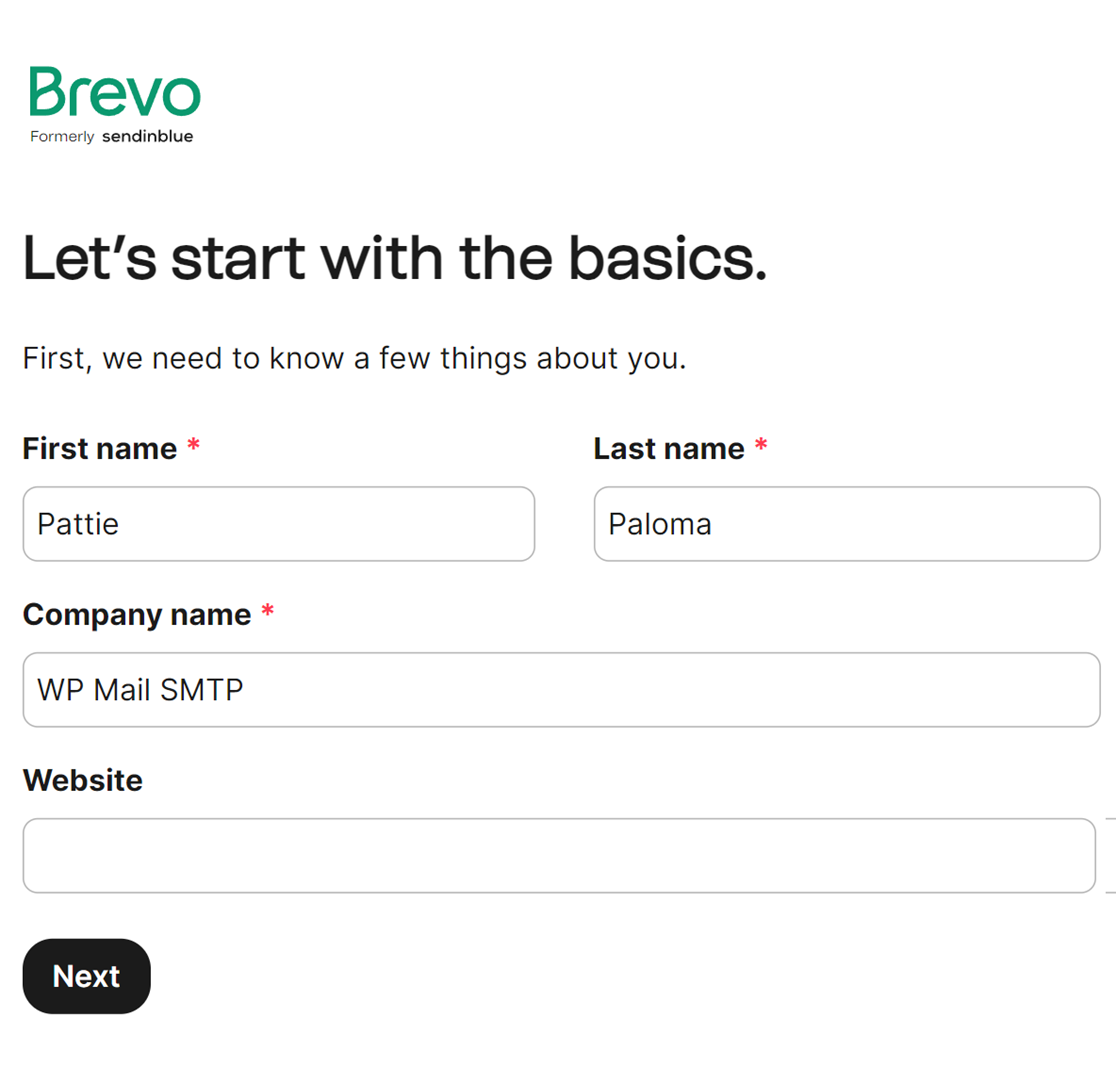
For more details about Brevo’s features, see our full Brevo review.
Price: While Brevo offers a free plan, upgraded plans start at $25 per month.
4. SendGrid – Best for Brand Recognition
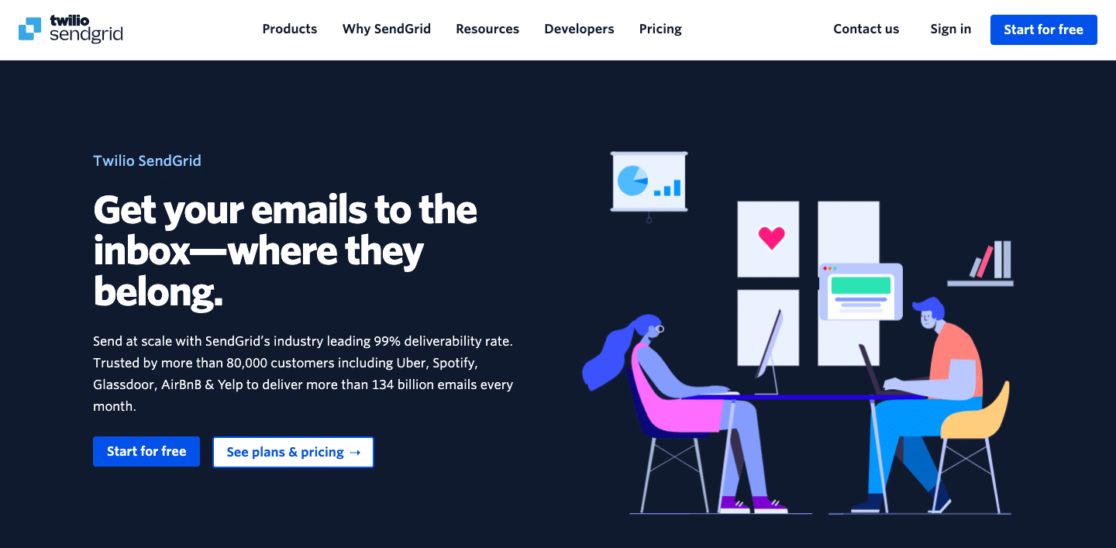
SendGrid, renowned for its industry-leading 99% deliverability rate, is a highly trusted email delivery platform embraced by more than 80,000 customers, including major brands such as Uber, Spotify, Glassdoor, Airbnb, and Yelp.
And with a remarkable monthly delivery volume exceeding 134 billion emails, SendGrid stands out for its reliability and scalability.
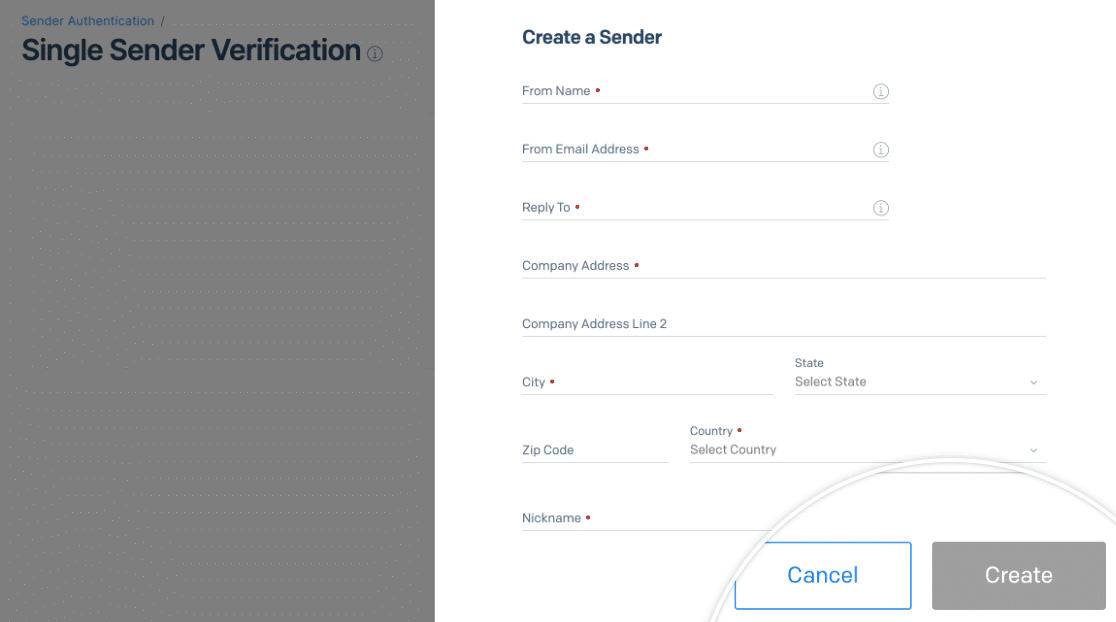
The platform offers seamless integration through its Email API, ensuring dependable inbox delivery within minutes, and it collaborates seamlessly with various partners and major platforms.
Price: SendGrid does offer a free version, with paid plans starting at $19.95 per month.
5. Google Workspace – Best for Simplicity & Familiarity
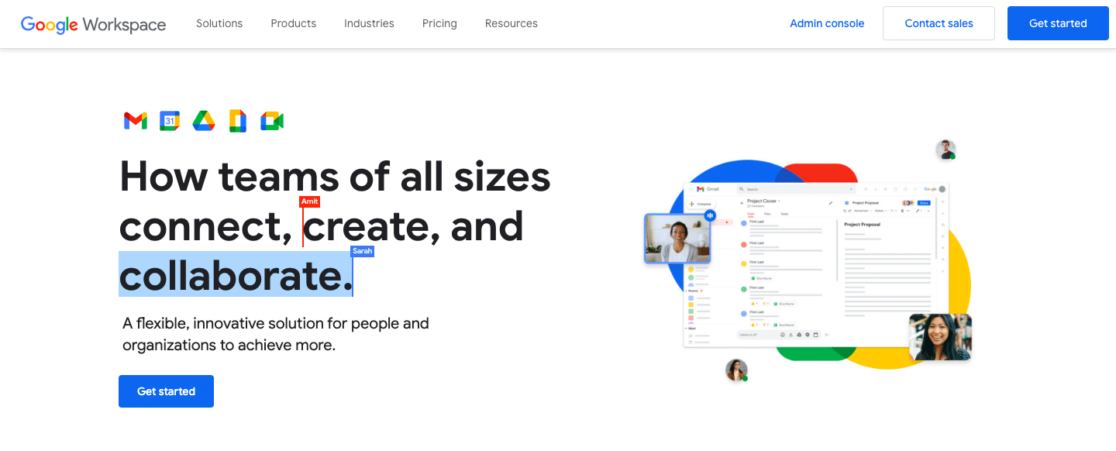
Next on my list, Google Workspace is a complete and secure option for an SMTP server, offering a range of collaborative features, enhanced by Duet AI, and backed by robust security measures.
Price: The Business Starter plan offered by Google comes in at $6 per month for a one-year commitment.
6. Mailgun – Best Developer-Friendly SMTP Server
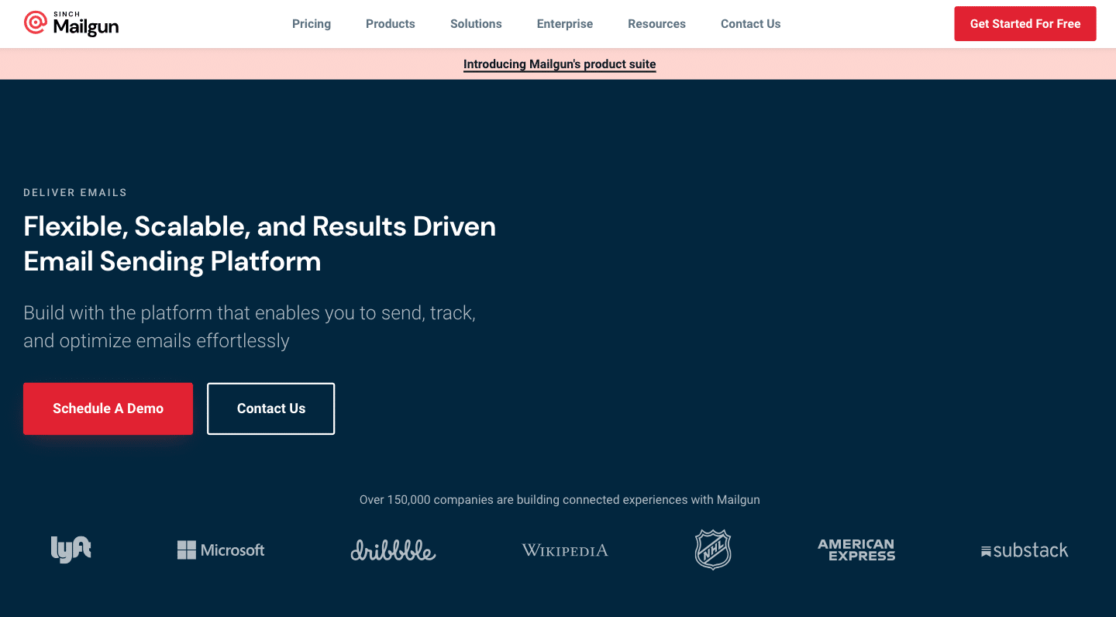
Mailgun is another great option for your SMTP server, as it offers a reliable, scalable, and results-driven email sending platform.
With customizable solutions and a focus on optimization and validation, Mailgun stands out as a trustworthy provider for businesses of all sizes.
Price: Mailgun plans start at $35 per month.
7. Amazon SES – Best SMTP for High-Volume Sending
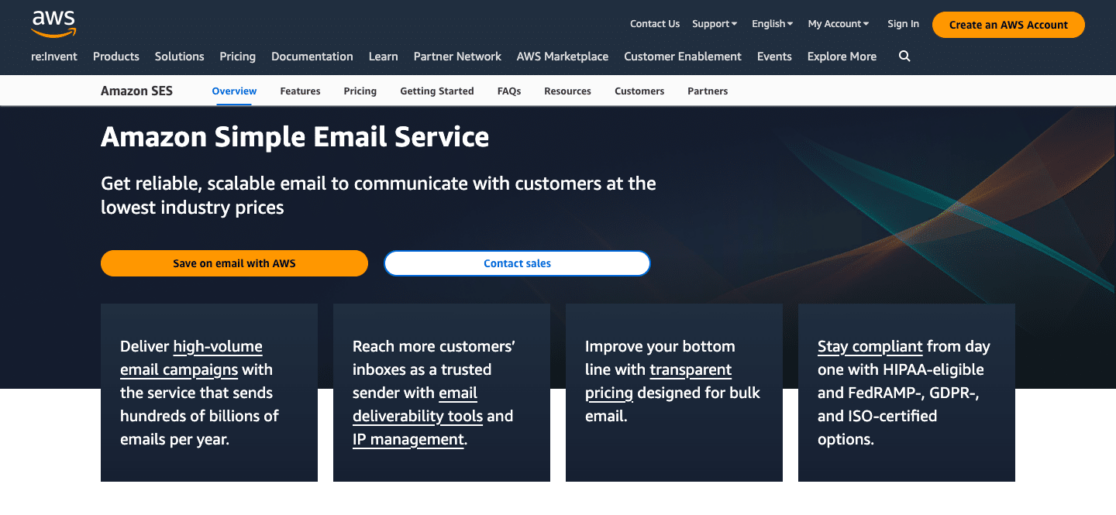
Rounding out our list, Amazon SES is a reliable, scalable cloud-based email service trusted by companies like Amazon, Netflix, Duolingo, and Reddit.
Amazon SES supports various deployments, including dedicated, shared, or owned IP addresses, and the platform as a whole offers an incredible selection of tools and features.
Price: Amazon does offer a free tier, while upgraded pricing starts at $0.10 per 1,000 emails.
FAQs About SMTP Servers
These are some of the most common questions we receive about using SMTP servers.
What is SMTP?
SMTP, or Simple Mail Transfer Protocol, is a standard communication protocol used for the transmission of email over the internet.
It is an essential part of the email infrastructure, enabling the seamless transfer of messages across different mail systems.
How does SMTP work?
SMTP works by facilitating the transfer of emails from a sender’s email client to a recipient’s email server. It defines the rules by which email messages are sent and received, facilitating the exchange between email servers.
SMTP operates on a client-server model, where the sending server communicates with the recipient server to handle the delivery of emails.
What is the role of an SMTP server?
The SMTP server plays a crucial role in email communication by facilitating the sending of emails from the sender’s email client to the recipient’s email server.
The SMTP server verifies the sender’s credentials, manages the outgoing email queue, and communicates with the recipient server to ensure the proper delivery of the email.
Do I need an SMTP server to send emails from my website?
While it’s not strictly necessary, using an SMTP server is recommended for reliable email delivery, and many web applications and content management systems use SMTP servers to send emails.
Utilizing an SMTP server helps in managing email authentication, delivery, and handling potential issues, making it an essential component for reliable email communication from your website.
Can I use a free SMTP server for my business emails?
Some email providers offer free SMTP servers, but for business emails, it’s often recommended to use a dedicated and reliable SMTP service to ensure better deliverability and support.
Free SMTP servers may have restrictions on the number of emails you can send or lack essential features for business communication, while paid SMTP services often offer better reliability, customer support, and enhanced security features.
Which SMTP service is cheapest for sending bulk emails?
Amazon SES is often the lowest-cost choice for bulk email. It charges very little per email and is great for high-volume senders.
Is there a difference between an SMTP server and an SMTP service provider?
Yes. An SMTP server is the system that sends emails. An SMTP service provider is a company that manages servers and gives you access, so you don’t have to set one up yourself.
Is it better to buy SMTP access from a third party or use a dedicated SMTP plugin?
The best way is to use a trusted third-party SMTP service and connect it through a plugin like WP Mail SMTP. This combines reliable servers with easy setup inside WordPress.
Next, Check Out These Essential Plugins
Now that you have your SMTP server in mind, consider these additional plugins to help elevate your emailing strategy.
- Best Content Restriction Plugins
- Best Anti-Spam Plugins
- Best Contact Form Plugins
- Best Email Tracking Plugins
- Best SMTP Plugins
Ready to fix your emails? Get started today with the best WordPress SMTP plugin. If you don’t have the time to fix your emails, you can get full White Glove Setup assistance as an extra purchase, and there’s a 14-day money-back guarantee for all paid plans.