AI Summary
If you’re running an online business and regularly communicate with customers, subscribers, or clients, you probably already know that your email sending reputation is everything.
A poor reputation means your messages might end up in spam folders or get blocked entirely, which can hurt engagement, sales, and overall effectiveness.
In this post, I’ll share some straightforward ways to monitor your email reputation, plus tools that can make this process easier to determine whether your emails land in inboxes or vanish into spam folders.
Why Monitoring Email Reputation Matters for WordPress Users
The reputation associated with your email account may make or break the effectiveness of your communications, whether they are for marketing campaigns, order confirmations, or user signups.
When your reputation is strong, emails are more likely to reach the inbox, ensuring they get seen and acted upon. But if your reputation takes a hit, those emails could be flagged as spam or blocked altogether, leading to missed connections, lower engagement, and potential losses in sales or site trust.
For WordPress users, this is especially important because many of us use plugins to automate email processes, like sending order receipts, password reset links, or marketing newsletters.
Keeping an eye on email reputation means you’re actively working to maintain high engagement and avoid any missteps that could harm your site’s credibility. This is crucial, especially if you’re planning to send out a lot of emails during Black Friday or other sale periods.
Important Factors That Affect Your Email Reputation
Email providers like Gmail, Outlook, and Yahoo constantly evaluate every sender’s reputation. They look at factors like how often your emails are marked as spam, how many bounce back due to invalid addresses, and whether recipients engage with your messages. Here are some other factors that affect your email reputation:
Sending History and Volume
One of the essential things I’ve learned about email reputation is how much your sending history and volume impact it. If you’re sending emails too sporadically or suddenly blasting out a massive batch, it raises red flags for email providers.
To build a strong reputation, it’s better to stick to a consistent schedule, even if that means starting small and gradually increasing volume as your list grows. Regular, trusted emails show that you’re a reliable sender, making it less likely for your messages to end up in the junk folder.
A sharp increase in volume, where you usually send 1,000 emails in a single week, and then one week you send 15,000 is going to make a lot of ISPs look twice,
Jaina Mistry, Director of Brand and Content Marketing, Litmus.
Spam Complaints and Unsubscribes
I can’t stress enough how user complaints and unsubscribes directly hit your reputation score. Every time someone marks your email as spam, it sends a message to email providers that your content might not be welcome.
To minimize these actions, you want to make sure people actually want to hear from you. A clear, easy opt-out option helps too. After all, it’s better for someone to unsubscribe than to hit “spam.”
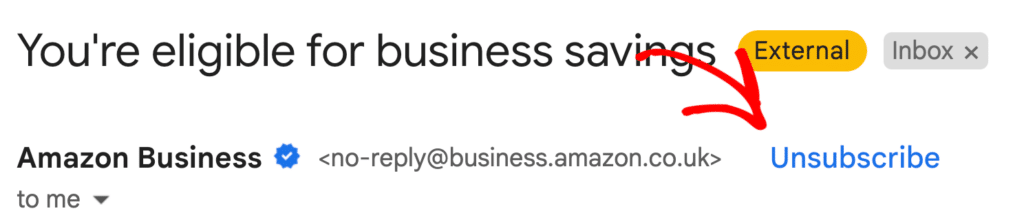
Check out this guide for more information on how to reduce your spam complaint rate. Bear in mind that a typical spam complaint rate shouldn’t go above 0.1% to 0.3%.
Bounce Rate and Invalid Addresses
Keeping an eye on bounce rates is a simple yet powerful way to protect your email reputation. High bounce rates, often caused by invalid email addresses, tell providers that your list may not be well-maintained. Regularly cleaning up your list is the best way to prevent this.
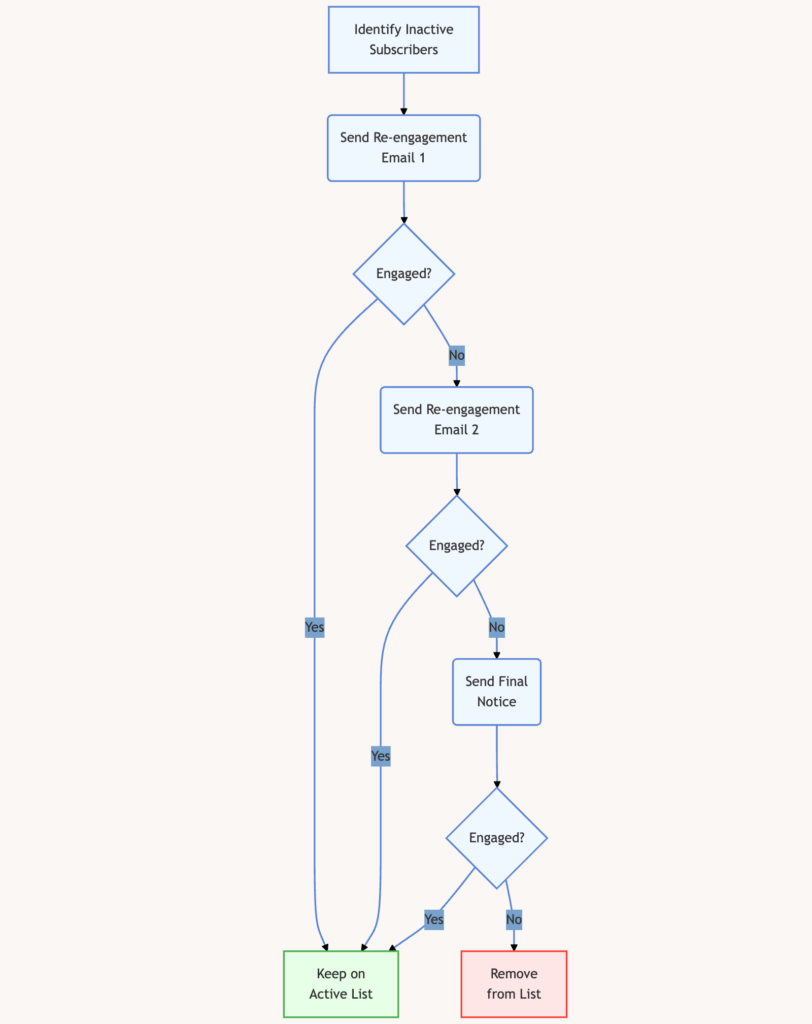
A clean list reduces bounces and shows providers that you’re sending to valid addresses, helping to keep your reputation in good standing. I recommend doing email list hygiene checks regularly. Don’t wait for bounces to pile up.
Engagement Metrics (Opens, Clicks, and Replies)
Positive engagement, things like high open rates, clicks, and replies, do wonders for email reputation. Providers take these signals as proof that recipients find your emails useful.
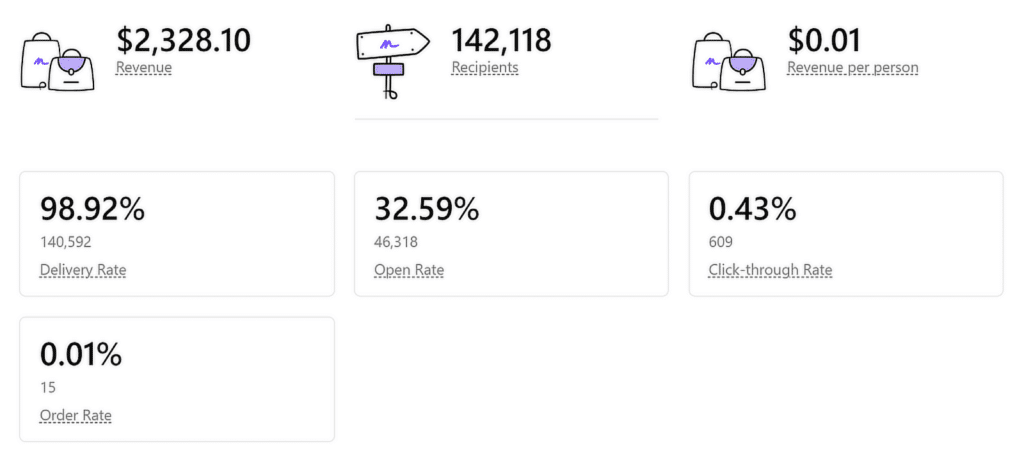
I’ve seen closely how small tweaks, like creating a persuasive subject line, changing your email’s design like using dark mode, or personalization (including the first name of your subscriber), can increase opens and clicks.
Not to mention, including clear calls-to-action (CTAs) also encourages readers to engage more. When people actively interact with your emails, it’s a strong indicator that you’re providing value, which keeps your reputation healthy and your emails in the inbox.
Essential Tools for Monitoring Email Reputation
WordPress itself doesn’t offer built-in solutions specifically for tracking sender reputation. But don’t worry, there are plenty of third-party tools that integrate well with WordPress and make it simple to monitor how your emails are performing.
1. WP Mail SMTP
One of my go-to tools for monitoring email performance within WordPress is WP Mail SMTP. This plugin is incredibly effective for handling email deliverability right from your WordPress dashboard.
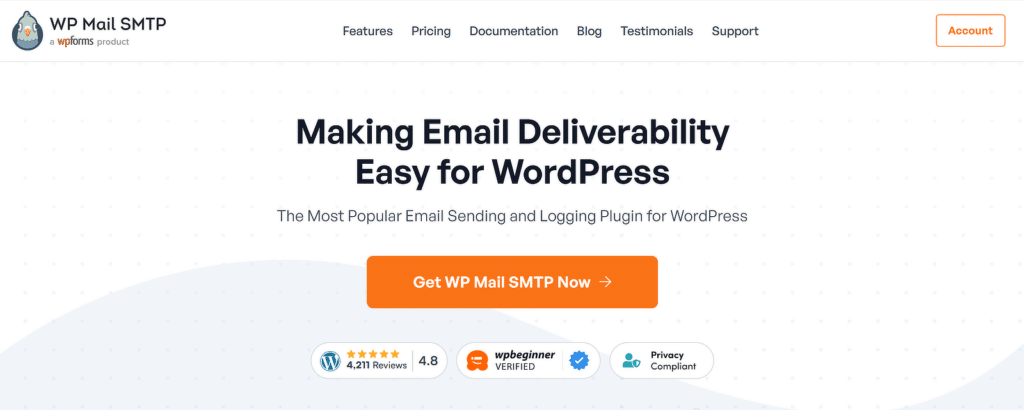
If you’ve ever dealt with emails not reaching your subscribers or being flagged as spam, WP Mail SMTP can be a real lifesaver. It connects your site to a proper SMTP server to help your emails reach subscriber inboxes.
With this plugin, you can integrate popular email providers like Gmail, Sendinblue, and Microsoft Outlook, giving you flexibility on which email service works best for your needs.
What’s particularly helpful is that WP Mail SMTP includes detailed logging options. This means you can track every email your site sends, see if there are any failures, and investigate potential issues as they arise.
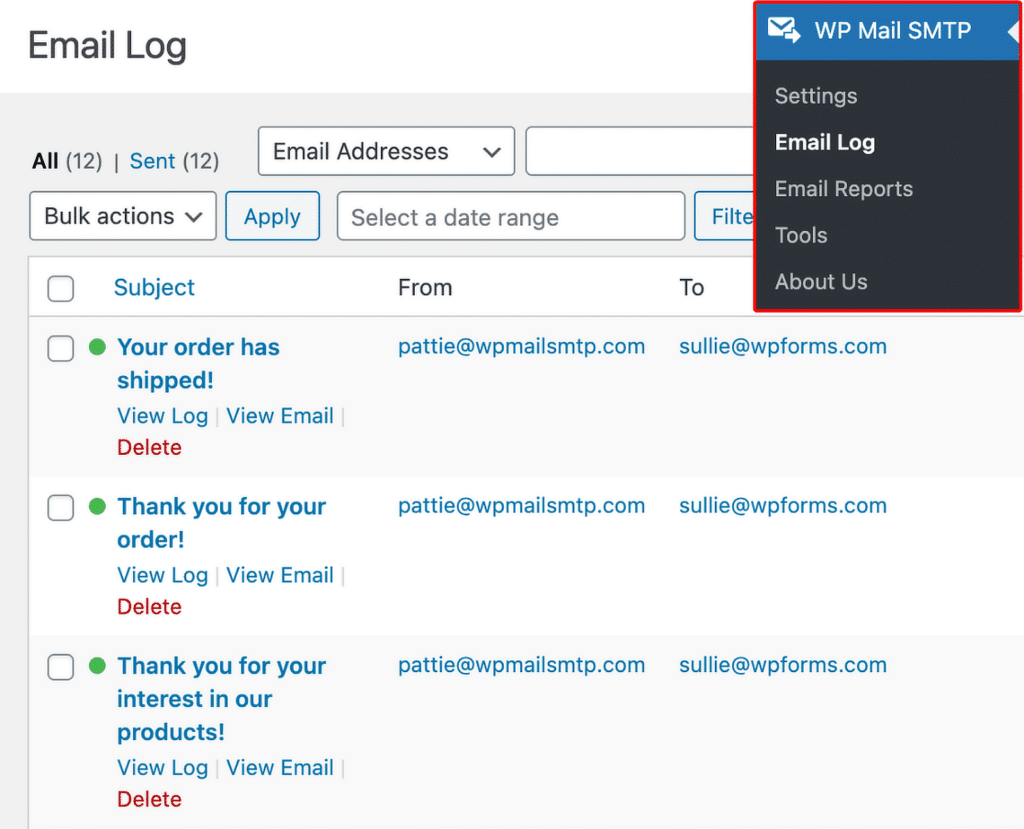
Through the email reports dashboard, you can gain insight into the overall deliverability of your messages and keep tabs on open rates, click rates, and even the frequency of delivery errors.
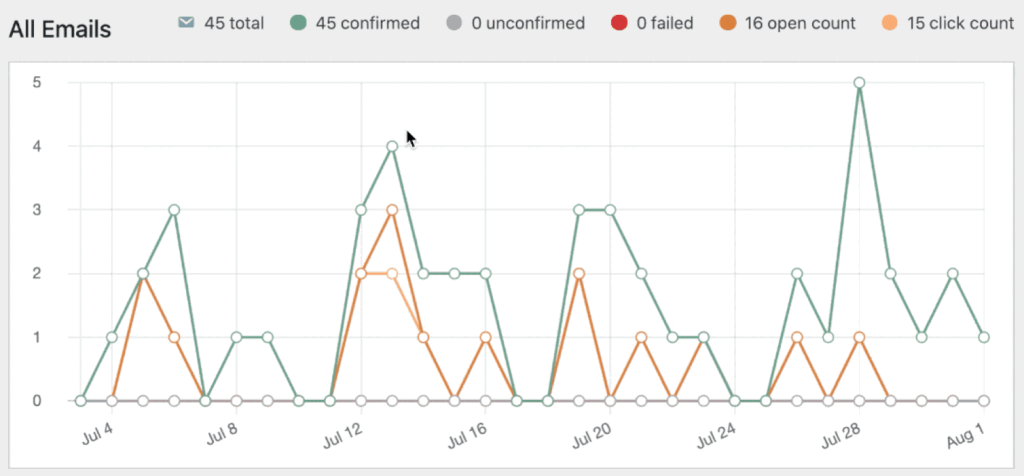
Most importantly, you can send a test email through WP Mail SMTP to determine whether your email is authenticated via SPF, DKIM, and DMARC and check for any other deliverability issues.
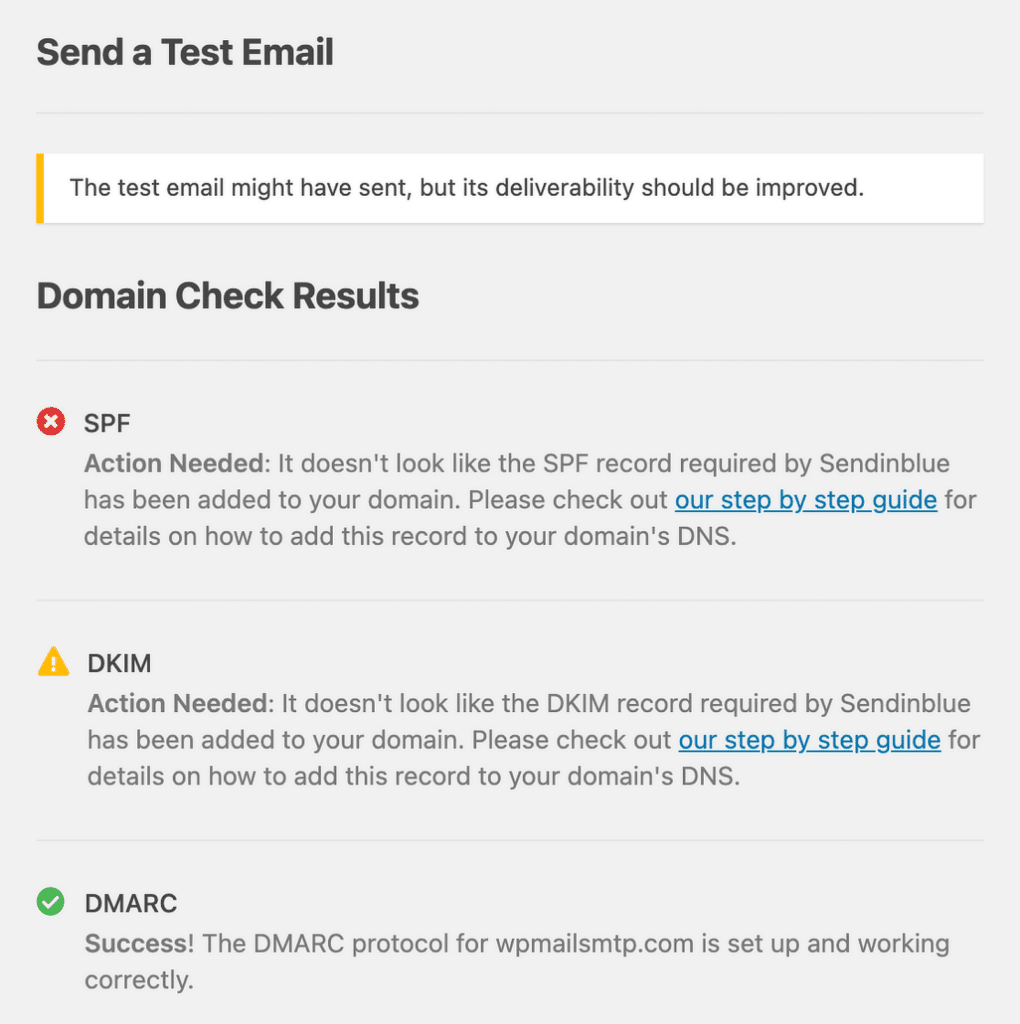
If your emails play a critical role in your business, WP Mail SMTP is an excellent way to gain control and ensure everything’s running smoothly.
2. Google Postmaster Tools
If your audience includes a good number of Gmail users, this tool is essential for monitoring your sender reputation and troubleshooting any issues with Gmail deliverability.
Setting up Google Postmaster Tools is quite simple. You just need to verify your domain with Google, and then you’re ready to access a wealth of data specific to Gmail recipients.
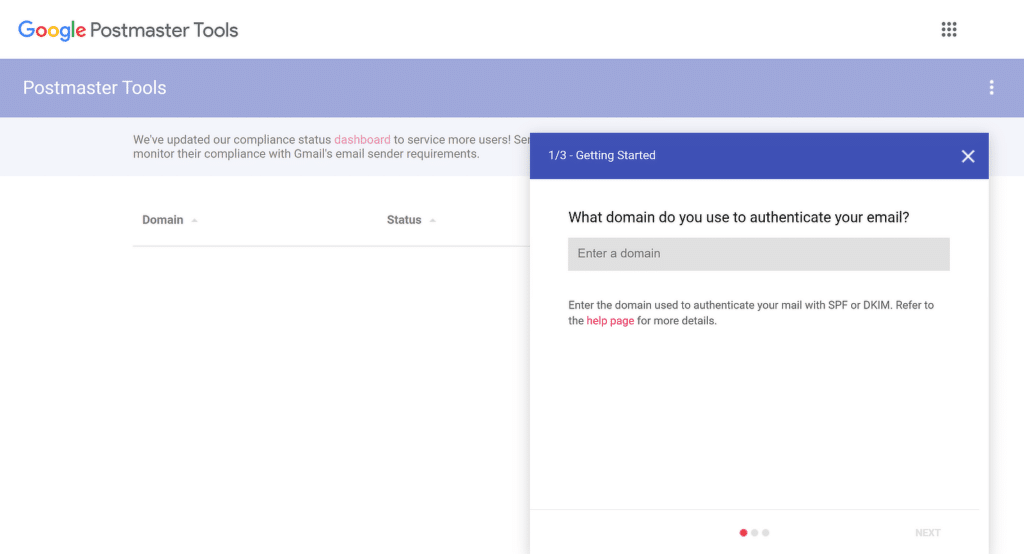
With Google Postmaster Tools, you get insights that can really help you keep track of how Gmail sees your emails. One vital metric is the spam rate, which shows the percentage of your emails that end up marked as spam by users.
This information is crucial because a high spam rate can signal Gmail to route more of your emails to spam folders, impacting your reputation over time.
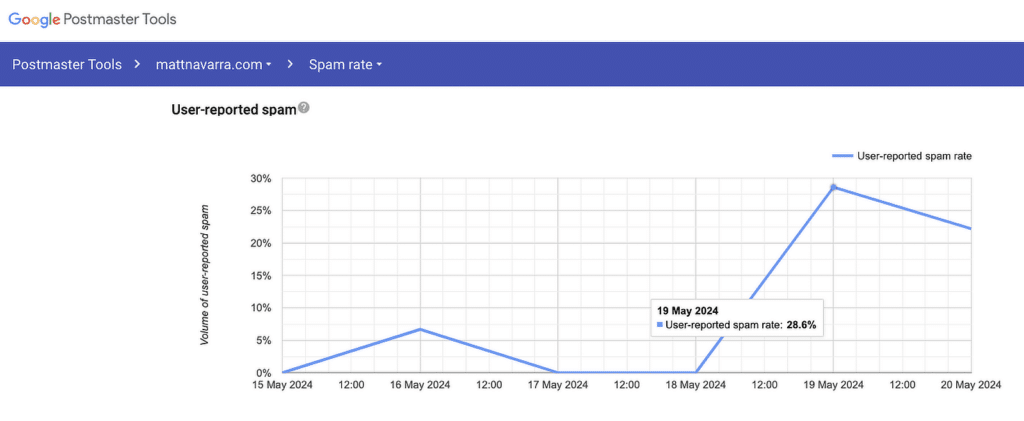
You’ll also see data about IP reputation if you send emails from a dedicated IP, along with feedback loop information, which alerts you to complaints from users who flagged your emails as spam.
Another useful metric is your domain reputation status, which lets you know how trustworthy Gmail considers your domain. A good reputation here increases your chances of landing in the primary inbox rather than promotions or spam.
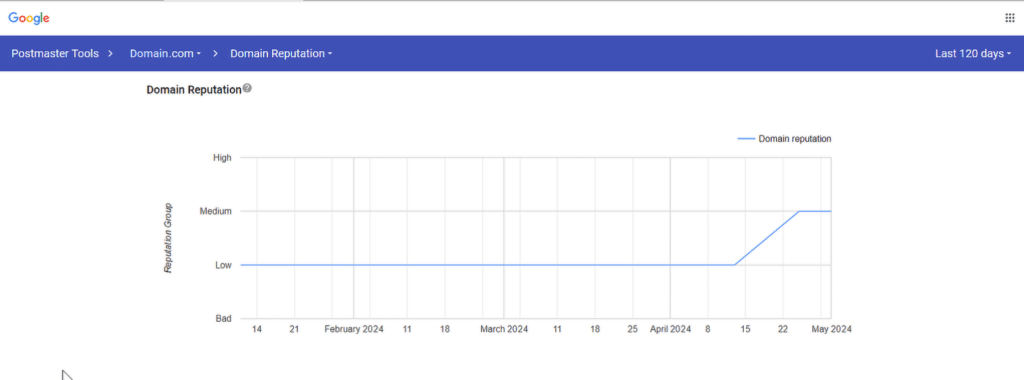
Overall, Google Postmaster Tools offers an in-depth view specifically for Gmail-related issues, making it an excellent tool for identifying and improving areas that might be impacting your reputation.
3. Sender Score by Validity
Validity’s Sender Score is a free tool for monitoring your email reputation. It rates the IP address from which you send emails on a scale of 0 to 100.
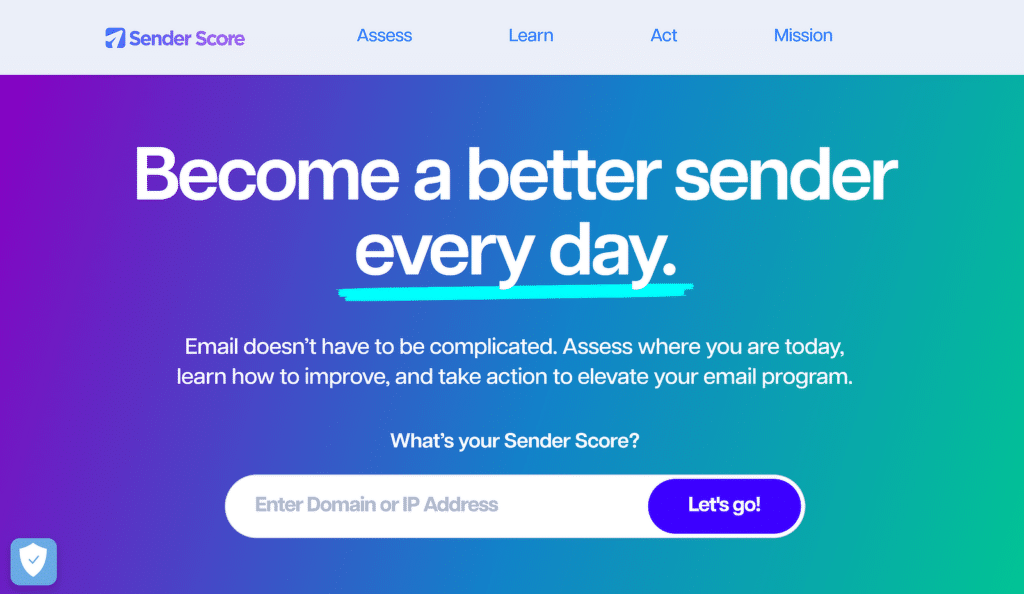
What I find most helpful about Sender Score is how it breaks down your rating based on real email activity, including factors like spam complaints and bounce rates.
The closer your score is to 100, the better your reputation. A high Sender Score generally means that internet service providers (ISPs) see your emails as trustworthy.
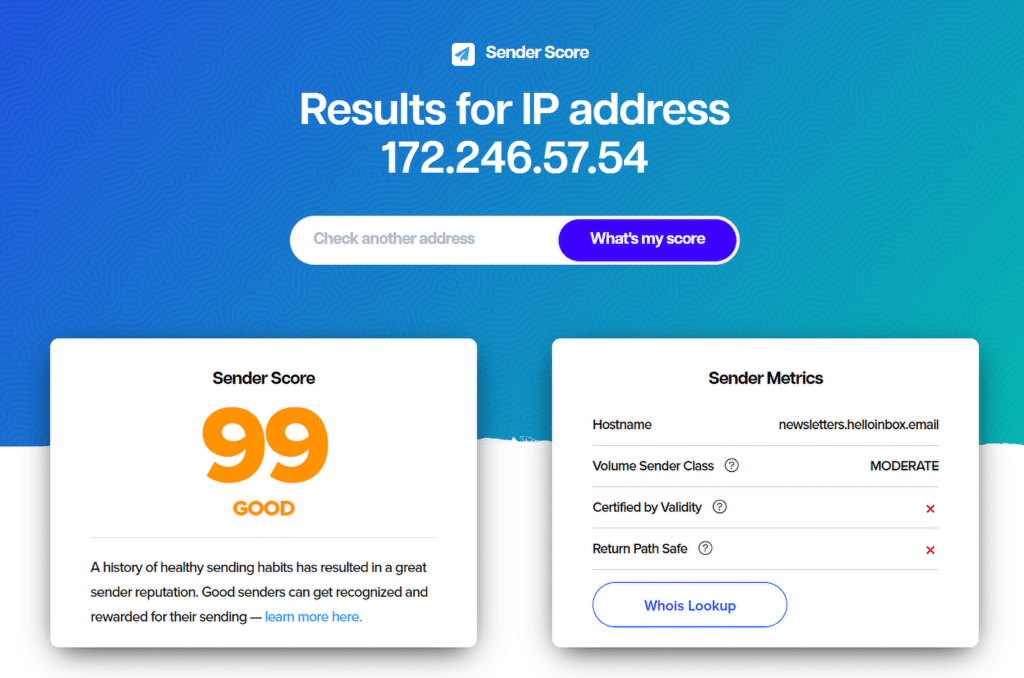
If you notice a drop in your Sender Score, it’s often a sign to dig into what might be going wrong. Maybe too many users marked your emails as spam, or there was a sudden jump in bounces due to invalid email addresses.
Not to mention, because this tool is widely respected by ISPs, keeping an eye on your Sender Score means you’re staying on top of what they’re looking at, too.
4. Microsoft SNDS (Smart Network Data Services)
Similar to how Google Postmaster Tools help you analyze your reputation among Gmail recepients, SNDS gives you a behind-the-scenes view of Microsoft-based accounts, like Outlook and Hotmail.
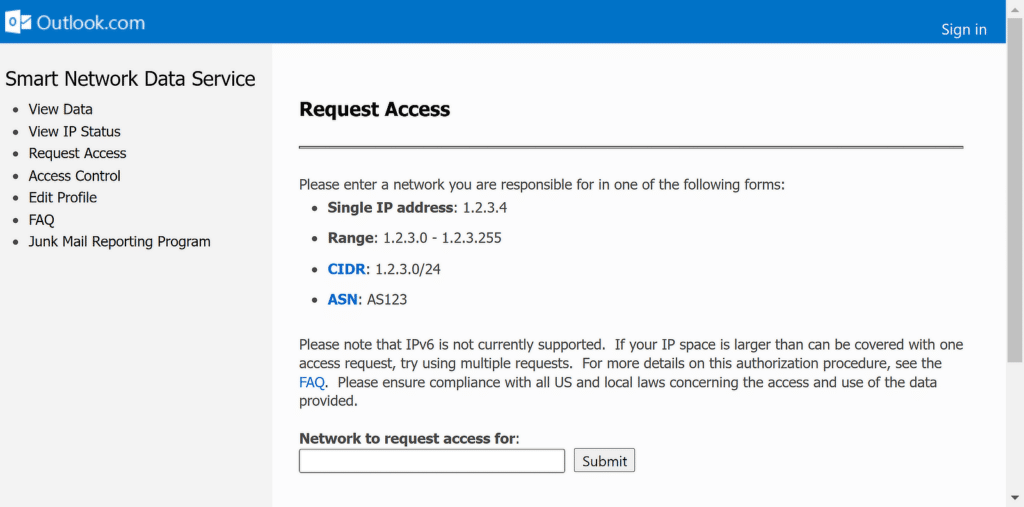
I’ve found it especially useful for spotting any reputation problems specific to Microsoft domains, which can be trickier to identify without this type of insight.
With SNDS, you get access to data on things like spam complaint rates, the volume of emails sent, and any blocks Microsoft might have placed on your emails.
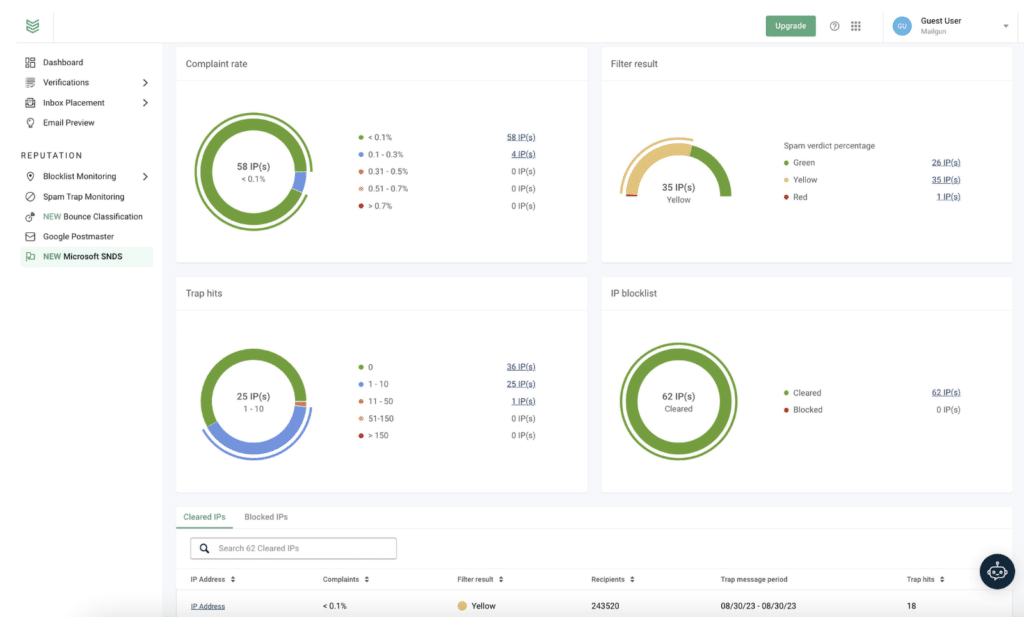
One of the features I appreciate most about SNDS is that it provides a look at “traffic light” indicators for each day, showing if your emails are considered safe (green), suspicious (yellow), or problematic (red).
This kind of visual feedback makes it easy to track your reputation over time and see if your changes are making a difference.
5. Spamhaus Project
Spamhaus is one of the most respected tools out there for tracking spam and keeping an eye on cyber threats like phishing and malware.
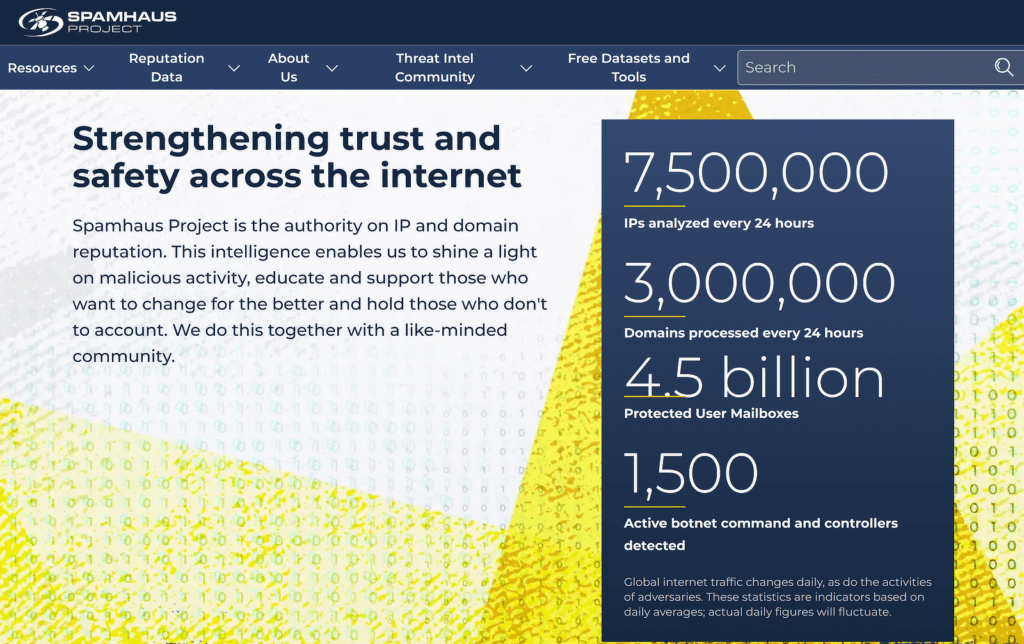
This tool is incredibly helpful because it operates several DNS-based blocklists, commonly known as DNSBLs, which are used by Internet service providers (ISPs) and email servers worldwide.
Using Spamhaus, you can check if your IP address or domain is listed on any of their blocklists. If you see your IP flagged, it’s a strong indication that there’s been spam-related activity associated with your address.
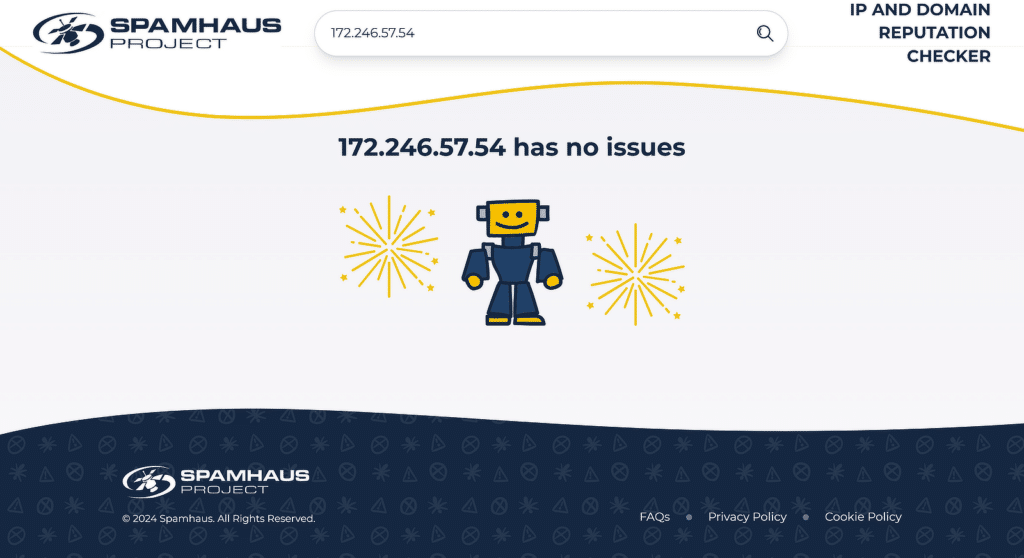
Email providers often rely on these lists to make quick decisions about which emails to allow through and which to block, so any issues with Spamhaus could result in your messages ending up in spam folders.
FAQs — Monitoring Your Email Sending Reputation
Monitoring email sending reputations is a popular topic of interest among our readers. Here are answers to some common questions about it:
What is email sending reputation?
Email sending reputation is a score that internet service providers (ISPs) use to evaluate whether your emails should land in users’ inboxes or be marked as spam.
This score depends on factors like how often people open your emails, the number of bounces, spam complaints, and whether you follow good email practices.
How do I fix my email sender reputation?
To improve your email sender reputation, start by cleaning up your email list to remove inactive or incorrect addresses.
Send emails only to users who have opted in and avoid using spammy language in your subject lines. Regularly monitor your email metrics, like open rates and spam complaints, and adjust your approach based on what you find.
How to check your sending reputation?
You can check your sending reputation using tools like Google Postmaster Tools, SenderScore by Validity, and Microsoft SNDS.
These tools provide insights into your IP address’s score and feedback on how ISPs view your emails, helping you identify any issues with deliverability.
How long does it take to fix email reputation?
Improving your email reputation usually takes a few weeks. Consistently sending high-quality, relevant emails and keeping your list updated are essential steps.
With steady efforts, most improvements can be seen within a month, but the exact time varies based on the severity of previous issues.
Next, Check Out Our Beginner’s Guide to Email Deliverability for WordPress Sites
The most common reason for emails not being delivered from a WordPress site is the default email setup. Out of the box, WordPress uses the PHP mail() function to send emails. Check out this guide for a complete strategy for improving your email deliverability.
Ready to fix your emails? Get started today with the best WordPress SMTP plugin. If you don’t have the time to fix your emails, you can get full White Glove Setup assistance as an extra purchase, and there’s a 14-day money-back guarantee for all paid plans.
If this article helped you out, please follow us on Facebook and Twitter for more WordPress tips and tutorials.

