AI Summary
When I first started setting up email services, the term “SMTP ports” felt like a technical hurdle I didn’t quite understand. But over time, I realized that these ports are at the core of how emails are sent from one server to another.
SMTP ports direct email to the correct destination. Picking the right port during your email setup ensures that messages are secure, delivered properly, and not flagged as spam.
In this post, I’ll break down everything you need to know about SMTP ports, their specific roles, and how choosing the correct one can make all the difference in your email setup.
Understanding SMTP Ports
SMTP ports are like doorways that enable your email server to connect with other servers. Without the right port, those emails you send could hit a roadblock, never reaching their destination.
What Are SMTP Ports?
SMTP ports are specific channels that email servers use to send messages. Think of them as highways that guide your emails to the right destination.
These ports allow your outgoing email client to communicate with the recipient’s server. Without an SMTP port, the email cannot travel. Different SMTP ports are designed for different purposes.
For example, port 25 is often used for server-to-server email communication but rarely for personal or business email sending because many internet service providers block it.
Instead, ports like 465 and 587 are more common for secure, encrypted connections. In simple terms, SMTP ports are the technical pathways that make sure your email travels from your outbox to someone else’s inbox.
To ensure successful connectivity with SMTP and recommended ports, you can use WP Mail SMTP and reconfigure the wp_mail() function to use a proper SMTP server and port instead of the standard PHP mail function.
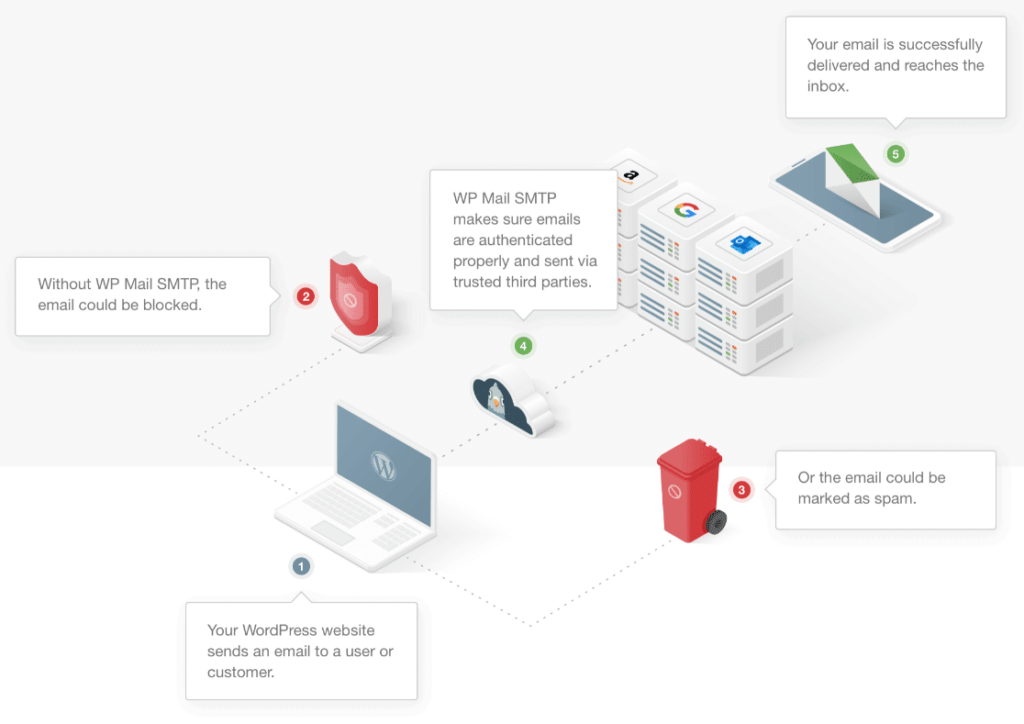
SMTP vs SMTPS
SMTP stands for Simple Mail Transfer Protocol, and it’s the standard method for sending emails across the internet. However, SMTP doesn’t encrypt email data by itself. This means the content could be read if someone intercepted the message during transmission. That’s where SMTPS (Simple Mail Transfer Protocol Secure) comes in.
For example, I always recommend using SMTPS for secure communication when configuring client email systems. Most email services and plugins, like WP Mail SMTP, offer easy options to enable SMTPS with port 465. It’s straightforward to set up and ensures that sensitive data remains safe.
| Feature | SMTP | SMTPS |
| Encryption | Unencrypted, data transmitted in plain text | Uses SSL/TLS encryption to secure email data |
| Port Number | Typically uses port 25 for unencrypted communication | Uses port 465 as the default for secure communication |
| Authentication | May use authentication mechanisms like SMTP AUTH | Supports authentication similar to SMTP but over a secure channel |
Why Do SMTP Ports Matter?
Getting the right SMTP port is critical because it directly affects your email deliverability. If you use an incorrect or outdated port, you might run into issues like failed deliveries or your messages being flagged as spam.
For example, many email providers recommend using port 587 for outgoing mail because it supports modern security protocols like TLS encryption. This ensures your emails are protected as they’re sent across the internet.
I’ve personally experienced how much of a difference this makes, especially when setting up email services for clients who rely on secure communication.
Different email services may require specific ports to function correctly. For example, your web hosting provider might suggest one port, while a third-party SMTP service like WP Mail SMTP might recommend another.
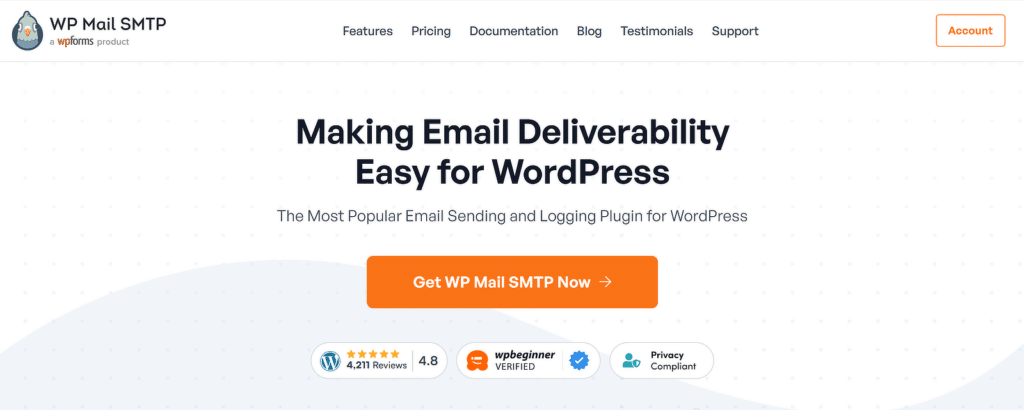
Speaking of WP Mail SMTP, I’ve found it incredibly helpful for setting up and troubleshooting email configurations. It simplifies the process of choosing the right SMTP port by guiding you through the setup step-by-step.
If you’re unsure which port to use, check out this guide on using the Other SMTP protocol in WP Mail SMTP to learn which port you should use for smooth email deliverability.
Common SMTP Ports and Their Uses
Each SMTP port has its own purpose, and choosing the right one can make all the difference in how your email setup functions.
Port 25: The Original SMTP Port
Port 25 was the first port used for sending emails when SMTP was introduced. Back in the day, it was the standard for transferring messages between mail servers. If you’ve ever worked with older email systems or done any troubleshooting, you’ve probably come across Port 25 as the default.
However, times have changed. Today, most ISPs block Port 25 for outgoing emails. The reason? It’s often exploited by spammers to send large amounts of unwanted emails. ISPs block it as a preventive measure to reduce spam and maintain the reliability of email systems.
Even though Port 25 is still used for server-to-server communication, it’s not the best choice for sending emails from an application or personal email client. If you try to use it for sending messages, there’s a good chance your emails won’t go through, or worse, they might end up flagged as spam.
From my experience, if you’re working on an email setup and your provider recommends Port 25, it’s usually worth confirming if they offer an alternative like 587 or 465. These are much more secure and better suited for modern email needs.
Port 465: The Secure SMTP Port
When I first encountered Port 465, it was often referred to as the “secure” SMTP port, and for good reason. When SSL encryption became essential for email security, this port was introduced as the default for SSL-encrypted email transmissions.
Using Port 465 ensures that your emails are protected from interception during transmission, which is especially important if you handle sensitive information.
I’ve used this port for several setups, and it worked perfectly for services that required older encryption methods. However, things have changed over time.
Port 465 is now considered outdated for modern email clients. Years ago, the Internet Engineering Task Force (IETF) stopped designating it as the secure SMTP port, favoring newer standards like STARTTLS over SSL.
Most email providers, including Google and Microsoft, now recommend using Port 587 instead, which supports both encryption and modern email protocols.
That said, a few email services and legacy systems still rely on Port 465. If you need to use this port, ensure your email service explicitly supports it, as it’s not as universally accepted as it once was.
Port 587: The Recommended SMTP Port
If there’s one port I always recommend, it’s Port 587. It’s widely regarded as the best choice for sending emails securely, and I’ve seen firsthand how reliable it is for most email configurations.
This port is designed to handle email submissions, making it ideal for anyone who needs to send outgoing emails from their domain. One reason Port 587 is so popular is its support for STARTTLS encryption.
Unlike older methods, STARTTLS begins as a plain-text connection and then upgrades to an encrypted one, offering both flexibility and security.
I’ve set up plenty of email systems using this port, and knowing that the encryption kicks in during the handshake process always gives me peace of mind.
What really makes Port 587 stand out is its compatibility. Whether you’re using a popular email client like Outlook, a transactional email service, or even WordPress plugins like WP Mail SMTP, this port almost always works seamlessly.
In fact, most email providers explicitly recommend Port 587 in their setup guides because it meets modern security standards while maintaining backward compatibility.
It’s also worth noting that Port 587 ensures emails are authenticated before being sent, reducing the risk of your messages being flagged as spam.
This authentication step is crucial for protecting your domain’s reputation, and I’ve found it to be very helpful in improving email deliverability.
Port 2525: An Alternative SMTP Port
From my experience, Port 2525 is like the reliable backup option when other standard SMTP ports, like 25 or 587, are unavailable.
While not officially recognized by the Internet Assigned Numbers Authority (IANA), it’s widely supported by modern email services and has become a popular alternative for sending emails.
One of the main reasons to use Port 2525 is when your Internet Service Provider (ISP) blocks traditional SMTP ports. I’ve worked on setups where Port 25 was completely off-limits due to spam-prevention measures.
In these cases, Port 2525 offered a seamless workaround that didn’t compromise email functionality. Another big advantage of Port 2525 is its compatibility with STARTTLS encryption.
This ensures that emails sent over this port are secure and meet the same high standards as more commonly used ports like 587. Whether you’re using a service like Mailgun, Postmark, or FluentSMTP, I’ve found that 2525 handles encrypted connections just as well as its counterparts.
Many email service providers include it as a fallback in their setup guides, which shows just how dependable it has become. It’s particularly useful for cloud-based hosting environments, where stricter security policies often block standard ports.
Choosing the Right SMTP Port for Your Needs
Whether it’s for better security, compatibility, or simply avoiding ISP blocks, the choice of port can make or break your email setup. Here’s a quick breakdown of commonly used SMTP ports and their typical uses:
Most Used Ports
| Port | Use Case |
| Port 25: The standard port | Known as the standard port for SMTP. While historically used for non-encrypted email, it’s often blocked by ISPs to reduce spam and abuse. |
| Port 465: The TLS port | Previously used for SSL-encrypted emails. It’s still supported by some services, but many consider it outdated in favor of modern encryption methods. |
| Port 587: The default port | Widely recognized as the default SMTP port for secure email sending. It works with STARTTLS encryption and is recommended for most business setups. |
Alternative Ports
| Port | Use Case |
| Port 80: The HTTP port | Commonly used for unencrypted web traffic (HTTP). While rare for SMTP, it might be supported in specialized configurations. |
| Port 443: The SSL port | Designed for encrypted web traffic (HTTPS). It’s not a typical SMTP port but could appear in unique setups where secure communication is prioritized. |
| Port 588: The secondary email port | If you need TLS encryption, use it. For added data privacy and security, both ports 587 and 588 can be coupled with TLS encryption. |
| Port 2525: The alternate port | Often used as a fallback port when traditional SMTP ports like 587 or 465 are blocked. Many email service providers support this as a reliable alternative. |
Best Practices for Secure Email Communication
Once you’ve chosen the right port, securing your email communication should be your next priority. I’ve learned that even the best port selection won’t matter if the connection isn’t secure. Here are a few best practices I follow:
- Use STARTTLS Encryption: This protocol upgrades your email connection to a secure one. It works well with Port 587 and is easy to enable in most email clients.
- Choose SSL for Older Systems: If you’re working with legacy systems, SSL on Port 465 is still an option, though it’s less commonly recommended these days.
- Authenticate Your Emails: Always enable authentication like SMTP AUTH to ensure only authorized users can send emails through your server. This reduces the risk of spam or abuse.
Most importantly, send a test email through WP Mail SMTP to determine whether your email is authenticated via SPF, DKIM, and DMARC and check for any other deliverability issues.
If your test email doesn’t go through, you’ll get an error message with more details on what went wrong, along with recommendations for what to do next.
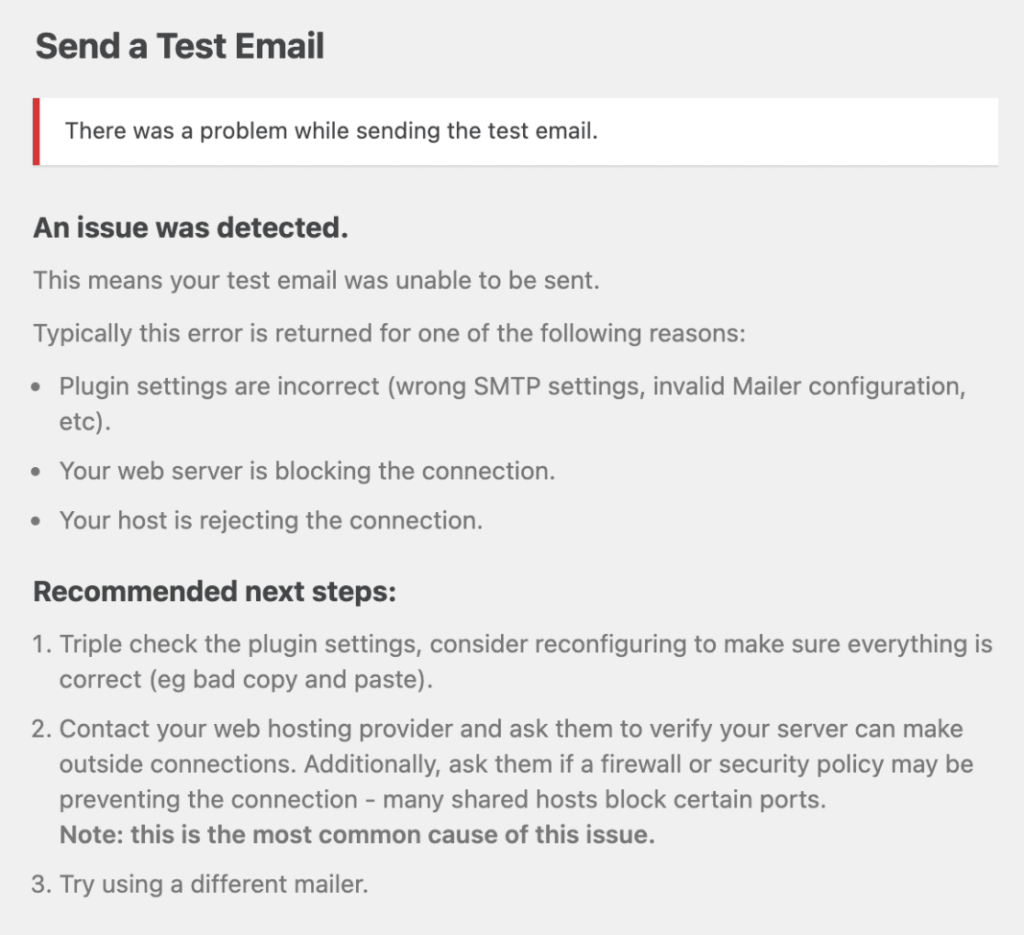
After completing the actions advised in the error notice, send another test email. If you’re still having problems, feel free to contact our support team.
Common SMTP Port Issues and Solutions
Over the years, I’ve run into a fair share of SMTP port issues, from timeouts to authentication failures. The good news? Most of these issues have straightforward solutions.
Connection Timeouts
When your email client keeps timing out while trying to send or receive emails, it’s often because the server can’t be reached in time.
- Check your port settings: Ensure you’re using the correct SMTP port. For example, Port 587 is commonly used for secure connections, while Port 25 may be blocked by your ISP.
- Increase the timeout duration: Adjust the timeout settings in your email client. Sometimes, servers take a bit longer to respond, and extending the time can help.
Authentication Failures
This happens when your email server rejects the login credentials provided by your email client.
- Verify your credentials: Double-check your username and password. Even a small typo can cause authentication errors.
- Enable SMTP authentication: Make sure “SMTP AUTH” is turned on in your email client’s settings. Without it, many servers won’t let you send emails.
Port Blocking
If your emails aren’t going through, your ISP or firewall might be blocking the port you’re trying to use.
- Switch to an alternative port: Try using Port 587 or 2525 if Port 25 is blocked. These ports are often more reliable for outgoing email.
- Contact your ISP: If all else fails, reach out to your ISP and ask if they’re blocking the port. They might unblock it for you or provide an alternative.
TLS Negotiation Issues
Encryption problems during the TLS handshake can prevent secure connections.
- Enable STARTTLS: Ensure that STARTTLS is turned on in your email client’s settings. It upgrades your connection to a secure one.
- Update your email client: Outdated software might not support the latest encryption protocols. Make sure your client is up-to-date.
Firewall Restrictions
A strict firewall can block SMTP traffic, making it impossible to send emails.
- Whitelist the SMTP server: Add your email provider’s SMTP server and port to your firewall’s list of allowed connections.
- Test with the firewall disabled: Temporarily turn off your firewall to see if it’s the source of the issue. If it is, adjust the settings to allow SMTP traffic.
These issues can be frustrating, but they’re almost always fixable. I’ve learned that patience and methodically working through the settings usually lead to a solution.
If you’re ever unsure, tools like WP Mail SMTP can provide a step-by-step setup guide to get your emails flowing smoothly again through their White Glove Setup.
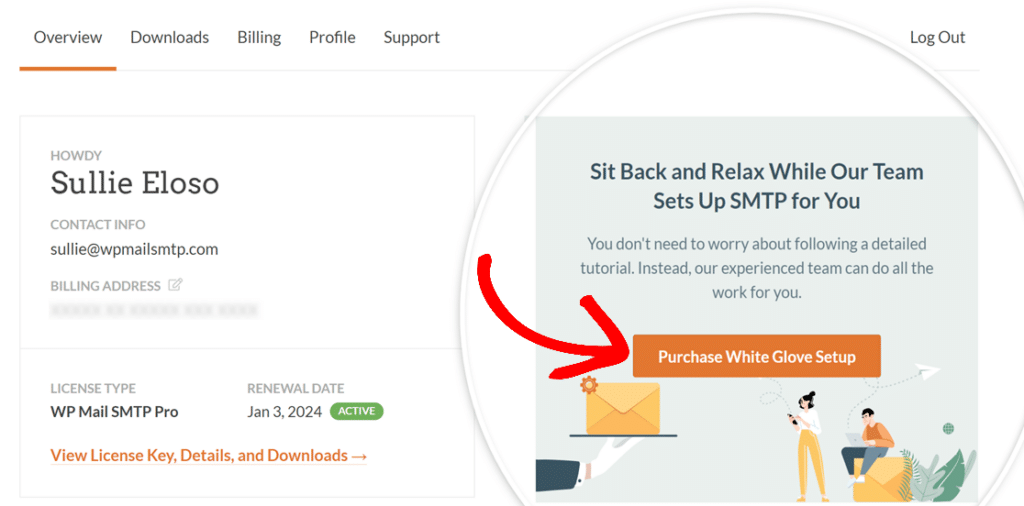
FAQs About SMTP Ports
Choosing the right SMTP port is a popular topic of interest among our readers. Here are answers to some common queries about it:
What is the difference between port 25 and port 587?
Port 25 is traditionally used for server-to-server email transmission, but it’s often blocked by ISPs to prevent spam. Port 587, on the other hand, is the standard for sending emails securely with authentication, making it the preferred choice for outgoing emails from email clients.
Can I use any SMTP port for sending emails?
No, you can’t use just any SMTP port. Each port has a specific purpose. For instance, Port 587 is recommended for secure email sending, while Port 25 is often restricted by ISPs. Always choose a port supported by your email provider.
What happens if I use the wrong SMTP port?
If you use the wrong port, your emails may fail to send or get blocked by the server. For example, using Port 25 on a restricted network could result in connection errors, while unsupported ports might cause authentication issues.
Is SMTP port 587 or 25?
Port 587 is the recommended SMTP port for sending emails with authentication and encryption. Port 25 is mainly used for server-to-server email transfers and is often blocked by ISPs.
Is Gmail SMTP port 465 or 587?
Gmail supports both ports, but Port 587 is recommended for secure email sending with STARTTLS encryption. Port 465 is used for SSL encryption, but it’s considered outdated by most modern email services.
What are POP and IMAP protocols?
POP (Post Office Protocol) and IMAP (Internet Message Access Protocol) are used for retrieving emails. POP downloads emails to a device and removes them from the server, while IMAP syncs emails across multiple devices by storing them on the server.
Next, Learn About Email Delivery Statuses
Email deliverability is an essential part of your business’s communication strategy. To guarantee your emails reach the right people and to diagnose any issues that arise, check out this guide to understand various email delivery statuses.
Ready to fix your emails? Get started today with the best WordPress SMTP plugin. If you don’t have the time to fix your emails, you can get full White Glove Setup assistance as an extra purchase, and there’s a 14-day money-back guarantee for all paid plans.
If this article helped you out, please follow us on Facebook and Twitter for more WordPress tips and tutorials.

