AI Summary
Over 16% of nonprofit emails never reach donor inboxes. How much is it costing your organization?
Many nonprofits choose WordPress because it’s an affordable way to build a professional website. But here’s what most don’t realize: relying on WordPress’s default email setup may mean your most important messages aren’t reaching supporters.
For nonprofits, email is everything. It’s how you connect with donors and announce campaigns, and how you thank people for their contributions. When these messages don’t get through, it can be really damaging to your cause.
But most WordPress email deliverability problems are simple to fix. You don’t need a huge tech budget or a team of developers.
In this post, I’ll show you exactly what’s going wrong with nonprofit emails. We’ll calculate how much it might be costing you. Then I’ll give you simple steps to improve deliverability so your important messages actually reach your supporters.
- What Is Email Deliverability and Why Should Nonprofits Care?
- Why Do Nonprofits Struggle With Email Deliverability?
- How Does WP Mail SMTP Help Nonprofits?
- How Much Is Poor Email Deliverability Costing Your Nonprofit?
- What Are the Real-World Consequences?
- How Can You Fix Email Deliverability for Your Nonprofit?
- Quick Checklist to Improve Your Email Deliverability
What Is Email Deliverability and Why Should Nonprofits Care?
Email deliverability means making sure your emails actually land in people’s inboxes instead of spam folders or getting blocked completely.
If you run a nonprofit, it’s likely that around 16% of your emails are getting lost somewhere between your website and your supporters’ inboxes. That translates to roughly $92.8 million in lost fundraising opportunities each year across all nonprofits.
This affects all kinds of important emails. Your urgent fundraising appeals might never be seen. Donation receipts could disappear. Thank you emails that help build relationships with donors are landing in spam folders.
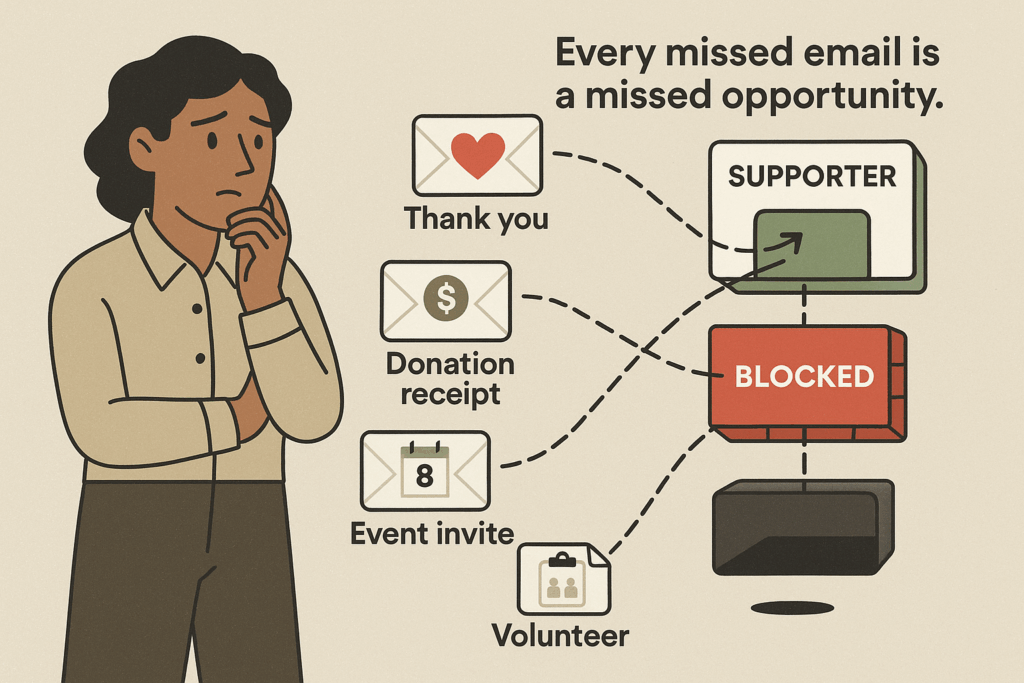
Even event invitations and volunteer coordination emails can get blocked. Every missed email is a missed opportunity to engage someone who already cares about your cause.
Why Do Nonprofits Struggle With Email Deliverability?
Most nonprofits are working with tight budgets and limited tech support. You might not have a dedicated IT person or the resources to hire email marketing specialists.
This leads to some common problems. Many nonprofits stick with basic email tools or rely on their hosting provider’s default email setup. These solutions might seem fine at first, but they often lack proper authentication.
Without authentication protocols like SPF, DKIM, and DMARC set up correctly, email providers don’t trust your messages. Your sender reputation can get damaged over time, especially if you’re not regularly cleaning your email lists.
WordPress users often assume their hosting email setup is good enough for important messages. Unfortunately, shared hosting email systems frequently get flagged by spam filters because other sites on the same server might be sending problematic emails.
How Does WP Mail SMTP Help Nonprofits?
WP Mail SMTP makes it easy to fix the most common email deliverability problems on WordPress sites.
The plugin handles email authentication automatically. Once you connect it to a reliable email service like Gmail, Outlook, or a dedicated provider like SendLayer, it sets up the proper protocols to verify your emails are legitimate.
With the Pro version of the plugin, you’ll also get detailed error logs when emails fail to send, so you can quickly identify and fix problems; email failure alerts so you’ll know immediately when messages fail, and automated backup mailers so you can route your emails through a different service if your primary email provider goes down.
WP Mail SMTP integrates seamlessly with donation forms, event registration systems, and other WordPress tools that nonprofits rely on for their daily operations.
How Much Is Poor Email Deliverability Costing Your Nonprofit?
Let’s put some numbers to this problem. On average, nonprofits raise between $58 and $90 for every 1,000 emails they send.
If you send 10,000 emails per month and 16% never reach inboxes, that’s 1,600 lost emails. Using the lower estimate, those missing emails could represent $93 in lost donations each month. Over a year, that adds up to over $1,100.
For larger nonprofits sending 100,000 emails monthly, the math gets more painful. Those 16,000 lost emails could mean $928 in missed donations every month, or more than $11,000 annually.
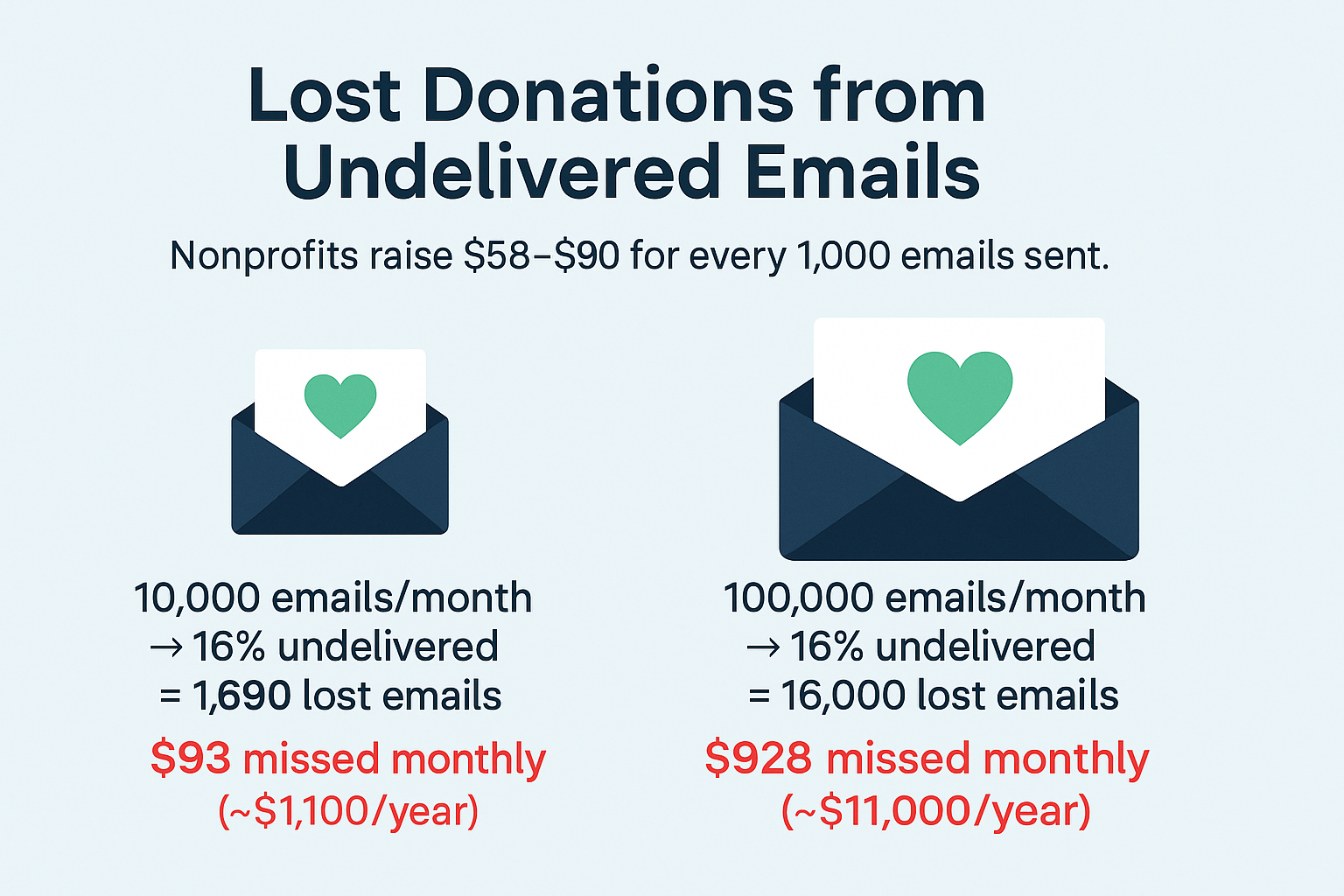
Here’s a simple way to estimate your own losses: Take your monthly email volume, multiply by 0.16 to get your lost emails, then multiply that number by 0.074 (the average donation per email). The result might surprise you.
If you’re losing donations because of email deliverability issues, WP Mail SMTP can help fix these problems quickly.
What Are the Real-World Consequences?
Beyond the numbers, email deliverability problems create ongoing damage to your relationships with supporters.
When donors don’t receive thank you emails after making contributions, they might think you don’t appreciate their gifts. Some may stop giving altogether because they never got confirmation their donation went through.
Missed fundraising appeals mean supporters who want to help during urgent campaigns never get the chance. They might see your social media posts later and wonder why you didn’t reach out to them directly.
Poor deliverability also hurts your ability to build lasting relationships. Regular updates about your impact and stories from the field help keep donors engaged between campaigns. When these emails don’t arrive, supporters gradually lose connection with your work.
Event attendance suffers when invitations end up in spam folders. Volunteer coordination becomes nearly impossible if people aren’t getting your messages about upcoming opportunities.
How Can You Fix Email Deliverability for Your Nonprofit?
The first step to fixing email deliverability from your nonprofit WordPress site is to install WP Mail SMTP. Just switching from the default WordPress email function to SMTP email will fix many problems with your site not sending emails.
After that, work your way through these six practical steps that will help more of your emails reach supporters’ inboxes.
Set Up Email Authentication
Email authentication tells receiving servers that your emails are legitimate. You need three main protocols: SPF, DKIM, and DMARC.
SPF lists which servers are allowed to send emails from your domain. DKIM adds a digital signature to verify your emails haven’t been tampered with. DMARC tells other email providers what to do if an email fails these checks.
Most hosting providers can help you set these up, or you can use a plugin like WP Mail SMTP that handles the technical details for you.
Keep Your Email List Clean
Remove email addresses that bounce or haven’t engaged with your emails in a long time. Sending to inactive addresses hurts your sender reputation.
Set up a regular schedule to clean your lists. Remove hard bounces immediately and consider removing soft bounces after they fail multiple times. You might also want to send a re-engagement campaign to inactive subscribers before removing them entirely.
Write Better Email Content
Avoid words and phrases that trigger spam filters. Terms like “urgent,” “act now,” and “free” can cause problems, especially when used repeatedly or in all caps.
Keep your emails focused and include clear calls to action. Make sure your “from” name and subject line accurately represent your organization so people recognize your emails.
Use Reliable Email Infrastructure
Free email services like Gmail are fine if you aren’t sending many emails but they do have limits and you may run into issues if you have a very busy website. Instead, it’s best to upgrade to a professional emails service like SendLayer, which starts at only $5 a month and is designed for optimal email delivery from your website or app.
Check if your domain or server IP address has been blacklisted. There are free tools online that can scan multiple blacklists at once.
Monitor Your Email Performance
Track your open rates, bounce rates, and spam complaint rates. Most email services provide these metrics in their dashboards. You can also use the WP Mail SMTP email logs to check for undelivered or bounced emails.
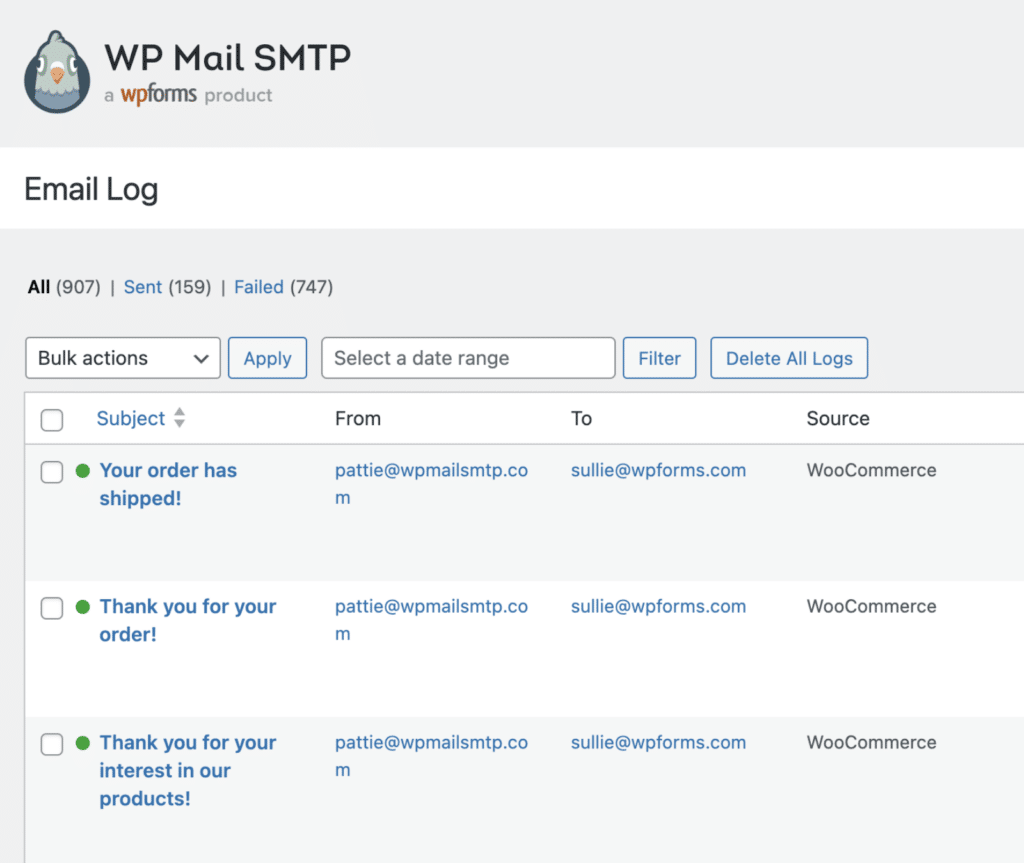
If you notice your open rates dropping or bounce rates increasing, investigate quickly. These could be early signs of deliverability problems.
Make Unsubscribing Easy
Include a clear unsubscribe link in every email. When people can’t easily opt out, they’re more likely to mark your emails as spam, which damages your sender reputation.
Process unsubscribe requests quickly and don’t try to talk people out of leaving your list. A smaller, engaged list is much better than a large list full of uninterested recipients.
Quick Checklist to Improve Your Email Deliverability
Here’s what you should do right now to start fixing your nonprofit’s email problems:
- Install WP Mail SMTP and set it up with a reliable email provider
- Check if your emails are ending up in spam folders by sending test messages to different email providers
- Set up SPF, DKIM, and DMARC authentication for your domain
- Remove bounced and inactive email addresses from your lists
- Review your recent emails for spam trigger words and phrases
- Monitor your email metrics for the next few weeks to track improvements
Every email that doesn’t reach a supporter is a missed opportunity to make an impact. With 16% of nonprofit emails getting lost, you could be missing out on thousands of dollars in donations each year.
Most email deliverability problems are fixable with the right tools and knowledge. Start by auditing your current email setup and implementing the practices we’ve covered in this post.
If you’re ready to improve your nonprofit’s email deliverability, try WP Mail SMTP today. Your supporters want to hear from you, so make sure your important messages actually reach them.
Have you noticed email deliverability problems at your nonprofit? Share your experiences in the comments below, or let us know what other email challenges you’d like us to address in future posts.
Next, Make Sure Your Emails Are EAA Compliant
The European Accessibility Act is now in force and it applies to emails too. Take a look at our EAA for emails guide to find out what you need to do to make sure your nonprofit emails are accessible to everyone.
Ready to fix your emails? Get started today with the best WordPress SMTP plugin. If you don’t have the time to fix your emails, you can get full White Glove Setup assistance as an extra purchase, and there’s a 14-day money-back guarantee for all paid plans.
If this article helped you out, please follow us on Facebook and Twitter for more WordPress tips and tutorials.

