AI Summary
If you’re running a WordPress site, you probably already know that sending emails is important. Whether you’re sending out order confirmations, password resets, or newsletters, you want to make sure your emails reach your users.
Unfortunately, the built-in email system in WordPress often isn’t enough to do that. This is where an SMTP provider can help you out. SMTP providers take over the job of sending your emails to improve deliverability rates.
However, with so many choices, it can be difficult to know which one is best for your WordPress site. So, in this guide, I’ll share tips on what to look for when selecting an SMTP provider and compare some of the best options available.
In This Article
Why You Need an SMTP Provider for Your WordPress Site
When I began using WordPress, I quickly learned that its built-in way of handling emails wasn’t always reliable.
I had emails not showing up or, worse, ending up in spam folders. This was a real issue, especially for things like password resets and order confirmations, which are super important for users to receive.
The problem lies in the way WordPress sends emails. It relies on the PHP mail() function, which works fine for simple websites, but it’s not enough for anything more serious.
Most hosting providers don’t prioritize email deliverability, which can cause those emails to get blocked or marked as spam.
With an SMTP provider, you get a more dependable way to send emails from your WordPress site. The provider manages the delivery, ensuring your emails make it to inboxes instead of disappearing.
How to Choose an SMTP Provider for Your WordPress Site
Choosing the right SMTP provider depends on a few key factors that I’ve learned through trial and error. Here’s what you need to think about:
Deliverability
One of the most important things to check is how well the SMTP provider delivers your emails. Not all providers are the same when it comes to making sure emails land in the inbox instead of the spam folder.
Some providers have better reputations for deliverability, and that can make a big difference, especially for businesses that rely on emails to get important information to their customers.
You also want to look at whether the provider supports SPF, DKIM, and DMARC. These are email authentication protocols that help ensure your emails are trusted by email servers.
WordPress Integration
Another thing to keep in mind is how easy it is to connect the SMTP provider to your WordPress site. For me, this was a huge factor because I didn’t want to spend hours setting things up or dealing with technical headaches.
Many SMTP providers work smoothly with WordPress using plugins like WP Mail SMTP. With plugins like this, you can easily connect your site to providers like SendLayer, SMTP.com, or Brevo without needing a lot of technical knowledge.
A good provider should have clear instructions and offer simple API or plugin support, so you don’t need to be an expert to get things working.
Scalability and Pricing
I also found that pricing can vary a lot between SMTP providers. Some offer free tiers, which are great if you’re just getting started or have a small website. But as your site grows and you start sending more emails, those costs can add up quickly.
You need to make sure the provider you choose can scale with you. Look at their pricing plans and make sure they fit your budget, especially if you’re expecting to send more emails down the road. It’s always a good idea to compare plans based on your current and future needs.
Customer Support and Documentation
Lastly, I can’t stress enough the importance of having good customer support. When things go wrong, and they eventually will, you want to make sure you can get help quickly. For instance, it’s not uncommon to experience downtime with an SMTP server.
Providers with 24/7 customer support are a lifesaver, especially if you’re running a business and can’t afford downtime.
Look for providers that offer detailed documentation, too. I’ve found that good guides and tutorials make the setup process smoother and help you troubleshoot any problems without needing to contact support every time.
Top SMTP Providers for WordPress: Quick Comparison
Here’s a quick comparison of the best SMTP providers I’ve covered in this post. Learn more about each service in the table below:
| SMTP Provider | Best For | Price 💲 |
|---|---|---|
| SendLayer | Simple setup, budget-friendly, reliable delivery | Paid plans begin at just $5/month for up to 1,000 emails. The free trial lets you send as many as 200 emails. |
| SMTP.com | Large-scale sending, suitable for high volumes | Plans start at $25 monthly and allow you to send up to 50,000 emails. A free 30-day trial is included. |
| Brevo (formerly Sendinblue) | Comprehensive solution with marketing tools | Starting at $8.08 per month for 5,000 emails. The free plan limits sending to 300 emails per day and emails are branded with the Brevo logo. |
| Google Workspace / Gmail | Professional business email with excellent deliverability | The Business Starter plan begins at $6 monthly with a one-year commitment. Custom quotes for other requirements. |
| Mailgun | Best for transactional emails and API usage | Charges are based on how many emails you send, with a basic account costing $15 a month for 10,000 emails, and a free tesitng account is also available |
| Postmark | Great API support for a number of different stacks. | The free developer tier includes 100 emails monthly, and paid plans start at $15/month for 10,000 emails. |
| SendGrid | Perfect for both marketing and transactional emails | SendGrid’s free trial now lasts only 60 days with an alllowance of 100 emails per day. Paid plans are available starting at $19.95/month. |
Which Is the Best SMTP Provider for WordPress?
I personally recommend SendLayer, SMTP.com, and Brevo (formerly Sendinblue) for small businesses.
Below, I’ll compile my findings to help you make the best decision for your business. Here are the top picks, their features, and their costs.
1. SendLayer
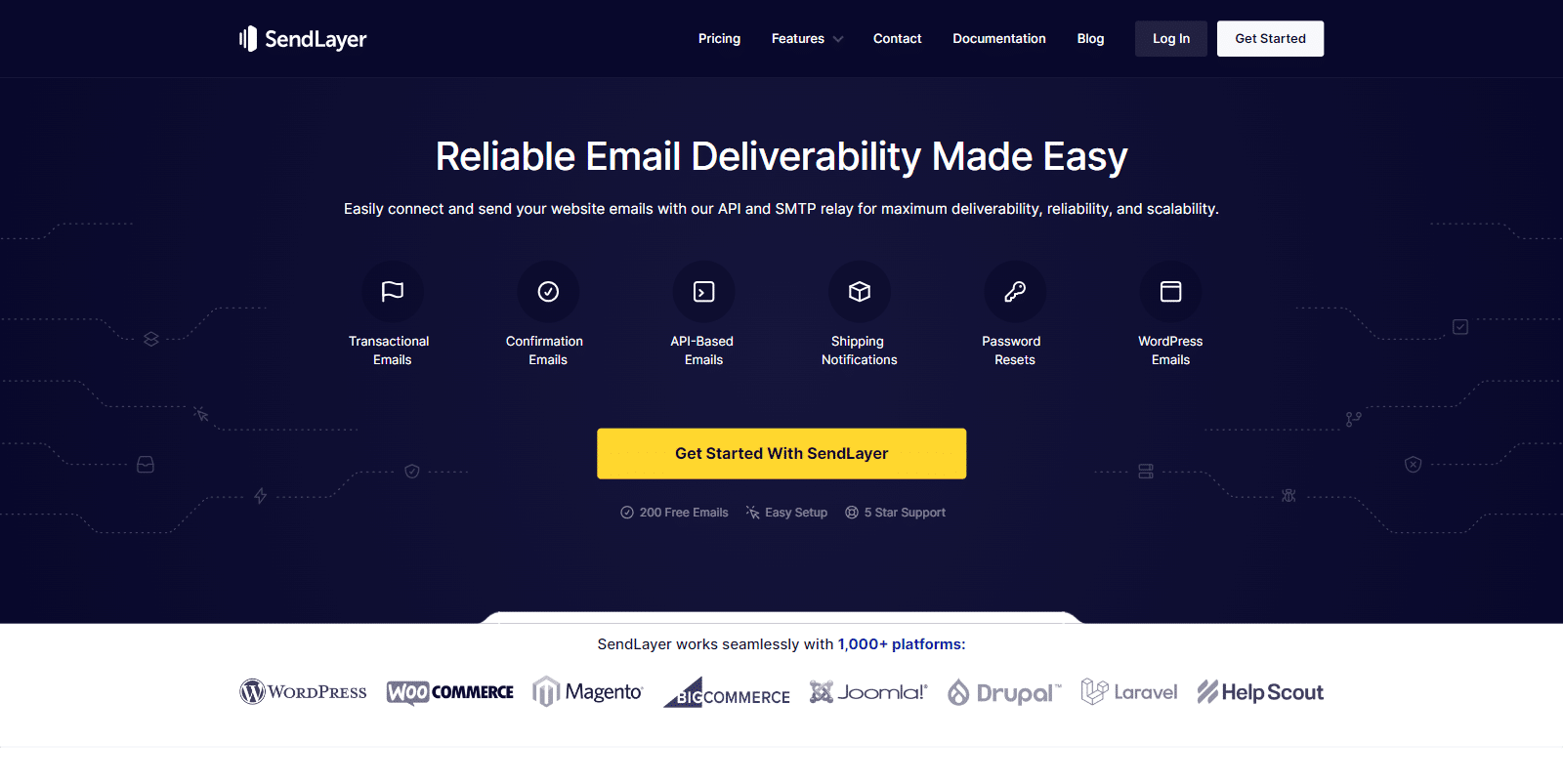
SendLayer is a great option if you’re looking for a straightforward and easy-to-navigate SMTP service. With its strong deliverability rates, SendLayer helps ensure your emails arrive in your users’ inboxes, not in spam.
Setting it up is pretty easy, even if you’re not too tech-savvy. It’s also a good fit for those who send a high volume of emails, offering solid security features to protect your communications.
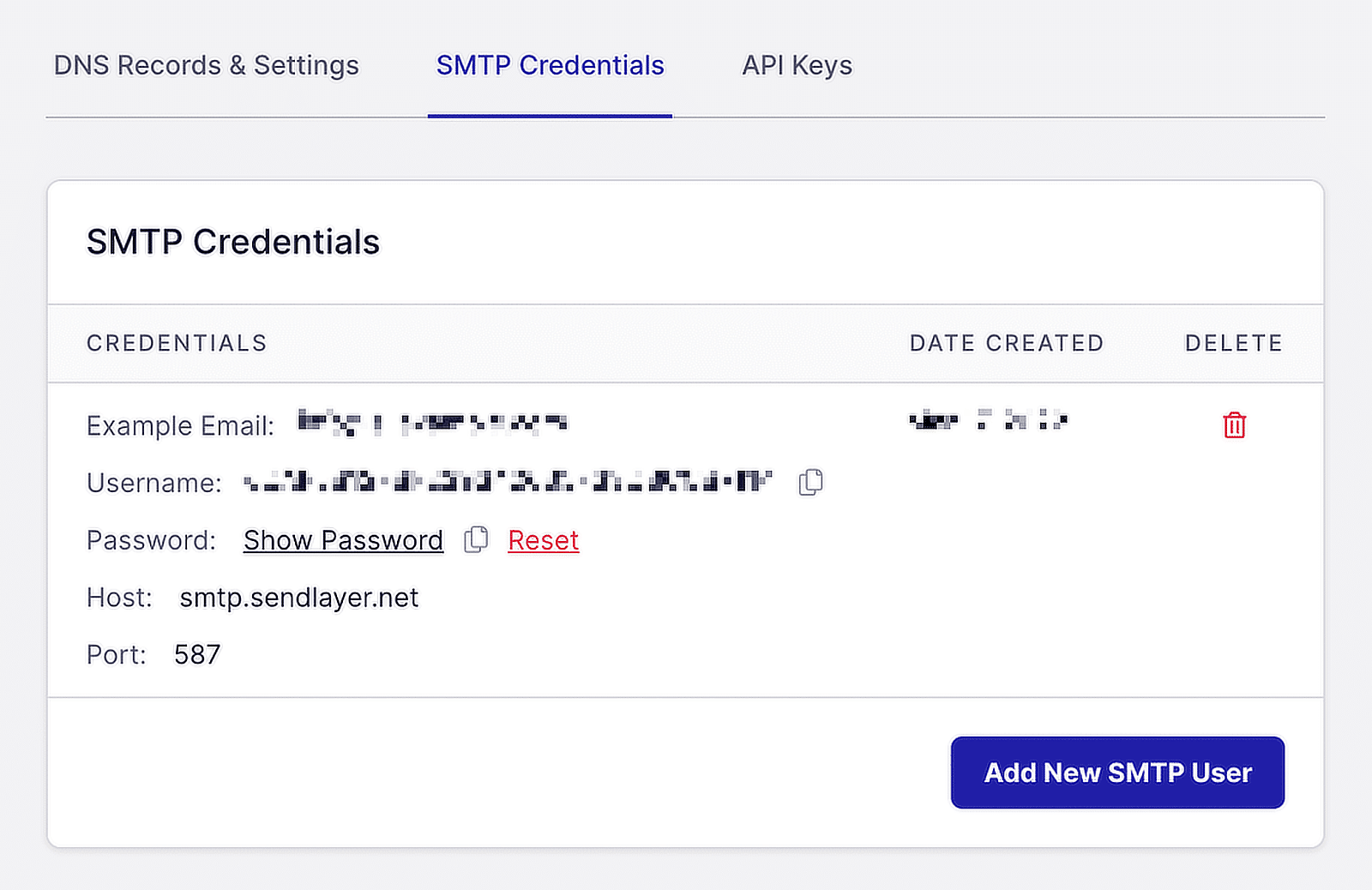
One thing I personally appreciated is how well SendLayer works with other platforms. I found it integrated smoothly with many of the tools I use. Whether you’re running a small site or a bigger business, it’s a good option for managing your emails.
Another big plus is how easy it is to use the dashboard. It’s clean and simple, letting you manage everything without getting lost. You can track how your emails are performing, which helps you stay on top of deliverability and open rates.
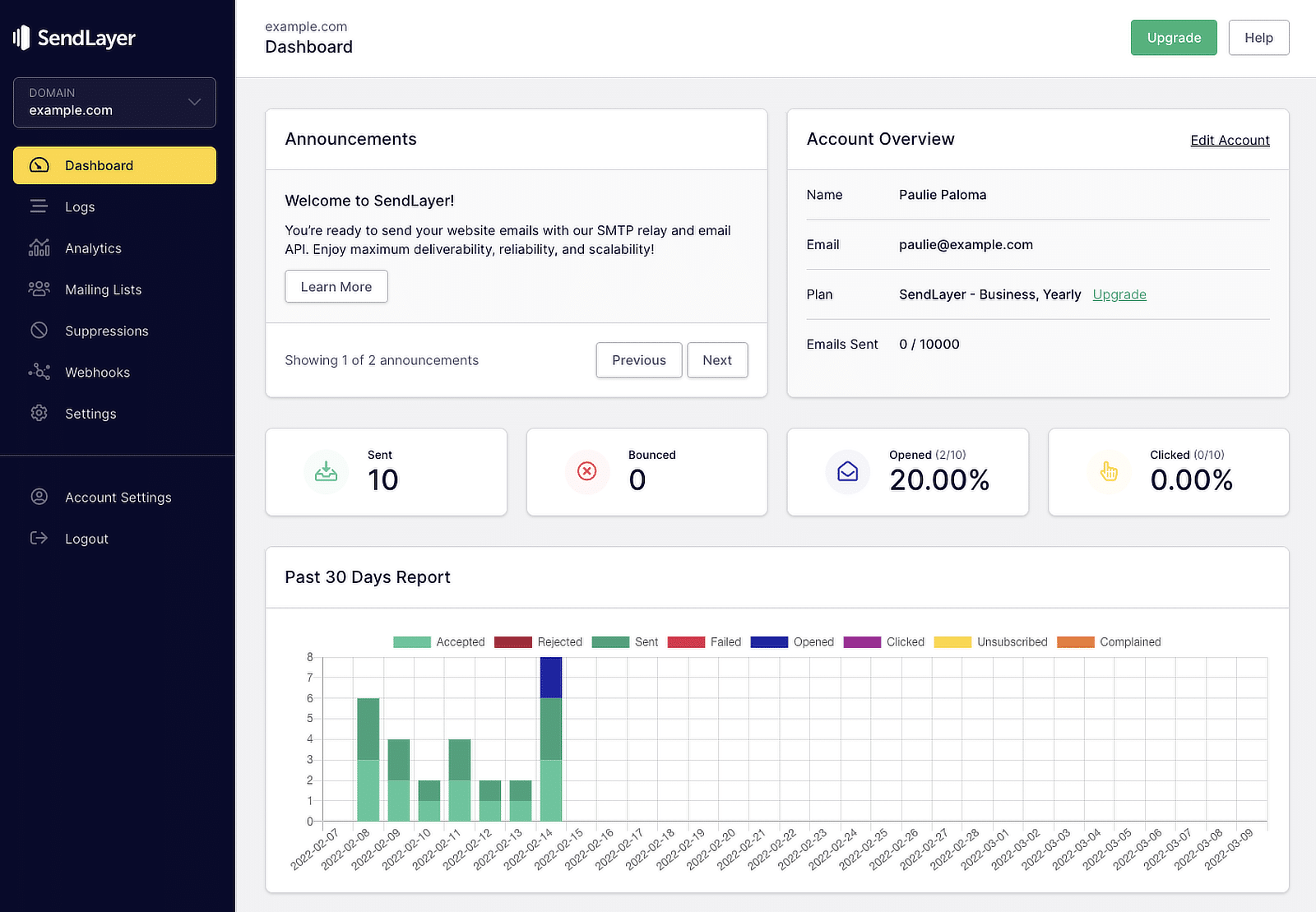
What I Liked
- Automation Tools: Helps reduce manual work by automating email tasks.
- Plans for All Needs: Scalable plans make it suitable for all businesses.
- Easy-to-Use Interface: Managing emails is easy with the intuitive dashboard.
- Dependable Support: Reliable customer service when you run into problems.
- Simple Integration: Works well with a variety of popular apps and platforms.
- Clear Analytics: Easily check how well your emails are performing.
- Good Security: Offers encryption and authentication for safe email sending.
How Much Does SendLayer Cost?
There is a free trial available that allows you to send up to 200 emails and try it out risk-free. After that, the paid plans start at $5 per month, which includes 1,000 emails each month. You also get access to advanced tools like suppression management and webhooks to track email events.
2. SMTP.com
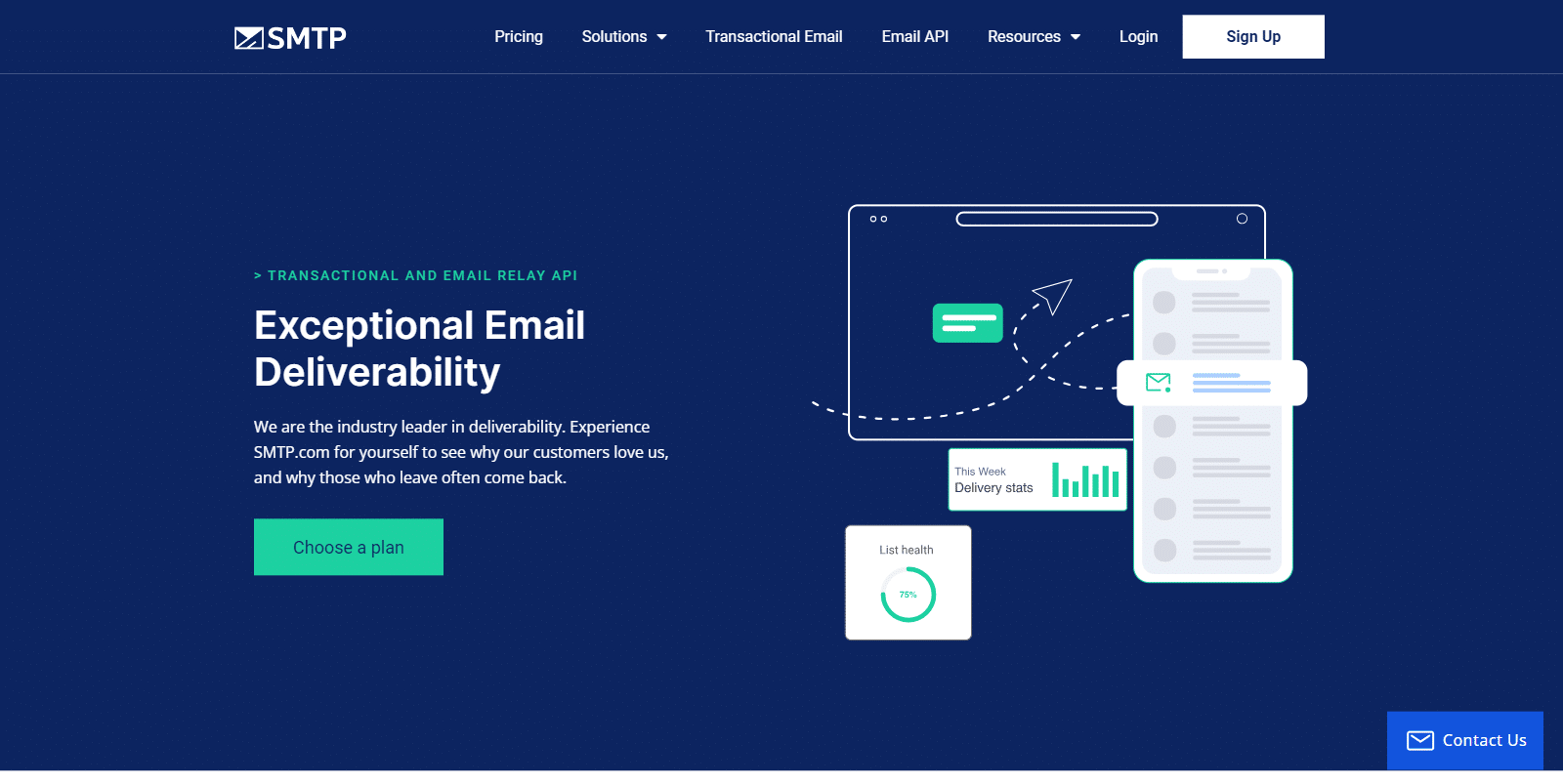
When I was looking for an email service that could handle high volumes, SMTP.com stood out for its strong track record of delivering emails to inboxes. It’s perfect for any starter or enterprise-level WordPress site.
What really impressed me was the level of detail they offer with their reporting tools. You get clear insights into how your emails are performing, making it easier to spot problems or improve your results over time.
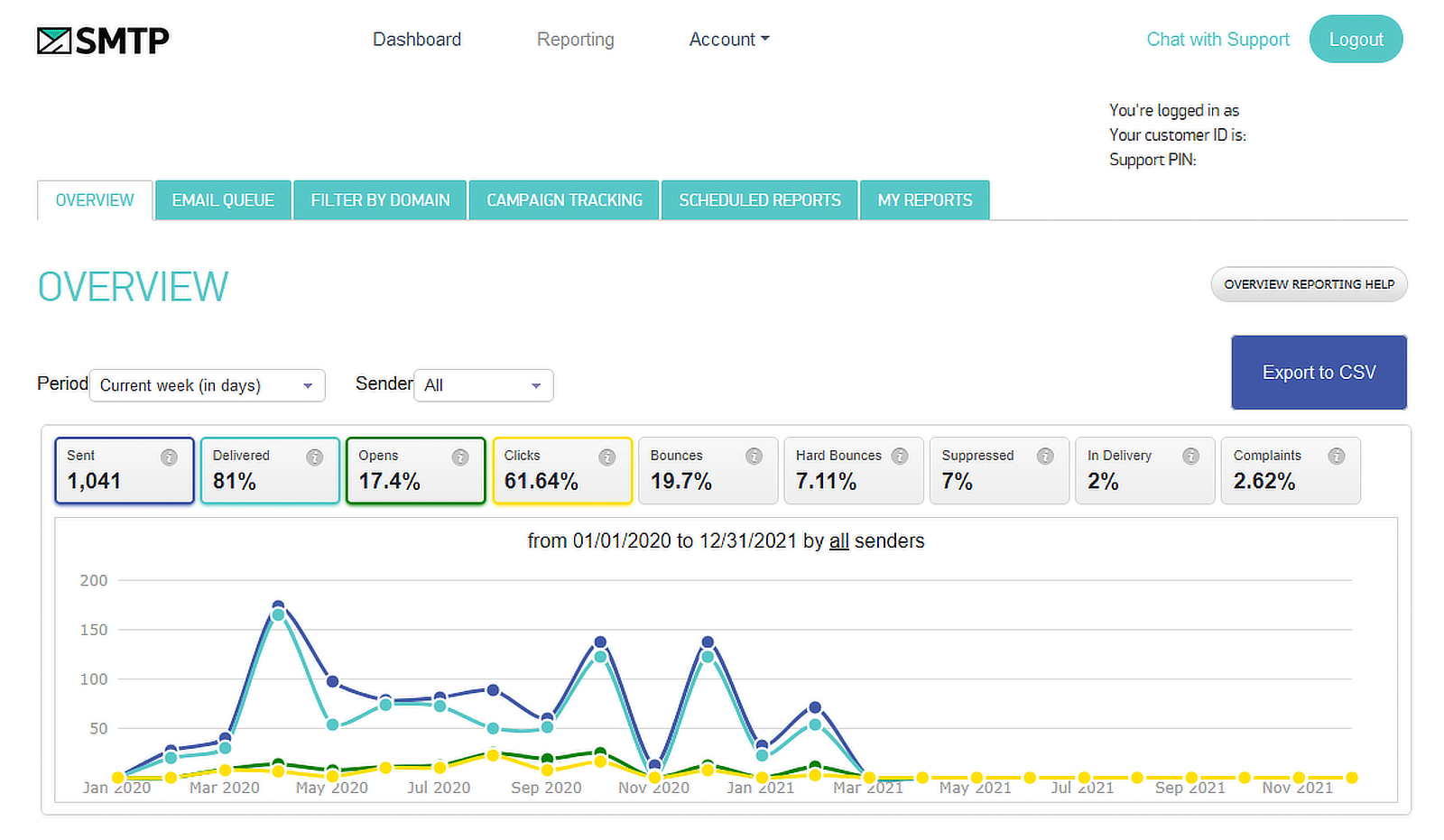
Security is another strength of SMTP.com. They’ve invested a lot of effort into keeping your emails safe, which is essential for protecting your data, using TLS SMTP port, and avoiding spam filters. I’ve found the security options helpful when fine-tuning my email campaigns.
And if you ever run into any issues, their 24/7 support is a real lifesaver. I’ve had to reach out a couple of times, and their team was always quick to help.
What I Liked
- Scalable Plans: Whether you’re sending a few thousand emails or millions, they’ve got plans to fit.
- Reputation Management: Keeps your sender reputation healthy to improve deliverability.
- API Access: It’s easy to set up custom automations if you need more control.
- Detailed Reporting: You can track everything from open rates to delivery success.
- High Deliverability: Emails make it to inboxes reliably.
- Strong Security: They protect your emails from spam filters and security threats.
- Simple Integration: Works smoothly with most platforms and email clients.
- 24/7 Support: Help is available anytime you need it.
How Much Does SMTP.com Cost?
SMTP.com offers a 30-day trial that allows you to send up to 50,000 emails, which gives you a chance to really test it out.
After that, plans start at $25 per month. If you need extra features like a dedicated IP or reputation management tools, those come with additional costs.
3. Brevo (formerly Sendinblue)
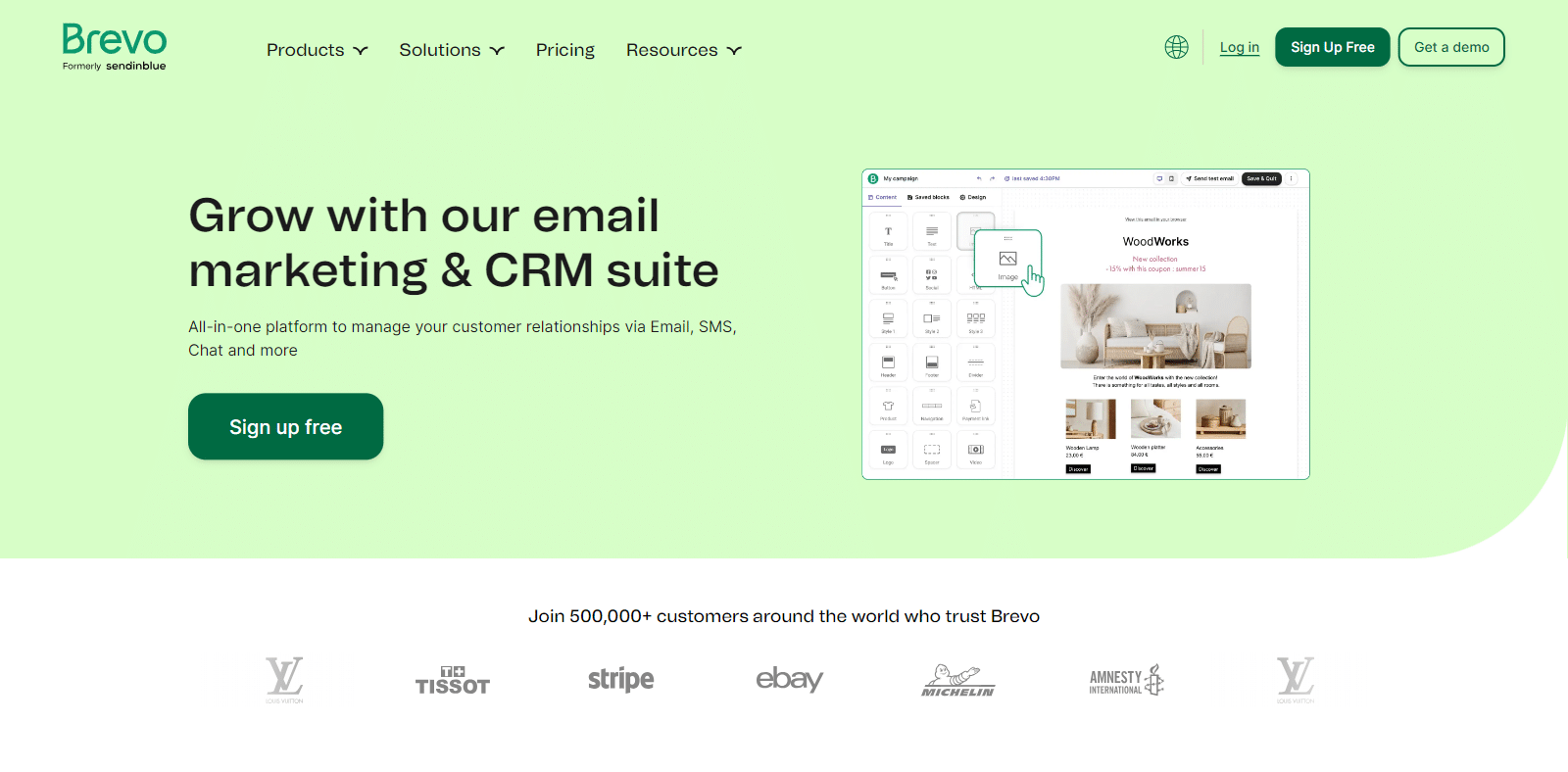
Brevo is more than just an email service—it offers a full set of tools to help manage your contacts and campaigns. With its free plan, you can send up to 300 emails daily, which is perfect if you’re starting out with a WordPress site.
The drag-and-drop builder makes designing emails incredibly easy. Whether you’re creating newsletters or transactional emails, the builder helps you craft professional templates without any fuss.
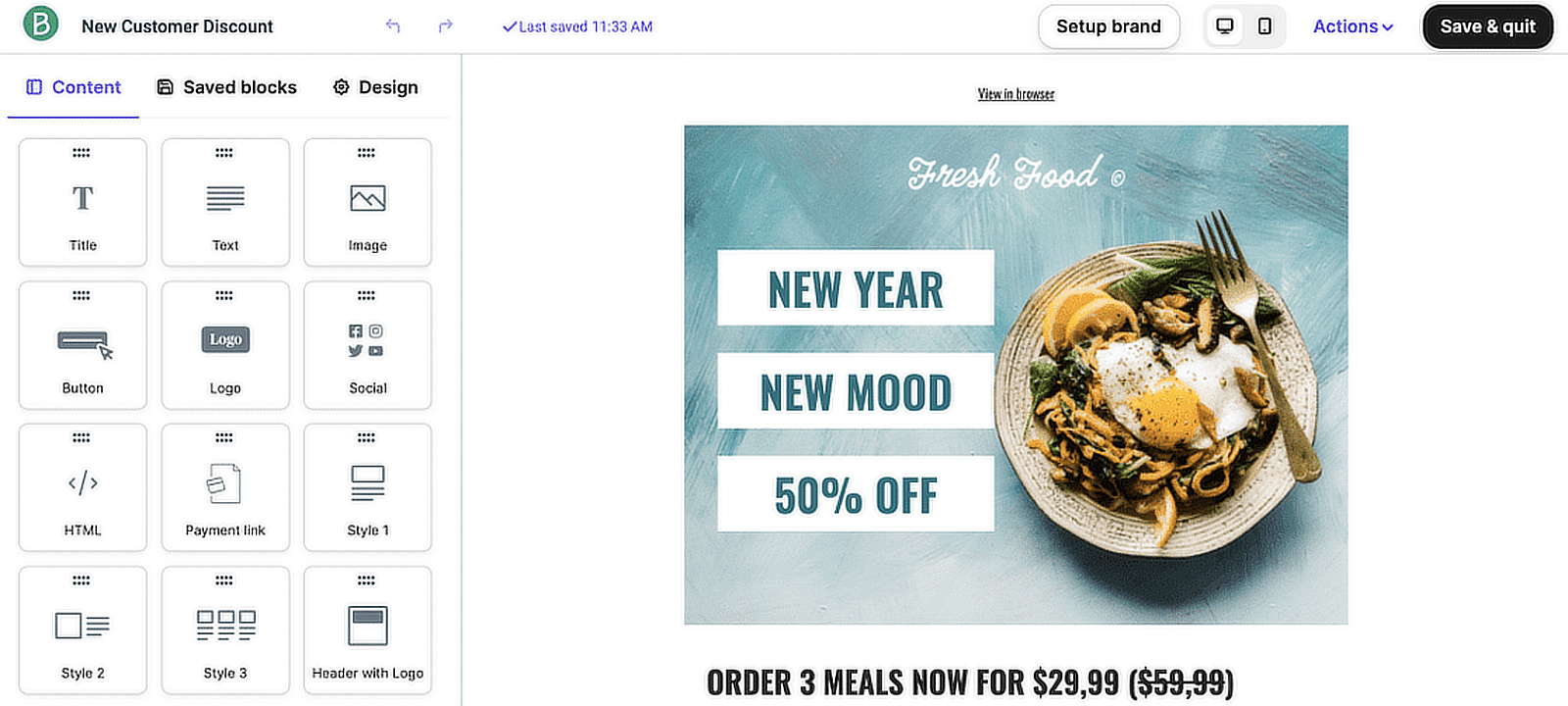
Brevo also integrates nicely with WordPress and other popular tools, making it a good choice for businesses of all sizes. Whenever I needed help, their customer support team was also quick to respond and provided clear solutions, which I really appreciated.
What I Liked
- Easy-to-Use Interface: Setting up and managing email campaigns doesn’t require much effort.
- Clear Analytics: You can easily track how your emails perform and adjust your strategy.
- Security Features: Keeps your emails safe with strong protections in place.
- Works with WordPress: Integrates well with WordPress and other platforms.
- Helpful Support: Quick and efficient customer service whenever issues come up.
- Reliable Delivery: Makes sure emails get to the inbox instead of getting stuck in spam.
How Much Does Brevo Cost?
Brevo offers a free plan that lets you send up to 300 emails per day, which is useful if you’re just getting started. Their paid plans begin at $8.08 a month for sending up to 5,000 emails, and they come with extra features that make email management easier.
Also Read: SendLayer vs Brevo
4. Google Workspace / Gmail
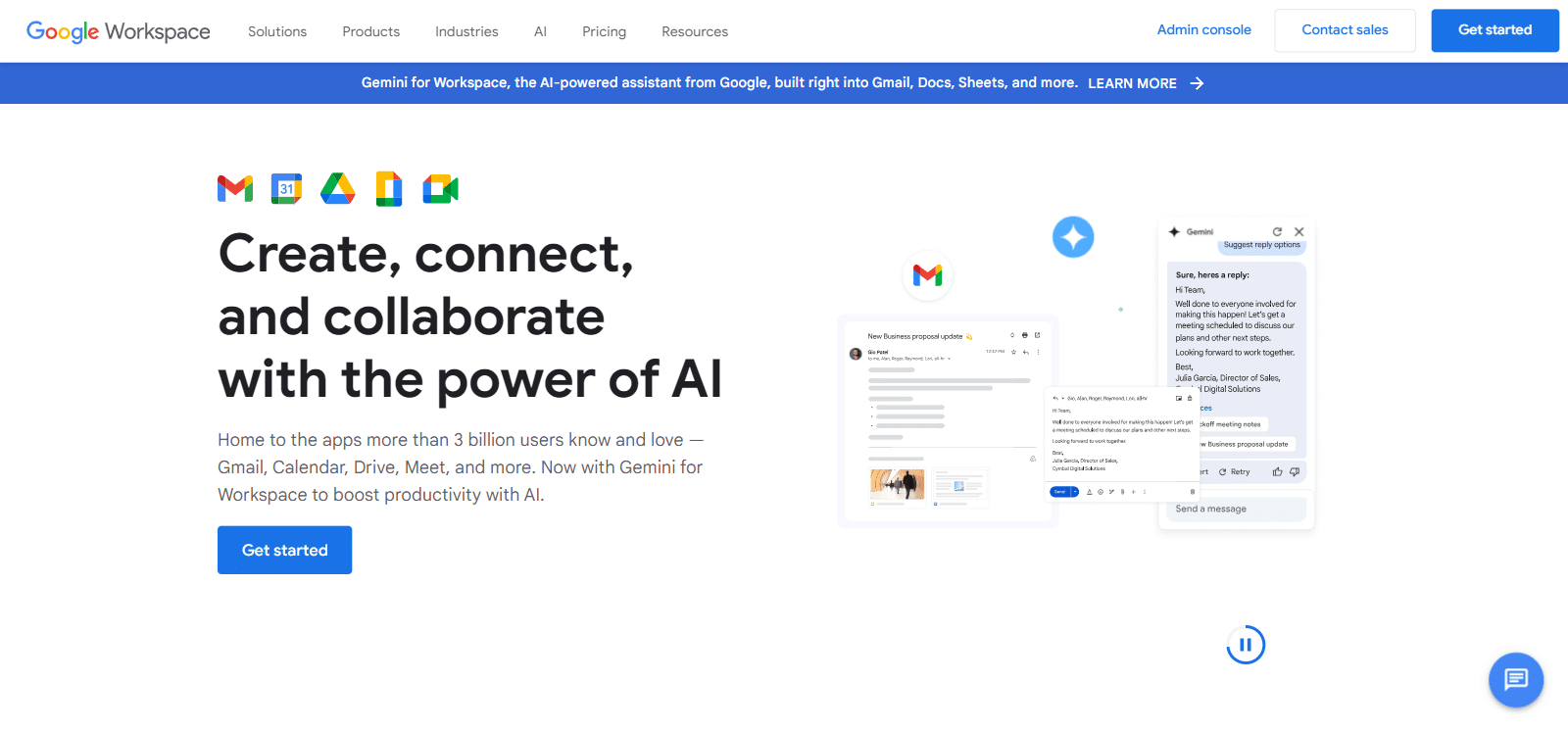
Google Workspace, which includes Gmail, is one of the most trusted names when it comes to email services. It provides reliable email delivery and is commonly used for business communication.
Setting up Gmail as your SMTP service is fairly straightforward, and there are plenty of guides that walk you through it step-by-step. Once set up, you can rely on Google’s reputation to ensure emails are delivered consistently and securely.
Using Google Workspace also adds an extra layer of professionalism to your WordPress site. You can send emails from a custom domain using Gmail’s interface, which makes managing communication much easier.
For WordPress users, it’s one of the more straightforward solutions for businesses that want secure, reliable email sending without much hassle.
What I Liked
- Reliable Deliverability: Google’s trusted servers ensure no emails get marked as spam.
- WordPress Integration: Connect with WordPress using plugins like WP Mail SMTP.
- Custom Domain Support: Send emails using your business domain through Gmail.
- Ease of Use: Gmail’s interface is user-friendly and familiar, so managing emails is easy.
- 24/7 Support: Google provides around-the-clock support to resolve issues quickly.
- Access to Google’s Ecosystem: Access to tools like Drive, Docs, and Meet alongside your email services.
How Much Does Google Workspace Cost?
Google Workspace offers a range of pricing plans, with the Business Starter plan costing $6 per user per month. This includes professional email, 30GB of storage, and access to the full suite of Google tools.
5. Mailgun
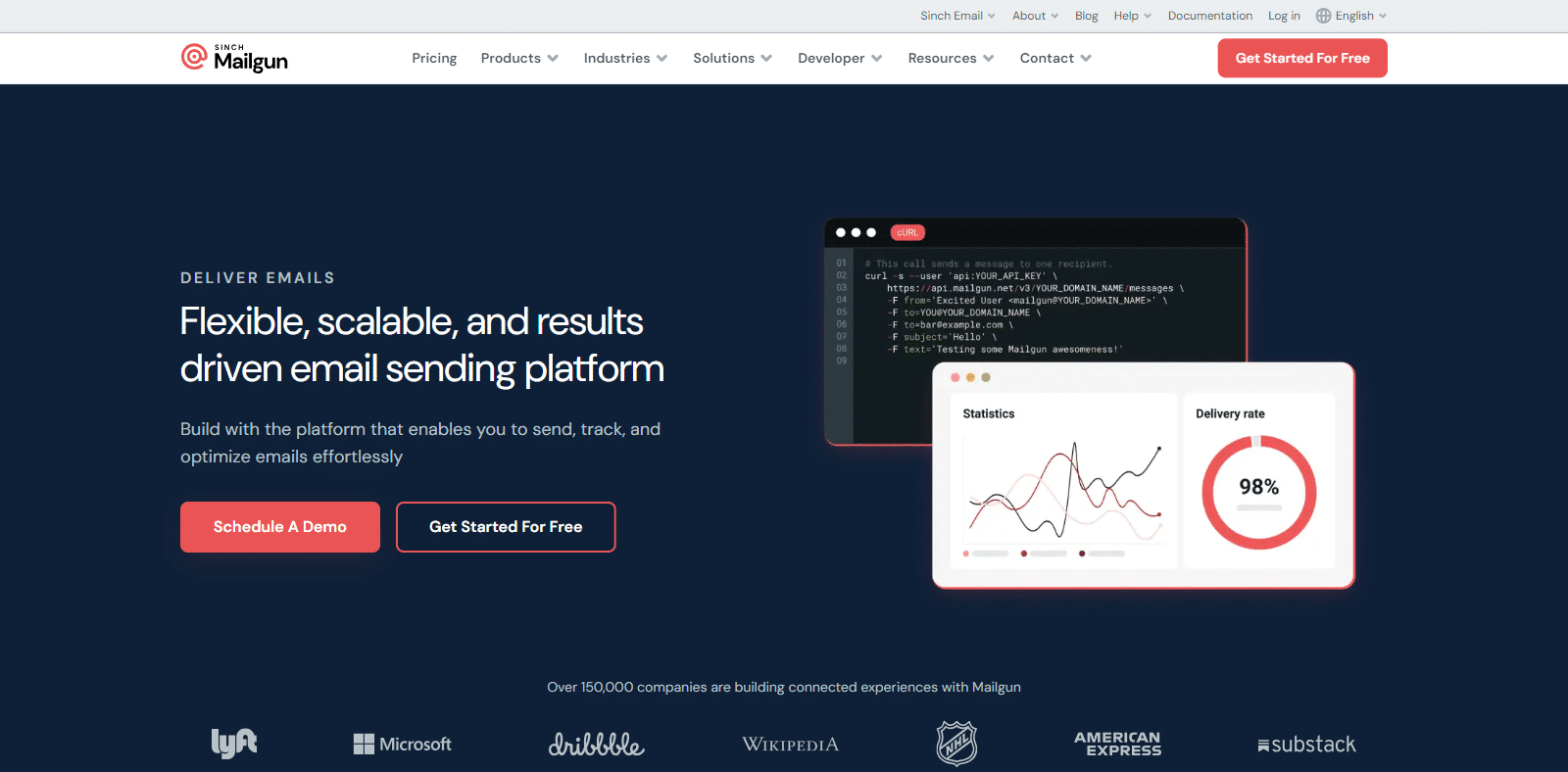
Mailgun is a solid choice for those looking to manage large volumes of emails with ease. It specializes in transactional email delivery, which is ideal for WordPress users sending order confirmations, password resets, or other automated messages.
One of the features I’ve appreciated the most is its detailed analytics. You can track open rates and click-throughs and even see where emails might be getting stuck. This helps fine-tune email campaigns to improve performance over time.
For developers or tech-savvy users, Mailgun offers powerful APIs for sending and receiving emails, giving you more control. Even though it’s packed with advanced features, Mailgun is easy enough for non-developers to use.
Another standout aspect of Mailgun is its scalability. Whether you’re sending a few hundred emails or millions, Mailgun can handle it.
What I Liked
- Transactional Email Focus: Perfect for sending automated emails.
- Powerful APIs: Allows advanced users to automate email sending easily.
- Reliable Deliverability: Ensures emails land in inboxes, not spam folders.
- Detailed Analytics: Offers insight into metrics like open and click-through rates.
- Scalable Plans: Suitable for businesses of any size, from startups to large enterprises.
- WordPress Integration: Easily connects with WordPress via WP Mail SMTP.
- Pay-as-You-Go: Only pay for the emails you send, making it budget-friendly.
How Much Does Mailgun Cost?
Mailgun uses a pay-as-you-go model, which starts at $35 per month for up to 50,000 emails. For businesses sending fewer emails, Mailgun offers a free tier that includes 5,000 emails for the first month.
6. Postmark
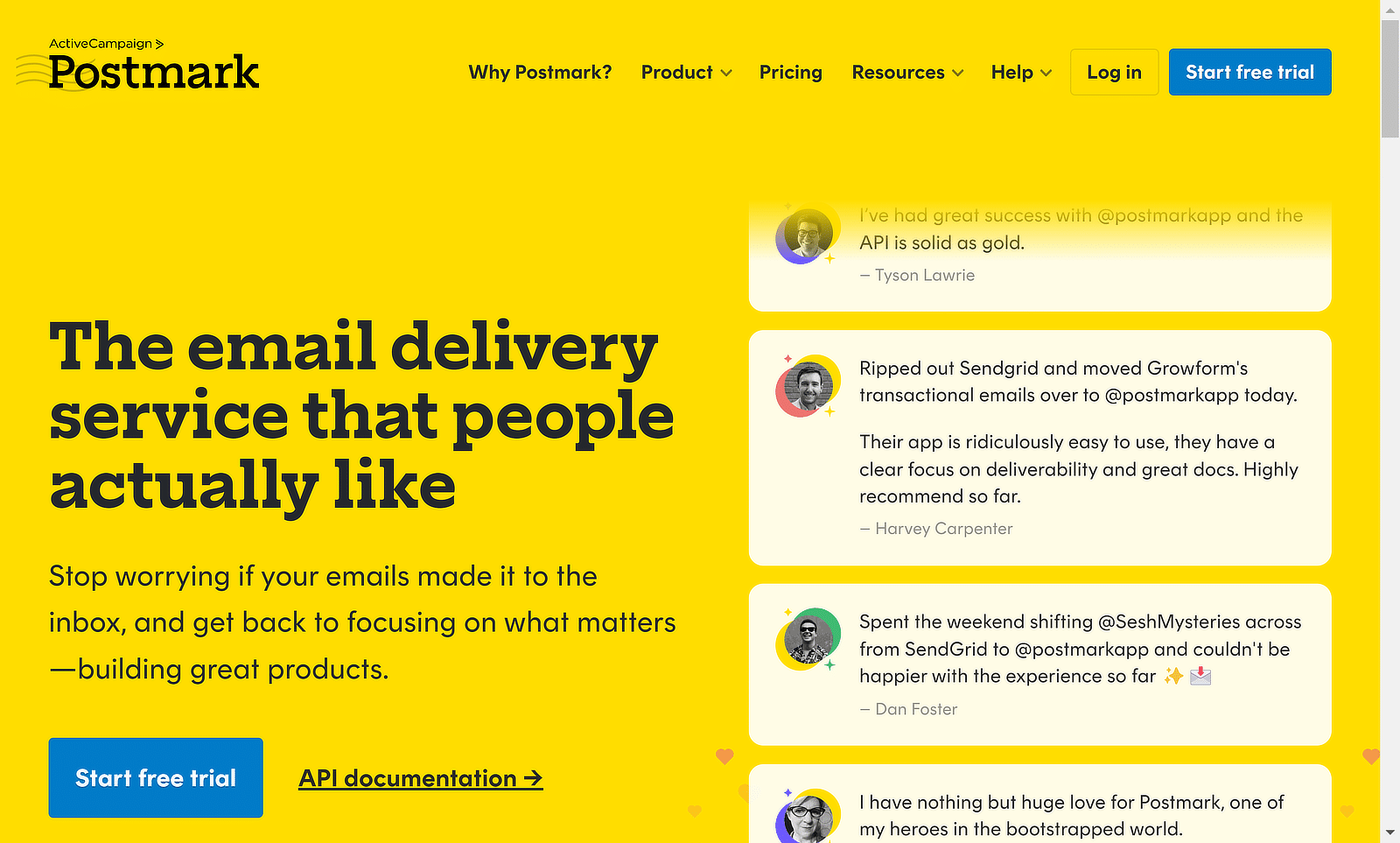
Postmark is a great choice if you’re focused on transactional emails and need them delivered quickly and reliably. It’s built specifically for sending critical emails like password resets, order confirmations, and other notifications.
One feature I really liked is how Postmark separates transactional and promotional emails to ensure your important messages aren’t delayed or treated as spam. This helps maintain a strong sender reputation and boosts deliverability.
Postmark also comes with detailed email tracking, so you can see exactly when an email is opened, clicked, or if it bounces. This level of transparency is helpful when troubleshooting email delivery issues or refining your email strategy.
What I Liked
- Speedy Delivery: Emails are sent and received in seconds for fast communication.
- Transactional Focus: Designed specifically for transactional emails.
- Email Segmentation: Keeps transactional and promotional emails separate.
- Detailed Tracking: Provides insights into when emails are opened, clicked, or bounced.
- WordPress Integration: Works smoothly with WordPress via WP Mail SMTP.
- Simple Interface: Easy-to-use dashboard that doesn’t overwhelm you.
How Much Does Postmark Cost?
Postmark offers a pricing plan that starts at $15 per month for up to 10,000 emails. If you need to send more, they charge $1.80 per additional 1,000 emails. Features like email tracking or analytics are included in all plans, and there’s no extra cost for them.
7. SendGrid
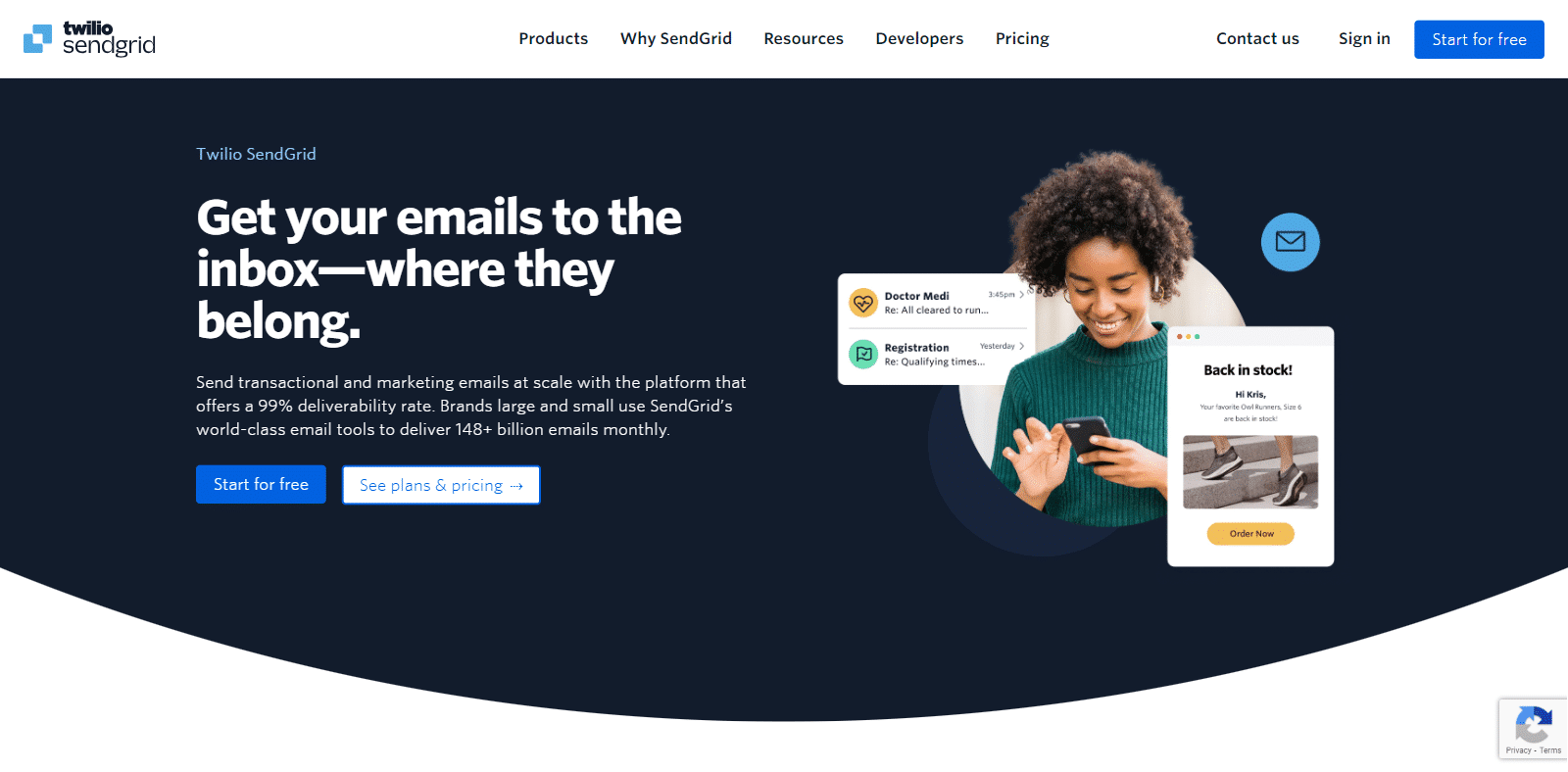
SendGrid is a strong contender for anyone looking to send both transactional and marketing emails from their WordPress site. What I like about SendGrid is how it blends powerful tools for both developers and marketers.
It offers a drag-and-drop email builder, which is great if you’re not comfortable writing code but still want professional-looking emails. I’ve found this feature particularly useful when setting up email campaigns quickly.
For WordPress sites, the scalability of SendGrid is a major benefit. Whether you’re just starting out or sending millions of emails per month, SendGrid has a plan that can fit your needs without locking you into a high-cost structure.
What I Liked
- Advanced Analytics: Track important metrics like open rates and link clicks.
- Drag-and-Drop Email Builder: Great for designing professional emails.
- WordPress Integration: Easy to integrate with WordPress using plugins.
- API for Advanced Users: Their API is robust and flexible.
- Scalable Plans: Suitable for businesses of any size.
How Much Does SendGrid Cost?
SendGrid offers a free trial that allows you to send up to 100 emails per day for 60 days, which is a good way to test out the service. Their Essentials plan begins at $19.95 per month and includes up to 100,000 emails.
How to Connect Your SMTP Provider to WordPress
After you’ve signed up for an SMTP provider, the next step is to connect it to your WordPress site. Doing this ensures your emails are sent through the SMTP service rather than WordPress’s default mail function, improving email delivery rates.
One of the easiest ways to set up an SMTP connection is to use the WP Mail SMTP plugin. This plugin makes it simple to send emails through your chosen SMTP provider and is available in both a free and a paid version.
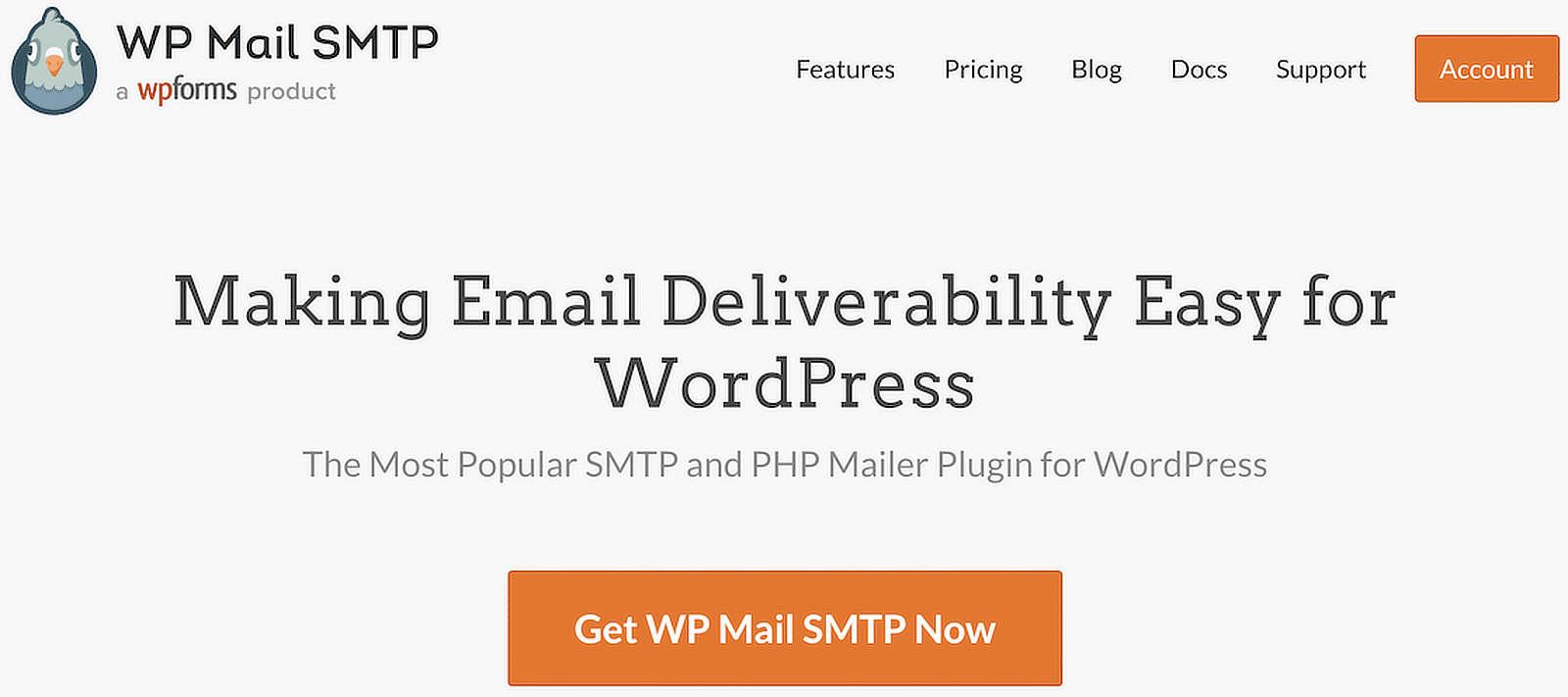
To get started, install and activate the WP Mail SMTP plugin. If you’re unsure how to do this, you can check out a simple guide on how to install WordPress plugins.
Once installed, the Setup Wizard usually starts right away. If it doesn’t, you can manually launch it by going to WP Mail SMTP » Settings and clicking on Launch Setup Wizard.
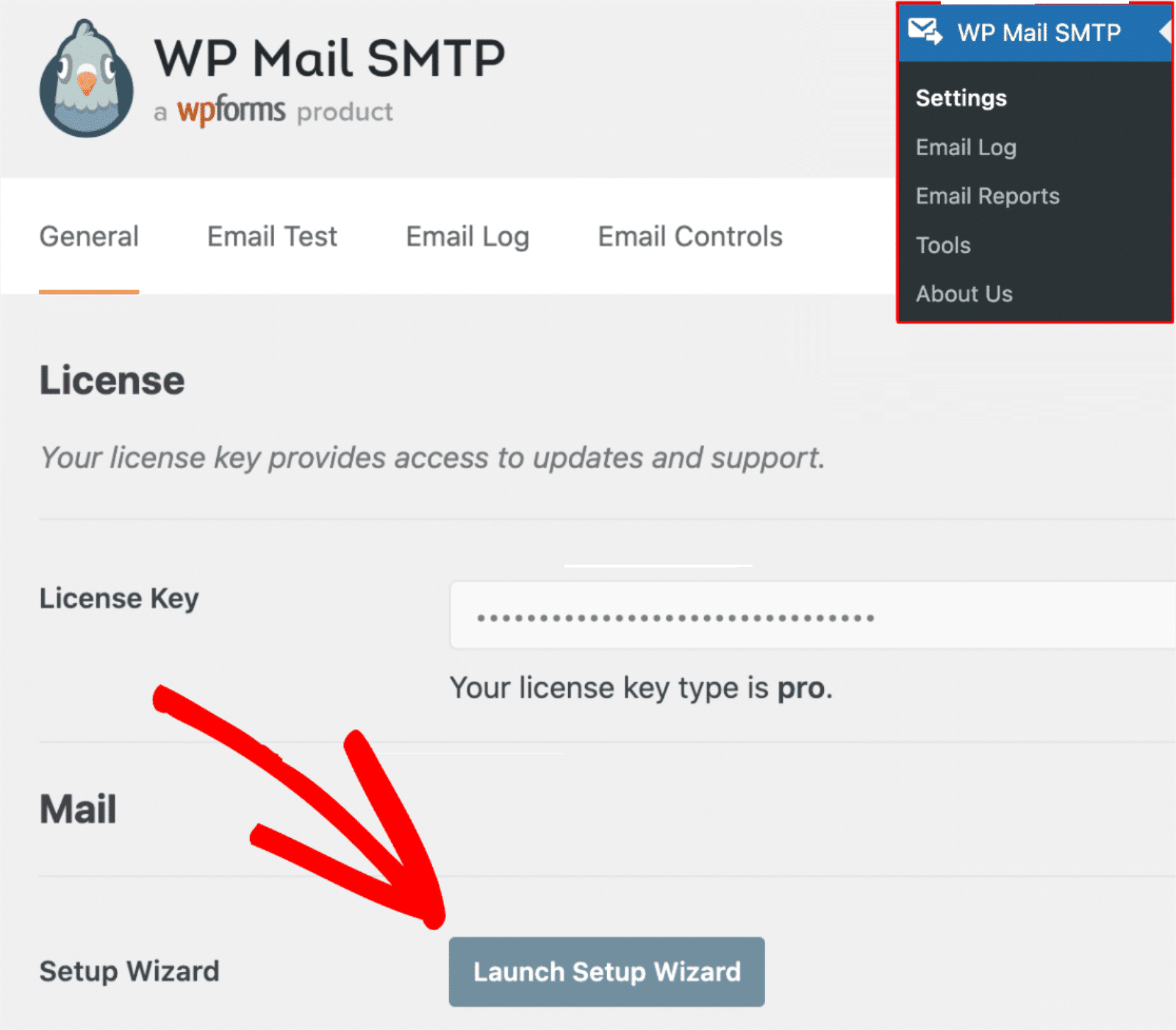
If you prefer to set things up on your own, you can skip the wizard and manually choose your SMTP server from the list of options (including all the providers we’ve discussed in this guide).
For a detailed tutorial explaining how to set up a mailer of your choice in WP Mail SMTP, click on the relevant guide from the table below:
| Mailers available in all versions | Mailers in WP Mail SMTP Pro |
|---|---|
| SendLayer | Amazon SES |
| SMTP.com | Microsoft 365 / Outlook.com |
| Brevo | Zoho Mail |
| Google Workspace / Gmail | |
| Mailgun | |
| Postmark | |
| SendGrid | |
| SparkPost | |
| Other SMTP |
Once your mailer is set up, it’s always a good idea to test it. Head over to WP Mail SMTP » Tools » Email Test to send a test email. Make sure the email lands in your inbox to confirm everything is working as it should.
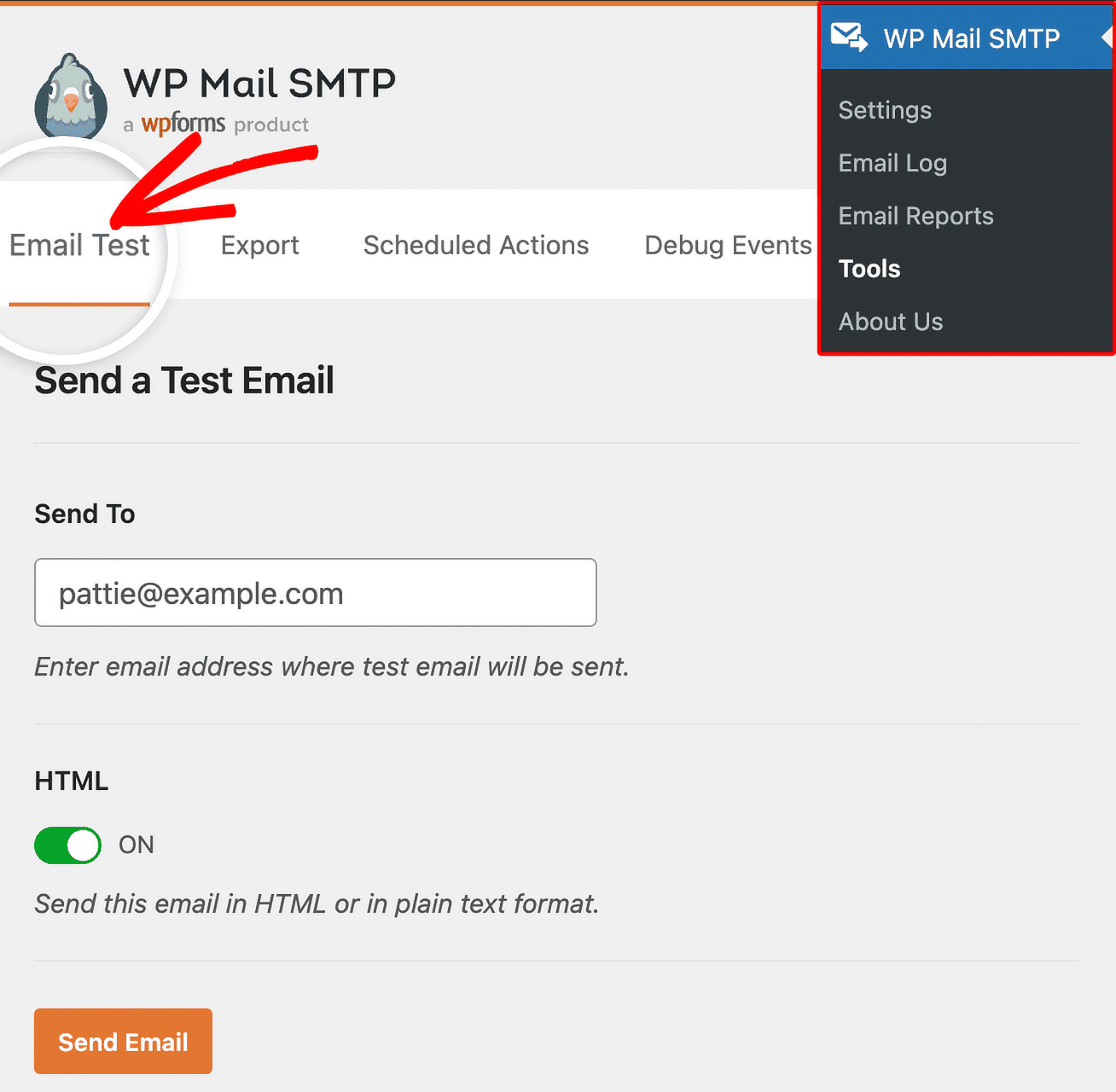
FAQs — Choosing the Right SMTP Provider for WordPress
SMTP providers are a popular topic of interest among our readers. Here are some common queries we get asked about them:
Where do I find my SMTP provider?
You can find your SMTP provider by checking the email settings of your hosting account or email service provider.
If you’re using WordPress, you can simplify this with the WP Mail SMTP plugin, which easily connects your site to popular SMTP services like SendLayer, SMTP.com, and Gmail.
Is Google an SMTP provider?
Yes, Google offers an SMTP service through Gmail. You can connect Gmail to WordPress using the WP Mail SMTP plugin for better email delivery and reliability.
Is there a free SMTP service?
Yes, there are several free SMTP services available. Here’s a breakdown of some free SMTP services along with their monthly sending limits:
- MailerLite: Up to 12,000 emails per month
- Brevo (formerly Sendinblue): 300 emails daily
- Mailjet: Allows 6,000 emails per month
- GetResponse: Up to 2,500 emails monthly
- HubSpot: Send 2,000 emails per month
- SendLayer: Includes 1,000 emails each month
- Mailchimp: Up to 1,000 emails monthly
- ConvertKit: 1,000 emails per month
What are the costs of an SMTP service?
SMTP service costs vary depending on the provider and your needs. Some services, like Gmail and Sendinblue, offer free plans.
Others, like SendLayer, offer premium options. WP Mail SMTP helps you connect your WordPress site to any provider, ensuring reliable email delivery.
Next, Best Bulk Email Plugins for WordPress
Managing your email campaigns is crucial for building a strong online presence. Bulk email plugins simplify sending emails to large groups, helping you effortlessly handle mass announcement emails and spikes in online orders.
Ready to fix your emails? Get started today with the best WordPress SMTP plugin. If you don’t have the time to fix your emails, you can get full White Glove Setup assistance as an extra purchase, and there’s a 14-day money-back guarantee for all paid plans.
If this article helped you out, please follow us on Facebook and Twitter for more WordPress tips and tutorials.

