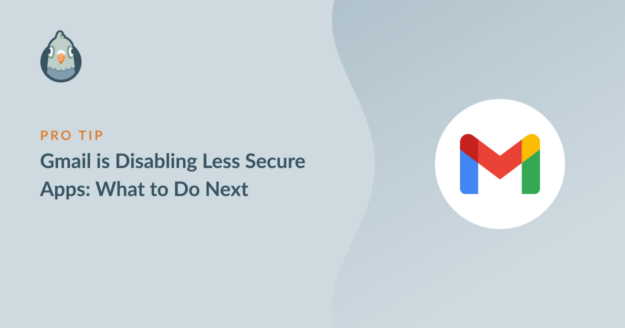Google has announced that it’s disabling the Less Secure Apps feature on September 30, 2024.
This process started in 2022. Google Workspace is the last part of Google’s product suite that will be impacted.
If you’re using Gmail SMTP details with our Other SMTP mailer, you may have difficulty sending emails when this feature is disabled.
We know that many of our customers rely on Gmail to send emails from WordPress and we wanted to provide some information so that you can avoid deliverability problems.
In This Article
What Is Less Secure Apps in Gmail?
Less Secure Apps is a feature in Gmail that allows software and devices to sign in to your Gmail account with your main Google username and password.
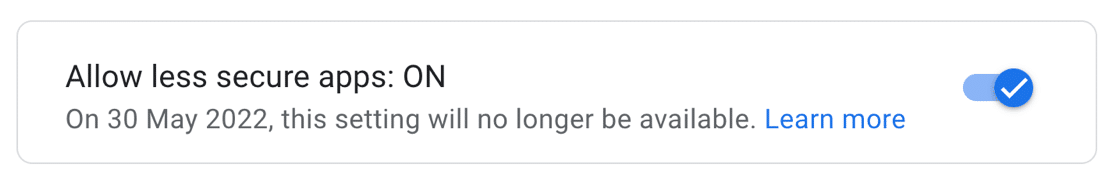
Up until now, it was possible to send emails through Gmail SMTP with this setting turned on.
Now, Google has decided to begin phasing out Less Secure Apps from May 30th, 2022. Google Workspace and Google Cloud Identity users will see the feature disappear in June 2024, and it will be fully disabled by September 30.
Regarding Workspace specifically, Google has said:
“Admins will need to push a Google Account using their MDM provider, which will re-add their Google accounts to iOS devices using OAuth,” Google said in the announcement.
Google is saying that users with mobile devices will have to update the connection method for Google accounts. They’ll need to use their MDM (Mobile Device Management) software to do this. This will impact businesses and other organizations with large numbers of mobile devices, such as schools, so being prepared is important.
We’ve recommended app passwords for some time, but some customers have chosen to use Less Secure Apps since it’s a little more straightforward. Now that the feature is being retired, all users will need to switch to app passwords or use a different mailer.
How to Switch From Less Secure Apps
If you’re using WP Mail SMTP, here are the options available.
Option 1: Switch to the Gmail Mailer
WP Mail SMTP has a dedicated Gmail mailer that connects to the Google API to send emails from WordPress.
Our Gmail mailer is available in both the Lite and Pro versions of our plugin.
It’s also more secure than sending emails through the SMTP protocol.
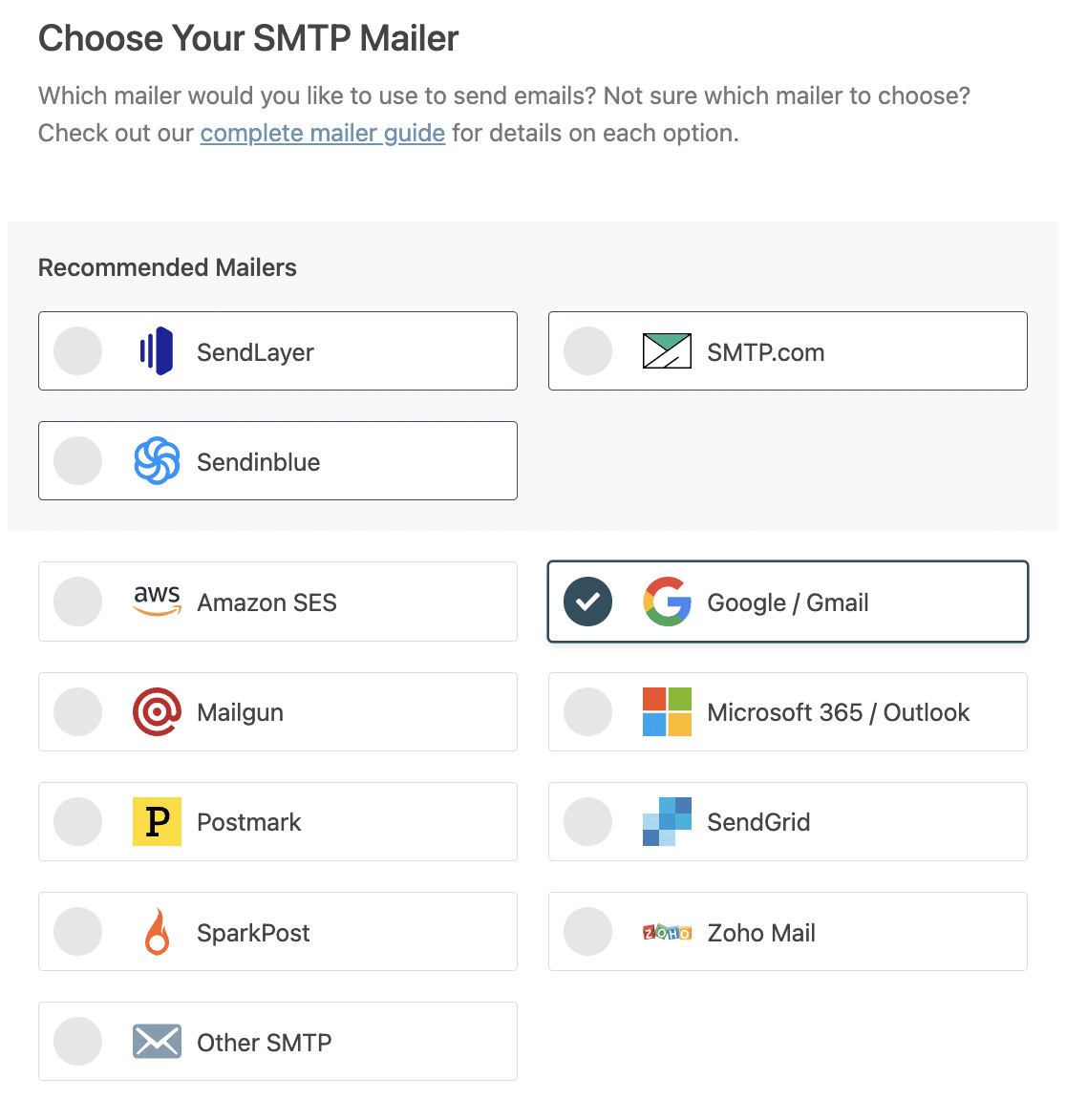
In the free version of WP Mail SMTP, you’ll need to set up a free Google Cloud Console account and generate an API key. You’ll find step-by-step instructions in our doc on how to set up the Google Workspace / Gmail mailer in WP Mail SMTP.
If you’re using any paid version, you can set up the Gmail mailer in one click. This takes seconds and is much easier! It completely bypasses the need to use Cloud Console.
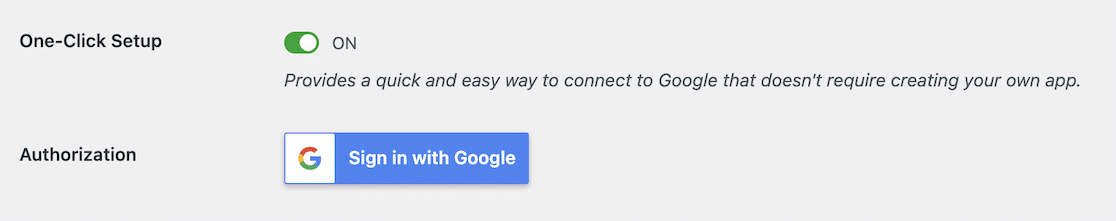
Option 2: Use an App Password
If you’d like to continue using the Other SMTP mailer in WP Mail SMTP, you can set up an app password in your Google account.
An app password works like an alternate password for your account. It can only be used by the applications you share it with, so it’s more secure than sharing your primary password.
If you’d like to use an app password, you’ll need to turn on two factor authentication for your Google account first. After that, you can create an app specific password for WP Mail SMTP in the security settings for your Google account.
To do so, select Other (Custom name) as the app on the App passwords screen.
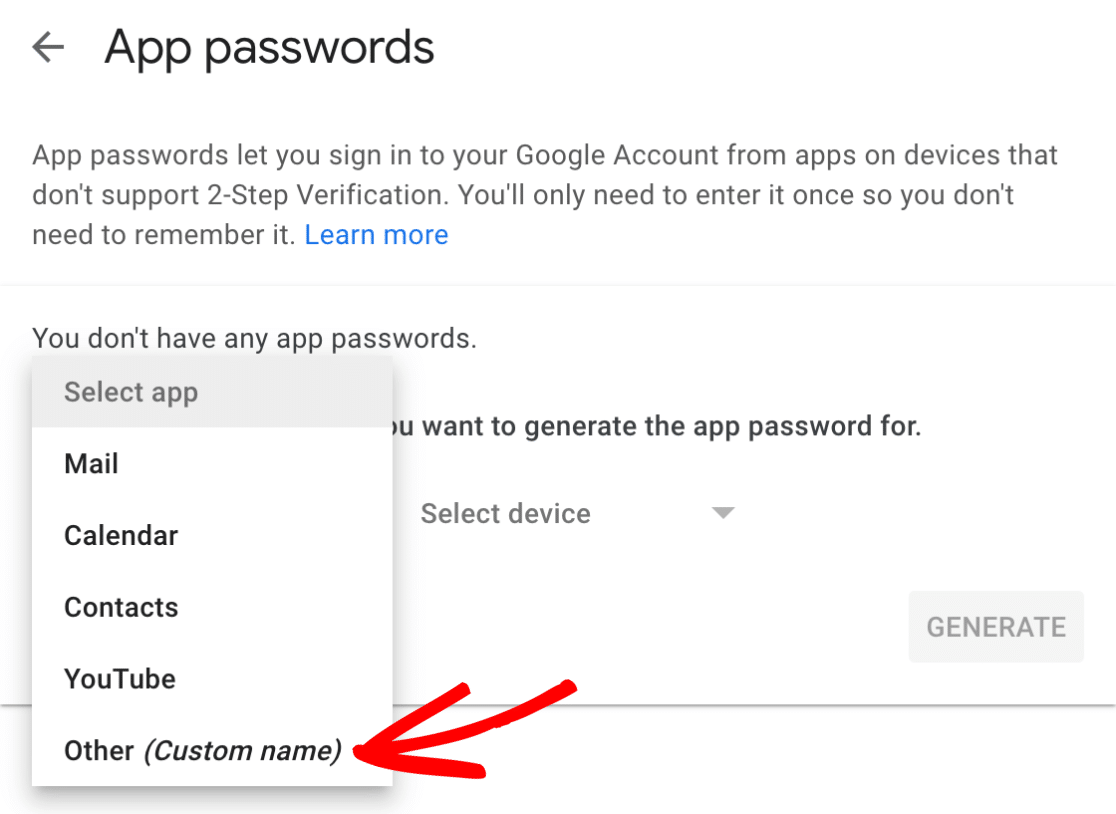
Then type in WP Mail SMTP or another name that will help you identify this password in the space provided.
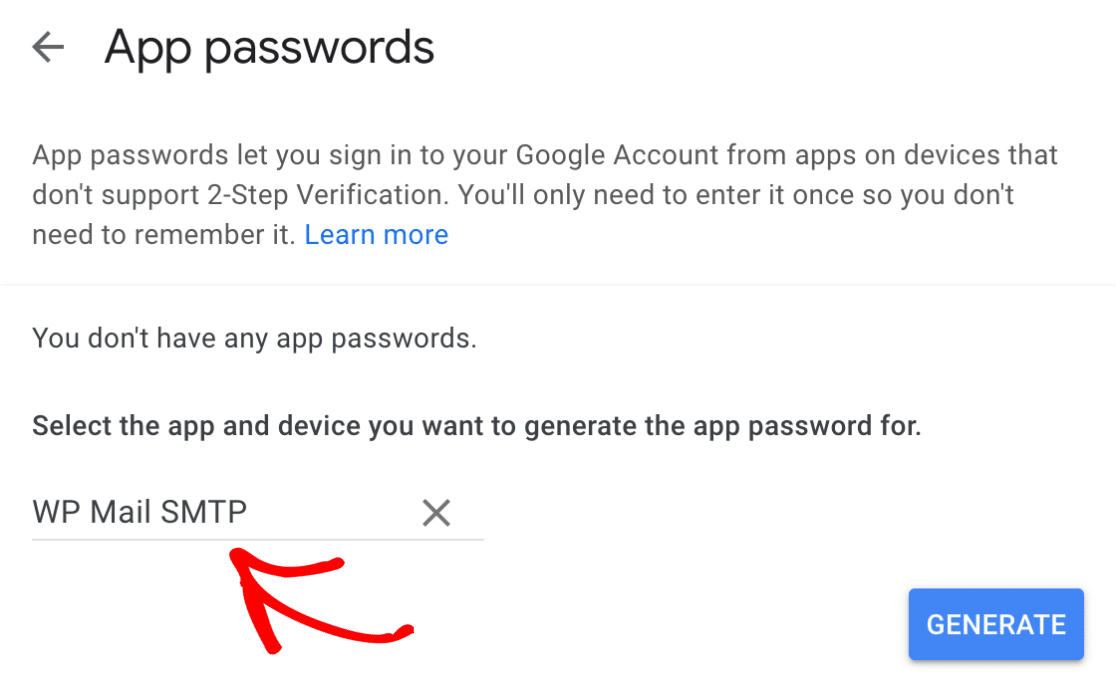
After that, you just need to click the Generate button to create your password.
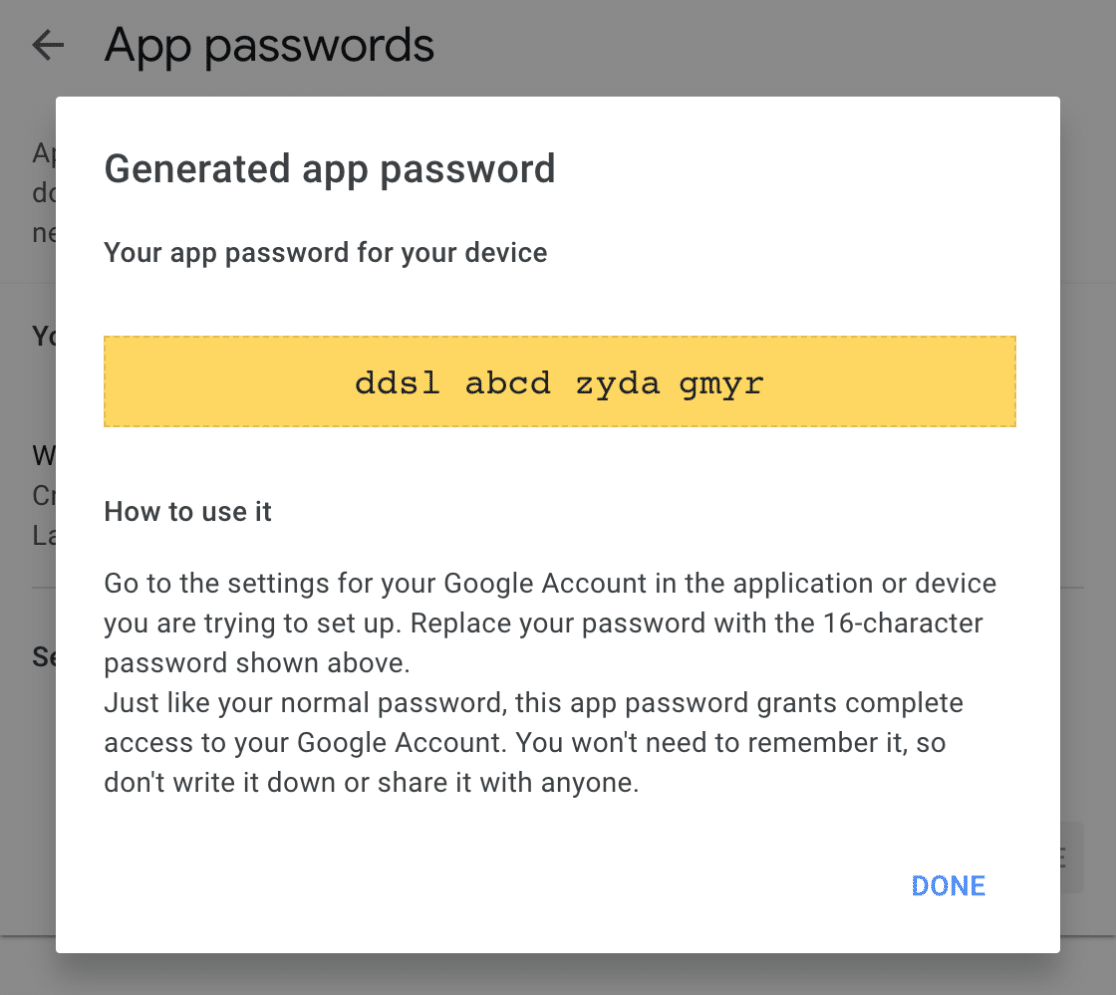
If you’d like to start now, you can find more details and step-by-step instructions in our doc on how to set up the Other SMTP mailer in WP Mail SMTP.
Note: any time you change your main Google account password, it will deactivate your app passwords as well. If you change your password frequently, this may not be the best workaround.
Option 3: Switch to a New Mailer
If you’re not set on using Gmail or seem to bypass its sending limits, WP Mail SMTP has a ton of other mailers that use secure, API-based connections to send email from WordPress.
Our recommended mailers are listed at the top of the Setup Wizard.
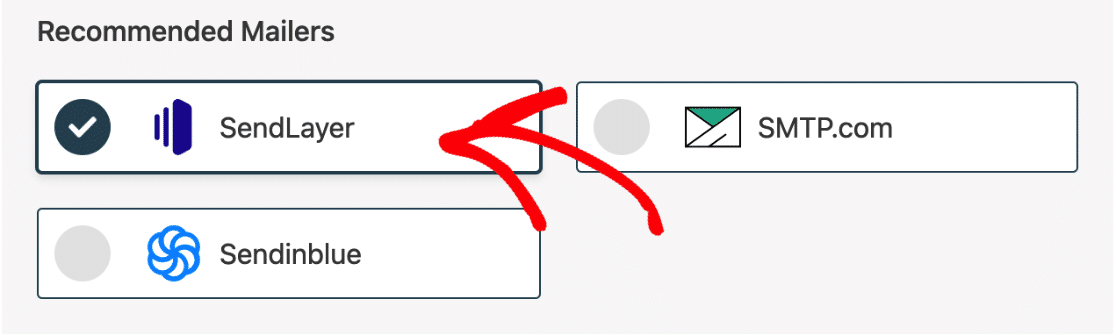
Here are some more details on our top mailers:
- SendLayer: Our #1 recommended mailer and one of the easiest mailers to use with WP Mail SMTP. Once you’ve added DNS records to your domain, all you need is an API key. You can start with a free trial, then upgrade to a paid plan from $5/ month (paid annually).
- SMTP.com: Free for 30 days, then priced from $25/ month. SMTP.com is an industry leader and has a track record of great email deliverability dating back over 20 years.
- Sendinblue: If you’re testing Gmail alternatives, Sendinblue could be a good choice. You can get started without a credit card and upgrade to a plan with more capacity when you’re ready.
To switch your mailer, head to your WP Mail SMTP settings and click the Launch Setup Wizard button.
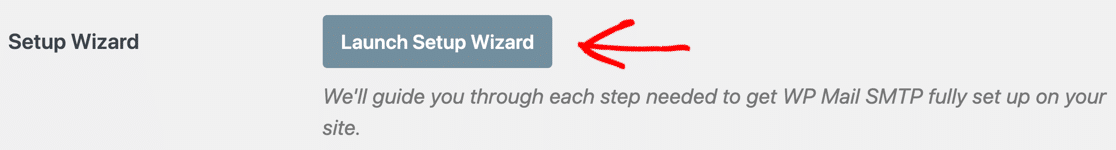
The Setup Wizard will walk you through the connection steps.
If these mailers aren’t right for you, you can also send through Microsoft 365, SendGrid, Mailgun, Amazon SES, and many more secure, API-based email providers. Here’s a complete guide to all of our mailers to help you decide.
How to Get Help with WP Mail SMTP
We understand that making changes to your mailer can be challenging, but we’re here to help!
If you’re using WP Mail SMTP Lite, you can get assistance on our WordPress.org support forum.
If you’re using any paid version, you can log in to your account and open a ticket. As a valued customer, you’ll get priority support when updating your mailer settings.