AI Summary
Roughly 70% of carts never make it past checkout, costing stores an estimated $18 billion a year. That’s not a typo. Every time someone fills their cart with your products but walks away without buying, you’re watching real revenue disappear.
WooCommerce core has no built-in system to email those shoppers by itself. Without a recovery system in place, those potential customers are gone forever and likely buying from a competitor instead.
This tutorial shows you exactly how to build an automated, high-converting abandoned cart email sequence that brings shoppers back to complete their purchase. Even better, we’ll guarantee every email lands in the inbox (not spam) using WP Mail SMTP’s deliverability features.
Fix Your Abandoned Cart Emails Now
Why WooCommerce Abandoned Cart Email Recovery Drives the Highest ROI
Think of every abandoned cart as a warm lead who’s already said “yes” to your products. These aren’t random visitors browsing around. They’ve made a deliberate choice to add items to their cart, which means they’re genuinely interested in buying from you.
The challenge? Getting them back to complete what they started.
Abandoned cart emails consistently outperform every other type of email marketing campaign. While typical promotional emails might generate conversion rates around 1-2%, cart recovery emails nearly double that performance.
Why? Because you’re targeting people who’ve already shown purchase intent.
But none of this matters if your emails don’t actually reach your customers’ inboxes.
Many cart recovery attempts fail due to deliverability problems or emails landing in spam folders. This is why proper email delivery is the most important factor to your success in any kind of online business.
How to Set Up Abandoned Cart Emails in WooCommerce
- 1. Install & Configure WP Mail SMTP
- 2. Install & Activate FunnelKit Automations
- 3 Configure Cart Tracking Settings
- 4. Import and Customize the Abandoned Cart Workflow
- 5. Test Email Deliverability and Performance
- Advanced WooCommerce Abandoned Cart Email Best Practices
- How to Track and Optimize Your WooCommerce Cart Recovery Performance
Although WooCommerce doesn’t offer any way to send cart abandonment emails, it’s pretty easy to set this up with the help of a few tools. Here’s what you’ll need:
WooCommerce (obviously, but make sure it’s updated)
You need the latest version for the best integration with cart tracking plugins. Older versions sometimes have compatibility issues that can break your automation workflows.
FunnelKit Automations (free or Pro version available)
This is the easiest abandoned cart workflow builder I’ve tested. It comes with pre-made templates that actually work, unlike many other plugins that leave you starting from scratch.
The free version handles basic cart recovery emails perfectly. The Pro version adds advanced features like conditional logic, SMS integration, and detailed analytics.
FunnelKit connects directly to WooCommerce data, so it automatically knows when someone adds items to their cart and when they abandon it. No complex setup required.
WP Mail SMTP (Lite or Pro recommended)
Here’s the plugin that actually makes sure your emails get delivered. Most WooCommerce stores use their web host’s default PHP mail function, which is unreliable at best.
Budget hosting providers often block outgoing emails or mark them as spam. WP Mail SMTP bypasses these issues by connecting to professional email services like SendLayer, Brevo, or SMTP.com
The Lite version handles basic SMTP delivery. The Pro version adds email logging, failed email resending, and detailed delivery reports that help you troubleshoot problems.
Optional but recommended tools:
- OptinMonster (exit-intent popups): When someone moves their mouse toward the browser’s close button, you can trigger a popup with a small discount or free shipping offer. OptinMonster integrates directly with FunnelKit, so visitors who engage with your exit popup but still don’t buy can automatically enter your abandoned cart email sequence.
- PushEngage (web push notifications): Push notifications have incredibly high open rates compared to emails. PushEngage lets you send cart abandonment reminders directly to browsers and phones, even when customers aren’t on your site.
1. Install & Configure WP Mail SMTP
Start with the foundation: reliable email delivery.
Start by downloading and installing the WP Mail SMTP plugin then run the setup wizard to walk through connecting your site to your email service and configuring the plugin.
2. Install & Activate FunnelKit Automations
Now for the automation engine that handles your recovery sequences.
Step 1: Install the plugin
Go to Plugins » Add Plugin and search for “FunnelKit Automations.” Install the plugin by FunnelKit.
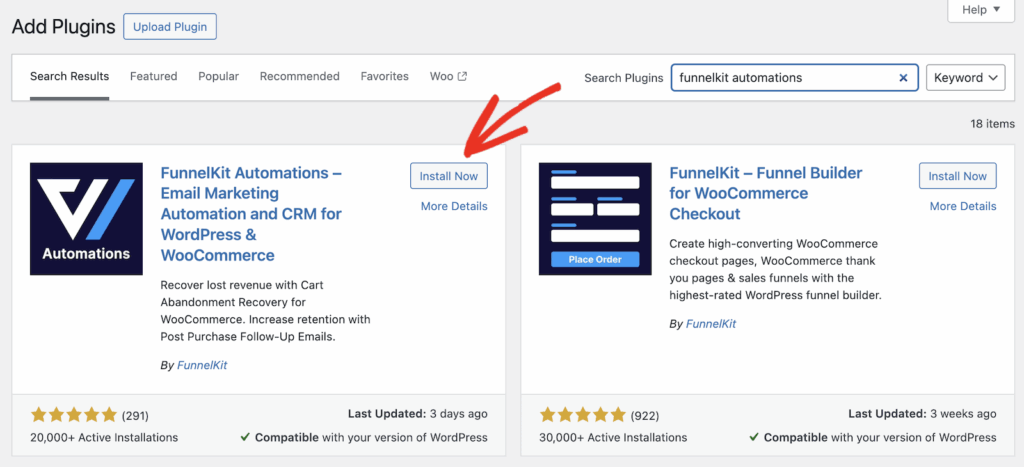
The free version handles everything you need for basic abandoned cart emails. You can upgrade later if you want SMS features or advanced analytics.
Once you do that, check the ‘Enable Cart Tracking’ box. You will not be able to run an automated workflow for abandoned carts until you allow FunnelKit Automations to track the product carts on your website.
3 Configure Cart Tracking Settings
This step tells FunnelKit when to consider a cart “abandoned.”
Go to the FunnelKit Automations » Settings page from the WordPress admin sidebar and click on the Cart tab in the left column
Make sure the Enable cart tracking option is selected to activate it.
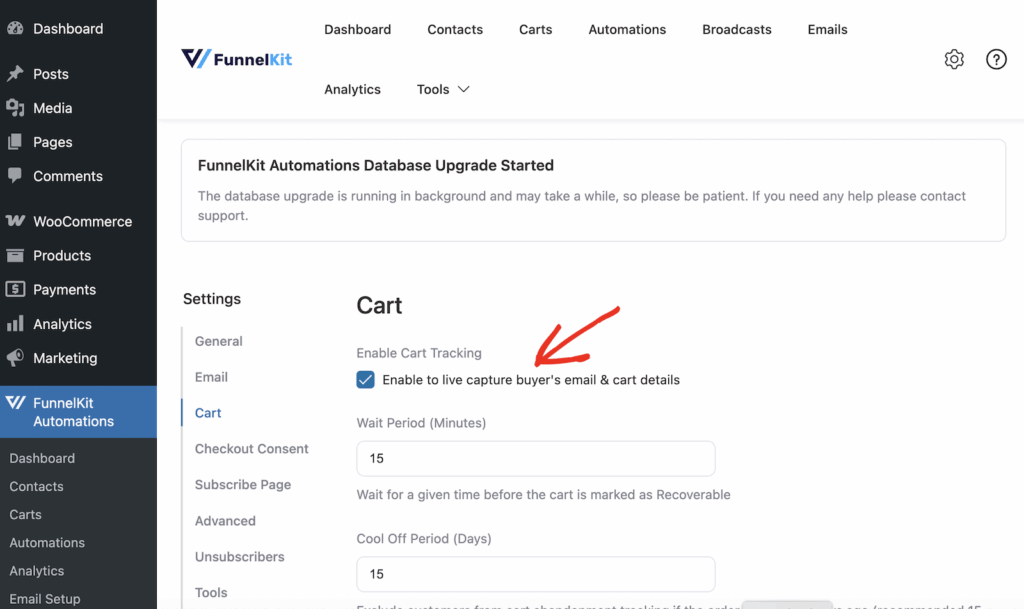
If you wish, you can also change the amount of time to wait before considering a cart recoverable. The default is set to 15 minutes but you can experiment with shorter or longer times.
If you serve European customers, enable GDPR-friendly tracking. This adds consent checkboxes to your checkout process.
You’ll also want to add a privacy notice explaining that you track abandoned carts to send helpful reminders. Most customers appreciate this rather than object to it.
When you’ve finished configuring the settings, don’t foget to click the Save button at the bottom of the screen.
4. Import and Customize the Abandoned Cart Workflow
Use FunnelKit’s proven template instead of building from scratch.
Next, head to the FunnelKit Automations » Automations page from the WordPress dashboard.
The Abandoned Cart automation may already be activated in your dashboard, but if not, click the Create Automation button.
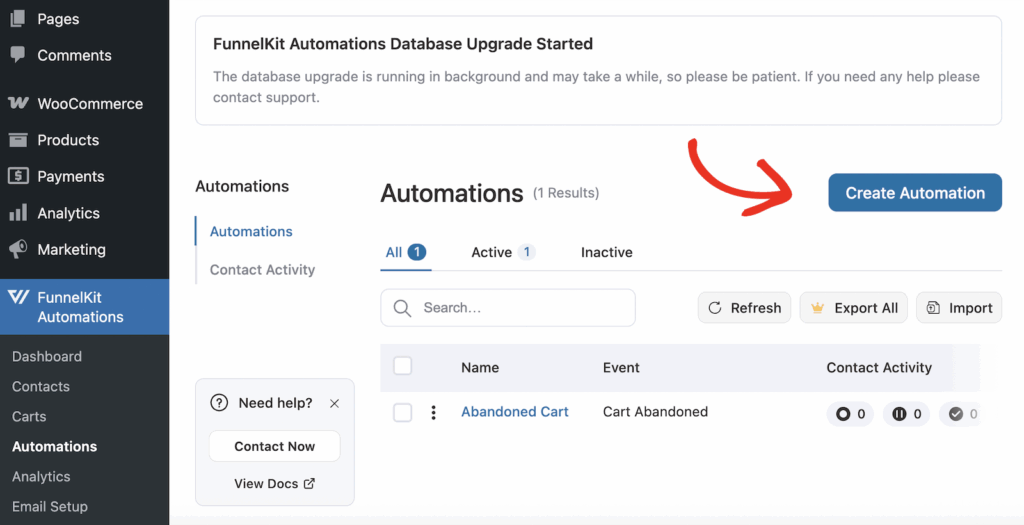
Search for “abandoned cart” and select the template called “Abandoned Cart Reminder” that includes three emails with delays. This template has been tested by thousands of stores.
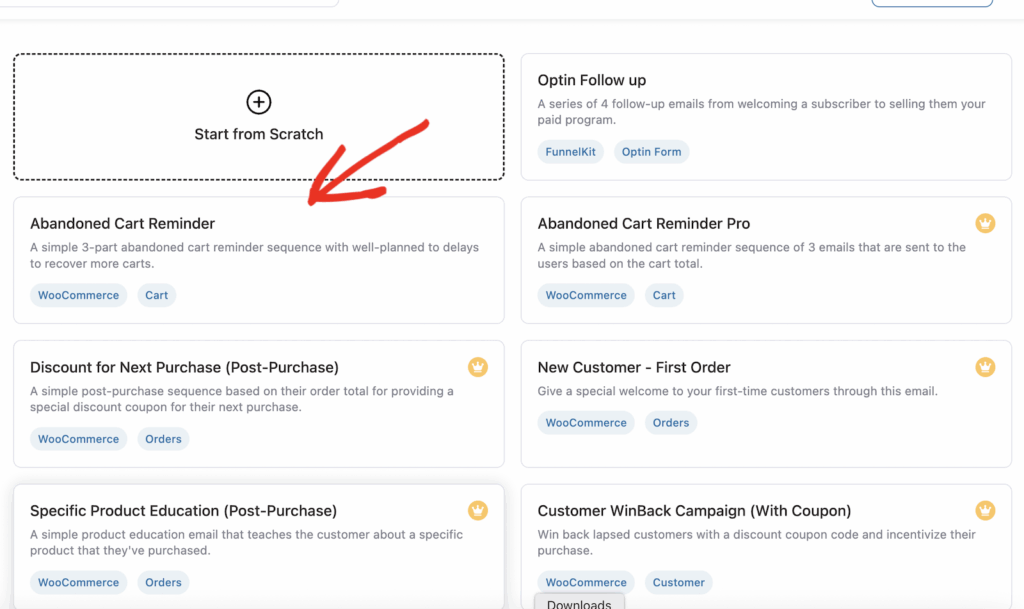
Click the workflow to review it, then click the Import Recipe button and FunnelKit will set up the entire sequence for you. Just enter a name for the automation and click Create.
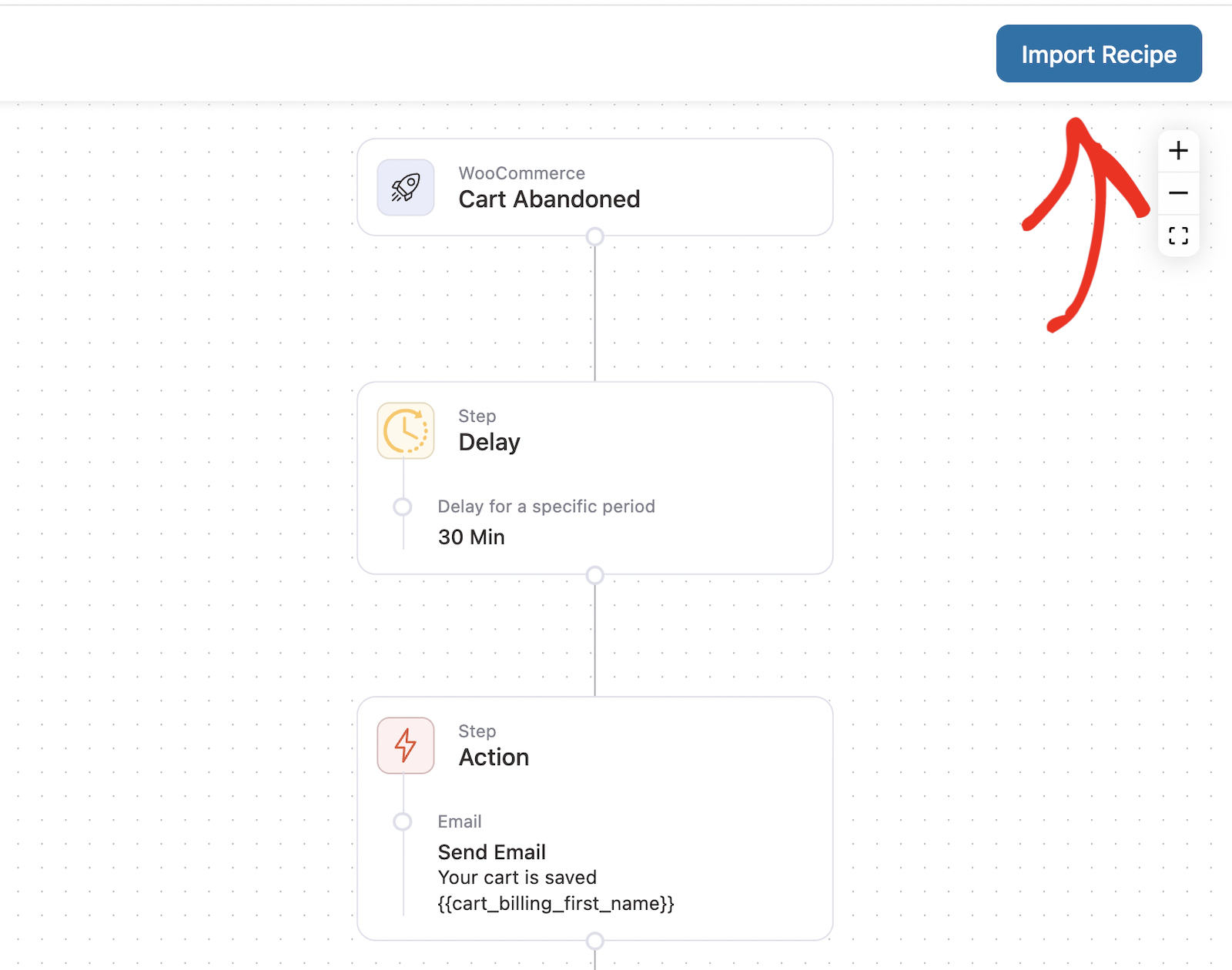
The default template includes:
- Email 1: After 30 minutes (gentle reminder)
- Email 2: After 12 hours (cart expiry warning)
- Email 3: After 36 hours (final attempt)
Once you’ve imported the workflow, you can click on any step to edit it. You can change the delay between emails, the email subject line and content, and even add additional steps if you wish.
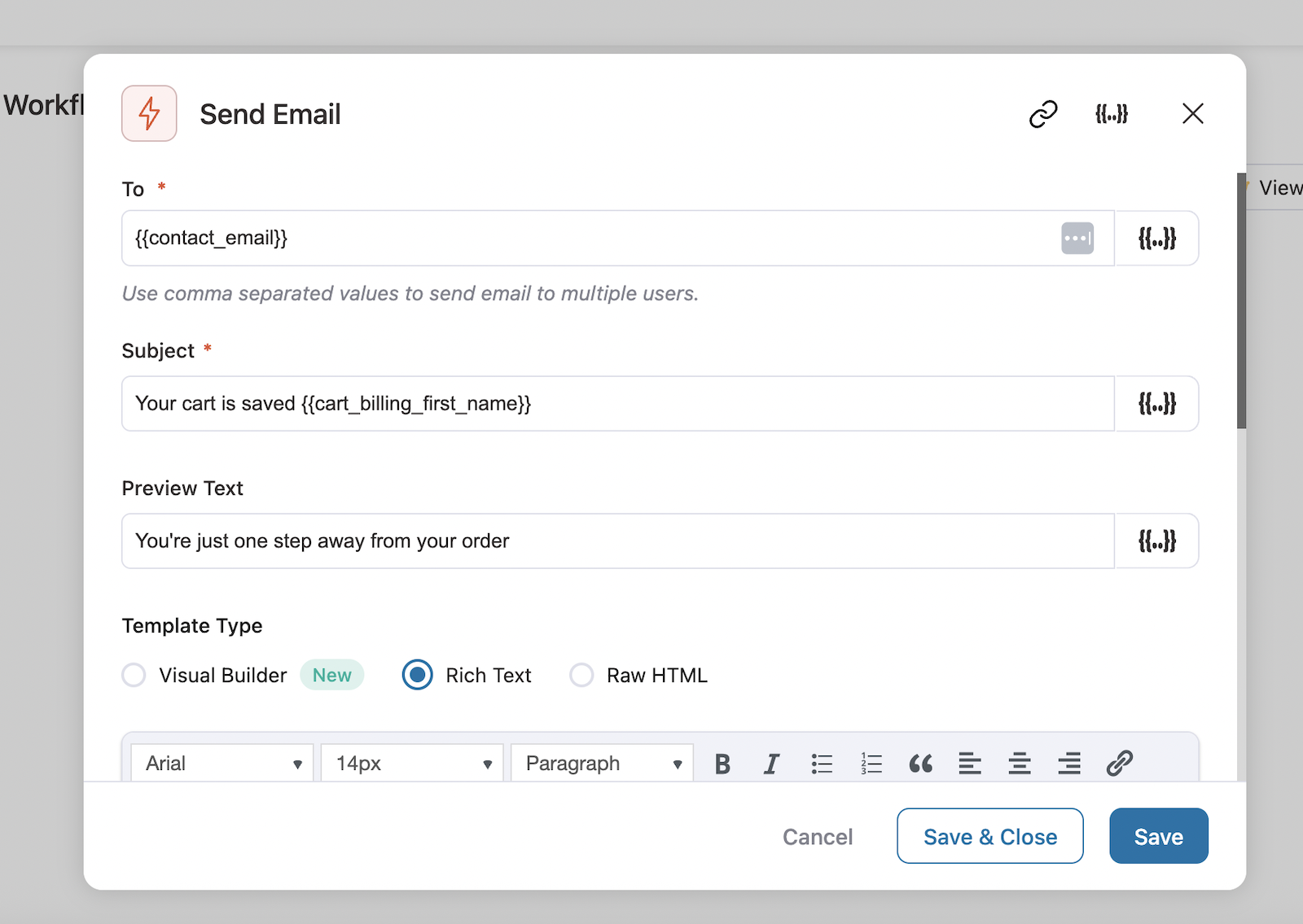
When you’re happy with the setup, toggle the workflow to “Active.” It will start monitoring for abandoned carts immediately.
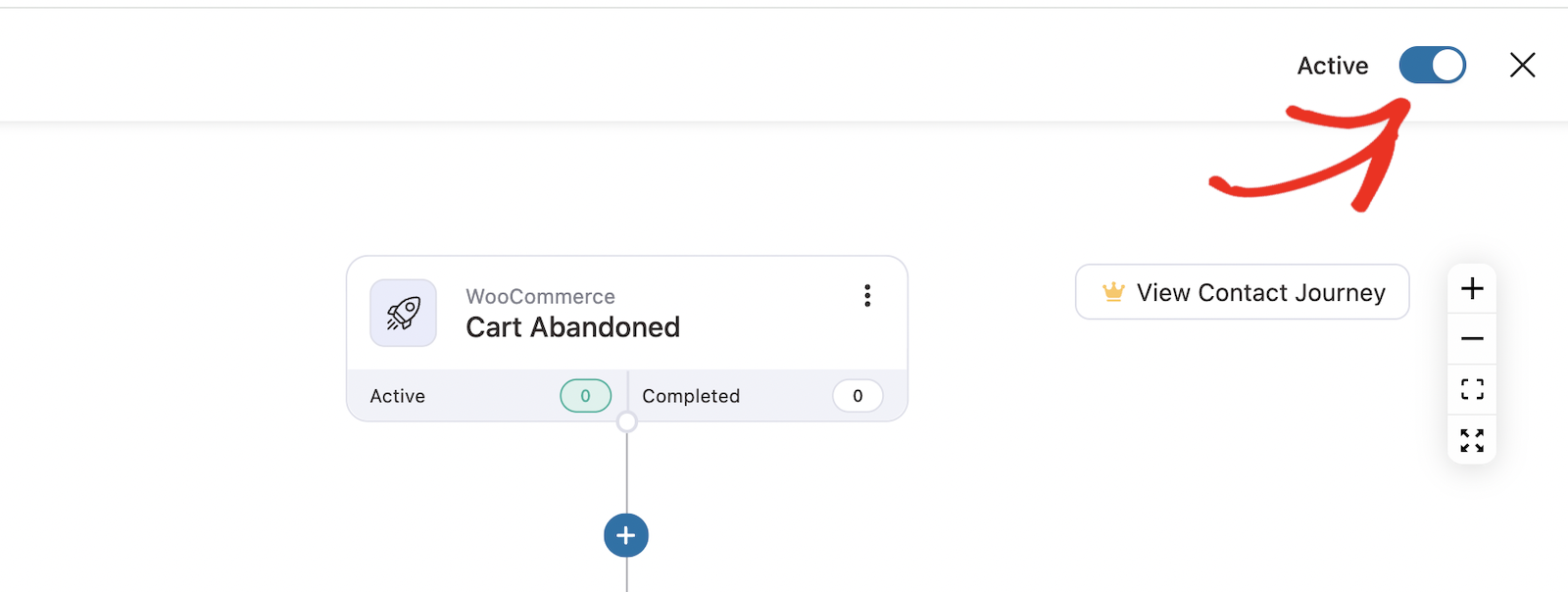
Important: Test this with a real abandoned cart before going live. Add items to your cart, abandon it, and verify you receive the emails at the right times.
5. Test Email Deliverability and Performance
Make sure your emails actually reach customers and perform well.
Step 1: Send test emails to yourself
Use FunnelKit’s preview feature to send each email in your sequence to your own email address. Check them on both desktop and mobile.
Look for:
- Formatting issues
- Broken images or links
- Typos or merge tag errors
- Call-to-action buttons that work properly
Step 2: Test different email providers
Send tests to Gmail, Outlook, Yahoo, and Apple Mail if possible. Each email provider displays emails slightly differently.
Step 3: Check spam scores
Use a tool like Mail-Tester.com to analyze your emails. Send your test email to the address they provide, then check your spam score.
Aim for a score of 8/10 or higher. Lower scores mean your emails might land in spam folders.
Common issues that hurt spam scores:
- Too many exclamation points!!!
- ALL CAPS SUBJECT LINES
- Suspicious words like “FREE” or “URGENT”
- Broken HTML code
- Missing unsubscribe links
Step 4: Monitor delivery logs
WP Mail SMTP Pro provides detailed logs showing delivery status for each email. Check these regularly, especially in your first few weeks.
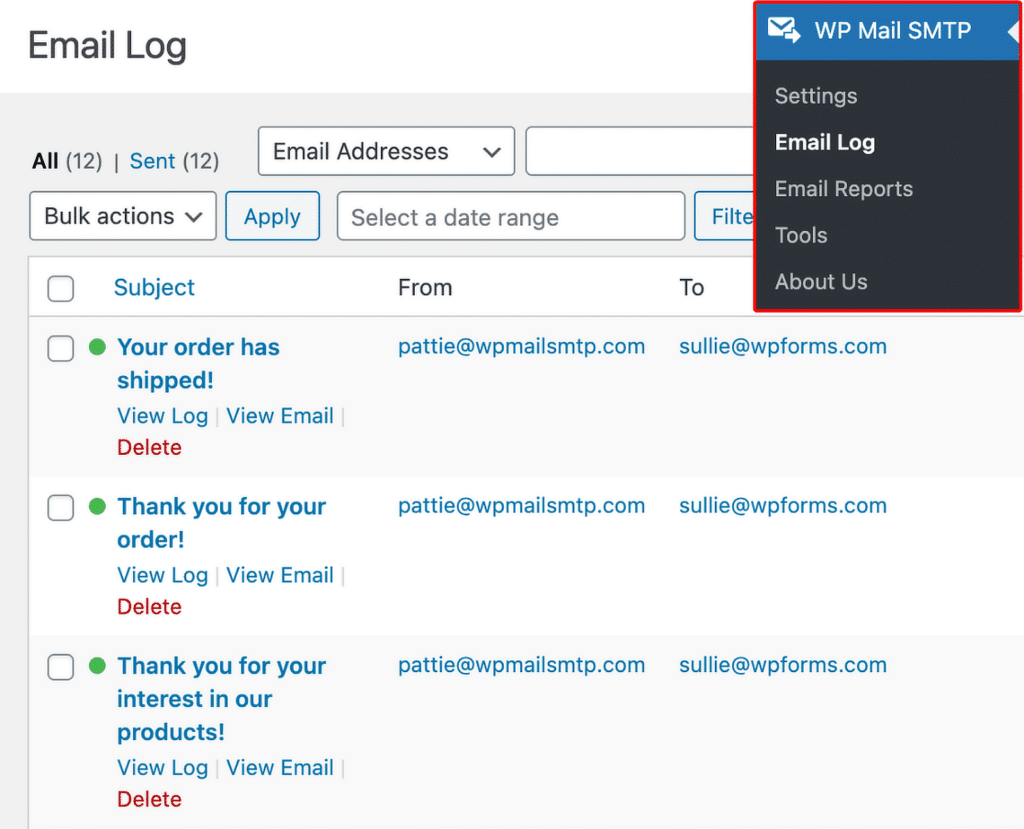
Look for:
- Bounce rates (emails that couldn’t be delivered)
- Spam complaints
- Open and click tracking (if enabled)
Step 5: Set up automated resending
WP Mail SMTP Pro will automatically retsend failed emails through a different service if you set up a backup mailer. Enable this feature to catch temporary delivery issues.
Step 6: Create a real-world test
Have a friend or family member add items to their cart and abandon it. Track the entire process to make sure everything works smoothly from the customer’s perspective.
Ongoing monitoring:
Check your email performance weekly for the first month, then monthly afterward. Watch for:
- Declining open rates (might indicate deliverability issues)
- High unsubscribe rates (emails might be too frequent or pushy)
- Low click rates (calls-to-action might need improvement)
Advanced WooCommerce Abandoned Cart Email Best Practices
You’ve got the basics down. Now let’s look at some tactics that separate high-performing stores from the rest.
The key is testing one change at a time. Don’t implement everything at once. Start with the tactics that are easiest first, then work your way up to more advanced strategies.
| Tactic | Why it Works | Implementation Tip |
| Send 2-4 emails | Multiple email campaigns generate $24.9M vs $3.8M for single emails | Use FunnelKit’s “Wait & conditional” steps |
| CTA above the fold | Faster route to checkout reduces friction | Place recovery button directly under headline |
| Personalization | Increases revenue per recipient significantly | Use {{customer.first_name}} + product thumbnails |
| Scarcity/urgency | Creates FOMO and boosts conversion rates | Add countdown timer GIF or coupon expiry |
| Deliverability checks | Emails that bounce recover $0 | WP Mail SMTP spam-check + DMARC setup |
Remember: abandoned cart emails work because they target warm leads. These people already showed interest in your products. Your job is simply to remove the barriers that stopped them from buying.
How to Track and Optimize Your WooCommerce Cart Recovery Performance
Setting up abandoned cart emails is just the beginning. The real magic happens when you start tracking performance and making data-driven improvements.
Most store owners set up their emails and forget about them. Don’t make this mistake. Regular optimization can double or triple your recovery rates over time.
Here’s what to track and how to use the data to improve your results.
Key Performance Indicators (KPIs) to track:
Open rates tell you if your subject lines work. Target 35-45% for abandoned cart emails. If you’re below this, test different subject lines or check your sender reputation.
Click-through rates show whether your email content motivates action. Target 20-25%. Low CTR usually means weak call-to-action buttons or irrelevant content.
Recovery percentage is your ultimate success metric. Aim for 10-20% of abandoned carts recovered. This means 1-2 out of every 10 abandoned carts turn into completed purchases.
Revenue per email helps you calculate ROI. The average is $3.65, but this varies by industry and cart value. Track your trend over time rather than comparing to others.
Spam and bounce rates indicate delivery problems. Keep both under 2%. Higher rates hurt your sender reputation and mean fewer emails reach inboxes.
Tools for monitoring:
FunnelKit analytics dashboard shows email performance, recovery rates, and revenue generated. Check this weekly to spot trends early.
WP Mail SMTP logs and reports reveal delivery issues before they become major problems. The Pro version provides detailed insights about which emails fail and why.
Google Analytics ecommerce tracking connects email clicks to actual purchases. Set up goal tracking to see the full customer journey from email to sale.
Warning signs to watch for:
Declining open rates over time usually mean deliverability issues. Check your spam scores and sender reputation.
High unsubscribe rates suggest your emails are too frequent or pushy. Consider reducing frequency or softening your messaging.
Low recovery rates despite good open/click rates often indicate checkout problems. Your emails are working, but something’s broken on your website.
WooCommerce Abandoned Cart Email FAQ
Here are some of the most common questions our support team receives about setting up abandoned cart emails in WooCommerce:
Does WooCommerce send abandoned cart emails by default?
No, WooCommerce core doesn’t include abandoned cart email functionality. You need a plugin like FunnelKit Automations to track abandonment and send recovery emails.
Can this work for guest customers who haven’t created accounts?
Yes, but you need to enable guest cart tracking in FunnelKit settings. The system captures email addresses when guests start checkout, even if they don’t complete it.
Is WP Mail SMTP required if my host says email is included?
Most shared hosting providers use unreliable PHP mail functions that often get blocked or marked as spam. SMTP provides dedicated email routing through professional services, dramatically improving deliverability rates.
Is WP Mail SMTP required if my host says email is included?
Most shared hosting providers use unreliable PHP mail functions that often get blocked or marked as spam. SMTP provides dedicated email routing through professional services, dramatically improving deliverability rates.
How do I stay GDPR-compliant with cart tracking?
Include a clear privacy notice during checkout explaining cart tracking, provide easy unsubscribe options in all emails, and maintain detailed logs for compliance audits. FunnelKit includes GDPR-friendly features.
What’s the best timing for abandoned cart emails?
Research shows the first email should go out within 1 hour for 16% conversion rates. Follow up at 24 hours and 48 hours for optimal results.
Should I offer discounts in recovery emails?
Only 35% of brands include offers in cart emails, but they can be effective. Start without discounts in the first email, then offer 5-10% in subsequent messages to avoid training customers to abandon for discounts.
The difference between WP Mail SMTP Lite and Pro:
| Feature | WP Mail SMTP Lite | WP Mail SMTP Pro |
| SMTP delivery | ✅ Basic setup | ✅ Advanced mailers |
| Email logging | ❌ | ✅ Detailed logs |
| Failed email resend | ❌ | ✅ Automatic retry |
| Email reports | ❌ | ✅ Actionable insights |
| Priority support | ❌ | ✅ Expert help |
Every minute you wait is another potential customer walking away and potentially costing you hundreds in lost revenue. With 70% of carts abandoned globally, the time to set up your abandoned cart recovery system is now.
Fix Your Abandoned Cart Emails Now
Next, Learn More eCommerce Optimization Strategies
If you’re running an online store, you’ll want to take a look at our list of eCommerce marketing strategies to help you boost sales and get more from every website visitor.
Ready to fix your emails? Get started today with the best WordPress SMTP plugin. If you don’t have the time to fix your emails, you can get full White Glove Setup assistance as an extra purchase, and there’s a 14-day money-back guarantee for all paid plans.
If this article helped you out, please follow us on Facebook and Twitter for more WordPress tips and tutorials.

