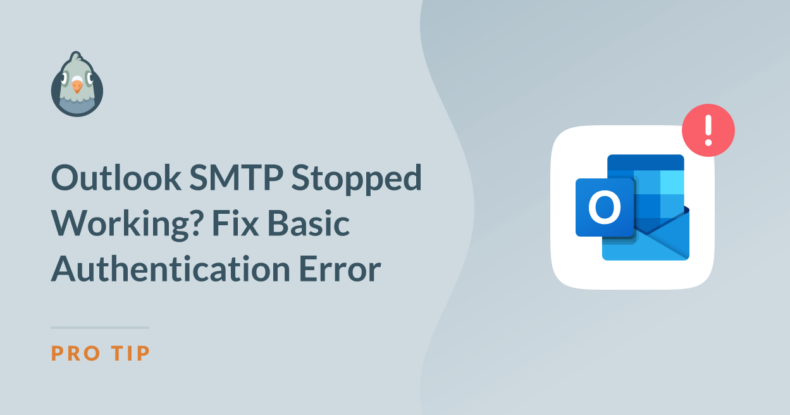AI Summary
Are you getting an error message stating that basic authentication is disabled when you try to send email via Outlook SMTP?
Microsoft is phasing out Basic Authentication (using your standard username and password) for third-party apps and services that use SMTP to send email.
To continue to use your Outlook or Microsoft 365 account for sending email from apps and software like WP Mail SMTP, you must now use OAuth (Modern Authentication) to log into your account.
In this troubleshooting guide I’ll explain why Microsoft has changed its authentication protocols for Outlook.com, Hotmail.com, and Microsoft 365 email accounts and how to fix these basic authentication errors.
How To Fix Basic Authentication Error for Microsoft Email Accounts
Is My Outlook or Microsoft 365 / Office 365 Email Account Affected?
You might be impacted if you’re getting SMTP authentication errors when sending email.
This is likely if you’ve set up basic Outlook SMTP settings in WP Mail SMTP or any app, software, or device (like a printer or camera) that sends emails using your account.
If this is the case, your emails might not send and may return an error that looks something like this:
Error: 535 5.7.139 Authentication unsuccessful, basic authentication is disabled.
orError: 550 5.7.30 Basic authentication is not supported for Client Submission.You can verify this by making sure the 365 / Outlook mailer is selected and configured in your WP Mail SMTP settings:
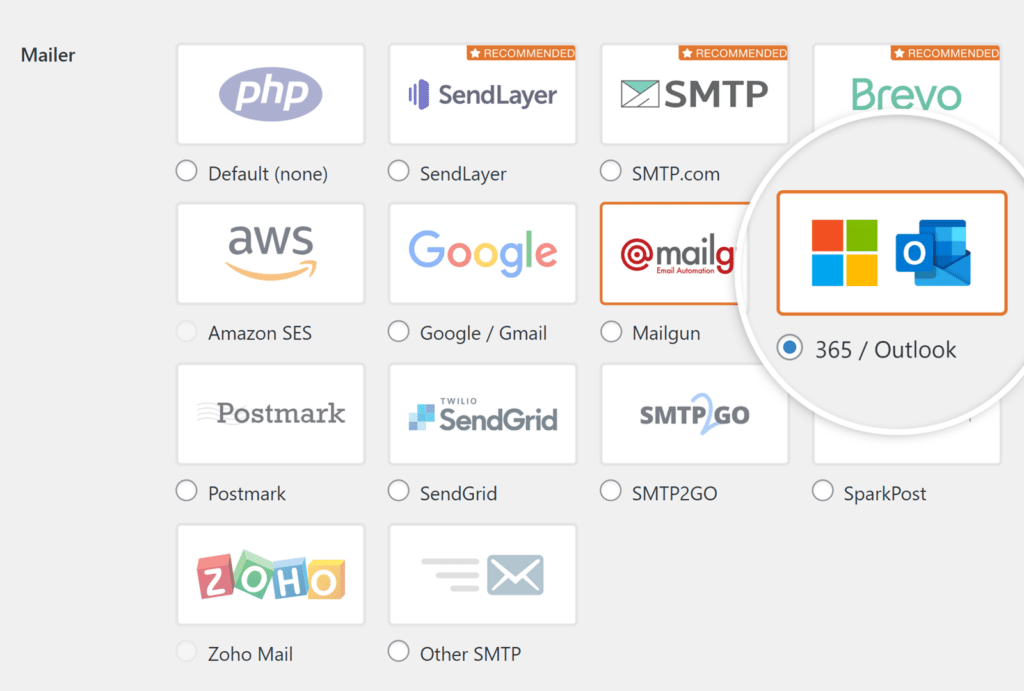
However, if you’re using the Other SMTP mailer option with your Outlook username and password, you will need to change to the 365 / Outlook mailer to continue using Microsoft email services to send emails from your WordPress site.
How To Fix Outlook Basic Authentication Error
To continue to use your Outlook, Hotmail, or Microsoft 365 account for sending emails, you must use Modern Authentication instead of the usual username and password you use to log into your email account.
To fix problems with sending emails from your WordPress site with your Outlook account, you must use an SMTP plugin that supports Modern Authentication like WP Mail SMTP.
In WP Mail SMTP, you should use the 365 / Outlook mailer to send email instead of entering Outlook SMTP credentials in the Other SMTP mailer option.
You will need a paid WP Mail SMTP account to access the Microsoft 365 / Outlook mailer. Once you’ve signed up for an account, it’s easy to connect to your account and start sending your WordPress emails.
Why Is Microsoft Retiring Basic Authentication?
Basic SMTP authentication is less secure than modern authentication as usernames and passwords are more vulnerable to unauthorized access and data breaches.
Microsoft wanted users to stop using Basic Authentication to improve the security of their accounts so they’ve been slowly phasing out support and encouraging users to use apps that support Modern Authentication
For the first few years of this transition, Microsoft continued to let third-party apps and devices use SMTP with Basic Authentication. But Microsoft has now confirmed that Basic Authentication will be completely retired by the end of April 2026.
What Is Modern Authentication?
Modern authentication is a much safer way for apps and services to access your email. Instead of storing and using your password directly, it uses temporary “keys” (called tokens) to grant access. This makes it a much more secure option for accessing your account.
Modern Authentication uses a technology called OAuth 2.0. This allows apps to get permission to access specific parts of your email account (like sending emails) without needing full access to everything.
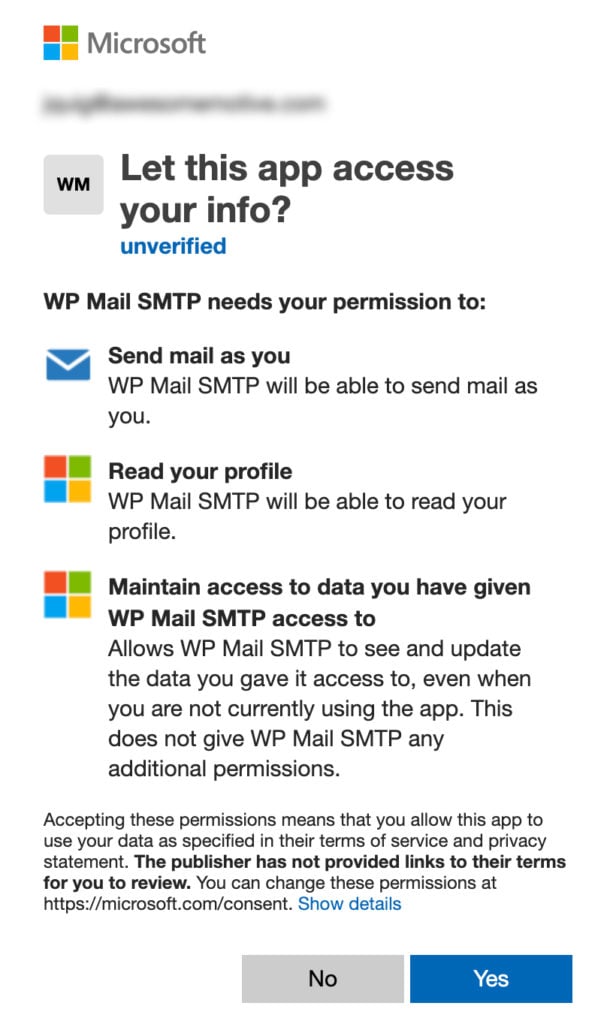
If you ever need an app to stop accessing your account, you can easily revoke permissions. This, combined with other benefits like support for multi-factor authentication, means your email account is always safe and secure.
Email providers are more likely to trust and deliver emails from senders using modern authentication.
Alternatives to Microsoft Email Services
The downside of this change is that the Microsoft 365 / Outlook.com mailer is significantly more complex to set up than other email services available in WP Mail SMTP.
Microsoft also requires that you enter a credit card to set up your account, although you do not have to sign up for any paid services.
Because of this, we understand that some users may prefer an alternative to sending their WordPress emails via an Outlook, Hotmail or Microsoft 365 / Office 365 account.
You can read our complete guide to WP Mail SMTP Mailers to get an overview of all the email services the plugin supports and choose another option for delivering your WordPress emails reliably.
Frequently Asked Questions About Microsoft Deprecating Basic Authentication
Here are some of the most common questions we’ve received from users who are having trouble sending email with SMTP from their Outlook or Microsoft 365 email account:
What if my app or plugin doesn’t support Modern Authentication?
Microsoft requires third-party apps to support OAuth 2.0 to send email rather than using standard SMTP settings. If you’re using an SMTP plugin that doesn’t support Modern Authentication, you should change to a plugin like WP Mail SMTP.
Can I still use my Outlook.com or Hotmail.com address to send emails from my WordPress site?
Yes, but you now need to connect to your account with Modern Authentication. If you’re using your normal email username and password as SMTP credentials, you’ll need to follow the guide above to switch to a more secure method to access your email account.
Can I still use my old printer or scanner to send emails with my Outlook account?
Some older devices might not support Modern Authentication. Consult your device’s manual or manufacturer’s website for information on compatibility and configuration. If your device doesn’t support Modern Authentication, you may need to switch to a different email service to send emails from it.
Can I use my Outlook account with the free version of WP Mail SMTP?
Connecting to your Outlook account or other Microsoft email account with basic SMTP settings is no longer allowed by Microsoft. To continue using your Outlook email account, you should upgrade to any paid license for WP Mail SMTP to access the 365/Outlook mailer.
Next, Compare Transactional Email Providers
If you’ve been having issues sending WordPress emails from your Outlook email account, it might be worth considering switching to a transactional email provider.
Transactional email services are designed specifically for sending email from apps and websites and you can use them to reliably send large volumes of email.
Take a look at our guide to the best transactional email providers to see if you can find a good fit for your site (many services offer free accounts too!)
Ready to fix your emails? Get started today with the best WordPress SMTP plugin. If you don’t have the time to fix your emails, you can get full White Glove Setup assistance as an extra purchase, and there’s a 14-day money-back guarantee for all paid plans.
If this article helped you out, please follow us on Facebook and Twitter for more WordPress tips and tutorials.