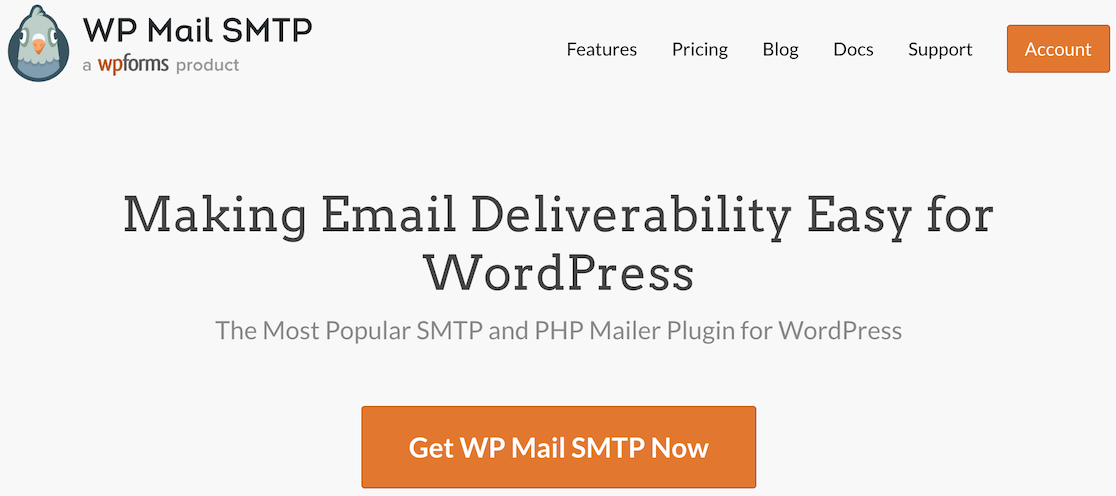Wondering what is the best bulk email plugin for WordPress? Managing your email campaigns is crucial for building a strong online presence.
Bulk email plugins simplify sending emails to large groups, helping you effortlessly handle mass announcement emails and spikes in online orders.
So, without further ado, let’s dive into the best bulk email plugins for WordPress to help you maintain consistent communication with your subscribers.
In This Article
Best Bulk Email Plugins for WordPress Compared
Here’s a side-by-side comparison of the bulk email plugins we’ve covered in this post. Learn more about each service with the table below:
| Plugin 📧 | Best For 👍 | Pricing 💰 |
|---|---|---|
| WP Mail SMTP | Reliable Email Delivery | Free or $49/yr |
| Brevo (formerly Sendinblue) | All-in-One Marketing Platform | Free or $25/mo |
| Mailchimp | Large Audience Management | Free or $9.00/mo |
| Drip | Managing a Large Audience | Free Trial and $39/mo |
| SendLayer | Transactional Emails at Scale | Free or $5.00/mo |
| HubSpot | Free & Scalable Marketing Automation | Free plan with limitations. |
| MailPoet | Easy Integration with WordPress | Free or $10/mo |
| Constant Contact | Easy-to-Use Interface | Free Trial and $12/mo |
| MailerLite | Free Sending for Small Lists | Free or $9,00/mo |
Which Bulk Email Plugin for WordPress is Best?
We recommend WP Mail SMTP, Brevo (formerly Sendinblue), and HubSpot’s Email Marketing Tool for small businesses.
Below, we compile our findings to help you make the best decision for your business. Here are our top picks, their features, and their costs.
1. WP Mail SMTP
As the most popular SMTP plugin for WordPress, WP Mail SMTP is a great option for businesses facing troubles with email deliverability when sending mass announcements, newsletters, product updates, or sales promotions emails.
It ensures that all your emails are properly authenticated (sent via trusted mailers) and offers Email Rate Limiting and Optimized Email Sending features to prevent emails from being marked as spam by adding them to a queue.
WP Mail SMTP offers both a Lite and a Paid version. The Lite version improves email deliverability, while the Paid version provides advanced features like Additional Connections, Backup Connections, and more.
My Experience
It was simple for me to set up WP Mail SMTP, and its Setup Wizard made it easy to connect it to a bulk email sender for my WordPress site. Here’s a list of all the mailer options available with WP Mail SMTP.
| Mailers available in all versions | Mailers in WP Mail SMTP Pro |
|---|---|
| SendLayer | Amazon SES |
| SMTP.com | Microsoft 365 / Outlook.com |
| Brevo | Zoho Mail |
| Google Workspace / Gmail | |
| Mailgun | |
| Postmark | |
| SendGrid | |
| SparkPost | |
| Other SMTP |
Once configured, I appreciated the power to control the emails sent from my site in the simplest way possible. To fix any plugin conflict issues, I loved the Force Name and Force Email features to create a consistent experience for all email messaging.
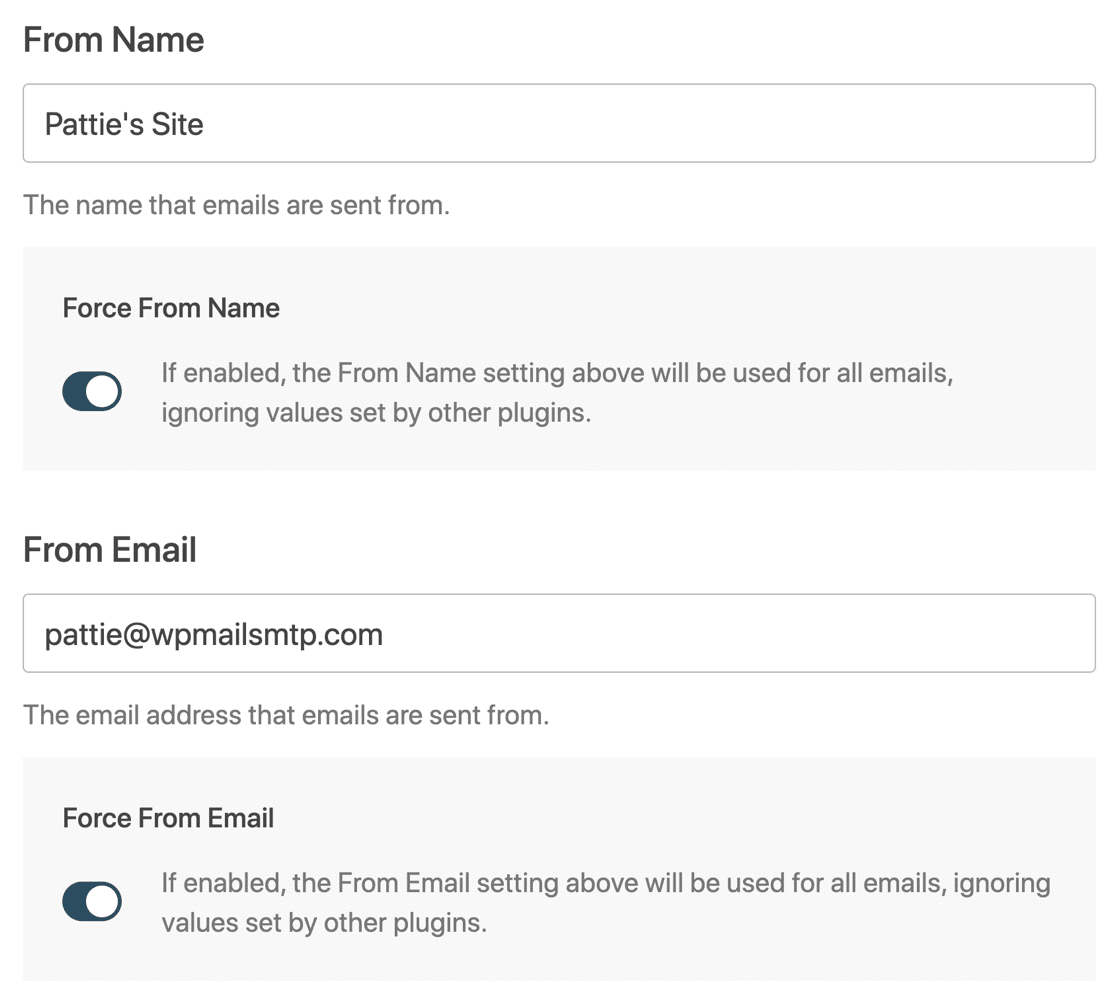
I also loved the Optimize Email Sending feature when sending bulk emails during spikes in online orders. Activating this feature means your emails get lined up for delivery asynchronously, which will make pages with email requests load faster.
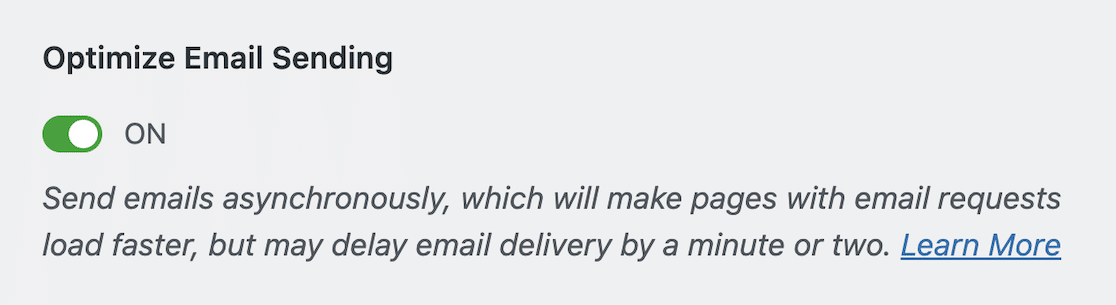
Not to mention, there is even a feature to handle bulk emails without going over the limits set by your email server. Once you enable Email Rate Limiting, choose a limit, and any new emails don’t get sent right away.
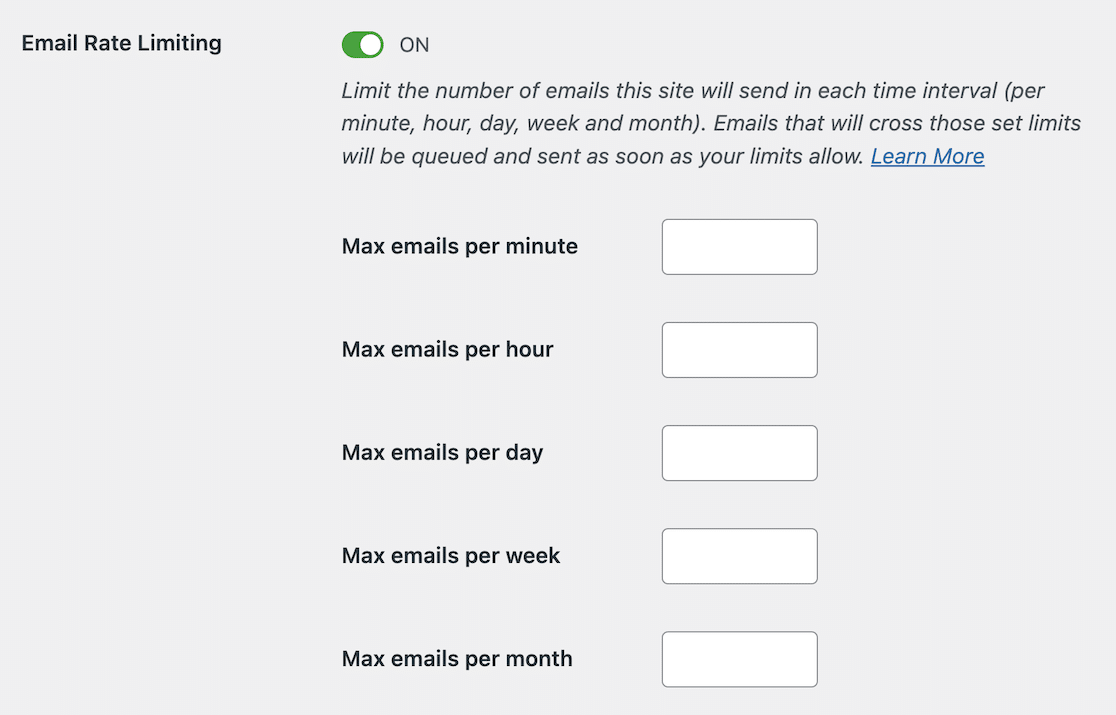
What I Liked
- Detailed Email Logs: With WP Mail SMTP, you won’t have to worry about emails going missing. You can get full email logs from the WordPress dashboard.
- Backup Connections: As a backup plan, you can use the backup connection to send emails again right away if your primary connection fails.
- Additional Connections: For different business or marketing needs, you can set up different emails, nicknames, and mailers to send a lot of emails at once.
- Open and Click Tracking: Check to see if your emails were opened and if the links inside them were clicked to get an idea of how well each one did.
- Third-Party Mailers: A huge number of mailer services work with WP Mail SMTP. A lot of them are also on this list of bulk email tools.
- Delivery Status Tracking: It’s important to know if your bulk emails are getting delivered, and WP Mail SMTP does a great job of keeping track of this.
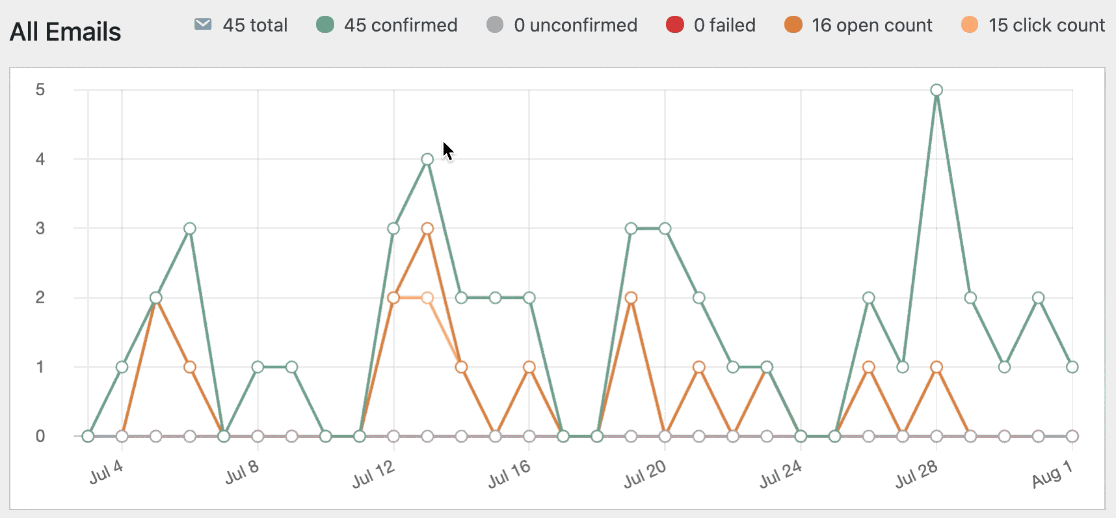
How Much Does WP Mail SMTP Cost?
WP Mail SMTP Lite, the greatest SMTP plugin, is available for free forever. However, the Pro editions start at $49.50/year if you want access to more sophisticated features, integrations, and detailed email dashboards.
2. Brevo (formerly Sendinblue)
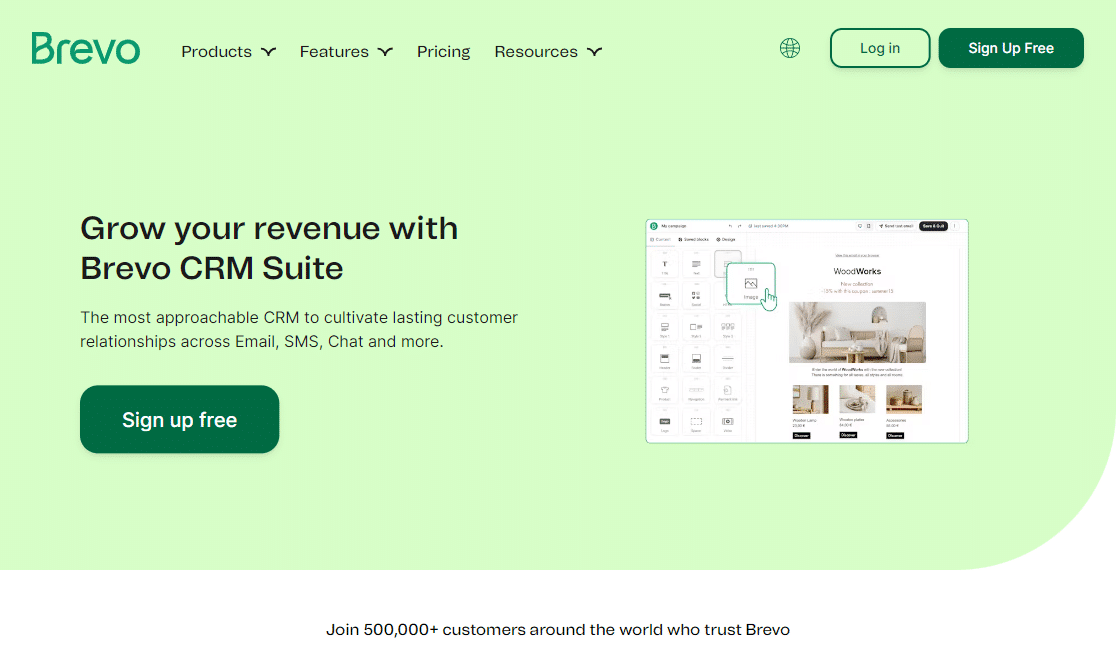
For my second recommendation, I’ve selected Brevo (formerly known as Sendinblue) as one of the top tools for mass email campaigns.
Brevo stands out as an all-in-one CRM system with various features that aid in sending and managing emails. It allows up to 300 emails per day at no cost.
It also offers a free version that is especially beneficial for new businesses that want to test the waters of email marketing without making an initial investment.
My Experience
When I first used Brevo for sending bulk emails, I found the setup remarkably easy. It was incredibly simple to select a free, customizable template and import an unlimited number of contacts from earlier email campaigns.
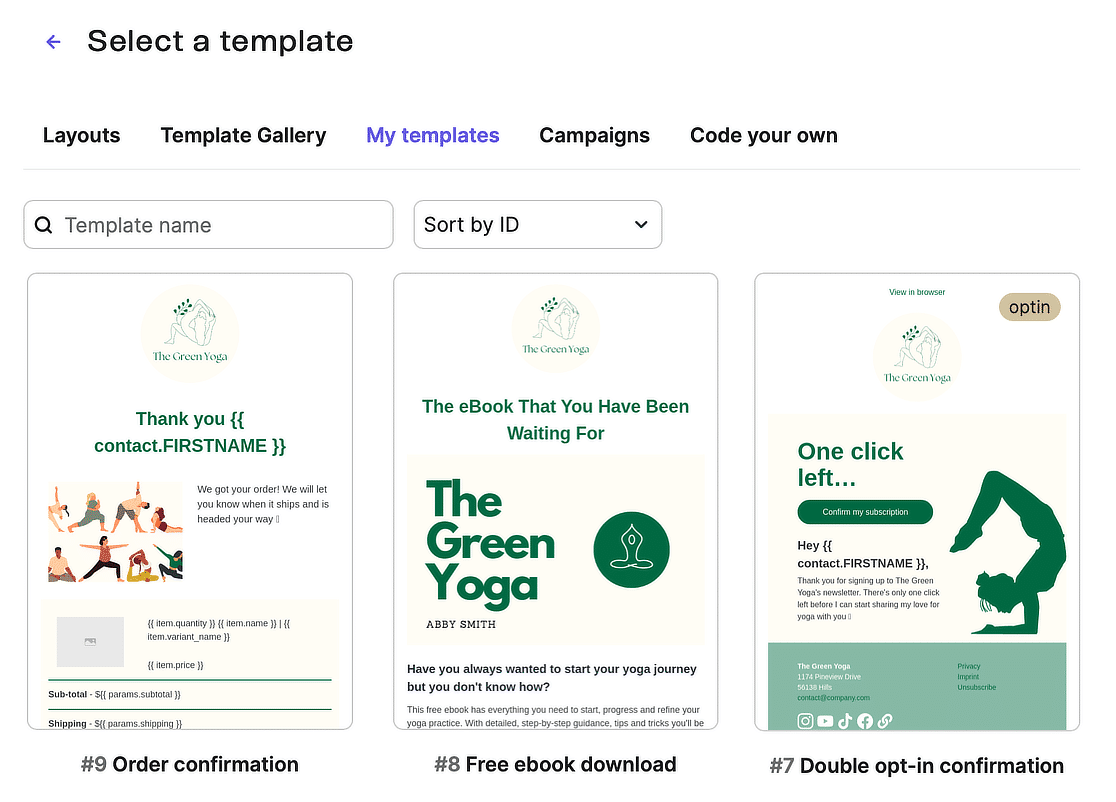
What impressed me the most was the simple signup process that didn’t require credit card information, allowing me to start creating automated marketing and transactional email campaigns immediately.
Brevo’s drag-and-drop email builder is user-friendly and intuitive, making it effortless to design professional-looking email templates tailored to various needs. Its email delivery success rate is also notably high.
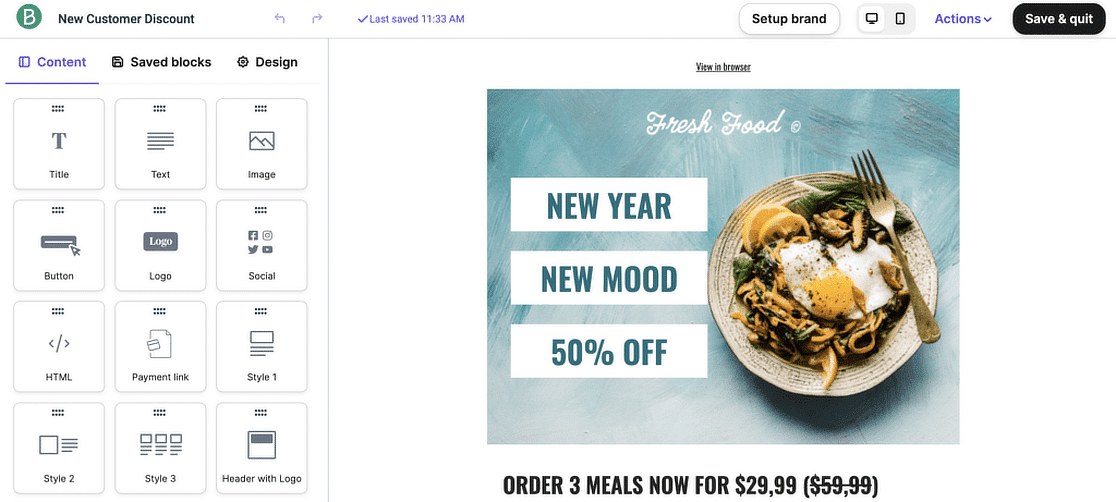
What I Liked
- Email List Management: As a comprehensive CRM tool, Brevo simplifies the segmentation and management of your email lists.
- Reliable Email Delivery: Emails sent through Brevo are highly likely to land in the intended inbox rather than the spam folder.
- Automation Capabilities: Brevo offers advanced automation options similar to those found in HubSpot, enabling you to create workflows that respond to user actions.
- Transactional Emails: Setting up emails for actions like password resets and order confirmations is straightforward, thanks to various dedicated templates.
- Detailed Dashboards: On premium plans, you gain access to essential analytics tools that help monitor and refine the performance of your email campaigns.
- Integration Options: Integrating Brevo with WP Mail SMTP enhances functionality with features like email logs and tracking of opens and clicks.
How Much Does Brevo Cost?
Brevo is completely free for basic use, which includes daily emails to up to 300 recipients and managing an unlimited number of contacts. If your needs exceed this, premium plans begin at $25 per month, which is quite reasonable, to say the least.
Get Started with Brevo Today! 🙂
3. Mailchimp
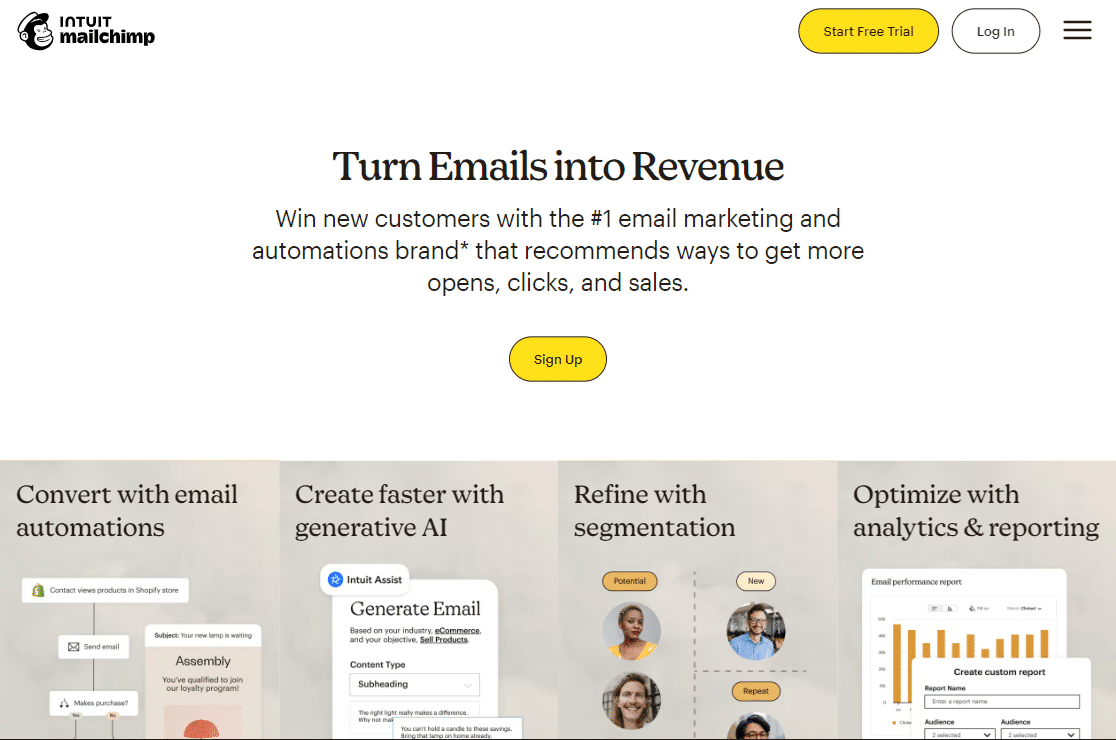
Mailchimp is widely recognized as a leading email marketing tool favored by both beginners and seasoned marketers.
I particularly love its user-friendly interface, comprehensive dashboards, and extensive email analytics capabilities.
This tool operates on a freemium pricing model, making it attractive to both small startups and larger enterprises.
The free version permits you to send up to 1,000 emails per month and manage up to 500 contacts, offering a solid starting point at no cost.
My Experience
The integration of Mailchimp with WordPress is straightforward, especially with the help of the MC4WP plugin found in the WordPress official repository. This plugin facilitates everything from form creation to applying custom email templates.
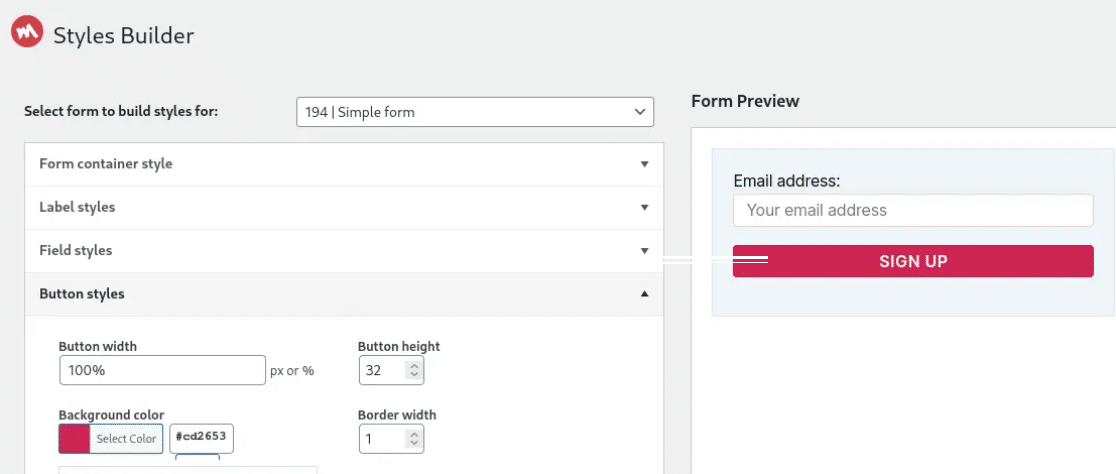
I have depended on Mailchimp for more than three years. While it may be more complex than other tools like SendLayer, it excels in covering all the fundamental aspects of email marketing, making it an excellent platform for those new to this field.
One of Mailchimp’s standout features is the Customer Journey Builder. This tool allows you to set up campaigns step-by-step, selecting contacts, triggers, and actions and creating content seamlessly.
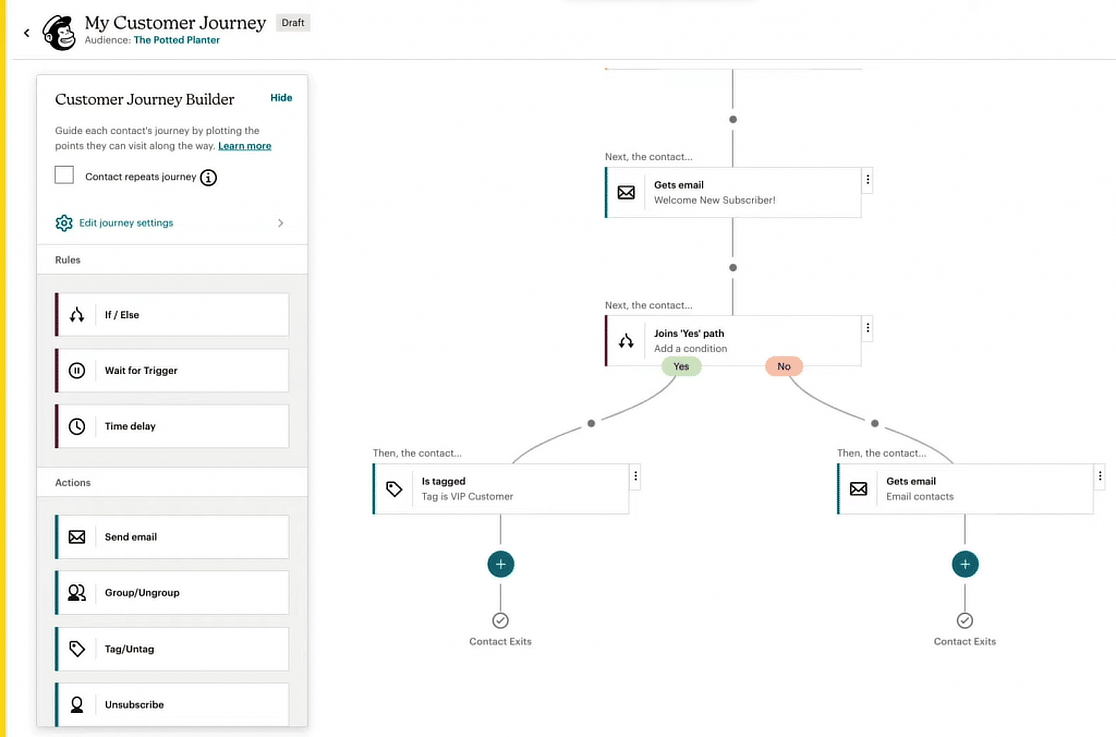
What I Liked
- Detailed Reporting: Access detailed reports for email campaigns, including open and click-through rates, through the plugin or directly on the website.
- Easy WordPress Integration: Its easy integration with WordPress sites makes it ideal for those just starting out with their email campaigns.
- Automated Email Responses: The platform allows you to tailor email responses and triggers based on customer behavior and purchasing data.
- AI-Powered Content Generation: Like HubSpot, Mailchimp includes a feature for generating compelling email content using artificial intelligence.
- Sophisticated Audience Targeting: You can precisely define your audience using factors like how much they spend, their buying habits, and other behaviors.
How Much Does Mailchimp Cost?
Mailchimp’s free plan supports sending 1,000 emails and managing 500 contacts. The paid plans begin at $9.00 monthly and offer more advanced features, such as up to 4 journey points, working with three different audiences, and a monthly capacity of over 5,000 emails.
Get Started with Mailchimp Today! 🙂
4. Drip
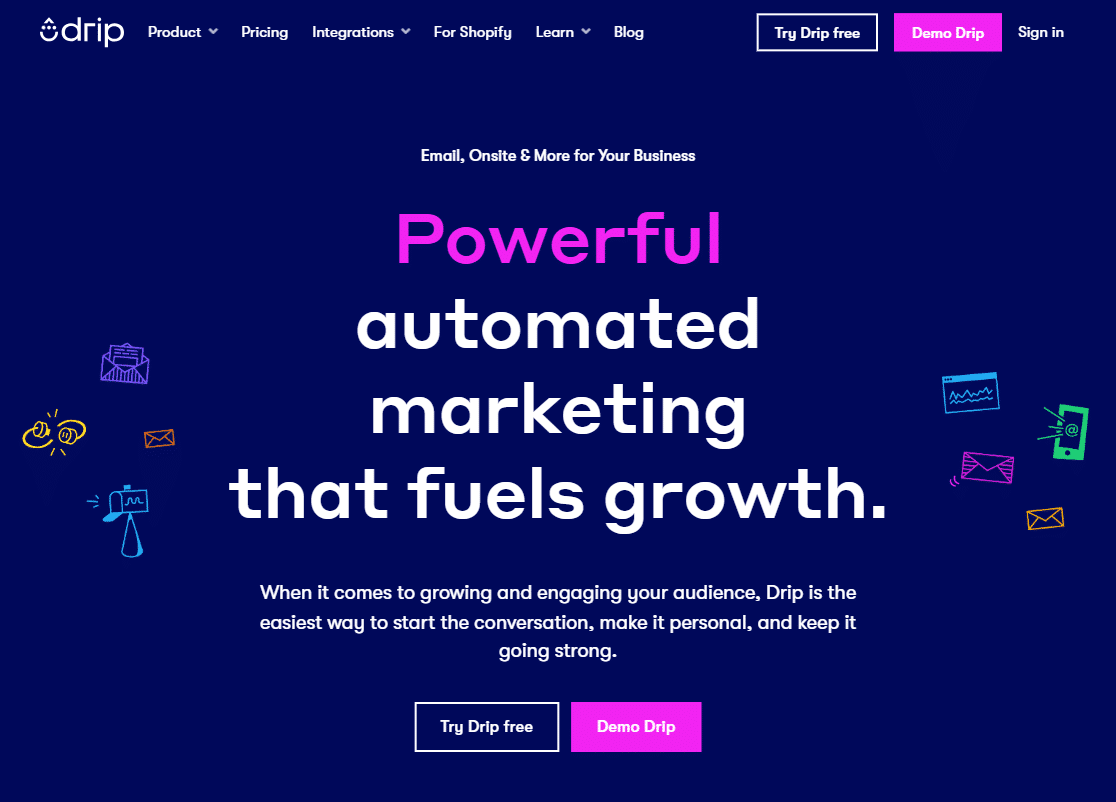
Drip is another top choice for sending bulk emails and is often suggested as a Mailchimp alternative by many marketing professionals. It’s a popular choice for brands looking to engage their audience and boost their sales.
A standout feature of Drip is its 14-day trial, which is free and does not require credit card details. This trial allows you to send unlimited emails and add up to 2,500 contacts to your list—a generous offer indeed!
My Experience
In my experience, Drip stands out as the best paid service for sending an unlimited number of emails. The platform’s tailored email templates make creating emails for various purposes very straightforward.
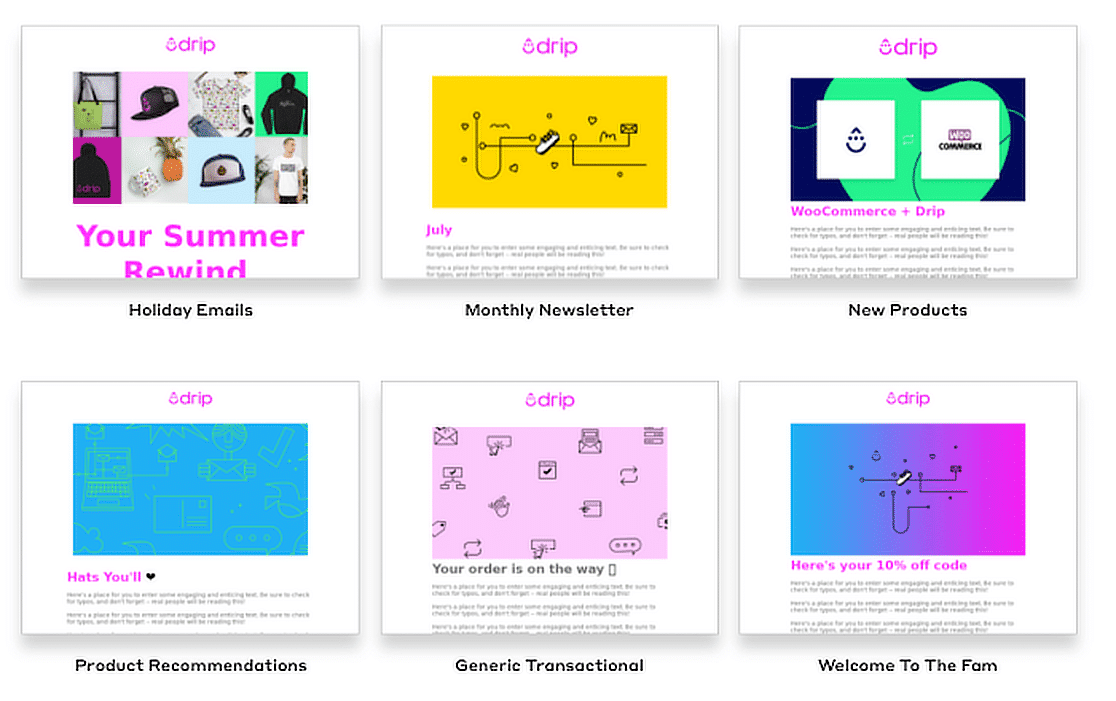
Drip includes effective tools for audience segmentation and automation, making it simple to set up emails that respond to user actions and preferences. You can also use it to add features to provide feedback on all your email campaigns.
Setting up manual triggers is straightforward, and Drip’s automation suggestions are very useful for streamlining your email strategy. You can also easily set up Split Test experiments on subject lines and email content in a matter of seconds.
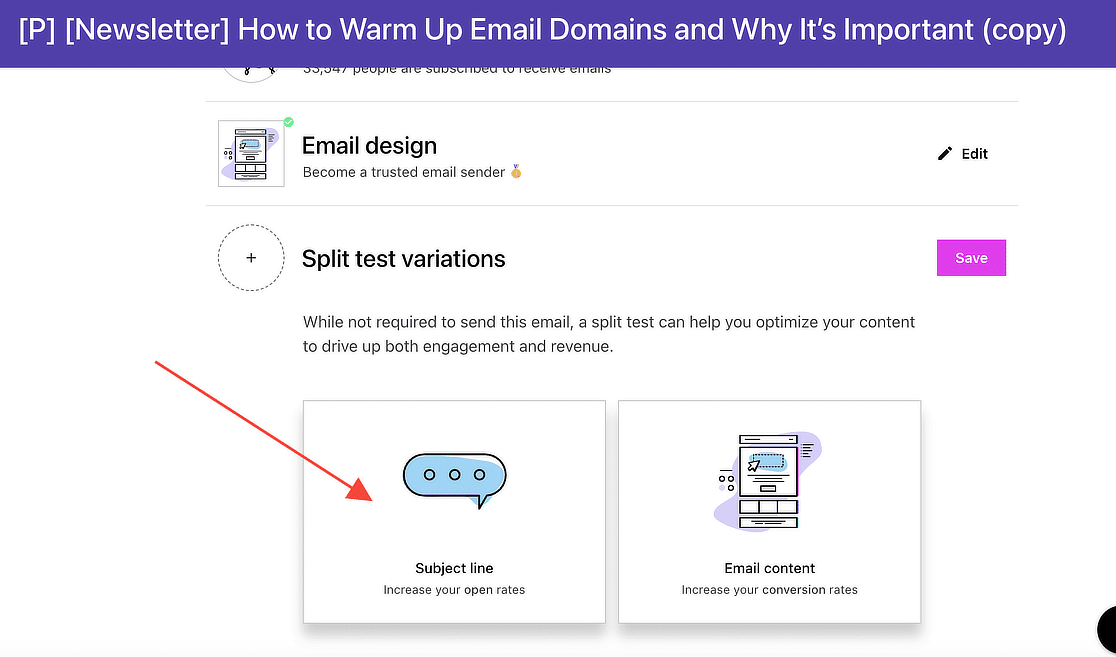
What I Liked
- Extensive Integrations: With over 150 integration options, Drip works seamlessly with various tools, enhancing your ability to send mass emails.
- Targeted Audience Segmentation: You can connect with specific audience segments by sending customized marketing emails that increase conversion rates.
- Versatile Multichannel Automation: Drip supports a comprehensive multichannel marketing strategy with extensive trigger options.
- Ready-to-Use Templates: Drip offers numerous templates for transactional emails, such as order confirmations, password resets, and cancellations.
- In-Depth Analytics: The platform provides detailed dashboards and reports that help you understand your emails’ performance.
How Much Does Drip Cost?
After the 14-day free trial, Drip’s plans start at $39 per month. This price is reasonable considering the service allows for more than 2,500 contacts and unlimited email sends, which is suitable for transactional and marketing communications.
Get Started with Drip Today! 🙂
5. SendLayer
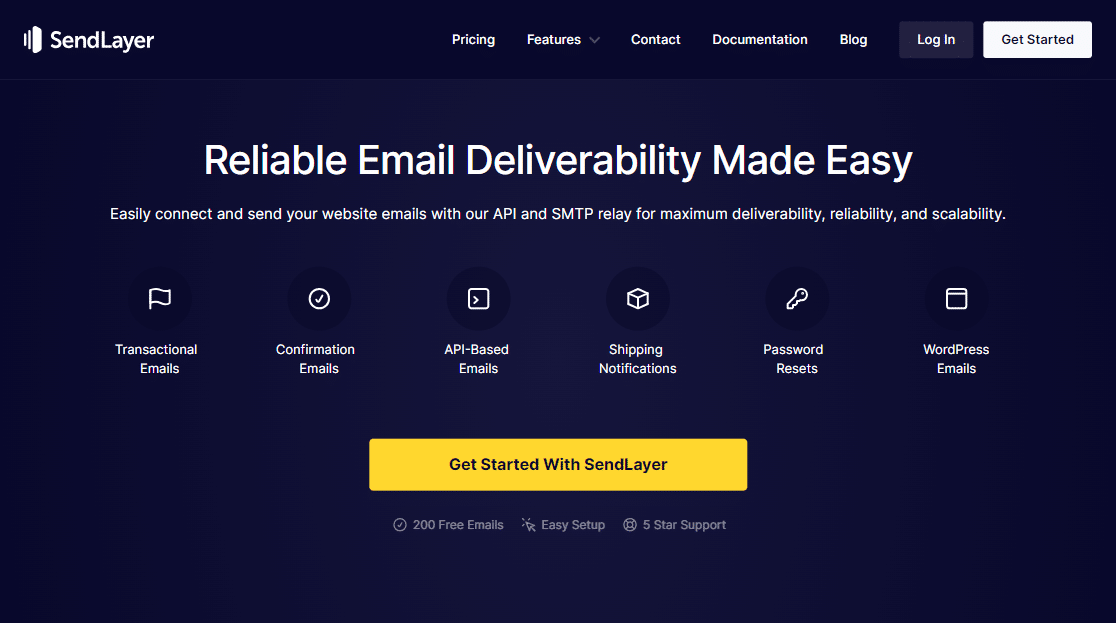
Compared to other services like HubSpot and Brevo, which also have free options, SendLayer is an excellent paid choice for sending bulk emails.
It’s particularly ideal for those new to email marketing, thanks to its straightforward and easy-to-navigate interface.
The starter plan offers the ability to send about 1,000 emails per month and access to several advanced features.
My Experience
I appreciated how SendLayer integrates seamlessly with WP Mail SMTP, boosting email deliverability and providing access to advanced functions like Suppression Management, Open & Click Tracking, and Bounce Management.
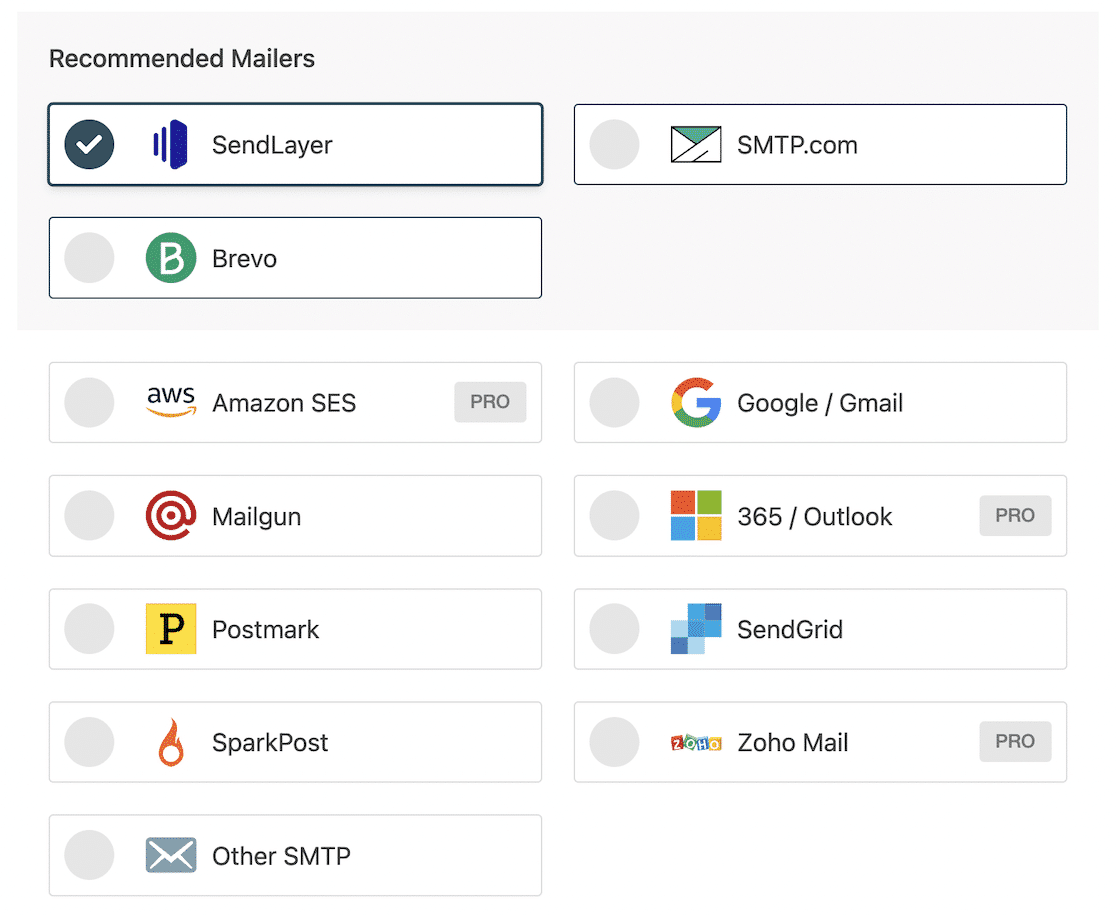
For those who run an e-commerce site, SendLayer’s compatibility with platforms like WooCommerce, BigCommerce, and Magento via the WP Mail SMTP plugin will be very beneficial, especially when handling spikes in online orders.
It also integrates directly with WordPress via Easy WP SMTP, so adding products to your newsletters in its editor is a breeze if you have an online store. Updating subscribers on your latest blog posts and news is also hassle-free.
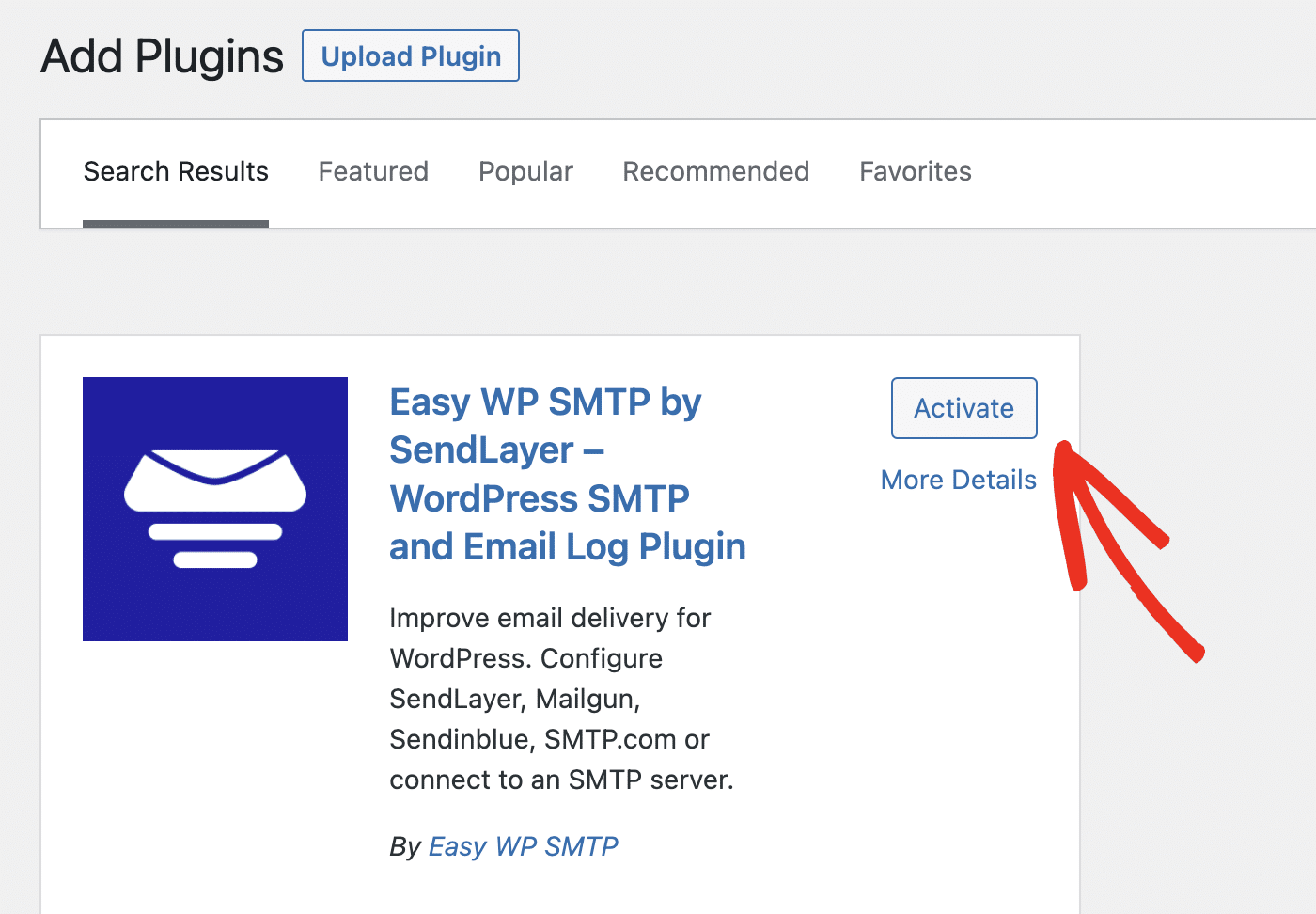
What I Liked
- Suppression Management: Automatically recognize and manage email addresses that should no longer receive emails, such as unsubscribed users.
- Event-Based Webhooks: Easily create webhooks that trigger specific email events like sending, delivery, opens, clicks, and bounces.
- API and SMTP Relay: Set up SendLayer to handle both your transactional and marketing emails efficiently using either API or SMTP Relay.
- Blocklist Management: This feature identifies email addresses that could harm your sending reputation, preventing them from receiving future communications.
- Integration Capabilities: Pair SendLayer with WP Mail SMTP to enhance your bulk emailing efforts and ensure robust connection setups and backups.
How Much Does SendLayer Cost?
SendLayer does not offer a free version or trial period, but with a starting price of $5 per month (billed annually), it provides a comprehensive solution for bulk email needs. This pricing includes managing user preferences, accessing detailed analytics, and employing several anti-spam measures to enhance email deliverability.
Get Started with SendLayer Today! 🙂
6. HubSpot
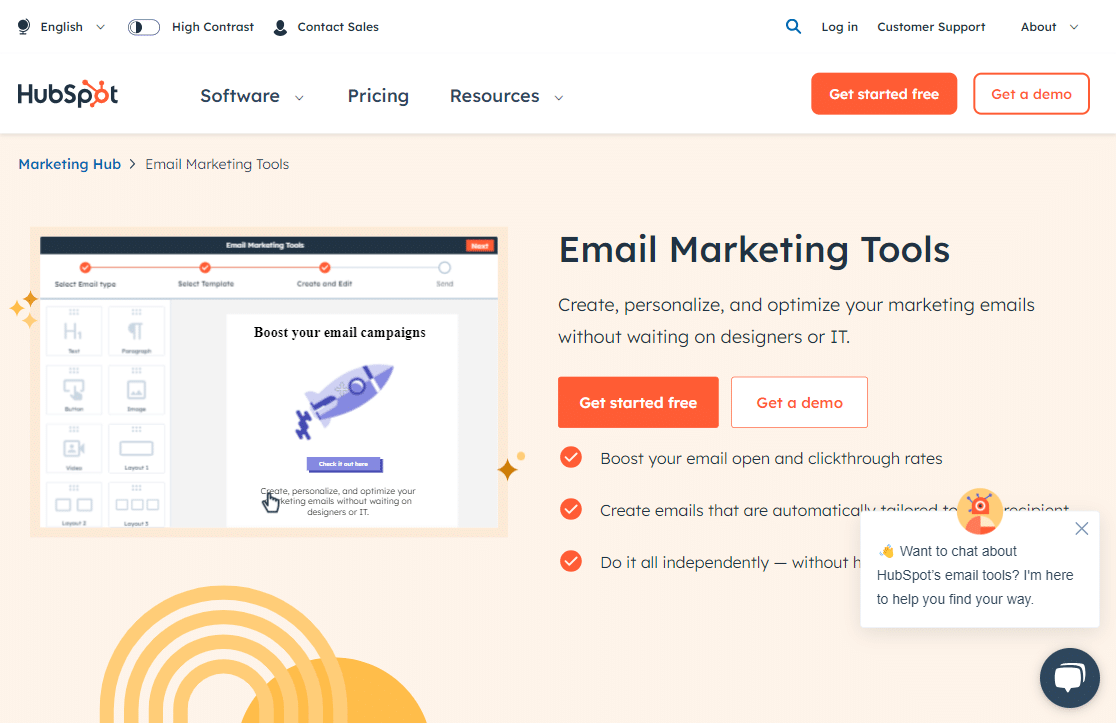
HubSpot’s Email Marketing tool stands out as one of the top CRM platforms for managing and sending bulk emails. It’s especially user-friendly for beginners.
If you’re starting a new business and need a cost-free tool to get started, HubSpot’s Email Marketing Tool is a solid choice.
It lets users send up to 2,000 emails each month, not counting the test emails that help them check how well their emails are being delivered.
My Experience
My own experience with HubSpot has been overwhelmingly positive. Setting up was straightforward, and integrating it with my website through the WordPress plugin was seamless.
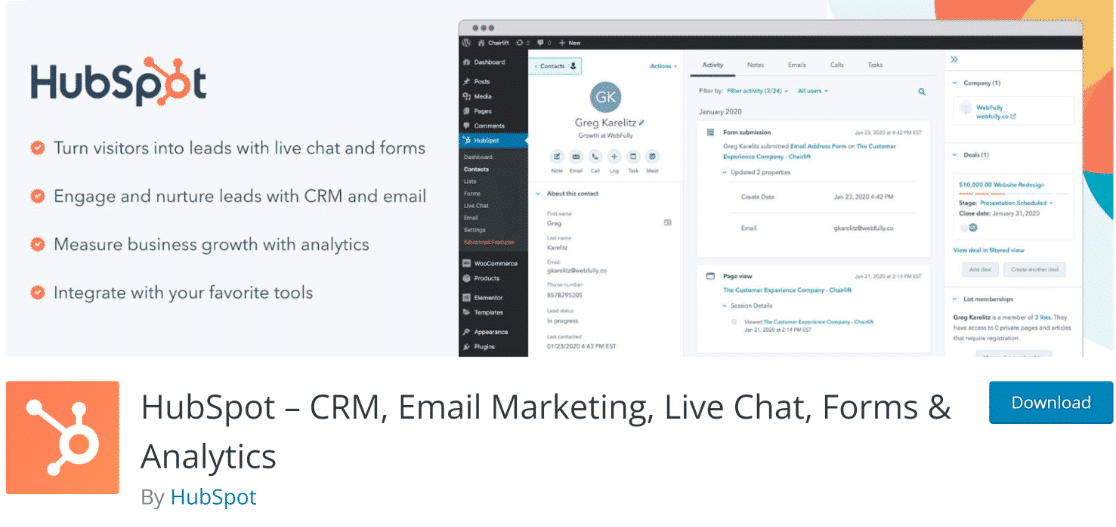
As a CRM, HubSpot excelled in segmenting my audience according to their position in the sales funnel, which significantly boosted my email effectiveness and helped fine-tune my strategies.
Additionally, I also appreciated HubSpot’s ability to enable the creation of automated email workflows that react to specific user interactions, which is incredibly useful for bulk campaigns.
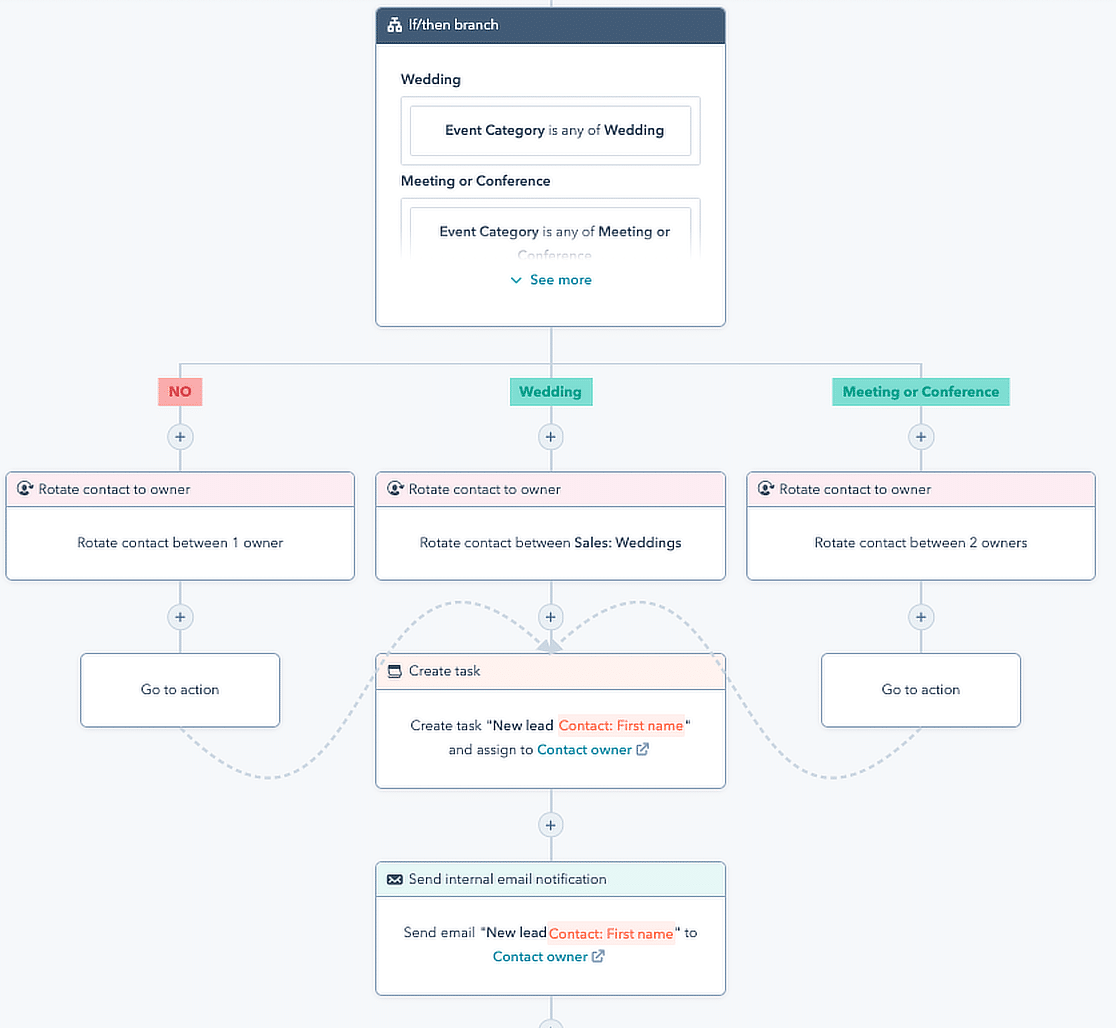
What I Liked
- Drag-and-Drop Email Builder: This tool makes it easy to design emails that look great on all devices.
- AI-Powered Writing Assistant: With HubSpot’s AI, creating compelling content for newsletters and announcements is easier than ever.
- Goal-Oriented Templates: HubSpot offers a variety of free, goal-oriented templates that simplify creating professional emails.
- Smart Rules: I found the feature to tailor emails with different subjects, attachments automatically, and calls to action based on user actions very useful.
- A/B Testing: This allows you to test different subject lines and content to see what improves engagement and sales.
How Much Does HubSpot Cost?
HubSpot’s basic email marketing services are free, including the downloadable plugin from the WordPress repository. As your business grows and your needs increase, you might consider upgrading to a premium plan to send more monthly emails.
Get Started with SendLayer Today! 🙂
7. MailPoet
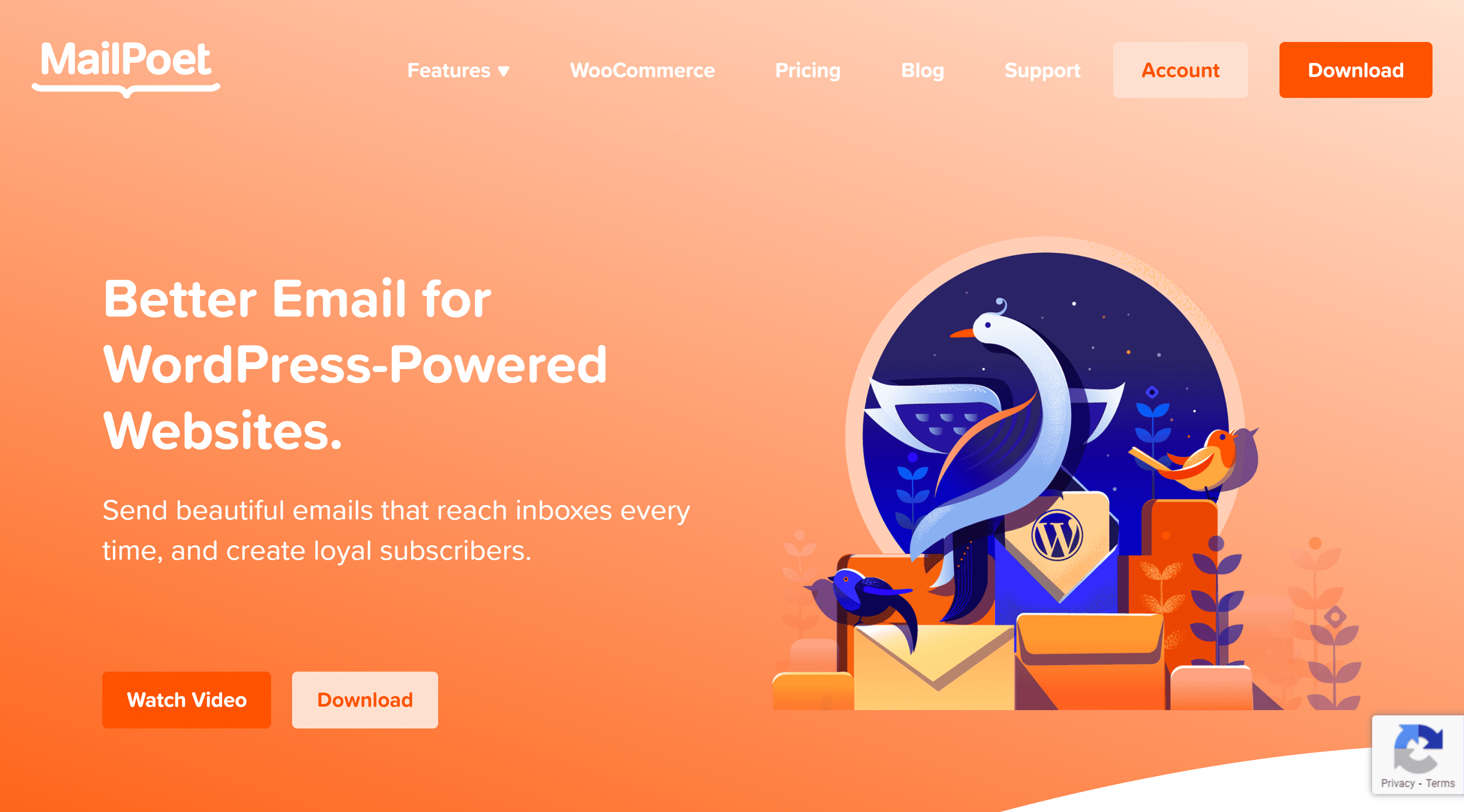
MailPoet is a user-friendly WordPress plugin designed for sending bulk emails directly from your website.
It allows users to easily create and manage their email campaigns without needing to leave their WordPress admin area.
With MailPoet, businesses can design, send, and track emails all in one place, which is crucial for creating successful email campaigns.
My Experience
I created my first campaign within minutes of installation, which was a significant time-saver. MailPoet’s intuitive design made navigating its features easy.
During my use, I also found MailPoet’s real-time statistics particularly helpful. They allowed me to monitor open rates, click rates, and overall engagement right from my WordPress dashboard.
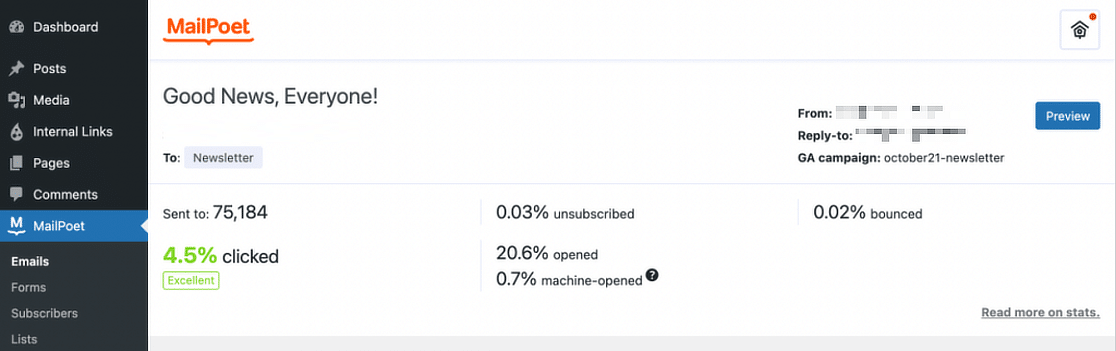
The customer support team at MailPoet was also a highlight during my usage. Whenever I encountered a question or needed assistance, their support was prompt and very helpful.
What I Liked
- Responsive Email Templates: MailPoet offers a wide range of beautiful templates that automatically adjust to fit all screen sizes.
- Easy Automation: Setting up automated emails for various triggers, like welcome messages or blog post notifications, is straightforward.
- Seamless WordPress Integration: The plugin integrates directly into the WordPress dashboard, making it convenient to manage without switching platforms.
- High Deliverability: Emails reliably reach subscribers’ inboxes, which is crucial for effective email marketing.
- Real-Time Analytics: Access to immediate data on email performance helps in making informed decisions to improve campaigns.
How Much Does MailPoet Cost?
MailPoet offers a free plan which is perfect for small websites, allowing you to send emails to up to 1,000 subscribers. For larger operations, premium plans start at a competitive price point at $10/month.
Get Started with MailPoet Today! 🙂
8. Constant Contact
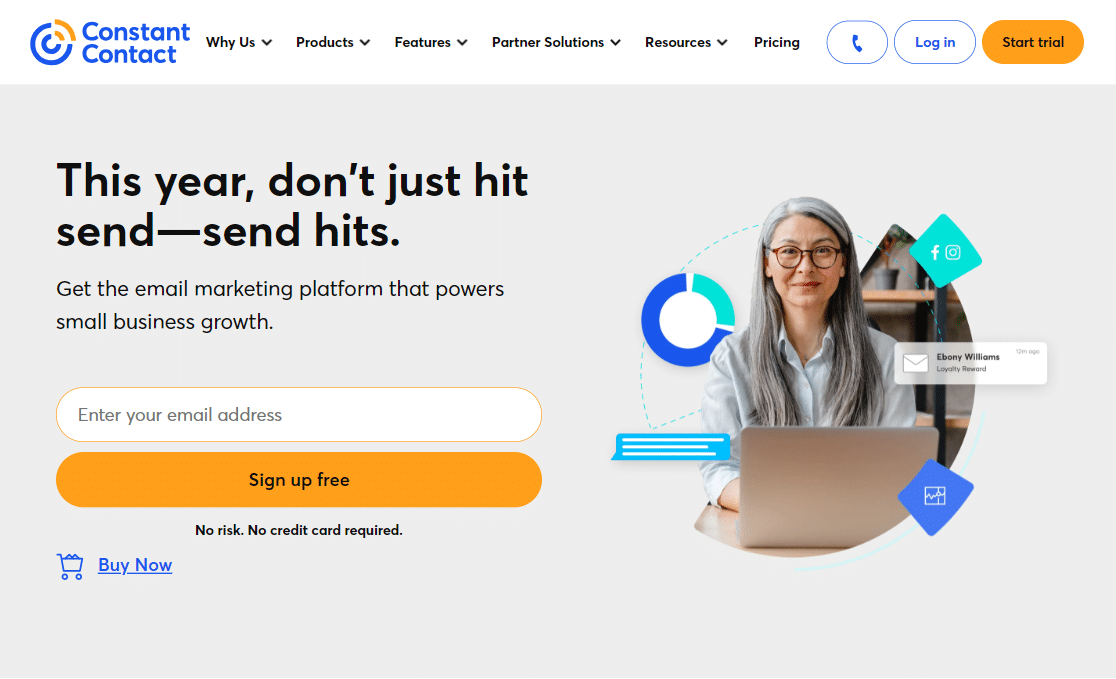
Constant Contact is a great tool designed specifically for businesses focused on enhancing their email marketing efforts. It is known for its excellent email deliverability, ensuring that emails consistently reach subscribers’ inboxes.
The number of emails you can send varies with your chosen plan, scaling up to 10, 12, or even 24 times the number of contacts you can have. For example, with a plan allowing 500 contacts, you could send up to 5,000 emails in one billing cycle.
My Experience
The platform’s drag-and-drop editor and customizable templates made setting up campaigns straightforward.
It also features advanced marketing tools like drip campaigns and A/B testing for optimizing subject lines and content.
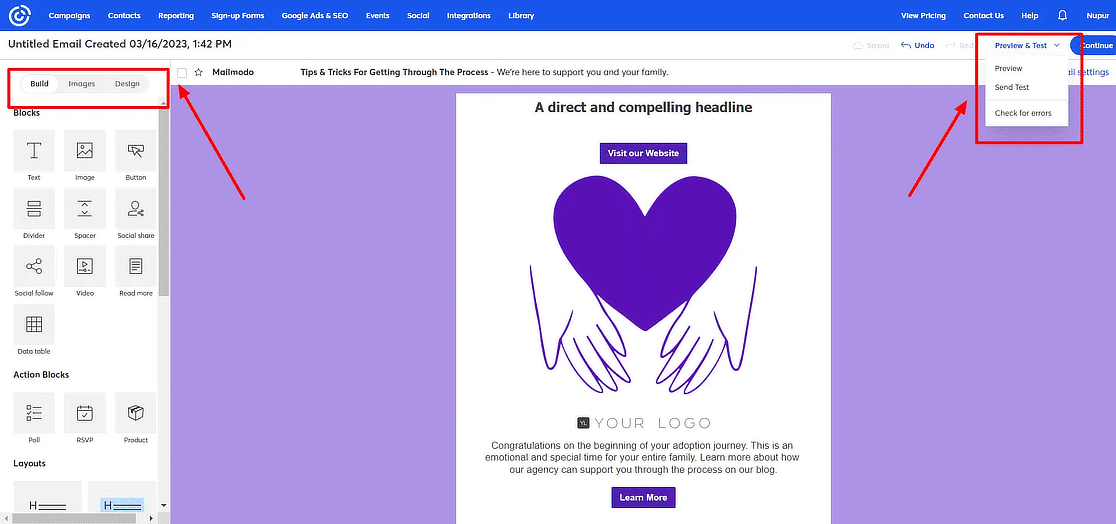
Like other major platforms, such as Mailchimp and HubSpot, Constant Contact includes an AI tool to help create email content.
You simply provide a few keywords, and the tool generates relevant content quickly, streamlining the content creation process.
What I Liked
- Advanced Automation: Automating emails, from initial welcomes to responses triggered by user actions, enhances personalization and saves considerable time.
- Diverse Templates: With a wide range of industry-specific templates, starting and personalizing emails is easy.
- Intuitive Email Editor: The drag-and-drop interface ensures that emails look good and work well on all devices.
- SMS Campaigns: Available on higher plans, SMS marketing adds another layer to your marketing strategy, potentially increasing revenue.
- Effective Lead Nurturing: Targeted emails can be automated based on the customer’s stage in the buying process, improving engagement and sales.
How Much Does Constant Contact Cost?
Constant Contact offers a 14-day free trial that lets you test out their bulk email capabilities. After the trial, pricing begins at $12 per month, which includes up to 500 contacts and the ability to send around 5,000 emails per billing period.
Get Started with Constant Contact Today! 🙂
9. MailerLite
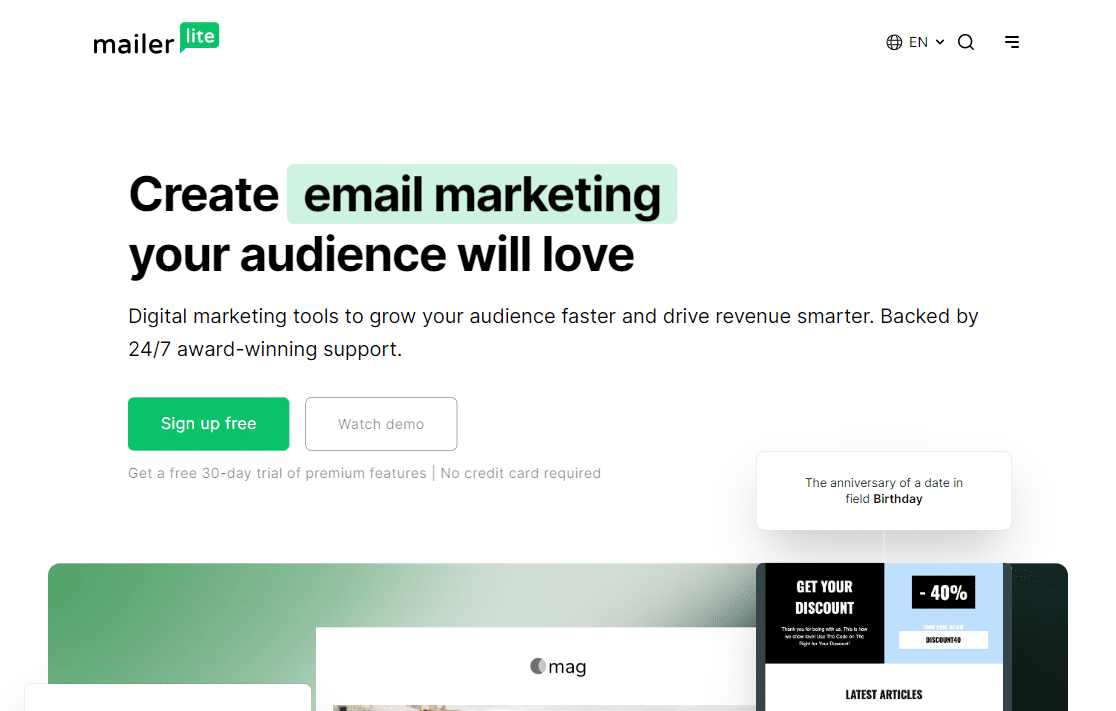
MailerLite is a versatile digital marketing platform that helps boost your online marketing efforts to drive more revenue and profits across various channels.
From designing landing pages to crafting sign-up forms and email campaigns, MailerLite provides a wealth of features that can enhance your marketing strategy.
It permits you to send up to 12,000 emails each month to as many as 1,000 contacts without any cost, providing substantial value for startups.
My Experience
My time spent using MailerLite has been thoroughly positive, primarily due to its user-friendly interface and its broad array of templates.
These templates cater to various industries and are fully customizable, making aligning them with your brand’s visual identity easy.
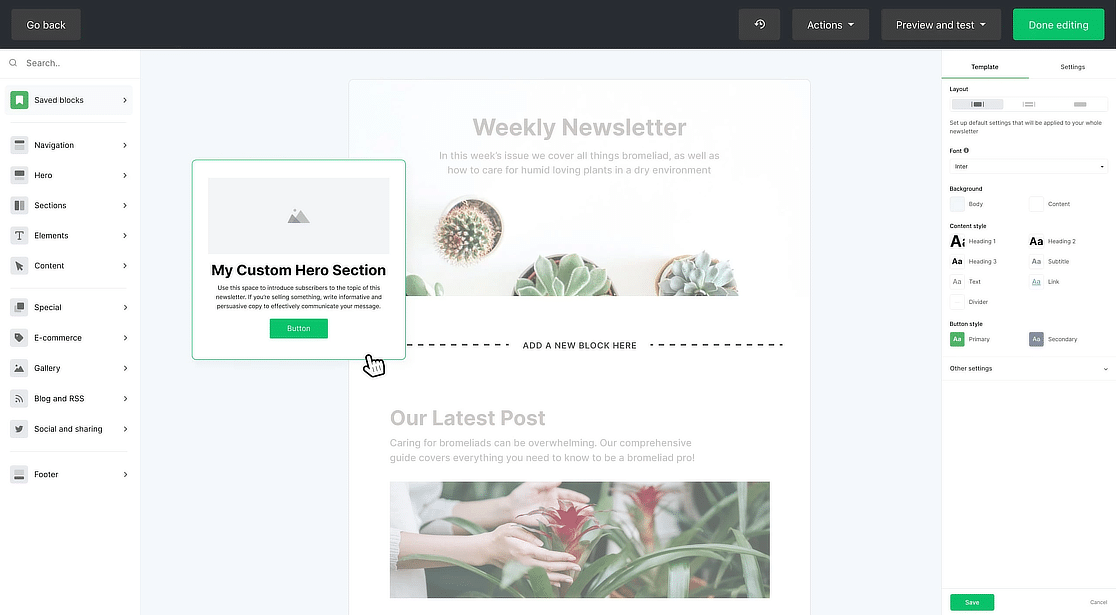
MailerLite’s drag-and-drop email builder enhances the user experience by allowing for easy customization of emails to fit your brand’s style.
You can also set up automated email workflows that react to subscriber behaviors and actions with a few clicks, facilitating more personalized marketing communications.
What I Liked
- Drag & Drop Builder: Easily create attractive, professional emails without needing any coding skills.
- Automation Tools: Automate email sequences to respond to subscriber behaviors, which helps save time and increase efficiency.
- Subscriber Segmentation: Tailor your audience into groups based on their actions or demographics for more targeted marketing.
- A/B Testing: Experiment with different email designs to see which ones engage your audience best, optimizing your campaign’s effectiveness.
- Landing Page Creation: Build and publish landing pages effortlessly, enhancing your email campaigns without needing web development expertise.
How Much Does MailerLite Cost?
MailerLite’s free plan supports sending 12,000 emails to approximately 1,000 contacts monthly. For access to more advanced features and unlimited email sends, their pricing begins at just $9.00 per month when billed annually.
Get Started with MailerLite Today! 🙂
FAQs about the Best Bulk Email Plugins for WordPress
Looking for answers to your queries? Here are my responses to some common queries I get asked about the best bulk email plugins for WordPress.
Can you send mass emails with WordPress?
Yes, you can send mass emails directly from WordPress using various plugins designed for email marketing. Plugins like MailPoet, Sendinblue (now Brevo), and Newsletter are popular choices. These tools integrate easily with WordPress, allowing you to manage and send bulk emails efficiently from your WordPress dashboard.
How can I send unlimited emails in bulk?
To send unlimited emails in bulk, you would typically need to subscribe to a premium email marketing service. Many platforms, such as MailerLite, Sendinblue, and Constant Contact, offer plans with high or no limits on the number of emails you can send monthly, depending on the subscription level.
How can I send 1000 emails at the same time?
Sending 1000 emails simultaneously requires using an email marketing service that supports bulk sending. Services like Mailchimp, Sendinblue, and HubSpot provide the infrastructure and tools to send large volumes of emails simultaneously, ensuring efficient delivery and management of your campaigns.
Is there a free bulk email service I can use?
Yes, several services offer free bulk email capabilities, often with a limit on the number of emails or contacts. I’ve included a list of free bulk email services below, along with their monthly sending limits:
- MailerLite: 12,000 emails (monthly)
- Brevo (formerly Sendinblue): 300 emails (per day)
- Mailjet: 6,000 emails (monthly)
- GetResponse: 2,500 emails (monthly)
- HubSpot 2,000 emails (monthly)
- SendLayer: 1,000 emails (monthly)
- Mailchimp: 1,000 emails (monthly)
- ConvertKit: 1,000 emails (monthly)
Next, Check Out These Best Plugin Roundups
WordPress email plugins can do much more than just sending out transactional emails and marketing emails. Here are some of our roundups on WordPress plugins for managing your WordPress emails better:
- Best Email Tracking Plugins
- Best Transactional Mailers
- Best WooCommerce Email Customizers
- Best WordPress Newsletter Plugins
- Best Visitor Tracking Tools
With WP Mail SMTP, you can handle bulk emails without exceeding your email server’s limits. Get started today with the best WordPress SMTP plugin. You can get full White Glove Setup assistance as an extra purchase.