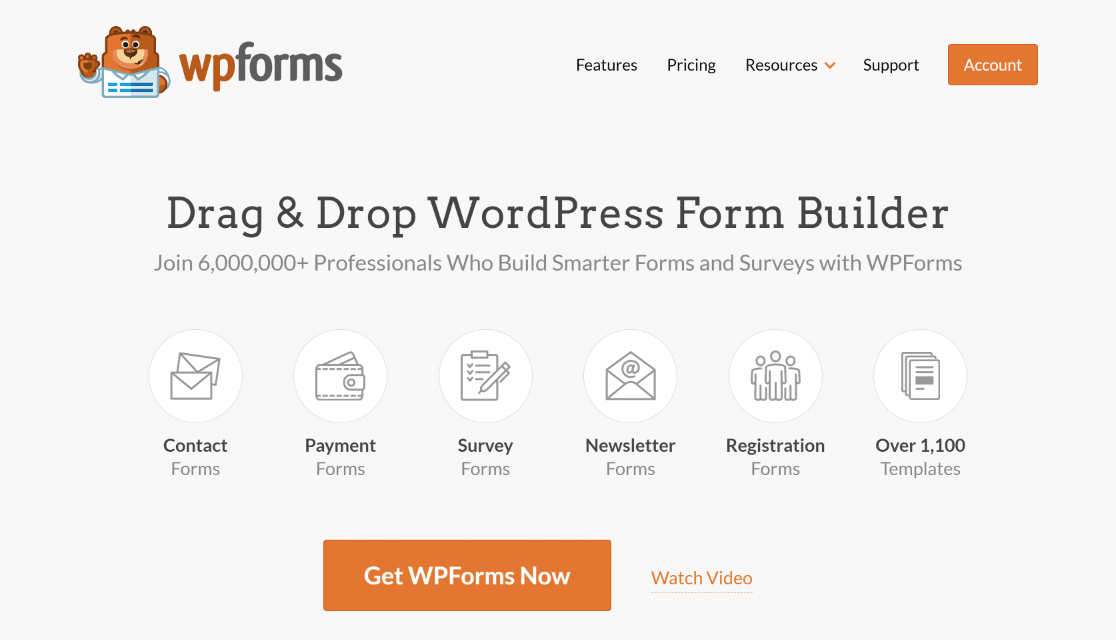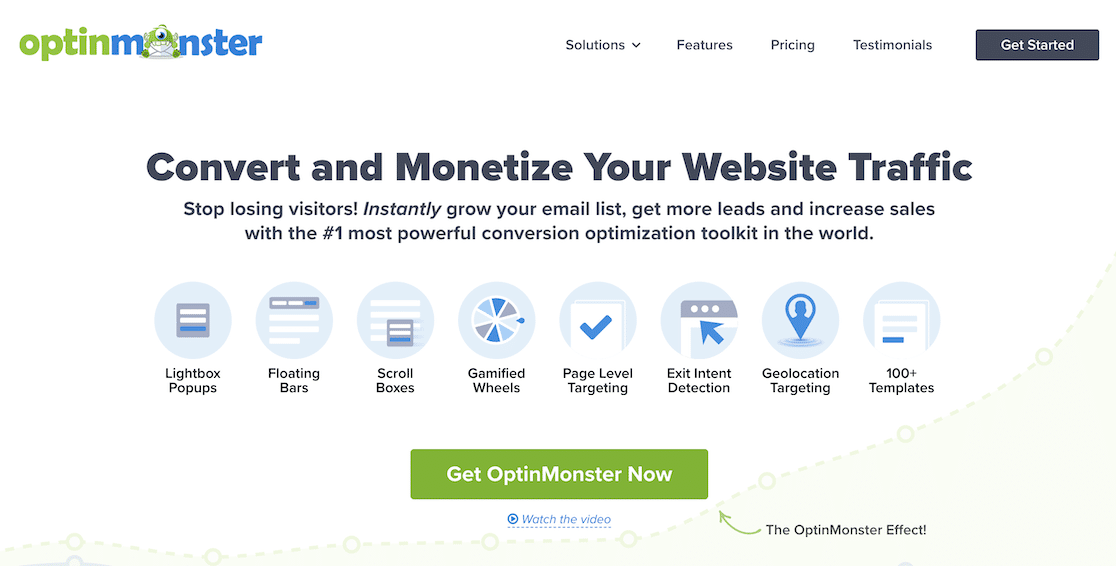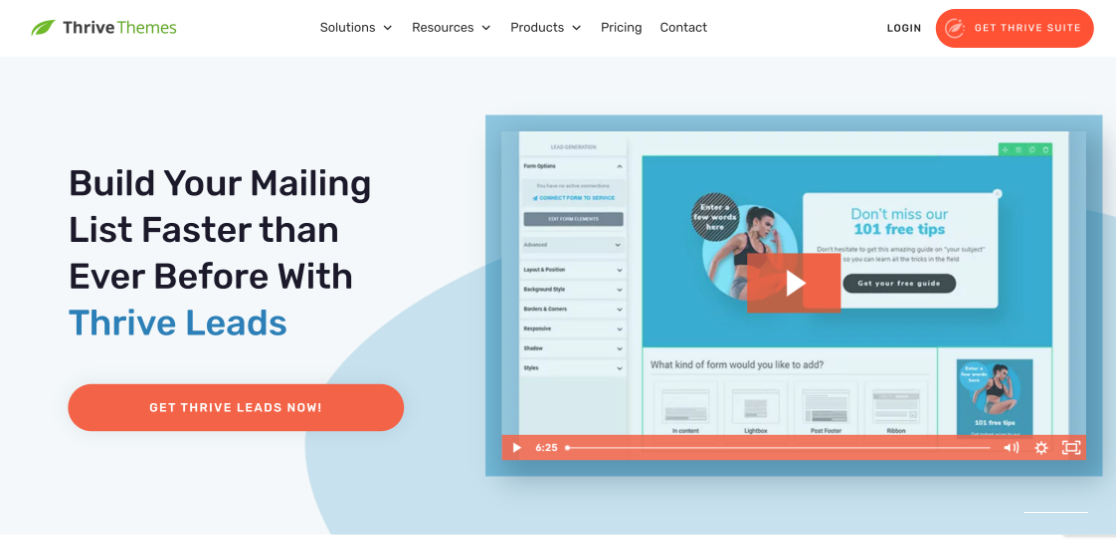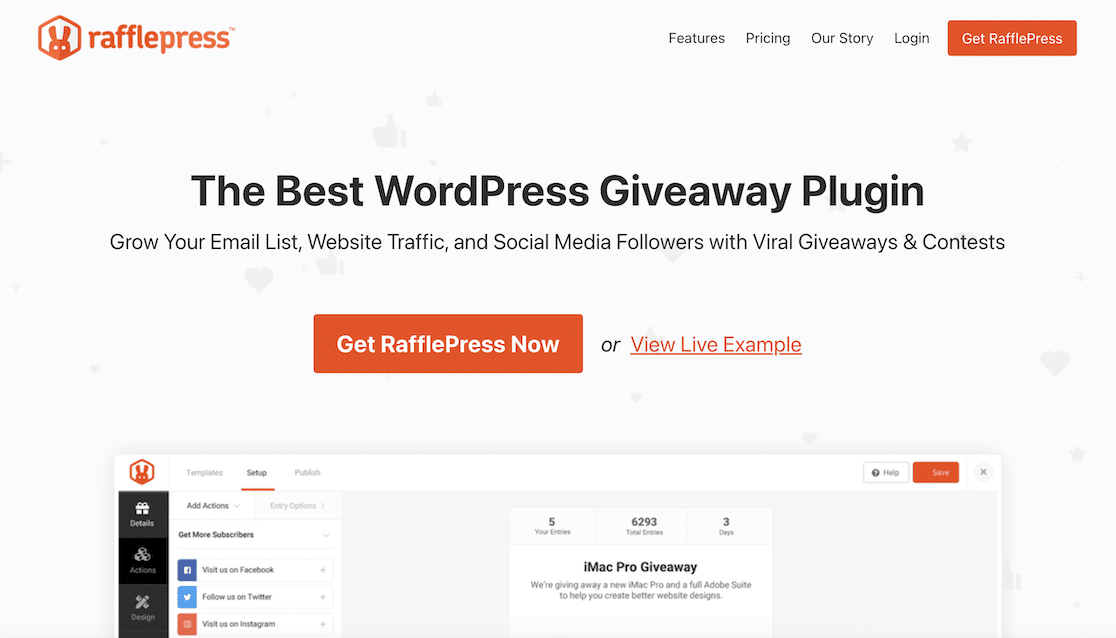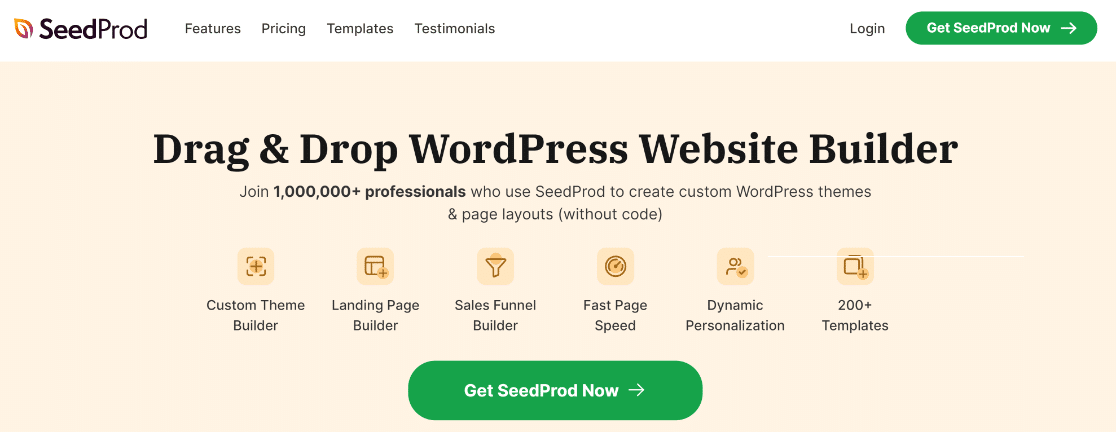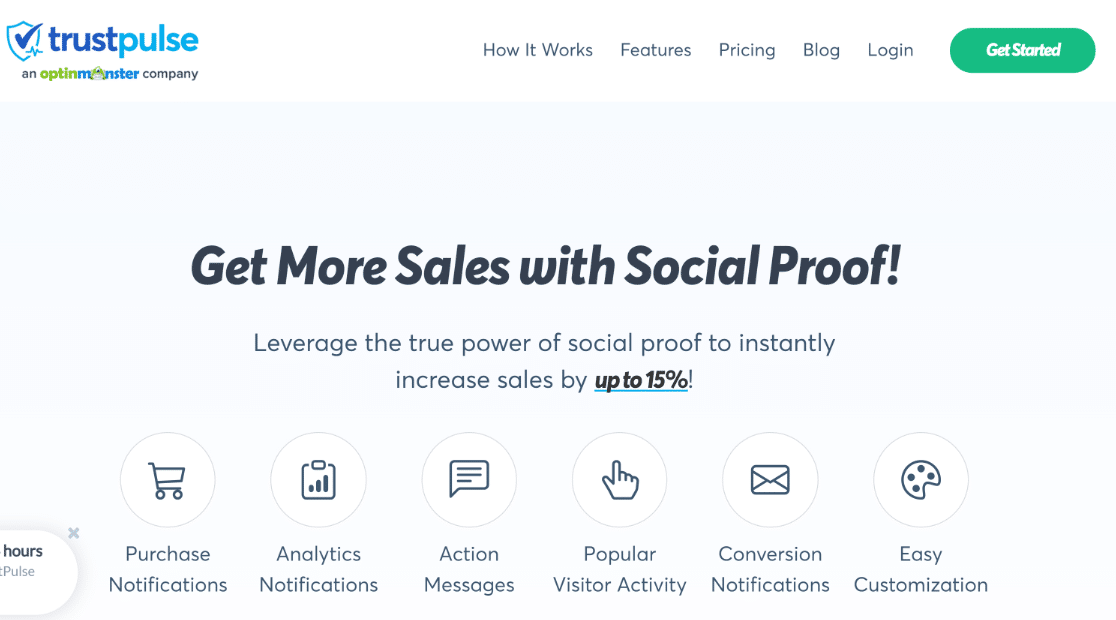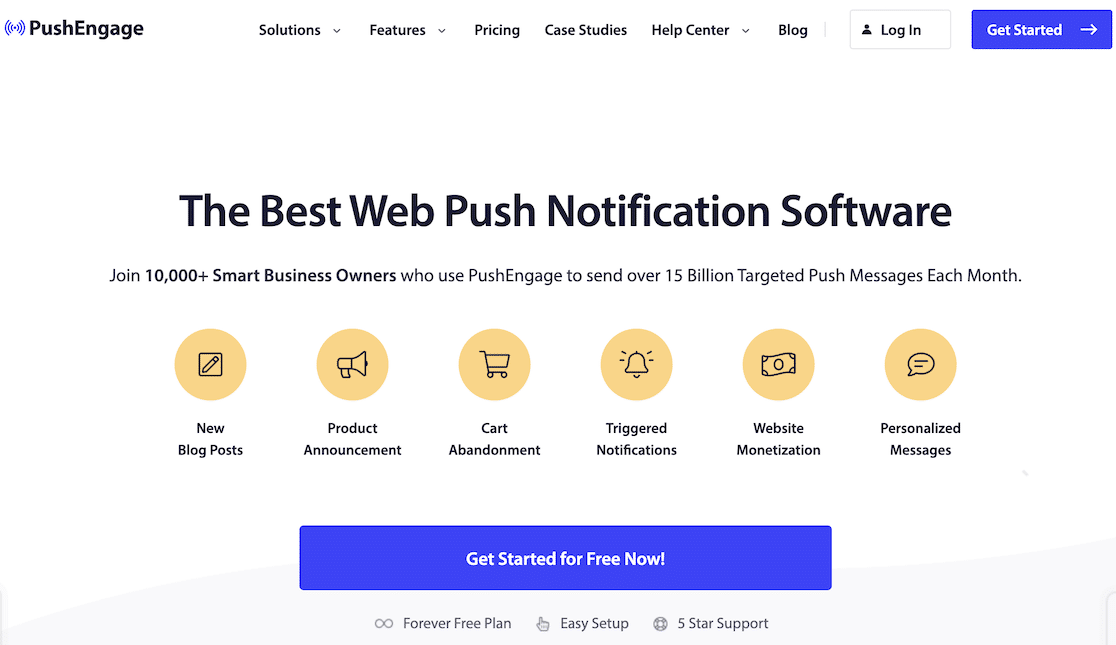Are you wondering which lead generation plugins are the best for your website to skyrocket your sales?
Selecting the right lead generation plugin is the key to effortlessly attracting and engaging with visitors and converting them into loyal customers.
These plugins do so by offering various features like customizable landing pages, forms, and popups that transform visitors into high-quality leads.
In this article, we’ve shortlisted some of the best lead generation plugins to boost your website’s potential. Use the quick links below to jump to a specific plugin.
In This Article
Best WordPress Lead Generation Plugins
The best lead generation plugin for your website depends on the specific needs and requirements of your business, but we’ve shortlisted a few tools that offer a lot of features to grow your email list and give your marketing campaigns a boost.
1. WPForms
WPForms is the best lead generation and drag-and-drop form builder plugin for creating contact forms and generating leads.
The free version integrates with services like Constant Contact for effortless newsletter signup form creation.
Meanwhile, upgrading to WPForms Pro opens a world of possibilities, offering addons for popular email marketing tools and CRMs, such as:
- AWeber
- Mailchimp
- GetResponse
- Campaign Monitor
- Salesforce
- Drip
- MailerLite
- And more
Our Experience
The plugin simplifies form creation with a drag-and-drop builder, presenting a straightforward way to design lead generation forms.
Its compatibility with page builders like Elementor and Divi further adds to its utility, making it an all-encompassing solution for lead generation.
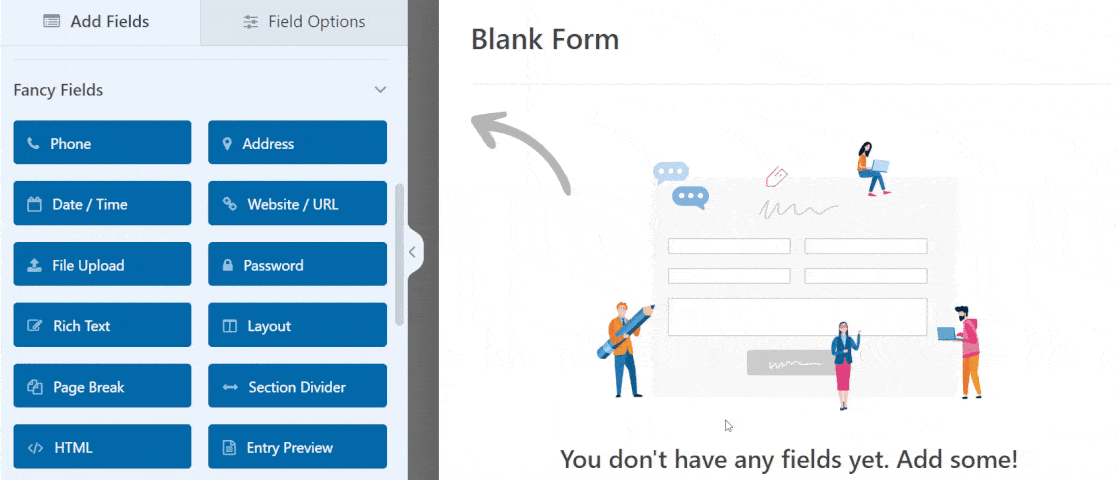
The ease of creating newsletter signup forms and the ability to add email signup checkboxes to regular contact forms significantly boosted our email list growth.
Whether it’s multi-page lead forms optimized for higher conversion or embedding forms across various site locations, WPForms handles it all with ease.
In addition, you can also monitor the source of your website’s leads by viewing a comprehensive summary of all form submissions.
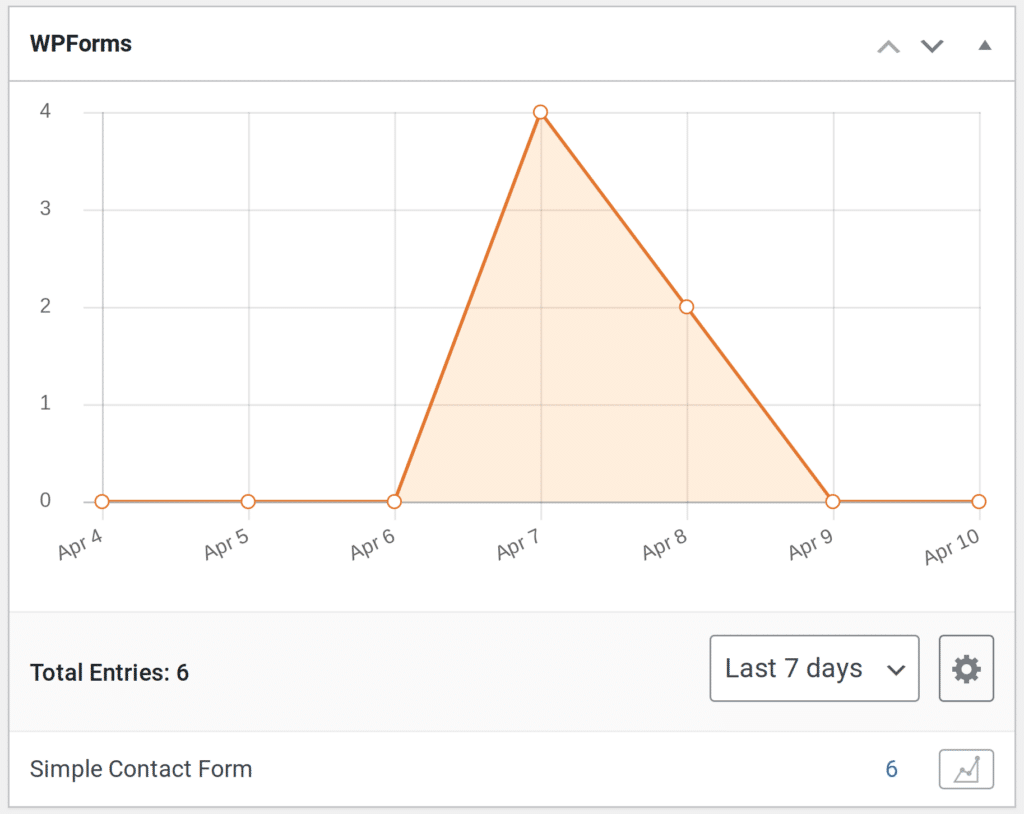
What We Liked
- Integration with Marketing Services: Easily connects with services like Constant Contact, AWeber, and Mailchimp.
- Huge list of Addons: Offers addons for various email marketing tools. CRMs, and even for creating custom calculators!
- Drag-and-Drop Builder: Simplifies form creation with an intuitive interface and internal information fields to guide users.
- Embedding Flexibility: Forms can be embedded in posts, pages, widgets, and footers to maximize your lead generation.
- Page Builder Integrations: Ensures compatibility with popular page builders like Elementor, Divi, and SeedProd.
- Variety of Forms: Ability to create diverse forms, including order forms, survey forms, calculation forms, and more.
Pricing and Plans
The best free contact form plugin, WPForms Lite, is 100% free forever. Meanwhile, the Pro version starts at $49.50/year and provides additional tools and integrations, making it a worthwhile investment for businesses that want to maximize lead generation and customer engagement.
Expert View
This plugin particularly benefits businesses aiming to expand their email marketing reach and improve customer interaction.
Whether you’re a beginner or an experienced marketer, WPForms provides the tools needed to capture leads effectively and grow your business.
2. OptinMonster
If you want to take your lead generation to the next level, there’s no better option than OptinMonster, which boosts your site’s functionality beyond standard forms.
It offers a variety of campaign types, such as popups, floating bars, and gamified wheels, catering to diverse marketing strategies.
With a range of blocks like icons, buttons, and countdown timers, the tool allows for easy incorporation of various elements.
Our Experience
Our hands-on experience with OptinMonster was highly positive, primarily due to its versatile campaign options and user-friendly editor.
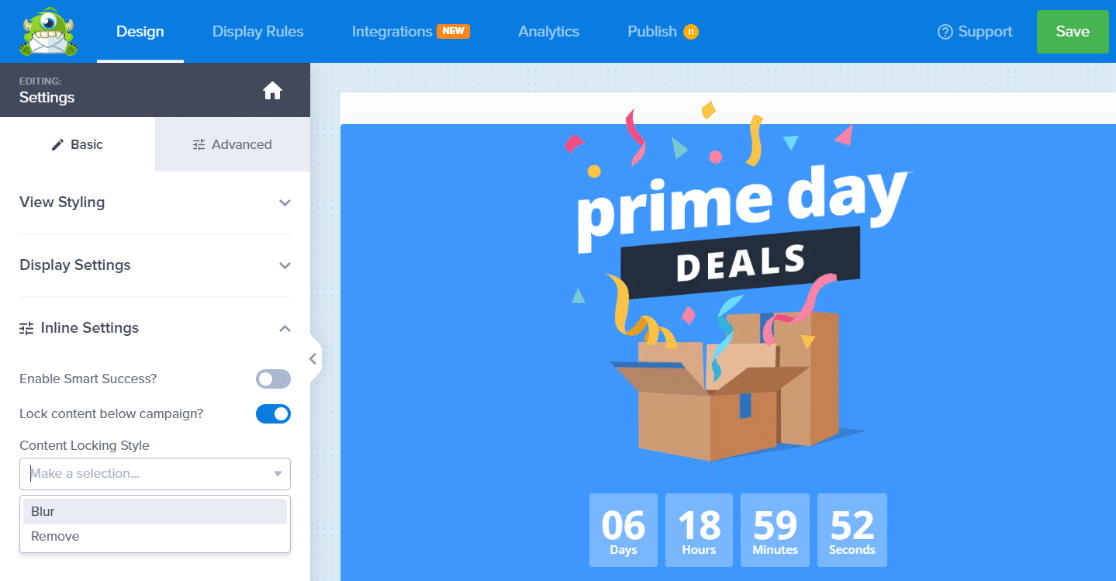
Setting up popups to trigger after a minute of user inactivity or for exit-intent, for instance, was straightforward and effective.
Additionally, the conversion stats and built-in split testing tool were invaluable for optimizing campaign performance and selecting the best-performing variants.
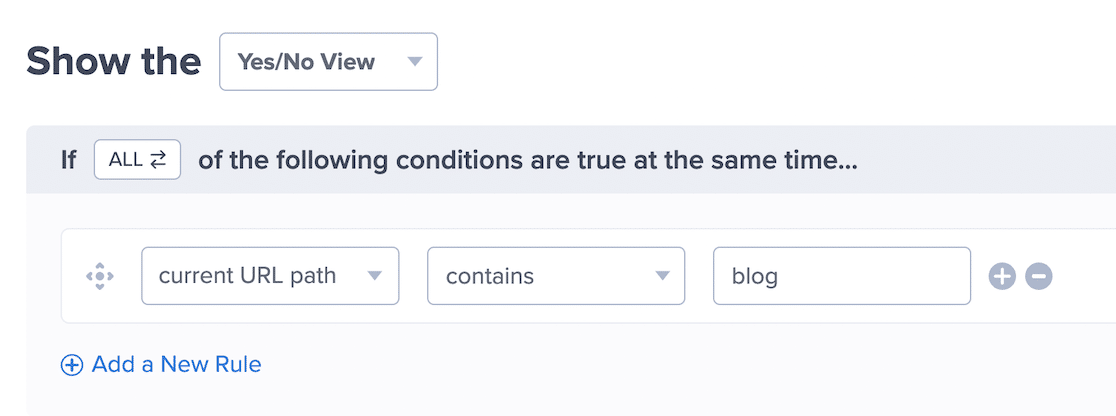
What We Liked
- User-Friendly Interface: Accessible to users of all skill levels.
- Split Testing Tool: Simplifies A/B testing for optimizing campaigns.
- Real-Time Monitoring: Tracks campaign performance with conversion stats.
- Seamless Publishing: Easy integration with platforms like WordPress and Shopify.
- Targeted Campaigns: Customizes displays based on user behavior and device type.
- Customization Options: Allows for detailed campaign personalization.
- Variety of Campaign Types: Offers diverse options like popups and gamified wheels.
Pricing and Plans
OptinMonster provides various pricing plans catering to different needs and budgets. The basic plan is ideal for startups and starts at $9/month, while more advanced plans offer additional features for larger businesses.
Expert View
OptinMonster’s strength lies in the flexibility and customization it offers, making it ideal for businesses of all sizes.
It is particularly beneficial for those websites that are looking for an efficient solution for creating popups, floating bars, scroll boxes, gamified wheels, and more.
3. HubSpot WordPress Plugin
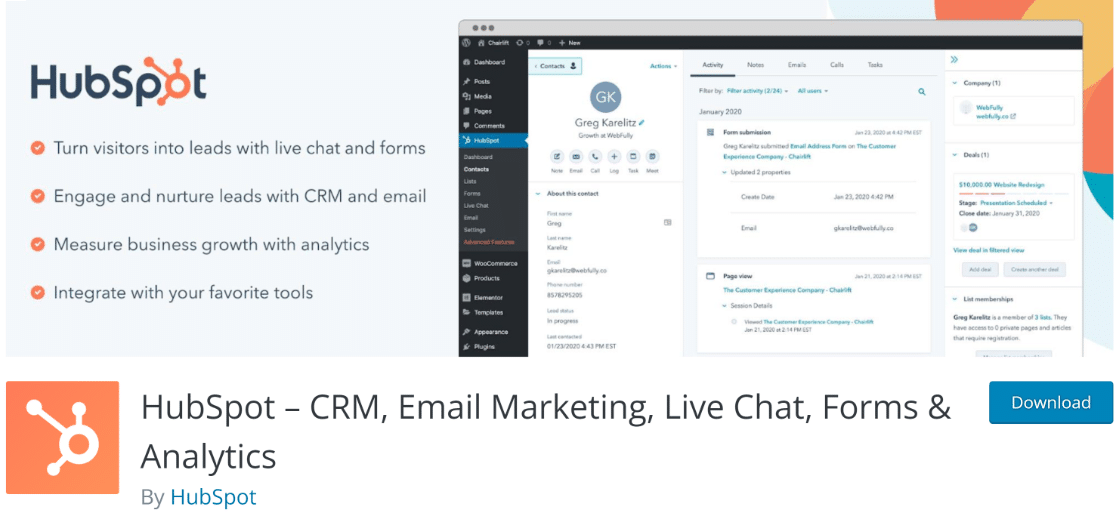
The HubSpot WordPress plugin is like a mixture of WPForms and OptinMonster that allows you to create lead capture forms and numerous popup options.
Although its features cannot be compared to dedicated plugins like WPForms and OptinMonster, it’s still a great tool for a multifaceted marketing campaign.
The best part of all is that it comes with a free live chat module and an automated chatbot to respond to customer FAQs when live chat reps are offline.
Our Experience
The setup was straightforward, and we quickly created engaging forms and pop-ups that captured visitor information effectively.
We found the CRM functionality particularly beneficial. It allowed us to track and manage leads effortlessly, providing a clear view of our sales funnel.
The analytics and reporting capabilities of the plugin were highly informative, helping us refine our marketing strategies to increase customer engagement.
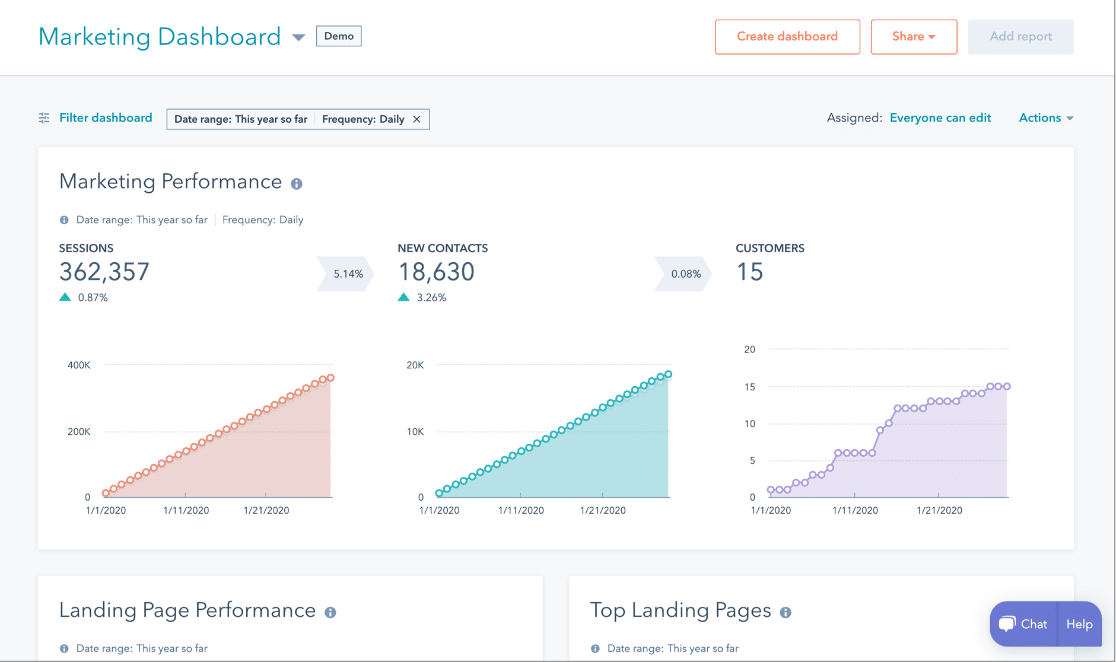
What We Liked
- WordPress Integration: Offers a smooth experience without any coding experience.
- Email Marketing Tools: Facilitates targeted and personalized communication.
- Live Chat Functionality: Enhances customer interaction and support.
- Analytics and Reporting: Provides valuable insights into performance and behavior.
- Automated Marketing Workflows: Improves the lead nurturing process.
- Integrated CRM System: Effectively tracks and manages leads.
- Easy Form and Pop-Up Creation: Simplifies capturing visitor information.
Pricing and Plans
The HubSpot WordPress Plugin is free, making it accessible for businesses starting their lead generation journey. To access more features and integrations, you will have to subscribe to their premium plans, but the pricing structure is rather complicated since HubSpot is quite comprehensive.
Expert View
HubSpot WordPress Plugin is ideal for businesses looking for an all-in-one marketing solution, but it still requires a lot of improvements.
Nevertheless, if you’re a small startup or a growing enterprise, HubSpot’s WordPress Plugin can significantly enhance your online marketing efforts.
4. Thrive Leads
ThriveLeads is another great lead-generation tool that offers a wide range of features aimed at helping you build your email list.
You can use it to create a variety of customized opt-in forms tailored to specific audience needs, thanks to its list of pre-made templates.
We particularly appreciate its advanced targeting capabilities, which allow for precise form display based on content relevance and user behavior.
Our Experience
We were able to design forms specific to our content and audience, which significantly increased our email sign-ups.
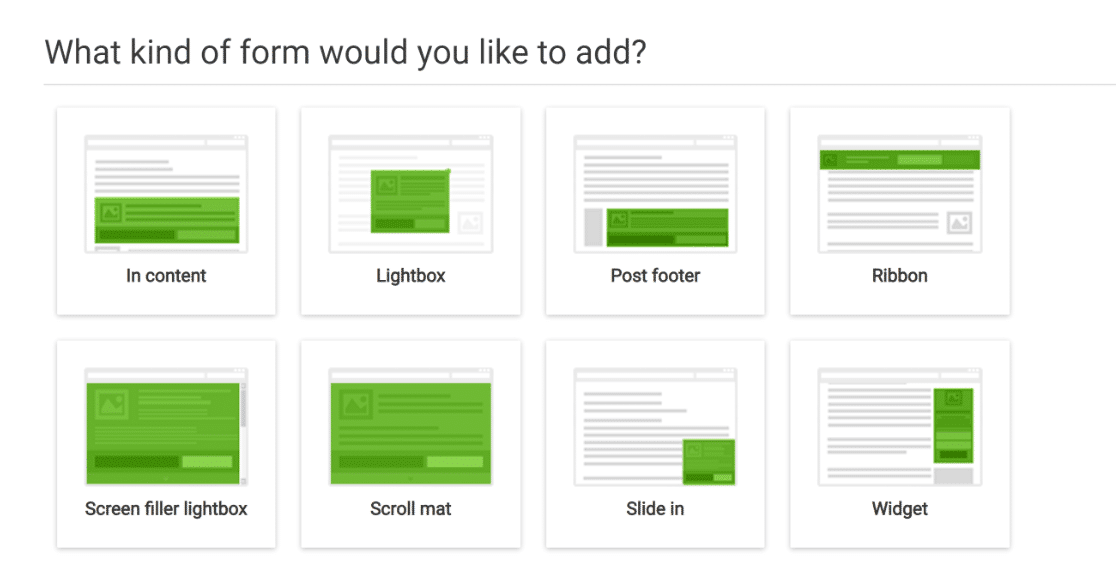
The A/B testing functionality of ThriveLeads was particularly impressive. We could experiment with different form designs and placements.
The analytics and reporting tools provided valuable insights, enabling us to make data-driven decisions to enhance our lead generation efforts further.
Having a real-time preview of the campaign while we were developing it proved to be incredibly helpful, whether that be on computers, tablets, or mobiles.
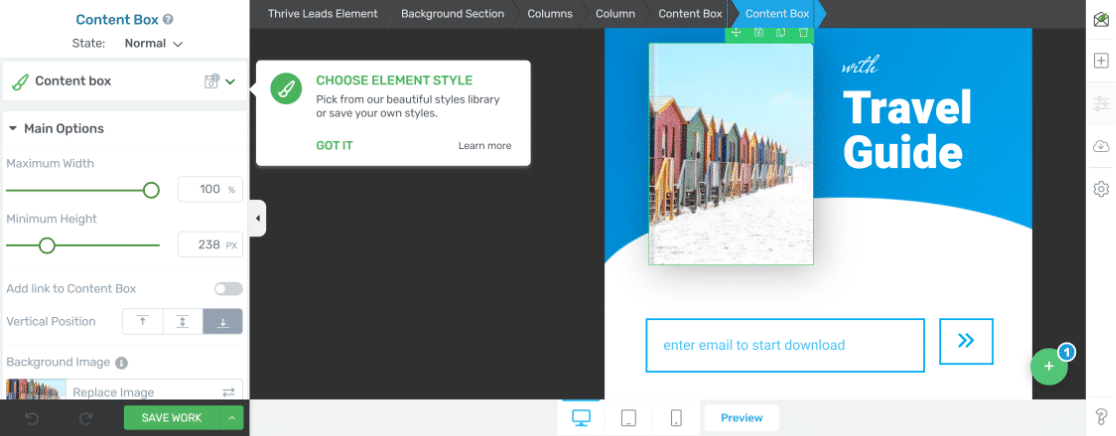
What We Liked
- Conversion Optimization:Ensures forms are designed to capture leads effectively.
- Detailed Analytics: Provides insights into form performance and audience behavior.
- Seamless Integration: Works well with numerous email marketing services.
- A/B Testing Features: Allows for testing and optimizing forms.
- Advanced Targeting Options: Enables precise form display based on visitor behavior.
- Diverse Opt-In Form Types: Offers a variety of forms for different purposes.
Pricing and Plans
The Thrive Suite bundle with all Thrive plugins, including Thrive Leads, costs around $299/year, which is reasonable considering you gain functionalities of over nine plugins through a single subscription.
Expert View
ThriveLeads is a safe way to get more people to sign up for your WordPress site’s email list, just like WPForms and OptinMonster.
It comes with all the features a startup or even enterprise-level website may need, and is a great tool overall for your lead generation efforts.
5. RafflePress
The RafflePress WordPress plugin is a great option for those looking to create attractive giveaway campaigns.
It is an excellent tool for businesses looking to increase their website traffic, grow their email list, and enhance social media engagement.
Our Experience
The plugin simplifies the process of setting up contests and raffles, making it accessible to users regardless of their technical expertise.
The drag-and-drop builder allowed us to create engaging contests quickly, without any coding knowledge.
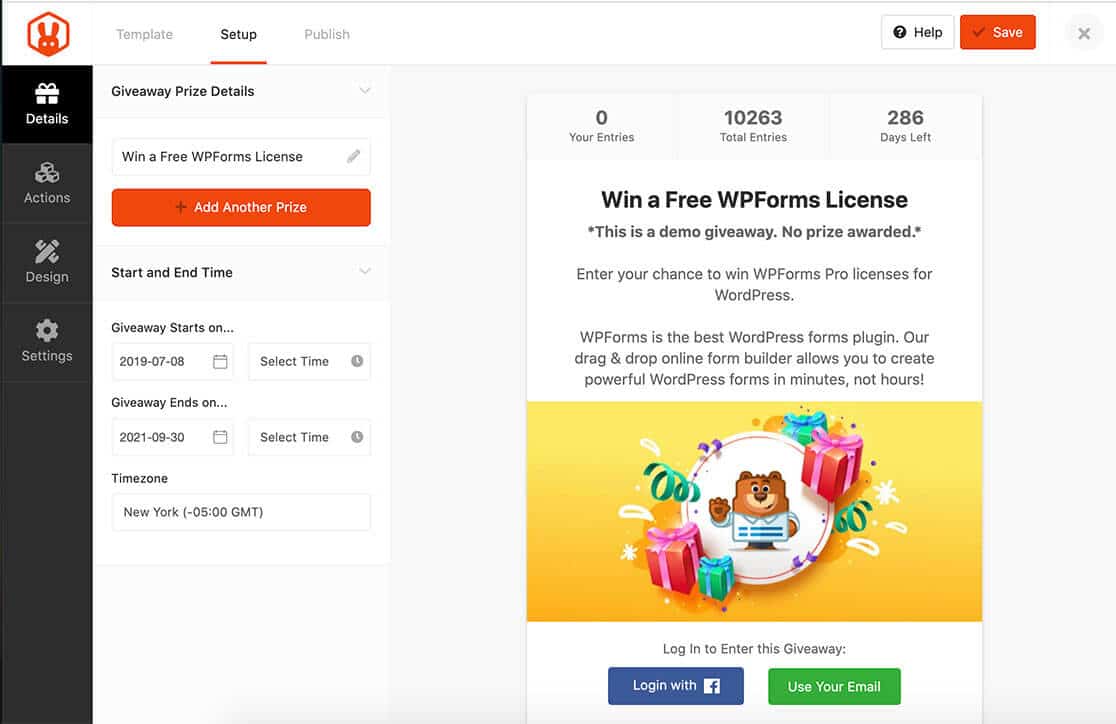
Customizing the look and feel of the giveaways to match our brand was straightforward and intuitive.
Our contests saw a significant increase in participation due to the incentivized social sharing and referral system.
What We Liked
- Responsive Design: Ensures a smooth experience across all devices.
- Flexible Prize Options: Allows for diverse and attractive prize offerings.
- Viral Sharing: Encourages organic growth through referrals and social sharing.
- Email Integration: Connects with popular email marketing platforms.
- Social Media Integration: Enhances reach and engagement.
- Customizable Templates: A variety of templates to suit different campaign needs.
Pricing and Plans
RafflePress offers a free version with basic features suitable for small-scale campaigns. For more advanced options and greater customization, there are several premium plans available, starting at $31.60/year for use on a single site.
Expert View
RafflePress is an ideal choice for those aiming to rapidly expand their online presence and audience engagement through interactive marketing techniques.
Whether you’re a small blogger or a large corporation, RafflePress provides the tools to create excitement and grow your brand.
6. SeedProd
While SeedProd is not exactly a lead generation plugin, it offers numerous customization options and features for page building that make it a great tool for creating attractive landing pages that convert.
It enables you to create various types of pages, including sales, opt-in, webinar, and thank you pages, each designed to meet different marketing objectives. And, you don’t even have to start from scratch, as you have a range of pre-made templates available.
Our Experience
The array of pre-designed templates provided a solid foundation for our pages, and the drag-and-drop editor allowed for easy customization.
The ability to add various elements like opt-in forms and countdown timers significantly enhanced our pages’ effectiveness.
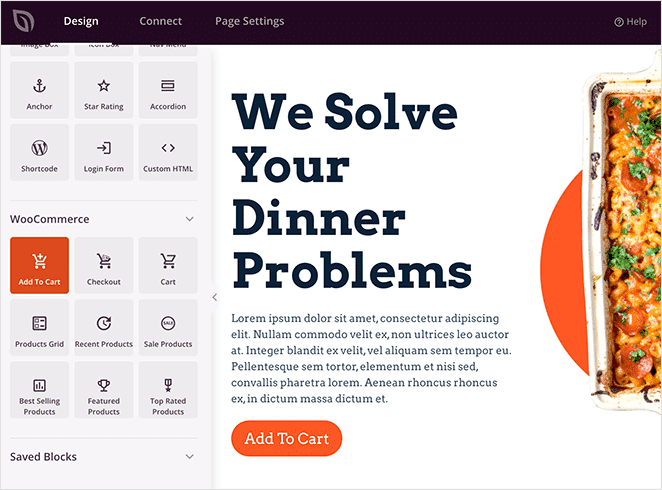
We could also easily manage leads captured through our pages and optimize the pages for search engines.
What We Liked
- Customizable Elements: Offers a variety of elements to enhance pages.
- Responsive Design: Ensures pages look great on all devices.
- Access Controls: Allows for restricted access to pages.
- SEO Settings: Optimizes landing pages for search engines.
- Advanced Subscriber Management: Efficiently manages captured leads.
- Integration with Marketing Tools: Connects with email marketing services and CRMs.
Pricing and Plans
You can download and use the SeedProd page builder plugin for free, but to access advanced features like access controls, SEO settings, and advanced subscriber management, you will need to upgrade to premium plans that start at $39.50/year.
Expert View
This plugin is especially beneficial for those looking to enhance their lead generation efforts with minimal technical skills. Whether you’re a solo entrepreneur or part of a larger marketing team, SeedProd offers the tools and flexibility needed to create effective landing pages that convert visitors into leads.
7. TrustPulse
If you require a social proofing service that boosts your conversion rates, there is no better plugin than TrustPule.
It capitalizes on social proof by displaying real-time activity notifications, such as recent purchases or sign-ups, directly on your website.
Our Experience
One of the most significant advantages of TrustPulse is its ability to create a sense of a busy and thriving online community.
This perception is crucial for online businesses, as it helps alleviate new visitors’ skepticism when buying a product/service.
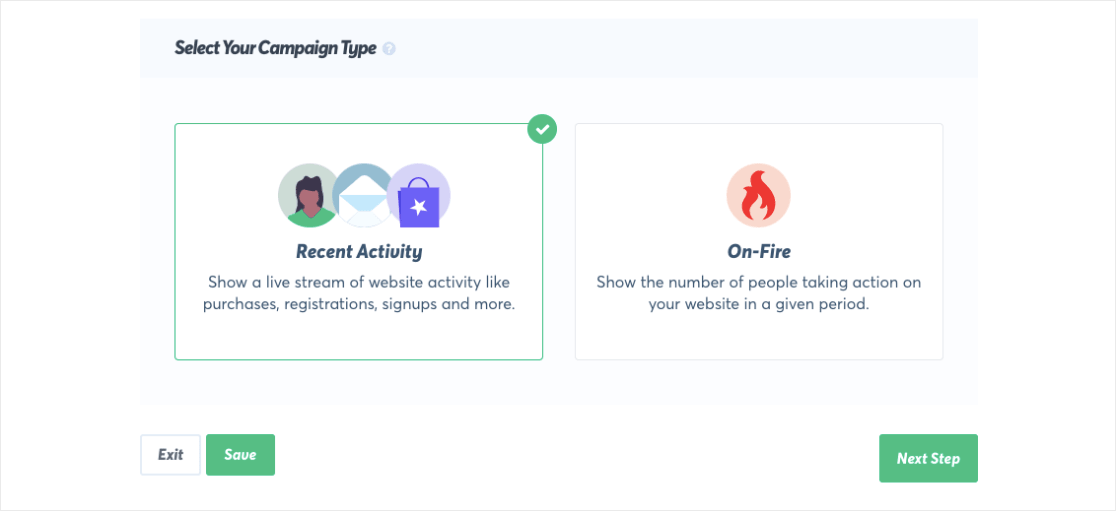
By showcasing real-time actions of others, TrustPulse effectively turns each visitor’s action into a powerful marketing tool.
What We Liked
- Valuable Analytics: Provides insights for optimization.
- Creates a Sense of Community: Builds a thriving online presence.
- Increases Conversion Rates: Encourages visitors to take action.
- Boosts Credibility: Enhances trust among new visitors.
- Easy Customization: Allows for seamless integration with website design.
- Real-Time Activity Notifications: Shows authentic customer actions on the site.
Pricing and Plans
To leverage the advanced social proofing features and and real-time activity notifications of TrustPulse, you will need to buy their premium plan, which starts at a minimum of $5/month for the Basic license.
Expert View
TrustPulse is especially beneficial for eCommerce sites and online services where building customer trust is paramount.
Whether you’re a small startup or a large enterprise, TrustPulse provides an intuitive and effective way to harness the power of social proof.
8. PushEngage
As the name implies, the PushEngage plugin is specifically designed for websites that want visitors to interact through push notifications.
It sends targeted, timely messages directly to a user’s device, enhancing engagement and keeping audiences informed.
Our Experience
PushEngage has everything you need to make and send well-thought-out browser notifications.
The title and text of the message can be changed, and you can even add emojis or a warning icon to create a sense of urgency.
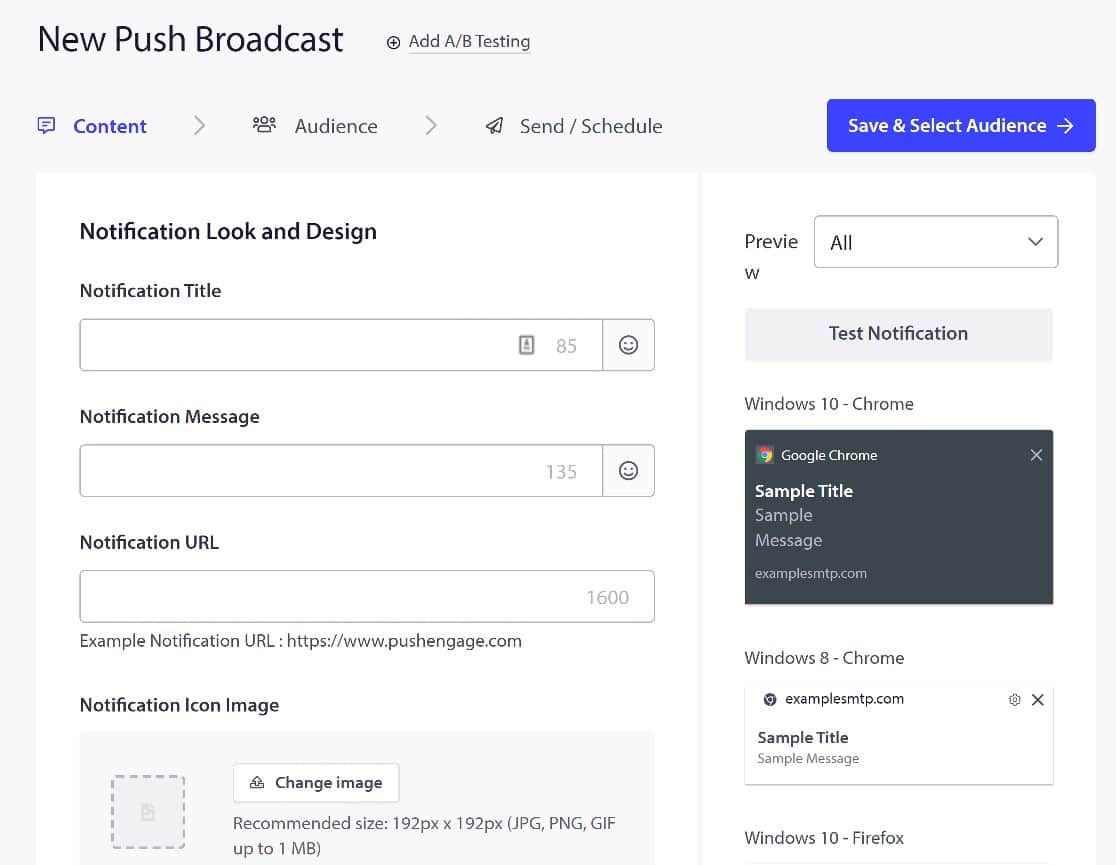
Live previews of how a popup would look in different browsers and running systems were very helpful to us.
Not to mention, the targeting rules you can set let you control when the subscription popups should appear in a browser.
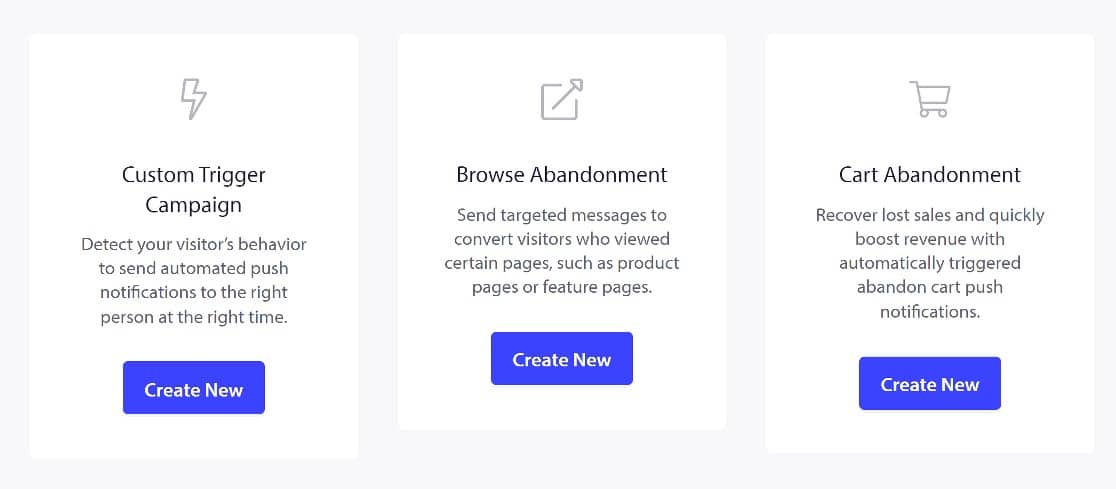
What We Liked
- Increased User Engagement: Effectively re-engages and retains visitors.
- Flexibility in Messaging: Offers a range of customization options.
- A/B Testing: Tests different messages to optimize engagement.
- Automatic Triggers: Sends notifications based on specific actions.
- Audience Segmentation: Enables targeting specific user groups.
- Detailed Analytics: Provides insights into notification performance.
- Popup styles: Choose from a variety of popular subscription modal styles.
Pricing and Plans
PushEngage offers a free plan that lets you send 120 monthly notifications to up to 2,500 subscribers. To increase your limits and access more advanced features, you can get their Business License, which starts at $9/month.
Expert View
PushEngage is a great plugin for eCommerce sites and content publishers who need to keep their audience constantly engaged and informed. It excels in delivering personalized push notifications, a feature that sets it apart from other plugins.
9. Bloom
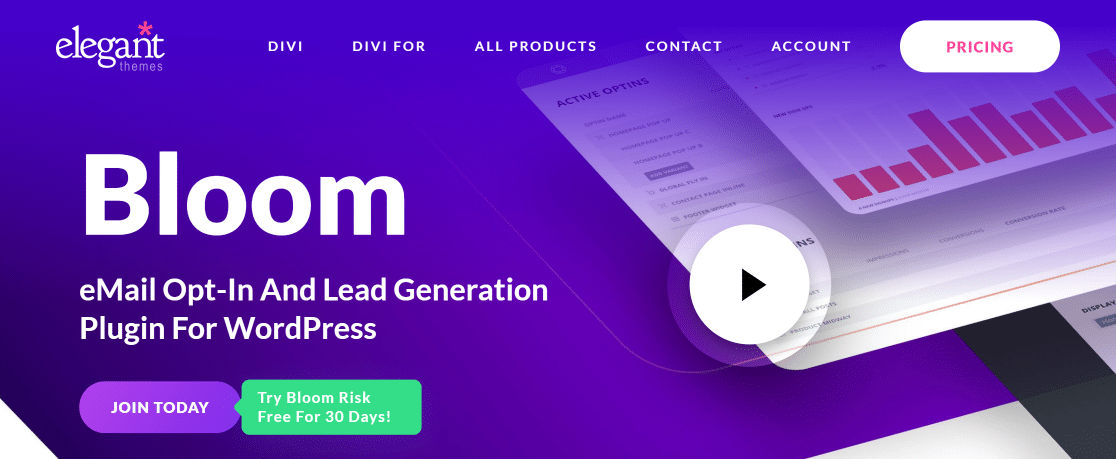
Like ThriveLeads and the HubSpot WordPress Plugin, Bloom is focused on helping websites create forms, popups, and content locks.
It is quite popular in the email opt-in marketplace of plugins, thanks to its unique features for triggering your lead forms, after the user performs specific actions.
Our Experience
One of the key features of Bloom is its range of form types, including pop-ups, fly-ins, and in-line forms.
However, the downside is that you’re limited in how much control you have over your forms and can only customize existing templates.
This tool might work well for your team if you don’t mind these limitations. Plus, you also get a nice dashboard to see data, keep an eye on lead growth, and run A/B tests.
What We Liked
- Efficient Lead Capture: Effectively grows email lists and nurtures leads.
- A/B Testing Capabilities: Facilitates testing of different designs and messages.
- Targeted Display Settings: Enhances form effectiveness with precise user targeting.
- Variety of Form Types: Offers multiple form options like pop-ups and in-line forms.
Pricing and Plans
Bloom doesn’t offer a free plan to users, and if you want to access some of the basic features, you will need to get a premium plan that starts at $89/yearly. For more advanced functionalities, though, you may still need to upgrade to Divi Pro, which costs $287/year.
Expert View
Based on its pricing, we do feel that Bloom is rather limited, but the plugin is definitely beneficial for bloggers, eCommerce sites, and businesses looking for an aesthetically pleasing way to grow their email lists.
10. ConvertKit
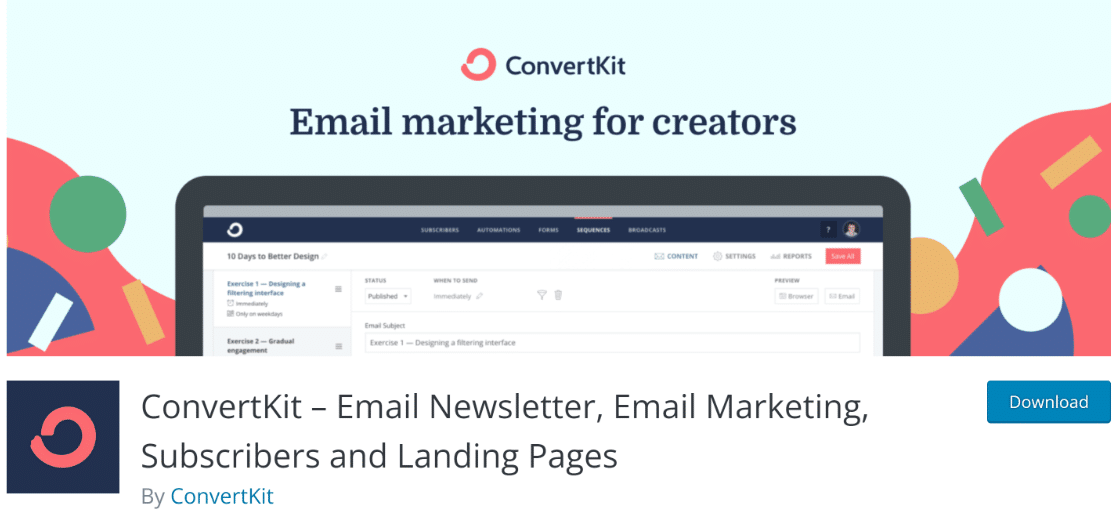
ConvertKit is an email marketing plugin that you can easily integrate on your WordPress website and create personalized campaigns directly from your WP dashboard.
It allows users to create customized pages, email sign up forms, and integrate with numerous third-party tools to boost your marketing efforts.
Our Experience
Setting up the plugin on WordPress was incredibly straightforward, and creating a personalized signup form only took us a few minutes.
We also loved the automation and segmentation features offered by ConvertKit, which make it possible to send targeted emails based on subscriber actions.
Not to mention, it was very simple to analyze the performance of our campaigns, thanks to ConvertKit’s detailed reporting tools.
What We Liked
- Focused on Content Creators: Features for bloggers and online entrepreneurs.
- Landing Page Creation: Facilitates easy creation of attractive landing pages.
- Subscriber Segmentation: Allows for personalized communication strategies.
- Powerful Automation Tools: Simplifies the process of sending targeted emails.
Pricing and Plans
The ConvertKit plugin can be downloaded from the WordPress plugin repository and be used for free. To access premium features, you have premium plans that start at $9/month and provide support for over 300 subscribers.
Expert View
ConvertKit is well-suited for content creators, bloggers, and small to medium-sized businesses focused on building and nurturing an audience. While the features are limited to other dedicated plugins, it’s a great choice for lead generation.
11. FunnelKit
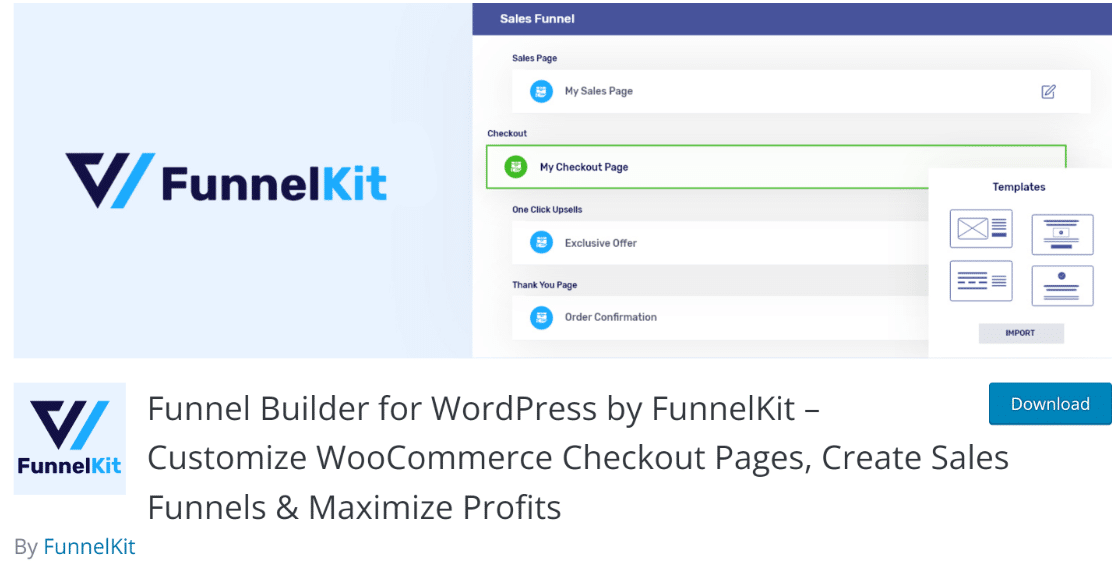
The FunnelKit plugin is a great option for boosting profits through sales funnels like checkouts, upsells, and timely follow-ups.
Users can easily design attractive landing pages, opt-in forms, and checkout processes through an intuitive interface, making it a great tool for digital marketers.
Also Read: FunnelKit Review: Highlights, Features, and Functionality
Our Experience
We loved the fact that FunnelKit offers a drag-and-drop interface for creating funnels and automation capabilities for testing different funnel stages.
From the landing page to the checkout, the customization options were extensive, allowing us to tailor each funnel to our specific needs and branding.
The A/B testing feature was also particularly useful in optimizing our funnels for higher conversion rates and seeing which strategy works best.
What We Liked
- Optimized Checkout Processes: Enhances the efficiency of the sales journey.
- Drag-and-Drop Builder: Facilitates easy modification and creation of funnels.
- A/B Testing Capabilities: Enables testing of different funnel variations.
- Advanced Analytics: Provides detailed insights into funnel performance.
- Customizable Templates: Build funnels in no time with custom templates.
Pricing and Plans
FunnelKit does not offer a dedicated free version to test the product and its functionalities. If you want to leverage the features of this plugin, you will need to buy a premium license, which starts at $99.50/year and goes all the way up to $399.
Expert View
Compared to other plugins in the list, FunnelKit tries to fit several use cases, but its features may be lacking as compared to more dedicated plugins for creating landing pages like SeedProd or personalized forms like WPForms. Nevertheless, it’s a great tool for successful digital marketing and sales optimization.
12. LiveChat
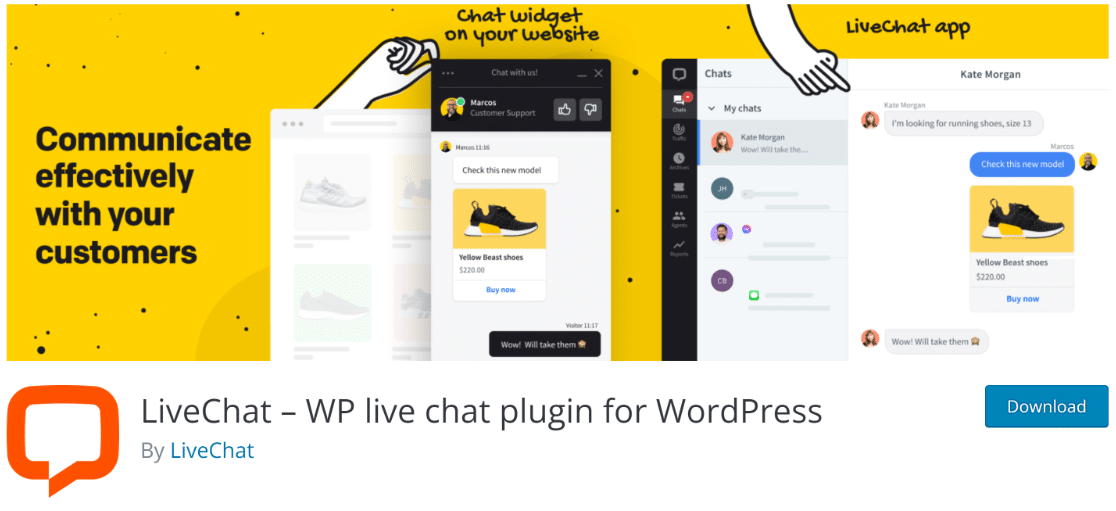
As the name implies, LiveChat is a dedicated WordPress plugin for any site that wants to add live chat functionality to their online business.
It provides websites with an easy way to offer real-time support to website visitors by answering their queries and troubleshooting common problems.
Our Experience
In our opinion, LiveChat is one of the best tools in the marketplace, specifically for websites that require a comprehensive customer service solution.
It provides website owners with plenty of amazing features for automated greetings, chat transcripts, and visitor tracking.
We also loved the fact that we could easily gain insights into visitor behavior and preferences, thanks to the detailed analytics.
What We Liked
- Impact on Conversion Rates: Positively influences conversions via timely support.
- Chat Transcripts and Visitor Tracking: Provides insights into customer interactions.
- Real-Time Communication: Offers immediate interaction with website visitors.
- Automated Greetings: Engages visitors proactively to prevent delays in support.
Pricing and Plans
LiveChat offers a free plan that can be used to set up a basic live chat functionality on your website. If you want to access more advanced features like security, widget customization, and a 60-day chat history, the starter plan costs around $20/month (bear in mind this only covers the cost for a single support agent).
Expert View
LiveChat is particularly suited for businesses that prioritize customer service and engagement. It is ideal for eCommerce websites, service providers, and any business that requires direct interaction with customers.
13. Constant Contact
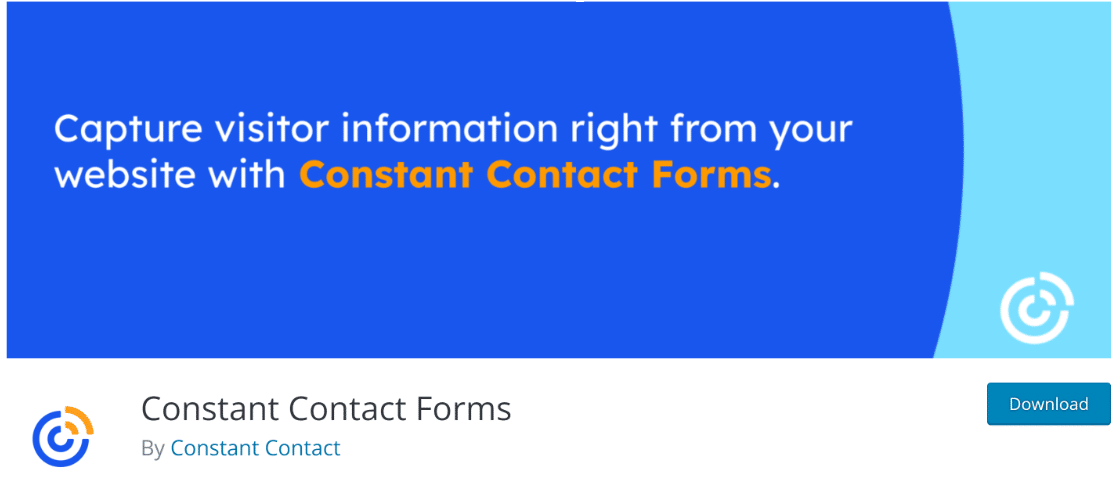
Like ConvertKit, the Constant Contact plugin is an email marketing platform available to WordPress websites that want to turn visitors into paying customers.
It is quite popular among small and medium-sized businesses and helps create, customize, and send email campaigns that effectively reach different audiences.
Our Experience
After using Constant Contact, we instantly understood why the plugin is such a favorite among marketers. It’s highly capable of managing and nurturing email lists.
At its core, Constant Contact offers powerful tools for audience segmentation, enabling targeted and personalized email campaigns.
Its extensive library of customizable templates also simplifies the process of creating engaging emails that resonate with different segments of your audience.
What We Liked
- Efficient List Management: Simplifies the process of organizing email lists.
- Effective Segmentation Tools: Allows for targeted and personalized emails.
- Customizable Templates: Offers a wide range of professional templates.
- AI Automation: AI tool that helps create engaging text and email subject lines.
Pricing and Plans
Constant Contact offers a free plan that allows you to test their product for around 14 days. Once the trial expires, you must subscribe to a premium plan to continue using their services, which start at around $12/month.
Expert View
Constant Contact is an amazing plugin for those new to email marketing, hence why it is such a popular choice. Of course, we wish we had access to more powerful email marketing features for the price, but it’s not a bad option at all for newbie marketers.
14. LeadPages
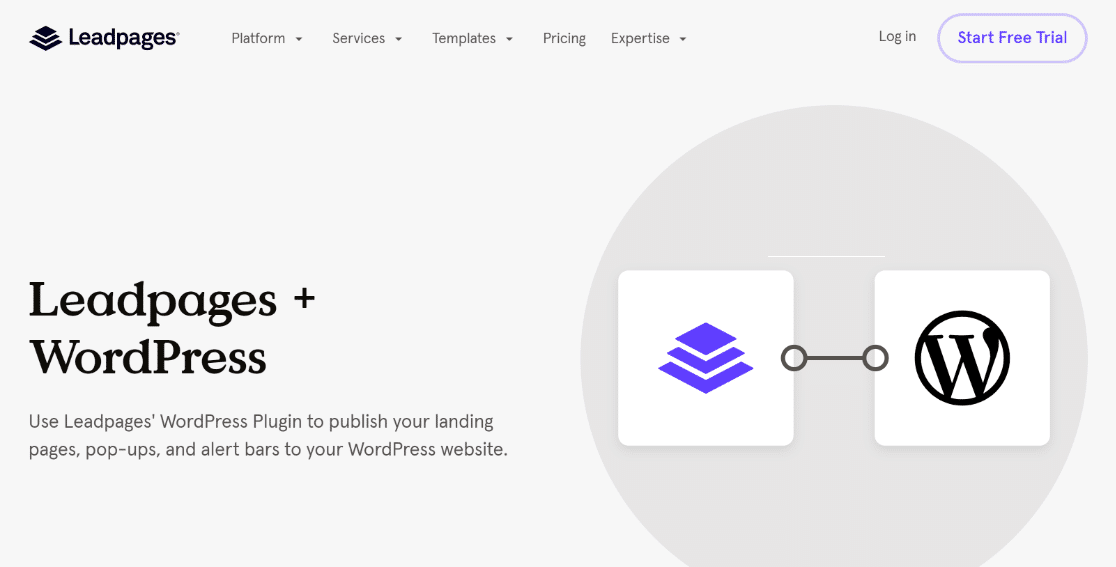
Like SeedProd, LeadPages is another page and website builder plugin that allows users to create high-converting landing pages and websites.
At the same time, it offers features for creating lead-capture forms, popups, and alert bars, albeit the customizations are a little limited.
Our Experience
While exploring LeadPages, we found the platform incredibly intuitive and efficient for creating landing pages.
The variety of templates available made it easy to start, and the drag-and-drop builder allowed for extensive customization.
Though we wish there were more features compared to SeedProd, it is not a bad option at all if you’re starting out with creating landing pages.
What We Liked
- User-Friendly Interface: Accessible to users of all skill levels.
- Detailed Analytics: Provides insights into page performance.
- Built-in A/B Testing: Enables testing of page elements for optimization.
- Lead Capture Tools: Includes forms, pop-ups, and alert bars.
Pricing and Plans
Compared to SeedProd, which offers plenty of features in its free plan, LeadPages is a premium plugin that starts at $37/month. It does offer a 14-day free trial though if you want to test its features and capabilities.
Expert View
Whether you’re a startup or a well-established business, LeadPages provides the tools and flexibility needed to create compelling online experiences that convert visitors into leads and customers.
15. Hustle
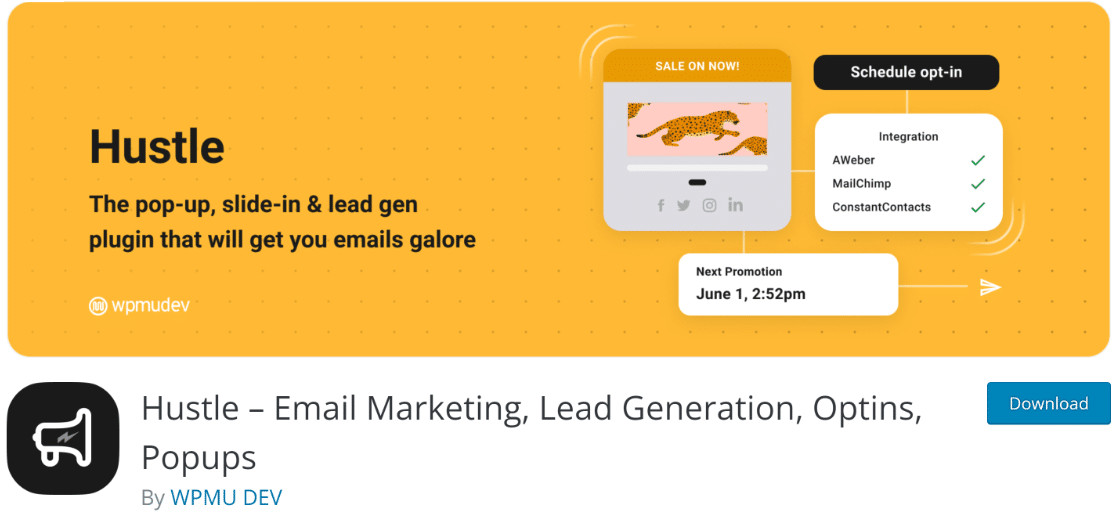
Hustle is another WordPress plugin designed to amplify lead generation and marketing efforts on websites.
It specializes in creating pop-ups, slide-ins, and email opt-ins that are both eye-catching and effective.
Our Experience
In our hands-on experience with Hustle, we found it exceptionally straightforward to set up and use.
Creating and customizing opt-ins was a breeze, thanks to the user-friendly design interface.
We also set up our opt-ins to appear based on specific user behaviors, which significantly increased engagement and conversions.
What We Liked
- Engaging Opt-Ins: Creates pop-ups, slide-ins, and email opt-ins that capture attention.
- Behavioral Triggers: Offers strategic engagement based on user actions.
- Easy Integration: Seamlessly integrates with various email marketing platforms.
- Valuable Analytics: Delivers insights into campaign effectiveness.
Pricing and Plans
Hustle offers a free version with basic features, ideal for small websites or those just beginning with online marketing. For more advanced functionalities, Hustle Pro is available at a price of $$86.40/annually.
Expert View
Hustle is a great alternative to ThriveLeads and can be particularly useful for small businesses and SaaS products, increasing their leads and improving user engagement through targeted marketing content.
FAQs: Best Lead Generation Plugins
Lead generation plugins are a popular topic among our readers. Here are answers to some frequently asked questions (FAQs) about them:
Which platform is best for lead generation?
The best platform for lead generation largely depends on your specific needs and the nature of your audience.
However, WordPress is often considered a top choice due to its flexibility, extensive range of plugins, and customization options.
Plugins like OptinMonster and WPForms enhance WordPress’s capabilities, making it highly effective for creating engaging opt-in forms and capturing leads.
Is WordPress good for lead generation?
Yes, WordPress is excellent for lead generation.
Its vast plugin repository, like ThriveLeads and RafflePress, provides diverse tools for creating engaging content and capturing visitor information.
WordPress’s versatility allows for seamless integration with various marketing tools, making it a great platform for implementing effective lead-generation strategies.
How do I generate leads in WordPress?
To generate leads in WordPress, start by utilizing lead generation plugins.
OptinMonster can create targeted pop-ups and lead capture forms. WPForms allows for building contact forms that can also serve as a lead generation tool.
Additionally, using plugins like PushEngage for push notifications is an effective strategy in WordPress for lead generation.
Is lead generation still profitable?
Yes, lead generation is still a highly profitable strategy, especially when executed effectively.
By capturing and nurturing leads, businesses can build a robust sales pipeline, increasing conversions and revenue.
Utilizing strategic tools and platforms, like WordPress with its specialized plugins, can significantly enhance the profitability of a business.
Next, Check Out These Essential WordPress Plugins
And there you have it. We hope this list helped you select a WordPress lead generation plugin that meets your needs. For more of our recommended plugins for WordPress, check out the following guides:
- Best WordPress Email Marketing Plugins
- Best Contact Form Plugins for Elementor
- Best WordPress Calculator Plugins
- Best Content Locker Plugins for WordPress
- Best GDPR Plugins for WordPress
- Best SendGrid Plugins for WordPress
- Best Social Media Plugins for WordPress
- Best SEO Plugins for WordPress
Ready to fix your emails? Get started today with the best WordPress SMTP plugin. If you don’t have the time to fix your emails, you can get full White Glove Setup assistance as an extra purchase, and there’s a 14-day money-back guarantee for all paid plans.
If this article helped you out, please follow us on Facebook and Twitter for more WordPress tips and tutorials.