AI Summary
Are you looking for the best WordPress page builder plugin?
Page builders make it easy to create your own WordPress page layouts without writing code.
In this post, we’ll compare pricing and features for the best free and Pro plugins for building landing pages and more.
What Is a WordPress Page Builder Plugin?
A WordPress page builder plugin is a tool that lets you easily create and design layouts in WordPress. This gives you more flexibility than you get with most themes.
Compared to the block editor and the customizer, page builders give you a lot more control over every aspect of your layout. Some provide pre-built blocks, photos, and layout sections that you can instantly import into your pages.
Best Drag and Drop Page Builder Plugins
Here’s a quick list of the page builders we’re going to look at.
| Plugin | Rating (WP.org) | Pro price | Free version |
|---|---|---|---|
| 1. SeedProd | 4.9/5 | $39.50/ year | ✅ |
| 2. Thrive Architect | – | $99/ year | ❌ |
| 3. Elementor Page Builder | 4.6/5 | $59/ year | ✅ |
| 4. Beaver Builder | 4.8/5 | $99/year | |
| 5. Divi Builder | – | $49 /year | ❌ |
| 6. Brizy Website Builder | 4.7/5 | $108/year | ✅ |
| 7. Page Builder by SiteOrigin | 4.8/5 | $29/year | ✅ |
First, let’s take a look at our favorite.
1. SeedProd
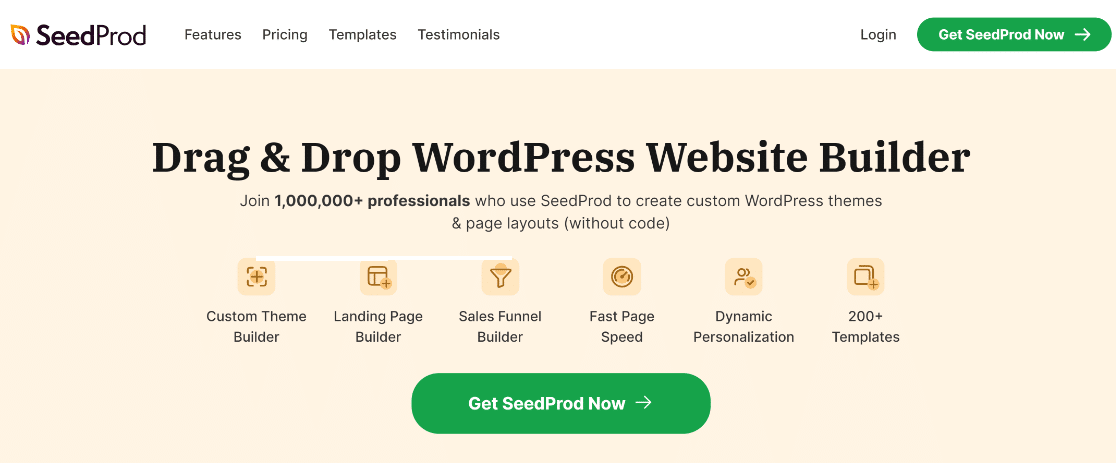
SeedProd is the best WordPress page builder with a super user-friendly drag and drop interface.
This plugin gives you the easiest way to put your website into maintenance or coming soon mode. These modes can be activated with a single click.
Out of all the plugins that we’ve tested, SeedProd offers the most powerful coming soon and maintenance mode functionality.
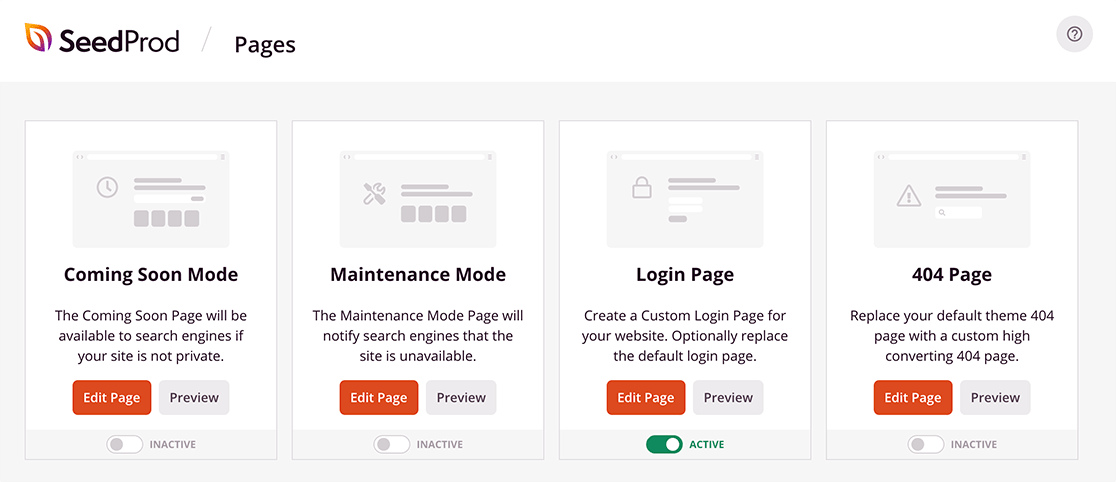
It was refreshing to see that SeedProd puts its different modes, like maintenance, coming soon, and 404, right on top of its main screen inside your WordPress dashboard. Most other plugins hide these modes into layers of other menus, which can be super frustrating.
And we loved having so many templates to choose from for our maintenance page. But that’s not all.
We thoroughly enjoyed customizing these templates to match what we had in mind. The drag and drop builder comes with a massive range of blocks that you can drag and drop to enhance your page and make it look even more awesome!
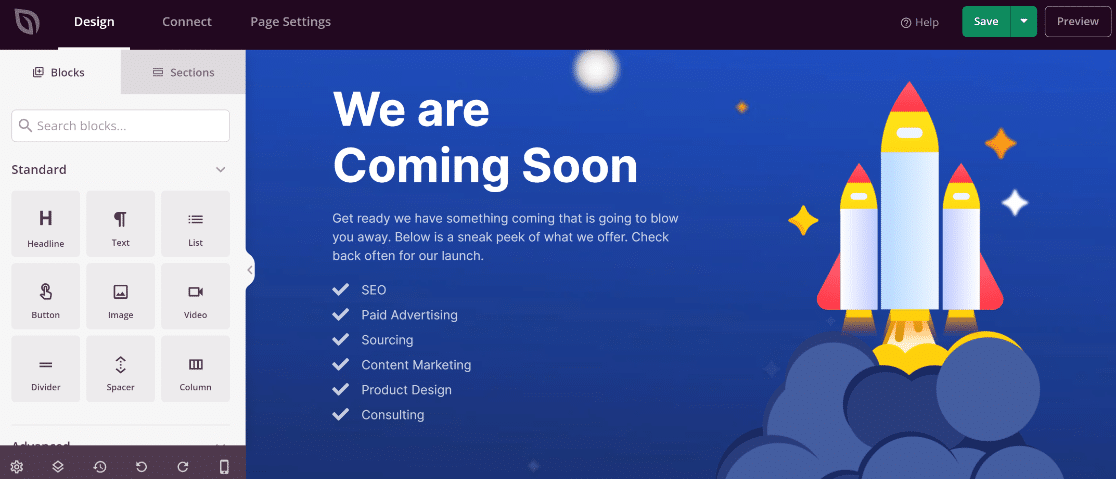
Each block has advanced design settings, so you can control exactly how it looks.
For instance, you can add countdown timers and embed a subscription form to collect leads. The ability to continue generating leads while your website is down means that your marketing doesn’t have to stop just because your site is under construction.
But SeedProd isn’t just limited to coming soon and maintenance pages. You can also build landing pages to generate leads and convert customers too.
There’s every kind of page building block that you can think of, from star ratings and testimonials to pricing tables. Plus, the landing page template library is continuously growing to help you elevate your web designs up a notch.
SeedProd also has WooCommerce specific blocks that you can use to flesh out your eCommerce product pages, including add to cart buttons, product grid, best-selling products, and more.
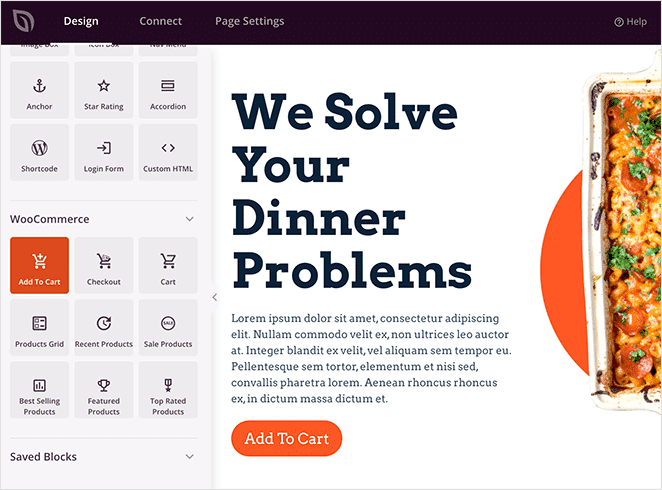
All pages that you create have a responsive design by default, which means they’re mobile-friendly and look good on all devices. You can even select switch between mobile and desktop previews so you can see how your page will look when viewed from the frontend.
And to top it off, SeedProd gives you a WordPress theme builder so you can design your own themes from scratch. We were pleased to find that SeedProd doesn’t require you to know any code at all to build your own theme.
As a result, you can use SeedProd as a website builder where you can create your theme and design individual pages with full freedom.
Highlights:
- Powerful drag and drop editing for every page
- Intuitive user interface
- Custom color and font combinations
- Minimal page speed impact, which is ideal for SEO
- Pre-built section templates for headers, calls to action, or FAQs
- Integration with popular email marketing services.
- Custom domain mapping (use landing pages on different domains from one site)
- Access controls (no need for coding skills)
- Special blocks for WooCommerce
Average Rating: 4.9 out of 5 stars.
Pricing: SeedProd has a free version that lets you create landing pages without any technical knowledge. The premium version starts at $39.50/ year.
Overall, SeedProd is one of our favorite drag and drop page builders for WordPress websites.
It’s worth upgrading to the paid version because you get stock photos and extra premium features. It’s also handy to have email subscriber management in the WordPress dashboard.
For help with fixing SeedProd issues, see our guide on troubleshooting SeedProd email problems.
2. Thrive Architect
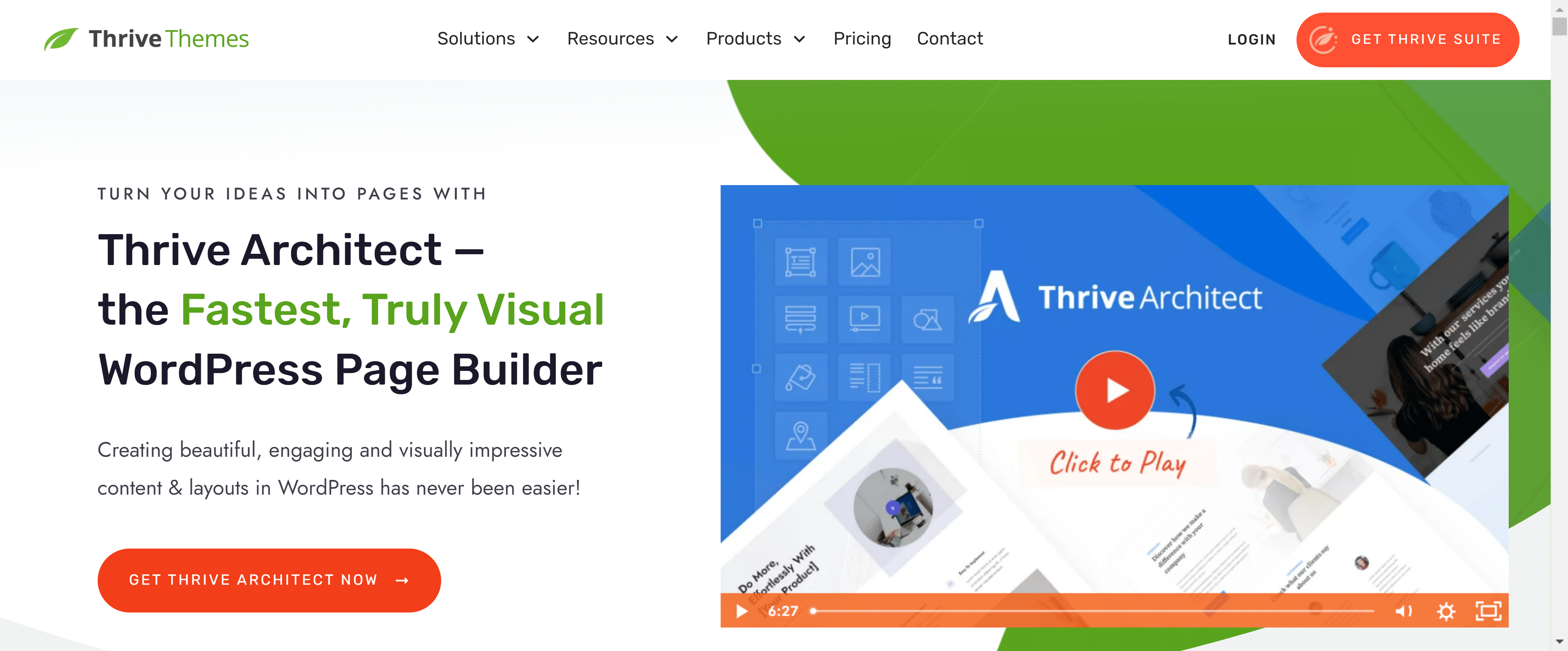
Thrive Architect is an incredibly versatile drag and drop page builder aimed at small business websites that want to create alluring website designs with no coding.
Like SeedProd, you can build landing pages in no time with the beginner-friendly interface and a great variety of page templates to get started. It includes all the regular features you can expect from a landing page builder, but Thrive Architect offers much more than that.
We particularly love Thrive Architect’s Content Blocks. This feature gives you tons of fascinating content elements that you can use to make your blog posts stand out substantially.
You can add sleek product comparison tables to summarize key features and pricing of the products you’re promoting inside a blog or add a Pros and Cons widget to share your thoughts on a product in your expert review.
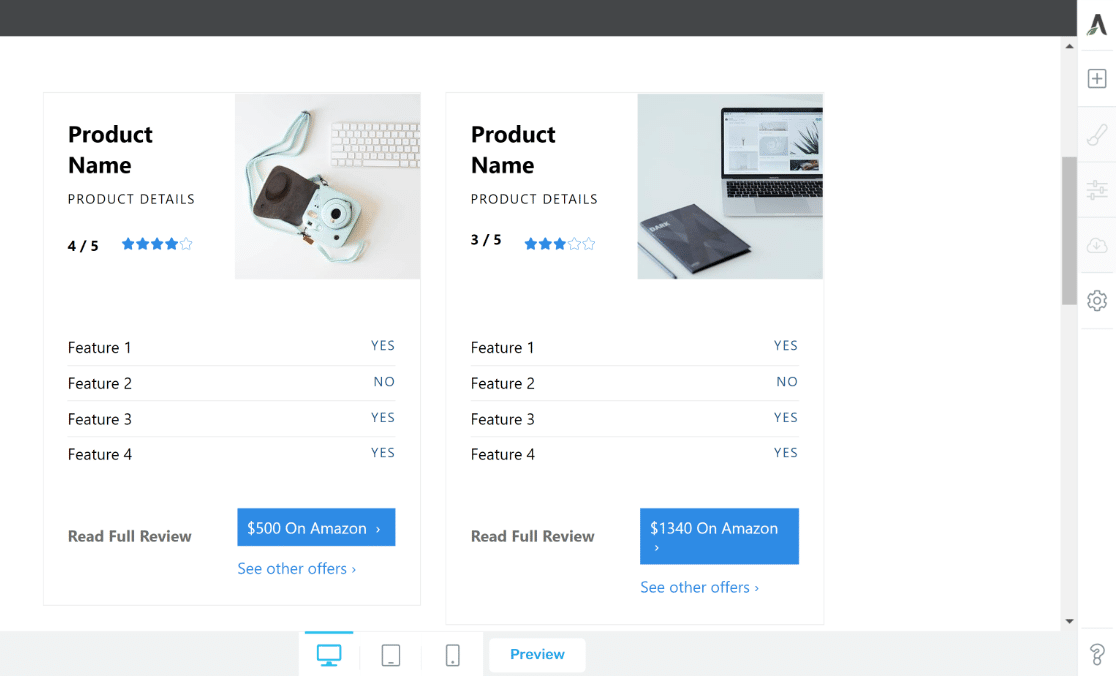
And there’s a huge library of different widgets like these that can take your content to the next level without requiring you to use any CSS or HTML whatsoever.
There’s another big reason why we love Thrive Architect so much, and that’s the Thrive Optimize addon. This addon adds a/b testing functionality to your page builder so you can run experiments and test an unlimited number of variants of a single page.
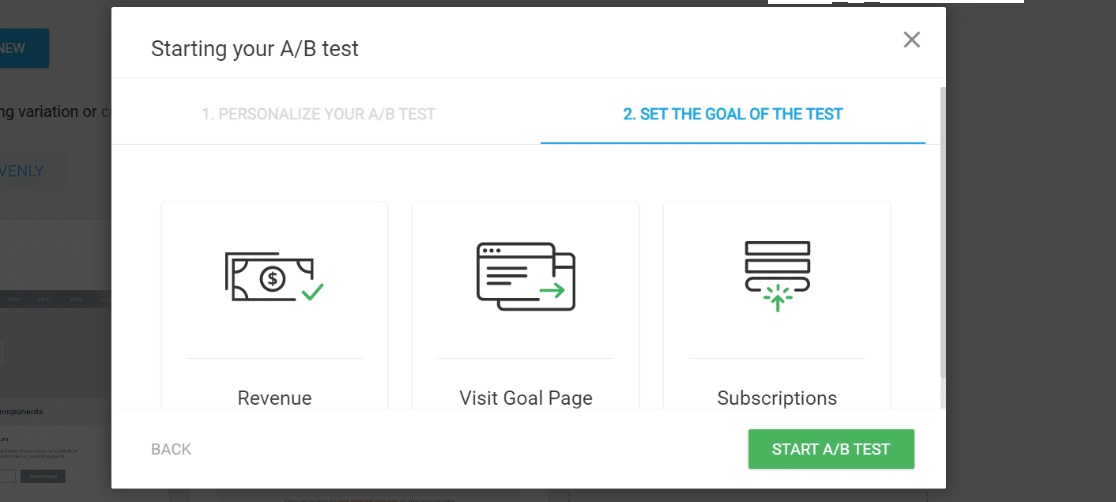
Highlights:
- Drag and drop editor
- Huge variety of content and design elements
- Flexible A/B testing addon
- Good for landing pages, blog pages, and more.
Overall, Thrive Architect is one of the most powerful WordPress page builders with outstanding core features and a top-notch a/b testing addon.
Pricing: Thrive Architect starts at $99/year for the base standalone plugin.
3. Elementor
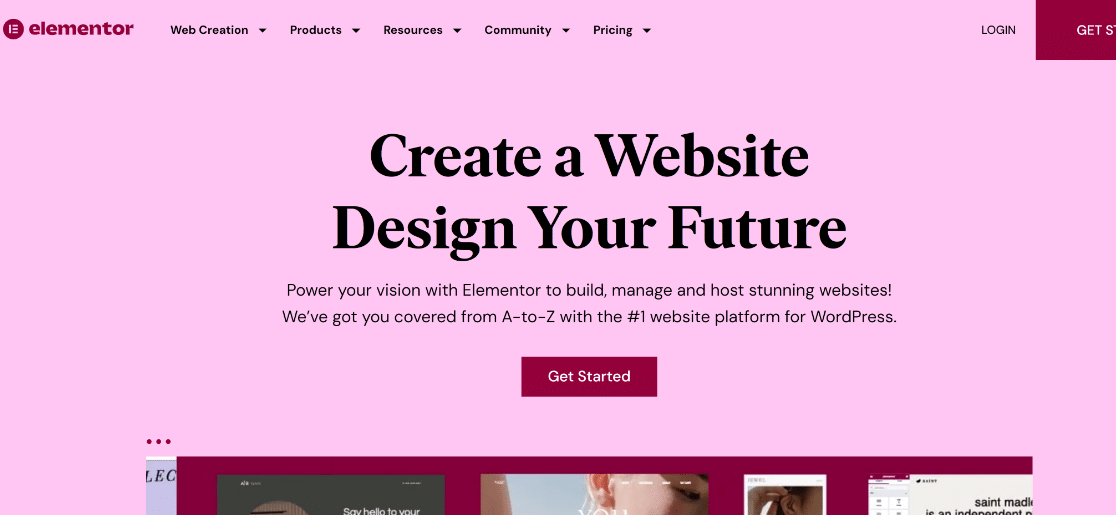
Elementor is arguably the most popular page builder plugin for WordPress. It comes with an extensive set of features to create custom layouts and build entire website themes.
Elementor has 90+ widgets and a library of premade templates. It also has a form widget that works with WPForms for free, so you can easily add a form to any page. Elementor integration with WPForms is available in the free and Pro versions of Elementor.
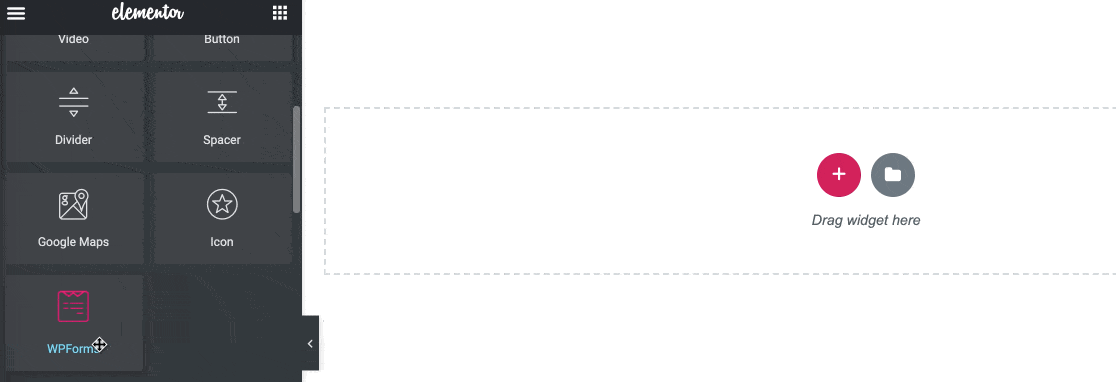
The global color and font settings let you control your theme from one screen, and the Pro version also has a popup builder that you can use to capture leads. You could easily add a contact form to a popup using the WPForms widget, for example.
There are few plugins that can compete with Elementor when it comes to user experience. The customization options are easily one of the best, and the drag and drop interface is incredibly satisfying to use.
We particularly like the fact that Elementor provides small but very handy quality of life features such as a revision history. This feature keeps track of every single individual change you’ve made to your page, allowing you to revert without a hassle.
With Elementor, you also get:
- Drag and drop editing
- Live preview for different screen sizes
- 300+ pre-made templates
- WooCommerce builder for designing your online store
- Theme builder to design header, footer, and archive pages
- Integration with most popular email marketing services
- Motion effects
- Global blocks for reuse in different places
Average Rating: 4.6 out of 5 stars.
Pricing: Free or $59/ year for a single site Elementor Pro license.
If you’re encountering errors with Elementor emails, see our guide on fixing email problems in Elementor Forms.
4. Beaver Builder
Beaver Builder is a user-friendly page builder plugin for WordPress. It lets you make design changes in real-time.
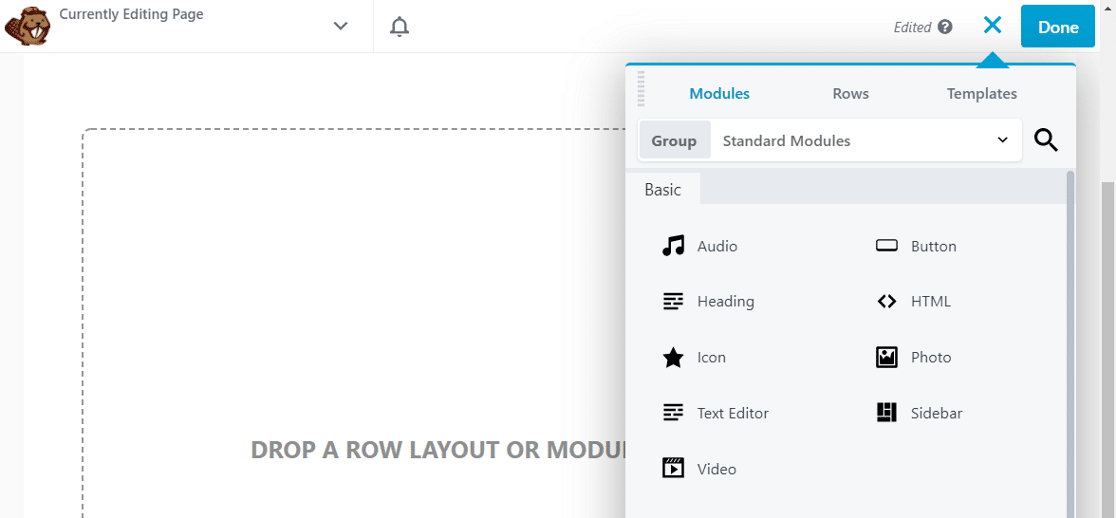
The plugin has many powerful modules for:
- Sliders
- Buttons
- Audio clips
- Testimonials
- Counters
- Galleries
It also has 30+ ready to import professionally designed templates for landing pages and other pages on your website.
Beaver Builder is available both as a free and premium plugin. It also offers Beaver Themer as an optional paid addon if you want to design header, footer, and archive pages.
The best part about Beaver Builder is that you can use it on unlimited websites no matter the type of license.
Average Rating: 4.8 out of 5 stars.
Pricing: Free or $99/ year for unlimited websites.
You can learn about solving Beaver Builder contact form notificaiton errors in our in-depth guide.
5. Divi Builder
Divi Builder is another popular drag and drop page builder for WordPress.
Divi has 55+ widgets for pages, WooCommerce store listings, and theme sections.
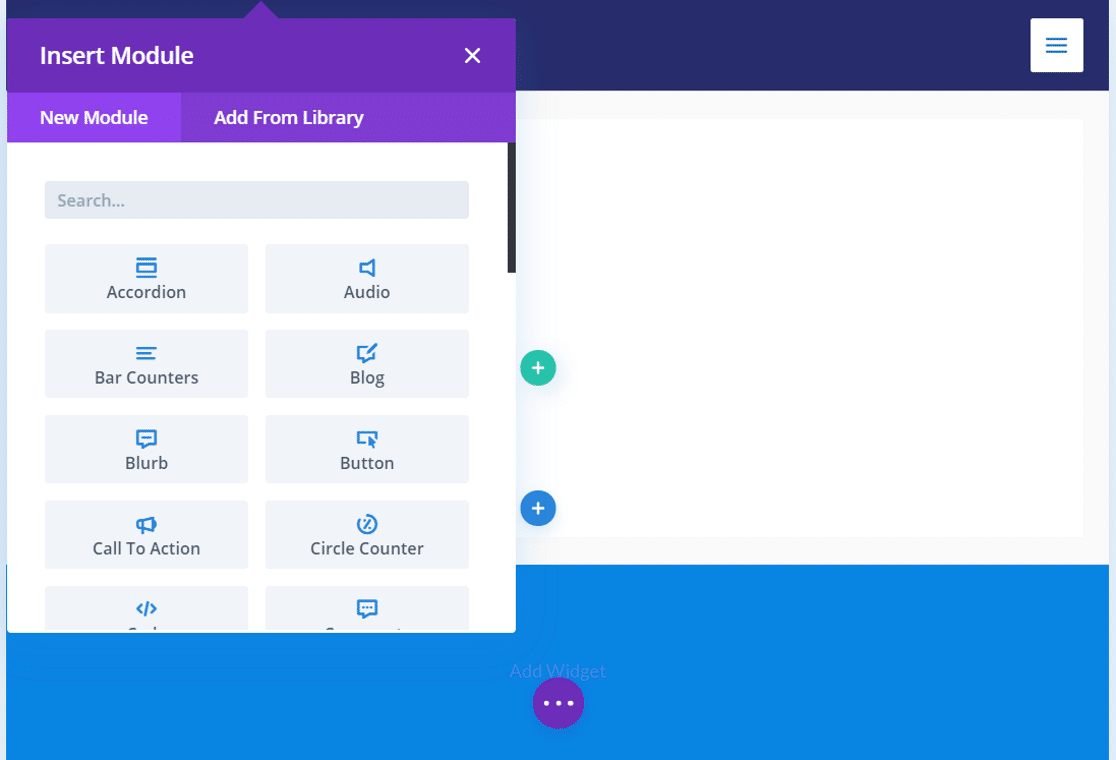
Divi Builder also gives you:
- Clean drag and drop UI
- 165+ templates sorted into packs
- A/B testing
- Theme builder to design header, footer, and archive pages
- Full access to all products by Elegant Themes (Extra theme + Bloom and Monarch plugins)
The main downside is that there’s no free version. You can try out a live demo, but you won’t get a chance to use it with your theme unless you buy it.
Pricing: Divi costs $89/ year for unlimited websites. There’s also a lifetime license for $249 which is the best value if you have lots of websites to maintain.
See our guide on fixing Divi form email issues if you’re having any trouble.
6. Brizy
Brizy comes with many content and marketing blocks that you can use to create custom page layouts. It’s designed for beginners and is super easy to use. For example, you can convert any content block into an animated slider with a click of a button.
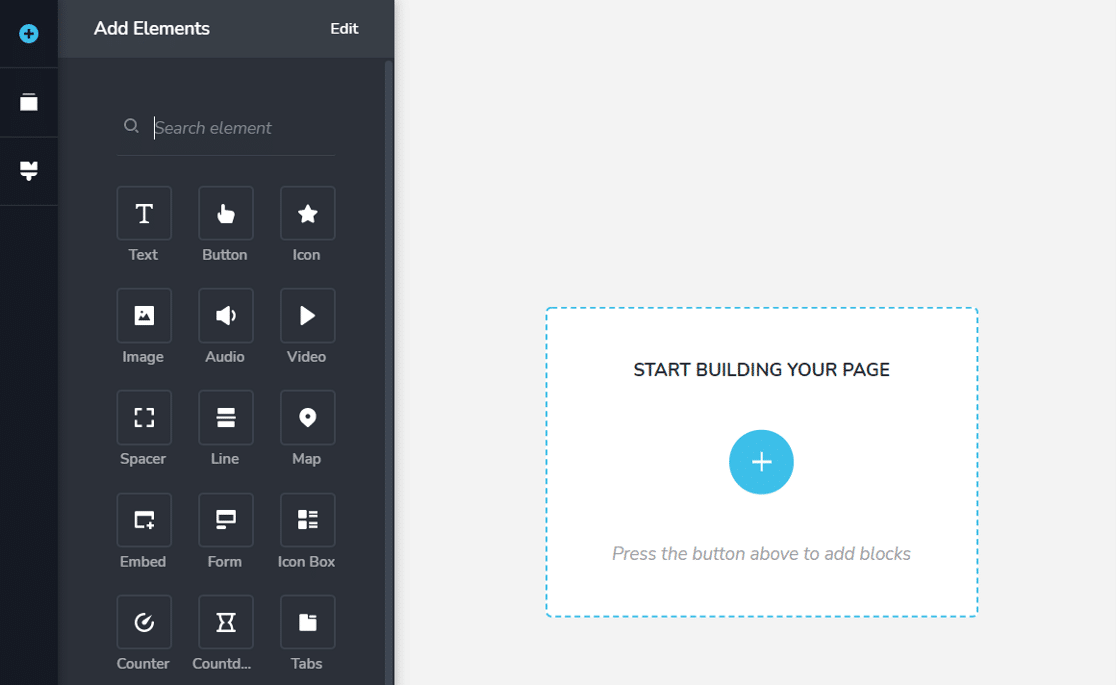
Brizy includes 150+ beautifully designed templates in both light and dark color palettes. And you also get:
- Popup builder that integrates with popular marketing tools
- WooCommerce blocks
- Theme builder to make professional templates
- Access to Brizy Cloud
Average Rating: 4.7 out of 5 stars.
Pricing: There’s a free version with limited features. The Pro version is priced from $108/year for 1 website.
See our guide if you’re facing issues with Brizy contact for emails.
7. SiteOrigin Page Builder
Page Builder by SiteOrigin is a free WordPress builder with 1+ million active installations.
Compared to other plugins in this list, SiteOrigin is less intuitive. For a start, it doesn’t have a visual editor.
So if you’re looking for something that’s purely ‘drag and drop’, this likely isn’t the right plugin for you.
However, it receives excellent reviews from the users that have tried it.
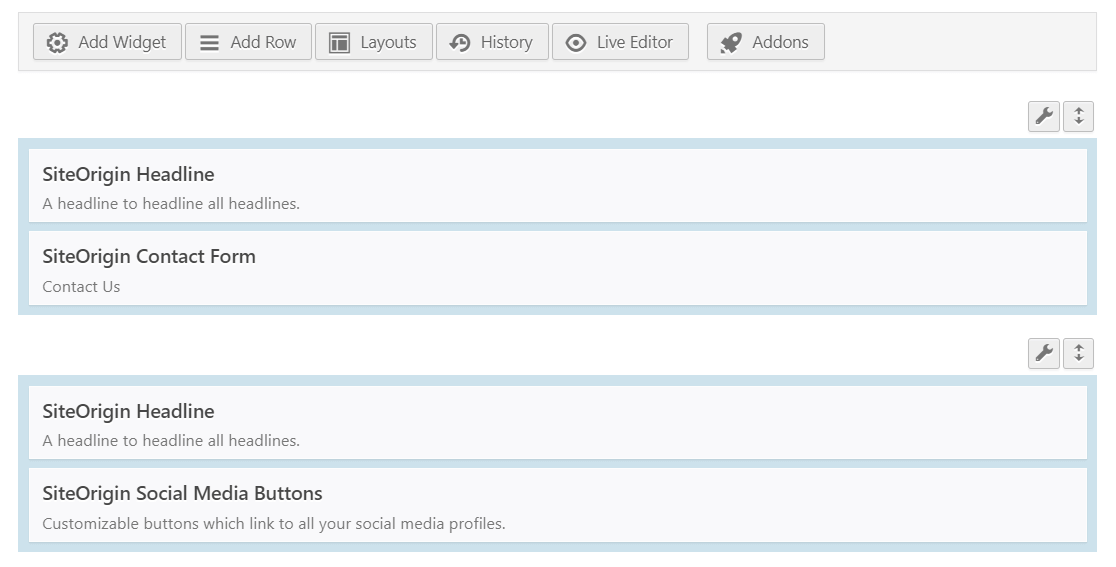
If you’re willing to sacrifice a bit of usability, you’ll be able to use a range of widgets and prebuilt designs to make your pages. SiteOrigin also has some themes specifically designed to work well with the plugin.
However, there are better free options if you want a beginner-friendly page builder.
If you’re encountering email issues with Page Builder by SiteOrigin, see our guide on SiteOrigin contact form email not sending.
Average Rating: 4.8 out of 5 stars.
Pricing: There’s a free version with powerful features. The premium version unlocks various addons starting at $29/year.
Which Is the Best WordPress Page Builder Plugin?
After comparing all of the above plugins, it’s clear SeedProd is hands down the best page builder plugin on our list.
SeedProd is awesome for beginners, and it also has the most flexible set of features. It’s particularly useful for anyone who wants to build multiple landing pages on a variety of domains without creating a multisite WordPress installation.
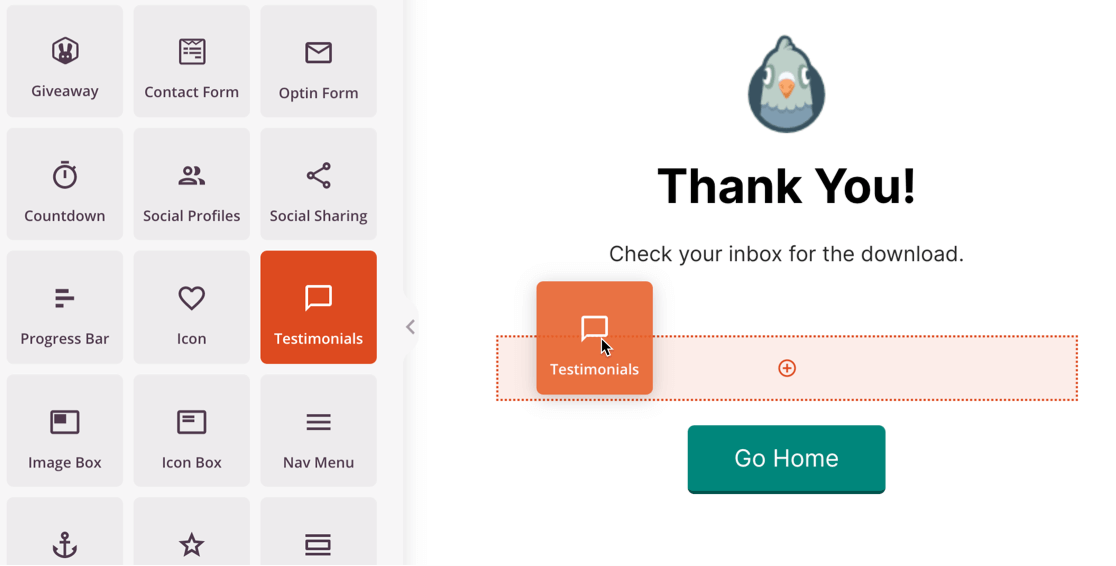
We also love how easy it is to connect SeedProd to external services and platforms. And access controls let specific people bypass your pages, or choose to exclude or include pages from maintenance mode.
Want to learn more? Check out this SeedProd review.
Best WordPress Page Builder FAQs
If you’d like to learn more about WordPress page builders, here are a few
Do You Need a Page Builder With WordPress?
Yes, you need a dedicated page builder with WordPress to simplify your website building. Even though WordPress now supports full site editing with Gutenberg, it’s still very limited when compared to the capabilities of dedicated page builders like SeedProd, Thrive Architect, and Elementor.
Does Elementor Slow Down Your Website?
No, Elementor doesn’t slow down your website in most cases. However, it’s important to follow good design practices when designing your landing pages. Elementor gives you a lot of advanced features and effects that can slow down your site if you use too many of them at the same time.
Do Professionals Use Website Builders?
Yes, the majority of professionals use site builders to create websites efficiently and with greater flexibility. Many web pages on WP Mail SMTP were built using SeedProd.
Are Page Builders Bad for SEO?
No, the top page builders are SEO-friendly by design and they have no negative impact on your site’s search results. In fact, page builders like SeedProd can improve your SEO by ensuring all of your pages have a responsive design for both desktop and mobile devices. However, be careful not to use poorly rated page builders because they can slow down your site and potentially damage your SEO.
Next, Enhance Your Site Functionalities
Every WordPress site has a lot of potential to grow further. But you need the right tools to make that process faster and easier.
We’ve listed some of our other roundups focusing on other WordPress plugins that add different functionalities to your site:
Ready to fix your emails? Get started today with the best WordPress SMTP plugin. If you don’t have the time to fix your emails, you can get full White Glove Setup assistance as an extra purchase, and there’s a 14-day money-back guarantee for all paid plans.If this article helped you out, please follow us on Facebook and Twitter for more WordPress tips and tutorials.

