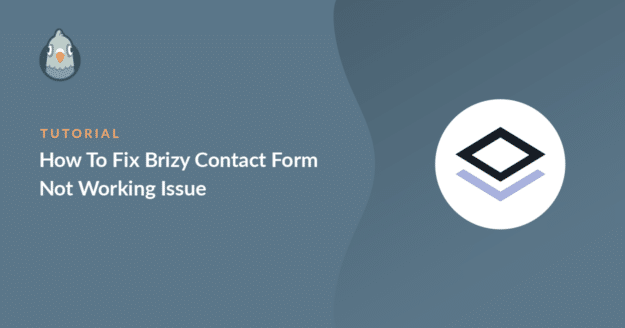Is your Brizy contact form not working properly?
If your forms aren’t sending email, you’ll miss valuable leads. In this guide, we’ll show you how to check you have the right settings for your Brizy contact forms.
In This Article
What Is Brizy?
Brizy Website Builder is a drag-and-drop WordPress page builder plugin.
To design a page, you can start from scratch or use one of the premium templates that are available in light and dark themes. The interface is simple and all block elements are accessible from the left panel. You just need to drag and place them on the page.
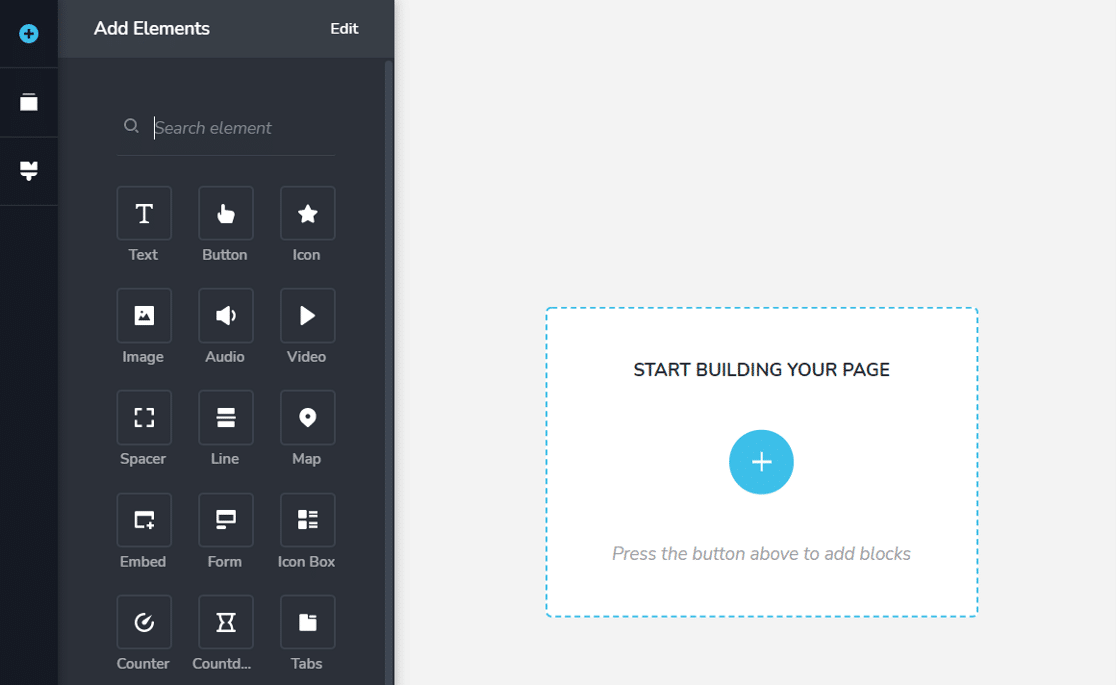
Brizy Website Builder comes in a free version as well as a premium version. The contact form module is available in both versions.
Now that we know a bit about how Brizy works, let’s see how we can fix the issue with your contact forms.
1. Check Email Settings in Brizy
Brizy has separate notification settings for each contact form. To check the settings, open the page on which you have the contact form with Brizy Builder.
Click on the submit button, and a few options will appear. Click on the last option that looks like a plug.
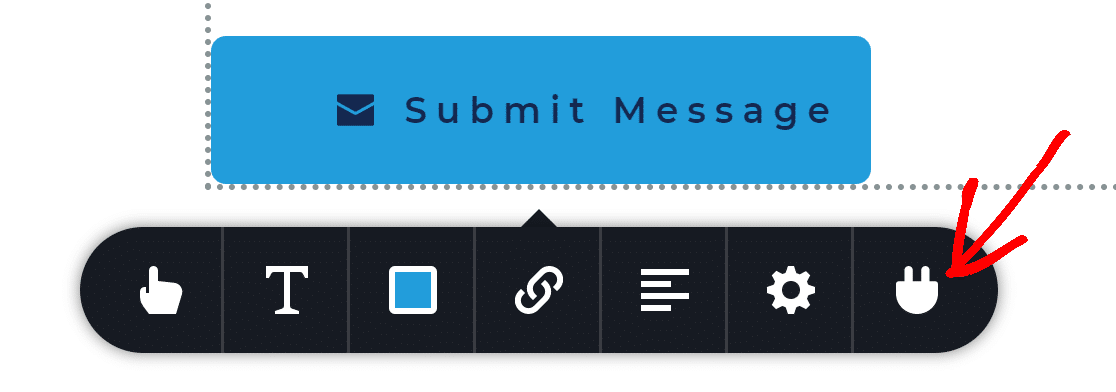
A popup will appear with options for email. Here, click on the WordPress option.
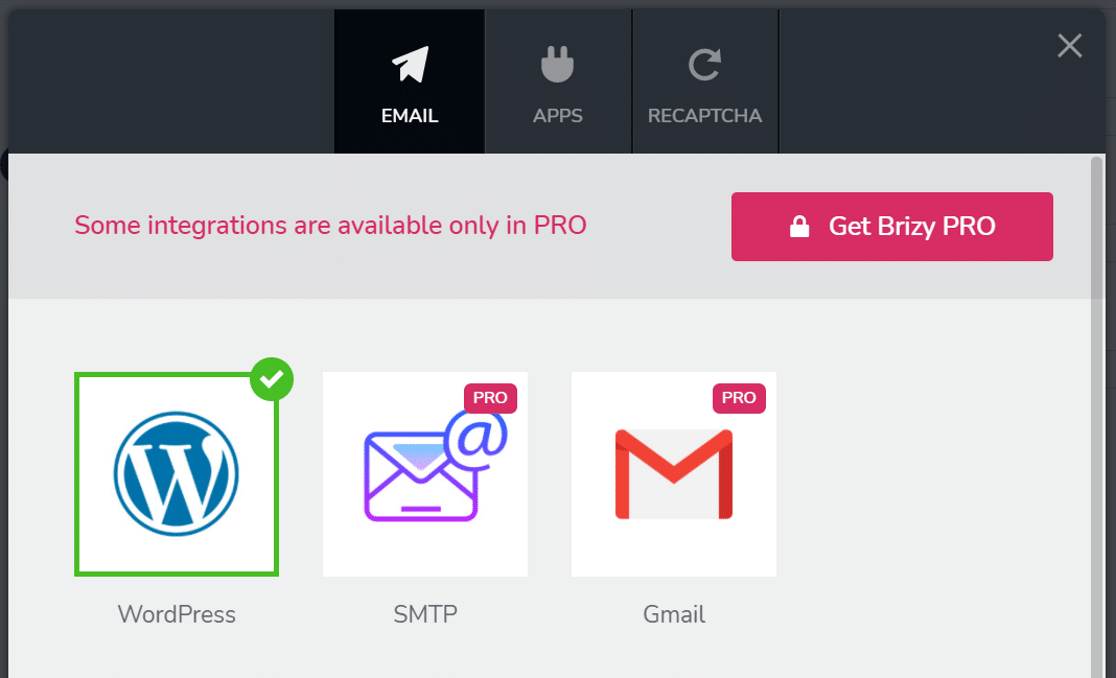
The WordPress option uses wp_mail() – the standard method of sending emails from WordPress. This method can be unreliable. We’ll come back to that in a second.
First, let’s check the email settings.
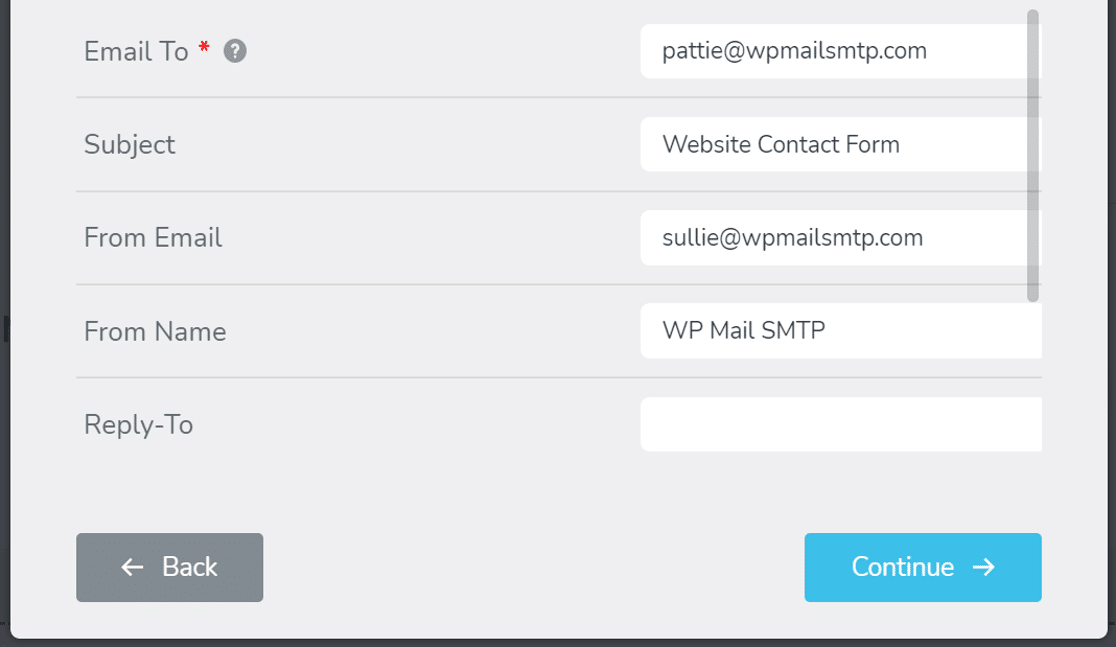
- The Email To field will have the WordPress admin email prefilled. This is the address at which you’ll receive emails. We recommend that you use an email address at your own domain. Here’s a guide on how to change the admin email in WordPress (you’ll want to do that first, then come back to this guide.)
- Below that, you’ll see the From Email. This is the sender email address. You should enter a real email address with your domain extension.
- Finally, enter the site name in the From Name field.
- Since this email notification is for the website owner, you can leave the Reply-To field empty.
Click on the Continue button and you’ll see a success message.
If you’re still facing issues with email deliverability, let’s install the WP Mail SMTP plugin.
2. Fix WordPress Email Settings
We already mentioned that WordPress sends email using a function called wp_mail(). This is a basic function that generates and sends email from your web server.
The problem is that these emails lack authentication headers, so they can often be mistaken for spam.
To fix this, we’ll use WP Mail SMTP to reroute your emails through a professional email provider. This adds authentication to messages and prevents them from landing in spam folders or getting blocked.
Noge: Brizy also offers an option for SMTP in the premium version of the plugin. However, it’s not a good idea to have your SMTP settings tied to your contact form, and it could cause issues with other plugins that send emails.
WP Mail SMTP is a better option because it will fix emails across your entire site.
To start, log in to your WP Mail SMTP account. Click the Downloads tab, then click on the orange button to download the plugin.
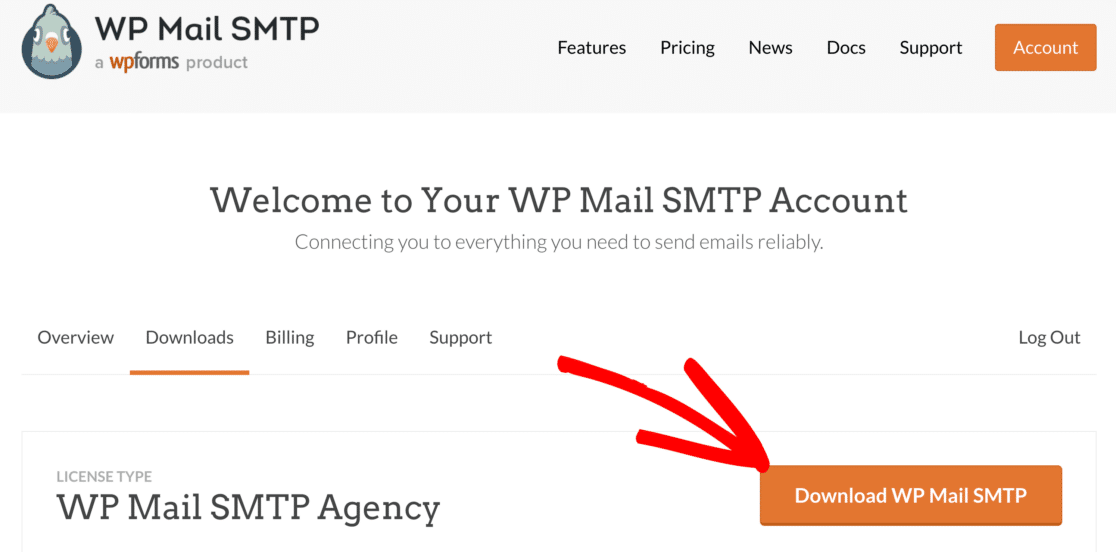
Switch to the backend of your WordPress website and upload the zip file to the Plugins page. If you don’t know how to do this, refer to this guide to installing a plugin in WordPress.
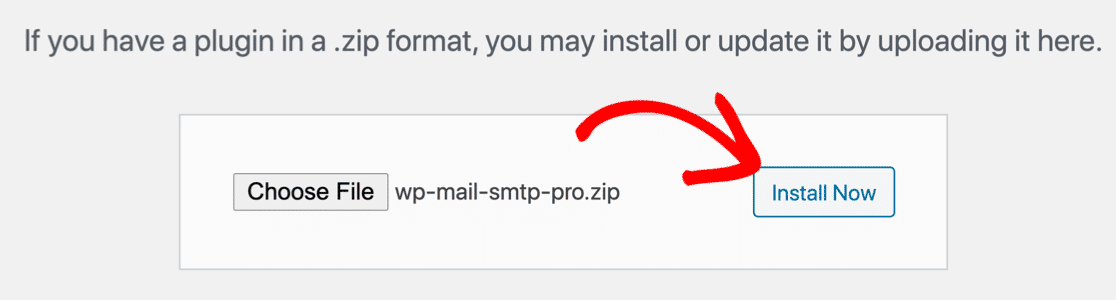
As soon as you activate the plugin, the Setup Wizard will run in your browser.
3. Set Up a Mailer Service
In this step, we’ll set up a mailer account and connect it to your website.
Click on the Let’s Get Started button to begin the setup process.
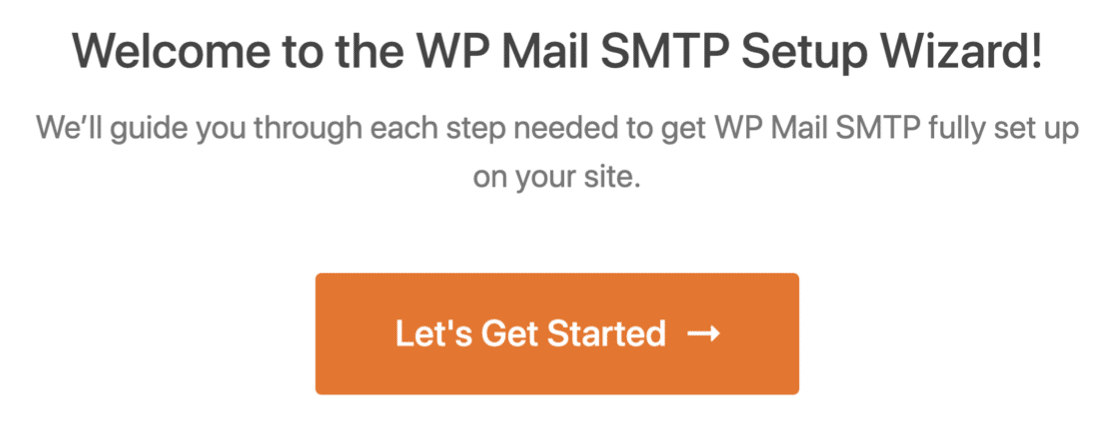
WP Mail SMTP lets you choose from several email service providers. What you choose will depend on the type of website you have.
Here are a few tips to help you choose the best:
- If you have a large website, or website that sends a lot of transactional emails, we recommend SendLayer, SMTP.com, or Brevo.
- WP Mail SMTP supports Gmail or Google Workspace. This is a great option for a small site, and you can use a Gmail alias to send WordPress emails if you want to.
- You can use the Other SMTP option if you already have SMTP server details. Keep in mind that this is less reliable and less secure than using a mailer service.
Go ahead and select the email service you think is the best fit for your website.
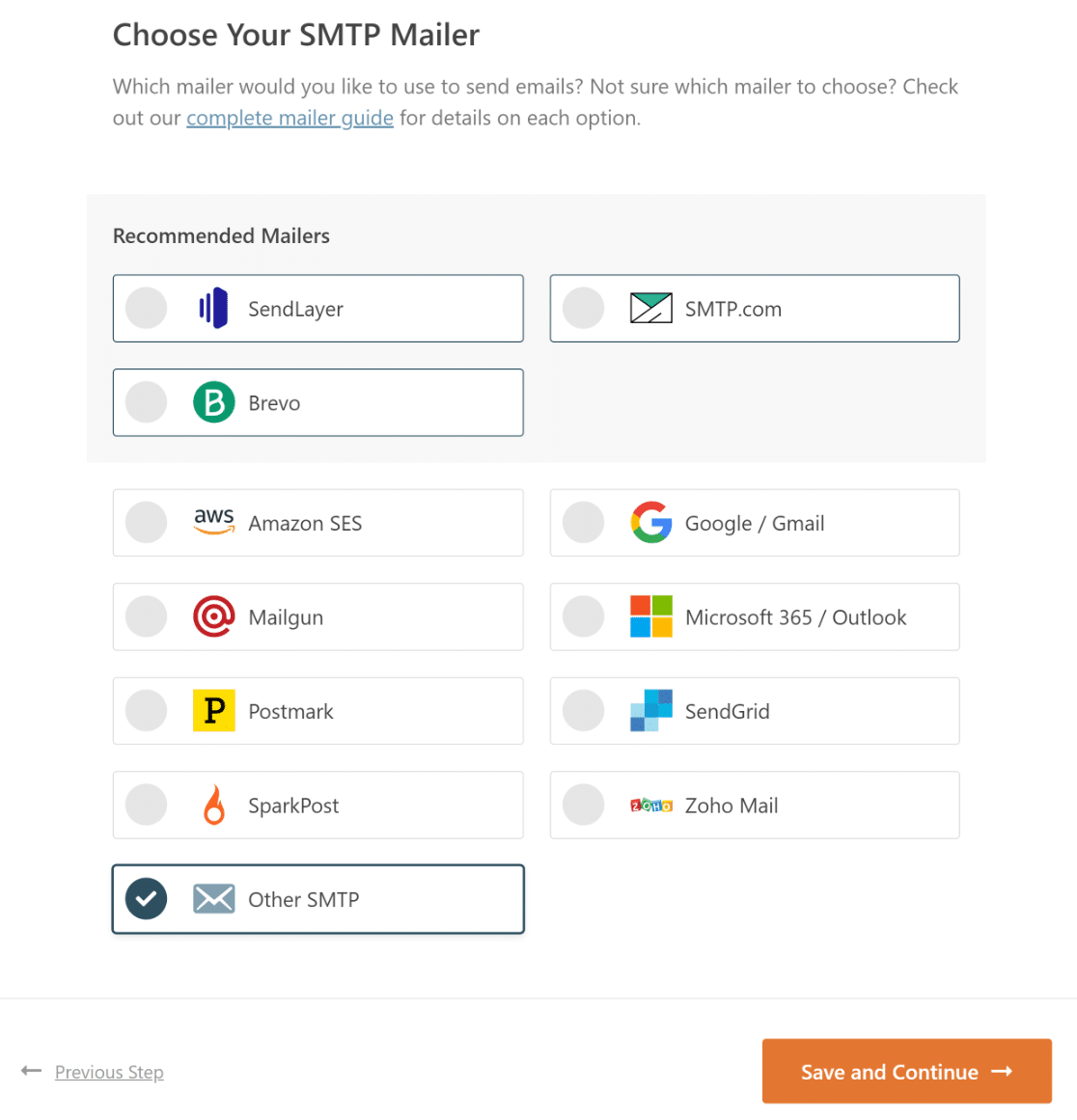
When you’ve chosen your mailer, open up our documentation and follow along to complete the setup steps:
- SendLayer
- SMTP.com
- Brevo
- Amazon SES
- Google Workspace / Gmail
- Mailgun
- Microsoft 365 / Outlook.com
- Postmark
- SendGrid
- SparkPost
- Zoho Mail
- Other SMTP
When you’ve set everything up, switch back to this guide to enable email logging.
4. Enable Email Logging
In the next step, WP Mail SMTP will ask you which features you’d like to enable. By default, it’ll have two options enabled:
- Improved Email Deliverability
- Email Error Tracking
If you have the Pro version, you can enable Detailed Email Logs to record every email that’s being sent from your website.
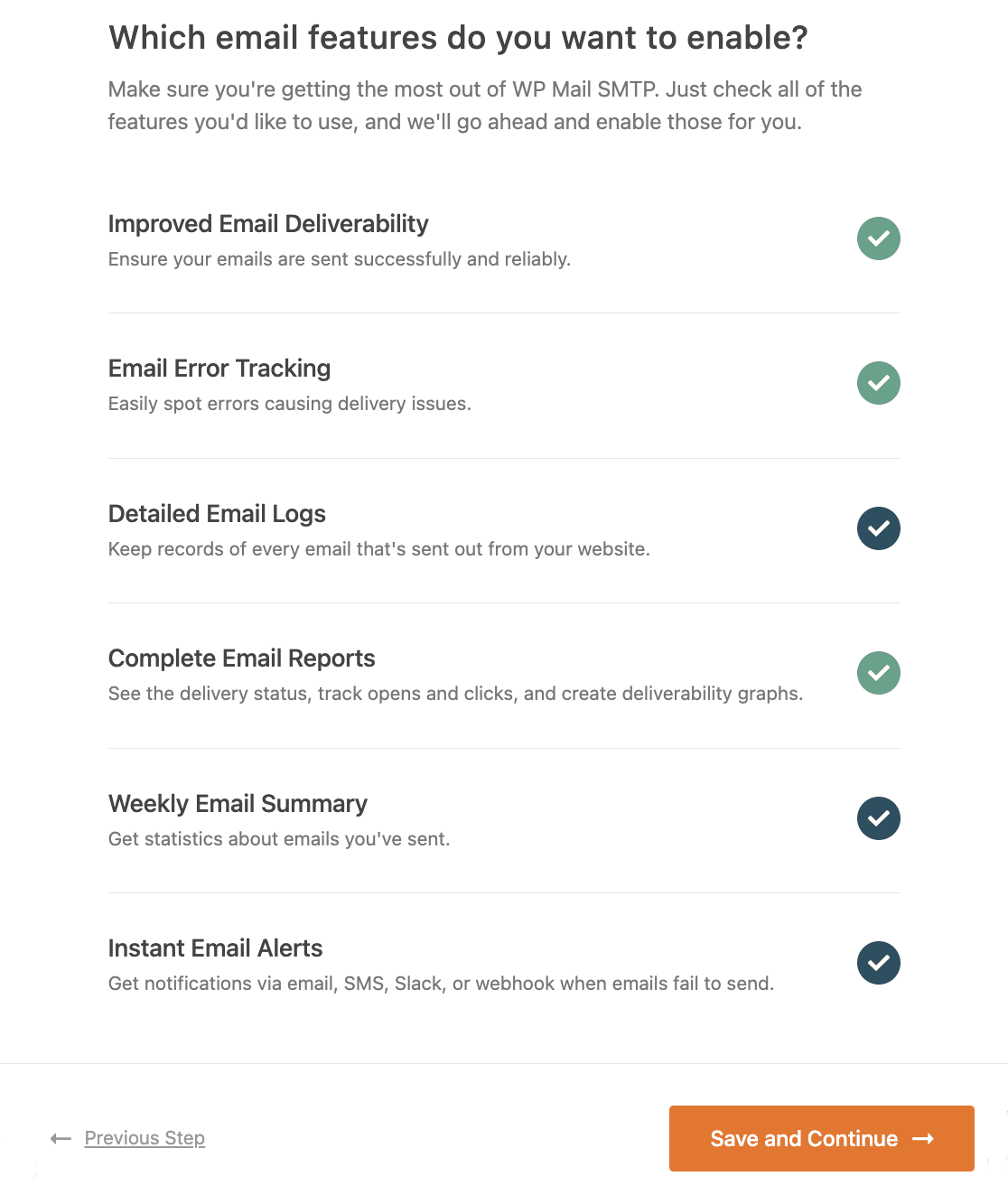
The email logging feature is super helpful if you want to spot errors with your emails.
The log screen makes it easy to search for a specific email and check if it was sent successfully. Depending on which mailer you’re using, you’ll see the different statuses of the emails.
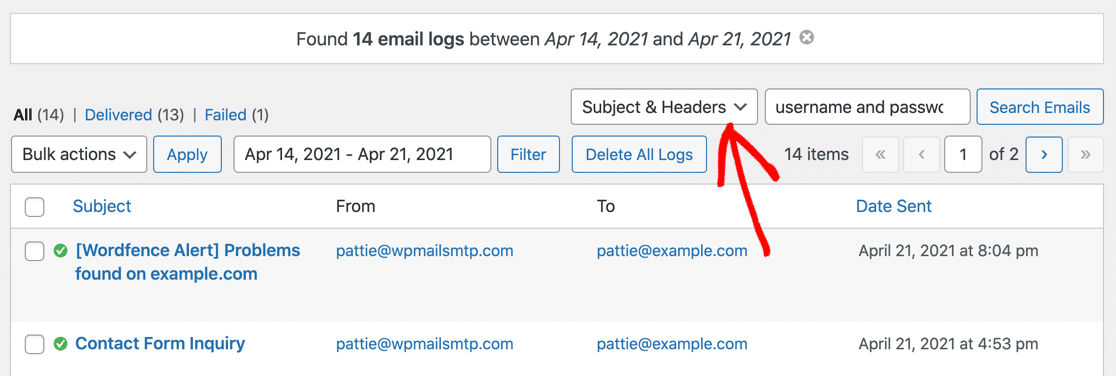
The plugin also has a dashboard widget that shows the email logs in the form of a chart. You can click the gear icon to customize the data it shows.
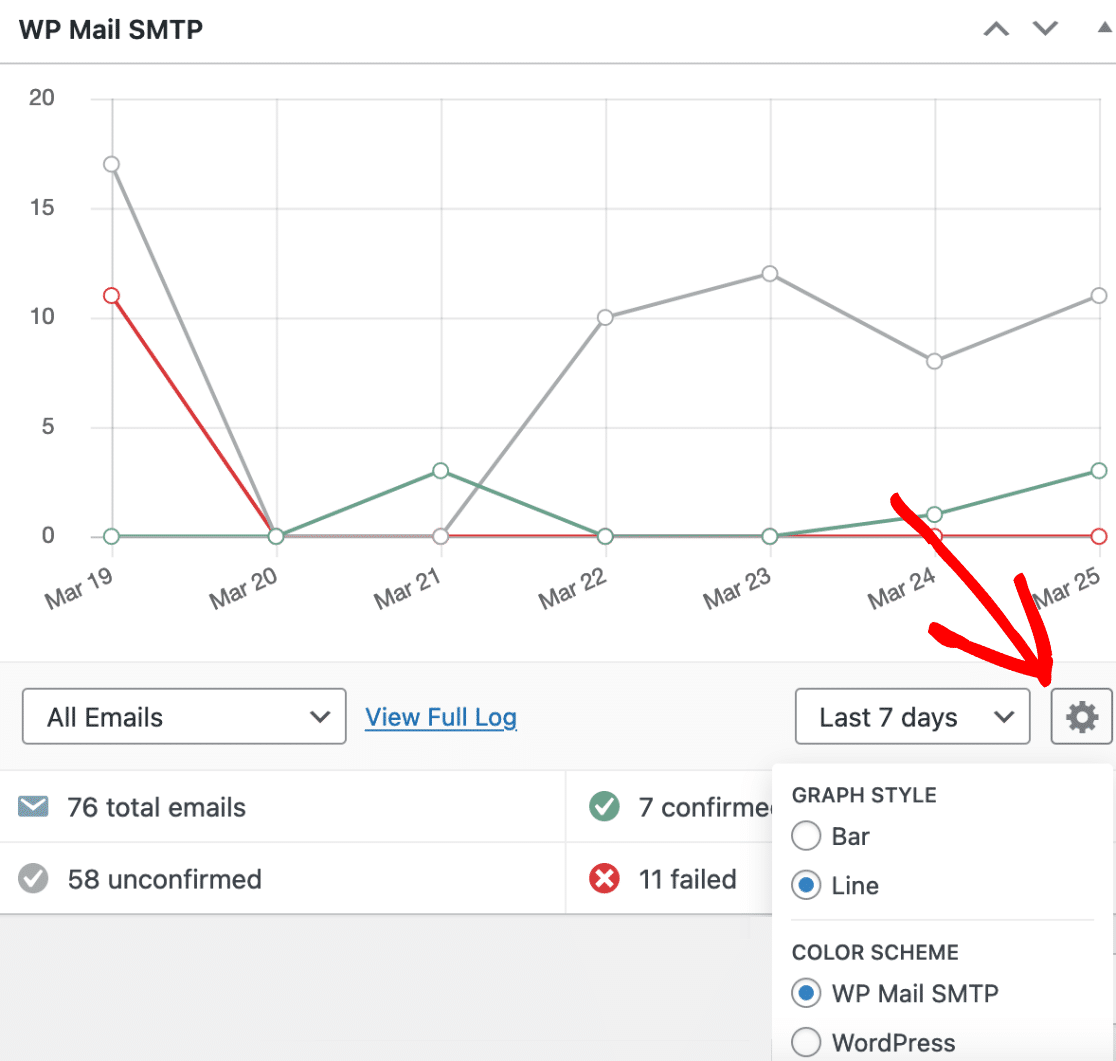
We recommend turning on email logging so that you have the best chance of improving email deliverability. This will automatically enable Complete Email Reports and give you the option to receive the Weekly Email Summary as well.
Instant Email Alerts will notify you when your site fails to send an email so you can fix the problem quickly.
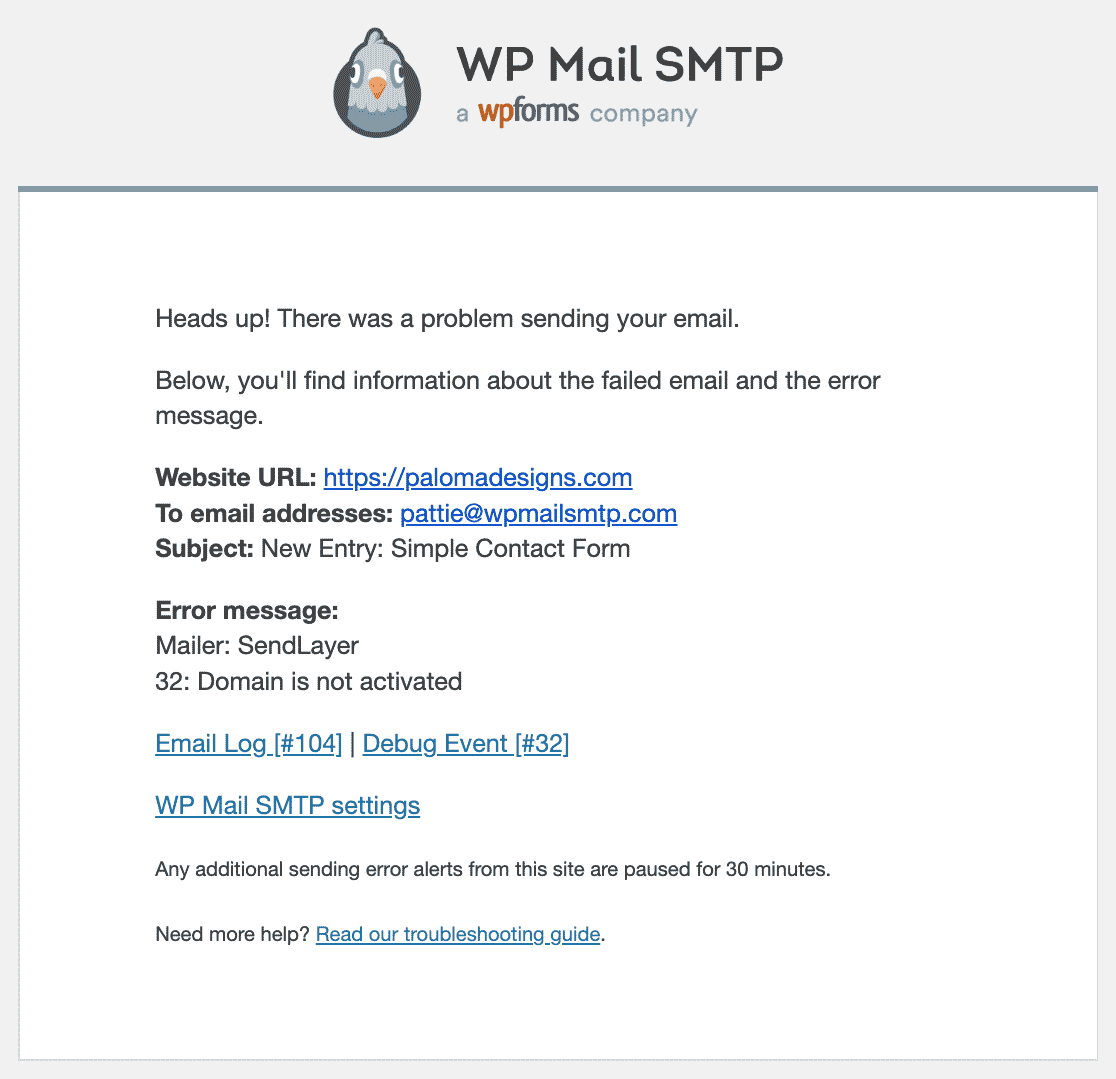
On the next screen you can enable advanced email logging features.
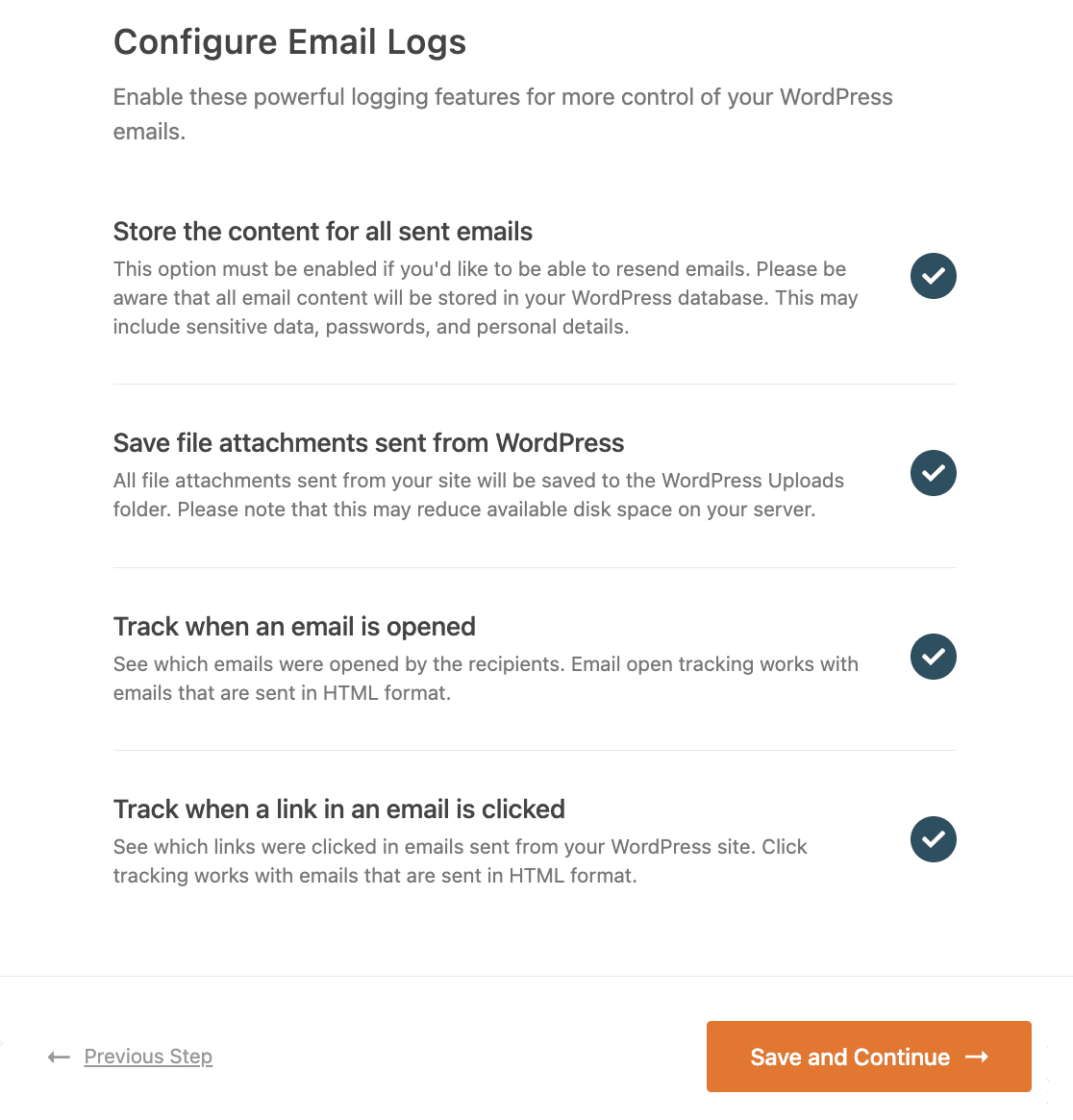
These include:
- Store the content for all sent emails. Save email content in your WordPress database so you can resend emails.
- Save file attachments sent from WordPress. Save email attachments to your site’s Uploads folder.
For the last step, go to your WP Mail SMTP account, copy the license key and paste it into the box. This will enable automatic updates to the plugin.
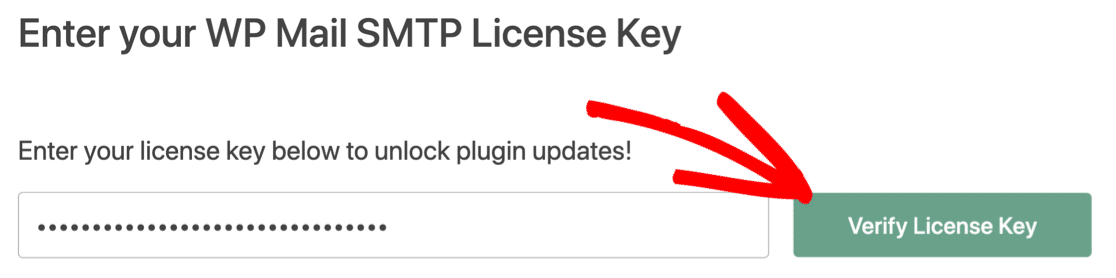
That’s it! You’ve done everything to fix the issue with your Brizy contact form not working.
5. Force From Email in WordPress
You’ve set the From Email in Brizy. What about all other email sending plugins that you might be using on your website?
WP Mail SMTP lets you force the From Email for all the plugins from your website. This saves you from manually changing the From Email in every plugin.
In the plugin settings, under the General tab, check the boxes for Force From Email and Force From Name.
Note: Some mailers like Zoho need you to use this setting all the time, so you won’t be able to uncheck it.
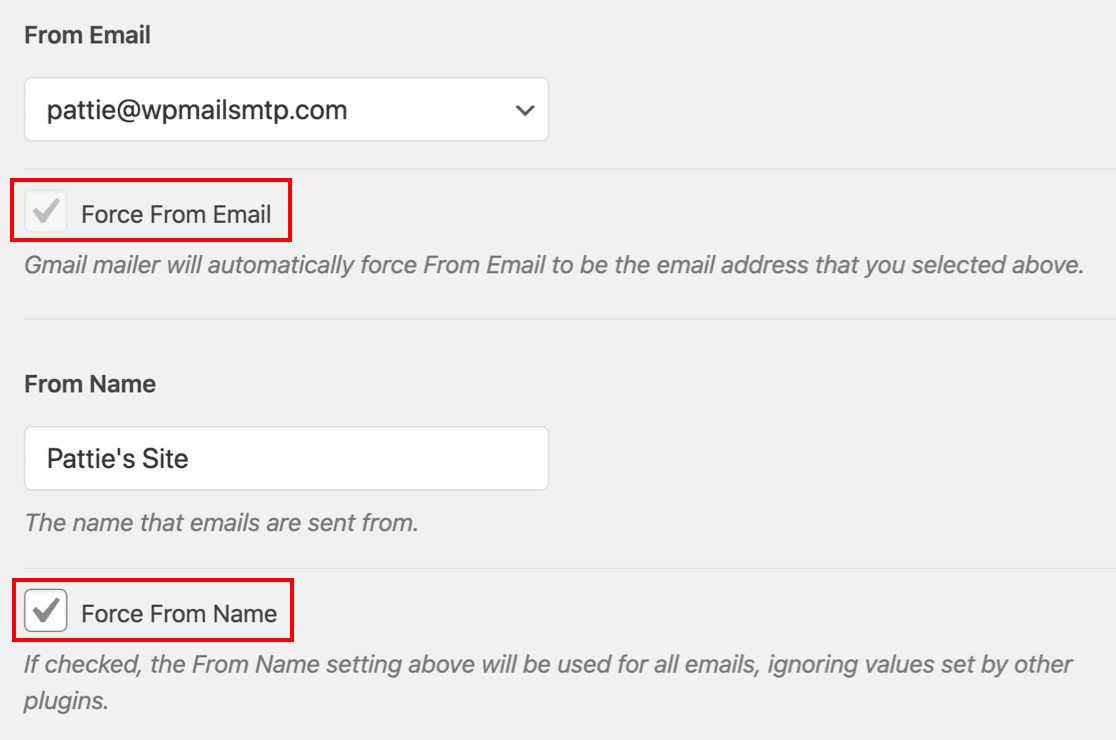
Using the Force From Email will not only solve the Brizy contact form not working issue but also any email notification issues you might have with other plugins.
Next, Check Out This Brizy Alternative
If you’re using Brizy to build landing pages, you should check out SeedProd. It is without a doubt the best drag and drop landing page builder for WordPress.
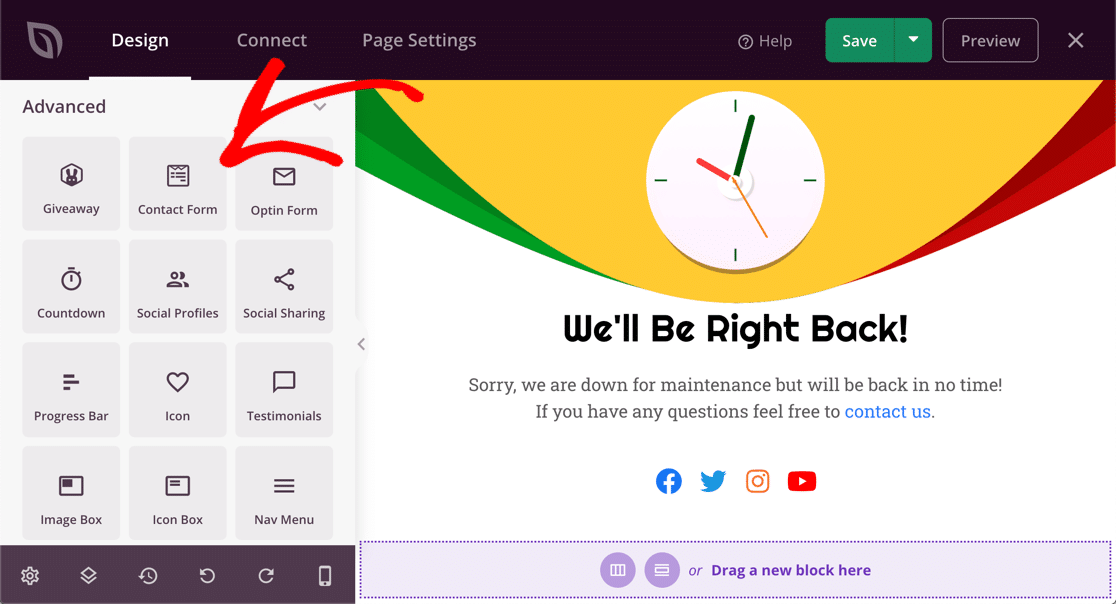
SeedProd has tons of beautiful templates that are specifically designed for conversion and to drive more sales. You can insert them into any page with just a click.
What’s cool is that you can control the styling of the whole page from a single screen. Choose from a built-in color palette and font combination or you can create your own.
Also, if you’re using other form builders like Gravity Forms, check out this guide on fixing Gravity Forms email notification issues.
Ready to fix your emails? Get started today with the best WordPress SMTP plugin. WP Mail SMTP Elite includes full White Glove Setup and offers a 14-day money-back guarantee.
If this article helped you out, please follow us on Facebook and Twitter for more WordPress tips and tutorials.