AI Summary
If you’re running a WordPress site, you may have encountered a frustrating issue: important emails from your site aren’t reaching their intended recipients.
Whether it’s password reset notifications, order confirmations, or contact form submissions, these emails are crucial for your site’s functionality and user experience. The good news is that there’s a lot you can do to improve your email deliverability (and the first tip in this list has an instant effect!)
In this guide, I’ve put together a complete strategy for improving your email deliverability. The good news is that you don’t need to implement all of these things to see an effect. Even just doing step #1 will go a huge way to ensuring your important site emails reach the inbox.
In This Article
- Understanding Email Deliverability for WordPress
Fix Your Email Deliverability Issues Now
Understanding Email Deliverability for WordPress
Email deliverability is about more than just whether an email reaches its destination; it’s about whether it lands in the inbox or gets filtered into the spam folder. For WordPress site owners, this is crucial because your site automatically sends various types of emails, often without your direct intervention.
These emails fall into two main categories:
- Transactional emails: These include password reset notifications, order confirmations, shipping updates, and form submission notifications. They’re triggered by specific user actions on your site.
- Marketing emails: If you’re using your WordPress site for email marketing, these are the newsletters, promotional offers, and updates you send to your subscriber list.
Good email deliverability ensures that all these types of emails reach your users’ inboxes. Poor deliverability can lead to missed password resets, lost orders, and a breakdown in communication with your customers or readers.
For the rest of this guide, I’ll walk you through the key factors that affect email deliverability for WordPress sites, and provide practical steps you can take to improve it.
Whether you’re just starting out with your first website or you have an established business and you’re hoping to give your deliverability stats a boost, this guide will equip you with the knowledge and tools you need to ensure your emails reach their intended recipients.
1. The #1 Email Deliverability Solution: Use an SMTP Plugin
The most common reason for emails not being delivered from a WordPress site is the default email setup. Out of the box, WordPress uses the PHP mail() function to send emails. While this works in some cases, it’s often not reliable and can lead to deliverability issues.
The biggest issue with PHP mail() is its lack of proper authentication. When you send an email using this function, it doesn’t include the authentication protocols that modern email systems expect.
Because of these authentication problems, emails sent through PHP mail() have a much lower delivery rate compared to properly configured SMTP methods and may be blocked entirely by email providers like Gmail and Yahoo, which require proper email authentication.
Another problem with PHP mail() is that it relies on your server’s configuration to send emails. If your hosting provider hasn’t set up the server correctly for sending emails (which is often the case), your emails may fail to send entirely. Worse yet, you might not even realize there’s a problem unless you’re actively monitoring your email deliverability.
SMTP (Simple Mail Transfer Protocol) is a proper email-sending protocol that includes authentication, provides better delivery rates, and generally gives you more control over your email sending process.
| Feature | Default WordPress (PHP mail()) | SMTP |
|---|---|---|
| Authentication | Limited | Strong |
| Deliverability | Lower | Higher |
| Reliability | Inconsistent | Consistent |
| Scalability | Poor | Excellent |
| Error Reporting | Limited | Detailed |
Using an SMTP plugin like WP Mail SMTP can solve many email deliverability issues right off the bat. It’s the first step I’d recommend to any WordPress site owner experiencing email problems.
Choosing the Right SMTP Provider
While WP Mail SMTP works with any SMTP provider, some are better suited for sites that send a high volume of email.
SendLayer, for instance, offers excellent deliverability rates and easy integration with WordPress. It’s specifically designed to handle the unique needs of sites that send transactional emails, ensuring that your important messages reach their intended recipients.
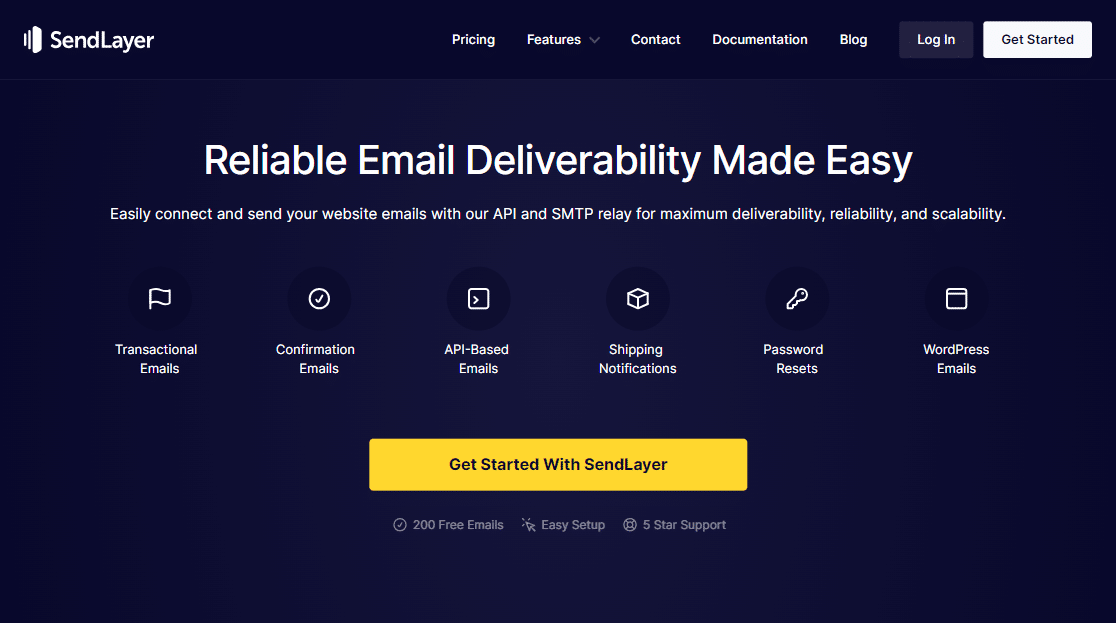
Other solid options we recommend for using with WP Mail SMTP include:
| Mailers available in all versions | Mailers in WP Mail SMTP Pro |
|---|---|
| SendLayer | Amazon SES |
| SMTP.com | Microsoft 365 / Outlook.com |
| Brevo | Zoho Mail |
| Google Workspace / Gmail | |
| Mailgun | |
| Postmark | |
| SendGrid | |
| SparkPost | |
| Other SMTP |
Using free providers like Gmail is another option, though they usually implement sending limits that you’ll need to be aware of.
When choosing your provider, consider factors like your sending volume, the types of emails you’re sending (transactional, marketing, or both), and any specific features you might need, such as detailed email analytics or advanced automation capabilities.
Implementing SMTP Email in WordPress
- Install and activate the WP Mail SMTP plugin on your WordPress site.
- Configure the plugin with your SMTP provider’s details.
- Send a test email to verify the setup.
By starting with this crucial step, you’re addressing the root cause of most WordPress email deliverability issues.
Best Practices for SMTP Usage
To get the most out of your SMTP setup, there are several best practices to keep in mind. First and foremost, always use SSL/TLS encryption. This adds an extra layer of security to your emails, protecting the contents from prying eyes as they travel from your server to the recipient’s.
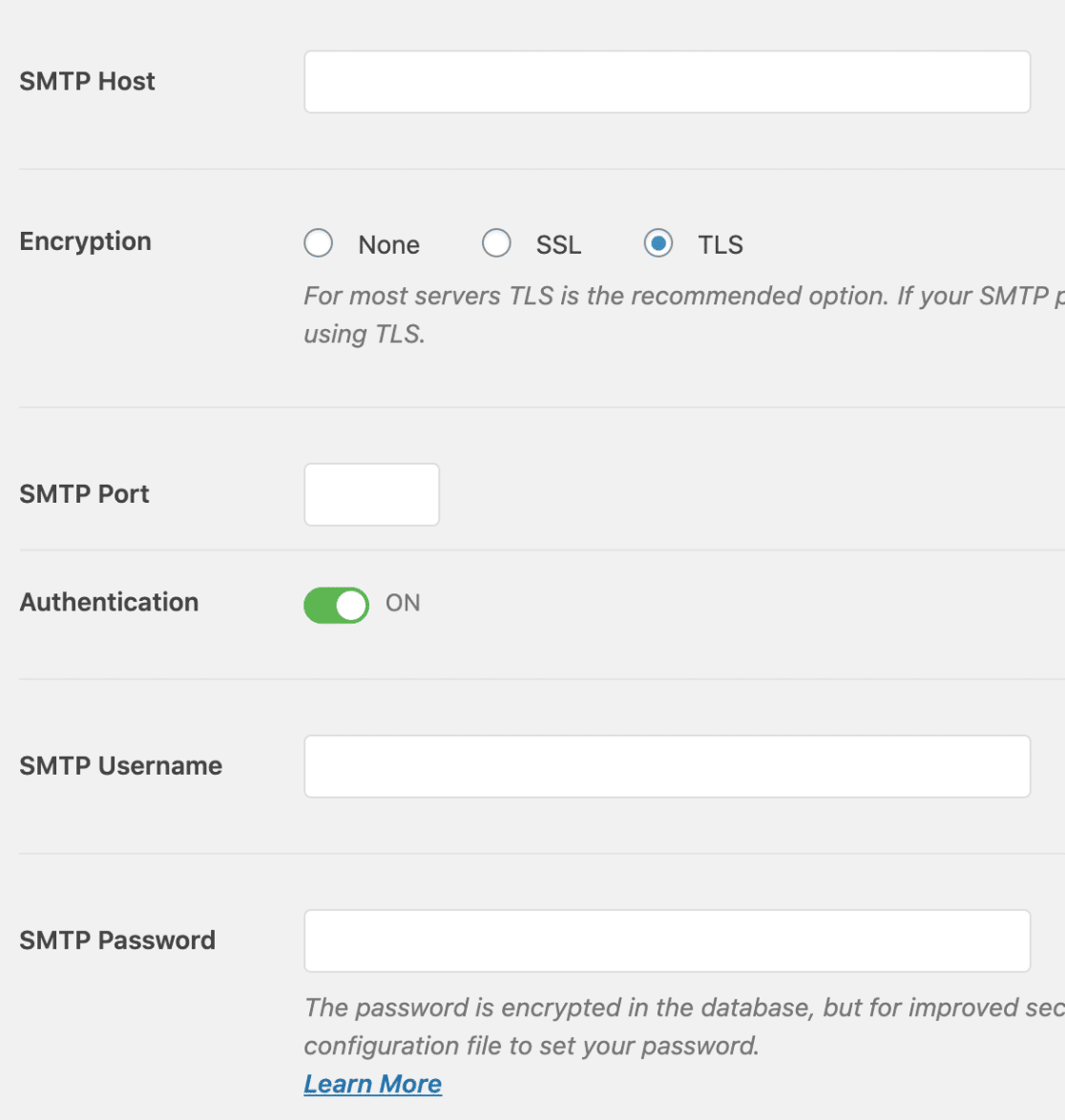
It’s also important to monitor your sending limits. Most SMTP providers have restrictions on how many emails you can send in a given period. Exceeding these limits can result in temporary blocks or even account suspension.
WP Mail SMTP Pro allows you to set rate limits in the plugin settings to ensure you never send more emails within a certain time period than your provider will allow.
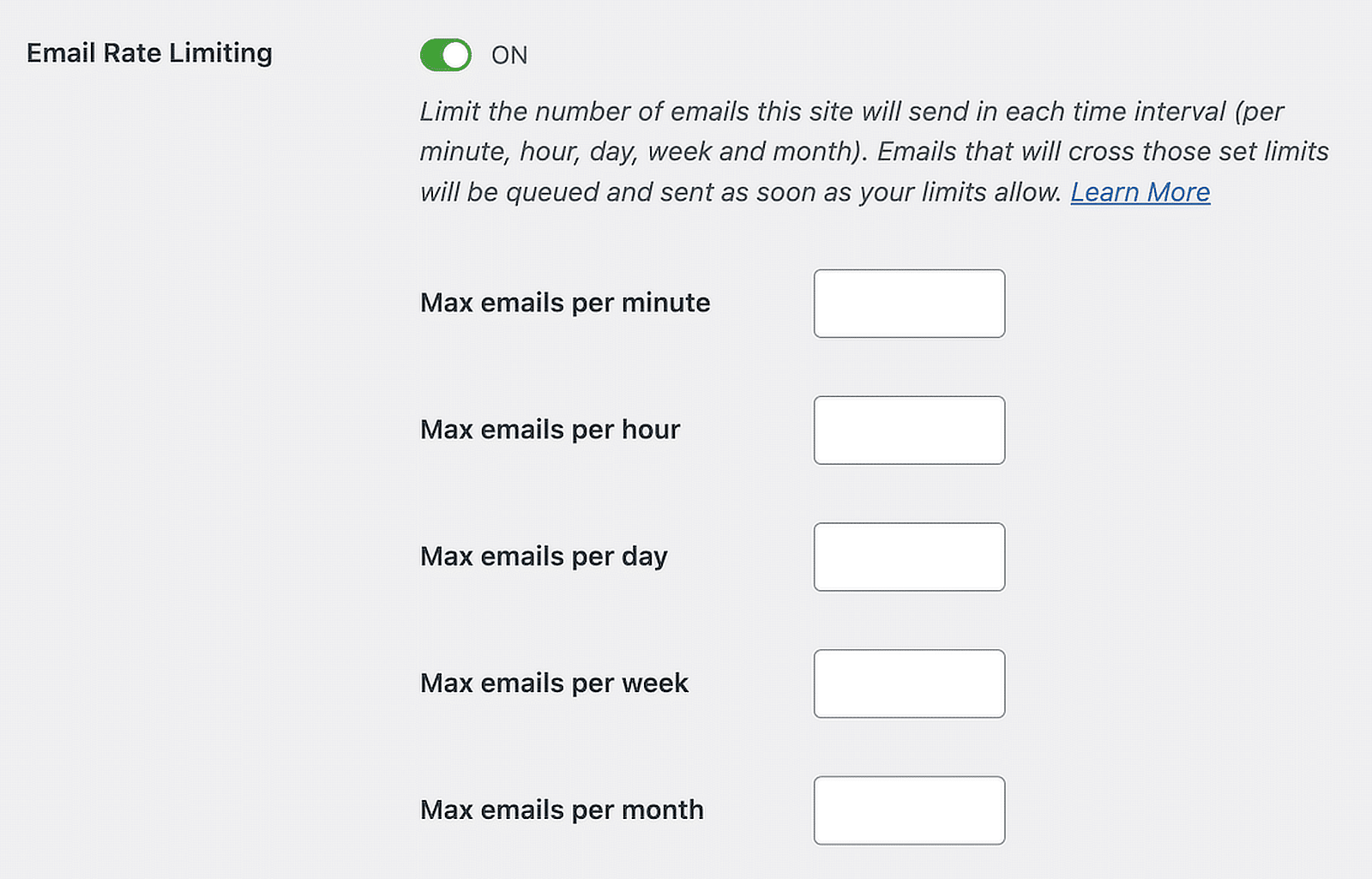
Now, let’s take a closer look at the factors that go into email deliverability and other best practices to ensure your emails always reach their destination.
2. Understanding Domain Reputation
One of the most crucial concepts in email deliverability is domain reputation. Think of it as your email sending domain’s “credit score.” Just as a good credit score is essential for financial transactions, a good domain reputation is vital for email deliverability.
For WordPress site owners, your domain reputation affects every email your site sends, from automated email workflow notifications to marketing campaigns.
Email providers use this reputation to decide whether to deliver your emails to the inbox, the spam folder, or to block them entirely.
What Factors Influence Your Domain Reputation?
Several key elements contribute to your domain’s reputation:
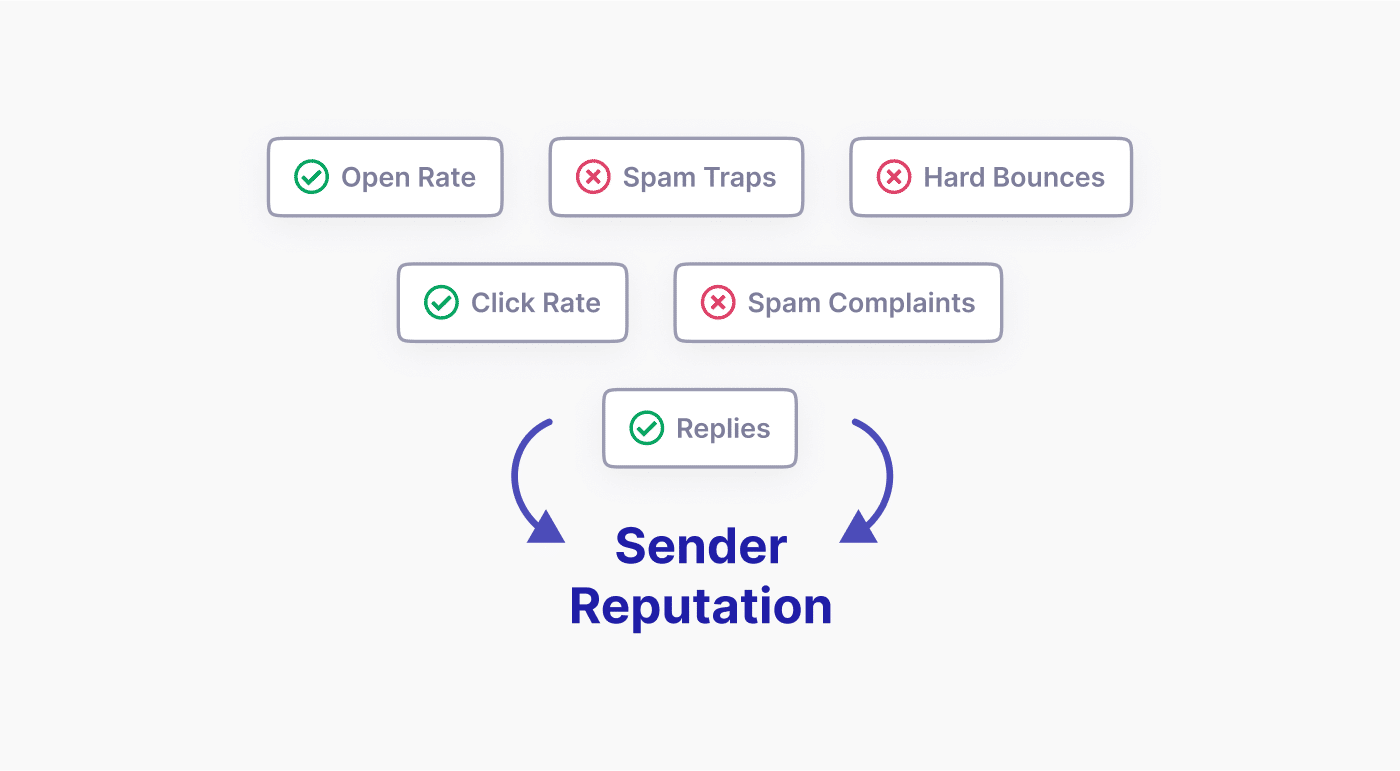
- Age of Domain: Just as it takes time to build up a credit score, a brand new domain doesn’t start off with a fantastic domain reputation. This doesn’t mean you can’t send email from a brand new site, but you should start slowly and avoid bulk sending emails that might trigger red flags. This is called “domain warming” or “IP warming“.
- Spam Complaints: When recipients mark your emails as spam, it sends a strong negative signal to email providers. Even a small number of spam complaints can significantly harm your reputation.
- Bounce Rates: A “bounce” occurs when an email can’t be delivered to the recipient’s address. High bounce rates suggest that you’re not maintaining a clean email list, which can hurt your reputation.
- Engagement metrics: Email open rates and click-through rates, are increasingly important. Email providers look favorably on domains that send emails that recipients actually want to read and interact with.
- Sending volume and consistency: Sudden spikes in email volume can look suspicious to email providers. It’s important to maintain a consistent sending pattern that aligns with your recipients’ expectations.
- Authentication status: Properly implementing email authentication protocols (which I’ll discuss in more detail later) helps to prove that your emails are legitimate and haven’t been tampered with in transit.
Understanding these factors is the first step in improving your WordPress site’s email deliverability.
Domain Reputation vs IP Reputation
Mail providers look at both the reputation of your sending domain and your sending IP when they decide what to do with your emails.
As your domain reputation is tied to your website, it’s usually what you want to focus on improving. However, a bad IP reputation can harm your deliverability too.
IP reputation concerns the physical server where your email was sent from. Most email senders share an IP with several other users. If someone using your sending domain sends out a lot of spam emails and receives complaints, this could affect your email deliverability too.
Luckily, it’s fairly easy to change your sender IP if you run into this issue by asking your mail provider to change your sender IP, changing email providers, or even opting to send your emails from a dedicated IP so you have full control.
Checking Domain Reputation
While each email provider uses a unique internal method to calculate your reputation score, there are several tools available that can help to give you an idea of where your domain currently stands and flag areas for improvement.
Google Postmaster Tools is a good place to start, as it will tell you the reputation score that Google has given your domain. As so many people use Gmail (Gmail is estimated to hold over 30% of the global email client market share), it’s definitely a good idea to stay in Google’s good books. Keep reading for more details on Postmaster Tools and how you can use it to monitor your email deliverability.
Some other good tools to try out include Sender Score, which will give you a score for both your domain and IP address; and Mail Tester, which will scan individual emails you send for issues, as well as checking reputation data.
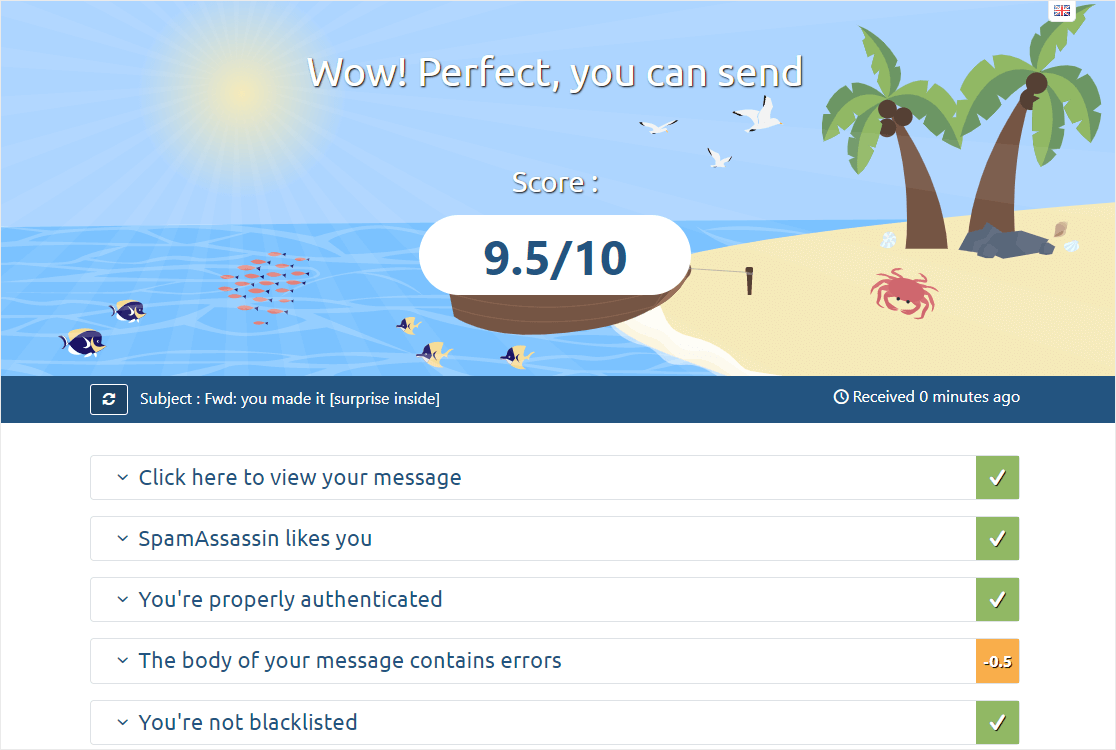
In the next sections, I’ll offer some tips on how to improve your domain reputation and implement best practices to maintain a strong reputation over time.
3. Email Authentication
Even if you’re using SMTP to send emails from your WordPress site, it’s crucial to properly authenticate your emails.
Email authentication helps prove that your emails are legitimate and haven’t been tampered with in transit. Think of it as showing your passport at the airport – it’s how you prove you are who you say you are in the world of email.
The three main authentication methods are SPF (Sender Policy Framework), DKIM (DomainKeys Identified Mail), and DMARC (Domain-based Message Authentication, Reporting & Conformance).
SPF
SPF is like a guest list for your domain. It specifies which IP addresses are allowed to send email on behalf of your domain.
When you set up SPF, you’re telling email providers, “These are the servers that are allowed to send emails from my domain. If you get an email from my domain that didn’t come from one of these servers, it’s probably not from me.”
DKIM
DKIM adds a digital signature to your emails. This signature verifies that the email content hasn’t been altered since it left your server. It’s like sealing an envelope – if the seal is broken, you know someone has tampered with the contents.
DMARC
DMARC builds on SPF and DKIM. It tells receiving servers what to do if an email fails SPF or DKIM checks. Should they reject the email? Quarantine it? Let it through anyway? DMARC lets you set this policy. It also provides reporting, so you can see who’s trying to send emails pretending to be from your domain.
WP Mail SMTP has an email testing feature that lets you see if these authentication methods are set up at a glance.
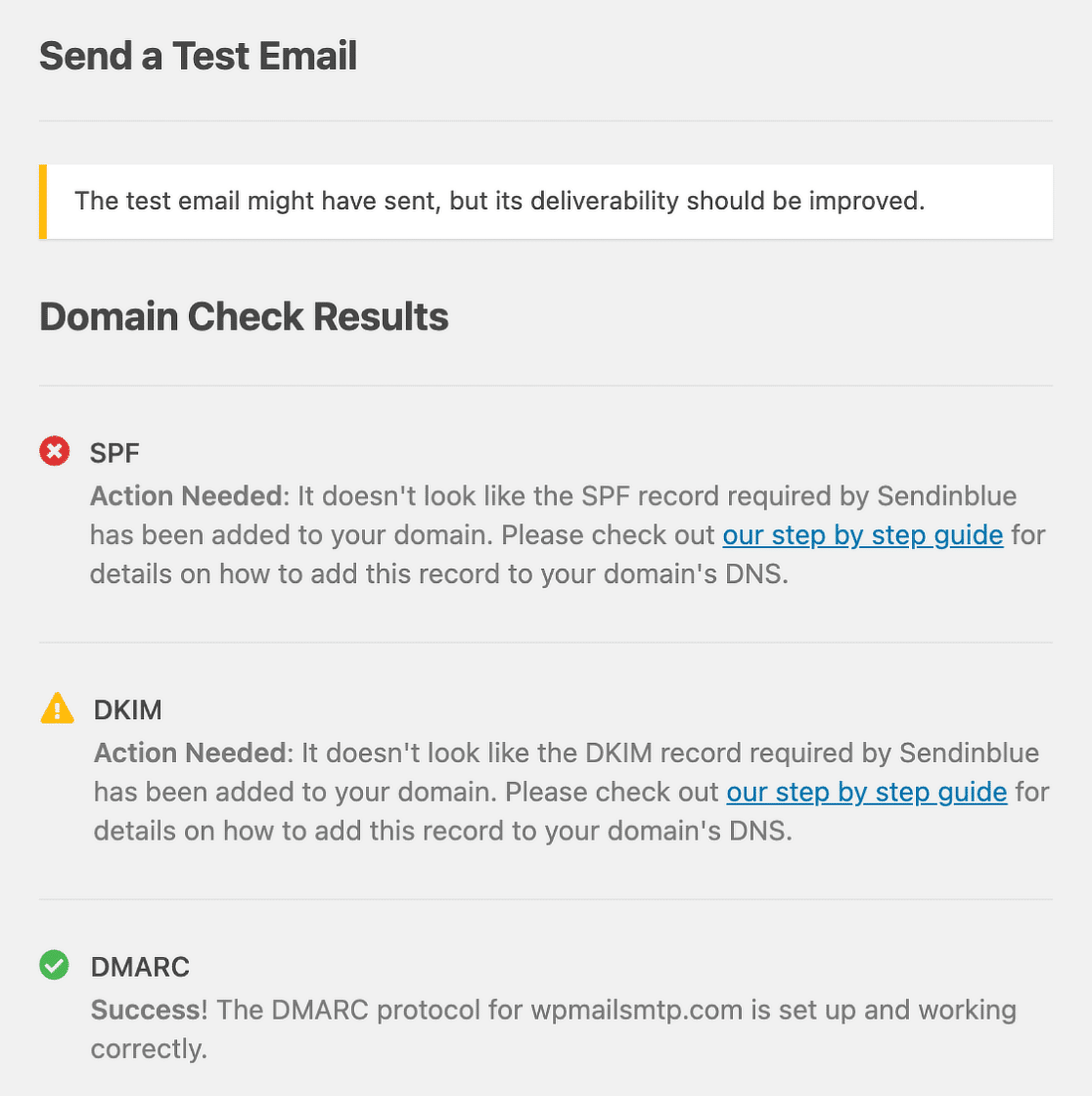
Ensuring that SPF, DKIM, and DMARC are configured correctly gives your emails the best chance of being recognized as legitimate by receiving servers.
Setting Up Authentication for Email Deliverability
Setting up these authentication methods involves adding specific DNS records for your domain. While this might sound technical, it’s a fairly straightforward process:
- Generate the necessary records: Your email service provider can generate the required SPF, DKIM, and DMARC records for you.
- Add the records to your DNS: You’ll need to add these records to your domain’s DNS settings. This is typically done through your domain registrar or hosting provider.
- Verify the setup: After adding the records, it’s important to verify that they’re working correctly. You can use free online tools like MXToolbox to check your authentication setup.
Remember, proper email authentication not only improves deliverability but also protects your domain from being used in phishing attacks. It’s an essential step in maintaining a good sender reputation.
5. Monitoring Email Deliverability
Once you’ve set up your WordPress site to use SMTP and implemented best practices, it’s crucial to monitor your email deliverability regularly. This allows you to catch and address any issues before they become serious problems.
Using Google Postmaster Tools
If you’re sending a significant volume of emails to Gmail users, Google Postmaster Tools is an invaluable resource. It provides detailed insights into how Gmail views your emails, including spam rates, domain reputation, and authentication results. You can also see how many of your emails failed to deliver.
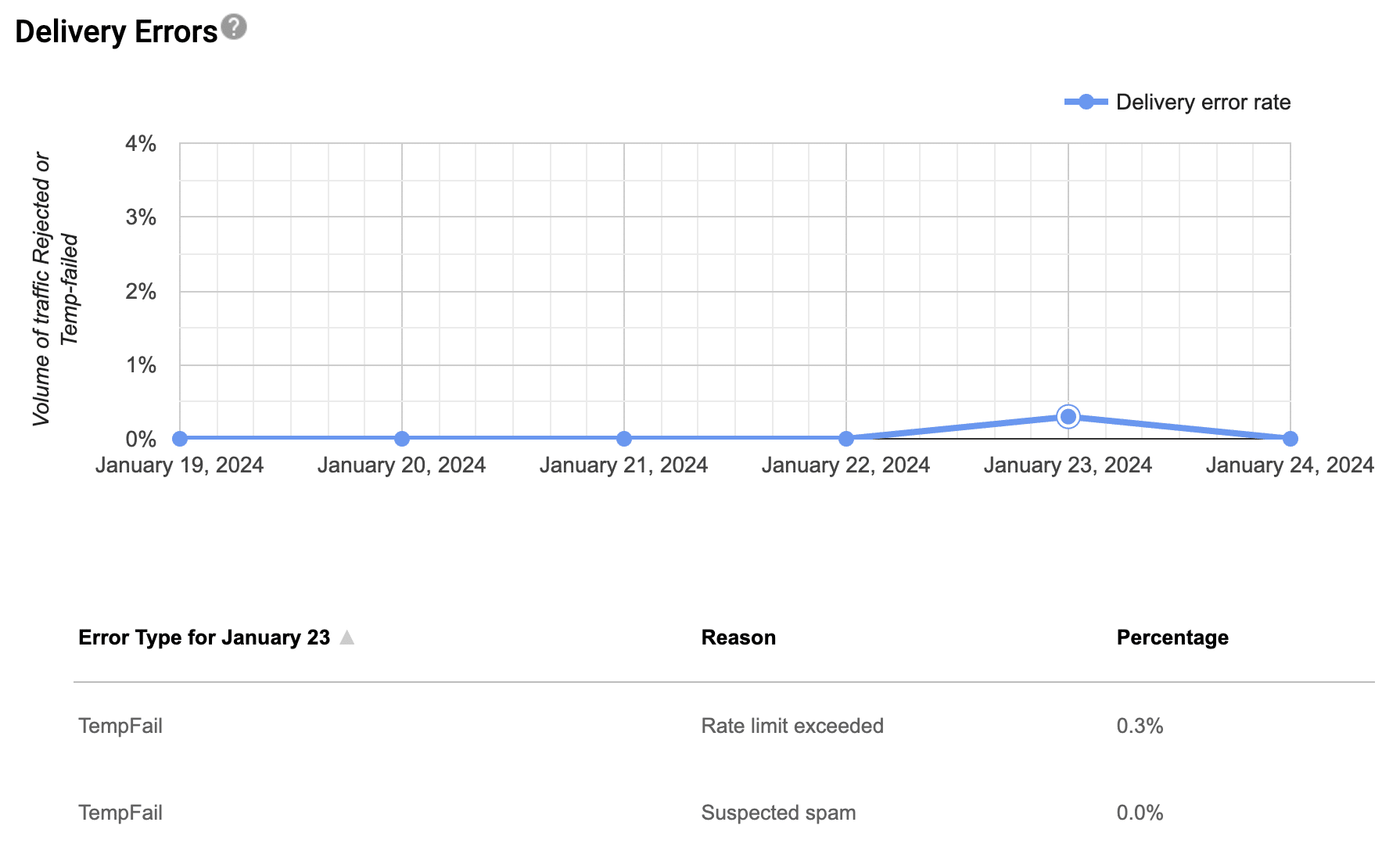
Read our full tutorial on how to set up Google Postmaster tools for a step-by-step guide to walk you through the process (it’s pretty easy!)
When using Google Postmaster Tools or other email monitoring services, pay close attention to these metrics:
| Metric | What It Means | Target |
|---|---|---|
| Spam Rate | Percentage of your emails marked as spam | Below 0.1% |
| Domain Reputation | How Gmail views your domain | High |
| IP Reputation | Reputation of your sending IP | High or Medium |
| Authentication | Success rate of SPF, DKIM, DMARC | Close to 100% |
Monitoring Email Status with WP Mail SMTP
WP Mail SMTP provides built-in email logging features. These allow you to monitor the status of emails sent from your WordPress site directly from your dashboard.
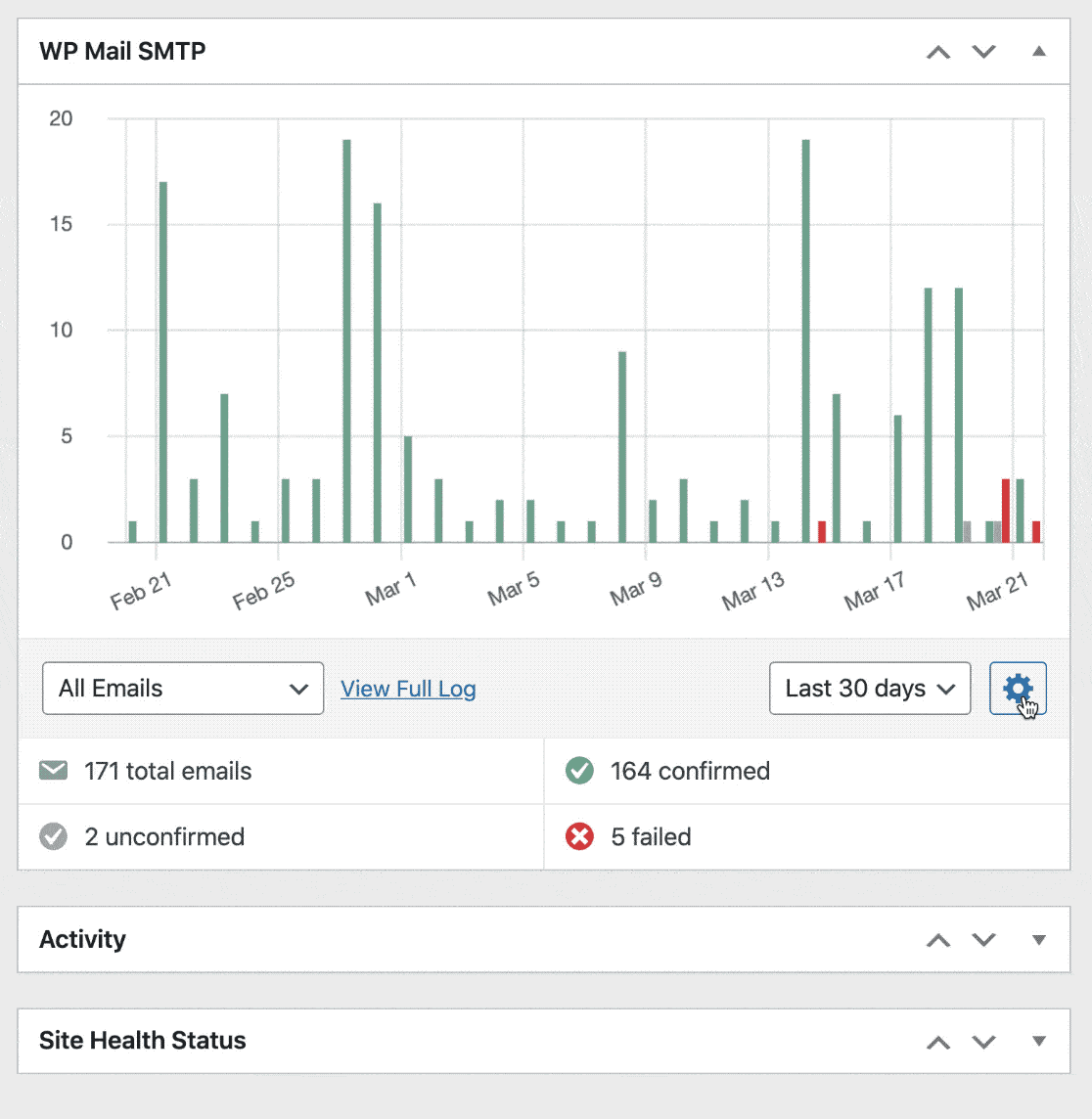
You can see which emails were sent successfully and which failed in the email log. You can also set up automatic alerts if an email fails to send. This information is crucial for identifying and resolving deliverability issues quickly.
6. Troubleshooting Common Email Deliverability Issues
Even with the best setup, you may occasionally encounter deliverability issues. Here’s how to address some common problems:
High Bounce Rates
If you’re experiencing a high number of bounced emails, start by cleaning your email list. Remove any invalid email addresses and consider implementing a double opt-in process for new subscribers to ensure email addresses are valid from the start.
Some email marketing providers and transactional email providers like SendLayer can help you identify which emails are bouncing and why.
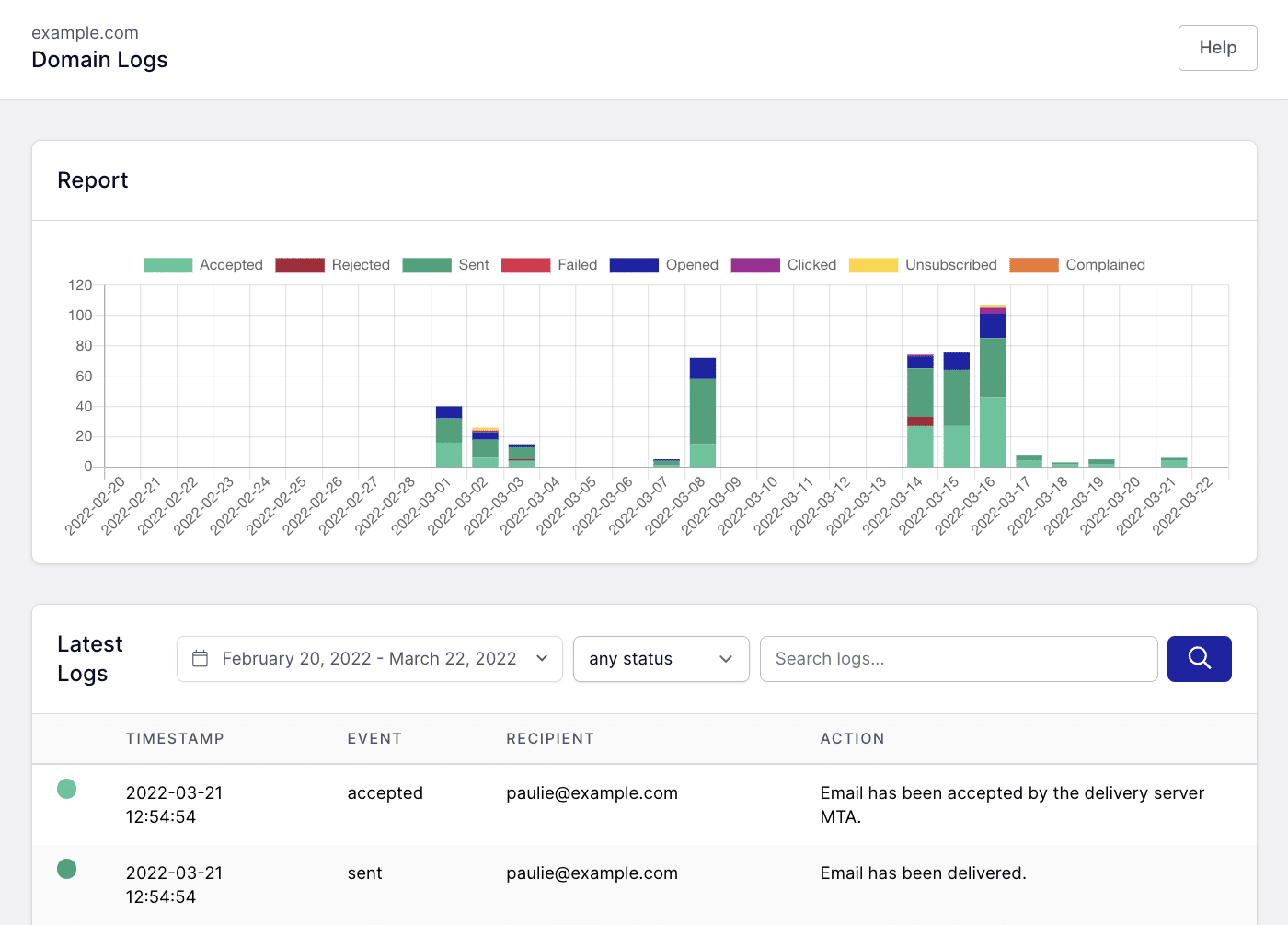
Use this information to update your list and adjust your email collection practices if necessary.
You can also use a third-party email verification service, which can help identify and remove invalid emails before you send.
Emails Landing in Spam Folders
If your emails are consistently ending up in spam folders, review your content for common spam trigger words. Avoid using excessive capitalization, too many exclamation points, or language that sounds too “salesy.”
Also, check your authentication setup. Ensure that SPF, DKIM, and DMARC are correctly configured, as authentication errors are a common reason for emails landing in spam.
Another reason for ending up in spam folders is that your sending domain or IP is on an email blocklist. Most of the email testing tools I’ve mentioned already will also show you if you’re listed on any blocklists or blacklists. If this is the case, you can take the necessary steps to ask for removal.
Low Open Rates
Low open rates could indicate deliverability issues or problems with your content. Start by verifying that your emails are actually reaching inboxes using the monitoring tools I introduced earlier.
If deliverability isn’t the issue, focus on improving your subject lines and ensuring you’re sending relevant content to your subscribers. Consider segmenting your email list to send more targeted emails.
Inconsistent Delivery
If some of your emails are getting through while others aren’t, it could be due to inconsistent sending patterns. Try to maintain a regular sending schedule and avoid sudden spikes in email volume.
Also, check if the issue is specific to certain email providers. If so, you may need to look into provider-specific requirements or best practices.
7. Advanced Techniques for Improving Email Deliverability
Once you’ve mastered the basics, consider these advanced techniques to further boost your email deliverability:
Using Subdomains for Email Sending
Creating a separate subdomain for sending emails (e.g., email.yourdomain.com) can provide several benefits. It allows you to isolate your email reputation from your main domain and gives you more control over your sending infrastructure.
- Protects your main domain’s reputation
- Allows for more granular control over email authentication
- Makes it easier to track email-specific analytics
- Allows you to separate email for different purposes (such as marketing and transactional messages)
Some email providers such as Sendlayer support the use of email subdomains, making it easy to implement this strategy.
Implementing BIMI (Brand Indicators for Message Identification)
BIMI is an emerging email specification that allows you to display your logo next to your emails in supporting inboxes.
While primarily a branding tool, it can also contribute to improved deliverability by increasing recipient trust.
IP Warming for New Domains
If you’re sending a large volume of emails (typically over 50,000 per month), you may need to consider IP warming. This involves gradually increasing your sending volume from a dedicated IP address to build a positive reputation.
How to Warm Up a New Domain
- Start with a small, engaged list of subscribers.
- Begin with low volume (e.g., 50-100 emails per day).
- Gradually increase your sending volume over 4-8 weeks.
- Monitor your metrics closely during this period.
Best Practices During Warm-up
- Focus on your most engaged subscribers
- Send your best, most valuable content
- Maintain consistent sending patterns
- Keep a close eye on bounce rates and spam complaints
Frequently Asked Questions
Have more questions about email deliverability? Many WP Mail SMTP users contact us for help with fixing their WordPress emails. Here are some of the most common questions we answer:
How long does it take to see improvements in email deliverability after implementing SMTP on my WordPress site?
Many users see immediate improvements after switching to SMTP for sending emails. However, building a strong sender reputation can take several weeks to a few months of consistent good practices.
Do I need a dedicated IP address for my WordPress site’s emails?
For most WordPress sites, a shared IP from a reputable email service provider is sufficient. Dedicated IPs are typically only necessary for very high-volume senders (usually over 100,000 emails per month).
How often should I clean my email list?
It’s good practice to clean your list every 3-6 months. Remove inactive subscribers and invalid email addresses to maintain a healthy list and improve deliverability.
Can using a free email service (like Gmail) for my WordPress site affect deliverability?
Using a free email service isn’t necessarily a bad thing, especially if your site is small and you’re not sending many emails. However, hourly and daily sending limits for free providers can restrict the number of emails your site can send. You also have less control over your email authentication and less visibility so you won’t always be aware if there’s a deliverability issue.
How do images in my emails affect deliverability?
While images can make emails more engaging, too many or large images can trigger spam filters. Additionally, some email clients block images by default. It’s best to use a balance of text and images, always include alt text for images, and keep the overall email size under 100KB if possible.
What’s the impact of using a different ‘From’ email address than my domain?
Using a ‘From’ email address that doesn’t match your domain (e.g., using a Gmail address for emails from your website) can negatively impact deliverability. It can fail SPF checks and look suspicious to email providers. It’s always best to use an email address that matches your website’s domain.
How does GDPR compliance affect email deliverability?
While GDPR is about data protection rather than deliverability, complying with GDPR often leads to better email practices. This includes only emailing people who have explicitly opted in, which tends to result in more engaged subscribers and thus better deliverability rates.
Next, Learn How To Fix Bulk Email Errors in WordPress
Even if you’re following every best practice out there to improve your WordPress email deliverability, you could still run into issues if your site is trying to send out too many emails at once.
Read our guide to fixing the “error due to unsolicited or bulk email” message in WordPress to get your site emails flowing smoothly again.
Ready to fix your emails? Get started today with the best WordPress SMTP plugin. If you don’t have the time to fix your emails, you can get full White Glove Setup assistance as an extra purchase, and there’s a 14-day money-back guarantee for all paid plans.
