AI Summary
Getting flagged as spam by too many recipients can hurt your email deliverability and increase your spam complaint rate.
That’s because every time someone marks your email as spam, it sends a negative signal to email service providers, which can damage your sender reputation.
If this happens too often, your emails might start landing in the spam folder entirely, or worse, your IP address could get blacklisted.
In this post, I’ll break down what causes spam complaints and share practical strategies I’ve used to keep my own rates low.
In This Article
How Do You Measure Spam Complaint Rate?
The spam complaint rate is a metric that tells you what percentage of your email recipients have marked your messages as spam.
It’s calculated by dividing the number of spam complaints by the total number of emails delivered. So, for example, if you send 1,000 emails and get 10 complaints, your spam complaint rate would be 1%.
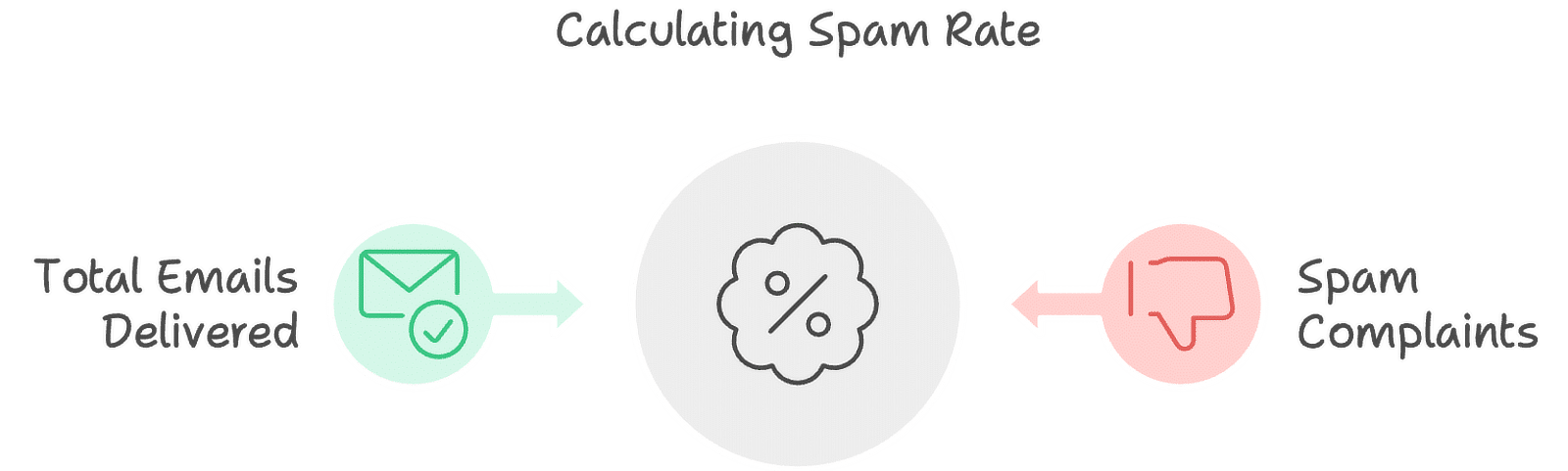
It’s a straightforward calculation, but it has a huge impact on your email performance. Therefore, if you notice the rate creeping up, it’s a sign that you need to revisit your content, review your list quality, or make changes to your email strategy.
Monitoring Your Spam Complaint Rate
One of the best ways to track your spam complaint rate is to use the Email Reports feature in WP Mail SMTP. Personally, I find it incredibly helpful because it breaks down each email’s performance.
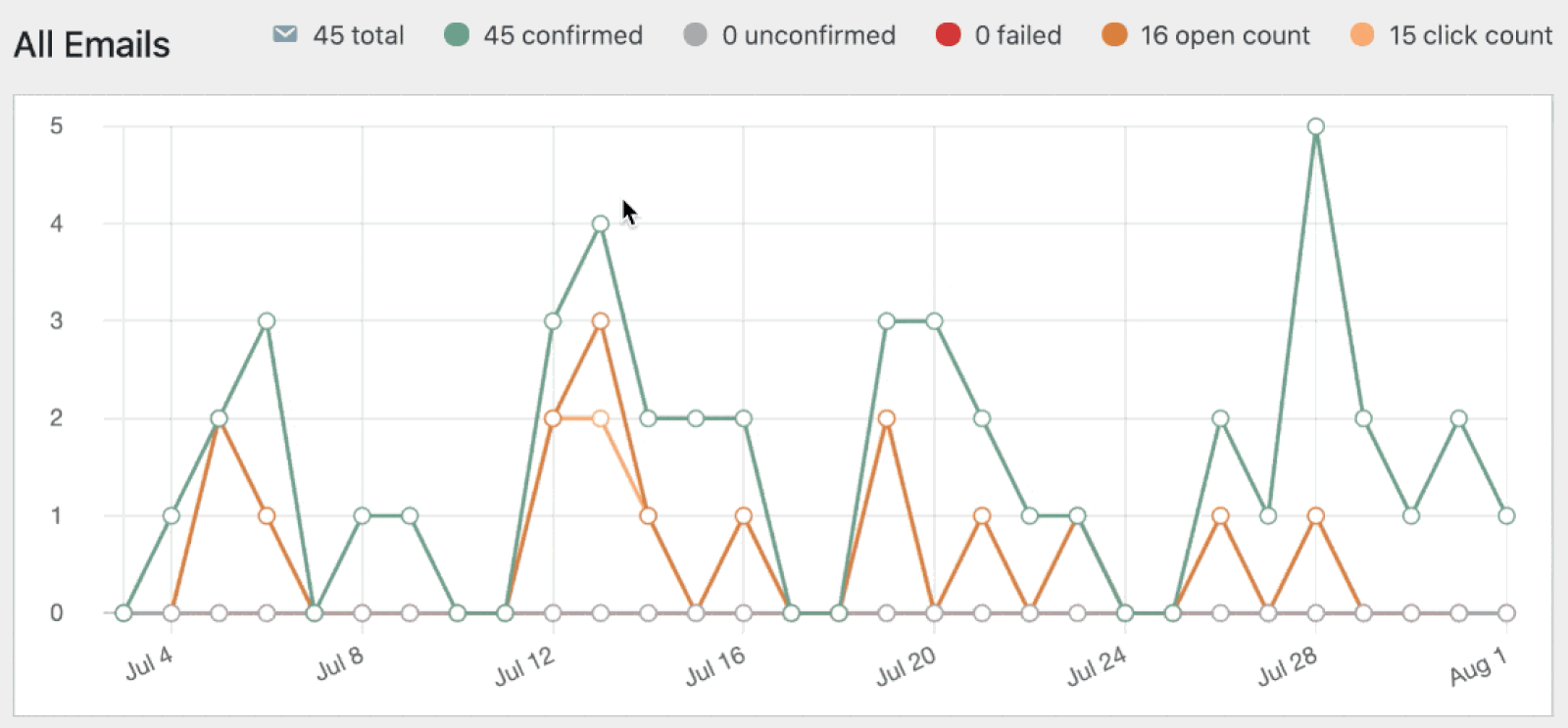
If you want to go even deeper, WP Mail SMTP’s Email Logs feature is worth exploring. It logs every single email sent from your site, which means you have a record of exactly what went out and when.
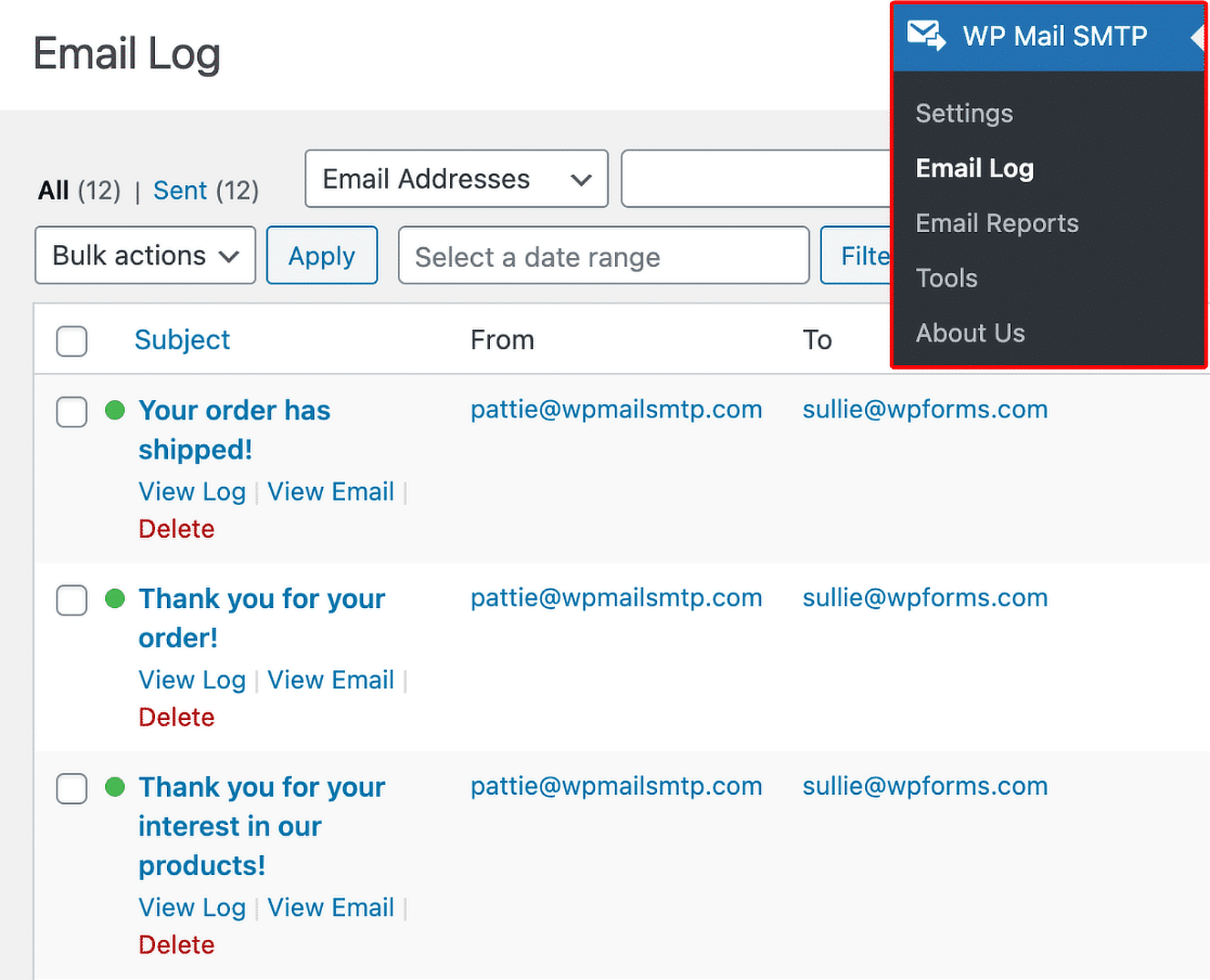
Why Do People Report Emails As Spam?
From my experience, people usually report emails as spam when they feel the content is irrelevant, overwhelming, or misleading.
It’s not always about getting a malicious or junk email. It can be something as simple as receiving too many messages too quickly or content that doesn’t match their expectations.
Another major reason I’ve noticed is that subscribers forget they opted in. If they don’t remember signing up, they’re more likely to hit that “Report Spam” button.
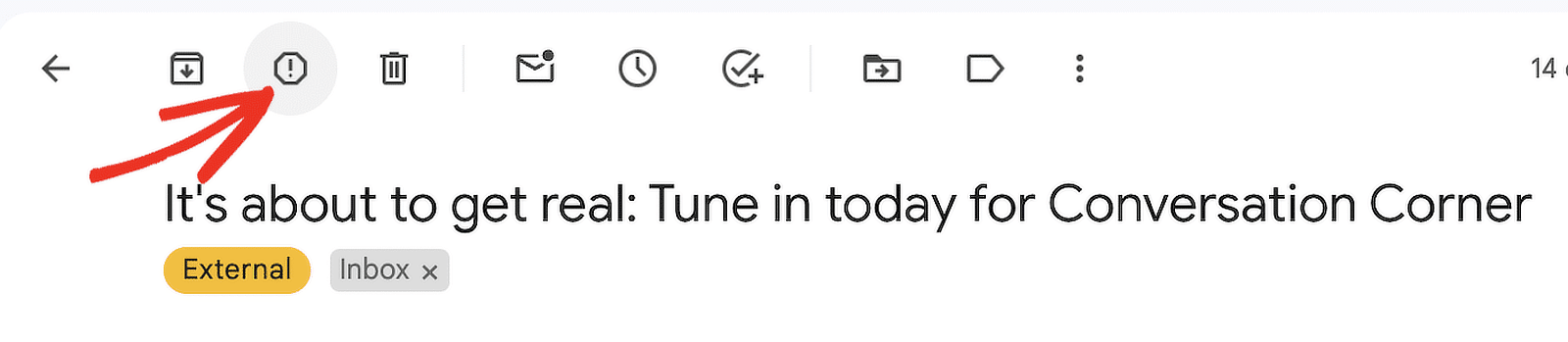
This often happens if they haven’t received any emails for a long time or if the content has suddenly shifted to topics they weren’t expecting.
Lastly, misleading subject lines or promises in the email that don’t match the content are surefire ways to end up in the spam folder.
I’ve seen this happen when marketers try to be overly clickbaity with their subject lines. Sticking to clear and honest communication is the key to avoiding complaints.
Why Do Transactional Emails Get Reported as Spam?
Even transactional emails, which are meant to serve a specific purpose like order confirmations or password resets, can be marked as spam.
While they are less likely to get flagged compared to promotional emails, there are still some scenarios that cause users to report them.
- One common reason is when the email is irrelevant. For example, if someone receives an account update email for a service they don’t remember signing up for or a password reset link they didn’t request, it’s natural for them to think the email is spam.
- The content of the transactional email can also play a role. If the email includes too many promotional messages or has an unprofessional design, it may seem less credible, leading people to mark it as spam.
- Another reason is the “from” name or sender address. If it looks generic or unrecognizable, even transactional emails might raise suspicion. It’s crucial to use a sender name that’s clearly linked to your brand.
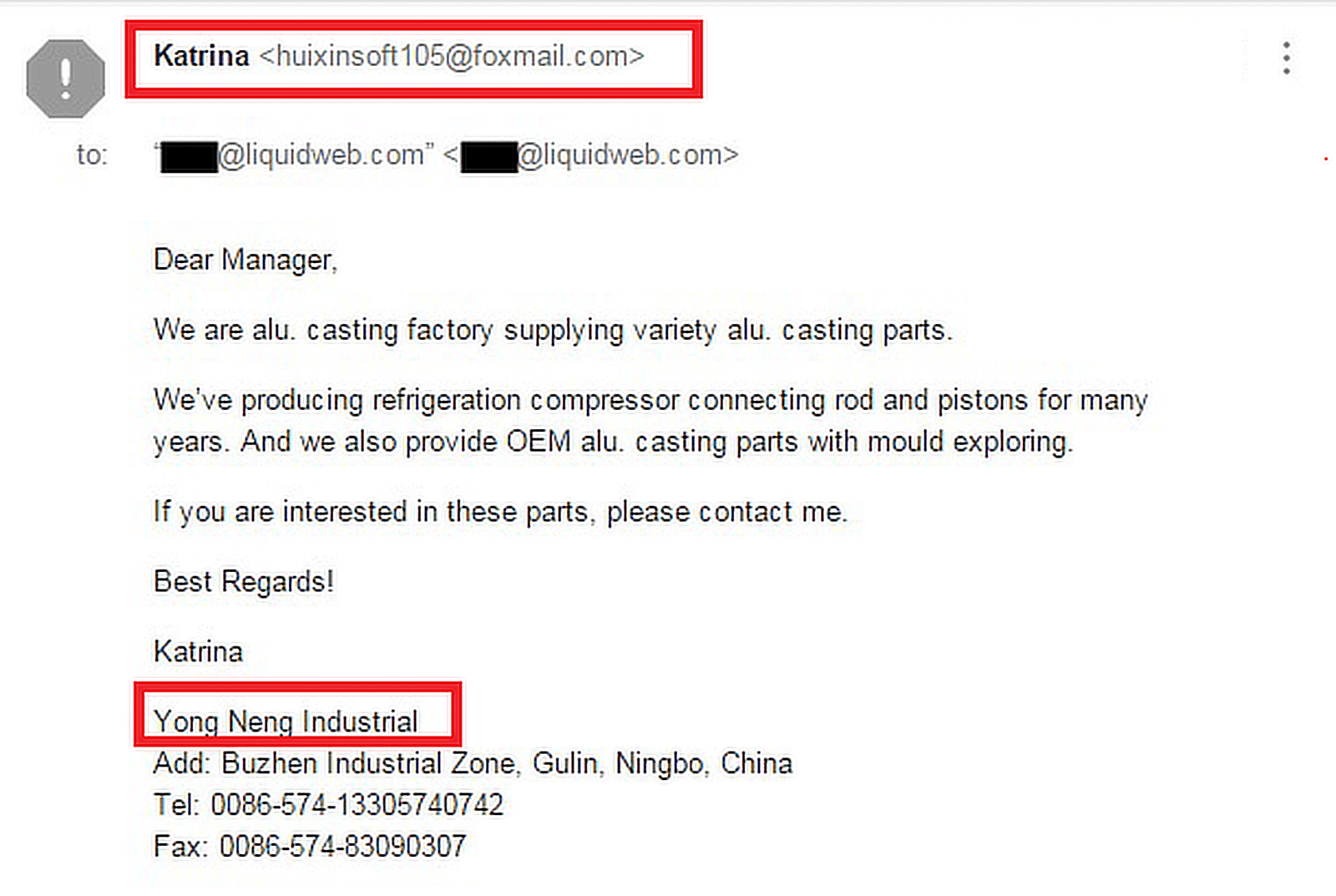
Also Read: How to Check if Your Sending Domain Is Blacklisted
How Much Spam Is Too Much?
From what I’ve learned, a typical spam complaint rate shouldn’t go above 0.1% to 0.3%. That means for every 1,000 emails you send, only 1-3 should be marked as spam.
Going beyond this limit can raise red flags for email service providers and hurt your chances of landing in your subscribers’ inboxes.
But what happens if you cross that line? You might start seeing a decline in your deliverability rates or, worse—get your sending privileges restricted or blocked.
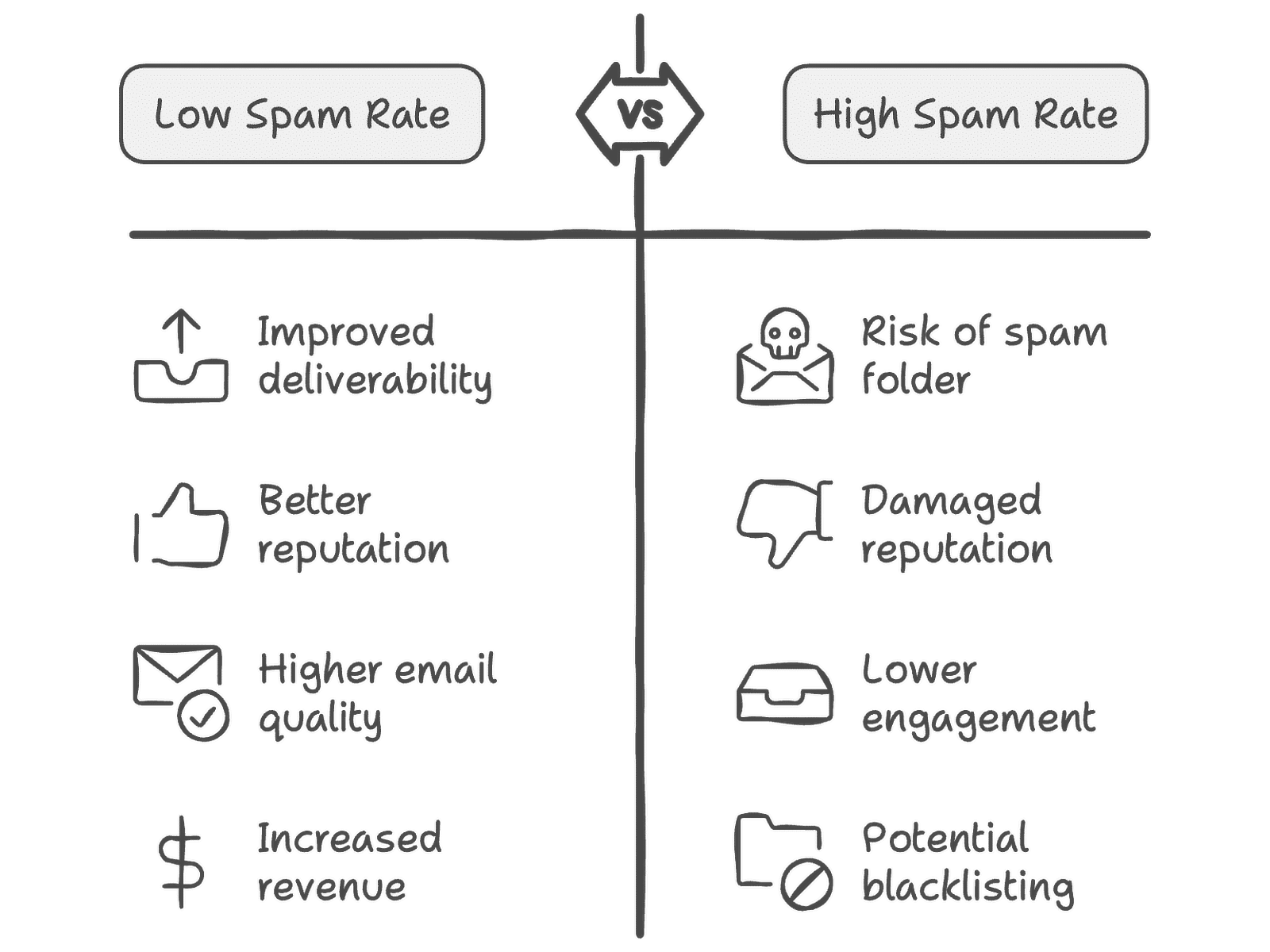
How to Reduce Your Spam Complaint Rate
So, how can you keep your emails within these limits? Well, there are a number of things you can try, but here are some of the best strategies that have worked for me:
1. Enable One-Click Unsubscribe
With the new email sender requirements by Gmail and Yahoo, it’s now become more important than ever to adopt a one-click unsubscribe approach for your emails.
I know it’s tempting to hide your unsubscribe link somewhere in tiny text at the bottom of the email or have a list of steps before you actually let a person unsubscribe.
However, this approach can backfire and result in more spam complaints. So, to show that you respect users’ preferences, provide an easy way for them to unsubscribe.
When people can quickly find the unsubscribe link, they’re far less likely to report your email as spam just to stop receiving it.

2. Use Double Opt-In to Confirm Real Interest
Double opt-in is an email sign-up method where subscribers confirm their interest by clicking a link sent to their email after filling out a form.
I can’t stress enough how important this extra step is! Trust me, it’s critical for minimizing spam complaints.
It ensures that only those genuinely interested are on your list, reducing the chances of people marking your emails as spam later.
By using double opt-in, you’re also minimizing the number of fake or mistyped email addresses making their way into your email list.
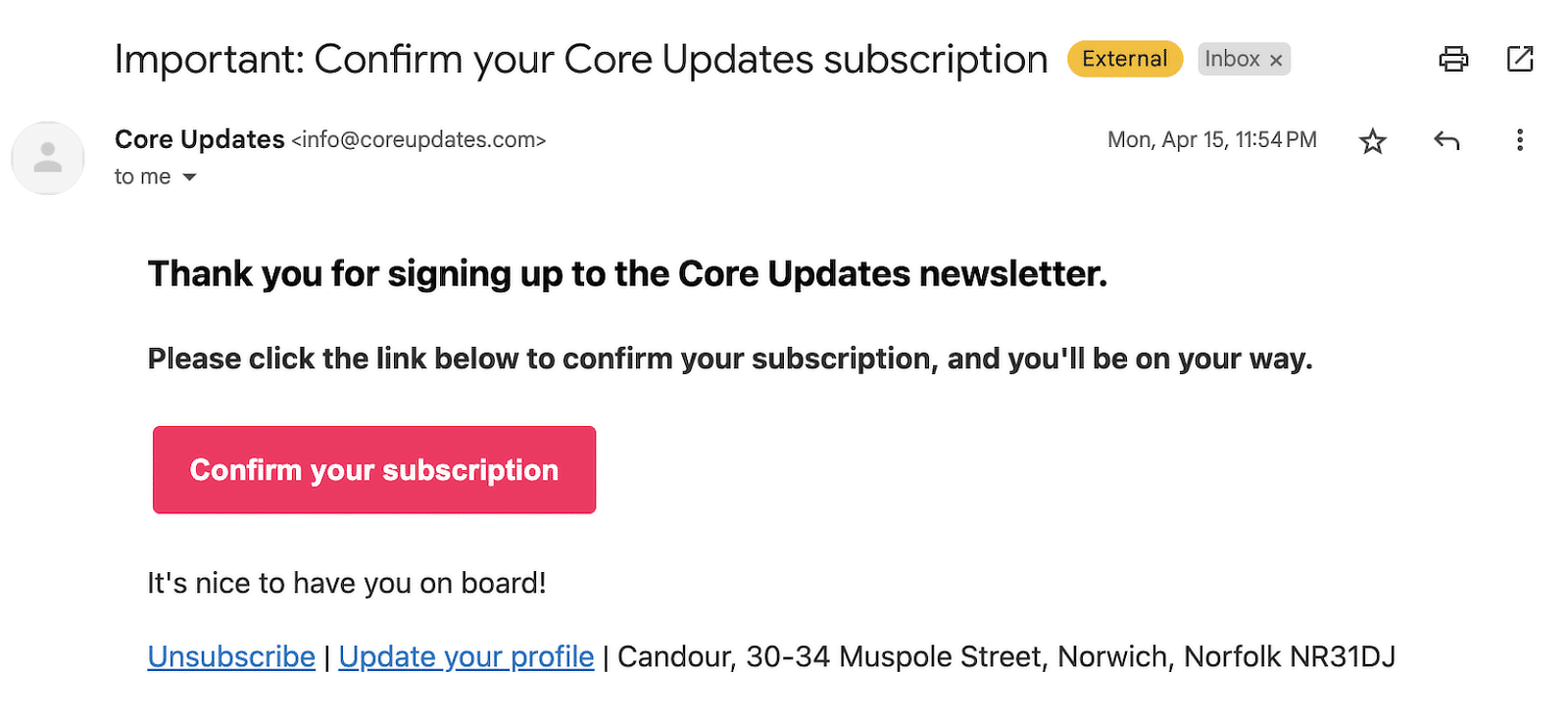
3. Segment Your Email Lists for Better Targeting
I’ve noticed that when you send the same email to everyone, you’re bound to have people on your list who aren’t interested in what you’re sharing at that moment.
However, when I started segmenting my own email lists, I immediately saw fewer spam complaints and higher engagement rates.
It’s because each group receives content tailored to their preferences, making them feel like the email is meant just for them.
There are a few strategies I like to use to segment my lists:
- Segmenting by location can help if you have region-specific content or offers.
- You can also segment by past purchases or interactions.
- Tailor messages based on how users signed up (website form, social media, etc.).
- Separate active users from those who rarely open your emails.
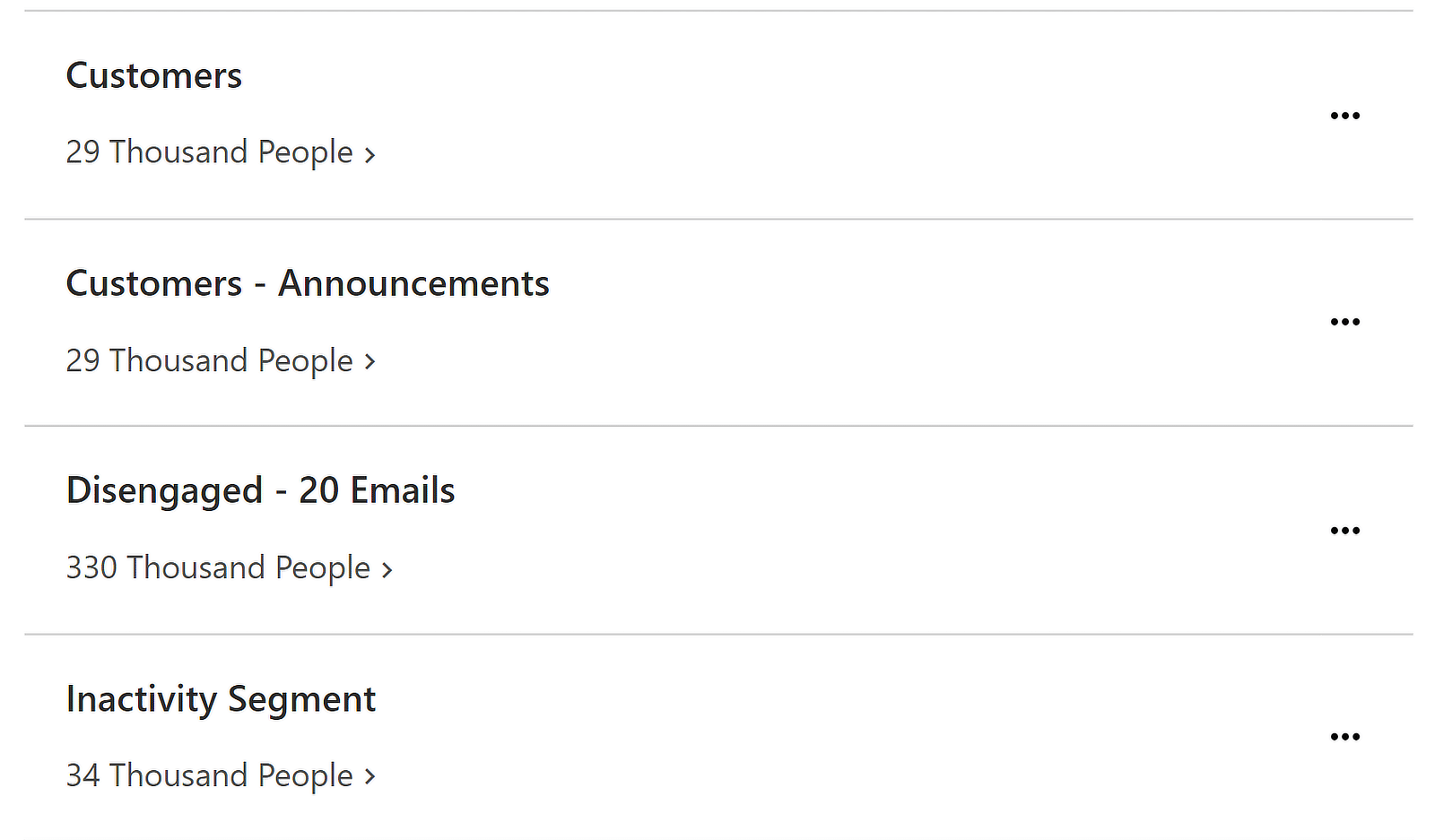
4. Optimize Email Content for Deliverability
If there’s one thing I’ve learned about email marketing, it’s that certain words and phrases are like red flags for spam filters.
Things like “Free Money,” “Act Now,” or even “Congratulations!” might seem harmless but can increase your chances of getting flagged.
I also always avoid using all-caps in subject lines or excessive exclamation marks (e.g., “LIMITED TIME OFFER!!!”).
In the body of the email, I try to use professional, conversational language and steer clear of exaggerated promises or vague offers.
Of course, this doesn’t mean you can’t be creative with your approach. For example, take a look at this abandoned cart email example below:
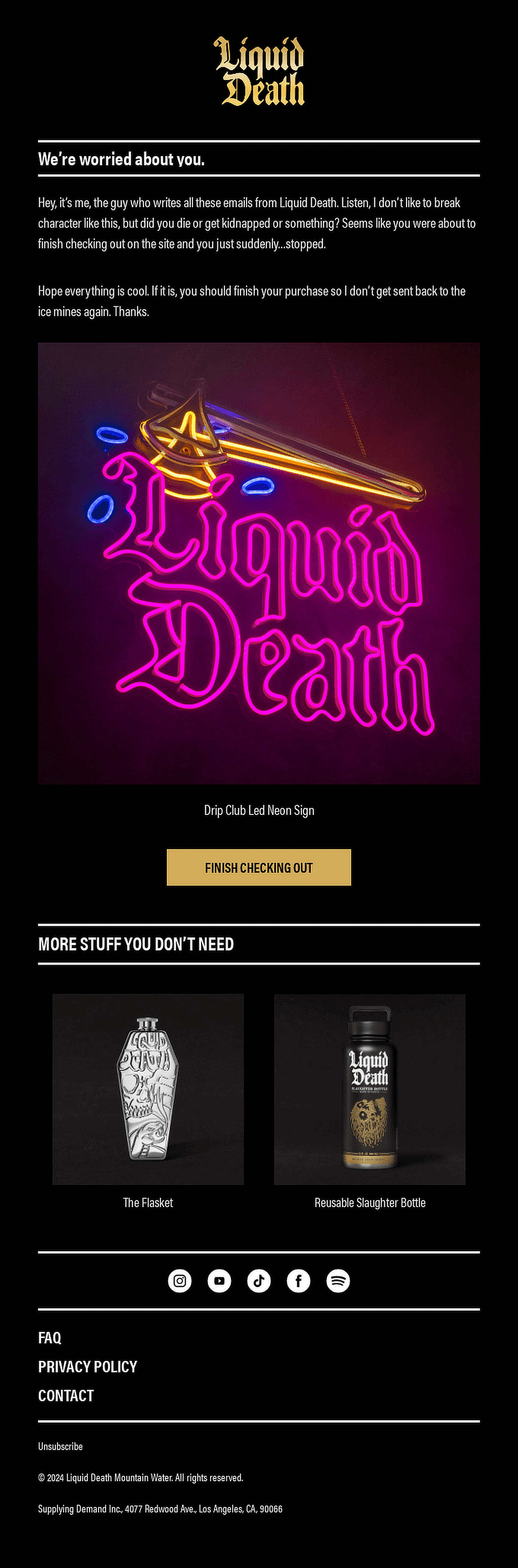
The email immediately stands out with its humor and casual approach. It feels like it’s coming from a real person and doesn’t give the feeling of being spammy.
5. Always Ask for Feedback from Subscribers
When it comes to reducing spam complaints, I’ve found that one of the most effective strategies is to actually hear it straight from the source, i.e., your subscribers!
By asking for feedback, I’m not only showing that I value their opinions, but I’m also gaining direct insights that I can use to improve my emails.
Subscribers will often tell you exactly what they like or dislike about your emails, whether it’s the type of content, the frequency, or even how the emails are designed.
I usually ask a simple question like, “Are you finding our emails helpful?” and also give a list of options for them to share a vote along with their feedback:
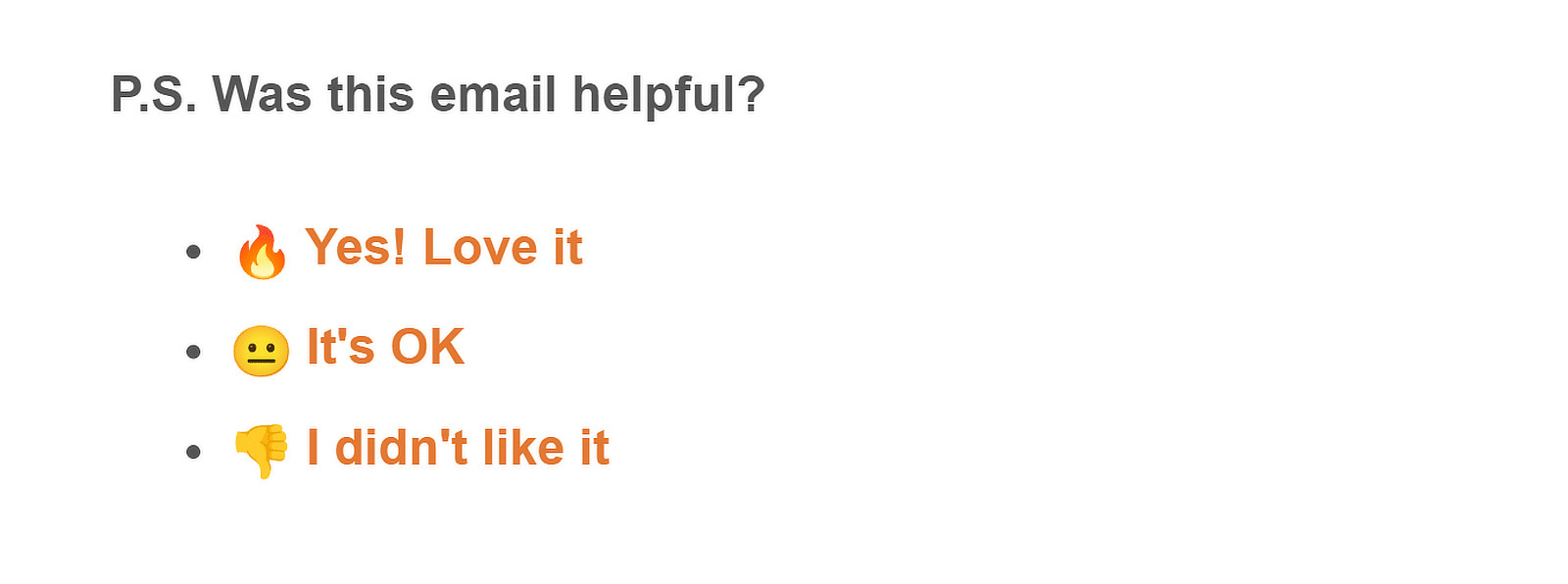
6. Use a Verified Sending Domain
I know that when it comes to emails, diving into technical details feels like too much of a task, but it is what it is.
Setting up domain authentication, such as SPF, DKIM, and DMARC, can significantly reduce spam complaints and prevent your emails from going to the spam folder.
Without authentication, your emails are more likely to end up in the spam folder because providers like Gmail, Outlook, or Yahoo can’t verify whether you’re really the sender.
Sending a test email is a simple way to determine whether your email is authenticated if you’re using WP Mail SMTP.
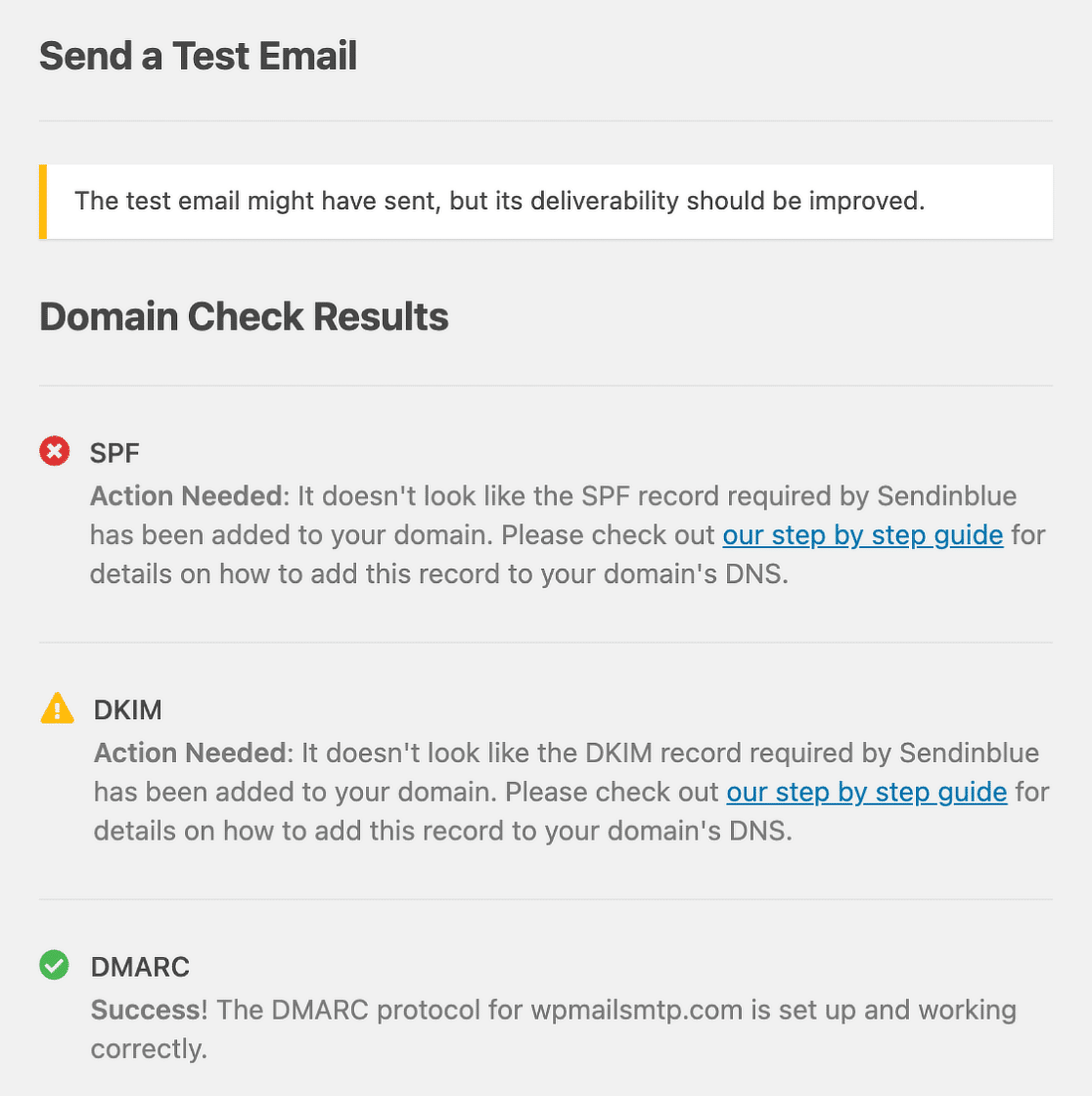
Not fully authenticated? Here’s a helpful guide to email authentication to help you set everything up!
7. Regularly Clean Your Email List
If someone on your list isn’t engaging with your content, they’re more likely to mark your emails as spam or simply ignore them.
This can lead to lower engagement rates and higher chances of your messages ending up in the spam folder.
I’ve found that regularly cleaning up the email list, even if it means reducing the overall number of subscribers, results in a much more engaged audience.
It’s better to have a smaller, engaged list than a large one filled with people who don’t really want to hear from you anymore.
You can even create a re-engagement campaign for inactive subscribers, asking if they’d like to stay on your list.
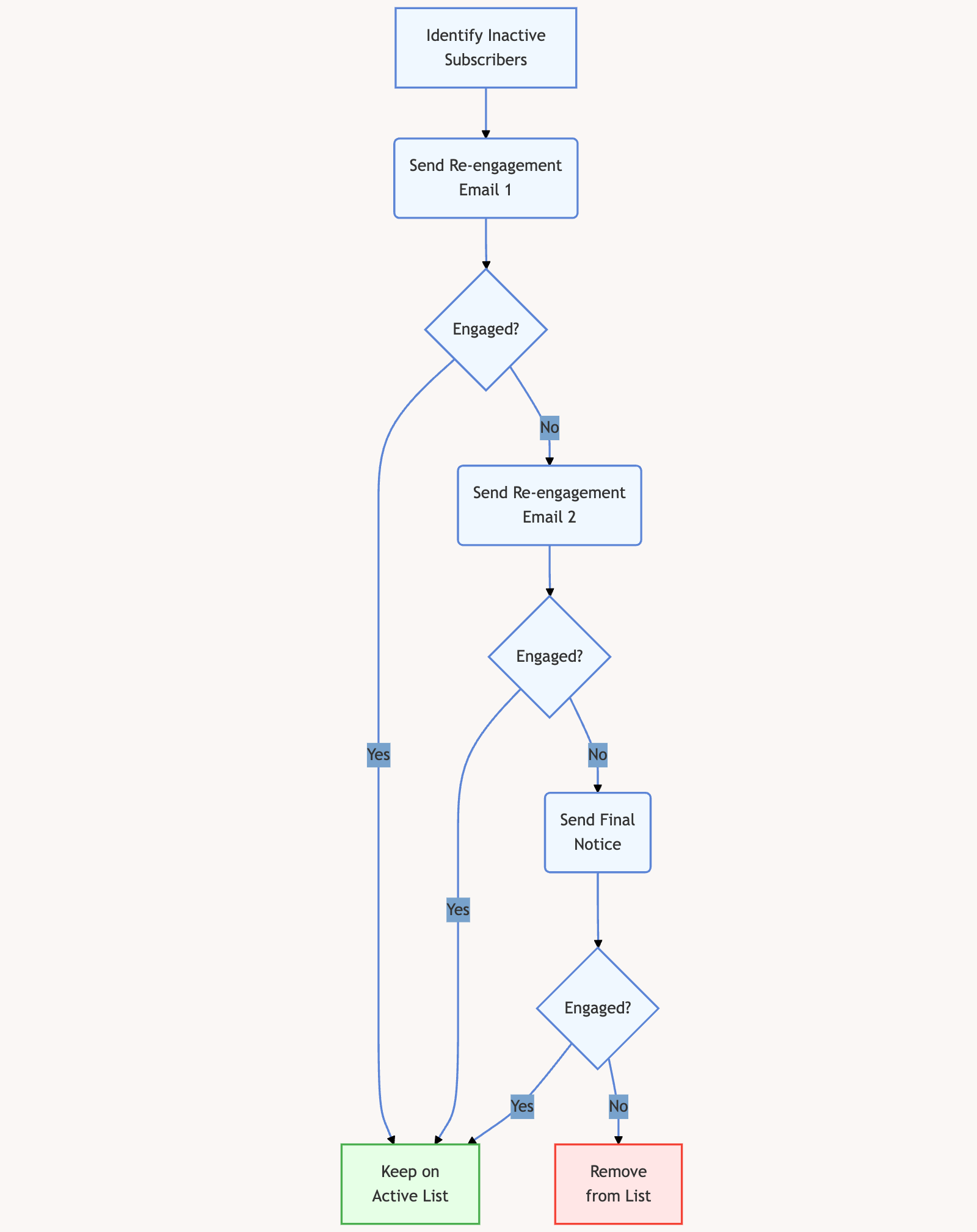
FAQs — How to Reduce Your Spam Complaint Rate
Reducing spam complaint rates is a popular topic of interest among our readers. Here are answers to some common questions about it:
How to lower spam complaint rate?
To lower your spam complaint rate, make sure your emails are relevant and sent to people who want to hear from you.
Always include an easy-to-find unsubscribe option and avoid sending too many emails to inactive subscribers. Also, regularly clean your email list to remove unengaged contacts.
How can we prevent spam complaints?
Prevent spam complaints by setting clear expectations when people sign up for your emails. Use a double opt-in method to confirm they want to receive your content.
Segment your list to send targeted emails based on interests and engagement levels. Don’t forget to provide a visible and straightforward way for people to unsubscribe if they change their minds.
How do I reduce spam rating?
Reduce your spam rating by using authenticated sending domains (SPF, DKIM, and DMARC), avoiding spam trigger words in your subject lines, and ensuring your content is valuable and relevant.
Keeping your list clean and sending emails only to engaged contacts will also help reduce complaints and improve your sender’s reputation.
What caused your high complaint rate?
A high complaint rate is often caused by sending irrelevant content, emailing people who didn’t opt-in, or sending emails too frequently.
It can also happen if your unsubscribe link is hard to find, causing frustrated subscribers to mark your emails as spam instead of opting out.
What is a good spam complaint rate?
A good spam complaint rate is less than 0.3%. If your complaint rate exceeds this, it may indicate that your emails are being flagged by recipients.
Keeping the rate low is essential to maintaining a healthy sender reputation and avoiding being marked as spam by email service providers.
Next, Learn about Email Sending Limits
Email providers impose limits on how many emails you can send each hour, day, or month. Check out this guide to learn what the email-sending limits for popular email providers are and go through some steps you can take to avoid hitting them.
Ready to fix your emails? Get started today with the best WordPress SMTP plugin. If you don’t have the time to fix your emails, you can get full White Glove Setup assistance as an extra purchase, and there’s a 14-day money-back guarantee for all paid plans.
If this article helped you out, please follow us on Facebook and Twitter for more WordPress tips and tutorials.

