AI Summary
Let’s face it—if you’re sending emails, you’re probably worried about spam complaints. And you should be! Even the most well-intentioned email can end up in the spam folder if you’re not careful.
As someone who works in email marketing for several brands, I can tell you that keeping that spam complaint score low is a constant battle. When you’re working with lists of thousands of people, it’s difficult to keep everyone happy.
But if you don’t work to reduce spam complaints, your sender reputation can be badly affected. This in turn will make your deliverability rates plummet so even your carefully crafted emails filled with valuable information end up going straight to the spam folder. I’ve been there and it’s not a good place to be, trust me!
While it’s not always possible to eliminate spam complaints completely, there are certainly some steps you can take to keep them to a minimum. Whether you’re a seasoned email marketer or just starting out, these tips will help you craft emails that land in inboxes, not spam folders.
In This Article
- Proven Strategies to Reduce Email Spam Complaints
- 1. Implement Double Opt-In
- 2. Maintain a Clean Email List
- 2. Segment Your Audience
- 3. Personalize Email Content
- 4. The Optimal Email Frequency to Reduce Email Spam Complaints
- 5. Use Clear and Honest Subject Lines
- 6. Make Unsubscribing Easy
- 7. Authenticate your emails (SPF, DKIM, DMARC)
- 8. Monitor Your Sender Reputation
- 9. Educate Your Subscribers About Your Emails
What Is Your Spam Complaint Rate?
Your spam complaint rate is a crucial metric in email marketing. It represents the percentage of your emails that recipients mark as spam.
Internet Service Providers use this rate to determine the quality of your email practices. For example, if your spam rate is 0.1%, it means for every 1,000 emails sent, you received one spam complaint.
What Is a Good Spam Complaint Rate?
Google and other email providers advise email senders that they should aim for a spam complaint rate of no more than 0.1% and never more than 0.3%.
In fact, if you find yourself hitting this 0.3% threshold more than a couple of times, you may find that providers like Google and Yahoo block your emails entirely.
However, you’re certainly not alone if your spam rate is much higher than this. Average spam rates vary by industry but a recent study by Techradar found the average spam complaint rate in the B2B space exceeded 2%.
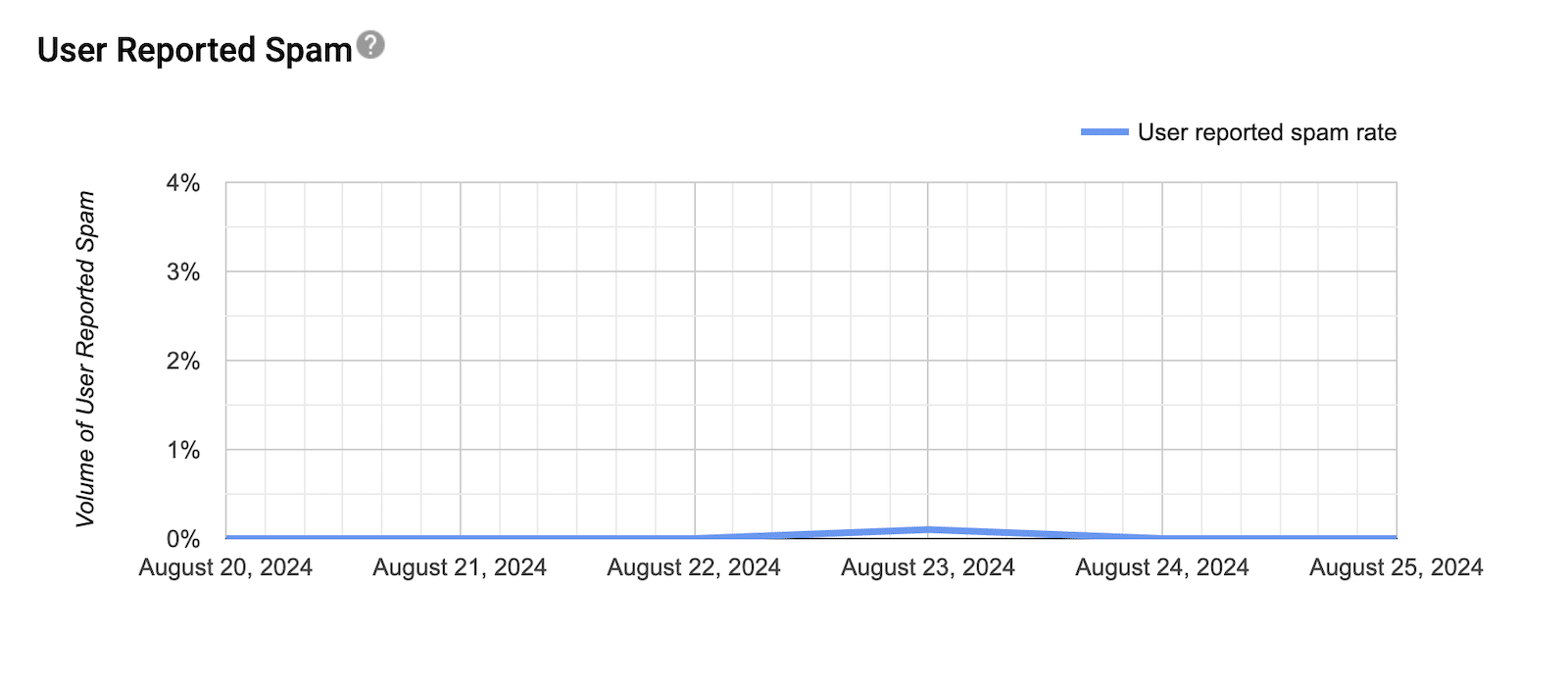
You can check and reduce your spam complaint rate by reviewing your email analytics in your email marketing platform and using third-party monitoring tools like Google Postmaster Tools.
The Importance of Keeping Spam Complaints Low
A high spam complaint rate can lead to several negative consequences:
- Decreased sender reputation
- Reduced email deliverability
- Lower open and click-through rates
- Potential blacklisting by ISPs
You must monitor your spam complaint rate as part of your overall email marketing strategy. By keeping this rate low, you can protect your sender reputation and ensure your messages reach their intended recipients.
If your spam complaint rate is higher than you’d like, all is not last. Keep reading to find out how you can minimize spam complaints and keep your rate within acceptable limits.
Proven Strategies to Reduce Email Spam Complaints
I’ve been in your shoes. More than once, I’ve faced the reality of a spam complaint rate 10 times higher than it should be.
But here’s the good news: with some focused optimization and brutal honesty about the emails I was sending out, I’ve managed to bring that number down and keep it consistently low.
The strategies I’m about to share aren’t just theory—I’ve tested them in practice, and I can confidently say they work. But the benefits go beyond just reducing spam complaints. These tactics have also led to:
- Increased open rates
- More clicks
- Higher sales
- And most importantly (in my opinion), great feedback from recipients
After all, shouldn’t keeping your audience happy be your number one goal?
Now, let’s get down to the details of how to reduce email spam complaints.
1. Implement Double Opt-In
Double opt-in is your email list’s bouncer, ensuring only the most interested subscribers get in. Here’s the process: after someone signs up, they receive a confirmation email and must click a link to finalize their subscription.
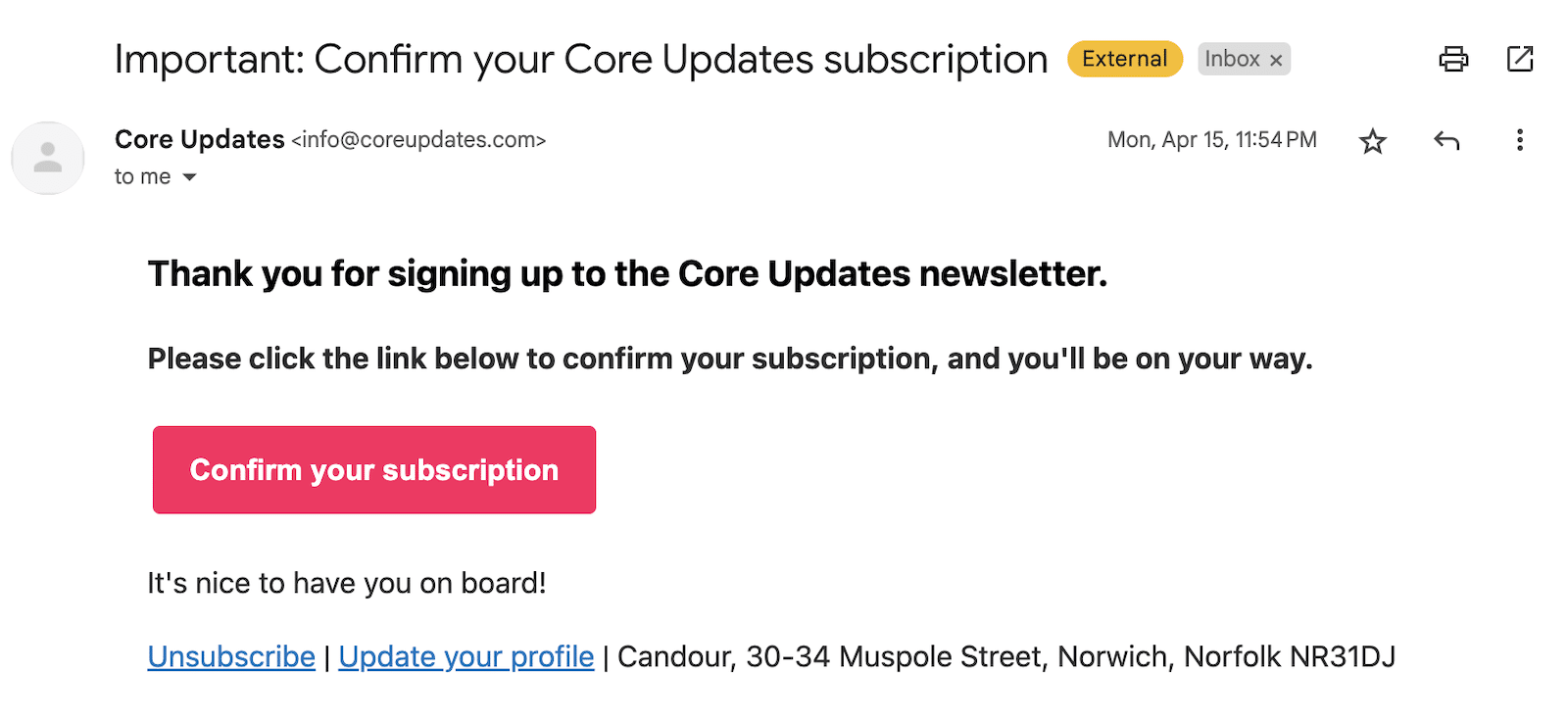
Why bother? It’s simple: quality over quantity. Double opt-in verifies email ownership, weeds out fake or mistyped addresses, and confirms genuine interest in your content.
Plus, it aligns with Google’s sender requirements, which state the need for “obtaining explicit consent from recipients before sending marketing emails.” Double opt-in ensures you’re ticking this crucial box.
Yes, you might see a slight dip in subscriber numbers initially. But the trade-off is a more engaged list that’s less likely to mark your emails as spam.
Implementing this is usually straightforward – most email platforms offer it as a simple setting. If you’re using a custom solution, you’ll need to create a confirmation email and landing page.
Remember, this confirmation email is your first impression. Keep it simple, clear, and make that confirmation link stand out.
By using double opt-in, you’re not just reducing spam complaints – you’re building a list of subscribers who genuinely want to receive your emails (rather than those who opt in by accident or just to get your lead magnet.) And that’s the cornerstone of effective email marketing.
2. Maintain a Clean Email List
Without regular maintenance, your mailing list can become cluttered with inactive subscribers, invalid emails, and potential spam traps. A clean list is crucial for reducing spam complaints and improving your overall email performance.
To clean your list, you should regularly remove inactive subscribers, bounced emails, and invalid addresses.
Start by identifying subscribers who haven’t opened or clicked your emails in the past 6-12 months. Consider running a re-engagement campaign for these users. If they still don’t respond, it’s time to let them go. Many email service providers offer tools to help you identify and remove these inactive subscribers automatically.
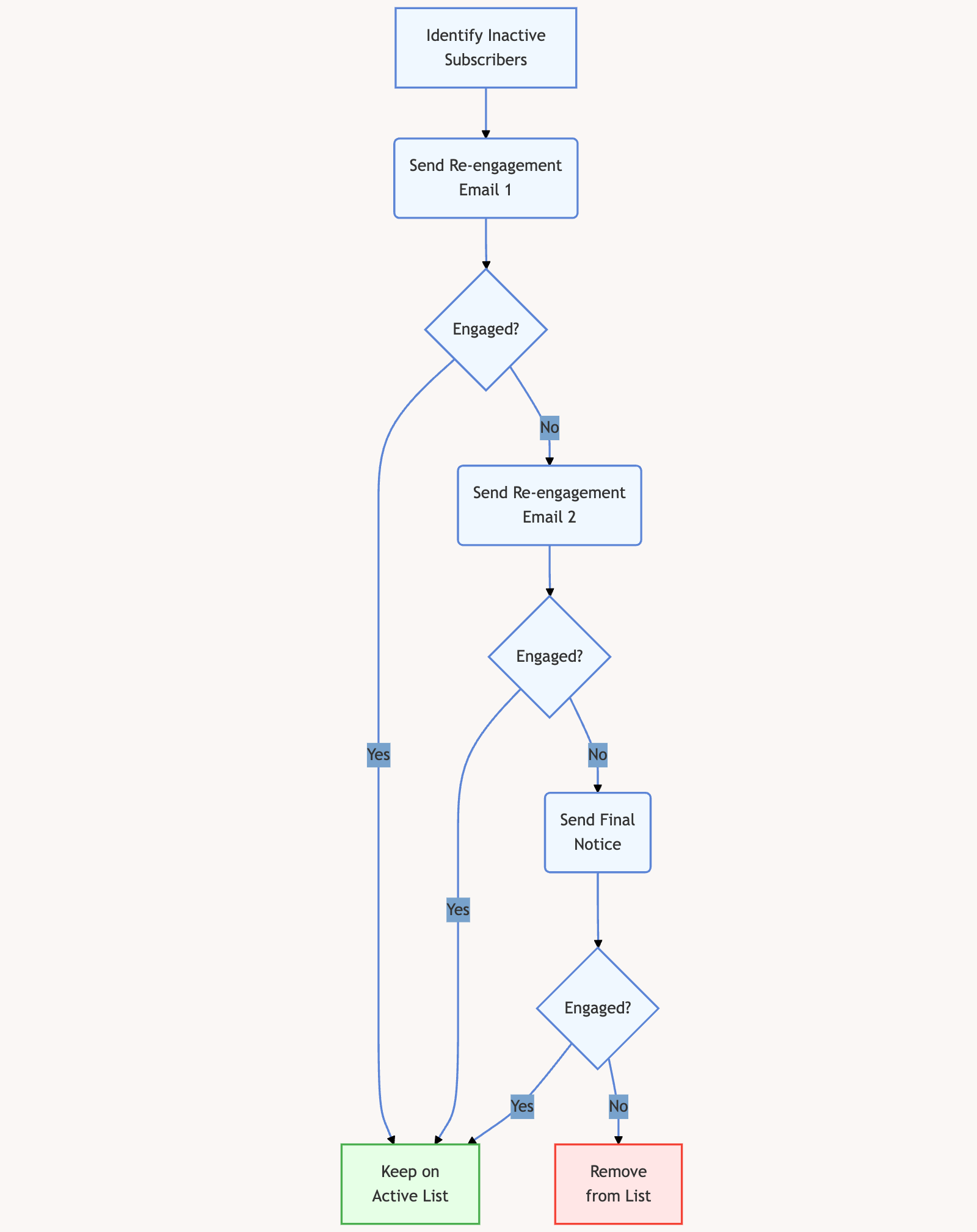
Don’t forget about hard bounces — these are emails that couldn’t be delivered due to permanent reasons like non-existent addresses. If your email platform doesn’t automatically remove these email addresses from your list, make sure to remove them manually to maintain a good sender reputation.
You should also be wary of sudden spikes in subscription rates, especially from free email providers. These could be spam bots or fake sign-ups. Implementing CAPTCHAs on your sign-up forms can help prevent this.
2. Segment Your Audience
Segmenting your audience means dividing your email list based on specific criteria. This could be demographic information like age or location, behavioral data such as past purchases or email engagement, or even factors like interests or values.

By sending more targeted, relevant content to these segments, you’re more likely to engage your subscribers and less likely to annoy them with irrelevant messages.
This relevance is key to reducing spam complaints. After all, people are much less likely to mark an email as spam if it contains information they actually want.
Now, I’ll be honest with you. When it comes to the emails I send out, I know I could do a lot better with segmentation. It’s a powerful tool, but it does come with a trade-off: effectiveness versus effort. While segmentation can significantly boost your email performance, it also requires additional time and resources.
You’ll need to find the right balance for your business, weighing the potential benefits against the extra work involved. Start small, perhaps with just one or two segments, and gradually expand as you see results. The key is to find a segmentation strategy that gives you a good return on investment without overwhelming your team or your budget.
Most email marketing platforms offer built-in segmentation tools. Use these to your advantage. They often allow you to create dynamic segments that update automatically based on subscriber behavior.
Remember, the goal of segmentation isn’t just to send different content to different groups. It’s about creating more personalized, valuable experiences for your subscribers. When you consistently deliver relevant content, you’ll see higher engagement rates, fewer unsubscribes, and yes, fewer spam complaints.
3. Personalize Email Content
We’ve all received those emails that start with “Dear Valued Customer.” How did they make you feel? Probably not very valued, right? That’s where personalization comes in.
While segmentation is about grouping your audience, personalization is about making each individual subscriber feel like the email was crafted just for them. It’s the difference between “Hey, running enthusiasts!” and “Hey Sarah, ready for your marathon next month?”
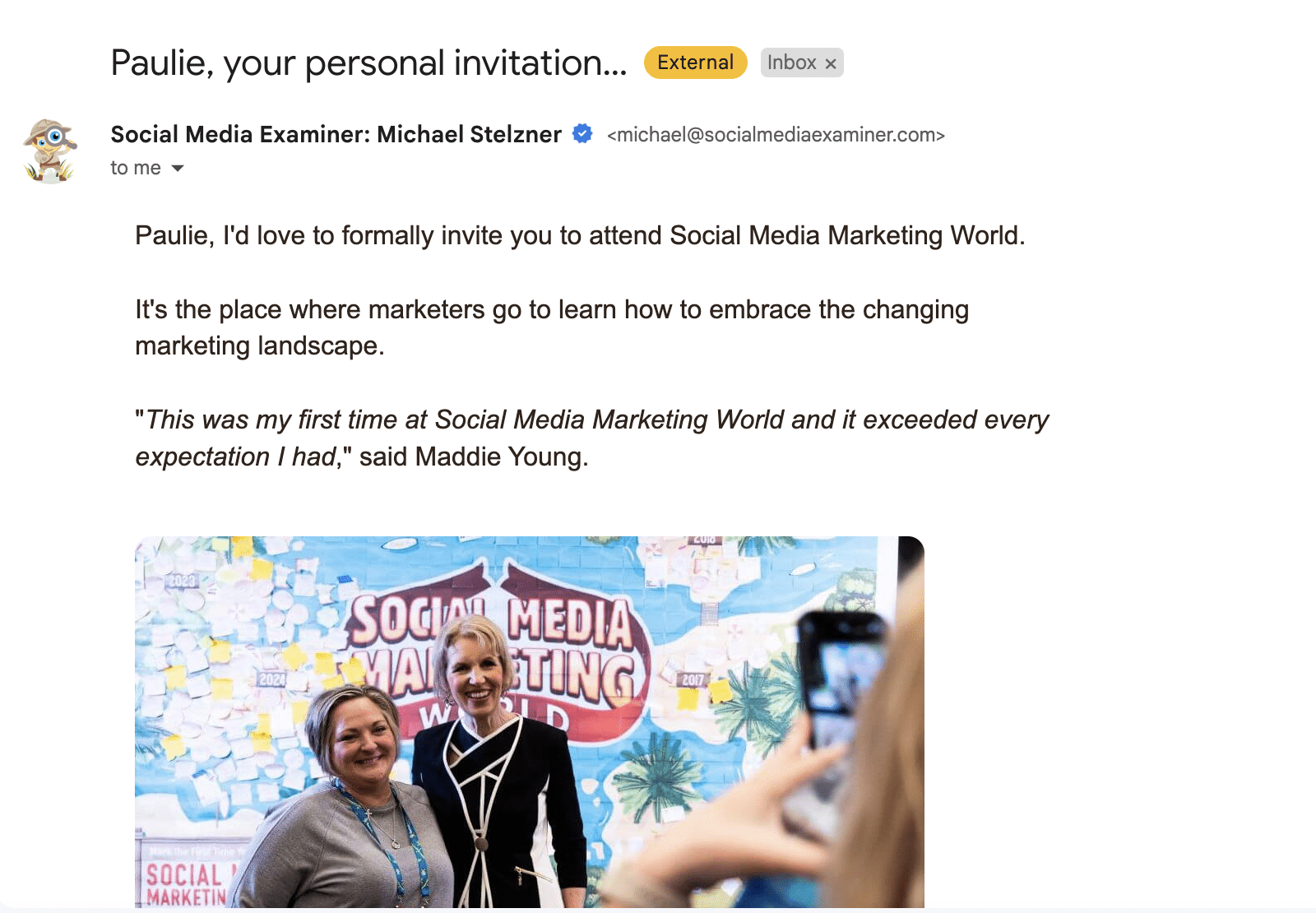
Start with the basics. Use your subscribers’ names in the subject line or greeting. But don’t stop there. You can change entire sections of your email based on individual subscriber data. For instance, you could show different product recommendations based on past purchases or browsing history.
A colleague of mine received an email referencing his favorite food in the subject line (something he’d mentioned jokingly in his LinkedIn profile.) While I wouldn’t necessarily recommend stalking your recipients on LinkedIn to hyper-personalize your emails, it’s a great example of how personalization can make your messages stand out in the inbox.
Remember, personalization isn’t just about boosting open rates or click-throughs (though it does that too). It’s about building relationships with your subscribers. When people feel like you understand their needs, they’re more likely to look forward to your emails rather than mark them as unwanted.
4. The Optimal Email Frequency to Reduce Email Spam Complaints
Finding the right email frequency is crucial. Send too often, and you risk annoying your subscribers, leading to more unsubscribes and spam complaints. Send too infrequently, and you might see engagement drop as people forget they signed up for your list in the first place.
So, how do you find that sweet spot? Here are a few approaches:
- Ask your subscribers: Yes, it’s that simple. Include frequency options in your sign-up form or send a preferences survey to your list. For example, I’m currently in the process of setting up a monthly “digest” option for subscribers who don’t want to receive an email every week.
- Test and monitor: Try different sending frequencies with small segments of your list and track the impact on open rates, click-throughs, and unsubscribes.
- Watch for signs of fatigue: If you see open rates dropping or unsubscribes rising, it might be time to dial back the frequency.
- Consider your content: If you’re struggling to come up with valuable content for each email, that’s a sign you might be sending too often.
- Factor in your industry and audience: A daily newsletter might work for a news site, but would probably be overkill for a B2B software company.
Lastly, consider implementing a “down-subscribe” option. This allows subscribers to reduce email frequency or pause emails without unsubscribing completely. We do this every year during the Black Friday period when we’re sending out a lot of promotional emails about sales we’re running. It’s a great way to retain subscribers who might otherwise jump ship.
Remember, it’s better to send one amazing email a month than four mediocre weekly emails that don’t add value to your subscribers’ lives.
5. Use Clear and Honest Subject Lines
Your subject line is the first thing your subscribers see, and often the deciding factor in whether they open your email or not. But it’s not just about getting them to click – it’s also about setting the right expectations.
Let’s be real: we’ve all been tempted to use that super-catchy, slightly misleading subject line to boost our open rates. I know I have.
And here’s the thing: there’s nothing wrong with a subject line that piques curiosity. In fact, I still use intriguing subject lines to catch attention. The key is striking a balance between being attention-grabbing and being honest.
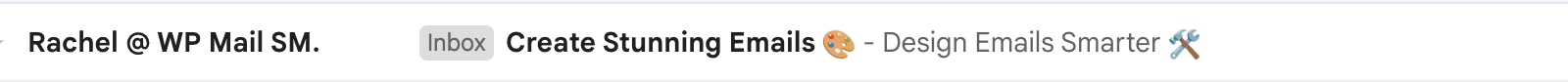
The difference lies in avoiding clickbait and not making promises you can’t keep. Remember, your goal is to entice opens from interested subscribers, not to trick people into opening emails they don’t want. When your subject lines consistently deliver on their promise, you build trust. And trust is your best defense against spam complaints.
6. Make Unsubscribing Easy
I know what you’re thinking: “Why on earth would I want to make it easy for people to leave my list?” The idea of losing subscribers can be scary. But here’s the counterintuitive truth: making unsubscribing easy is one of the best ways to reduce spam complaints.
Think about it. When someone wants to stop receiving your emails, they’ll find a way. If unsubscribing is a hassle, guess what they’ll do instead? Yep, they’ll hit that spam button.
Put your unsubscribe link where it’s easy to find. The footer is standard, but you can consider adding it in the body of your email too.
You should also really be using a list-unsubscribe header (not least because Google and Yahoo now require bulk email senders to use one.
The list-unsubscribe header is a bit of code in your email that allows email clients to provide an unsubscribe option directly in their interface. You’ve probably seen this as an “Unsubscribe” button at the top of emails in Gmail or Outlook.
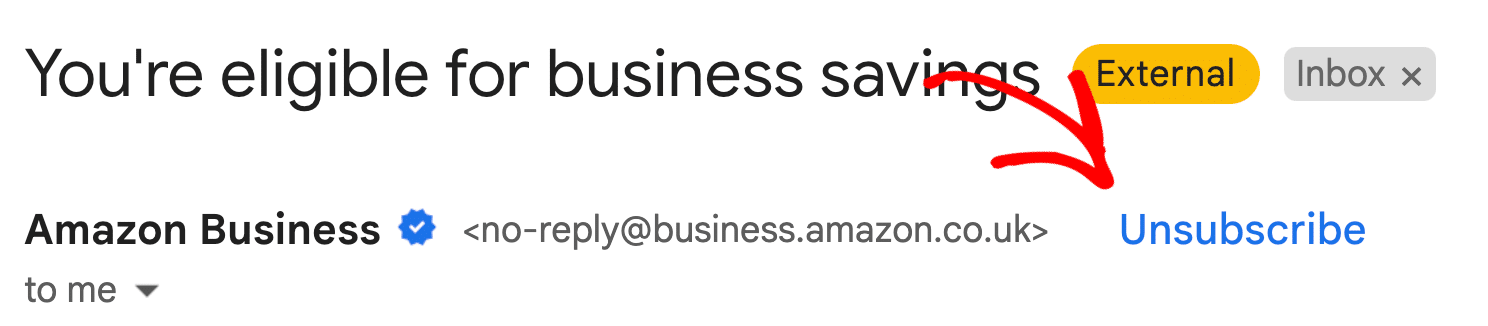
This is incredibly convenient for subscribers and can significantly reduce spam complaints. Most email marketing platforms are now adding this by default but check out our guide to adding list-unsubscribe headers to your WordPress emails for more guidance.
Your unsubscribe process should also be “one-click”, meaning no login required and checking boxes to give you feedback. If you want to ask for this feedback, you can do it after you’ve confirmed their unsubscription.
7. Authenticate your emails (SPF, DKIM, DMARC)
Email authentication helps ensure that the emails claiming to be from you are actually from you. This not only protects your brand but also significantly reduces the chances of your emails being marked as spam.
There are three main authentication protocols you need to set up: SPF, DKIM, and DMARC. Let’s break them down:
- SPF (Sender Policy Framework): This tells receiving servers which IP addresses are allowed to send emails on behalf of your domain. If an email comes from an IP not on the list, it might get bounced or marked as spam.
- DKIM (DomainKeys Identified Mail): DKIM adds a digital signature to your emails that verifies they haven’t been tampered with in transit. This builds trust with receiving servers.
- DMARC (Domain-based Message Authentication, Reporting & Conformance): This tells receiving servers what to do with emails that fail SPF or DKIM checks. It can also send you reports about emails using your domain, helping you spot potential abuse.
I should also note that SPF and DKIM authentication are now compulsory for any emails you send to Gmail users. If your domain isn’t authenticated to send email, your messages will be bounced back.
If you’re using WP Mail SMTP, you can easily check if your email is authenticated by sending a test email.
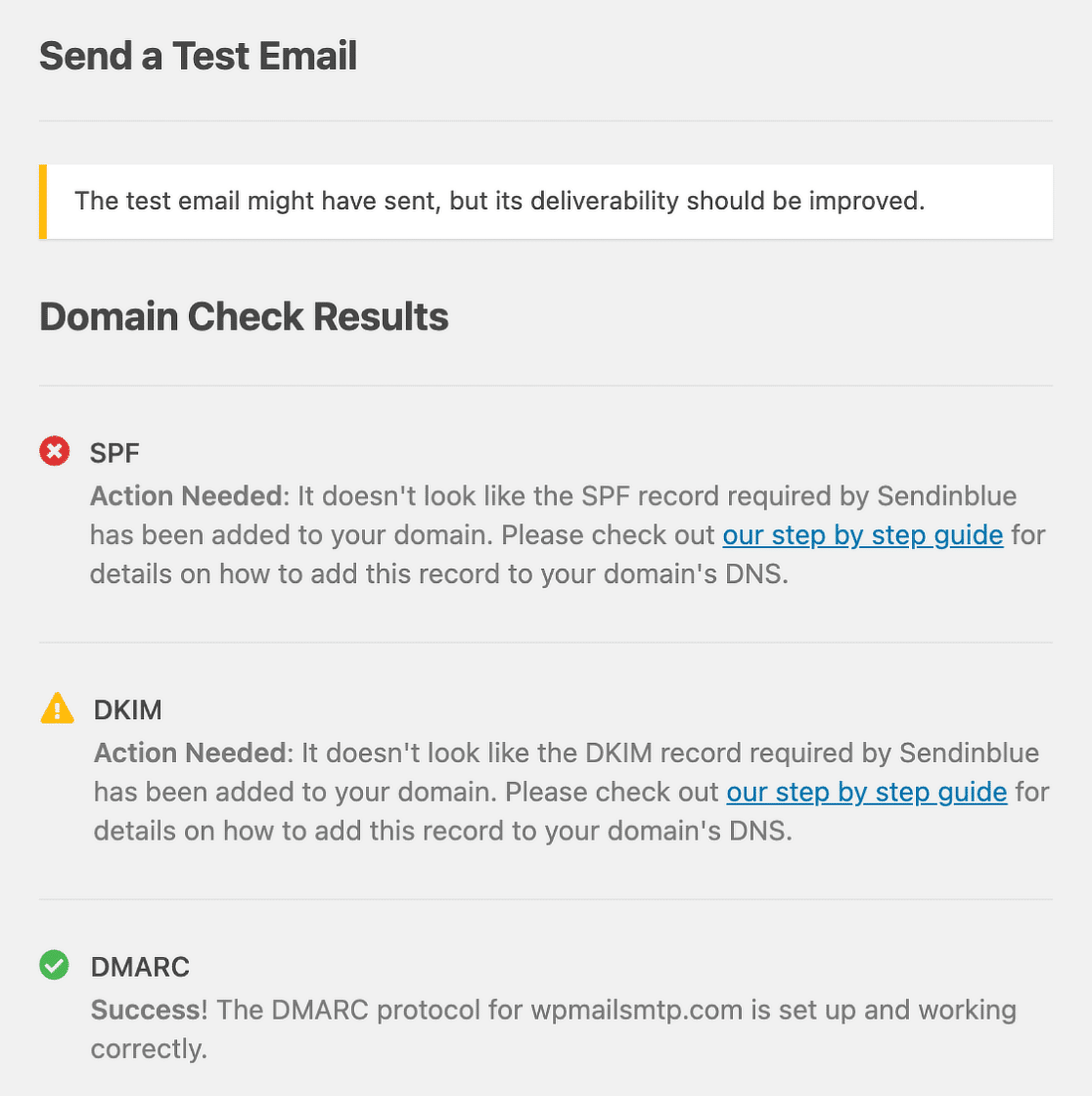
Not fully authenticated? Don’t worry, we’ve put together an email authentication beginner’s guide to walk you through the process of getting it all set up.
8. Monitor Your Sender Reputation
Think of your sender reputation as your email marketing credit score. Just like a good credit score can get you better loan terms, a good sender reputation can land your emails in the inbox instead of the spam folder. And just like your credit score, it’s something you need to monitor and maintain constantly.
Your sender reputation is essentially how mailbox providers view the email coming from your IP address and domain. It’s affected by factors like:
- Spam complaints
- Bounces
- Engagement rates (opens, clicks)
- Spam trap hits
- Volume and consistency of your sending
So, how do you monitor your sender reputation? Reputation monitoring tools like SenderScore and Google Postmaster Tools are a good place to start. You can also use sites like MXToolbox, which can tell you if your IP has been blacklisted.
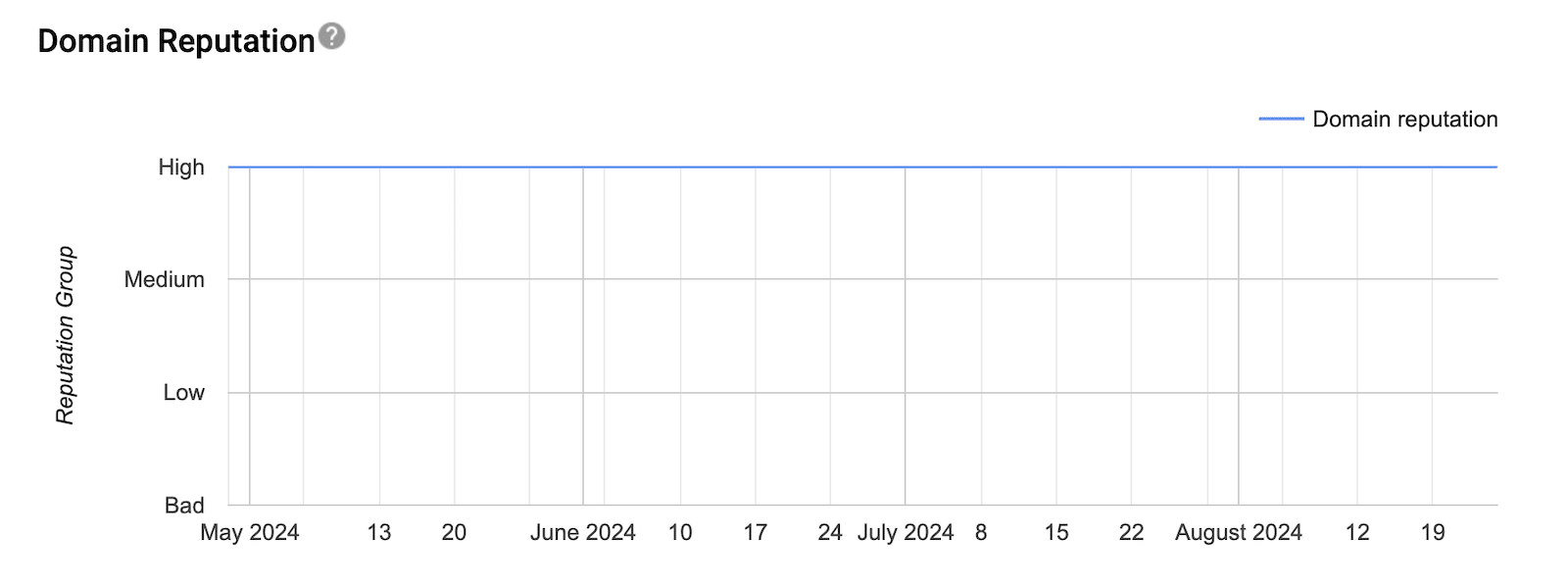
As well as monitoring your reputation scores with these third-party services, keep an eye on your engagement metrics. Low open rates or high bounce rates could indicate reputation issues.
If you notice your reputation slipping, don’t panic. Start by cleaning your list, reducing your sending volume, and focusing on your most engaged subscribers. Gradually ramp up as your reputation improves.
9. Educate Your Subscribers About Your Emails
Let’s wrap this up with a strategy that’s often overlooked but incredibly powerful: educating your subscribers about your emails. Setting clear expectations from the get-go can make a world of difference in how your emails are received.
For example, when you sign up for WP Mail SMTP, you’ll first receive our welcome email series. This walks you through all the features of the plugin and provides helpful tips and strategies to improve your WordPress email deliverability.
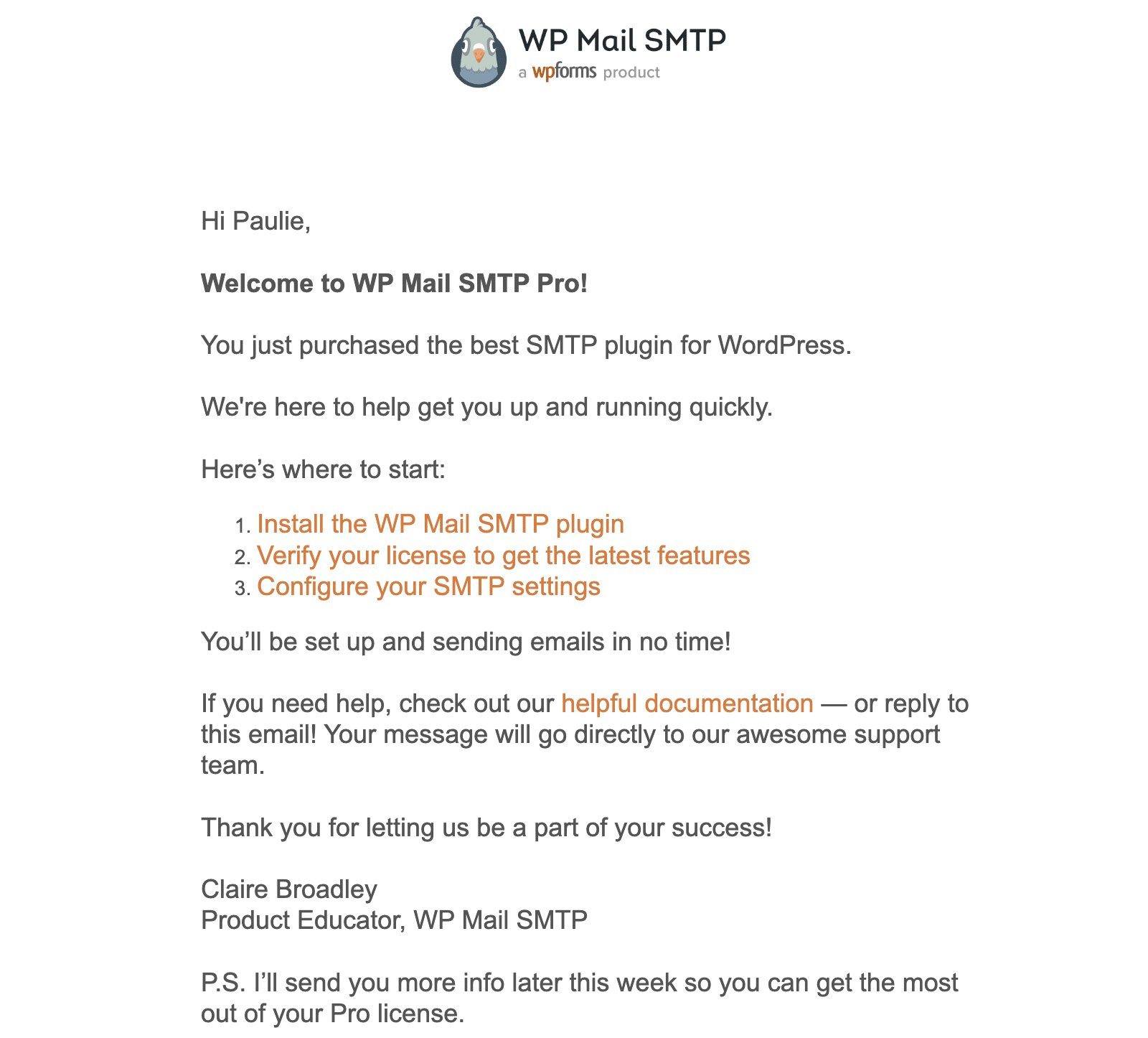
Immediately sending out emails without at least a quick welcome email can be quite jarring. Some subscribers might not know who you are or why you’re emailing them, which is a surefire recipe for a high spam complaint rate.
Use a consistent “From” name so subscribers instantly recognize your emails and remind them when and why they signed up. A simple “You’re receiving this email because you signed up for X” can prevent confusion and spam complaints.
You might also want to provide instructions on how to whitelist your email address. This can help ensure your emails don’t get caught in spam filters.
Remember, an educated subscriber is less likely to mark your emails as spam. They know what to expect, they understand the value they’re getting, and they’re more likely to engage positively with your content.
And that’s just about it! Remember, a well-crafted email strategy isn’t about sending more emails—it’s about sending emails that your subscribers actually want to receive. For instance, you may need to send emails when a shopper abandones their cart.
Next, Make Your Emails Look Fantastic
Email design can also go a long way towards making your emails look more professional and encouraging people to read them. This, in turn, can help to keep spam complaints low. Check out our email design examples and best practices for some tips to help you create eye-catching emails that will keep readers engaged.
Ready to fix your emails? Get started today with the best WordPress SMTP plugin. If you don’t have the time to fix your emails, you can get full White Glove Setup assistance as an extra purchase, and there’s a 14-day money-back guarantee for all paid plans.
