AI Summary
If you’ve ever sent an important email and wondered why it never showed up, you’ve already met your first deliverability problem.
Over the years, We’ve helped hundreds of site owners figure out why their WordPress emails were going missing. Sometimes this is because of a tiny DNS typo, sometimes because Gmail quietly tightened the rules again, but this doesn’t mean it’s down to luck. Email deliverability is a combination of authentication, reputation, and consistency that you can control.
This guide breaks down what email deliverability really means, how to fix common problems, and how to future-proof your domain with the latest standards like. You’ll get practical steps, copy-and-paste DNS examples, and real-world advice to keep your emails landing in the inbox.
- What’s the difference between a dedicated IP and shared IP for deliverability?
- How long does it take to fix poor deliverability?
- What Is Email Deliverability and Why It Matters?
- Email Delivery vs. Email Deliverability
- How to Test Email Deliverability or Spam Score?
- Factors Affecting Email Deliverability
- How to Improve Email Deliverability
What Is Email Deliverability and Why It Matters?
Email deliverability is a metric that you can use to understand the likelihood of your messages landing in the email recipient’s inbox.
Having strong email deliverability is absolutely vital to running successful email campaigns. And with email marketing having an average ROI of 4400%, it’s imperative to make sure that deliverability doesn’t negatively impact your campaigns.
So whether you’re a small business or a large enterprise, email deliverability is something you can never ignore.
Email Delivery vs. Email Deliverability
Email delivery and email deliverability are related but two separate ideas.
Here’s a simple breakdown of the difference:
- Email Delivery is whether or not your email was received by the recipient’s mailbox. Things that impact the delivery rate include email list quality, bounce rates, etc.
- Email Deliverability refers to inbox placement or whether your emails are landing in the inbox folder of your recipient. An email that gets delivered but ends up in a spam folder is a deliverability issue.
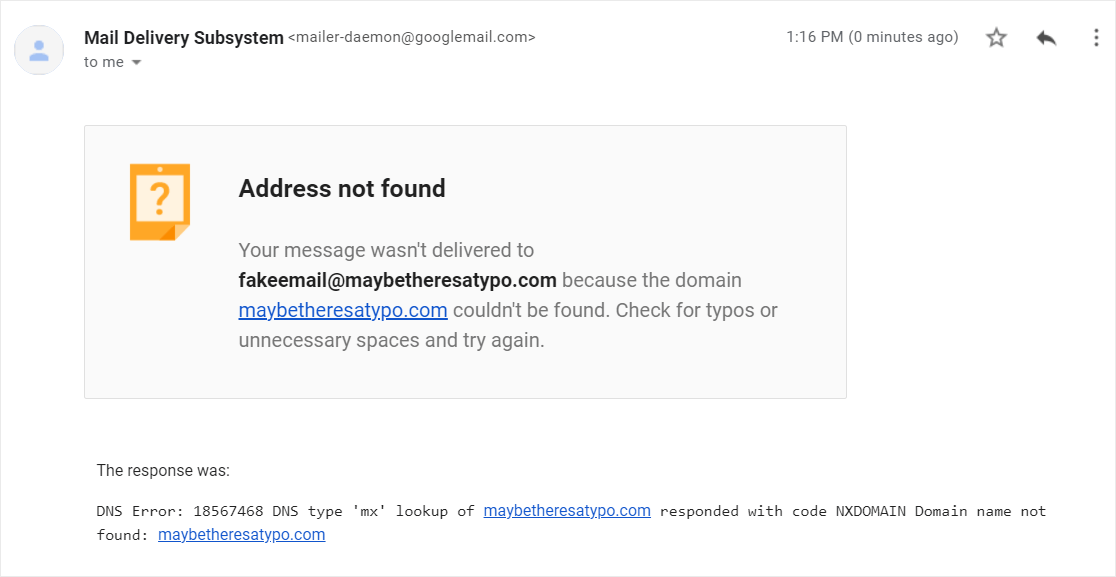
To summarize the difference on a very basic level, we could say:
Email Delivery = if an email is received.
Email Deliverability = where an email is received.
An email would be considered delivered even if it lands in your recipient’s spam folder. But deliverability only counts those emails that end up in a user’s primary inbox (which could be promotional, sponsored, or any other inbox tab).
It’s important to note that even if your email marketing service dashboard is showing you have a good email delivery rate (let’s say it’s 98% delivery with a few bounces here and there), that doesn’t necessarily mean you have a good email deliverability rate.
Email deliverability is better measured by the spam score of your emails.
How to Test Email Deliverability or Spam Score?
You can check email deliverability using the following free tools:
Factors Affecting Email Deliverability
Your email deliverability is dependent on multiple factors. Thankfully, most of these factors are in your hands, so you can always take measures to fix your deliverability issues.
Email Sender Reputation
Every email address has a reputation associated with it. Your domain reputation is an indicator that email servers use to determine whether you’re a trustworthy source of emails.
A bad sender reputation is generated when you have a high unsubscribe rate and if your users frequently mark your emails as spam.
Sending emails to spam traps is another factor that affects your domain reputation. In the worst case, ISPs might even blacklist your IP address, blocking all emails coming from your domain.

Conversely, if your emails are engaging, have decent click-through rates, and are marked as trusted by your recipients, then you’re going to have a high reputation in the eyes of most Internet Service Providers (ISPs).
Maintaining a good email reputation is essential to avoiding email deliverability issues.
If you’re already using an email address with a poor reputation, it might be a good idea to change it. See this guide to learn how to change WordPress email sender information if you need help.
Authentication
A common problem with emails generated by WordPress is the lack of authentication. By default, WordPress uses the PHPmailer function, which is a very basic method of sending emails without proper authentication.

Emails sent without any authenticating details are generally treated as shady by ISPs, as they have no way of confirming the legitimacy of such email senders. Therefore, mailing servers are much more likely to flag emails without authentication as spam.
Email Content and Engagement Levels
How users interact with your emails also impacts your deliverability score. If your emails enjoy good engagement levels and high open rates, no ISP has any reason to treat your emails with suspicion.

The subject lines and content of your emails play a big role in your overall deliverability. So, it pays to put in some thought and effort when designing your email campaigns.
Email Volume Spikes
One of the ways that ISPs distinguish between legitimate emails and spam is the volume of emails you’re sending over time.
Authentic emails have a more or less constant pattern of volume and frequency. For example, email newsletters may be sent out monthly, weekly, or anywhere in between, depending on the brand’s marketing decisions.
In contrast, spam emails display more erratic behavior and are often sent out in huge volumes over a short period of time.

The important thing is to maintain a consistent volume of emails. A sudden spike in your email activity may be interpreted by ISPs as a sign of possible spam, leading to a decrease in your deliverability.
Bounce Rate
The emails you’re sending may bounce for a number of reasons including a poor sender reputation. But another common reason is that you’re simply sending emails to invalid addresses.
This is always a risk if you’re buying an email list rather than generating your own list with marketing campaigns.
Many email addresses in purchased lists are invalid, causing more of your emails to bounce. And a high bounce rate indicates an untrustworthy sender, causing your deliverability score to drop.
How to Improve Email Deliverability
Keeping in mind the main factors that impact your email deliverability, here are some email best practices that are proven to keep your messages away from the dreaded spam folder of your users.
Maintain Good Email Hygiene
It’s absolutely essential to frequently review your email list and check for inactive subscribers. You can have a large list of subscribers, but if it’s composed of subscribers who never open your emails, it’s better to stop sending your emails to these users.
You can make this a quarterly practice and check every 3 months or so for uninterested subscribers. Maintaining a clean list not only improves your deliverability but also improves the relevance of your audience and sets you up for more successful email campaigns.
Double Check Consent With Optin Confirmations
It’s wise to make sure that your subscribers actually intend to engage with your email messages. So, in addition to asking your subscribers for their email addresses during subscription, you can also send your first email requesting confirmation of their subscription.
This double optin method not only helps you make sure that the email address the user provided is valid but also gives the user a second chance to confirm if they’d like to receive emails from you. It’s a simple but effective way of maintaining a clean list of active subscribers that actually trust you and wish to receive messages from you.
Make It Easy to Unsubscribe
Often, people subscribe to your emails expecting a certain benefit. But even if your emails are providing great value to your target audience, it’s unlikely that you’re matching the expectations of 100% of your subscribers.

It’s always a good idea to include an unsubscribe link within your emails, so uninterested users can easily opt out at any time. Make sure that you make the unsubscribe process clear and transparent, so users don’t have to go through a series of steps to unsubscribe from your list.
Write Compelling Subject Lines and Copy
The best way of protecting your email reputation is by designing engaging subject lines and email content. Your aim is to maximize click-through rates and produce good engagement metrics.
Don’t be afraid to be a little creative with your email content, but keep it simple. You can also experiment with emojis in your subject lines, but be mindful not to overdo it. A single emoji is often good enough.

At the same time, make sure not to include spammy keywords or clickbait subject lines. These can alert the spam filters set up by email providers and cause your spam score to increase.
Plus, there’s a higher chance that subscribers might manually mark your emails as spam, which sends an alert to mailbox providers like Outlook and Gmail and also email service providers like SendLayer and Brevo (formerly Sendinblue).
The more your users positively engage with your emails and don’t display any signs of dissatisfaction with how they’re interacting with your mail, the higher your deliverability scores will get. So, put your copywriting skills to good use here and stay away from spammy tactics.
Choose a Reputable Mailing Service With WP Mail SMTP
An email service provider that has a good reputation and uses proper authentication can fix most of your issues with WordPress email not sending and deliverability.
The default WordPress email function wp_mail() uses PHP to send emails. The problem is that PHP isn’t a reliable way of sending emails because it doesn’t add authentication.
And without authentication, you can’t prove that you’re the sender that you claim to be.
This problem is easily solved if you use WP Mail SMTP, which is the best SMTP plugin for WordPress.
WP Mail SMTP reconfigures the wp_mail() function to use SMTP instead of PHP for emails. SMTP is a faster and more reliable system for sending emails because it adds the necessary authentication details to prove the legitimacy of your emails.

As a result, your emails are much less likely to be treated as spam by servers and your deliverability rates improve when your website is connected with WP Mail SMTP.
What’s more, WP Mail SMTP integrates with the most reputable transactional mailers to ensure the best deliverability and support your overall email marketing campaigns in a streamlined way.
The following mailers are available in WP Mail SMTP:
| Mailers available in all versions | Mailers in WP Mail SMTP Pro |
|---|---|
| SendLayer | Amazon SES |
| SMTP.com | Microsoft 365 / Outlook.com |
| Brevo | Zoho Mail |
| Google Workspace / Gmail | |
| Mailgun | |
| Postmark | |
| SendGrid | |
| SparkPost | |
| Other SMTP |
So, when you’re ready to improve your email deliverability score, make sure to install WP Mail SMTP and configure a 3rd party mailing service with it.
As a bonus, many of these email service providers have great marketing automation features. You can take advantage of this to run automated yet highly effective campaigns for better user engagement.
In addition to this, we also recommend adding SPF (Sender Policy Framework), DKIM (DomainKeys Identified Mail), and DMARC (Domain-based Message Authentication, Reporting & Conformance) records for your domain.
These email authentication methods operate on the DNS level to allow other servers to verify your emails and prevent spoof emails from domains that pretend to be you.
For more information, see our guide on what are DMARC, SPF, and DKIM?
And that’s it! You now know what email deliverability is, why it’s so important, and how you can improve it for success in your email marketing campaigns.
FAQs About Email Deliverability
Here are some of the most common questions our team receives about email deliverability:
What affects email deliverability the most?
The biggest factors are domain reputation, authentication, and recipient engagement.
Mailbox providers like Gmail and Yahoo watch how often users open, read, or mark your messages as spam. Poor list hygiene, misleading subject lines, or missing authentication records can all hurt deliverability.
Why do some authenticated emails still land in spam?
Even with SPF, DKIM, and DMARC in place, your emails can still hit the spam folder if your content, engagement, or domain reputation looks risky.
Mailbox providers now use AI-based filters that analyze user behavior — if recipients consistently ignore or delete your emails, deliverability drops. Poor HTML structure, spammy keywords (“free,” “guaranteed,” “click now”), or sending too frequently can also trigger filtering.
Tip: Run an inbox placement test after every major campaign to catch issues early.
How does Apple’s Mail Privacy Protection (MPP) affect deliverability tracking?
Apple’s MPP hides real open data by pre-loading tracking pixels. That means open rates are no longer reliable for measuring engagement.
Instead, focus on metrics mailbox providers still trust — clicks, replies, unsubscribes, and complaint rates. For transactional senders, track delivery rate, bounce rate, and Postmaster spam complaints instead of opens.
What’s the difference between a dedicated IP and shared IP for deliverability?
A dedicated IP gives you full control over your sending reputation, which can improve deliverability — but only if you send consistent, high-volume email.
Smaller senders often do better on a shared IP, where reputation is pooled among verified senders.
How long does it take to fix poor deliverability?
It depends on how severe the issue is.
Domains with major spam complaints or no authentication might take 6–8 weeks to rebuild trust.
Mailbox providers evaluate sender history over time — steady, positive engagement is the only long-term fix.
Minor reputation drops (from low engagement or a list cleanup) can recover in 2–4 weeks.
Next, Improve WordPress SEO
Email is an important part of your marketing strategy, but SEO is a different channel entirely that can help grow your website. Check our article on the best WordPress SEO plugins to improve your site’s organic search presence.
Also, if you’re looking for a guide on configuring SMTP, see our guide on WordPress SMTP settings.
Fix Your Email Deliverability Issues Now
Ready to fix your emails? Get started today with the best WordPress SMTP plugin. WP Mail SMTP Elite includes full White Glove Setup and offers a 14-day money-back guarantee.
If this article helped you out, please follow us on Facebook and Twitter for more WordPress tips and tutorials.

