AI Summary
It’s that time of year again! Black Friday and Cyber Monday (BFCM) are fast approaching, and if your business plans to capitalize on the biggest shopping events of the year, it’s time to make a plan!
Neglecting proper preparation and email best practices can lead to poor conversions, spam complaints, and even blacklisting. So it’s well worth taking the time and making the effort to put a solid plan in place. The prospect of even more prep work might not sound appealing, but trust me – without these important steps, all your hard work could end up going to waste.
In this guide, I’ll walk you through the key email practices that can make or break your BFCM campaign. I’ll share deliverability tips I’ve learned the hard way and content strategies that have consistently delivered results. Ready to make your emails the stars of the inbox this holiday season? Let’s get started!
Email Best Practices: Black Friday and Cyber Monday
In This Article
Stage 1: Laying the Foundation for Deliverability Success
Just as you wouldn’t build a house on shaky ground, you shouldn’t launch your BFCM email campaign without a solid foundation. Preparation is key to improving your email deliverability, and the time to start is now.
If you’ve been diligently working on your email deliverability for months, give yourself a pat on the back – you’re ahead of the game and can move on to the next section. But if you haven’t made a conscious effort to improve your deliverability yet, don’t worry – I’m here to guide you through the process.
Building a reputation as a responsible sender and earning your audience’s trust isn’t an overnight process. It takes time and consistent effort.
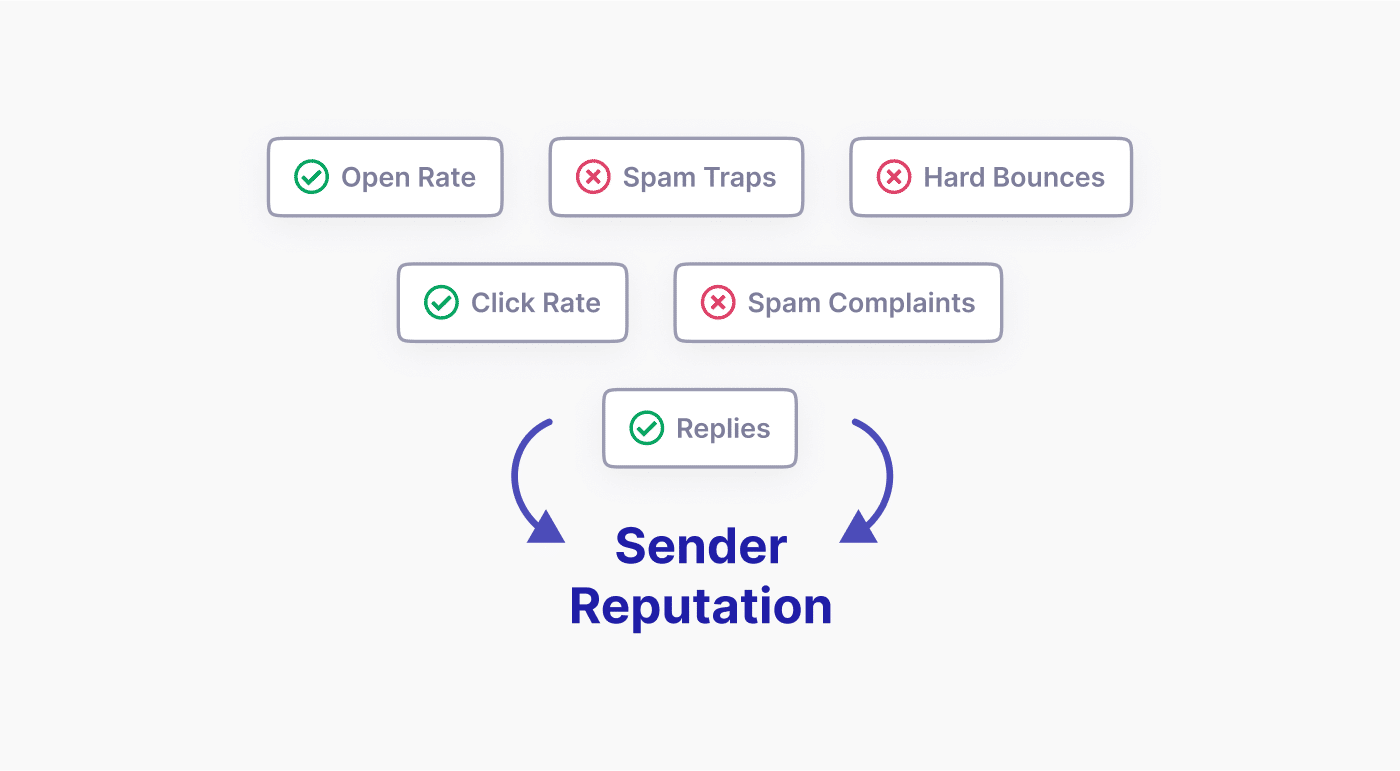
But the sooner you start, the better positioned you’ll be when BFCM rolls around. In this section, I’ll walk you through the essential groundwork you need to lay for a successful campaign.
1. Set Up Email Authentication
If you haven’t implemented SPF, DKIM, and DMARC records for your domain yet, do it now!
Ideally, this should have been done months ago when Google and Yahoo announced they would start blocking emails from unauthenticated senders. But don’t panic if you’re behind – it’s not too late to catch up.
The good news is that you can add these authentication protocols to your DNS records at any time, and they take effect almost instantly.
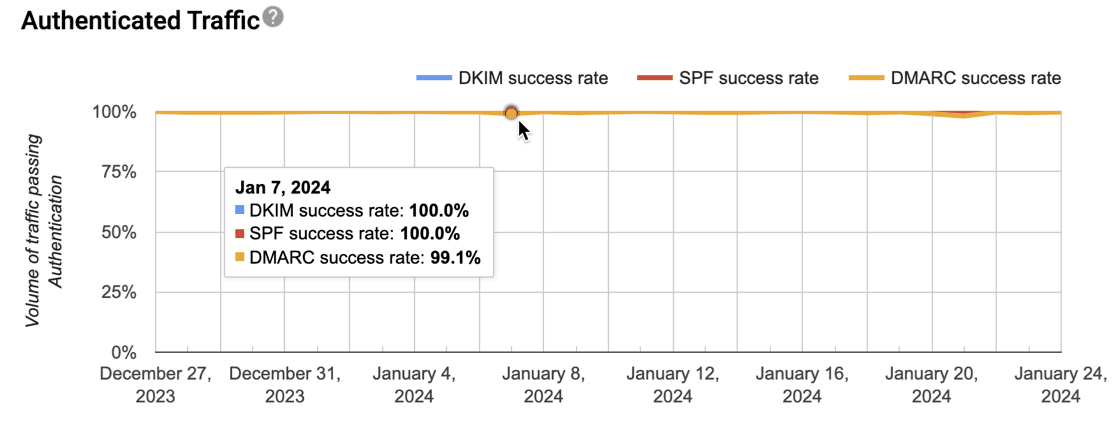
While I won’t delve into the technical details of SPF, DKIM, and DMARC here (you can find that information in our beginner’s guide to email authentication), what’s important to understand is that these methods are essential for proving your emails are legitimate.
Without proper authentication, your critical Black Friday messages are at a higher risk of being blocked or marked as spam. And trust me, that’s the last thing you want during the busiest shopping season of the year.
Not sure if your email domain is already authenticated? No worries – it’s easy to check.
If you’re using WP Mail SMTP, simply send a test email, and you’ll instantly see whether your emails are authenticated or if there’s still work to be done.
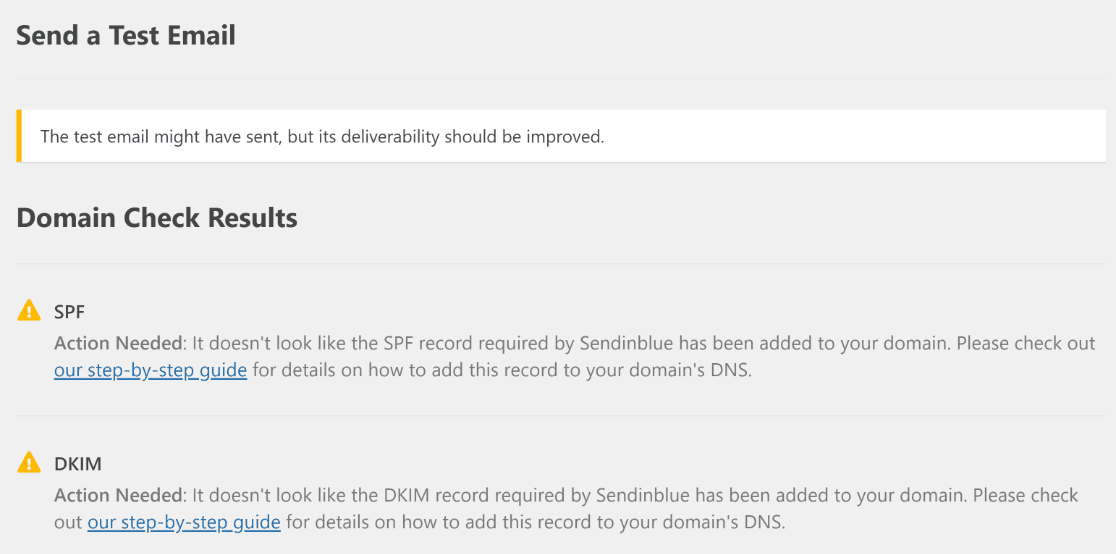
Alternatively, you can use tools like MXToolbox, which check your public domain records to ensure everything is in order.
Authenticating your domain for sending emails is no longer an optional extra. Don’t let your Black Friday efforts go to waste because of a simple oversight in your email setup.
2. Prepare Your Sending Infrastructure: IP and Domain Warming
Are you new to email marketing or Black Friday promotions? Welcome to the madhouse!
But before you dive headfirst into the deep end, you need to understand a crucial step that could make or break your campaign: warming up your IP and domain.
Suddenly bombarding inboxes with thousands of Black Friday deals when you’ve been radio silent until now is a surefire way to raise red flags with email providers like Google and Yahoo.
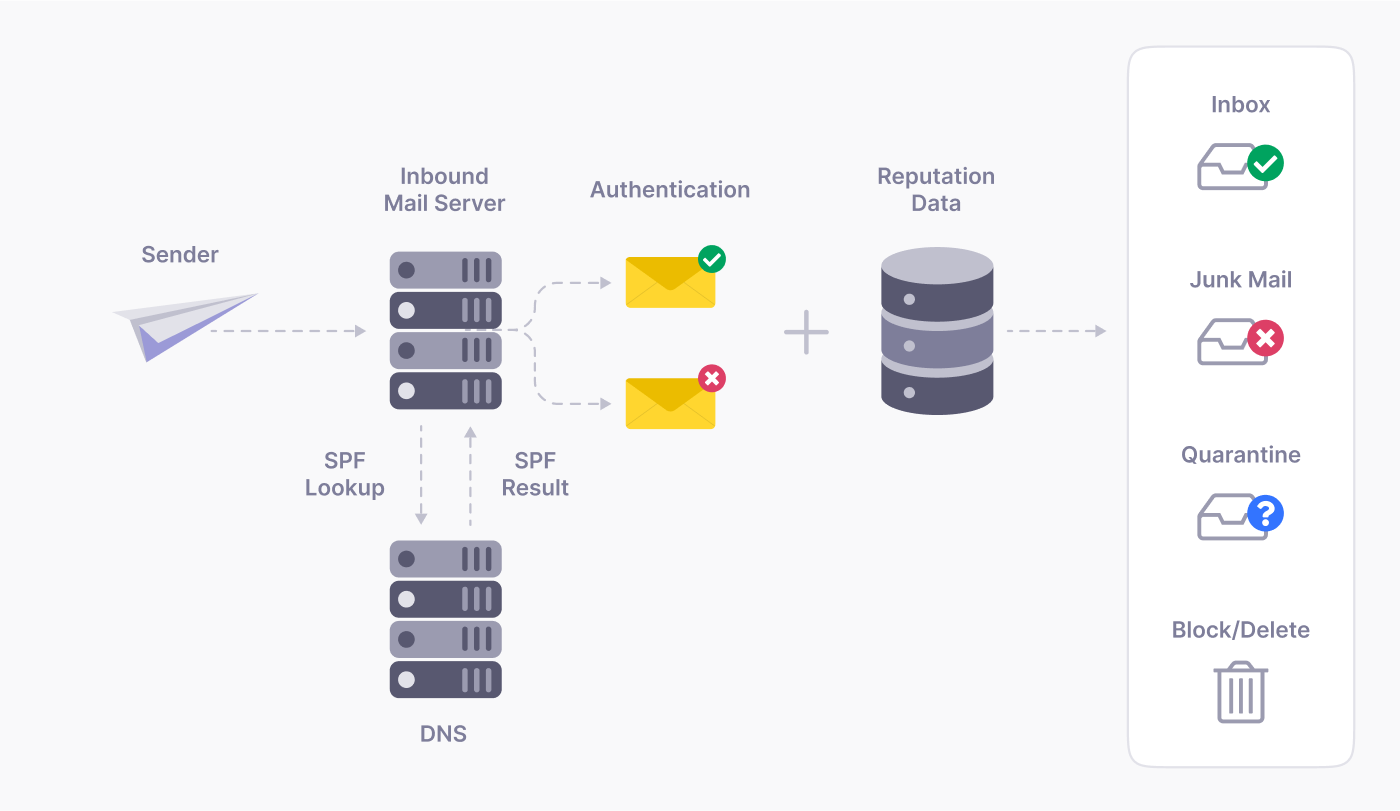
The key is to slowly and gradually build up your email volume so you have time to establish a solid reputation. This process, known as IP warming, is your ticket to the inbox VIP list. And remember, slow and steady wins this race.
Using a shared IP through an email marketing platform? Lucky you! They’ve got your IP reputation covered. Just focus on warming up your domain.
On a dedicated IP? Time is of the essence! Ideally, you want at least 8 weeks of gradual IP warming. Start yesterday if you can!
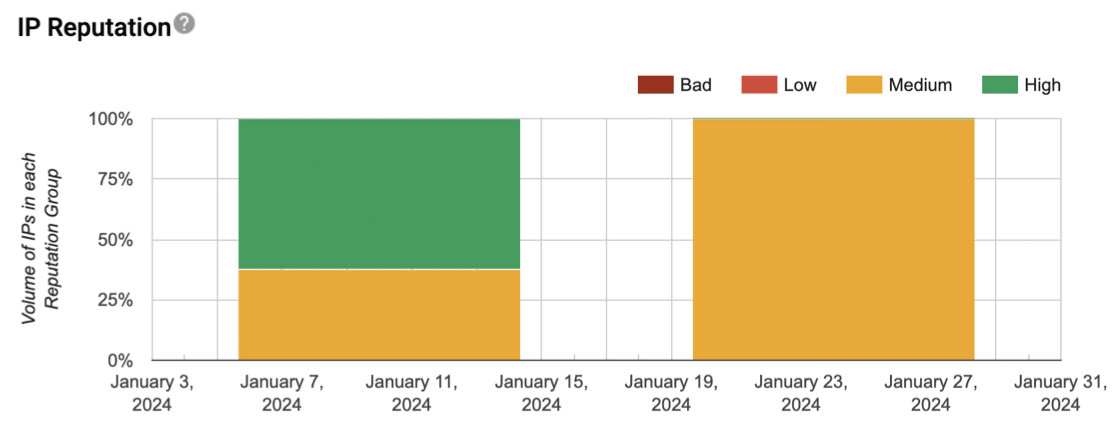
Now’s the perfect time to slowly ramp up your email volume and frequency. This strategy isn’t just about appeasing email providers – it’s also the ideal way to build trust and engagement with your audience by providing them with valuable content without asking for a sale.
Gradually increasing your email activity in this way serves multiple purposes. First, it builds your reputation with email providers and prevents your subscribers from instinctively hitting the “report spam” button when your Black Friday promotion arrives.
Second, it allows your audience to familiarize themselves with your sender name over time. This slow build-up increases the chances that they’ll not only open your emails but maybe even engage with them – clicking a link if you’re really lucky!
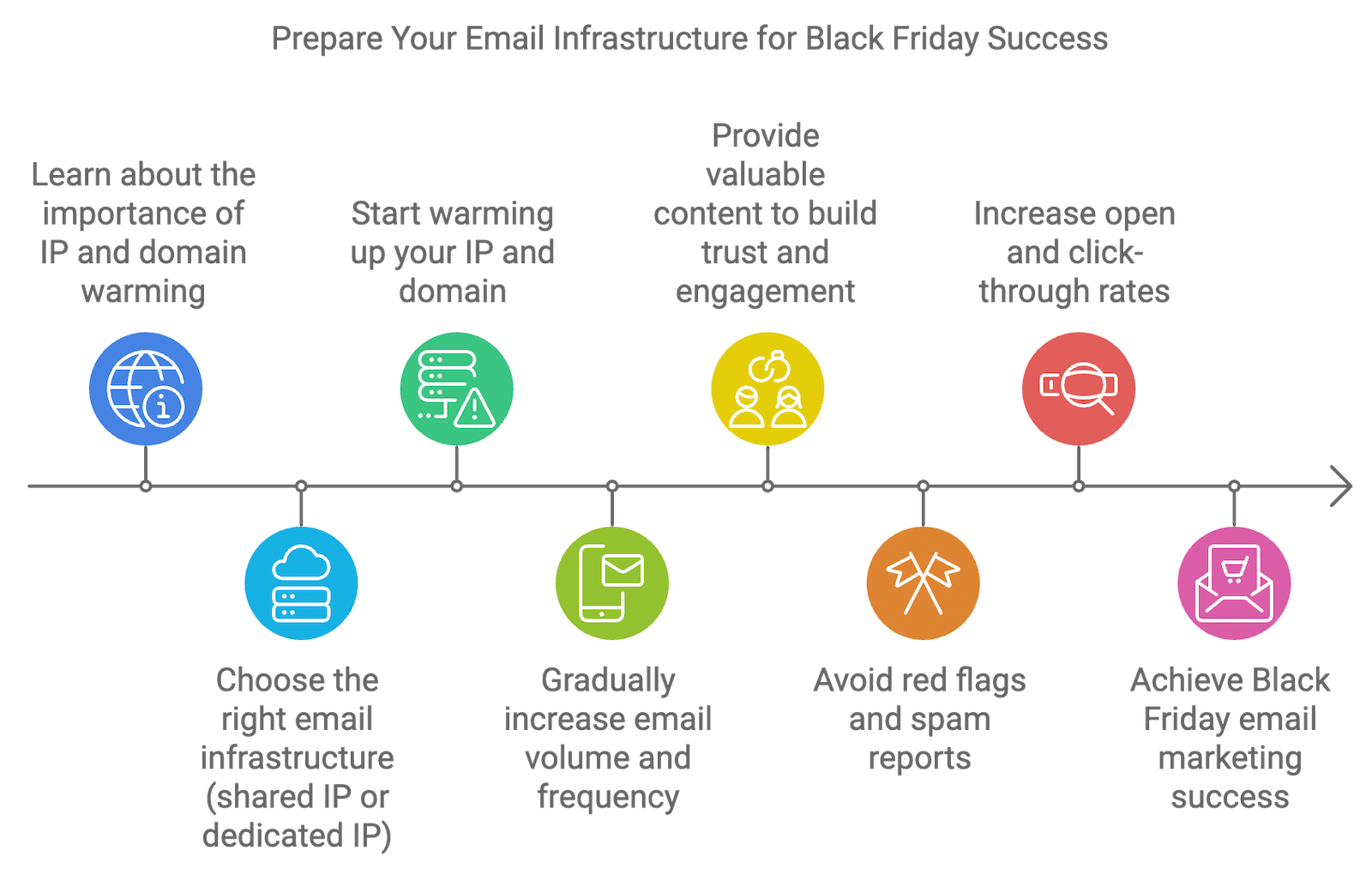
Remember, in email marketing, familiarity breeds trust, not contempt.
3. Understanding and Managing Rate Limits
When it comes to BFCM, you’re going to be sending a lot of emails. And I mean a lot.
That’s when you might run headfirst into rate limits – the maximum number of emails you can send in a given timeframe.
Most email service providers have rate limits in place to prevent spam and maintain their own deliverability. During BFCM, you’re a lot more likely to hit these limits.
First, it’s a good idea to check with your email service provider about their sending limits. Some might increase your limit for BFCM if you ask nicely (and early). Or you might be able to upgrade your account temporarily.
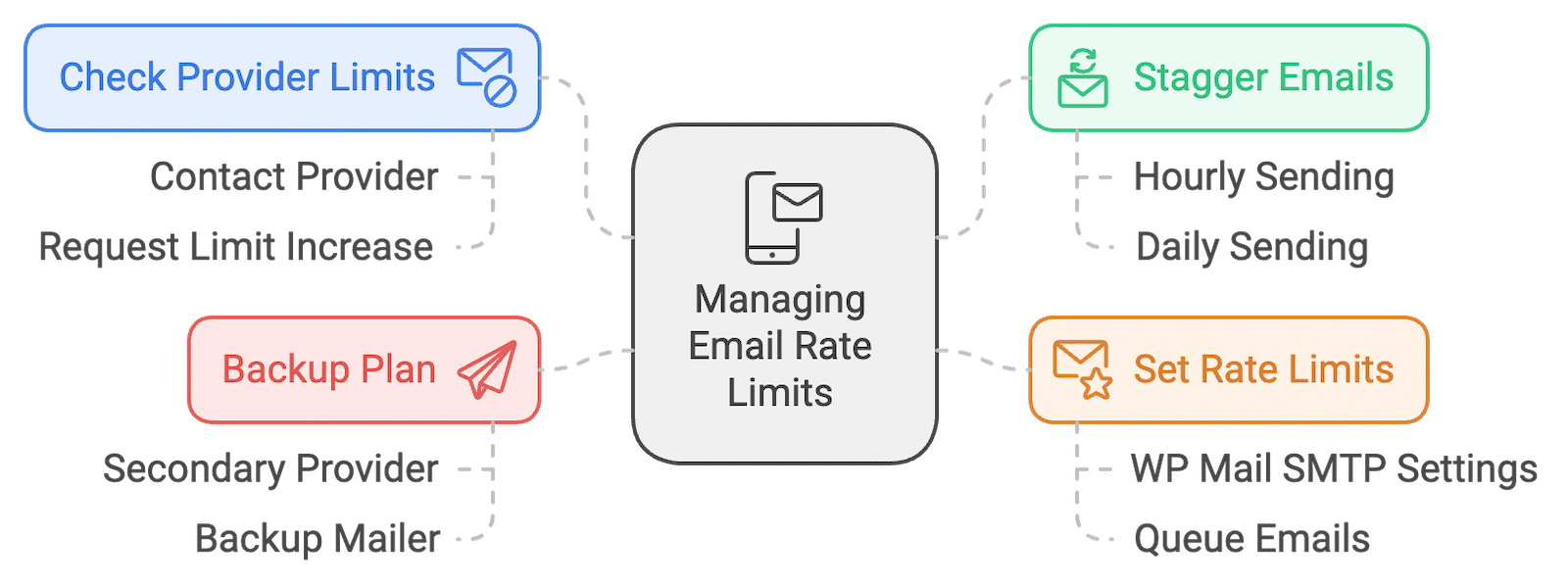
Instead of sending all your emails at once, you can stagger them throughout the day. This helps you stay under the hourly limits.
If you’re using WP Mail SMTP, you can set your own rate limits in the plugin settings. This ensures that even if you hit the limit, your emails will be queued up and sent out at a slower rate without being lost.
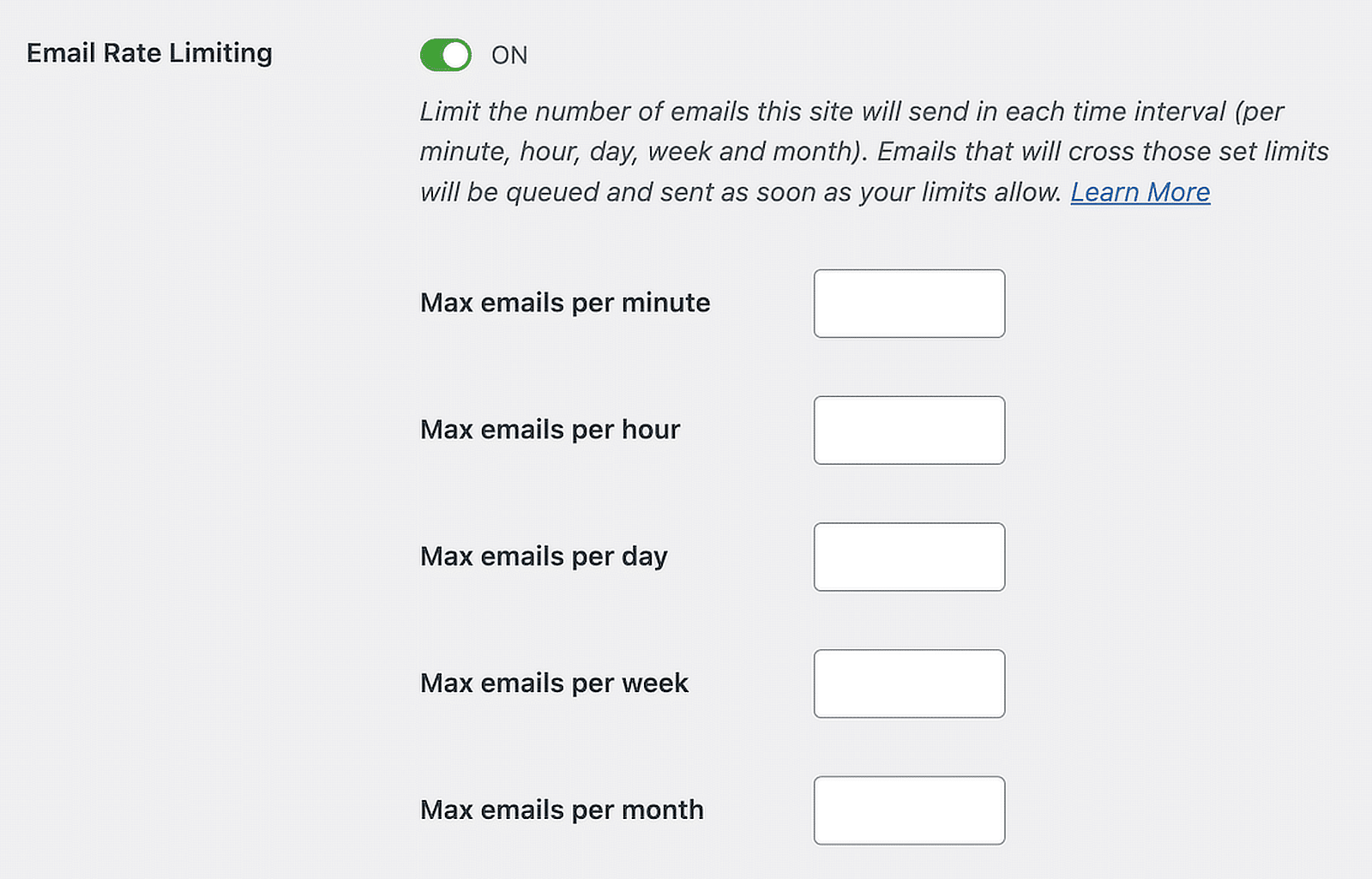
It’s also worth having a backup plan. Consider having a secondary email service provider ready to go if you max out your primary one or the server goes down.
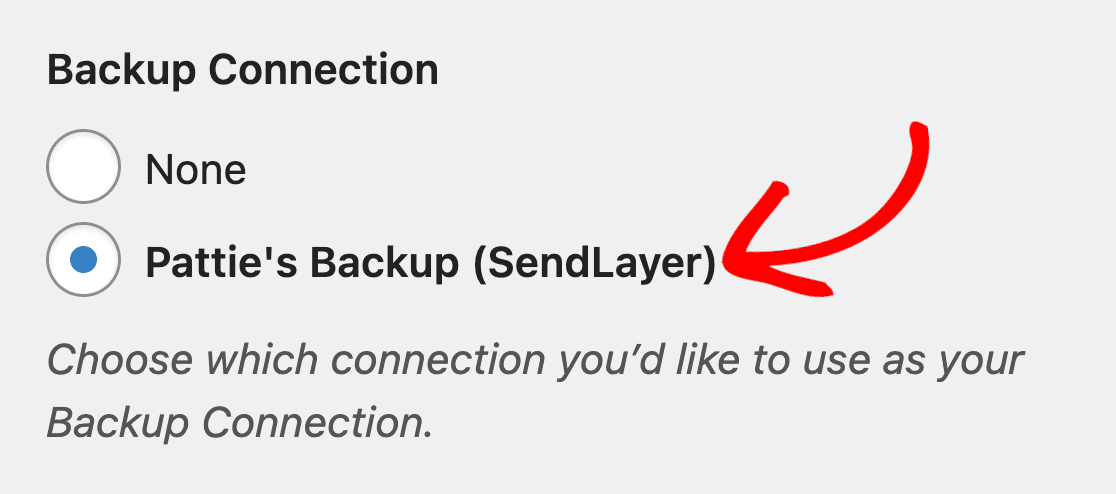
Remember, in WP Mail SMTP you can also set a backup mailer so your important transactional emails will still go out promptly, even if your primary email service goes down temporarily.
4. Monitor Your Sender Reputation
Alongside this warming process, you should be monitoring your IP and domain reputation closely.
A poor sender reputation can cause your emails to be delayed, sent to spam, or even result in your domain or IP being blacklisted entirely. And that’s the last thing you want in the middle of the BFCM period.
You can easily check and monitor your sender reputation using tools like Google Postmaster Tools.
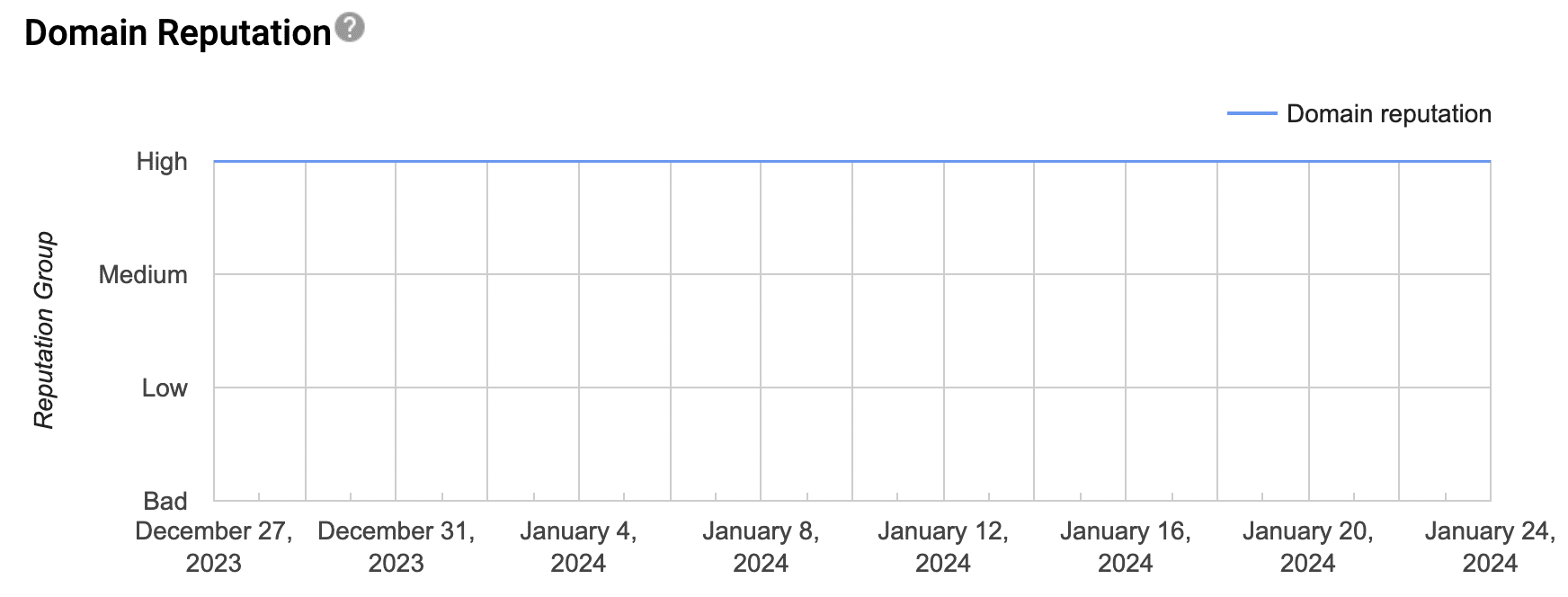
Yahoo’s new Sender Hub also allows you to easily monitor when Yahoo email users are marking your messages as spam so you can adjust your email strategy accordingly and protect your reputation.
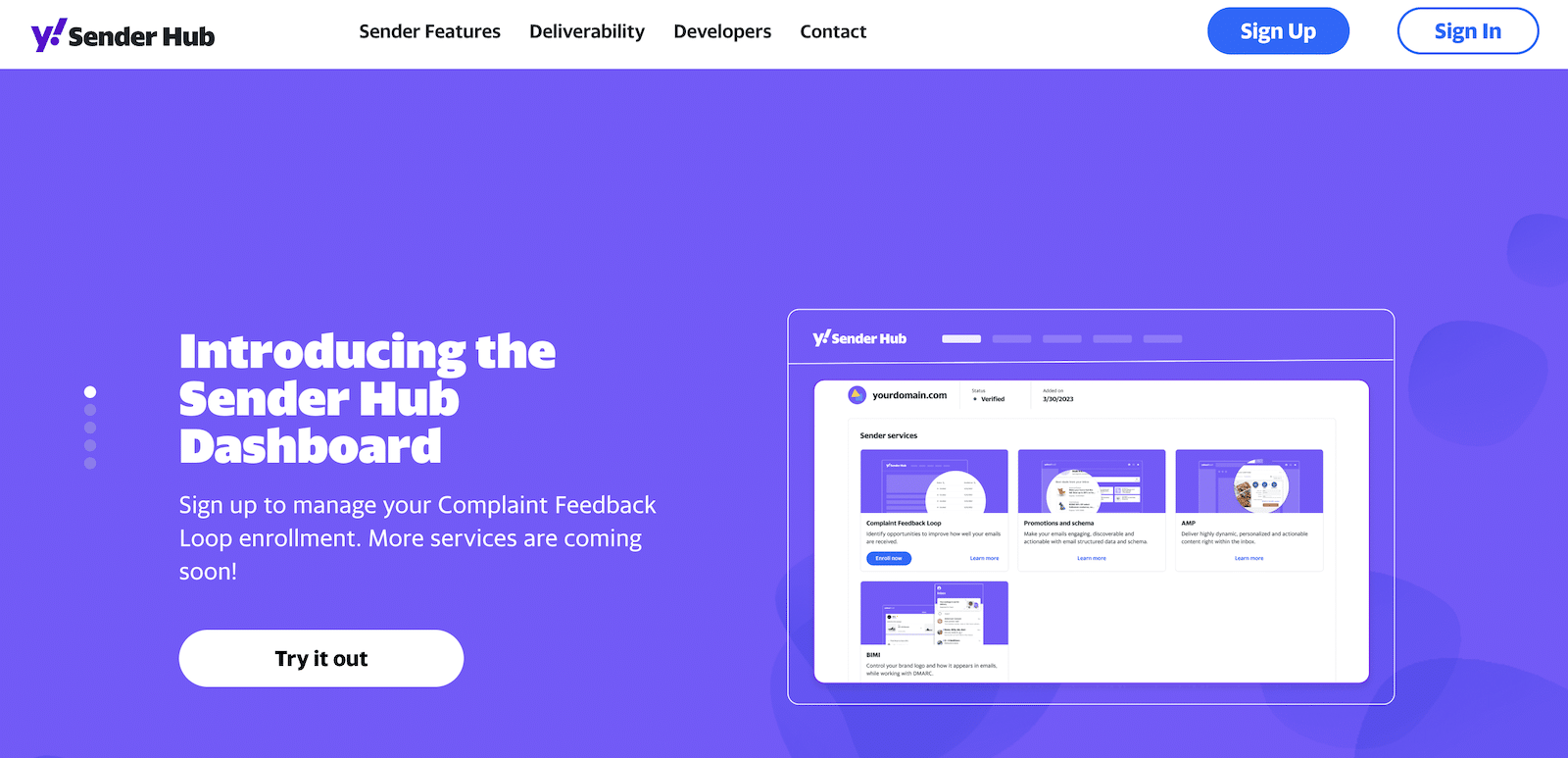
While we’re on the topic of domain reputation, it’s crucial to think about it in a wider context than just your email marketing. Protect your domain reputation in all aspects, including careful quality control of the content on your website.
Search engines and email providers both consider the overall reputation of a domain. If you have affiliates, keep a close eye on them and how they’re promoting your domain when they link to your site.
Remember, context is important too. The content of your emails should be consistent with what’s on your website to avoid raising red flags with email providers.
Lastly, regularly update and maintain your website, and address any web-related issues promptly. A secure, well-maintained website contributes significantly to your overall digital reputation, which in turn supports your email deliverability.
5. Clean Your Lists: Quality Over Quantity
“Garbage in, garbage out” – this old programming adage holds especially true in email marketing. If you’re sending promotional messages to an unwieldy, unmaintained list, don’t expect great results. In fact, you might be setting yourself up for failure.
It’s easy to fall into the trap of measuring performance by numbers alone, assuming that bigger is always better. But when it comes to email marketing, and especially during high-stakes periods like BFCM, this couldn’t be further from the truth.
An active, engaged list of 1,000 people is worth so much more than a list of 10,000 people that’s full of inactive subscribers and bounced email addresses. Here’s why:
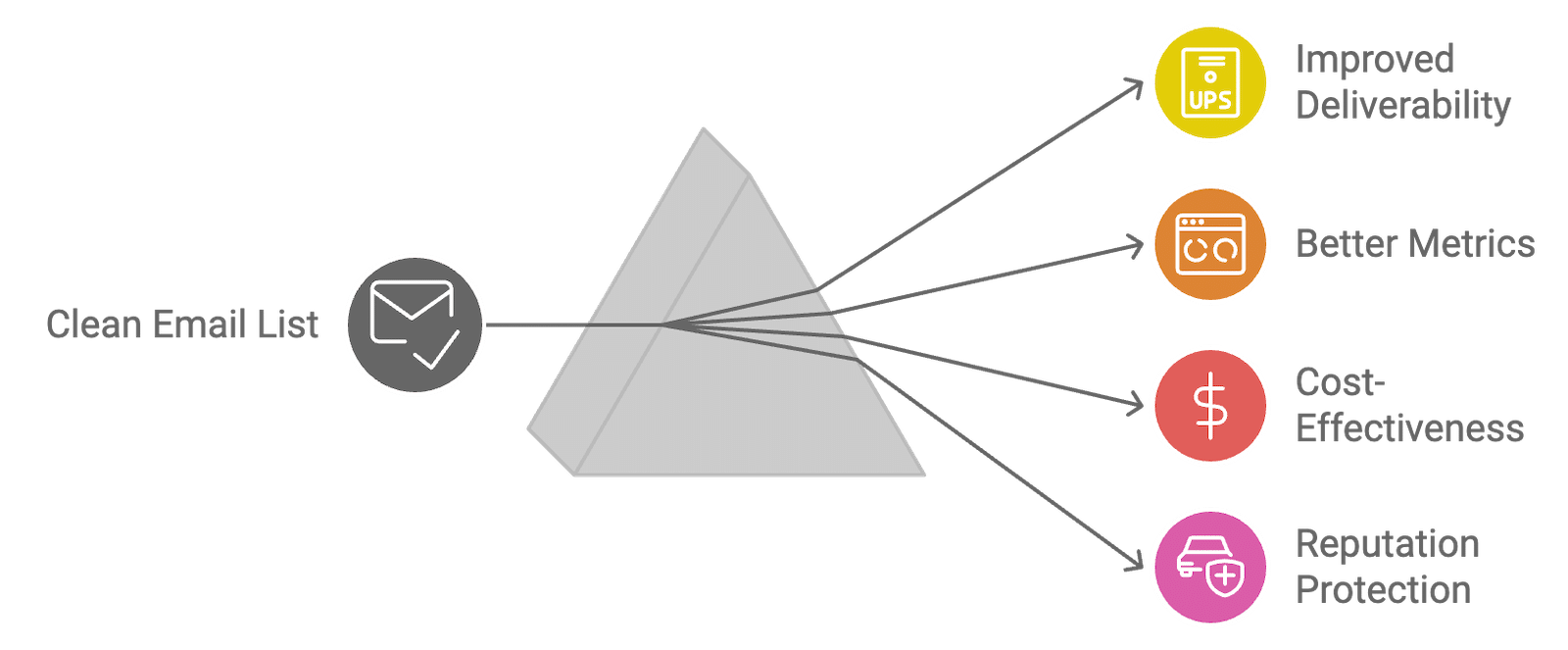
- Improved Deliverability: Email service providers look at engagement rates when deciding whether to deliver your emails to the inbox or the spam folder. A clean list with high engagement is less likely to trigger spam filters.
- Better Metrics: With a clean list, your open rates, click-through rates, and conversion rates will likely improve, giving you more accurate data to work with.
- Cost-Effectiveness: Many email service providers charge based on the number of subscribers. Why pay for inactive emails?
- Reputation Protection: Continually sending emails to inactive addresses or spam traps can damage your sender reputation over time.
If it’s been a while since you cleaned up your lists, now is the time to do it.
Remove hard bounces from your lists immediately and if an address soft-bounces multiple times, you should consider removing it too.
Segmentation can also be an effective way to ensure you’re not wasting your emails on subscribers who won’t even bother to open your emails.
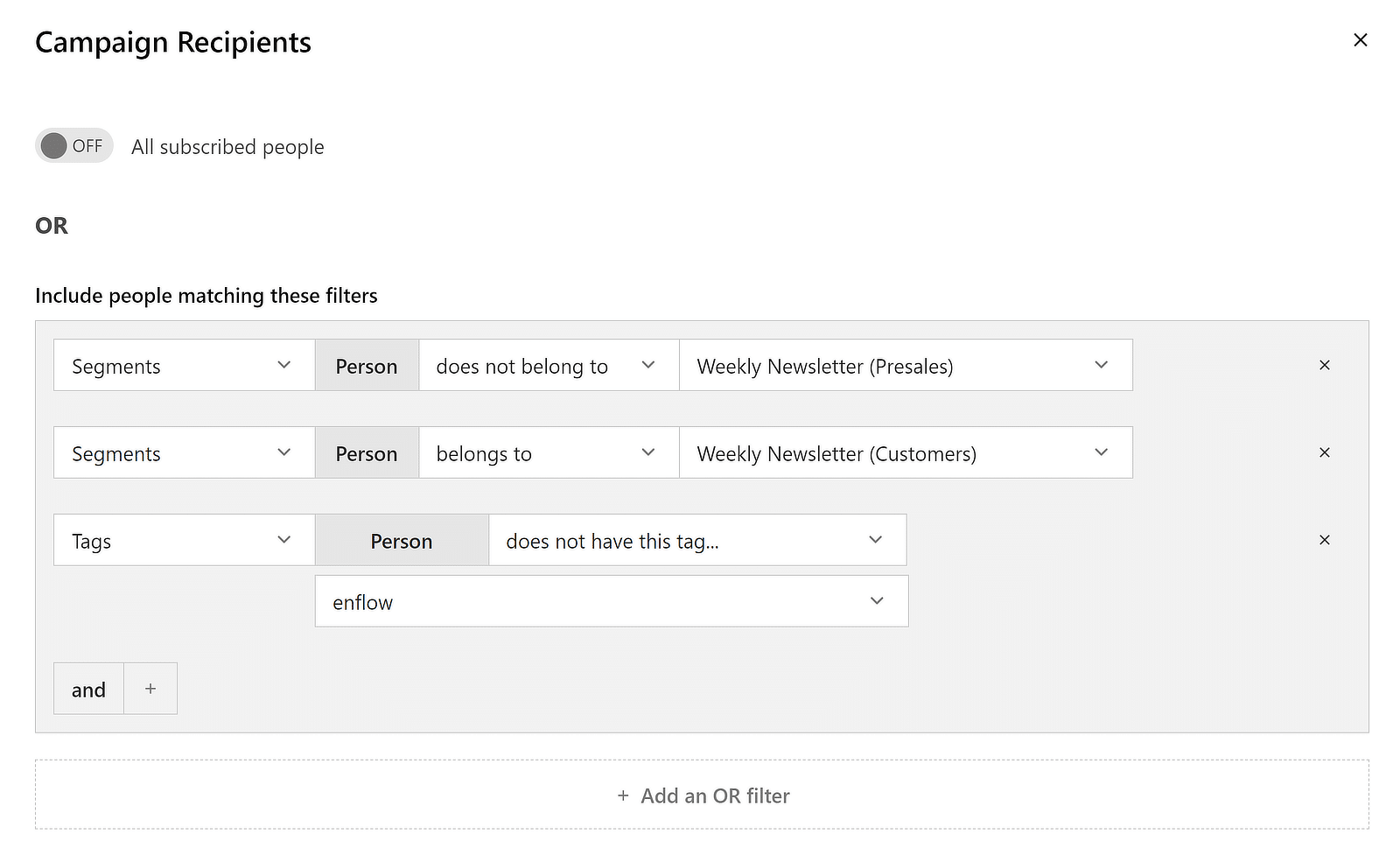
Create a segment for subscribers who haven’t opened your emails in the last 6-12 months and try running a re-engagement campaign to see if you can win them back before removing them as inactive.
If you’re not already doing it, make sure to start using a double-optin process for new subscribers to ensure you’re adding real, interested people to your task.
And just like house cleaning, list cleaning works best when it’s little and often. Make list cleaning a regular part of your email marketing routine, not just a pre-BFCM task.
By focusing on quality over quantity, you’re setting yourself up for success not just for BFCM, but for all your future email marketing efforts, especially when dealing with abandoned carts. After all, it’s not about how many emails you send, but how many people engage with them.
Stage 2: Creating a Great Email Workflow
Let’s talk about automated emails. If you’re already planning to use them as part of your BFCM strategy, that’s a good start! But now it’s time to make sure they’re not just good, but great.
Your email workflow works 24/7 to keep your customers engaged from the moment they first hear about your BFCM deals until long after they’ve made a purchase.
It’s not just about blasting out emails at random – it’s about creating a smooth, engaging experience that guides your customers all the way to the checkout (and back again for more).
1. Identify Key Trigger Points
The customer experience during BFCM isn’t just about your carefully crafted marketing emails. It’s easy to forget about all the other communications your customers might be receiving from you during this hectic period.
Trigger points are specific actions or events that prompt your system to send an automated email. During the BFCM madness, these automated messages can make or break your customer experience.
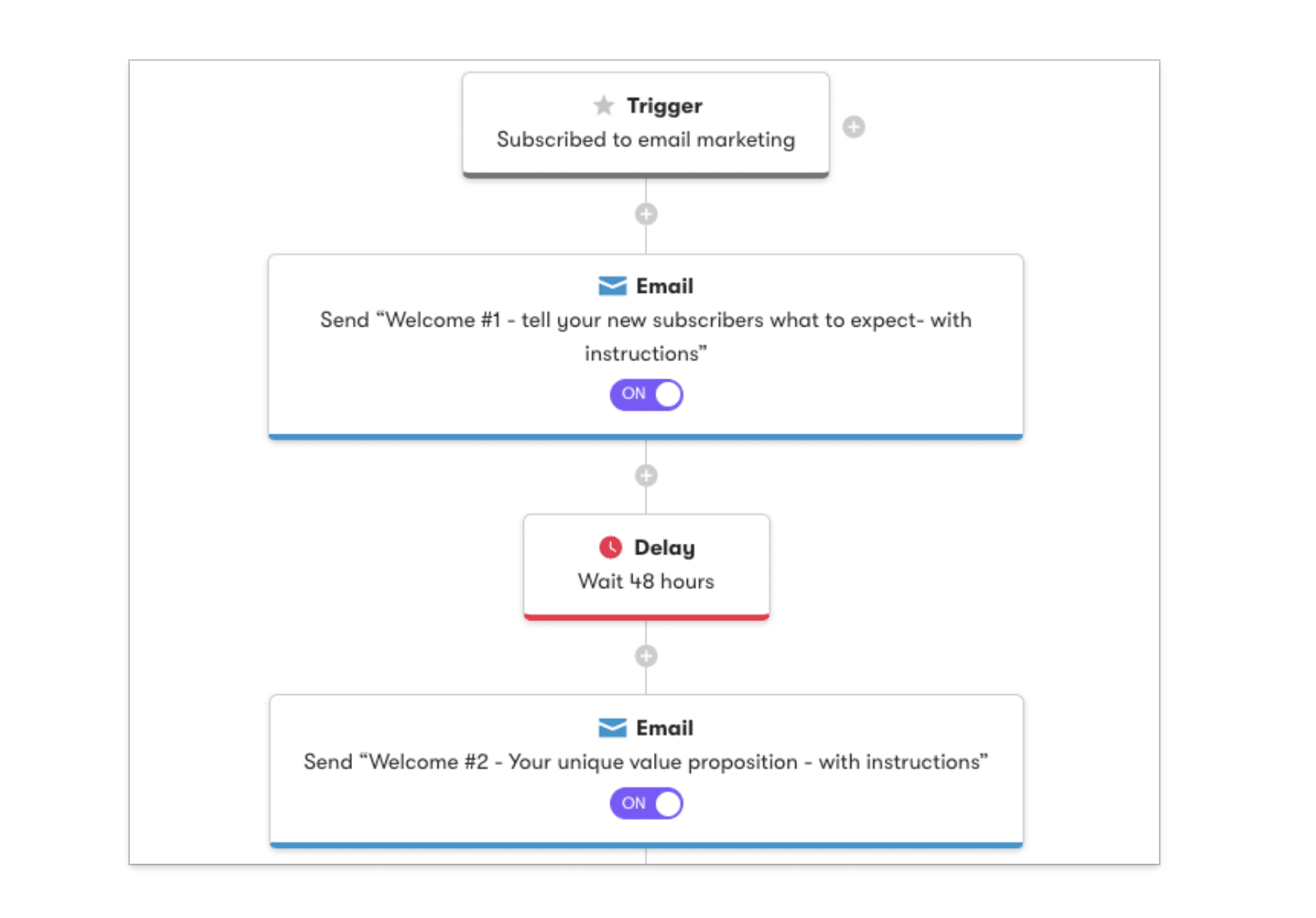
Get them right, and you’ll guide your customers smoothly through their shopping journey. Get them wrong, and you might just send them running to your competitors.
Take the time to thoroughly review your email setup and list out every automated message along with the action that triggers them. Here are some common automated emails you might be sending out and key considerations for each:
- New account creation: Welcome emails are often the first interaction a customer has with your brand. Ensure these are warm, inviting, and set the right tone for the upcoming sales.
- Newsletter sign-ups: Double-check that confirmation emails are sent promptly and include any promised incentives (e.g., discount codes for signing up).
- Order placement: Confirmation emails should be immediate and include all relevant order details.
- Shipping updates: From “order processed” to “out for delivery,” make sure each stage triggers the appropriate notification.
- Abandoned cart reminders: These can be crucial for recovering potential lost sales during Black Friday and Cyber Monday.
- Post-purchase follow-ups: Consider timing these carefully around the sale period to encourage repeat purchases without overwhelming customers.
- Price drop alerts: If you’re planning to lower prices gradually, ensure these notifications are accurate and timely.
- Back-in-stock notifications: With high demand, some items might sell out quickly. Make sure these alerts are working correctly to bring customers back when items are restocked.
Remember, each of these automated emails is an opportunity to enhance the customer experience and drive sales during BFCM. Review them carefully to ensure they’re optimized for this crucial shopping period.
2. Structuring Your BFCM Email Sequence
Now that you’ve identified your trigger points, it’s time to plan your BFCM email sequence. A well-structured sequence can build anticipation, drive sales, and create a sense of urgency without overwhelming your subscribers.
Let’s break it down into three key phases:
1. Pre-BFCM Build-up: This is where you set the stage and get your audience excited. Start about 2-3 weeks before Black Friday with teaser emails hinting at upcoming deals, early access offers for loyal customers, and “save the date” reminders.
Pro tip: Use this phase to segment your list based on engagement. Those who interact with these emails are prime targets for your main event offers.
2. Main Event Emails: This is your time to shine. During the actual BFCM period:
Send a “doors are open” email as soon as your sale starts. Highlight your best deals, and consider staggering your offers to maintain interest throughout the event. Don’t rely on just one email. Most purchases happen after multiple touchpoints.
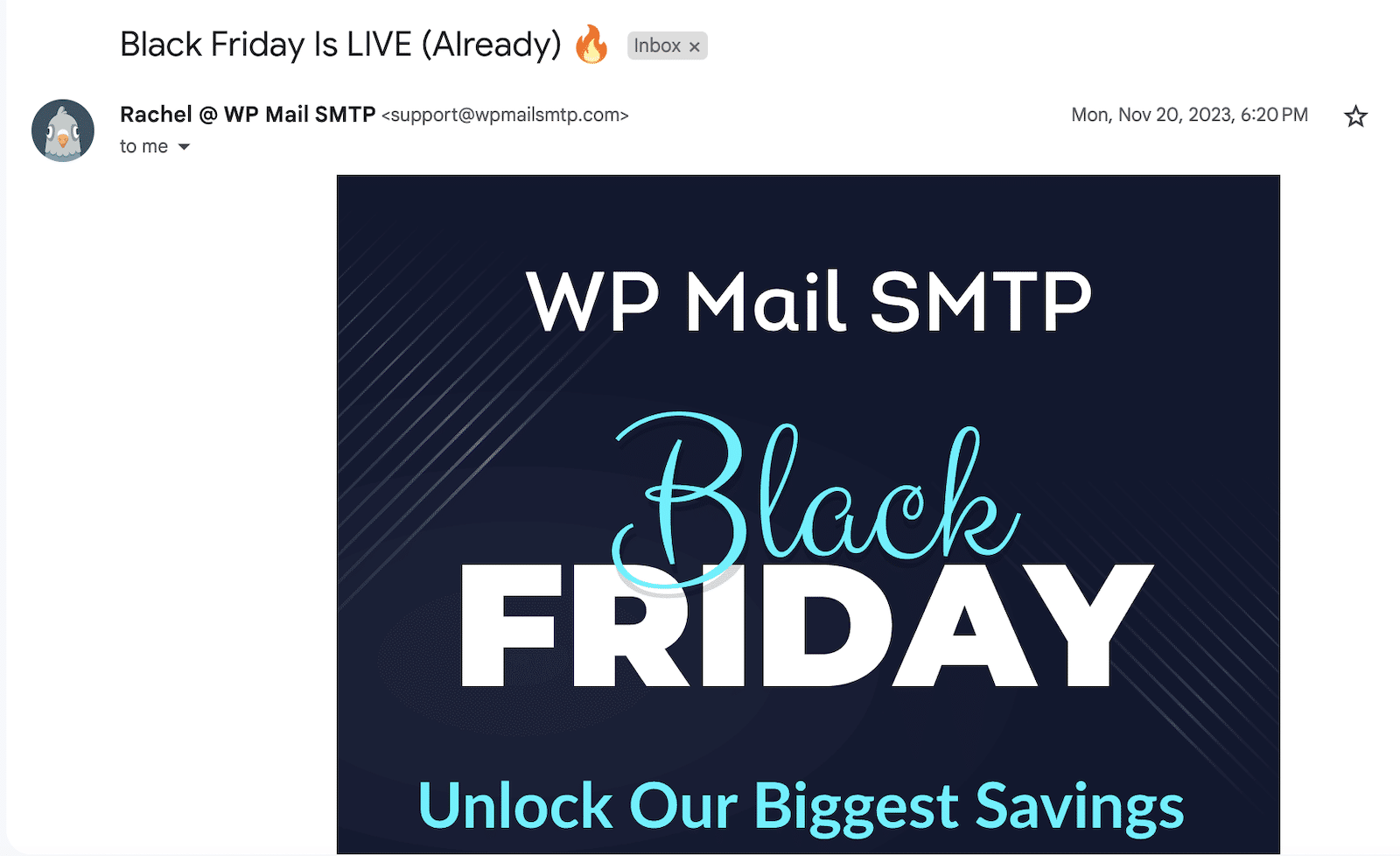
3. Last Chance Reminders: As BFCM winds down, create a final push. Send “last chance” emails a few hours before the sale ends and highlight items that are selling out fast. You might want to consider extending some offers for a limited time to capture late shoppers.
By structuring your sequence this way, you’re guiding your customers through a journey from initial interest to final purchase. Just remember to keep an eye on your sending frequency – you want to create urgency, not annoyance.
3. Timing and Frequency Best Practices
Let’s tackle the million-dollar question: how often should you hit that “send” button during BFCM? While there’s no one-size-fits-all answer, there are some best practices to keep in mind.
When it comes to timing, start your BFCM campaign early. Many shoppers begin researching deals weeks in advance, so you’ll want to be on their radar.
Send your “doors are open” email right at the start of your sale, even if that means midnight. Aim to time your emails to land when your audience is most likely to open them. If you have a geographically diverse audience, don’t forget to consider different time zones.
As for frequency, during the build-up phase, 2-3 emails per week is usually sufficient. On Black Friday and Cyber Monday themselves, you can ramp it up to 2-3 emails per day. For the rest of the BFCM weekend, aim for 1-2 emails per day.
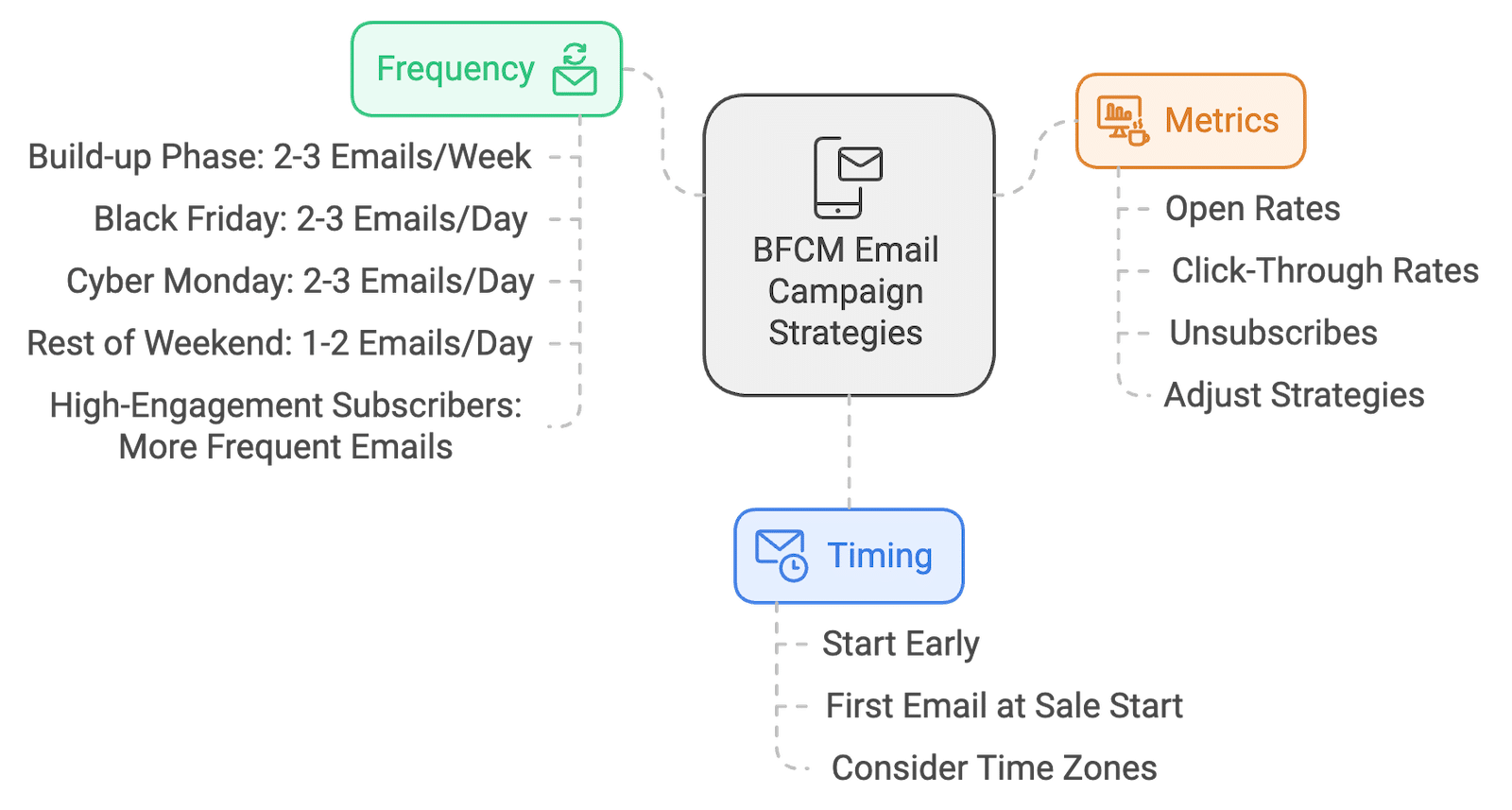
High-engagement subscribers can receive more frequent emails than those who rarely open them. Keep a close eye on your metrics – open rates, click-through rates, and unsubscribes. If you see a spike in unsubscribes or a drop in engagement, it’s time to dial it back.
Remember, it’s better to send fewer, high-quality emails than to bombard your list with repetitive messages.
Stage 3: Email Creation Best Practices
Alright, so you’ve laid the groundwork and planned our email workflow. Now comes the fun part – actually creating those emails that’ll make your subscribers’ fingers itch to click “Buy Now”!
But keep in mind that during BFCM, your customers’ inboxes are going to be flooded with offers. It’s not just about having great deals (though that certainly helps). It’s about presenting those deals in a way that’s irresistible to your audience.
You might want to review our email design examples and best practices for some general advice, and keep the following points in mind, particularly during the Black Friday period:
1. Subject Line and Preheader Optimization
In the BFCM email frenzy, your subject line and preheader are your golden ticket to standing out. They’re the first (and sometimes only) thing your subscribers see, so make them count!
- Keep it short and snappy – aim for 40 characters or less
- Create urgency with time-limited language
- Use numbers to highlight discounts or deals
- Personalize when possible (e.g., “[Name], Your Black Friday Deals Are Here!”)
- Don’t forget about preheaders – use them to expand on your subject line or tease additional info about your offer.
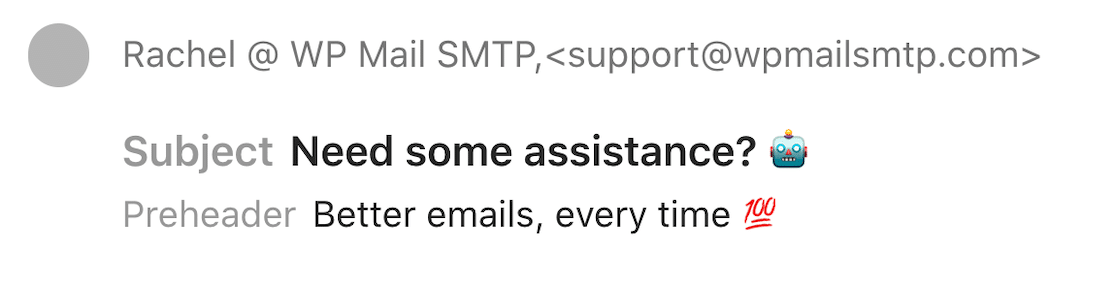
You might want to consider running some A/B tests on your subject lines to see what resonates best with your audience. Different segments might respond to different approaches, so don’t be afraid to experiment.
Struggling with writer’s block? Check out our article on how to generate email subject lines with AI for some inspiration and tips on using AI to craft compelling subject lines.
2. Email Content and Copywriting Tips
Now that you’ve got your subscribers to open your email, it’s time to wow them with your content. Here are some tips to make your BFCM emails shine:
- Keep it scannable: During BFCM, your readers are in a hurry. Use short paragraphs, bullet points, and clear headings to make your offers easy to digest at a glance.
- Focus on benefits: Don’t just list product features. Tell your readers how these deals will make their lives better or solve their problems.
- Create urgency: Use phrases like “Limited time offer” or “While stocks last” to encourage quick action. But be honest – false scarcity can backfire.
- Keep it on-brand: Your BFCM emails should still feel like “you”. Use your brand colors and fonts, but feel free to add some festive touches.
- Use eye-catching visuals: Include high-quality product images or graphics that illustrate your deals. But don’t go overboard – too many images can slow loading times.
- White space is your friend: Don’t cram every inch of the email. Use white space to guide the eye to your key messages and offers.
Remember, the goal is to make your offers irresistible and your emails easy to act on. Keep testing different approaches to see what works best for your audience.
3. Links and Call-to-action (CTA) strategies
Your links and CTAs are the bridge between your awesome deals and actual sales. Get them right, and you’ll be basking in BFCM success. Get them wrong, and… well, let’s make sure that doesn’t happen.
First up, links. It might seem basic, but you’d be surprised how often this trips people up. Every single link in your emails needs to work flawlessly. And I mean every. single. one.
Set up a spreadsheet if you need to, listing all your links, where they should go, and what they’re for. Then, channel your inner detective and click through them all. If you’re using any fancy dynamic links that change based on user data, test those extra carefully. In our last BFCM email campaign, we did this multiple times.
Now, onto CTAs – your email’s secret weapon. They should be clear, prominent, and impossible to resist. They should stand out, but still fit your brand’s vibe.
Place your main CTA where it’s visible without scrolling, but for longer emails, don’t be afraid to repeat it.
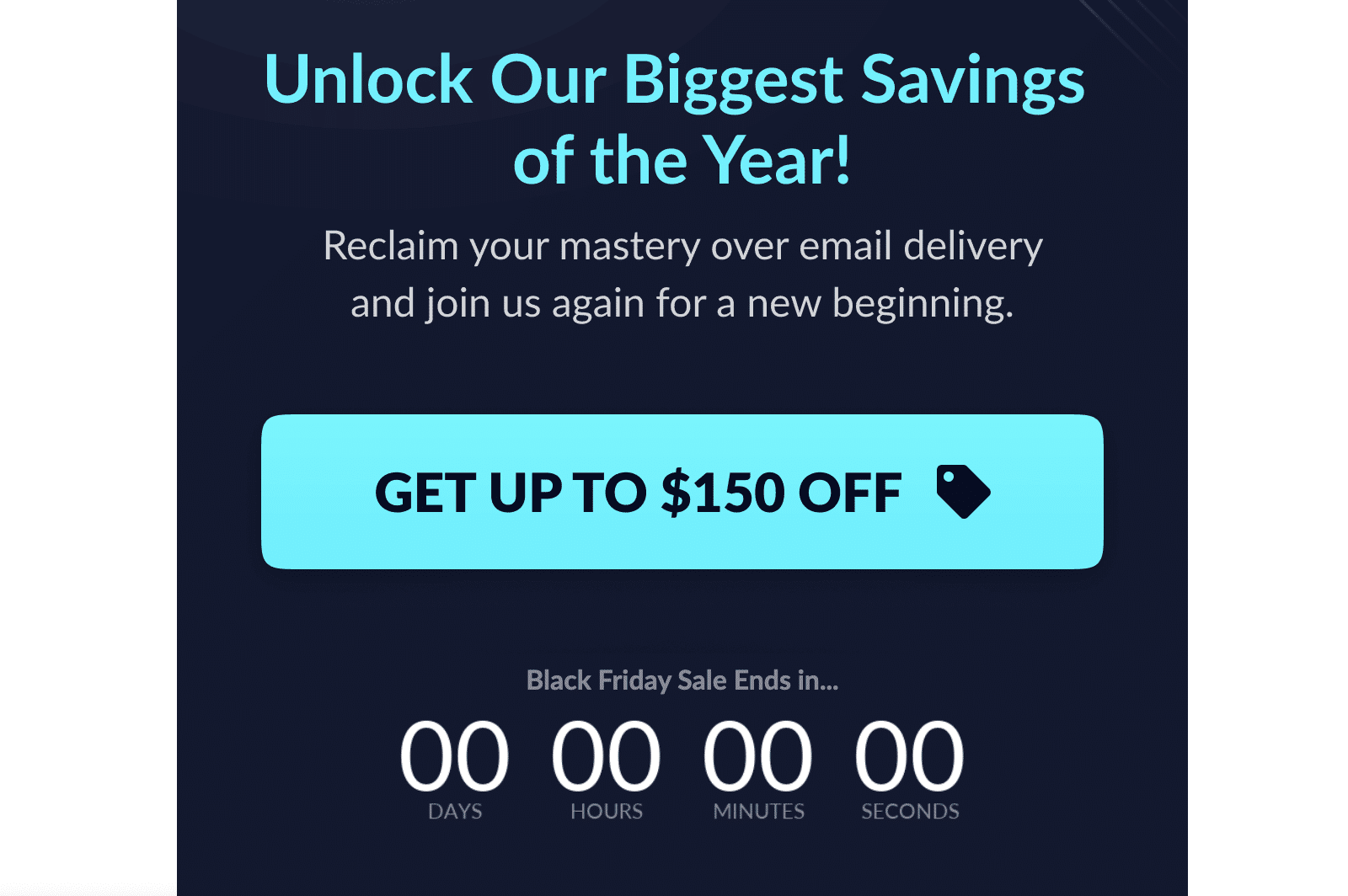
And this is worth repeating (again, and again..) make sure your CTAs actually work. Test CTA buttons and visual CTAs on different devices, and check that the pages they lead to can handle the BFCM traffic surge.
Lastly, don’t forget to track how your links and CTAs perform. Set up proper analytics, maybe even some heat mapping on your landing pages. This data is gold dust for optimizing your future campaigns.
4. Mobile Optimization
Let’s face it, folks – we’re living in a mobile world. With over half of all emails being opened on mobile devices, if your BFCM emails aren’t mobile-friendly, you might as well be sending them by carrier pigeon.
First things first, you need to check how your emails look on different mobile devices – the more, the better. If you have a large team, you can take advantage of this to do your testing, or there are email testing tools available to help streamline this process if you’re feeling overwhelmed.
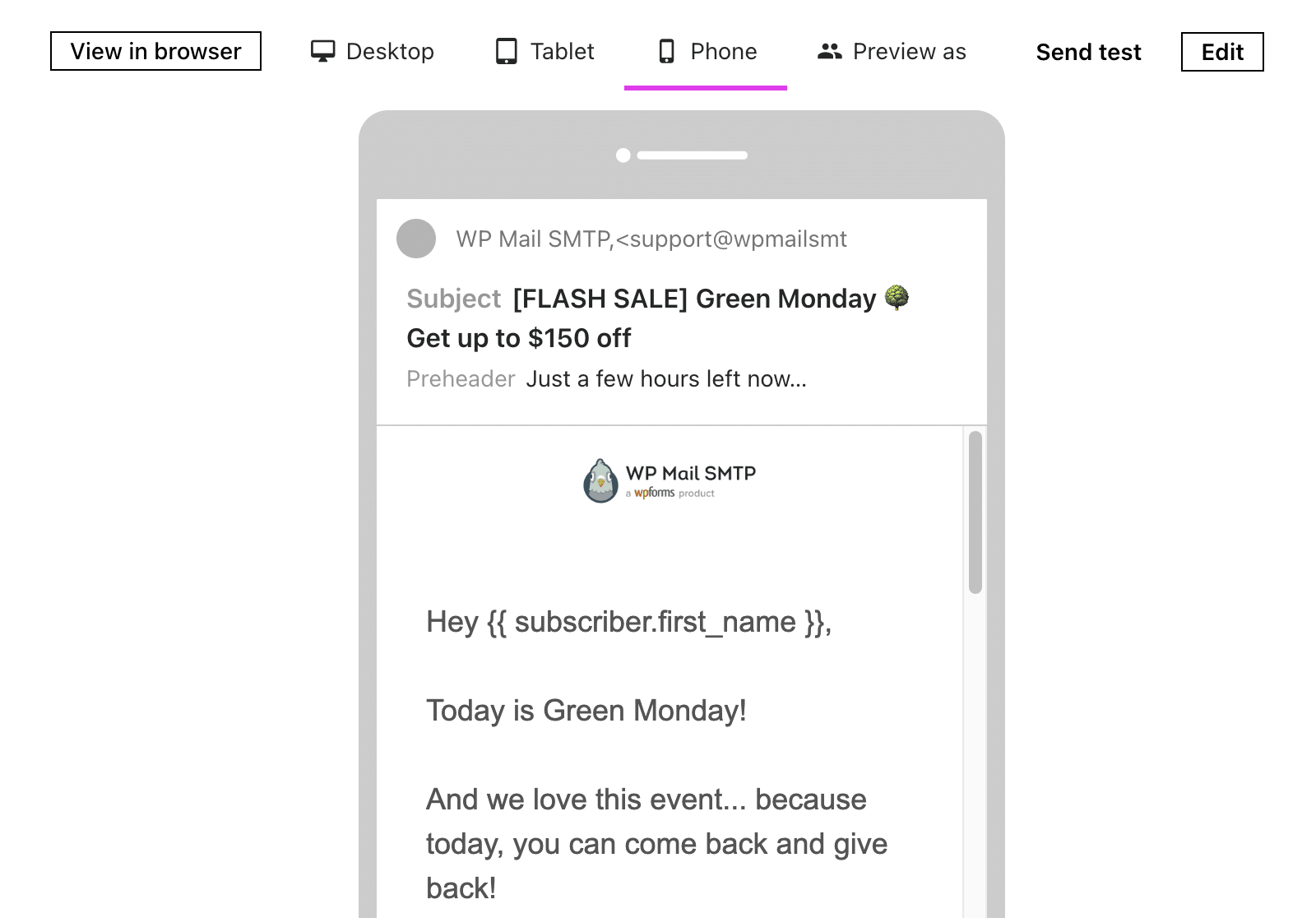
Readability is one of the main things you should be testing. Make sure there’s enough contrast between your text and background. No one wants to squint at pale grey text on a white background. And don’t forget to test in dark mode too. Oh, and those buttons? Make sure they’re big enough for even the clumsiest thumbs to tap accurately. Your subscribers will thank you.
When it comes to layout, think simple. Those fancy multi-column designs might look great on desktop, but on mobile, they’re about as useful as a chocolate teapot.
You don’t have to aim for perfection on every device. The key is to make sure your emails are readable and (just as important) clickable, whether your subscribers read them on a 5″ screen or a widescreen TV. And yes, as hard as it is to believe, our email marketing stats reported that we did indeed have a few subscribers reading our emails on a television last BFCM.
5. Personalization Techniques
Personalization can boost your BFCM campaign engagement significantly, but it needs to work flawlessly for all customer scenarios.
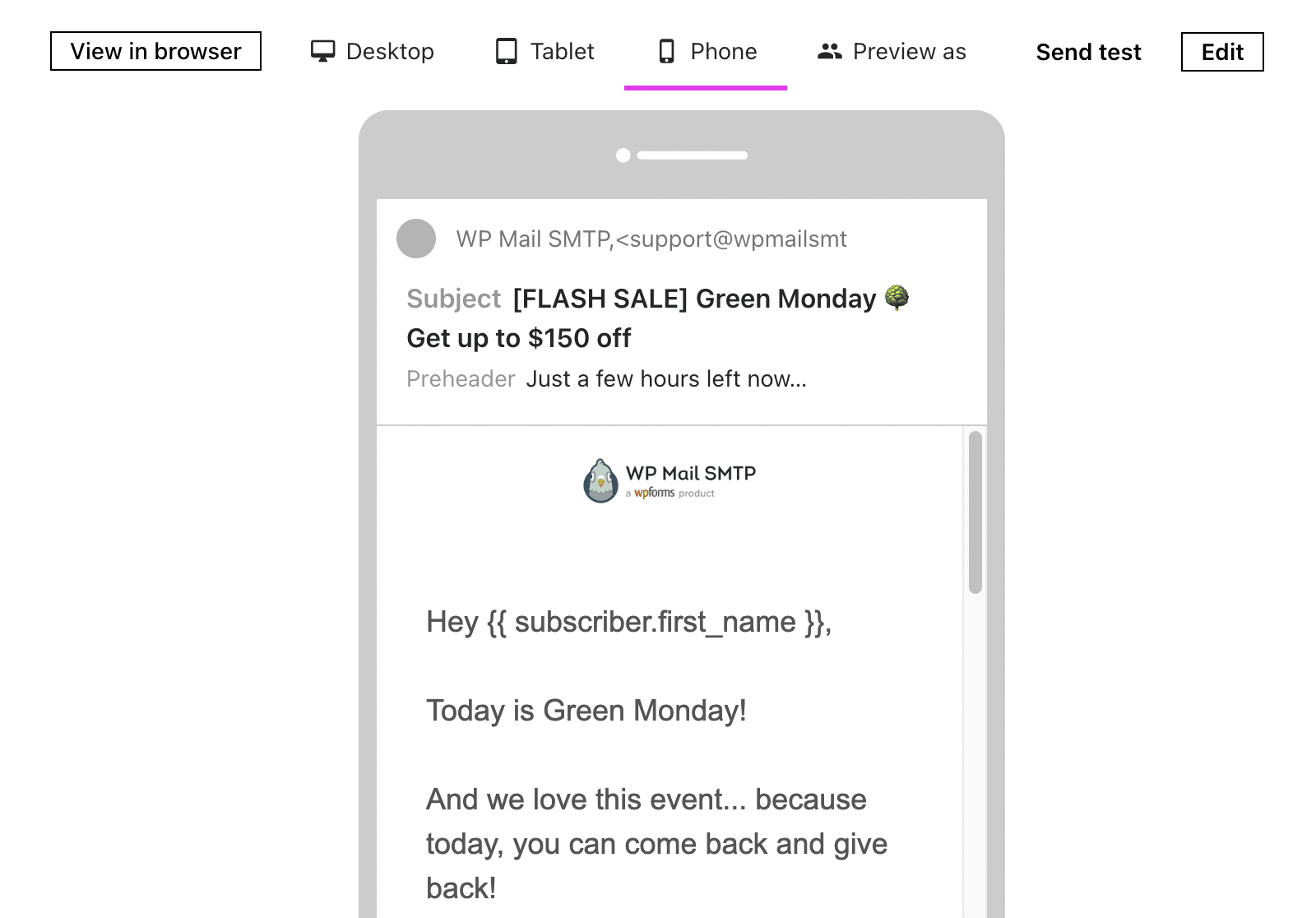
Create test accounts for different types of customers – new, loyal, high-value, and those with minimal information. This ensures your personalization works across the board.
For purchase history personalization, make sure your product recommendations make sense. Test how your system handles new customers with no history.
If you’re sending different content to different customer segments, double-check that each group receives the correct version. You must also make sure to test what happens for edge cases where a customer might fall into multiple segments.
Finally, always have fallback content ready. Ensure your emails still work even when personalization data is missing (especially the customer name).
Stage 4: Testing and Final Prep
Okay, we’re in the home stretch! You’ve crafted your email strategy and perfected your content, and now it’s time for the grand finale – testing and final preparations.
This is where we make sure all your hard work doesn’t go up in smoke when Black Friday hits.
1. Checking for Content Accuracy
First things first, let’s talk content accuracy. Nothing says “unprofessional” quite like an email full of typos or, worse, incorrect sale information.
Go through your emails with a fine-tooth comb. Check those prices, double-check those dates, and triple-check those product details. And I will say it again: make sure your links actually go where they’re supposed to!
If you’re using any fancy dynamic content (you know, the stuff that makes your emails look like they were written just for the reader), test it like your BFCM success depends on it – because it does.
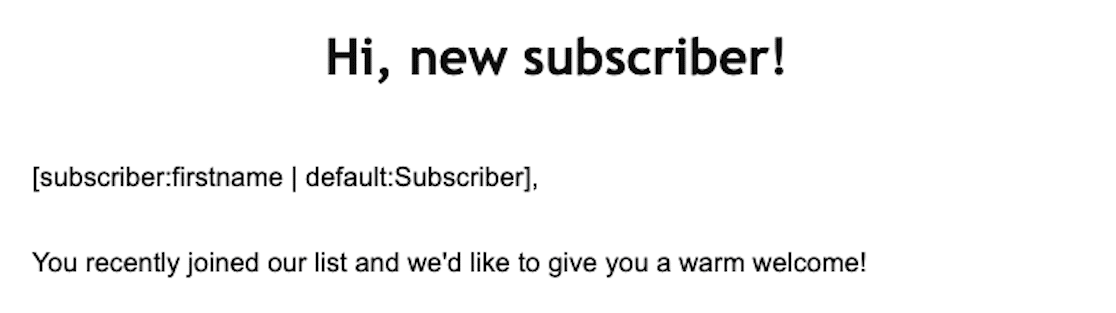
Don’t forget about all that text in the footer that you never think twice about Review your contact information, social media links, and any legal disclaimers or terms and conditions.
Establish a review process that will help to make sure nothing gets missed and that you can refer back to again next year. Checklists are always helpful and you should get at least two people to check each email, just in case. Make sure to do a final review before your BFCM campaigns go live.
2. Test Workflows and Automated Emails
Next, make sure your automated emails are playing nice. Create some test accounts and go through the whole customer journey yourself.
Abandon some carts, make some purchases, sign up for some newsletters. Your goal? To catch any glitches before your actual customers do.
Double-check all your segmentation is working correctly so that your audience is receiving the right messages. While you might want to encourage one person to upgrade, another might respond better to a cross-sell.
And remember, during BFCM, things move fast. Make sure your system can handle it when a customer creates an account, makes a purchase, and abandons a cart all in the span of five minutes. Because trust me, it’ll happen.
3. Use Spam Testing and Deliverability Checking Tools
Now, let’s talk deliverability. All your hard work is for nothing if your emails end up in the spam folder. Use tools like Mail-Tester to check your spam score. They’ll tell you if something in your email is likely to trigger those pesky spam filters.
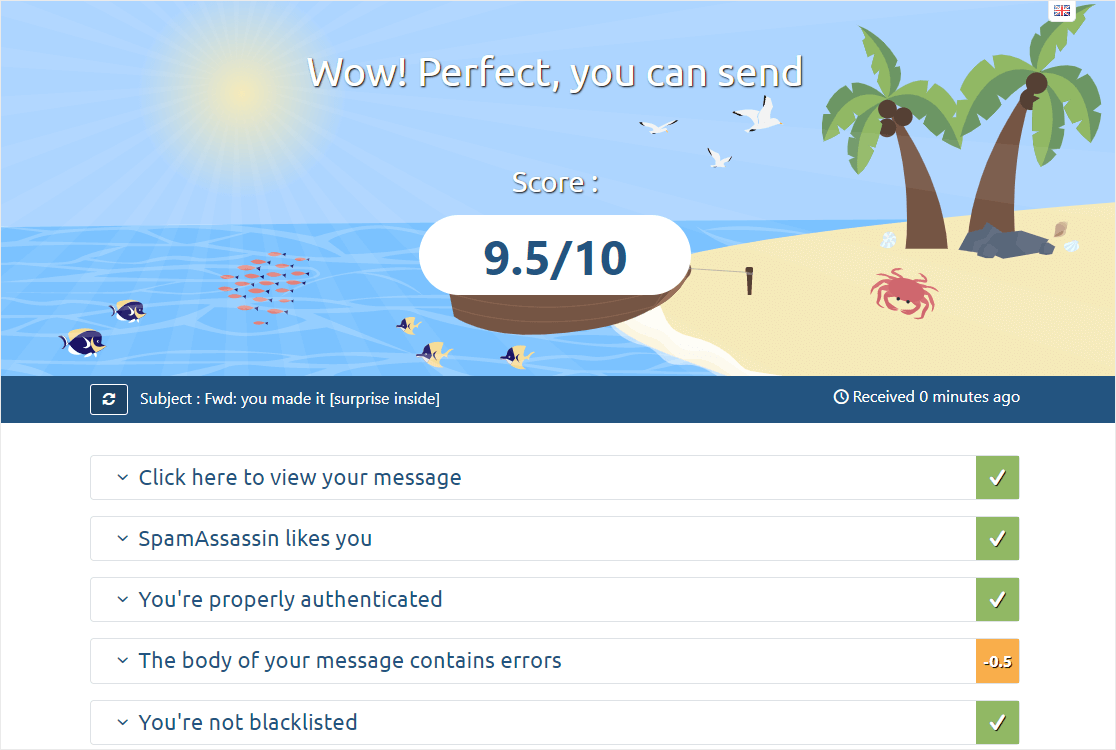
And remember, what passes in Gmail might fail in Outlook. It’s worth sending out some test emails with all the major providers your customers are likely to use to spot any potential issues in advance.
4. High-Volume Testing
Last but definitely not least, don’t skip stress testing your system. BFCM is going to push your email system to its limits, so you need to know where those limits are before the big day.
Simulate high-volume situations. Gradually crank up the number of emails until you find your breaking point. Check how your system handles multiple actions happening at once – can it still prioritize those crucial order confirmation emails when everything’s going crazy?
If you’re using WP Mail SMTP, take advantage of its email logging feature during your high-volume tests. This will help you track exactly what emails are being sent from your site and identify any issues quickly.
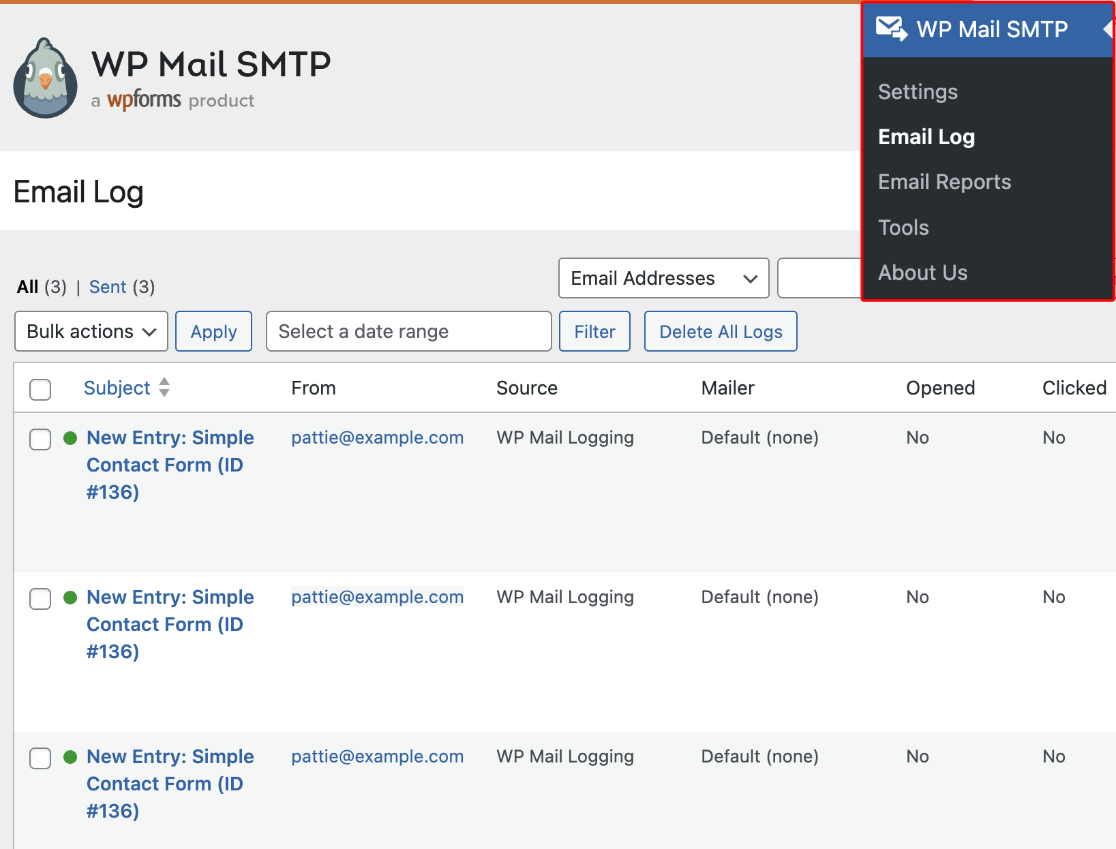
Don’t forget to test your recovery procedures too. What happens if something goes wrong? Can your system bounce back without sending duplicate emails or, worse, losing emails entirely?
When it comes to Black Friday emails, I’ve always adopted a stance of hoping for the best but preparing for the worst. Test everything, have backup plans for your backup plans, and then test some more.
By the time you’re done with this stage, your email system should be able to handle anything BFCM throws at it. You’ve got this!
Next, Learn How To Get The Most out of WP Mail SMTP Pro
Did you know WP Mail SMTP Pro is packed with useful features that can help you to optimize your email strategy in the run-up to Black Friday and Cyber Monday?
Whether you already have WP Mail SMTP Pro or you’re thinking of upgrading, this guide to WP Mail SMTP Pro features will help you to make sure you’re making the most of the plugin.
Ready to fix your emails? Get started today with the best WordPress SMTP plugin. If you don’t have the time to fix your emails, you can get full White Glove Setup assistance as an extra purchase, and there’s a 14-day money-back guarantee for all paid plans.
